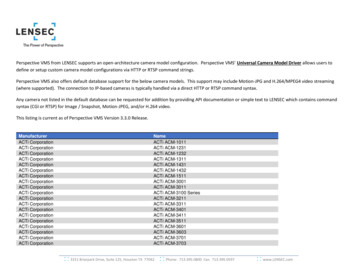DMC1 MUSIC/COMMUNICATIONS SYSTEM FINISH-OUT INSTRUCTIONS .
PRINTER’S INSTRUCTIONS:INSTR,INSTL,DMC1,DMCMP3,FINISH-OUT - LINEAR P/N: 235159 B - INK: BLACK - MATERIAL: 20 LB. MEAD BOND - SIZE: 8.500” X 11.000” - TOL: .125” - SCALE: 1-1 - FOLDING: ALBUM FOLD - BINDING: SADDLE STITCHINTRODUCTIONDesigned for installation in new homes, the DMC1 is a whole-house music and communication system. It is designed toprovide years of enjoyment and service to the homeowner. M&S Systems brand audio products are backed with morethan 50 years of experience in the design and manufacture of precision acoustical equipment for the home. To ensurethat the homeowner receives the high-quality music and voice reproduction that the system is designed to deliver, it isimportant that each step of the installation be carefully completed by the installer. In the event you need troubleshootingassistance, please call our technical support staff at 1-800-421-1587.DMC1 MUSIC/COMMUNICATIONS SYSTEMFINISH-OUT INSTRUCTIONSCAUTION !The exclamation point within an equilateral triangle isintended to alert the user to the presence of importantoperating and maintenance (servicing) instructions in theliterature accompanying the product.SHOCK HAZARD !The lightning flash with arrowhead symbol within anequilateral triangle is intended to alert the user to thepresence of un-insulated “dangerous voltage” within theproduct’s enclosure that may be of sufficient magnitude toconstitute a risk of electric shock to persons.IMPORTANT SAFETY INSTRUCTIONSRead Instructions - All the safety and operatinginstructions should be read before installing or operatingthe DMC1.Retain Instructions - The safety and operatinginstructions should be retained for future reference.Heed Warnings - All warnings on the appliance and in theoperating instructions should be adhered to.Follow Instructions - All operating and use instructionsshould be followed.Water and Moisture - The appliance should not be usednear water - for example: near bathtub, washbowl, kitchensink, laundry tub, in a wet basement, or near a swimmingpool, and the like. Doing so can create a fire or shockhazards and impair the warranty.Cleaning - Use only a dry cloth.Attachments - Do not use attachments not recommendedby the product manufacturer as they may cause hazards.Ventilation - The appliance should be situated so thatits location or position does not interfere with its properventilation. For example, the appliance should not besituated on a bed, sofa, rug, or similar surface that mayblock the ventilation openings: or, placed in a built ininstallation, such as a bookcase or cabinet that mayimpede the flow of air to the ventilation openings.Heat - The appliance should be situated away from heatsources such as radiators, heat registers, stoves, or otherappliances (including amplifiers) that produce heat.Power Sources - The appliance should be connected toa power supply only of the type described in the rough-ininstructions or as marked on the appliance.Grounding or Polarization - Precautions should betaken so that the grounding or polarization means of anappliance is not defeated.Power Lines - An outdoor antenna should be locatedaway from power lines.Outdoor Antenna Grounding - If an outside antennais connected to the receiver, be sure the antenna systemis grounded so as to provide some protection againstvoltage surges and built up static charges. Section 810of the National Electrical Code, ANSI/NFPA No. 70 1984,provides information with respect to proper grounding ofthe mast and supporting structure, grounding of the leadin wire to an antenna discharge unit, size of groundingconductors, location of antenna discharge unit, connectionto grounding electrodes, and requirements for thegrounding electrode (see figure).Object and Liquid Entry - Never push objects of anykind into this product through openings as they may touchdangerous voltage points or short out parts that couldresult in a fire or electric shock. Never spill liquid of anykind on the product.Fuses - For continued protection against risk of fire,replace the fuses in the Master Station or CD Player unitonly with the same type and rating 3 Amp Slo-blo fuses.Servicing - The user should not attempt to servicethe appliance beyond that described in the operatinginstructions. All other servicing should be referred toqualified service personnel.Damage Requiring Service - The appliance should beserviced by qualified service personnel when: The power supply cord or the plug has beendamaged; or Objects have fallen, or liquid has been spilledinto the appliance; or The appliance has been exposed to rain; or theappliance does not appear to operate normallyor exhibits a marked change in performance; or The appliance has been dropped, or theenclosure damaged. When the product exhibits a distinct change inperformance - this indicates a need for service.Replacement Parts - When replacement parts arerequired, be sure the service technician has usedreplacement parts specified by the manufacturer or havethe same characteristics as the original part. Unauthorizedsubstitutions may result in fire, electric shock, or otherhazards.Safety Check - Upon completion of any service or repairsto this product, ask the service technician to perform safetychecks to determine that the product is in proper operatingcondition.Wall or Ceiling Mounting - The product should bemounted to a wall or ceiling only as recommended by themanufacturer.USA & Canada (800) 421-1587 & (800) 392-0123(760) 438-7000 - Toll Free FAX (800) 468-1340www.linearcorp.com
TABLE OF CONTENTSTools Required. . . . . . . . . . . . . . . . . . . . . . . . . . . . . . . .Room Station Installation. . . . . . . . . . . . . . . . . . . . . . . .Patio Station Installation . . . . . . . . . . . . . . . . . . . . . . . .Door Station Installation . . . . . . . . . . . . . . . . . . . . . . . .Satellite Volume Controls. . . . . . . . . . . . . . . . . . . . . . . .22233External Music Source . . . . . . . . . . . . . . . . . . . . . . . . . 4Intercom Master Station Installation . . . . . . . . . . . . . . . 4Powering Up the System . . . . . . . . . . . . . . . . . . . . . . . . 92-Year Limited Warranty . . . . . . . . . . . . . . . Back CoverIMPORTANT DO’S & DON’TS DO ensure that all instructions have been followed before power is applied tosystem. The installation shall be carried out in accordance with all applicableinstallation rules. DO use only M&S systems brand cable (except for Cat-5 & RG-6) as calledout in these instructions. The cable is designed and constructed with electricalspecifications necessary for proper audio performance. DO use only a dry cloth to clean the exterior plastics on the DMC1 Master Stationand Room Stations. DO NOT use liquid or aerosols. DO make gradual bends of the cable where necessary -- no sharper than 1” radius. DO dress the cables neatly with cable ties or Velcro wraps. Use loose ormoderate pressure. DO use cable-pulling lubricant only for cable runs that may otherwise require greatforce to install. When cable lubricant is used, read the instructions to be sure it iscompatible with the cable jacket material (PVC or FEP). DO avoid stressing cable conductors, limit pulling tension to 25 pounds or lessas specified by EIA/TIA-568A standard. Pull cables gradually and with constanttension, taking care not to crush or pinch bundles. DO use grommets to protect the cable where passing through metal studs oranything that can possibly damage them. DO test every installed cable run with a cable tester. “Toning” alone is not acceptable. DO label every termination point. Use a unique identifier for each cable run. It willmake moves, adds, changes, and troubleshooting easier. DO support horizontal cable bundles using board supports, J-hooks, or cable trays. DO have signal cables cross at right angles to power cables to minimize inducedinterference. DO always obey all local and national fire and building codes. Be sure to “firestop”all cables that penetrate a firewall. Use plenum-rated cable where mandated.WIRING CAUTIONS A licensed electrician must run a 120 VAC line from A DEDICATED 15-AMPBREAKER to the DMC1 (and DMCMP3, if equipped) transformer. Use Cat-5 wire for all DMC1 wire runs excluding Door Station wire runs. ForDoor Stations, use the M&S Systems brand MS4DCXSC wire that is includedwith the DMC1H or DMC1HC wall housing kits. Individual wire runs should not exceed 350 feet from any single room or DoorStation to the DMC1 Master Station or 1000 feet total for the entire system. Label all wire runs. Connecting the wires to the DMC1 Master Station, RoomStation, or Door Station incorrectly may result in system damage. Run a single cable from the Master Station unit location to each Room Stationand Door Station in a “home run” fashion. Do not loop cable from one RoomStation to another. DO NOT STAPLE CABLES. Staples cause shorts. DO NOT SPLICE CABLES. Splices are unreliable and defeat the signalisolation properties of the cable. KEEP CABLES AT LEAST 18 INCHES FROM FLUORESCENT LIGHTFIXTURES, DIMER CONTROLS, AND ALL OTHER WIRING. This includesAC wiring, security cable, and other control wires. These can cause a “hum” or“buzzing” sound. Keep cables away from objects such as heating and air conditioning ducts,metal construction plates, and anything else with sharp edges that can damagethe cables. DO follow the grounding and bonding requirements established by Electrical CodeTIA standard 607, and equipment manufacturer’s specifications. DO NOT locate the DMC1 Master Station or Room Stations in an exterior wall. DO NOT locate the DMC1 Master Station or Room Stations in any wall cavity withany other electrical wiring in the cavity. DO NOT locate Patio Stations in places with direct exposure to sun and weather orin locations that receive direct water spray. DO NOT attach non line-level audio devices or non M&S authorized equipment tothe system. DO NOT power up Master Station until all speakers and stations are connected. DO NOT splice or repair cables damaged during wire pulling, install a new cable. DO NOT coil or bundle the cables. This can cause electronic feedback. DO NOT over-tighten the screws for the volume controls, speakers, or the intercomMaster Station to prevent cracking. DO NOT install any station or speaker cables inside the 120 VAC transformerenclosure. DO NOT tie cables to electrical conduits or lay cables on electrical fixtures. Keepcables at least 16” away from fluorescent lights, HID light fixtures, or dimmers. DO NOT allow the cable to be sharply bent or kinked at any time. DO NOT install cables “taught” in the ceiling or elsewhere. A good installationshould have cables loose, but never sagging. DO NOT run signal cables parallel to power cables without adequate separation tominimize induced interference. DO NOT exert more than 25 pounds of tension on 4-pair cables. DO NOT step on Cat-5 cable during installation. DO NOT overtighten the cable ties, apply cable ties loosely, with random spacing. DO NOT untwist the wire pairs in Cat-5 cable more than 1/2” to avoid crosstalk.ROOM STATION CAUTIONSCareful consideration should be used when determining the locationof the Room Stations. DO NOT install these devices in the followinglocations: DO NOT install Room Stations near air return ducts. DO NOT install Room Stations in exterior walls. Insulation materials will changespeaker range and efficiency. Temperature changes in the wall will reducespeaker life. DO NOT install Room Stations in saunas. They will not withstand the extremeheat and moisture. DO NOT install Room Stations underneath cabinets or over counter tops. DO NOT install Room Stations in stud cavities with other wiring or appliances. DO NOT install Room Stations within 10 feet of other Room Stations or theDMC1 Master Station unit. This will cause acoustical feedback. DO NOT install Room Stations in stud cavities with other Room Stations or theDMC1 Master Station unit. This will cause acoustical feedback. DO NOT install Room Stations facing each other Room Stations or the DMC1Master Station unit. This will cause acoustical feedback.Be sure that all Room Station mounting rings are level and orientedas shown in these instructions.Failure to adhere to these instructions can cause equipmentmalfunction and void any warranty covered by Linear LLC.
FINISH-OUT CAUTIONS DO NOT install the DMC1 system until after the application of any wall coveringmaterial. DO NOT install any satellite speakers that are rated other than 45-ohmsimpedance. Damage to the amplifier will occur. DO NOT power up the DMC1 Master Station unit until all remote stations andspeakers are connected. DO NOT connect Cat-5 wire if you are unsure of its terminating point. Connecting adoor speaker to a Room Station may result in system damage. DO ensure that all rough-in instructions have been followed before power is appliedto the DMC1 system. DO NOT attach devices unauthorized for use with this system. Authorized devicesinclude: (1) DMCMP3 CD/MP3 Player; (2) Audio components connected via theline level or docking inputs. DO NOT install Patio Stations in locations subject to direct sunlight or water spray.Patio stations MUST be installed in protected areas such as a covered patio or porch.Door ReleaseMechanismFailure to adhere to these instructions can cause equipmentmalfunction and void any warranty covered by Linear LLC.Remote PowerTransformerDRWNR8P8" Flush MountSpeaker DO NOT connect extra cables that may have been run for future speaker additions.Care must be taken to ensure these cables are not connected to the DMC1 MasterStation unit. Un-terminated cables (no station) connected to the DMC1 MasterStation may cause electronic feedback that will damage the Master Station unit. DO NOT over-tighten the screws for the remote stations or the Master Station asthe plastic face panels may crack or strip out. Use only M&S Systems certified replacement parts and have them installed by aqualified dealer or installer. Unauthorized substitutions can result in fire, electricshock, or other hazards. Upon completion of any service or product repair, have the dealer or installerconduct a safety check to ensure the system is in proper operating condition. Use only a damp cloth to clean the DMC1 Master Station and Room Stations. Donot use liquid cleaners or aerosol cleaners.RT11DMC1RStandard Room StationDMC1RSStandard Room Stationw/Remote Scan(DMC1HR)(DMC1HR)Security PanelNR8P8" Flush MountSpeakerDry ContactClosureDoor Release(NR8-5)EitherDry ContactClosure forPanic OperationSupports up to 15 room or patio stations and / orspeakers (ALL TYPES 15 TOTAL)AntennasIncluded withWall HousingAMFMMS2SX5SCCAT5MVC1Volume Control(1-Gang Box)CAT5(NR8-5)ModularDoorChimeCAT5CAT5DMC1RWPatio Station(DMC1HRW or udio CoaxDoor StationsAvailable inWhite, Bright Brass,Antique Brass,or NickelDMC1 Music/Communication System (DMC1H Housing Required)This diagram is for product reference only.Refer to the installation instructions forproduct limits and specifications.Model numbers in parentheses representstandard rough-in components.DMCMP3 CD/MP3 Player(DMC1F Frame Required)(DMC1HC Housing Required)Audio InputWall Platefor ExternalAudio SourceDS3BDoor Speakerw/Bell Button(ME3)Figure 1. System Diagram1
TOOLS REQUIREDThe finish-out installation should be made after theapplication of any wall covering material.The tools required for the installation finish-out are: #2 Phillips screwdriver Standard flat head screwdriver Wire stripper/cutter LevelSTRIP EACHWIRE BACKMAXIMUM1/2 INCHKEEP CABLEPAIRS TWISTEDTO REDUCE HUMCAT-5 CABLESTRIP CABLE JACKETBACK 4 INCHESROOM STATION INSTALLATION1. Collect all the connectors included in the Room Station packages andplace them in the wall housing for use later.Figure 2. Cat-5 Wire Preparation2. At each Room Station location, strip approximately 4 inches of jacketfrom the Cat-5 cable and separate the colored wires. Strip 1/2 inch ofinsulation from each wire as shown in Figure 2.3. Connect each colored wire to its respective screw terminal in theRoom Station. Note that some screw terminals have more than onewire connected to them.ORANGE / WHITEORANGEGREEN / WHITEMOUNTINGRING4. Mount each Room Station to its mounting ring using the two screwsprovided with each DMC1 Room Station as shown in Figure 3.CONNECTCAT-5WIRESPATIO STATION INSTALLATIONCAT-5Use wire nuts for the following connections.1. At each Patio Station location, strip approximately 4 inches of jacketfrom the Cat-5 cable and separate the colored wires. Strip 1/2 inch ofinsulation from each wire as shown in Figure 2.BROWN &BLUE / WHITEROOMSTATIONGREEN &BROWN / WHITEMOUNTINGSCREWSBLUEFigure 3. Attaching Room Station2. Connect ORANGE wire to the ORANGE wire on the Patio Station.PATIOSTATION3. Connect BLUE wire to the BLUE wire on the Patio Station.4. Connect ORANGE/WHITE wire to the ORANGE/WIRE wire on thePatio Station.5. Connect GREEN/WHITE wire to the GREEN/WIRE wire on the PatioStation.6. Connect GREEN and BROWN/WHITE wires to the GREEN wire onthe Patio Station.7. Connect BROWN and BLUE/WHITE wires to the BROWN wire onthe Patio Station.8. Mount the Patio Station to the housing using the two screws providedwith the Patio Station.2ORANGEBLUEORANGEBLUEORANGE / WHITEORANGE / WHITEGREEN / WHITECAT-5GREEN &BROWN / WHITEBROWN &BLUE / WHITEGREEN / WHITEGREENBROWNFigure 4. Patio Station Wiring Connections
DOOR STATION INSTALLATOINDoor stations are an intercom speaker that mounts by ahome entrance door. Models are available with and withouta doorbell button.1. At each Door Station location, strip approximately 4 inches of jacketfrom the cables and separate the colored wires. Strip 1/2 inch ofinsulation from each wire.2. At the Door Station end of the cable, cut off the cable’s drain wire (theshield wire) all the way back to the cable sheath to prevent it fromshorting to any Door Station parts.BLACKRED3. If the Door Station has a bell button, connect the YELLOW andORANGE to the bell button’s screw terminals (either wire to eitherterminal).4. Use a wire nut to connect the RED wire to the RED Door Stationspeaker wire.5. Use a wire nut to connect the BLACK wire to the BLACK Door Stationspeaker wire.MS4DCXSCCABLEFROM MASTERORANGEYELLOW6. Tuck the wires into the enclosure and mount the Door Station usingthe two screws provided.Figure 5. Door Station InstallationSATELLITE VOLUME CONTROLSMonaural 45-ohm speakers can be connected to the DMC1Master Station to distribute radio, CD, or portable musicplayer sound throughout the installation. Each mono speakeris controlled by a single Model MVC1 (white) or MVC1A(almond) volume control that mounts in a single-gang J-box.WARNING !!!USE ONLY A 45-OHMINTERCOM SPEAKEROR DAMAGE TO MASTERMAY OCCUR !!!45-OHMINTERCOMSPEAKERCAUTIONANY SPEAKER CONNECTED TO THE DMC1 MUST BE 45 OHMS!Do not connect any 8 ohm speakers or damage to the DMC1Master Station will occur!Use wire nuts for the following connections.1. At each volume control location, strip approximately 4 inches ofjacket from the cables and separate the colored wires. Strip 1/2 inchof insulation from each wire.2. Connect the SHIELD wire from the MS2SX5SC cable that goes tothe speaker location to the RED wire from the MVC1 volume controland to the BROWN and WHITE/BLUE wires from the Cat-5 cable thatgoes to the DMC1 Master Station. (Four wires in this wire nut, this isthe ground connection.)3. Connect the GREEN and WHITE/BROWN wires from the Cat-5 cablethat goes to the DMC1 Master Station to the GREEN wire from theMVC1 volume control. (Three wires in this wire nut, this is the audiosignal connection.)VIOLETSHIELD WIRECAT-5 CABLEFROM MASTERVIOLETBLUEMS2SX5SCSPEAKERCABLEBLUEBROWN &BLUE / WHITEREDMVC1MONAURALVOLUMECONTROLTHESE WIRES ARENOT CONNECTEDGREEN &BROWN / WHITEGREENFigure 6. MVC-1 Volume Control Wiring4. Connect the BLUE wire from the MS2SX5SC cable that goes to thespeaker location to the BLUE wire fro
printer’s instructions: instr,instl,dmc1,dmcmp3,finish-out - linear p/n: 235159 b - ink: black - material: 20 lb. mead bond - size: 8.500” x 11.000” - tol .
5 Billet-Aluminum Side Motor Mounts Part Number Description Price 6007-0 Chevrolet LS Series, Bare Finish 219.00 6007-1 Chevrolet LS Series, Anodized Finish 239.00 6007-2 Chevrolet LS Series, Polished Finish 259.00 6055-0 Chevrolet SB, BB, V6, Bare Finish 169.00 6055-1 Chevrolet SB, BB, V6, Anodized Finish 189.00 6055-2 Chevrolet SB, BB, V6, Polished Finish 209.00
Fine Stolit Lotusan 1.0 Stolit .75 Stolit 1.0 Sto Essence Fine Sand Finish Sto Powerflex Silco Fine Sto Powerflex Fine Sto Powerwall Fine Finish Sto Powercryl Fine Finish Swirl Stolit R1.5 Sto Essence Swirl Finish Sto Powerflex Silco Swirl Sto Powerflex Swirl Sto Powerwall Swirl Finish Sto Powercryl Swirl Finish .
Specify Banquette Design Details & Finishes (Please See Pages 4-9) Finish Finish Finish Finish Finish Finish * Please submit a floor plan for quantity and dimensions. For questions, please call customer service at 800-243-3150 To submit your quote request, please e-mail this completed form to: banquette_quotes@westcoastindustries.com .
Axis Communications AXIS 215 PTZ-E Axis Communications AXIS 216FD Axis Communications AXIS 216FD-V Axis Communications AXIS 216MFD Axis Communications AXIS 216MFD-V Axis Communications AXIS 221 Axis Communications AXIS 223M Axis Communications AXIS 225FD Axi
A communications-specific TTX is a forum to evaluate current communications plans, communications concepts, resources, and interoperable capabilities. The emphasis of a communications-specific TTX is on interoperable communications capabilities or gaps; interoperable communications assets in place, or their absence; and the use of
English Oak Wilsonart 7885K-78 Match –English Oak Wood Finish Figured Mahogany Wilsonart 7040-60 Match –Cordovan Oak Wood Finish Gunstock Walnut Wilsonart W313- 60 Match –Executive Oak Wood Finish Solar Oak Wilsonart 7816-–Autumn Oak Wood Finish Windsor Mahogany Wilsonart 7039-60 Match –Light Cherry On Oak Wood Finish
For every fork order you must select a fork stop kit. There are three types, two for Softail frames, the other for DYNA/FXR/XL frames. For H-D 84-99 Softail Frames HD43A.02-95S Satin finish HD43A.02-95C Chrome finish For 2000 & up Softail Frames HD43A.00-95S Satin finish HD43A.00-95C Chrome finish For DYNA, FXR, & XL HD43A.24S Satin finish .
ASTM Designation in mm D2996 2-3 20-75 RTRP 11FE-2111 4-6 100-150 RTRP 11FE-2112 8-16 200-400 RTRP 11FE-2113 Acid drains Chemical process piping Corrosive slurries Food processing Geothermal Nonoxidizing chemicals and acids Bondstrand 4000 Product Data (Corrosive Industrial Service) Filament-wound fittings Furnished with reinforced liner using same materials as pipe .