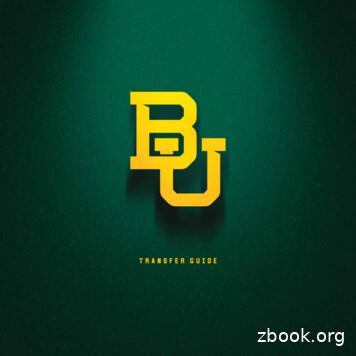Upkey Best Practices - Baylor
BAYLOR UNIVERSITY CAREER CENTERUpkey Best PracticesEvery student will need to begin and develop a strong resume. This will be essential in yourinternship and job search process. A resume is a summary of your background, experiences,and skills which are relevant to the position you are seeking. Upkey is a great initial resumecreation tool that will help you develop a strong resume. This system will walk you through thekey components of a resume and assist you throughout the constructing process. After youfinish building your resume through Upkey, make an appointment with your dedicated CareerSuccess Professional for final revisions. Please see page six for further instructions on how toschedule an appointment with the Baylor University Career Center.To Access your Upkey Account:1. Type in or copy the provided link onto your browser: upkey.com/partners/baylor2. Click on the “Start Now” tab located on the top right-hand side of your screen3. Create an account using your Baylor Email Address (See Example One)4. Select the “Register” tab at the bottom of your screenExample One:Make sure to registerwith your Baylor emailConstructing your Resume: After you sign in into Upkey, you will be led to two videos discussing the Upkey system Click on the “I am ready to get started!” tab to begin building your resume Sam, the resume assistant, will be introduced to you and will ask you a series ofquestions to construct your resume If you need to stop at any time, simply log out or exit out of the system; your work will beautomatically saved after each section is completed Important Note: Each answer you provide to the system will be reflected on yourresume
BAYLOR UNIVERSITY CAREER CENTERFirst Step – Career Profile Section: First, you will be asked to describe your personality by choosing three adjectives These adjectives will be reflected under your Career Profile section, which is a summaryof your qualifications and what sets you apart from other candidates Click on the “I’m ready to move on” tab once you have made your selectionReceiving Feedback on Resume (SKIP for Now): After you choose three adjectives, you will be led to a new page called “Enjoy your free360 Feedback” Please feel free to skip this step by clicking on the “Skip 360 Feedback” tab at thebottom of your screen Instead, you will schedule an appointment with your Career Success Professional (CSP)on Handshake for final revisionEducation Section: Now you will begin filling out the Education section of your resume Type in “Baylor University” as your current school and provide your major Select your GPA – If your GPA is lower than a 3.0/4.0, then it will be deleted from yourresume Note: If you transferred into Baylor University, mention this to your CSP and they canrecommend if you need to include your previous schooling on your resumeExample Two:If you have below a 3.0GPA, this will be deletedfrom your resume.We will highlight otherattributes instead.Typically, the only schoolon your resume should bewhere you receive yourbachelor’s degree from.If you have questions,please consult your CSP.Halfway Point – Do you Need Further Assistance? You will be led to a new screen asking if you will need further assistance throughout thisprocess If this is your first time building a resume, click on the “Yes” tab to receive furtherguidance and instructions throughout this process If this is NOT your first time building a resume, click on the “No” tab to begin creatingyour Experience section and developing your bullet points
BAYLOR UNIVERSITY CAREER CENTERExperience Section: From there, you will be asked to provide information on a relevant experienceopportunity This could be a job, internship, project, extracurricular involvement, or volunteerexperience that you have completed or are currently involved in Provide the organization name, your title or role, the location, and dates of employmentor serviceDeveloping Strong Bullet Points: Sam, the resume assistant, will discuss with you the framework of a strong bullet point Each bullet point MUST begin with an action verb (Ex: Provided, Executed, Produced,or Led) Then you must state the task you accomplished in that position (Ex: Provided serviceto guests) Make your bullet point stronger by including the result of that task, numbers associatedwith that task, or how you completed that task (Ex: Provided exceptional customerservice by assisting 130 guests in a timely manner)Example Three:Once you understand theframework, click on the“Looks good” tab to createa few bullet pointsAlways start your bulletpoint with an action verbInclude results to make yourbullet points strongerInclude numbers to makeyour resume stronger!Such as: # of teammates
BAYLOR UNIVERSITY CAREER CENTERLastly – Additional Section: Now you must provide some information on your projects, skillset, and anyextracurricular involvement you have not mentioned – this will complete the Additionalsection on your resume This will start with you discussing a class you have taken and what skills you acquired inthis class Make sure to include both technical and non-technical skills (Ex: Non-Technical –Leadership) Continue proceeding through the final questions to complete your additional section Make sure to include your study abroad experience, sports, volunteering, languageproficiencies, and any awards you have received in the pastDone with Questions! Now for the last edits: Once you have completed the questionnaire, you will be led to a new screen where youcan edit your new resume Click on the “Edit” tab to begin making adjustments to your resume To make a change on your resume, simply click on each section or the wordingExample Four - Career Profile & Education Adjustments:Add a goal at the end of theCareer Profile: “Passionatelyseeking summer internship.”Use this wording in yourCareer Profile but let’s makeit stronger!If your Cumulative GPA islower than a 3.0, then it willbe deleted from your resumeInstead, highlight yourRelevant Coursework orMajor GPAExperience Section Additions & Adjustments: To add another relevant experience to your resume, simply click on the “ AddExperience” tabFrom there provide the organization name, job title, service dates, and bullet pointsTo add a bullet point, simply click on the “ Bullet Point” tabImportant Note: Make sure you have at least 2 to 5 bullet points under each relevantexperience
BAYLOR UNIVERSITY CAREER CENTERAdditional Section Adjustments: To add another extracurricular, skill set, language or any other item not mentioned toyour additional section, simply click on the “ Add skills or interests” You can also delete any item by clicking on the red trash icon or re-arrange an item byclicking and dragging it up or downExample Five – Experience & Additional Adjustments:Do you see the changes Imade?Once you have finishedmaking the adjustments,click on the “Download” tabMake sure to have at least 2to 5 bullets per experienceDownloading & Converting File Format for Career Center Review: Once you have finished making the adjustments, click on the “Download” tab The Upkey system will allow you to download your resume as a PDF file format To convert your resume into word simply utilize the free PDF to Word file formatconverter: https://smallpdf.com/pdf-to-word
BAYLOR UNIVERSITY CAREER CENTERHow to Make an AppointmentAll Baylor University students are encouraged to make an appointment with a Career SuccessProfessional in the Baylor University Career Center. Your first appointment will be critical inhelping you make initial steps to accomplishing your career goals. This step by step guide willwalk you through the scheduling process on Handshake.Where Do I Start?1. Log into Handshake by typing in or copying the provided link into your browser:https://baylor.joinhandshake.com/login2. Sign in with your Baylor Bear ID and password (Example: firstname lastname)3. Authenticate your sign in with DUO by pushing a notification to your phoneI’m logged into Handshake, Where to Next? If you are signing into Handshake for the first time, you will be prompted to complete abrief surveyAfter you complete the survey, click on one of the Career Center tabs located on theright-hand side of your screen (See Example Six)Example Six:Click on the Career Centertab to begin schedulingan appointmentScheduling an Appointment: This will lead you to our Career Center Home page within Handshake, From there clickon the Appointments tab located on the left-hand side of your screenNext, click on the blue tab that says “Schedule an Appointment”You will be prompted to select your desired college or choose “Undecided” if you havenot chosen a majorFinally, select a day and time slot that works best for your schedule!
A resume is a summary of your background, experiences, and skills which are relevant to the position you are seeking. Upkey is a great initial resume creation tool that will help you develop a strong resume. This system will walk you through the key components of a resume and assist you throughout the constructing process. After you
Baylor Scott & White Heart & Vascular Hospital - Dallas Baylor Scott & White Medical Center - Uptown Baylor University Medical Center North Central Surgical Center Baylor Scott & White Medical Center - Sunnyvale Approved by: Baylor Scott & White Health - North Texas Operating, Policy and Procedure Board on June 25, 2019
Doctor of Nursing Practice Program Orthotics & Prosthetics Program (Nurse Anesthesia) Baylor College of Medicine . Baylor College of Medicine One Baylor Plaza, MS BCM115 . One Baylor Plaza, MS BCM115 DeBakey Bldg., Suite M108 . Debakey Building, Suite M108 Houston, Texas 77030 (713) 798-8650 (713) 798-3098
2-3 // About Baylor 4-5 // Majors & Minors 6 // Engagement 7 // Faith & Learning 8-9 // A Campus to Call Home 10-11 // Traditions 12-13 // Athletics 14-15 // Applying for Admission 16 // Tips for Transfers 17 // Financial Aid 18-19 // Backing Your Success 20 // Explore Waco 21 // Visit Baylor IN THESE PAGES THE BEST & THE BRIGHTEST SHINE AT BAYLOR. On this campus, academic excellence is elevated,
GAYNOR YANCEY Office Address: Home Address: Baylor University School of Social Work 907 Morning Sun Lane . Baylor University’s Board of Regents *Baylor University Faculty Ombudsperson, 2014-2017 *Designated as Master Teacher by Baylor University, 2016 *Selected as an Outstanding Mentor by the Council of Social Work Education, 2016 *Selected .
BAYLOR FIRSTS i The original transplant pioneer, Dr. Thomas Starzl was the inspiration behind Baylor's transplantation program. Dr. Starzl performed the first human liver transplants. In 1983, he made a presentation to Baylor on his transplant team's successes at the University of Pittsburgh. He encouraged Baylor to develop a transplant center,
New Insights to the Depth and Complexity of Religion in the US Selected Findings from The Baylor Religion Survey September 2006 A Research Project funded by the John M. Templeton Foundation Conducted by The Baylor Institute for Studies of Religion and Department of Sociology, Baylor University Research Group Christopher Bader Kevin Dougherty .
american PuBlic Wave III Baylor Religion Survey September 2011 A Research Project funded by Baylor University with support from the National Science Foundation and the John M. Templeton Foundation Conducted by the Department of Sociology, College of Arts and Sciences, and Hankamer School of Business, Baylor University Research Group
Am I My Brother’s Keeper? The Analytic Group as a Space for Re-enacting and Treating Sibling Trauma Smadar Ashuach The thesis of this article, is that the analytic group is a place for a reliving and re-enactment of sibling relations. Psychoanalytic and group analytic writings about the issue of siblings will be surveyed. Juliet Mitchell’s theory of ‘sibling trauma’ and how it is .