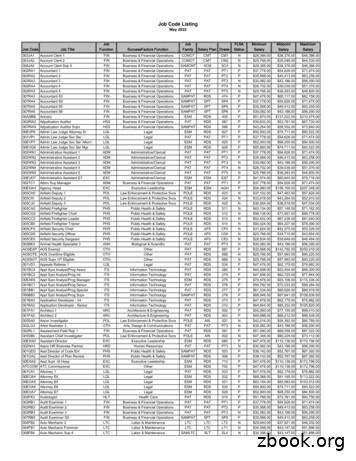JOB SEARCH TOOLKIT: Tools & Techniques You Need For A .
JOB SEARCH TOOLKIT:Tools & Techniques You Need for a Successful Job HuntThe following section is entitled: Chapter 3: Responding to Job Postings and SignsTable of ContentsIntroductionChapter 1: What Kind of Job Are You Looking For?Chapter 2: NetworkingChapter 3: Responding to Job Postings and SignsChapter 4: Completing Job ApplicationsChapter 5: Resumes and Cover LettersChapter 6: Searching for Jobs on the InternetChapter 7: The Value of Volunteer WorkChapter 8: Training Programs, Agencies and Help from the GovernmentChapter 9: Preparing for Job InterviewsChapter 10: Interview TipsChapter 11: After an Interview: Next StepsChapter 12: Quick Tips about Keeping a Job and Starting a New Job HuntThe full text of the Job Search Toolkit is available at: FirstFind.org Look for a Job.
3ChapterResponding to Job Postings andSignsIn addition to networking, most people today search for jobs on the Internet. But don’tforget you can also respond to Help Wanted ads in newspapers, or signs that you see onthe street.How do I start and where do I look?Sit down at a computer and do a search for “jobs for painters.” You will get millions ofresults to wade through. In Chapter 6, Searching for Jobs on the Internet we havedetails on using the Internet for job search. However, printed newspapers, even large ones,have fewer and fewer help wanted ads. You may find Jobs listings in your local PennySaveror other locally distributed publications. These are often delivered to homes and you canfind them in the library.I found an ad for a job that looks great. What’s next?Write down all of the information from the ad in your notebook, including the date of thead and the newspaper that you found it in. If it is your own newspaper you can cut out thead and paste it into your notebook. If you found more than one ad to paste in yournotebook, make sure to leave space between them for notes.The ad will tell you how to apply for the job. You may be asked to send a resume by email.There may be a choice to fax a resume but this is pretty rare. If an employer gives a choicebetween email and fax, email the information. It’s easier to lose faxes. You may be askedto call for an appointment. Or the ad may ask you to apply in person. Sometimes ads willask you to apply online. Go to the section on Job Applications (Chapter 4) for moreinformation about applying on line.
If you are emailing, mailing or faxing a resume (See Chapter 5, Resumes andCover Letters for more about these processes.) Make sure you have the right email address. Check it and write itdown in your notebook. Send it from your own email account. If you are using a computer at afriend’s home or at the library when you send a resume online, closeor minimize the job posting and send the resume from a separatewindow using the email service associated with your email account(gmail, yahoo, etc.). Make sure you have the correct mailing address or fax number. Always refer to the ad you are responding to. Include the date, thename of the newspaper and the heading of the posting or ad in anemail or cover letter. If you are faxing your resume, also refer to the date and newspaperon a fax cover sheet. Go to the section on cover letters (Chapter 5) formore information. If a job posting or ad asks for a cover letter write one specific for thejob. Don’t write, “I’m interested in a job.” Do write, “I’m interested inthe customer service position posted in the PennySaver on September1, 2017.”Hint: You can often find a fax machine at your local library or at local newspaper stores.When an ad says to call for an appointment, have your calendar and notebook withyou before you pick up the phone. Also, have your Personal Data Form (Appendix A) infront of you. You should also: Make sure you have a good connection on a cell phone or on a landline. Call from a quiet location. Turn off the TV or radio and tell others thatyou are making a call about a job and you cannot be interrupted.Make certain that the ringer on your cell phone is off. Write any questions you want to ask about the job below the ad orposting information in your notebook. Sit up straight, smile and make your call with confidence. Write down any new information you receive in your notebook, suchas the name and job title of the person you speak to on the phone.If you are asked to come in to fill out an application or schedule an interview, checkyour calendar to make sure you are available. Write down the date, time and location inyour notebook and on your calendar. Ask for the name and job title of the person you need
to see and write this down as well. This telephone conversation will be the first impressionof you for this employer. You can make it count if you are well prepared.If the ad or posting says to apply in person, note the days and hours when it ispossible to apply. Decide on a date and time to apply and write it in your calendar alongwith the location. It’s always a good idea to be early if there are multiple days and timeswhen a company will be taking applications. You don’t have to be the first, but you don’twant to be the last. When you write the date and time that you will apply on your calendar,you have made an appointment for yourself to apply for a job!What about the sign in the window?Help wanted signs can also be found in stores, on buildings or at other locations in yourcommunity, such as bulletin boards in supermarkets or laundromats. Keep your eyes openfor these signs. When you see a sign that says “Help Wanted, Apply Here,” make sure youare ready to meet someone who may hire you. If you are not dressed for an interview,come back later in interview clothing. You may be asked to fill out an application so makecertain that you have your Personal Data Form.As you travel around it is a good idea to carry your notebook and calendar. When you seeHelp Wanted signs you can write down all of the information and schedule yourself toreturn to ask about the job. Take some time to find information about the company beforeyou return. This can make it easier for you to answer and ask questions about the position.You can find this information by asking people you know, (see Networking Chapter 2) orsearching for the company on the Internet. The first impression of you can make or breakyour chances of getting a job so you want to be prepared.Here’s what your calendar might look like now:Job Search CalendarWeek of September 19, 2016MondayTuesdayWednesday ThursdayFridayPick upPenny-saver;check forjobs thatmeet skillsandbackground.10 AMHead toBroadwaywith resumesand dressedforinterviews.9 AMMakenetworkingcalls11 AMFill outapplicationat ABCAudio, 222Main St,Flushing9 AMFollow up onnetworkingcallsSaturdaySunday7 PMReview lastweek'sactivities andmake planfor the newweek.Hit the StreetWhile you will see Help Wanted signs in storefront windows, there may be other places on thesame block looking for employees too. Pick a day when you will dress for an interview, bringyour resume, and head to a busy street. You can go into different businesses and ask if they arelooking for help. Practice before you head out to say something like,”Good afternoon, my nameis Pat and I am looking for a job as a cashier. Do you have any openings?”
Responding to signs and visiting employers can lead to a job placement. It's one of thetechniques to use but successful job searches use a variety of techniques: networking,responding to postings and online searches.The full text of the Job Search Toolkit is available at: FirstFind.org Look for a Job.Job Search Toolkit 2016
your resume, and head to a busy street. You can go into different businesses and ask if they are looking for help. Practice before you head out to say something like,”Good afternoon, my name is Pat and I am looking for a job
1. What is job cost? 2. Job setup Job master Job accounts 3. Cost code structures 4. Job budgets 5. Job commitments 6. Job status inquiry Roll-up capabilities Inquiry columns Display options Job cost agenda 8.Job cost reports 9.Job maintenance Field progress entry 10.Profit recognition Journal entries 11.Job closing 12.Job .
Job Code Listing May 2022 Job Code Job Title Job Function SuccessFactors Function Job Family Salary Plan Grade FLSA Status Minimum Salary Midpoint Salary Maximum Salary. Job Code Listing May 2022 Job Code Job Title Job Function SuccessFactors Function Job Family Salary Plan Grade FLSA Status Minimum Salary Midpoint Salary
The Job Classification Search on MyU provides required qualifications for each University job code. (On the Job Classification Search screen, enter the search parameters—for example, by clicking the magnifying glass icon in the Job Code or Job Family field and making a selection)—then click Search. From the search results, select the position,
online sources for job search are better tools to be used rather than traditional ways for job search. CONCLUSION Job seekers can find the advertisement easily on websites, job boards & portals. It is a time saving & cost effective method for job seekers. Some job portals offer resume building facilities also so that
Search jobs on LinkedIn and set-up alerts Search by criteria like job title, location, remote work, industry, or company. Download the LinkedIn App to get alerts about new job openings when a new job matches your search, so you can be the first to apply. Download now. Go to the urgent jobs section on Jobs
documents available for each template type 6 How to Access the Toolkit. ID NOW MARKETING TOOLKIT 7 Toolkit Templates: Printable MAILER POSTER SHELF TALKER/ SIGN. ID NOW MARKETING TOOLKIT 8 Toolkit Templates: Digital SOCIAL MEDIA AD SOCIAL MEDIA POST WEB CONTENT BLOCKS
Sound and Vibration Measurement Suite Sound and Vibration Toolkit LabVIEW Internet Toolkit LabVIEW Advanced Signal Processing Toolkit . LabVIEW Report Generation Toolkit for Microsoft Office LabVIEW Database Connectivity Toolkit LabVIEW DataFinder Toolkit LabVIEW S
sections. Section 2 provides a review of how a search engine works, essential components and types of search engines. In Section 3 we will discuss types and techniques of Search Engine Optimization. Section 4 provides the details about Search engine optimization tools. In Section 5 we will discuss about Mobile vs.