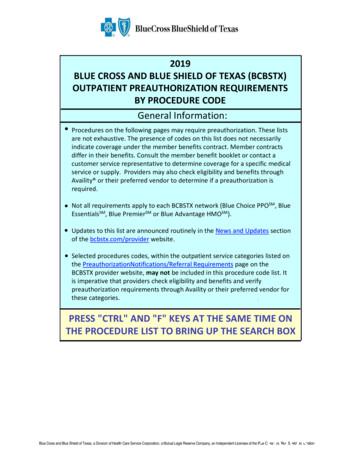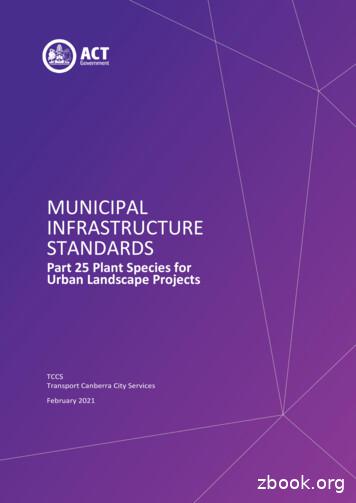MIS Spine System Adaptable MIS Solutions For An Evolving .
VIPER2MIS Spine SystemAdaptable MIS solutionsfor an evolving practiceThis publication is not intended for distribution in the USA.SYSTEM GUIDE
SURGEON DESIGNERSD. Greg Anderson, MDThomas Jefferson University HospitalRothman OrthopaedicsPhiladelphia, PARobert Heary, MDUniversity of Medicine & Dentistry New JerseyNewark, New JerseyTony Tannoury, MDBoston University Medical CenterBoston, MAProfessor Cornelius Wimmer, MDBehandlungszentrum Vogtareuth(Vogtareuth Treatment Center)Vogtareuth, GermanyCarl Lauryssen, MDTower Orthopedic & Neurosurgical Spine InstituteBeverly Hills, CACONTRIBUTING SURGEONSDirk Alander, MDJohn Asghar, MDEric Belanger, MDRandal Betz, MDAshok Biyani, MDAndrew Cannestra, MDMitch Hardenbrook, MDBradley Heiges, MDMarty Herman, MDDoug Linville, MDSteve Ludwig, MDPaul Park, MDKees Poelstra, MDKhalid Sethi, MDJohn Shiau, MDHarry Shufflebarger, MDJonathan Song, MDMike Wang, MDFaissal Zahrawi, MD
TABLE OF CONTENTSSYSTEM OVERVIEW 3DEGENERATIVE 4DEFORMITY 6TRAUMA 10TUMOR 14SURGICAL TECHNIQUEPedicle Targeting 16Guidewire Placement 19Pedicle Preparation 21Tap Pedicle 23Screw Loading 24Screw Insertion 27Rod Measuring 30Conventional Rod Insertion 32Advanced Rod Insertion 34Set Screw Insertion 38Rod Approximation usingthe VIPER 2 Rod Approximator 39Rod Approximationwith the X-Tab Reduction Screws 42VIPER 2System GuideDePuy Synthes1
Compression/Distraction 43PRODUCT CATALOGRod Holder Removal 44Final Tightening/Counter-Torque 45Screw Extension Removal 47X-Tab Removal 49Instruments 50Cases and Trays 52Rods 53Screws 55Instruments, Cases and Trays 57Screws 58Guide Wires INDICATIONS AND USAGE 2DePuy Synthes VIPER 2System Guide6165
SYSTEM OVERVIEWThe VIPER 2 System is the evolution of minimally invasiveSpine Surgery. Building upon the intuitive design andtechniques established by the original V IPER System.DegenerativeBy delivering a comprehensive range of instrumentationand implant options, the VIPER 2 System provides surgeons with the confidence and control required toaddress more advanced indications with a less invasiveapproach.Born from the EXPEDIUM Spine System and evolvedfrom the VIPER System, the VIPER 2 System takes percutaneous fixation to the next level.DeformityTraumaTumorVIPER 2System GuideDePuy Synthes3
DEGENERATIVEA FASTER, SIMPLER APPROACHTO PERCUTANEOUS DEGENERATIVE FIXATIONStreamlined Rod PlacementSimple and repeatable rod placement through two stabincisionsInsert and RotateMinimal Muscle TraumaA truly percutaneous technique minimizes unnecessaryincisions and tissue traumaVIPER 26DePuy SynthesVIPER 2System GuideCompetitor 1Competitor 2
Simple Percutaneous Reduction OptionsComprehensive internal rod reduction options to simplifyeven the most difficult cases without compromising theincision sizePistol-Grip ReducerQuickly connect to any VIPER 2 Extension for easyone-step internal reductionX-Tab Screw (Extended Tab Reduction Screw)VIPER 2 X-Tab Implants bring integrated reduction tabtechnology to MIS surgery12 mm outerdiameterminimizesincision sizeIntegratedbreak-offreduction tabseliminate theneed forextensionassemblySimple threadedreductionVIPER 2System GuideDePuy Synthes5
DEFORMITYPERCUTANEOUS SHORT SEGMENT ADULT DEFORMITYTREATMENT USING THE VIPER 2 SYSTEMD. Greg Anderson, MDThomas Jefferson University,Department of OrthopedicsHistory of Present Illness and Radiographs 57 year old male presented with a bilateral back,buttock and thigh pain and reports symptoms hadprogressively worsened for the last 5 years The patient had been treated with physical therapy,NSAIDS and epidural injections, but these treatmentshad become ineffective over the last year Imaging revealed the presence of a 30º degenerativescoliotic curve in the lumbar spine (Figures 1 and 2)Treatment Method and Materials Interbody fusions and releases of the deformity were performed at the L2–L5 disc spaces using a lateral approach The patient was then flipped and the SPOTLIGHT tubularretractor system was used to posteriorly decompressareas of lateral recess stenosis at the L2–L5 levels. Bilateraldecortication of the facet joints for fusion was also performed at L2–L5 at this time Using the same skin incisions, seven percutaneousVIPER pedicle screws were placed under fluoroscopicguidance at the L2, L3 (unilateral), L4 and L5 levels Two 200 mm straight VIPER 2 rods were cut andcontoured using the tops of the screw extensions as aguide The rods were placed percutaneously and once inplace, VIPER 2 reduction and compression instrumentswere used to help correct the sagittal and coronalalignment The total anesthesia time for both stages of thesurgery was 4.5 hrs and the blood loss was 150 cc6DePuy SynthesVIPER 2System GuideFigures 1 and 2: AP and Lateral ViewsFigures 3 and 4: AP and Lateral Views of the Spineat the 1-year Postoperative Visit
Follow-up Results Patient was mobilized to a chair the evening of surgeryand discharged on postoperative day two By post-op week two, he reported good relief of hispre-operative symptoms and was able to resumenormal work functions, including attending aconference in another state by week three At one year, radiographs demonstrated a solid fusionat all operative levels (Figures 3 and 4) Presently, he reports excellent pain relief and hasresumed an active lifestyleThe VIPER 2 System allows for minimally invasive treatment of adult degenerative scoliosis, while still achievingsatisfactory reconstruction and alignment. The decreased muscle trauma afforded by the system allowed thispatient to quickly return to normal activities.VIPER 2System GuideDePuy Synthes7
DeformityTHE CONFIDENCE TO TREAT DEFORMITYWITH AN MIS APPROACHVersatile and Secure Correction SolutionsConnection Strength VIPER 2 Extension and Rod Holder technology aredesigned to withstand the demands of deformitycorrectionVIPER 2 extension connection strength allows for vertebral body manipulation before or after rod insertionHex-End Rod DesignBulleted VIPER 2 Hex-End Rod and novel connectionfeature provide 360º of percutaneous rod rotationcontrol during and after rod placement5DePuy SynthesVIPER 2System Guide
Powerful Internal Approximation Options Pistol Grip Approximation provides quick, intuitive rodreduction without bulky external sleeves VIPER 2 X-Tab Screws offer the simplicity and controlof integrated threaded reduction in an ultra-low profiledesignLow-Profile Instrument DesignVIPER 2 Extensions and X-Tab Screws designs areoptimized to reduce instrument crowding and incisionsize for complex surgery22 mm15 mm12 mmVIPER 2X-Tab ScrewVIPER 2 ExtensionVIPER 2System GuideCompetitor S ExtensionDePuy Synthes9
TRAUMAPERCUTANEOUS SPINAL TRAUMA TREATMENTUSING THE VIPER 2 SYSTEMTony Tannoury, MDBoston University,Department of OrthopedicsHistory of Present Illness and Imaging A 48 year old male construction worker arrived at theER after falling from a three story building The patient was neurologically intact but demonstratedsigns of bilateral leg weakness Imaging revealed L1 and L2 burst fractures with aseverely compromised canal at both levels(Figures 1, 2, and 3)Treatment Method and Materials An anterior corpectomy was performed at L1/L2 andan 80 mm mesh cage was inserted into the space leftfrom T12 to L3 A unilateral anterior EXPEDIUM rod and screwconstruct was inserted laterally from T12 to L3 tosupport the anterior column Nine percutaneous VIPER screws were placedbi-laterally at every level from T12 to L4 except in theleft pedicle on L1 Bilateral 120 mm VIPER 2 rods were placed percutaneously starting from T12 (Figures 4 and 5) to L4 OR time for the posterior portion of the case wasapproximately 75 minutes with 75 cc of blood loss andno complications16DePuy SynthesVIPER 2System GuideFigure 2: Axial CT of L1Figure 1: Lateral CT ScanFigure 3: Axial CT of L2Figure 4: Post-op Lateral RadiographFigure 5: Post-op A-P Radiograph
Follow-up Results The patient was ambulating on post-operative daythree and was discharged on day four At the time of discharge, the patient reported almostno posterior muscle pain despite the 5-levelinstrumentation At six months post-op, the patient was back to normalfunction and had no signs of adjacent level degeneration or post-traumatic alignment issues The patient has no complaints of incisional or musclepain and the skin incisions were observed to havehealed completely at six monthsThe VIPER 2 System’s percutaneous posterior fixationallowed us to fully stabilize this patient’s spine whilecontributing to little blood loss, minimal posterior muscledamage and a fast recovery.VIPER 2System GuideDePuy Synthes11
TraumaVERSATILITY FOR THE DEMANDSOF MIS TRAUMA STABILIZATIONThe Importance of Slot Height for Spinal TraumaSpeed and Security of Rod Delivery throughProximal Extension VIPER 2 Extension Slots allow controlled rod passagethrough the proximal extension, eliminating theuncertainty of rod insertion through a remote incision Immediate rod capture confirmation provides thesurgeon the confidence to quickly advance the VIPER 2Rod through multiple extensions100 mm20 mmVIPER 2 ScrewExtension12DePuy SynthesVIPER 2System GuideCompetitor S ScrewExtension
Flexibility to Deliver any Curvature RodOptimized Slot Height allows simple passage ofkyphotic, lordotic, or dual curve rodsRod OptionsVIPER 2 Rods come in straight, lordosed and kyphosedconfigurations from 30 mm–600 mmVIPER 2System GuideDePuy Synthes13
TUMORSTREAMLINED MIS POSTERIOR FIXATIONFOR TUMOR SURGERYVersatility to Instrument the Entire ThoracolumbarSpine A wide range of rod options for kyphotic and lordoticcurves Truly percutaneous rod introduction options optimizedfor short and long segmentsFull compatibility with the DePuy Synthes SpineEXPEDIUM 5.5 System for hybrid construct options16DePuy SynthesVIPER 2System Guide
Percutaneous Revision OptionsVIPER 2 screw extensions can be quickly re-attachedin-situ to revise and extend constructsElegance of the X-Tab Screw Design 12 mm outer diameter minimizes skin incision andmuscle trauma Built-in threaded reduction for easy rod approximation Integrated break-off reduction tabs eliminate the needfor extension assemblyVIPER 2System GuideDePuy Synthes15
SURGICAL TECHNIQUEPEDICLE TARGETINGOR Set-Up The patient should be positioned prone lying facedown on a radiolucent table It is recommended to use a Jackson Table, to assist inachieving the proper patient positioning and an unrestricted fluoroscopic view. Confirm the C-Arm willallow for easy rotation in the lateral, oblique, and A/Ppositions around the table Tables that prohibit unobstructed A/P and lateralimages should not be used for this procedureFluoroscopic Planning Use A/P and lateral fluoroscopy to identify and targetthe appropriate level(s) Ensure that the C-Arm is positioned correctly for eachtargeted level by adjusting the position of the C-Armuntil both endplates are parallel and the spinousprocess is equidistant from the center of each pediclewhen viewed on A-P fluoroscopy The C-Arm may need to be repositioned for eachappropriate level16DePuy SynthesVIPER 2System Guide
Determine the Skin Incision Location Place a guidewire on the patient perpendicular to theaxis of the spine at the targeted level. Using A-Pfluoroscopy, position the guidewire such that itsprojection transects the center of both pedicles in thecephalad-caudal direction. Use a surgical marker totransfer that plane to the patient Place guidewires on the patient parallel to the axis ofthe spine. Using A-P fluoroscopy, position the guidewire such that its projection aligns to the lateral pediclewall of the targeted level and the adjacent levels. Thelateral pedicle wall of adjacent levels may also beestimated at this time. Use a surgical marker to transferthis plane onto the patient The skin incision for each level should be at least 1 cmlateral to the intersection of the two lines. Thisdistance may vary depending on the size of the patientVIPER 2System GuideDePuy Synthes17
Surgical TechniqueJamshidi needle placement A longitudinal incision about 1.5 cm is made throughthe skin and fascia. (An incision of 1.5 cm will matchthe diameter of the Screw Extensions used later in theprocedure). Insert the Jamshidi Needle through incisionand dock the tip on the bony anatomy of the desiredlevel. Confirm the position by using lateral fluoroscopy Using A-P fluoroscopy, advance the Jamshidi Needle tothe pedicle entry point at the intersection of the facetand transverse process. Confirm that the tip of theJamshidi Needle is at the center of the lateral border ofthe pedicle on an A-P image. Gently tap the JamshidiNeedle to engage the trocar tip into the pedicleTip: Using a surgical marker, draw a line on theJamshidi Needle approximately 20 mm proximal tothe patient’s skin. When this mark is flush with thepatient’s skin, the distal end of the needle should bethrough the typical pedicle and into the vertebralbody Advance the Jamshidi needle through pedicle usingA-P fluoroscopy to direct the tip towards the center ofthe pedicle. The needle should not advance more thanthree quarters of the way across the pedicle, startingfrom the lateral edge of the pedicle. Continue advancement until the needle enters the vertebral body.Confirm the placement with A/P and lateral fluoroscopy to ensure that the Jamshidi Needle does notbreach the wall of the pedicle Remove the inner stylet of the Jamshidi Needle15DePuy SynthesVIPER 2System Guide
GUIDEWIRE PLACEMENT Select a guidewire with either a sharp or blunt tip,based on surgeon preference. Insert the guidewire intothe Jamshidi Needle. Advance the guidewire beyondthe tip of the Jamshidi Needle (approximately 20 mm)to ensure an adequate fixation into the cancellousbone. Confirm the placement with A/P and lateralfluoroscopy to ensure that the guidewire does notbreech the wall of the pedicle or the vertebral bodyTip: To ensure proper depth, drive the guidewire byclamping a needle driver (forceps) onto the guidewire 20 mm proximal to the Jamshidi handle andimpacting the forceps until the needle driver contacts the JamshidiVIPER 2System GuideDePuy Synthes19
Surgical Technique Use caution when placing the guidewire. Markings onthe wire designate 5 mm increments and can be usedto determine penetration depth. Additionally, thedepth markers can be used to monitor unintentionalguidewire advancement or rotation Once the guidewire is placed to the desired depth,carefully remove the Jamshidi Needle while holding theguidewireNote: For multi-level constructs it is recommendedto place ALL guidewires prior to inserting PedicleScrews.26DePuy SynthesVIPER 2System Guide
PEDICLE PREPARATIONTwo options are provided for dilating soft tissue inpreparation for tappingOption 1: A Combined Dilator/Cannula Insert the 7 mm dilator with handle into the PediclePreparation Cannula and rotate with downward pressure until the two pieces “snap” and lock together Advance the combined instrument over the guidewireuntil the distal tip of the instrument contacts the pedicle.Confirm the placement with fluoroscopy. Push downon the outer cannula until it separates from the 7 mmdilator and contacts the bone. Remove the dilatorwhile holding the guidewire and the cannula in place Advance the appropriate sized Cannulated Self-DrillingTap over the guidewire and into the outer cannula.Proceed to the Pedicle Tapping section of this surgicaltechniqueNote: VIPER 2 taps are undersized to the corresponding screw size by 0.5 mm to ensure optimalscrew purchase. Hence, a 6 mm tap is actually5.5 mm in diameter. Undersizing the tap may resultin difficulty starting the screw. The corresponding tapsize should be used for the chosen screw diameter.VIPER 2System GuideDePuy Synthes21
Surgical TechniqueOption 2: Tap Sheath Depress the Unlock button on the side of the TapSheath and insert the Cannulated Self-Drilling Tap intothe top of the sheath. Advance the tap until the horizontal marking on the tap shaft aligns with the top ofthe sheath, then rotate until the vertical markings alignwith those on the sheath. Depress the Lock button tosecure the assembly together. The Cannulated SelfDrilling Tap and the Tap Sheath should now be coupled Verify that the tap does not move relative to thesheath while the Lock button is engaged Advance Tap Sheath assembly over the guidewire untilthe distal end of the tap contacts the pedicle. Confirmthe position with fluoroscopy. Depress the Unlock button and proceed to the Pedicle Tapping section of thissurgical technique22DePuy SynthesVIPER 2System Guide
TAP PEDICLE While controlling the tap sheath or the tap cannula,advance the appropriate size Cannulated Self-DrillingTap over the guidewire into the pedicle by turning thetap in a clockwise manner. Depth markings on theproximal half of the tap can be used to determine thetap depth and appropriate screw length While tapping, care should be taken to avoid unintentional guidewire advancement or rotation. Do notadvance the tap beyond the tip of the guidewire asdoing so may result in unintentional wire removal.Use caution not to bend or kink the guidewire whileadvancing the tap It is recommended that fluoroscopy be used whiletapping to monitor the depth of the tap and ensurethe guidewire is not unintentionally advancedNote: VIPER 2 taps are undersized to the corresponding screw size by 0.5 mm to ensure optimalscrew purchase. Hence, a 6 mm tap is actually5.5 mm in diameter. Undersizing the tap may resultin difficulty starting the screw. The correspondingtap size should be used for the chosen screw diameter.VIPER 2System GuideDePuy Synthes23
Surgical TechniqueSCREW LOADINGChoose the appropriate length, diameter, and type ofscrew. There are two screw types:Use the appropriate loading procedure described belowfor each type of screwCannulated X-tab ScrewsCannulated VIPER ScrewsVIPER 2 Closed ExtensionVIPER 2 Open ExtensionCannulated Polyaxial VIPER Screwswith ExtensionsPrior to attempting to attach a Screw Extension to ascrew, ensure the Castle Nut is fully loosened by turningit counterclockwise with the Castle Nut TightenerOpen both hinged doors on the appropriate screw caddyexposing the top of the Screw Heads. Ensure that all ofthe Screws are fully seated in the caddy. Guide theAlignment Block into the grooves located in the top ofthe caddy until it is fully seatedNote: The loading block MUST be fully seated in order to function properly26DePuy SynthesVIPER 2System Guide
Insert the Screw Extension through the Alignment BlockAssembly. Press down firmly to engage the Extensionwith the Screw Head. An audible “pop” will signal thatthe Extension is provisionally attached to the TOPNOTCH Feature on the Screw HeadNote: If excessive resistance is encountered, doublecheck the fit of the Alignment Block, ensure that theCastle Nut is fully loosened and verify that the forceapplied is verticalAlternatively, a small plastic mallet may be used to deliver a quick strike to the top of the extension for loading Remove the Screw Extension and check the provisionalattachment by lightly tugging on the screw while holding the Extension and verifying that the screw isaligned with the Extension. Once this has been verified, use the Castle Nut Tightener to fully secure thescrew to the Screw Extension. Use caution to avoidover tighteningVIPER 2System GuideDePuy Synthes25
Surgical TechniqueCannulated Polyaxial Extended Tab (X-Tab)Reduction VIPER Screw LoadingGuide an X-Tab Sleeve over the tabs of the screw until itis fully seated against the Screw Head. This sleeve willhelp prevent unintentional separation of the tabs fromScrew Heads. If resistance is encountered, ensure thatthe sleeve is properly aligned with the tabs26DePuy SynthesVIPER 2System Guide
SCREW INSERTIONInsert the appropriate Polyaxial Driver into the assemblyand thread the instrument into the Screw Head rotatingclockwise until it stops. This step should align the ScrewShank with the extended tabs and lock the polyaxialmotion of the screwNote: An insertion sleeve MUST be placed over thetabs of the screw prior to insertion. This will allowfor greater manipulation of the screw and preventpremature detachment of the tabsNote: If using an Open Screw Extension, thereinforcement post should be inserted to provideincreased stability and to reduce tissue hang-upsGuide the first Screw Extension assembly over a guidewire down to the pedicle and thread the polyaxial screwinto the pedicle. The guidewire should be removed assoon as the screw is through the pedicle and enters thevertebral body. While inserting the screw into thepedicle, monitor the markers on the guidewire to avoidunintentional advancement and rotationVIPER 2System GuideDePuy Synthes27
Surgical Technique To maintain full polyaxial capability, the Screw Headshould not be fully seated against the bone Once the screw is inserted to the desired depth,remove the Polyaxial Driver or X-Tab Polyaxial Driver byturning the handle counterclockwise while firmly holding the Screw Extension or Extended Tab assembly.Verify polyaxial capability by manipulating the ScrewExtensionThe height of each screw must be set appropriately toaccommodate the curvature of the rod. Screw heightcan be verified with lateral fluoro or by checking thealignment of the top of the extensions. For single levelconstructs, confirm that the Screw Heads are at equalheights. For multi-level constructs, verify that the ScrewHeads replicate the curvature of the rod25DePuy SynthesVIPER 2System Guide
Remove the Reinforcement Posts for the OpenExtensions. Repeat Screw placement procedures at eachsurgical levelVIPER 2System GuideDePuy Synthes29
Surgical TechniqueROD MEASURING Insert one arm of the Rod Measuring Caliper into eachof the outermost extensions until each leg is fullyseated in the Screw Head. Check placement viafluoroscopy. Additionally, placement can be verified byensuring that the circumferential lines on the shafts ofthe Rod Measuring Caliper align with the top of eachextension Once correctly positioned, read the rod lengthmeasurement indicated at the top of the caliperNote: The Rod Measuring Caliper can be used tomeasure segments greater than 140 mm by addingtwo or more measurements togetherAttach Rod to Appropriate Rod Holder Select the appropriate Rod Holder based on the lengthof the rod that will be inserted– Conventional Rod Holder for rod lengths of 100 mmor less– Advanced Rod Holder for rod lengths greater than100 mm Depending on the curvature of the spine at theoperated levels, select the pre-lordosed or prekyphosed rod that best fits the measured rod length.Alternatively, straight rods can be contoured to thepatient’s anatomy.Notch oriented uptowards Rod HolderAngled and Advanced Rod Holders36DePuy SynthesVIPER 2System GuideRod placement into Rod Holder
Note: The appropriate sagittal plane contour canbe estimated by placing the rod atop the ScrewExtensions or directly on the patient’s skin adjacentto the Screw Extensions After choosing the appropriate length rod, contour andcorresponding Rod Holder, insert the connection endof the rod into the pocket of the Rod Holder ensuringthat the notch on the connection end of the rod isfacing up towards the handle of the Rod Holder Connect the Torque Limiting Handle to the X-15 RodTightening shaft. Use this instrument to tighten theRod Locking Bolt of the Rod Holder until the TorqueLimiting handle “clicks.” Verify that the rod is securelyattached to the Rod HolderVIPER 2System GuideDePuy Synthes31
Surgical TechniqueCONVENTIONAL ROD INSERTION Use both Closed and Open Extensions in conjunctionwith the Conventional Rod Holder Align the slots of the Screw Extensions and rotate theClosed Screw Extension so that the arrow pointstowards the Open Screw Extension. Position theConventional Rod Holder handle to be parallel to theskin surface with the lead tip of the rod facing downward. Insert the Rod Holder Assembly through theOpen Screw Extension(s), and advance the Rod Holderinto the slot of the Closed Screw Extension. The entirerod should be contained within the Closed ScrewExtension Use the Rod Holder to align the Screw Extensions untilthey are parallel with one another If the Screw Extensions are crossed, the surgeonshould attempt to uncross them. If it is not possible,use the Rod Holder to bypass the Open ScrewExtension and guide the rod into the slot of the ClosedScrew Extension Advance the distal end of the rod towards the screw,down the Closed Screw Extension until it touches thetop of the Screw Head or it is as deep as the tissue willallow. It is necessary for the distal end of the rod to bebelow the fascia before proceeding32DePuy SynthesVIPER 2System Guide
Rotate the Rod Holder Handle Upwards 90º until itnests with the proximal end of the Closed Extension.This action will guide the rod into the distal slot of theOpen Screw Extension(s). To confirm the rod is seatedinside the Closed Screw Extension, align the verticaland horizontal markers on the Rod Holder with thearrow and vertical line on the Closed Screw ExtensionNote: To verify the rod has passed through theOpen Screw Extension(s), twist the Open Extensionabout its axis. If the Extension does not rotate,then the rod has been properly passed. If the Extension is able to rotate, the rod is not contained withinthe Extension and rod placement should be reattempted. Fluoroscopy should be used to verify adequate rod overhang at each end of the constructVIPER 2System GuideDePuy Synthes33
Surgical TechniqueADVANCED ROD INSERTIONUse Closed Extensions and/or X-Tab Screws with theAdvanced Rod HolderAssemble and insert Closed Extensions or screws overguidewires. Align the openings of the Screw Extensionsas much as possible. Rotate the cephalad-most ScrewExtensions so the arrow points in the cephalad direction36DePuy SynthesVIPER 2System Guide
Position the Rod Holder Handle to be as parallel aspossible to the skin surface, with the rod parallel to theaxis of the slots of the Extension (perpendicular to theskin). Insert the rod into the cephalad slot of the Extension. The tip of the rod should be contained within theClosed Screw Extension. Advance the distal end of therod straight down towards the screw until it touchesthe top of the Screw Head or it is as deep as the tissuewill allow. It is necessary for the distal end of the Rodto be below the fascia before proceeding Rotate the handle of the Rod Holder toward thecephalad direction approximately 45º. This action willguide the tip of the rod towards each successiveExtensionNote: Depending on the curvature of the spine, theRod Holder may need to be rotated along an arc thatparallels that curvature of the spineVIPER 2System GuideDePuy Synthes35
Surgical TechniqueContinue to advance the rod subfascially into the adjacent Extensions by moving the Rod Holder towards eachsubsequent Extension in a linear fashion. Verify that therod has passed through an Extension by attempting torotate the Extension about its axis. If you are unable torotate the Extension, the rod has properly passed withinthe Extension. This process should be conducted as therod is passed at each level. The rod passage should endinside the most caudal Extension36DePuy SynthesVIPER 2System Guide
Note: To help align multiple Extensions, guide theScrew Extension Alignment guide on the outside of allExtensions by introducing from the caudal direction When necessary, the rod can be “directed” by manipulating the Extensions while adjusting the rod positionand orientation with the Rod Holder. Fluoroscopy canprovide additional guidance during rod insertion Engage the distal half of the Advanced Rod Holder intothe outer slot of the cephalad-most Closed ScrewExtension. Fluoroscopy can be used to confirm rodplacement and appropriate overhang at the outermostExtensions. Once in final position, the rod should belocked down with Set Screws. The Rod Holder willneed to be removed prior to placing a Set Screw atthat locationVIPER 2System GuideDePuy Synthes37
Surgical TechniqueSET SCREW INSERTION Load a Set Screw from the caddy onto the X25Inserter. Twist the proximal knob on the handle untilthe Set Screw is secured. Do not over tighten the locking feature. Doing so may damage the instrument.Guide the X25 Inserter into any Screw Extension notoccupied by the Rod Holder and loosely tighten the SetScrew to capture the rod. The Screw Head shouldremain mobile to enable repositioning of the ScrewExtension, which may assist during subsequent steps If the proximal depth marker on the shaft of the X25Inserter is the top of the Screw Extension, then the SetScrew is seated within the Screw Head. To verifyproper engagement, pull up slightly on the X25Inserter to ensure the Set Screw is captured in theScrew Head before disengaging. Remove the X25Inserter by turning the proximal knob counter-clockwise and withdrawing the instrumentNote: If difficulty is encountered introducing the SetScrew into the Screw Head, the rod may lie abovethe Screw Head. Use Fluoroscopy to verify rodplacement. If rod approximation is required, utilizethe Rod Approximator to deliver the Set Screwusing the procedure described in the Rod Approximator section35DePuy SynthesVIPER 2System Guide
ROD APPROXIMATION USINGTHE VIPER 2 ROD APPROXIMATORAttach the cap of the Rod Approximator to the ScrewExtension. Align the vertical lines on the cap with thecorresponding lines on the proximal end of the Extension. Push the cap of the Rod Approximator onto theScrew Extension until the Approximator snaps into placeand the buttons engage the slots. To verify secureattachment, lightly pull on the cap to check attachmentto Extension.Note: When using the Rod Approximator with theOpen Extension, insert the Open Screw Reinforcement Post before useLoad a Set Screw on the Self-Retaining ApproximatingSet Screw Driver by pushing down o
MIS Spine System Adaptable MIS solutions . pre-operative symptoms and was able to resume normal work functions, including attending a conference in another state by week three At one year, radiographs demonstrated
MIS 617 Computers and Management Information Systems MIS 625 Management Information Systems MIS 673 Information Systems Development and Implementation MIS 674 Corporate Data Management MIS 675 Contemporary MIS Topics MIS 685 Data Base Management Systems MIS 690 Advanced MIS Seminar MIS 277, MIS
Procedure Code Service/Category 15824 Neurology 15826 Neurology 19316 Select Outpatient Procedures 19318 Select Outpatient Procedures 20930 Joint, Spine Surgery 20931 Joint, Spine Surgery 20936 Joint, Spine Surgery 20937 Joint, Spine Surgery 20938 Joint, Spine Surgery 20974 Joint, Spine Surgery 20975 Joint, Spine Surgery
Procedure Code Service/Category 15824 Neurology 15826 Neurology 19316 Select Outpatient Procedures 19318 Select Outpatient Procedures 20930 Joint, Spine Surgery 20931 Joint, Spine Surgery 20936 Joint, Spine Surgery 20937 Joint, Spine Surgery 20938 Joint, Spine Surgery 20974 Joint, Spine Surgery 20975 Joint, Spine Surgery
1.1.2.4 Design Standards This Design Standard references the following component standards MIS 01 Street planning and design MIS 04 Subsurface drainage MIS 05 Active travel facilities design MIS 06 Verges MIS 07 Driveways MIS 08 Stormwater MIS 11 Off street Parking MIS 15 Urban Edges Management Zone MIS 16 Urban open space
The result is a rapid, low-risk migration to or from an interoperable data center using best practices and protocols. Data Center Interconnect (DCI) DC-West Leaf Spine Leaf Spine Leaf Spine Leaf Spine Leaf Spine Leaf Spine DC-East Figure 5: Apstra manages all IP fabric egress points when connecting multiple data centers.
15 Dr. Frank Cammisa: 8 Top Challenges for Spine Surgeons This Year 16 Dr. Stephen Hochschuler: 8 Changes to Ensure a Brighter Future for Spine Surgery 18 7 Best Practices for Increasing Spine Center Profitability 31 10th Annual Orthopedic, Spine and Pain Management-Drive ASC Conference Sports Medicine 40 Dr. Brian Cole: 3 Exciting Trends in .
Mi madre, la figura más importante de mi vida. Que Dios la bendiga. Mis hermanos, que fueron siempre mis mejores educadores. La compañera de mi vida y de mis sueños, mi querida esposa Asraa Mis cuatro ángeles, mis hijos Mohamed, Yusuf, Sara y Muhanned. Todos mis amigos, quienes compartieron mis sueños y deseos.
gkeitsstufe / Oscillazioni al minuto per ogni livello di velocità / Osci-lações por minuto em cada nível de velocidade / Trillingen per minuut op elk snelheidsniveau Speed levels Nivel de velocidad Vitesse Geschwindigkeitsstufe Livello di velocità Nível de velocidade Snelheidsniveau Oscillations / minute Oscilaciones / minuto Nombre d’oscillations/minute Schwingungen/Minute .