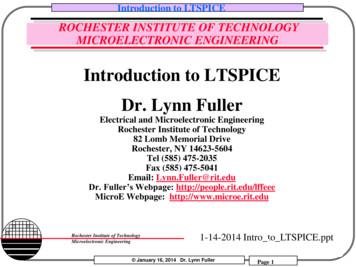WORKSHOP ON LTSPICE - LTwiki
WORKSHOPONLTSPICEFabrice WATEAU
What and why LTSPICE What ? Analog part of pspice simulation software Drawing interface and component library provide byLTCWhy ? Free download onwww.linear.com/designtools/software/ Easy to use But only analog analysis
Objective See the different ways to use this software Use LTSpice as an help during futur studys andprojects
How do we work together ? 1st day :Presentation of the software and its possibilitys From 2nd to 8th day :–––First step with Ltspice.OP, .DC, .TRAN and .AC simulation,STEP, .PARM and .MEAS add toolsFor all simulations–– First we perform simulation togetherSecond you try yourself on exercisesThe 9th day you try to use the new knowledges to resolvesome small problems with Ltspice and my help,
OVERVIEWMain simulation tools .OP : calculate the opearting point of a circuit .DC : the same as .OP but for several value ofone/several voltage(s) or current source. Theresult is given in a graph .TRAN : use simulator as a scope to see thetiming diagram of differents signals .AC : calculate the frequency response of circuit
OVERVIEWAdditionnal tools .STEP use with .PARAM command allows toperform analysis in which value of componentcan be varied . .MEAS allows to perform measurement on theresult of the analysis (timing periode, frequency,max and min value of a curve, )
AnalysisDifferent steps to perform a simulation1.Create a new sheet and save it on a folderspecially created for all the files of thesimulation2.Drawing schematic Place and move component. Don't forget the groundPlace wire to connect componentsPlace label to mark the most important node3.Set the analysis (.OP, .DC, .TRAN or .AC)4.Run simulation5.Interpret results
Drawing schematicPlace and move componentSelect component by press a key or click on the correspondant pictures in the tool barMove the mouse until the position you want, and left click to place the component.
Drawing schematicPlace and move componentTo move and rotate a componant, it must be select (grey). It's not, select it whithand use « CTRL R » to turn it, and mouse to move it.Fixed component,cannot move orrotateNot fixed component,can move and rotate
Drawing schematicConnect component : trace wirePress « F3 » key or click onLeft click to changedirectionLeft click on theterminal point of onecomponent to beginto select wire tools.Left click on theterminal point of theother component whatyou want connect, orriht click to finish thewire
Drawing schematicPlace labelPress « F4 » key or click onto select label tools.Place the node onthe wire on what youwant give name.Comment : label can also be use to connect 2 nodes. Just give the samename at the 2 nodes
.OP analysis1. Draw the schematic study, and modifie (Right click on V) the DC voltage of V1DC value2. Setting the analysis
.OP analysis3. Click on schematic to valid your choiceleft click on the schematic to put it4. Run the analysisA new window appears andcontains the value of the operatingpoint
.DC analysis Perform .op analysis for any value of one (ormore) voltage (or current) source(s). Example: with the same circuit,we want to knowhow change the output voltage, if the inputchange. You need only change the analysis setting bychoosing DC sweep
.DC analysisSetting Setting the DC sweep analysisName of the source which change of valueLinear, octave, decade or list of valueFirst value simulateLast value simulateVoltage range between two simuation
.DC analysisResult Result is a graph :Linear scaleHorizontal axis : value of V1Start valueStep between 2 valuesStop value
.DC analysisExample Load lineOperating point
.OP and .DCTrainning1.Propose a simulation which give the operating point of the followingcircuit2.Propose a new simulation which allows to have the same result bytracing diode and « generator resistor » caracteristics
.DC sweepTrainning Propose analysis which allow you to plot the 3caracterics of BJT (Bipolar Junction Transistor),1. Ib f(Vbe) for Vce 6V2. Ic f(Ib) for Vce 6V3. Ic f(Vce) for 0 Vce 12V pour ib 0 to 100uA by step10uA
.TRAN analysis Transient analysis is used when you want tosee the timing diagram of the waveform(voltage and/or current) of a circuit. In practical, it's the same result as an scope
.TRAN analysisSet up the voltage or current source
.TRAN analysisPULSE DEFINITIONVonVinit
.TRAN analysisSINUS DEFINTION
.TRAN analysisPWL (Piece Wire Linear) DEFINITION
.TRAN analysisExample : RC low pass filter Draw the circuit below : Set the voltage source as it provides a squarewave as defined above (at right) Set transcient analysis to observe 10 periodes ofV(IN) and V(out).
.TRAN analysisExample : RC low pass filter After drawing schematic, right click on thevoltage source and set as below :
.TRAN analysisExample : RC low pass filter After setting the source, set the analysis asbelow :10periode 10*1msAs the rise and fall time in pulse definition Run analysis and display v(IN) and V(out)CRTL click onthe name
.TRAN analysisFFT You can see the spectrum of signal by right clik
.TRAN analysisFFT Select V(IN) andV(OUT) and click« OK » . In the new windowselect the both V(IN)and V(OUT) againand click Ok.
.TRAN analysisFFTModifie Y-Axis. You must have :Modifie X-Axis.
.TRAN analysisTrainning : setting sourcePlace voltage source on a new schematic project, and set to the waveform as follow :12
.TRAN analysisTrainning : setting sourcePlace voltage source on a new schematic project, and set to the waveform as follow :34
.TRAN analysisTrainning : rectifier Draw the schematic as below and perform a transient analysis for ansinus wave input as below, display V(in) and V(out), and I(D1) in another pane:Modify the schematic as below and run again
.AC analysis Perform an Small Signal AC Analysis Linearized arround theDC Operating Point and display the diagram of magnitude andphase functions of frequency, impedance versus frequency,.This mode of analysis is useful for filters, networks, stabilityanalyses, and noise considerations.
.AC analysisExample : RC low pass filter After drawing schematic, right click on thevoltage source and set as below :Use by the software to calculate theoperating point before linearization (0 ifempty)Amplitude of the sine wave used todrive the circuitCircuit study
.AC analysisExample : RC low pass filter After set voltage source, set analysis as below :Decade, octave or linearTake suffisant point if you want smooth curvesAt least 1 decade lower than the theoreticallow cut off frequencyAt least 1 decade higher than the theoreticallow cut off frequencyReminder :V out1 V ¿ 1 r 1 C 1 sf cutoff Run analysis12 π R1 C 1
.AC analysisExample : RC low pass filter result :Left click on thename to modifyChange colorTo use cursor onthe curveEnter the expression you want to display
.AC analysisTrainning : laplace function Create a new schematic and draw as followSet an AC analysis in decade between 0.1 and 10 hz, and runsimulation.( you can change the value 0,707 of the dampingfactor to see its effect)
Additionnal tools.PARAM .STEP Directive .PARAM allow you to create one or any user defined variable that you canuse in place of componant value, or for calculate an other parameter.Directive .STEP allow you to change the value of parmeter step by step, then allow torepeat analysis for various values of parameters or component.
Additionnal tools.PARAM .STEP : how to use How to simulate PotentiometerRemider : what is potentiometer ?Rtot{Rtot : value of the total resitor measurebetween nodes A en B. When youmove cursor, resistor between Aen M,and between M and B varied, with thisrelation :Rtot RAM RMBa : parameter which represent thecursor position :0 a 1We need 2 parameters : Rtot : total resistor between nodes A and B a : cursor position
Additionnal tools.PARAM .STEP : how to use Create parameter : click ontext box.and write in theSyntax : .param param name default valueEx : .param Rtot 10k,.param a 0.5Affect to a component : Replace the valueof the component by a relation betweencurly braces. Ex : 10k {(1-a)*Rtot 10m}Do vary : use the .STEP directive as follow :.STEP param param name init Stop Step Name of parameterStart valueStop valueStep between 2 values
Additionnal tools.PARAM .STEP : how to useThe result is a curev which give the .OP analysisresult for each value of the parameter a,Vout f(a)xaxis a parameter
Additionnal tools.PARAM .STEP : try yourselfBy using PARAM and STEP propose ananalysis which allow to see how varypower consumed by R2 in foncion of R2.For what value of R2 the power is max ?
Additionnal tools.PARAM .STEP : try yourself Resume this schematic and analysisDamping Factor Propose modification to see the influence of the dampingfactor (0.707 in the formula) on the magnitude curve.
Additionnal tools.MEAS When simultion is completed, it's possible toperform measurement on data point file usingthe directive .MEAS. MEAS allow : to find a particular point at particular value of the xaxis, or when a condition is met. to find maximum value, minimum value, peak topeak value,RMS value, . To measure a range on a x axis between toparticular point,.
Additionnal tools.MEAS - Example RC circuit : Step responseSchematic :Result :We want to know : what's the value of V(out) for time R1*C1 100µs
Additionnal tools.MEAS - Example RC circuit : Step responseWe want to know : what's the value of V(out) for time R1*C1 100µsUsing thebutton, we add onthe schematic the followdirective :.meas tran vrc find v(out) AT 100uAt t 100usMeasure on the Name of theresultofthe user definedtransient analysis param itreceive theresultVsr recieve the value of v(out) at t 100usOnwhichmeasureis done
Additionnal tools.MEAS - Example RC circuit : Step responseView spice error logVsr recieve the value ofv(out) at t 100us
Additionnal tools.MEAS - Example RC circuit : Step responseSchematic :View spice error log
Additionnal tools.MEAS - Example Potentiometer : find the a value for whichv(out) 0,5*V(in)Schematic :View spice error log
Additionnal tools.MEAS - Example Potentiometer : find the range on a for which0,3*v(IN) v(out) 0,7*V(in)Schematic :View spice error log.meas a range trig v(out) val 0.3*v(in) targ v(out) val 0.7*v(in)From V(out) 0,3*V(in)To V(out) 0,7*V(in)
Additionnal tools.MEAS - Example Potentiometer : find the range on a for which0,3*v(IN) v(out) 0,7*V(in)Schematic :View spice error log.meas a range trig v(out) val 0.3*v(in) targ v(out) val 0.7*v(in)From V(out) 0,3*V(in)To V(out) 0,7*V(in)
Additionnal tools.MEAS - Example Amplifier : find the bandwidth Definition : bandwidth is the frequency range for wichmagnitude G is between G max and G max 2.measure tmp max mag(V(out))Tmp receive the max value mag(V(out)) wheremag(V(out)) is the real part of V(out).measure BW trig mag(V(out)) tmp/sqrt(2) rise 1 targ mag(V(out)) tmp/sqrt(2) fall lastBW receive the frequency range FROM which mag(V(out)) cross the valuefor the first time by rising (rise 1) TO mag(V(out)) cross the value G maxfor the last time by falling (fall 1).2 Comment : for more examples, see the help file, press F1 keys.G max 2
SummaryTrainning 1 Take again and modify the rectifier analysis toperform the measurement of the ripple ratio infonction of the value of the capacitorRippleVmaxRippleRiplle ratio V max
SummaryTrainning 1Expected result :Valeur de C1
SummaryTrainning 1Correct :
SummaryTrainning 2 : frequency measurement Open the file« c:\programmeFiles\LTC\example\educational\Wien.asc »and run it. Modify the schematic for change the value of C1 and C2from 0,01uF to 0,1uT by step of 0,01uF Add .measure statement to measure the frequency of thesignal at output of the Opamp Trace the graph frequency versus the value of the 2capacitor.
SummaryTrainning 2 : frequency measurement Expected result
SummaryTrainning 2 : frequency measurement Correct :
Web Link Power Point tingStartedGuide.pdf Complete .pdf
How do we work together ? 1st day :Presentation of the software and its possibilitys From 2 nd to 8 th day : – First step with Ltspice –.OP, .DC, .TRAN and .AC simulation –,STEP, .PARM and .MEAS add tools For all simulations – First we perform simulation together – Second you try yourself on exercises
Introduction to LTspice Acknowledgment: LTspice material based in part by Devon Rosner (6.101 TA 2014), Engineer, Linear Technology . WINE(Linux) workarounds-PCBnetlist Convert a schem a tic to a PCB
XSEDE HPC Monthly Workshop Schedule January 21 HPC Monthly Workshop: OpenMP February 19-20 HPC Monthly Workshop: Big Data March 3 HPC Monthly Workshop: OpenACC April 7-8 HPC Monthly Workshop: Big Data May 5-6 HPC Monthly Workshop: MPI June 2-5 Summer Boot Camp August 4-5 HPC Monthly Workshop: Big Data September 1-2 HPC Monthly Workshop: MPI October 6-7 HPC Monthly Workshop: Big Data
MOSFET Logic Revised: March 22, 2020 ECE2274 Pre-Lab for MOSFET logic LTspice NAND Logic Gate, NOR Logic Gate, and CMOS Inverter Include CRN # and schematics. 1. NMOS NMOSNAND Logic Gate Use Vdd 10Vdc. For the NMOS NAND LOGIC GATE shown below, use the 2N7000 MOSFET LTspice model that has a gate to source voltage Vgs threshold of 2V (Vto 2.0).File Size: 586KB
will use a Spice directive to add a K-Statement (“K Lp Ls 1 “) to this circuit. Click on and add “K Lp Ls 1 “. This will tell LTSpice that Lp is primary and Ls is secondary of the transformer. The last number is called mutual coupling coefficient and can be between 0 and 1. 1 means
13. Project 9: Echos on Transmission Lines 81 13.1. Transmission Lines -- only two Wires? 81 13.2. Echoes 83 3. Simulation of the Example with LTspice 85 13. 13.4. Open or Short Circuit at Cable’
Rochester Institute of Technology Microelectronic Engineering ROCHESTER INSTITUTE OF TECHNOLOGY MICROELECTRONIC ENGINEERING Introduction to LTSPICE Dr. Lynn Fuller Electrical and Microelectronic Engineering Rochester Institute of Technology 82 Lomb Memorial Drive Roche
Getting Started using SwitcherCAD III/LTspice Use one of the 100s of demo circuits available on linear.com Reviewed by Linear Technology's Factory Applications Group Use a pre-drafted test fixture (JIG) Provides a good starting point Use the schematic editor to create your own design
Accounting for the quality of NHS output 3 2. Accounting for the quality of healthcare output There is a great deal of variation among health service users in terms of the nature of their contact . The .