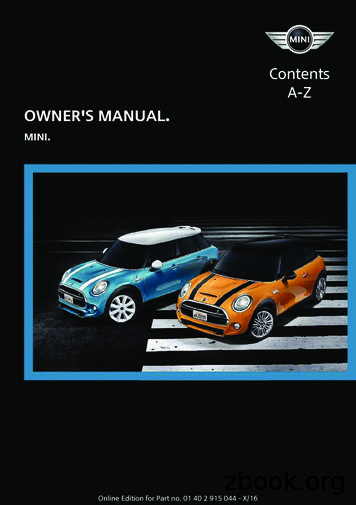Owner’s Manual - Newegg
Owner’s ManualIntegrated High DefinitionLCD TelevisionHIGH-DEFINITION AV502UFor an overview of steps for setting up your new TV, see page 9.Note: To display a High Definition picture, the TV must be receivinga High Definition signal (such as an over-the-air High DefinitionTV broadcast, a High Definition digital cable program, or a HighDefinition digital satellite program). For details, please contactyour TV antenna installer, cable provider, or satellite provider. 2008 TOSHIBA CORPORATIONAll Rights ReservedOwner’s RecordThe model number and serial number are on the backof your TV. Record these numbers in the spaces below.Refer to these numbers whenever you communicatewith your Toshiba dealer about this TV.Model number:Serial number:VX3A00034900
Dear Customer,Thank you for purchasing this Toshiba LCD TV. This manual willhelp you use the many exciting features of your new LCD TV. Beforeoperating your LCD TV, please read this manual completely, andkeep it nearby for future reference.Safety PrecautionsWARNING: TO REDUCE THE RISK OF FIRE OR ELECTRICSHOCK, DO NOT EXPOSE THIS APPLIANCE TO RAIN ORMOISTURE.WARNINGRISK OF ELECTRIC SHOCK DO NOTOPEN.WARNING: TO REDUCE THE RISK OF ELECTRICSHOCK, DO NOT REMOVE COVER (OR BACK).NO USER-SERVICEABLE PARTS INSIDE. REFERSERVICING TO QUALIFIED SERVICE PERSONNEL.The lightning flash with arrowhead symbol, within anequilateral triangle, is intended to alert the user to thepresence of uninsulated “dangerous voltage” within theproduct’s enclosure that may be of sufficient magnitude toconstitute a risk of electric shock to persons.The exclamation point within an equilateral triangle isintended to alert the user to the presence of importantoperating and maintenance (servicing) instructions in theliterature accompanying the appliance.WARNINGTo prevent injury, this apparatus must be securely attached to thefloor/wall in accordance with the installation instructions. See item 20on page 3.WARNING: If you decide to wall mount this television, alwaysuse a UL Listed wall bracket appropriate for the size and weight ofthis television. The use of any wall bracket other than a UL Listedwall bracket appropriate for the size and weight of this television forwall mounting this television could result in serious bodily injuryand/or property damage. See “Removing the Pedestal Stand” ( page 5).NOTE TO CATV INSTALLERSThis is a reminder to call the CATV system installer’s attention toArticle 820-40 of the U.S. NEC, which provides guidelines for propergrounding and, in particular, specifies that the cable ground shall beconnected to the grounding system of the building, as close to thepoint of cable entry as practical. For additional antenna groundinginformation, see items 27 and 28 on page 4. CHILD SAFETY:It Makes A Difference How and Where You Use Your FlatPanel DisplayCongratulations on your purchase! As you enjoy yournew product, please keep these safety tips in mind:The Issue The home theater entertainment experience is a growing trendand larger flat panel displays are popular purchases. However,flat panel displays are not always supported on the proper standsor installed according to the manufacturer’s recommendations. Flat panel displays that areinappropriately situated on dressers,bookcases, shelves, desks,speakers, chests or carts may fallover and cause injury.TOSHIBA Cares! The consumer electronics industryis committed to making homeentertainment enjoyable and safe.Tune Into Safety One size does NOT fit all. Follow the manufacturer’s recommendationsfor the safe installation and use of your flat panel display. Carefully read and understand all enclosed instructions forproper use of this product. Don’t allow children to climb on or play with furniture andtelevision sets. Don’t place flat panel displays onfurniture that can easily be used assteps, such as a chest of drawers. Remember that children canbecome excited while watching aprogram, especially on a “largerthan life” flat panel display. Careshould be taken to place or installthe display where it cannot bepushed, pulled over, or knocked down. Care should be taken to route all cords andcables connected to the flat panel display so that they cannot bepulled or grabbed by curious children.Wall Mounting: If you decide to wall mount yourflat panel display, always: Use a mount that has been recommended by the displaymanufacturer and/or listed by an independent laboratory (suchas UL, CSA, ETL). Follow all instructions supplied by the display and wall mountmanufacturers. If you have any doubts about your ability to safely install yourflat panel display, contact your retailer about professionalinstallation. Make sure that the wall where you are mounting the display isappropriate. Some wall mounts are not designed to be mountedto walls with steel studs or old cinder block construction. If youare unsure, contact a professionalinstaller. A minimum of two people arerequired for installation. Flat paneldisplays can be heavy.
Important Safety Instructions15)CAUTION: To reduce the risk of electric shock, do not use the polarizedplug with an extension cord, receptacle, or other outletunless the blades can be inserted completely to preventblade exposure. To prevent electric shock, match wide blade of plug to wideslot; fully insert.16)WARNING:To prevent the spread of fire, keep candles or other open flamesaway from this product at all times.1)2)3)4)Read these instructions.Keep these instructions.Heed all warnings.Follow all instructions.5)Do not use this apparatus near water.6)Clean only with dry cloth.7)Do not block any ventilation openings. Install in accordancewith the manufacturer’s instructions.8)Do not install near any heat sources such as radiators, heatregisters, stoves, or other apparatus (including amplifiers) thatproduce heat.Installation, Care, and Service9)Do not defeat the safety purpose of theWide bladepolarized or grounding type plug. Apolarized plug has two blades with one widerthan the other. A grounding type plug hastwo blades and a third grounding prong. Thewide blade or the third prong are providedfor your safety. If the provided plug does not fit into your outlet,consult an electrician for replacement of the obsolete outlet.Follow these recommendations and precautions and heed all warningswhen installing your TV:10)Protect the power cord from being walked onor pinched, particularly at plugs, conveniencereceptacles, and the point where they exit fromthe apparatus.11)Only use attachments/accessories specified by themanufacturer.12)Use only with the cart, stand, tripod, bracket,or table specified by the manufacturer, orsold with the apparatus. When a cart is used,use caution when moving the cart/apparatuscombination to avoid injury from tip-over.13)Unplug this apparatus during lightning storms or whenunused for long periods of time.14)Refer all servicing to qualified service personnel. Servicingis required when the apparatus has been damaged in any way,such as power-supply cord or plug is damaged, liquid has beenspilled or objects have fallen into the apparatus, the apparatushas been exposed to rain or moisture, does not operatenormally, or has been dropped.Additional Safety Precautions14a) CAUTION: If the TV is dropped and the cabinet or enclosuresurface has been damaged or the TV does not operate normally,take the following precautions: ALWAYS turn off the TV and unplug the power cord to avoidpossible electric shock or fire. NEVER allow your body to come in contact with any brokenglass or liquid from the damaged television. The LCD panelinside the TV contains glass and a toxic liquid. If the liquidcomes in contact with your mouth or eyes, or your skin iscut by broken glass, rinse the affected area thoroughly withwater and consult your doctor. ALWAYS contact a service technician to inspect the TV anytime it has been damaged or dropped.Installation17)Never modify this equipment. Changes or modifications mayvoid: a) the warranty, and b) the user’s authority to operatethis equipment under the rules of the Federal CommunicationsCommission.18)DANGER: RISK OF SERIOUSPERSONAL INJURY, DEATH, OREQUIPMENT DAMAGE!Never place the TV on an unstablecart, stand, or table. The TV may fall,causing serious personal injury, death, orserious damage to the TV.19)To avoid damage to this product, never place or store the TV indirect sunlight; hot, humid areas; or areas subject to excessivedust or vibration.20)Always place the TV on the floor or a sturdy, level, stable surfacethat can support the weight of the unit. To secure the TV, usea sturdy strap from the hook(s) on the rear of the TV to a wallstud, pillar, or other immovable structure. Make sure the strap istight, secure, and parallel to the floor.4"min.TV sideSturdy strap (as short as possible)HookTV top21)The apparatus shall not be exposed to dripping or splashing andthat no objects filled with liquids, such as vases, shall be placedon the apparatus.22)Never block or cover the slots or openings in the TV cabinetback, bottom, and sides. Never place the TV: on a bed, sofa, rug, or similar surface; too close to drapes, curtains, orwalls; or in a confined space such as abookcase, built-in cabinet, or anyother place with poor ventilation.The slots and openings are provided toprotect the TV from overheating and tohelp maintain reliable operation of the TV. Leave a space of at least4 (four) inches around the TV.(continued)
23)Always place the back of the television at least four (4) inchesaway from any vertical surface (such as a wall) to allow properventilation.Never allow anything to rest on or roll over the power cord, andnever place the TV where the power cord is subject to wear orabuse.24)25)Never overload wall outlets and extension cords.26)Always operate this equipment from a 120 VAC, 60 Hz powersource only.27)Always make sure the antenna system is properly grounded toprovide adequate protection against voltage surges and built-upstatic charges (see Section 810 of the National Electric Code).31)Never spill liquids or push objects of any kind into the TVcabinet slots.32)While it is thundering, do not touch the connecting cables orapparatus.33)For added protection of your TV from lightning and powersurges, always unplug the power cord and disconnect theantenna from the TV if you leave the TV unattended or unusedfor long periods of time.34)During normal use, the TV may make occasional snappingor popping sounds. This is normal, especially when the unitis being turned on or off. If these sounds become frequentor continuous, unplug the power cord and contact a ToshibaAuthorized Service Center.Antenna lead-in wireGround clampElectric service equipmentGround clamps28)Antenna discharge unit(NEC Section 810-20)35)Grounding conductors(NEC Section 810-21)Power service grounding electrodesystem (NEC Art 250 Part-H)36)37)30)Always unplug the TV before cleaning. Gently wipe the displaypanel surface (the TV screen) usinga dry, soft cloth only (cotton, flannel,etc.). A hard cloth may damage thesurface of the panel. Avoid contactwith alcohol, thinner, benzene, acidicor alkaline solvent cleaners, abrasivecleaners, or chemical cloths, whichmay damage the surface. Never spray volatile compounds suchas insecticide on the cabinet. Such products may damage ordiscolor the cabinet. WARNING:RISK OF ELECTRIC SHOCK!Never attempt to service the TV yourself. Opening and removingthe covers may expose you to dangerous voltage or otherhazards. Failure to follow this WARNING may result in death orserious injury. Refer all servicing not specified in this manual toa Toshiba Authorized Service Center.For better performance and safer operation of your TOSHIBA TV,follow these recommendations and precautions:If you use the TV in a room whose temperature is 32 F (0 C)or below, the picture brightness may vary until the LCD warmsup. This is not a sign of malfunction. The LCD screen of this product can be damaged byultraviolet radiation from the sun. When selecting a locationfor the television, avoid locations where the screen may beexposed to direct sunlight, such as in front of a window. Never touch, press, or place anything on the LCD screen.These actions will damage the LCD screen. If you need toclean the LCD screen, follow the instructions in item 30 onthis page.ServiceCare29)DANGER: RISK OF SERIOUSPERSONAL INJURY ORDEATH!Never strike the screen with a sharp orheavy object.DANGER: RISK OF SERIOUS PERSONALINJURY OR DEATH! Use extreme care to make sure you are never in a positionwhere your body (or any item you are in contact with, suchas a ladder or screwdriver) can accidentally touch overheadpower lines. Never locate the antenna near overhead powerlines or other electrical circuits. Never attempt to install any of the following during lightningactivity: a) an antenna system; or b) cables, wires, or anyhome theater component connected to an antenna or phonesystem.WARNING:RISK OF ELECTRIC SHOCK!38)If you have the TV serviced: Ask the service technician to use only replacement partsspecified by the manufacturer. Upon completion of service, ask the service technician toperform routine safety checks to determine that the TV is insafe operating condition.39)The cold cathode fluorescent lamp in the LCD panel contains asmall amount of mercury.When the TV reaches the end of its useful life, dispose ofthe used TV by the approved method for your area, or ask aqualified service technician to properly dispose of the TV.Note: The lamp(s) inside this product containmercury. Disposal may be regulated due toenvironmental considerations. For disposal orrecycling information, contact your local authorities orthe Electronics Industries Alliance (www.eiae.org).
Choosing a location for your LCD TV26” TVVESA Mounting PatternTo Display your LCD TV on the included PedestalStand:Observe the following safety precautions:1) Read and Follow the pedestal assembly instructions includedwith the pedestal.CAUTION: Before beginning pedestal assembly, carefully lay thefront of the LCD Panel face down on a flat, cushioned surfacesuch as a quilt or blanket. Leave the bottom of the unit protrudingover the edge of the surface and assemble the pedestal asindicated below.Note: Extreme care should always be used when attachingthe pedestal stand to avoid damage to the LCD panel.2) Place the TV on a sturdy, level surface that can support theweight of the TV.3) Be sure to secure the TV to a wall, pillar, surface, or otherimmovable structure. ( item 20, page 3).Four screwsHookSturdy strap(as short as possible)32” TVVESA Mounting PatternTo Display your LCD TV using a Wall Bracket:If you decide to wall mount your LCD TV, always use a UL listed wallbracket appropriate for the size and weight of the LCD TV ( page 2):1) CAUTION: Two people are required for installation.2) Unplug and remove any cables and/or other componentconnectors from the rear of the TV.3) Remove the screws of the 32”/ 37” VESA Mounting Patternshow in the right diagram.4) Follow the instructions provided with your wall bracket.Before proceeding, make sure the appropriate bracket(s) areattached to the wall and the back of the TV as described in theinstructions provided with the wall bracket.5) After attaching the appropriate bracket(s) to the wall and theback of the TV, remove the pedestal stand from the TV asdescribed below.6) VESA Mounting PatternTV SizeHole Pattern(VxH)Screw Size26”100x200 mmM432”200x400 mmM637”300x500 mmM6Four screws37” TVHookSturdy strap(as short as possible)VESA Mounting Pattern(unit in mm)Removing the Pedestal Stand1) Carefully lay the front of the unit face down on a flat,cushioned surface such as a quilt or blanket. Leave the standprotruding over the edge of the surface.Note: Extreme care should always be used when removingthe pedestal stand to avoid damage to the LCD panel.2) Remove the four screws shown in the right diagram. This willallow removal of the pedestal stand.3) Once you have removed all four screws, holding the pedestalstand in place, remove the pedestal stand from the TV.Four screwsHookSturdy strap(as short as possible)Always place the TV on the floor or a sturdy, level, stable surfacethat can support the weight of the unit. To secure the TV, use asturdy strap from the hook(s) on the rear of the TV to a wall stud,pillar, or other immovable structure. Make sure the strap is tight,secure, and parallel to the floor.
FCC Declaration of ConformityCompliance Statement(Part 15):The Toshiba 26AV52U, 26AV502U, 32AV502U, 32AV50SU,37AV52U, and 37AV502U Televisions comply with Part 15 of theFCC rules.Operation is subject to the following two conditions: (1) thisdevice may not cause harmful interference, and (2) this devicemust accept any interference received, including interference thatmay cause undesired operation.The party responsible for compliance to these rules is:Toshiba America Consumer Products, L.L.C.82 Totowa Rd. Wayne, NJ 07470.Ph: 1-800-631-3811Note: This equipment has been tested and found to complywith the limits for a Class B digital device, pursuant to Part15 of the FCC rules. These limits are designed to providereasonable protection against harmful interference in aresidential installation. This equipment generates, uses, andcan radiate radio frequency energy and, if not installed andused in accordance with the instructions, may cause harmfulinterference to radio communications. However, there isno guarantee that interference will not occur in a particularinstallation. If this equipment does cause harmful interferenceto radio or television reception, which can be determined byremoving and applying power to the equipment, the user isencouraged to try to correct the interference by one or moreof the following measures: Reorient or relocate the receiving antenna. Increase the separation between the equipment and thereceiver. Connect the equipment into an outlet on a circuit differentfrom that to which the receiver is connected. Consult the dealer or an experienced radio/TV technician forhelp.Caution: Changes or modifications to this equipment notexpressly approved by Toshiba could void the user’s authorityto operate this equipment.ENERGY STAR User InformationENERGY STAR User Information Statement: the factory defaultsettings of this television meet ENERGY STAR requirements.Changing Picture Settings may increase energy consumption,possibly beyond the limits required for ENERGY STARqualification.To ensure your television is operating at optimal energyefficiency, select [Home] mode during initial activation. Toreturn to [Home] mode settings, select [Standard] picture mode.[Standard] mode is recommended for normal home use.ENERGY STAR qualified TV. Products thatearn the ENERGY STAR prevent green housegas emissions by meeting strict guidelines setby the U.S. Environmental Protection Agency.ENERGY STAR and the ENERGY STAR markare registered U.S. marks.Important notes about your LCDTVThe following symptoms are technical limitations of LCDDisplay technology and are not an indication of malfunction;therefore, Toshiba is not responsible for perceived issuesresulting from these symptoms.1) An afterimage (ghost) may appear on the screen if a fixed,nonmoving image is displayed for a long period of time. Theafterimage is not permanent and will disappear in a shortperiod of time.2) The LCD panel contained in this TV is manufactured usingan extremely high level of precision technology; however,there may be an occasional pixel (dot of light) that does notoperate properly (does not light, remains constantly lit, etc.).This is a structural property of LCD technology, is not asign of malfunction, and is not covered under your warranty.Such pixels are not visible when the picture is viewed from anormal viewing distance.Note: Interactive video games that involve shooting a “gun”type of joystick at an on-screen target may not work with thisTV.Trademark Information Manufactured under license from Dol
Owner’s Manual Integrated High Definition LCD Television For an overview of steps for setting up your new TV, see page 9. Note: To display a High Definition picture, the TV must be receiving a High Definition signal (such as an over-the-air High Definition TV broadcast, a High Definition digital cable program, or a High
er's Manual and the following Owner's Man‐ uals: Integrated Owner's Manual in the vehicle. Online Owner's Manual. MINI Motorer’s Guide App. Notes on updates can be found in the appendix of the printed Owner's Manual for the vehicle. Owner's Manual for Navigation, Entertainment, Communication Owner's Manual for Navigation, Entertainment,
Owner's Manual and the Integrated Owner's Manual in the vehicle. Notes on updates can be found in the ap-pendix of the printed Owner's Manual for the vehicle. Owner's Manual for Navigation, Entertainment, Communication The Owner's Manual for Navigation, Enter-tainment, and Communication can be ob-tained as printed book from the service cen-ter.
Independent Personal Pronouns Personal Pronouns in Hebrew Person, Gender, Number Singular Person, Gender, Number Plural 3ms (he, it) א ִוה 3mp (they) Sֵה ,הַָּ֫ ֵה 3fs (she, it) א O ה 3fp (they) Uֵה , הַָּ֫ ֵה 2ms (you) הָּ תַא2mp (you all) Sֶּ תַא 2fs (you) ְ תַא 2fp (you
DuoDiner DLX 6-in-1 Highchair Chaise haute 6 en 1 DuoDiner DLX Silla alta 6 en 1 DuoDiner DLX Owner'Owner's Manual Manual du propriétaire s Manual Manual del propietario
193 M/s. Murugappa Morgan Thermal Ceramics Ltd., Brand Owner 194 M/s. Abbott India Ltd., Brand Owner 195 M/s. RPG Life Sciences Ltd., Brand Owner 196 M/s. Endurance Technologies Ltd., Brand Owner 197 M/s. Modi Distillery, Brand Owner 198 M/s. Kohinoor Speciality Foods India Pvt. Ltd., Brand Owner 199 M/s. Keventer Agro Ltd., Brand Owner 200 M/s.
10. Door/liftgate Open 11. Key System Fault See Owner's Manual 12. Loose Fuel Cap 13. Tire Pressure Low – Add Air 14. AWD Error: See Owner's Manual (if so equipped) 15. AWD High Temp. Stop Vehicle (if so equipped) 16. AWD Tire Size Incorrect: See Owner’s Manual (if so equipped) 17. CVT Error: See Owner’s Manual 18. Shipping Mode On Push .
Roland Aerophone Pro AE-30 Owner's Manual Home » Roland » Roland Aerophone Pro AE-30 Owner's Manual Contents [ hide 1 Roland Aerophone Pro AE-30 Owner's Manual 2 Owner's Manual (this document) 3 USING THE UNIT SAFELY 4 IMPORTANT NOTES 4.1 Power Supply: Use of Batteries 4.2 Repairs and Data 4.3 Additional Precautions 4.4 Using External .
LG Sound Bar Owner's Manual August 8, 2021August 20, 2022 1. 1 Comment on LG Sound Bar Owner's Manual Home » LG » LG Sound Bar Owner's Manual Contents hide 1 LG Sound Bar Owner's Manual 2 Safety Information 3 Unique features 4 Remote control 5 Front panel 6 Rear panel 7 About LED condition 7.1 Useful functions for using the unit