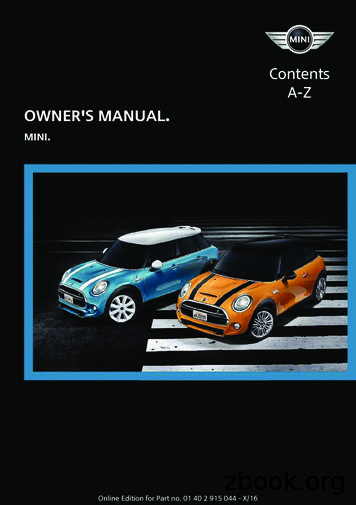2007 OWNER’S MANUAL N-SERIES MEDIUM DUTY TRUCK (LOW CAB .
55698 Sec00 '07 08.2.8 11:39 AM Page A-12007OWNER’S MANUALN-SERIES MEDIUM DUTY TRUCK(LOW CAB FORWARD)THIS MANUAL SHOULD BE CONSIDERED A PERMANENT PART OFTHIS TRUCK. IT SHOULD STAY WITH THE TRUCK WHEN SOLD TOPROVIDE THE NEXT OWNER WITH IMPORTANT OPERATING,SAFETY, AND MAINTENANCE INFORMATION.Table of ContentsSectionpage0Introduction . . . . . . . . . . . . . . . . . . . . . . . . . . . . . . . . . . . . . . 0- 11Before Driving Your Vehicle . . . . . . . . . . . . . . . . . . . . . . . . . . 1- 12Starting and Operating . . . . . . . . . . . . . . . . . . . . . . . . . . . . . . 2- 1Driving Techniques . . . . . . . . . . . . . . . . . . . . . . . . . . . . . . 2-14Steering Column Controls . . . . . . . . . . . . . . . . . . . . . . . . . 2-16Brake System . . . . . . . . . . . . . . . . . . . . . . . . . . . . . . . . . . 2-22Instrument Panel and Controls . . . . . . . . . . . . . . . . . . . . . 2-293In Case of Emergency . . . . . . . . . . . . . . . . . . . . . . . . . . . . . . 3- 1Reporting Safety Defects . . . . . . . . . . . . . . . . . . . . . . . . . 3-144Appearance Care . . . . . . . . . . . . . . . . . . . . . . . . . . . . . . . . . . 4- 15Service and Maintenance . . . . . . . . . . . . . . . . . . . . . . . . . . . . 5- 1Maintenance Schedule . . . . . . . . . . . . . . . . . . . . . . . . . . . 5- 36Specifications . . . . . . . . . . . . . . . . . . . . . . . . . . . . . . . . . . . . . 6- 1All information, illustrations and specifications in this manual are basedon the latest product information available at the time of printing. Wereserve the right to make changes at any time without notice.Copyright Isuzu Motors Limited Feb., 2008Printed in JapanAll Rights Reserved
55698 Sec00 '07 08.2.8 11:39 AM Page 1INTRODUCTIONThis manual has been prepared to acquaint you with the operationand maintenance of your 2007 Isuzu vehicle, and to provide importantsafety information. It includes a Maintenance Schedule and issupplemented with a Warranty and Owner Assistance Informationbooklet. We urge you to read all these publications carefully. Thefollowing recommendations will help ensure the most enjoyable, safe,and trouble-free operation of your vehicle.When it comes to service, keep in mind that your Isuzu commercialtruck dealer knows your vehicle best and is interested in your completesatisfaction. Your dealer invites you to return for all of your serviceneeds both during and after the warranty period.Remember, if you have a concern that has not been handled to yoursatisfaction, follow the steps in the separate “Warranty and OwnerAssistance Information” booklet.We thank you for choosing an Isuzu product, and want to assure youof our continuing interest in your motoring pleasure and satisfaction.CAUTION AND NOTICESAFETY WARNINGSCAUTION: These cautions indicate something that could hurt youor other people.In the caution area, we tell you what the hazard is. Then we tell youwhat to do to help avoid or reduce the hazard. Please read thesecautions. If you do not, you or others could be hurt.VEHICLE DAMAGE WARNINGSNOTICE: These warnings indicate something that could damageyour vehicle.In the notice area, we tell you about something that can damage yourvehicle. Many times, this damage would not be covered by yourwarranty, and it could be costly. But the notice will tell you what to doto help avoid the damage.0-1
55698 Sec00 '07 08.2.8 11:39 AM Page 2GRAPHIC SYMBOLSSome of the following symbols are used to identify controls anddisplays on your vehicle.ENGINECOOLANTENGINE OILPRESSUREFUELMASTER LIGHTINGSWITCHLIGHTSPARKINGTURN SIGNALSEXHAUSTBRAKECHECK ENGINEWATERSEPARATORENGINE OIL PERBODY INTERIORLIGHT SWITCHILLUMINATIONCONTROLIDLE SPEEDCONTROLHAZARD WARNINGFLASHERHIGH BEAMGLOW PLUGBATTERY CHARGINGCONDITIONFACEBI-LEVELFOOTFOOT SH AIRAIRCONDITIONINGLIGHTER0-2
55698 Sec00 '07 08.2.8 11:40 AM Page 3BRAKEHORNDAYTIMERUNNING LIGHTINDICATOR/BRAKE SYSTEMWARNING LIGHTBRAKELOW VACUUMPARKING BRAKEINDICATOR/BRAKE SYSTEMWARNING LIGHTPTO(IF EQUIPPED)CRUISE MAINCRUISE SETCRUISE CONTROLRESUME/ACCELCRUISE CONTROLSET/COASTBRAKEBOOSTERSERVICE VEHICLESOON LIGHTOVERDRIVEMILES CHECKCHECK TRANSDPFAUTOMATICTRANSMISSIONFLUID TEMPERATURE0-3BRAKELOW VACUUMENGINEOVERHEATANTI-LOCKBRAKE SYSTEMENGINESHUT DOWN
55698 Sec00 '07 08.2.8 11:40 AM Page 4IMPORTANT INFORMATION ONVEHICLE LOADINGOVERLOADINGCAUTION: The components of your truck are designed to providesatisfactory service if the vehicle is not loaded in excess of eitherthe gross vehicle weight rating (GVWR) or the maximum front andrear gross axle weight ratings (GAWRs). These ratings are listedon the Vehicle Identification Number (VIN) plate, which is locatedon the left side rear pillar panel below the striker.Overloading can result in loss of vehicle control and personalinjury, either by causing component failures or by affecting vehiclehandling. It can also shorten the service life of your vehicle.Your dealer can advise you of the proper loading conditions for yourvehicle. Using selected heavier suspension components for addeddurability may not increase any of the weight ratings shown on theVehicle Identification Number (VIN) and Weight Rating Plate.NPRMaximum GVWR Front GAWR Capacity Rear GAWR Capacitylbs (kg)lbs (kg)lbs (kg)12,000 (5,443)5,360 (2,431)8,840 (4,010)Maximum GVWR 12,000 lbs (5443 kg)Front GAWR Capacity . . . . . . . 5,360 lbsFront Curb . . . . . . . . . . . . . . . . 3,451 lbsFront Body and Cargo Load . . . . 622 lbs. . . . . . . . . . . . . . . . . . . . . . . . 4,073 lbs(2431 kg)(1565 kg)(282 kg)(1847 kg)Rear GAWR Capacity . . . . . . 8,840 lbsRear Curb . . . . . . . . . . . . . . . 1,918 lbsRear Body and Cargo Load . . 6,009 lbs. . . . . . . . . . . . . . . . . . . . . . . .7,927 lbs0-4(4010 kg)( 870 kg)(2726 kg)(3596 kg)
55698 Sec00 '07 08.2.8 11:40 AM Page 5MAXIMUM FRONT AND REAR AXLE WEIGHTSThe weight of the cargo load must be properly distributed over boththe front and rear axles. The VIN and Weight Rating Plate show themaximum weight that the front axle can carry (front GAWR). It alsoshows the maximum weight that the rear axle can carry (rear GAWR).The GVWR is the maximum permissible loaded weight of the vehicleand takes into account the capabilities of the engine, transmission,frame, springs, brakes, axles and tires. Actual loads at the front andthe rear axles can only be determined by weighing the vehicle. Thiscan be done at highway weigh stations or other such places. See yourdealer for help. The cargo load should be distributed on both sides ofthe center line as equally as possible.EFFECT ON WARRANTYYour new vehicle limited warranty does not cover any part orcomponent of your vehicle which has been subject to misuse or abuse.Any part or component which malfunctions because of overloading willbe deemed to have been subject to misuse and/or abuse.0-5
55698 Sec00 '07 08.2.8 11:40 AM Page 6VEHICLE IDENTIFICATION NUMBER(VIN) AND WEIGHT RATING PLATEYour VIN and Weight Rating Plate shows the GVWR (Gross VehicleWeight Rating) and the front and rear GAWRs for your vehicle.Gross Vehicle Weight (GVW) is the weight of the originally equippedvehicle and all items added to it after it has left the factory. This wouldinclude bodies, liftgates, refrigeration systems, etc., winches, booms,etc., the driver and all occupants, and the load the vehicle is carrying.The GVW must not exceed the GVWR. Also, gross weight on each ofthe front and rear axles must not exceed the front and rear GAWRsrespectively.Your VIN and Weight Rating Plate will specify the following:TIRESThe tires on your truck must be of the proper size and properlyinflated for the load that you are carrying. The VIN and Weight RatingPlate shows the originally equipped tire size and recommendedinflation pressures.The tire inflation tables in Section 6 show the load limits for varioussize tires at various inflation pressures.0-6
55698 Sec00 '07 08.2.8 11:40 AM Page 7MODEL REFERENCEThe model covered in this manual is NPR.Single cab modelMODELNPR0-7
ALCode DescriptionJAL ISUZUJIdentifiersB40-8W6Code Description14x21Code DescriptionB10001-14000 lbs.Hydraulic Brake System7000Code Plant Location7Fujisawa0Code Description6Isuzu 4HK1-TC0Sequential Numbers1: Bumper to Back of CabCode Description Cab TypeWSteel Tilt Single Cab 71 inch BBC20077PlantCodeModelYear CodeCheckDigitEngineCodeChassisType CodeCode Series4NPRSeriesCodeGVWR andBrake SystemCabType Code55698 Sec00 '07 08.2.8 11:40 AM Page 8VIN INTERPRETATION
55698 Sec01 '07 08.2.8 11:45 AM Page 1SECTION 1BEFORE DRIVING YOUR VEHICLEDRIVER DAILY CHECKLISTBe sure you know how to use your truck and its equipment beforeoperating it.BEFORE ENTERING THE TRUCK1. See that windows, mirrors, lights and reflectors are undamaged,clean and unobstructed.2. Check tires for damage and proper air pressure. Check that allwheel nuts are in place.3. Look for fluid leaks.4. Be sure that the tilt cab is securely locked in the lowered position.5. Inspect the exhaust system, checking that the tailpipe is clear.START-UP1. Check that all warning lights work (and that the brake alarmbuzzer works as described under that topic in this manual) whenthe key is turned to “ON”, and hold until the glow plug indicatorlight goes off, then “START”. The “BRAKE” system warning lightshould stay on when the parking brake is applied.2. Check all gauges (including the fuel gauge) and indicator lights.3. Adjust the seat.4. Be sure that the adjustable steering column is in the lockedposition.5. Check and adjust mirrors.FINAL WALK-AROUND CHECKSet the parking brake.1. Look for leaks, now that the engine is running.2. Check that all lights work.3. Check that doors and covers are in place; and any emergencyequipment is complete.4. Be sure everything is properly stowed.5. Check the area under the truck, and behind it if you are about toback up.BEFORE DRIVING OFFDo not drive the truck until the engine has had sufficient time tocirculate the lubricant oil. This usually requires 30 sec. to 2 minutesdepending on ambient conditions.NOTICE: This will help reduce white start-up smoke.1-1
55698 Sec01 '07 08.2.8 11:45 AM Page 21. Lock all doors.2. Always properly fasten your seat belt. Check that the seat belt forany other occupant is fastened properly. Never let anyone ride anyplace in or on this vehicle where there is no lap belt or lapshoulder belt.3. Push down on the brake pedal, release the parking brake, andcheck that the “BRAKE” system warning light goes out. If the lightstays on, the vehicle should not be driven until the condition iscorrected.These checks are in addition to, not instead of, the Bureau of MotorCarrier Safety requirements. See related topics under “MaintenanceSchedule” in Section 5, especially if problems are found.KEYSpare keyMain keyKey code plateOne key can operate all the locks on the vehicle. Keep one of thetwo keys provided as a spare. The key code is stamped on the tag.For vehicle security: Record the key code numbers. Keep the key code plate in a safe place (such as your wallet), NOTIN THE VEHICLE. Be sure to include the key code plate when the vehicle is transferred.If the original keys are lost, duplicates can be made using the keycodes stamped on key code plate. Contact any authorized Isuzu dealeror a locksmith.1-2
55698 Sec01 '07 08.2.8 11:45 AM Page 3Lock ButtonLockedUnlockedInside HandleCAB DOOR LOCKSALWAYS LOCK THE DOORSCAUTION: To help reduce the risk of personal injury in anaccident, always lock the doors when driving. Along with using theseat belts properly, Iocking the doors helps prevent people frombeing thrown from the vehicle. It also helps prevent unintendedopening of the doors and helps keep out intruders.To lock the cab, Iock one door from the inside by turning the buttonforward on the door interior lock button.Lock the other door from the outside following the instructions under“DOOR LOCKS” below. Or if desired, turn the interior lock buttonforward, then close the door while lifting up on the outside handle.Overriding door locks are a standard safety feature. When the doorsare locked, the inside handles will not open them. This is to preventaccidental opening of the doors.OUTSIDE DOOR HANDLESA handle for opening each cab door from outside the cab is locatedat the rear edge of the door’s outer panel. To open the door fromoutside the vehicle, pull up on the handle.INSIDE DOOR HANDLESAn inside handle for opening each cab door is located in therecessed area at the front of the door. To open the door, pull on thehandle. If the door is locked, the lock mechanism overrides operationof the door handle. The door must first be unlocked before the handlecan be used to open the door.1-3
55698 Sec01 '07 08.2.8 11:45 AM Page 4POWER DOOR LOCKS (IF EQUIPPED)DOOR LOCK SWITCHBoth doors can be locked and unlocked by pressing the rocker lockswitch. Refer to Page 2-56 for switch location.UPPER SIDELOCKUNLOCKDOOR LOCKS A door may be locked from outside of the vehicle, by inserting thekey into the door lock and turning it counterclockwise for the driver’sdoor and clockwise for the passenger’s door. Locking the driver’s door will lock both driver’s and passenger’sdoors. To unlock the door, turn the key in the opposite direction.FRONTUNLOCKLOCK1-4
55698 Sec01 '07 08.2.8 11:45 AM Page 5LOCK BUTTON There is a lock button on each door. When the lock button on thedriver’s door is turned to “Locked”, it works for both the driver’s andpassenger’s doors. Otherwise it works only for its own door. Turn the button forward to lock the door, and turn it rearward tounlock the door.To lock the door automatically when it closes 1. Turn the button forward (the door must be opened).2. Pull up on the outside door handle.3. While holding the outside door handle up, close the door.Lock ButtonLockedUnlockedInside HandleWINDOW CONTROLSWINDOW REGULATOR HANDLE (Manual window model)Turn the window regulator handle to raise and lower the window.POWER WINDOWS (IF EQUIPPED)POWER WINDOW SWITCH (DRIVER’S DOOR)The power window switch on the driver’s door can operate bothdriver’s and passenger’s power windows.NOTICE: The engine control switch must be in the “ON” position.For driver’s power windowPress lightly on the switch to lower the window. The windowcontinues its downward motion until the switch is released (or thewindow is fully opened).Press firmly on the switch (until a click is heard) to lower the windowautomatically. (To stop window movement, pull up on the switch.)Pull up on the switch to close the window. The window continues itsupward motion until the switch is released (or the window is fullyclosed).1-5
55698 Sec01 '07 08.2.8 11:45 AM Page 6CLOSEPassenger DriversidesideOPENDriversidePassengersidePOWER WINDOW SWITCH (PASSENGER’S DOOR)The power window switch on the passenger’s door can raise andlower the passenger’s side window only.NOTICE: The engine control switch must be in the “ON” position.Press lightly on the switch to lower the window. The windowcontinues its downward motion until the switch is released (or thewindow is fully opened).Pull up on the switch to close the window. The window continues itsupward motion until the switch is released (or the window is fullyclosed).CLOSEOPEN1-6
55698 Sec01 '07 08.2.8 11:45 AM Page 7MIRRORSOUTSIDE REARVIEW MIRRORSAdjust the outside rearview mirrors by hand before vehicle operation.This helps you determine the location of objects seen in the mirror.CAUTION: Do not adjust the outside mirrors while operating thevehicle.SUN VISORSThe sun visors may be swung down to prevent glare from the front.They may also be swung to the side.1-7
55698 Sec01 '07 08.2.8 11:45 AM Page 8DRIVER’S SEAT CONTROLSADJUST DRIVER’S SEAT WHILE PARKEDCAUTION: Do not adjust the driver’s seat while the vehicle ismoving. The seat could move or jerk and cause a loss of control.After adjustment, push the seat back and forth to be sure it is locked.Take the vehicle to your dealer for servicing if the seat does not lock.FORE-AND-AFTThe driver’s seat has a fore-and-aft adjustment and a seatback tiltadjustment.The fore-and-aft adjustment lever is located in front of the seat at thebase of the cushion. Move the lever to the upside, adjust the seatposition, and release the lever. The seat is designed to lock in positionwhen the lever is released. After adjustment, push the seat back andforth to be sure it is locked. Take the vehicle to your dealer forservicing if your seat does not lock.SeatbackTilt LeverFore-and-Aft Lever1-8
55698 Sec01 '07 08.2.8 11:45 AM Page 9SEATBACK LATCH (DRIVER)The seatback latch of the driver seat is designed to limit forwardmovement of the seatback during a sudden slowing of the vehicle. Tiltthe seatback to gain access to the area behind it.The seatback latch release lever is located at the outboard side ofthe seat at the base of the cushion. Raise the lever, adjust theseatback, and release the lever.After adjusting the seatback, push it back and forth to be sure it islocked. Take the vehicle to your dealer for servicing if your seatbackdoes not lock.Seatback Position When MovingCAUTION: To reduce the risk of sliding under the lap belt during acollision, an occupied reclining seat should not be reclined anymore than needed for comfort. The seatback and seat belts providebest restraint only when the rider is sitting well back and straightup in the seat. (The lap belt is designed to spread the force of acollision over the hipbone. If you are reclined, the lap belt may slidepast your hips and apply restraint forces directly to the abdomen.Therefore, in the event of a collision, the risk of personal injury willincrease with increasing recline of the seatback.)Do not adjust the reclining seatback on the driver’s seat while thevehicle is moving. The seatback could jerk and cause a loss of control.1-9
55698 Sec01 '07 08.2.8 11:45 AM Page 10SEAT BELT SYSTEMSCAUTION: To help reduce the risk of personal injury in collisions orsudden maneuvers, use the seat belts following these instructionson their proper use, maintenance, and use with child restraintsystems. This applies to pregnant women. Pregnant women shoulduse a lap-shoulder belt whenever possible; the lap portion shouldcontinue to be worn low and snug throughout the pregnancy.Children small enough for child restraints (as indicated on thelabel of such restraints), including booster seats, should always betransported in them.Children who have outgrown child restraint systems should usethe vehicle’s seat belts.NEVER: Put the lap portion of a seat belt over any armrest.Wear a shoulder belt under your arm nearest the door.Use a belt for more than one person at a time.Wear the belts twisted or with a buckle release button facingdownward or inward. Let the belt system become damaged by the door or seat. Put anything into the opening where the seat belt passes through thetrim panel. (This may jam the retractor or damage the belt.)Twisted BeltDo not let the belt twist while it is rewinding: it may cause theretractor to jam so it will not rewind further. If it is not fully rewound,the belt cannot be pulled out. Should the belt jam, you may be able torelease it by working the belt in and out until the belt rewinds farenough to unlock. However, if the belt remains jammed or other partsof the restraint system do not work properly, have your dealer serviceit.1-10
55698 Sec01 '07 08.2.8 11:45 AM Page 11LAP-SHOULDER BELT1. Adjust the driver’s seat as needed and sit well back and straight up.(The passenger seat does not adjust.) Grasp the latch plate and: Pull the belt as far as it will reach across your lap. Hold the latch plate at an angle to the webbing and slide itfurther (toward the front of the truck). Then pull it slowly across your lap and push it into the buckleuntil it clicks. If the retractor locks before the latch plate reachesthe buckle, let the belt retract slight
Code Description JAL ISUZU Code Description 1 4 x 2 Code Plant Location 7 Fujisawa Code Description Cab Type W Code Series 4 NPR Code Description B 10001-14000 lbs. Hydraulic Brake System Code Description 6 Isuzu 4HK1-TC Steel Tilt Single Cab 71 inch BBC: Bumper to Back of Cab 55698_Sec00_'07 08.2.8 11:40 AM Page 8
er's Manual and the following Owner's Man‐ uals: Integrated Owner's Manual in the vehicle. Online Owner's Manual. MINI Motorer’s Guide App. Notes on updates can be found in the appendix of the printed Owner's Manual for the vehicle. Owner's Manual for Navigation, Entertainment, Communication Owner's Manual for Navigation, Entertainment,
2003-2006 Lincoln LS FORD: 2006 Zephyr 2001-2007 Crown Victoria 2007 MKZ 2002-2007 Taurus 2003-2005 Aviator 2004-2007 Focus 2003-2007 Navigator 2005-2007 Five Hundred, Freestyle, Mustang 2006-2007 Mark LT 2006-2007 Fusion 2001-2003 Explorer Sport MERCURY: 2001-2007 Explorer Sport Trac 2001-2007
Owner's Manual and the Integrated Owner's Manual in the vehicle. Notes on updates can be found in the ap-pendix of the printed Owner's Manual for the vehicle. Owner's Manual for Navigation, Entertainment, Communication The Owner's Manual for Navigation, Enter-tainment, and Communication can be ob-tained as printed book from the service cen-ter.
Independent Personal Pronouns Personal Pronouns in Hebrew Person, Gender, Number Singular Person, Gender, Number Plural 3ms (he, it) א ִוה 3mp (they) Sֵה ,הַָּ֫ ֵה 3fs (she, it) א O ה 3fp (they) Uֵה , הַָּ֫ ֵה 2ms (you) הָּ תַא2mp (you all) Sֶּ תַא 2fs (you) ְ תַא 2fp (you
2007 Honda Pilot Online Reference Owner's Manual Use these links (and links throughout this manual) to navigate through this reference. For a printed owner's manual, click on authorized manuals or go to www.helminc.com. Contents Owner's Identification Form Introduction .i A Few Words About Safety.iii Your Vehicle at a Glance.4 Driver and Passenger Safety .7 Proper use and care .
DuoDiner DLX 6-in-1 Highchair Chaise haute 6 en 1 DuoDiner DLX Silla alta 6 en 1 DuoDiner DLX Owner'Owner's Manual Manual du propriétaire s Manual Manual del propietario
193 M/s. Murugappa Morgan Thermal Ceramics Ltd., Brand Owner 194 M/s. Abbott India Ltd., Brand Owner 195 M/s. RPG Life Sciences Ltd., Brand Owner 196 M/s. Endurance Technologies Ltd., Brand Owner 197 M/s. Modi Distillery, Brand Owner 198 M/s. Kohinoor Speciality Foods India Pvt. Ltd., Brand Owner 199 M/s. Keventer Agro Ltd., Brand Owner 200 M/s.
10. Door/liftgate Open 11. Key System Fault See Owner's Manual 12. Loose Fuel Cap 13. Tire Pressure Low – Add Air 14. AWD Error: See Owner's Manual (if so equipped) 15. AWD High Temp. Stop Vehicle (if so equipped) 16. AWD Tire Size Incorrect: See Owner’s Manual (if so equipped) 17. CVT Error: See Owner’s Manual 18. Shipping Mode On Push .