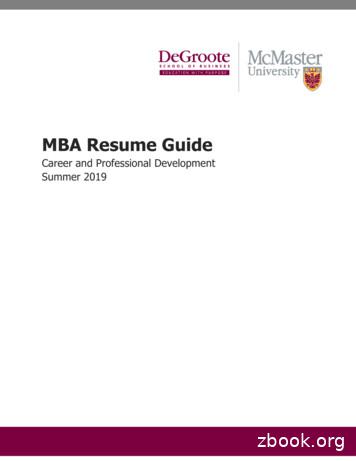Creating Resumes And Cover Letters
Creating Resumes and CoverLettersWith Learning Express
Create a Learning Express AccountGo to poplarbluff.org/learningexpress and click the Sign In/Register button to sign up.Once you do, you will be lead to this page.Here you can click the Register button tocreate an account.
Start Filling Out This FormMake sure “Your Institution” says the PoplarBluff Public Library. If you are off site or athome, you will need your library cardinformation to create an account. Havingissues? Call or come see us and we willhappily assist with account set up.
Why Would You Need an Email?Users can access a variety of educational resources from Learning Express’s interactive,online learning platforms. Users must create personal accounts in order to save their workin progress, store score reports, and revisit any practice tests, tutorials, or eBooks.Registration only requires a valid email address and a password.Why do I have to provide my email address?Your email address will become your username and will be used for password reset, ifneeded. It's easy to set up an email account, and once you're done you can use it for yourcommunication needs and on other websites as well!If you do not have an email account, there are several great—and completely free—optionsavailable for creating an email account. Gmail , Yahoo , and Outlook.com by Microsoft are three that are very popular.
This is Your Homepage!Scroll down yourhomepage to locate the“Career Dashboard.”
Career DashboardFrom here you have the option toadd and/or create a Resume orLetter and attach it to yourAccount. Let's take a look at whateach feature has to offer!
Building a Resume and LetterClick the “Start BuildingYour Resume” button.
The Resume BuilderFrom here you have theoption of uploading aresume that you havealready created, or,creating a new resume.If you choose to createa new resume, LearningExpress will guidethrough that process.
Creating a New ResumeIf you choose to be guided through the process ofsetting up a new resume, you will be asked to createa profile for the resume.You have tons of options regarding different jobcategories. Choosing a certain job category willresult in different templates and examples that willgive you a great headstart in building a resume.When you are ready,start building yourresume!
Choose Your Design TemplateHere you will be givendifferent templates tohelp you design yourresume. A preview of eachis shown below.If none of these are toyour liking, you canalways skip this step andcreate your own look foryour resume.
Building Your ResumeAt this point you will be able to “Add”information for each portion of yourresume. A separate window will pop-upwhere you can type and save info foreach section.You can always choose to opt out ofincluding certain information. When itgenerates your resume it will not includeany section that is left blank.
Adding InformationHere is an example ofwhat happens when youtry to add information.If you are stuck, you caneven get “Helpful Hints”on what kind ofinformation should go intoeach area of your resume.
Done Adding Information?Hit “Finish and Review”to get a look at whatyour resume looks like. Itwill be formatted basedon the template youchose at the beginning.
Here’s Your New Resume!From here you can view,edit, save, email or evenprint your resume.If you’re feeling stuck, youcan take a look at somemore sample resumes forinspiration.
Creating a LetterHead back to your “Career Dashboard” to start buildingyour first letter!
Letter BuilderMuch like the resume builder,you have the option ofuploading your own documentor creating a new one throughLearning Express.
Creating a New LetterYour next step will be to setup aprofile for your cover letter. You willbe asked to select a “Letter Type,” ofwhich there are multiple options:Cover Letter, Interview Follow-up,Interview Thank You, and Job Offer.Each of which will give you anexample to help you get started.You also have the option to revise analready saved letter, create onefrom scratch, or create a letterusing a sample.
Sample LettersOnce you hit submit at the bottomof the previous page, you will begiven a sample. From here youalso have the option of changing itfrom a Cover Letter to Job Offer,etc. You will also have multipleexamples to look at, if the firstone given is not suitable.When you’re ready, scroll downthis page and hit “Use Sample.”
Here’s Your Letter!Once you choose a sample, you willbe able to edit it directly on thispage. Input your information at thetop and be inspired by what isalready written. This gives you ahead start in creating a great letter.Once you are finished hit the “Save”button. You will be taken back to theLetter Builder Homepage where youcan print, download, edit, or emailyour letter.
You Made It!!Now that you have finishedcreating a Cover Letter andResume, you will be able to startyour job hunt!Good Luck!
Creating Resumes and Cover Letters With Learning Express. Create a Learning Express Account . You have tons of options regarding different job categories. Choosing a certain job category will result in different templates and examples t
Key thoughts about resume and cover letter writing When writing resumes and cover letters, pay attention to grammar, spelling, typos, relevance, specificity, and flow. If scannable, pay special attention to scannable format. Cover letters and resumes are meant to be used as a team: always submit both. Do your research! Learn about the employer .
Effective Resumes, Cover Letters and LinkedIn Profiles. Resumes, cover letters and LinkedIn profiles are all highly personalized marketing tools used in applying to jobs, internships, scholarships, graduate schools, organizations, student and community groups. E
Effective Resumes and Cover Letters for Education Majors Presenter: Heather Morens. Overview 1. Career Development - What We Do 2. Resumes 3. Cover Letters 4. Resume Review Process. Career Development - What We Do Major advise
Resumes for Computerized Resume Searches 6 Section Headings 7 . Online Applications 13 Cover Letters: 14 Cover Letter Refresher Course 15 General Outline for a Cover Letter 17 Sample Cover Letter 18 Additional Sample Letters: 19 Prospecting Letter Networking Letter Thank-you Letter Acceptance Letter Withdrawal Letter Rejection Letter .
d. Dido and Aeneas fell in (4 letters) g. African princess (4 letters) h. Romans built a huge (6 letters) DOWN 1. Where Aeneas was born (4 letters) 2. Enemy town of Rome (8 letters) 6. They destroyed Troy (6 letters) 7. The land (in Italian) Aeneas finally arrived to (5 letters) 8. Capital of the world (4 letters) Activity 3 Read one of .
Résumés, Curriculum Vitaés, & Cover Letters General Rules for Résumés and CVs A recruiter’s first impression of you is often from the cover letter and résumé or curriculum vita (CV) you submit, so it is essential that these professional documents represent you positively.
Day 2: Résumés, Cover Letters & LinkedIn Profiles. Summer Camp Agenda Monday: The Landscape of Consulting Tuesday: Résumés, Cover . experience DOES NOT need to reflect work responsibilities Actual Resume . Do not su
RESUMES AND COVER LETTERS. To Get An Interview! . It’s OK to not have specific industry experience, but you need to connect the experience you do have to the skills for which the organization is looking . Standard Cover Letters