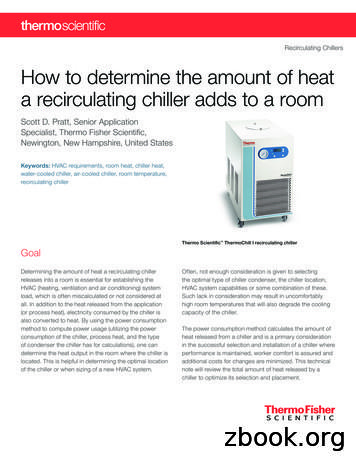CHILLER 2000 EISZEIT - Alphacool
CHILLER 2000EISZEIT
English
ContentsEnglish ManualSecurity adviceParts IntroductionInstallationParameter AdjustmentFlow AlarmFault IndicationTechnical Specification456-78-111213-1415German Manual17French Manual313
Security Advice1Please ensure the power supply and electrical outlet are securely connected and that thegrounding wire is connected.The average operating current of the chiller is small, but the instantaneous operating current could beup to 10 amps.2Please make sure there is a stable and normal voltage for the working chiller!34Mismatched power frequency can cause damage to the chiller!The standard operating voltage for the chiller is 220 V.Be sure you can run a machine with 50 Hz.To protect the pump, it is strongly advised that you do not run the chiller without havingwater in the water reservoir!The machine is packaged without water in the tank, so make sure the tank has enough water insidebefore starting it otherwise the pump can be damaged. When the water level is below the green(NORMAL) range of the water level gauge, the cooling capacity of our chiller will go down slightly,hence please ensure the water level is within the green (NORMAL) range. Do not drain the water bycirculating the pump!45Please be sure that the air inlet and air outlet have good ventilation!6The filter screen must be regularly cleaned!7Please pay attention to the effect of the condensate water!There must be at least 30 cm from obstructions to the air outlet in the back of the cooler and at Ieast8 cm between obstructions and the side air inIet.It‘s essential to unpick and clean the dust gauze, or a serious blockage could cause a breakdown to thechiIIer.When there is higher ambient humidity, and when the water temperature is lower than the ambienttemperature, condensation will appear on the surface of the water circulation pipes and the cooledcomponents. If this occurs, setting a higher water temperature or keeping connected pipes and cooledparts warm is recommended.
Parts IntroductionFrontFillportPower SwitchDisplayFlow Alarm(red)Normal Flow(green)BackWater InletWater OutletAlarm OutputTerminalPower Socket(with fuse)Air Inlet (withfilter)Water LevelGaugeAir OutletWater Drain5
Installation1Open the Fillport to fill in cooling waterKeep observing the water level gauge while adding water slowly. For thecooling of carbon steel equipment, the water should be added an appropriate amount of anti-corrosion additives. Working in cold areas, it‘s better touse noncorrosive antifreeze fluid.3Plug in power, turn on the power switchDo not start up without water in the water reservoir!1. The first time of operating may cause more bubbles in the tube leading2Connect the water in- and outlet to your cooling circuitUse two G1/4 fittings to connect the chiller with tubes.6to a flow alarm. It will go back to normal after a few minutes of operating.2. Check whether the system leaks immediatly!3. If the water temperature is below the set value, it is normal the fans andother components do not work.The temperature controller will automatically control the working conditiond of the compressor, magnetic valve, fansand other parts based on the set controlling parameters.4. According to different conditions it may take more time to start thecompressor and other single components. So do not turn off and on againfrequently to avoid damaging parts.
Installation5Adjust parameters of the temperature controllerThe machine uses an intelligent thermostat. Normally, users should notneed to adjust it. If it becomes necessary to do so, please refer to the“Parameter adjustment” chapter.4Check the water levelThe first startup of the new chiller empties the air in the water tubes,leading to a small water level decline in the reservoir. Observe the waterlevel for a period of time and add adequate water if necessary. A rapidwater level drop may be a sign of system leakage.7
Parameters Adjustment - control panelThe new intelligent temperature controller does not need to be adjusted under normal circumstances. It will self-adjust controlling parametersaccording to room temperature for meeting equipment cooling requirements.D1, D2: Indicators of thermostat working stateD1ON: Thermostat works in intelligent control modeOFF: Thermostat works in constant temperature control modeFLASHES: Thermostat is working in parameter setting mode ordisplaying room temperatureD2ON: Chiller works in refridge rating stateOFF: Chiller works in the insulation working stateFLASHES: Chiller works in energy-saving state(1) Press to show the room temperature. Holding the button for 6 seconds to display the restore defaults(2) keys are for adjusting the controller parameters(3) RST: Enter button(4) SET: Function setting key8
Parameters Adjustment - SettingsRestore to factory settingsBefore machine startup, press and keep holding buttons while turning the chiller on. Release the buttons when the conroller displays „rE“. After6 seconds the device works in normal order with parameter settings restored to factory settings.General settingsPress SET to enter the user-defined state. ( Meanwhile, D1 flashes to indicate the controller is in parameters setup status)(1) Under intelligent mode, the control panel displays the temperature difference value between water and air (F1)(2) Under constant temperature mode, the control panel displays the set temperature value (F0)Change settings with and press enter (RST) to save and exit. The new parameters take effect now. Or press SET to exit without savingparameters.If there is no more action within 20 seconds, the controller will automatically exit modifying status without saving.Advanced settings(1) Press and hold SET for 5 seconds until „0“ is displayed. Then press to select the password which has been set before (factory setting is8). Press SET, if the password is correct, „F0“ is shown and you‘re entering set status. (D1 flashes to indicate the controller is in parameterssetup status). If you choose the wrong password the panel returns to temperature display.(2) In setup state press or to switch between functions and select with SET. After selecting an option, the original settings are displayed. Modifythem with . Press SET to save and return to previous setup menu. Press RST to save and return to temperature display.If no button is pressed within 20 seconds, the controller will automatically exit modifying status without saving.Note:(1) parameters setting condition: System still runs under original parameters(2) constant temperature control mode: Water temperature is controlled by F0 parameters(3) intelligent control mode: Water temperature depends on room temperatue and F1 parameters9
Parameter ListSettings Overview10OrderDisplayedCodeItemRangeFactory settings1F0Temperature settingF9 F8252F1Temperature diffence value-15 5-23F2Cooling hysteresis0.1 3.00.84F3Control mode0 115F41 20106F51 20157F6Alarm for too highwatertemperatureAlarm for too low watertemperatureAlarm for too high roomtemperature40 20458F700 9989F8F0 403010F91 F920Passwordhighest allowed watertemperaturelowest allowed watertemperatureNoteaffects temperature in constantcontrol modeaffects temperature in intelligentcontrol mode1: intelligent0: constant
Settings - example of useSwitch to constant temperature mode(1) Hold down SET for 5 seconds, until it shows “0”. Set the value with and select the password you have set (Factory default is 8).Press SET; if the password is correct the display will show „F0“ and you will be in the settings menu. (Display D1 will blink to show parametermode) If the password is incorrect, you will be returned to the temperature display.(2) In the settings menu, press to reach menu point “F3”. Press SET to apply settings. The display will read “1”(Intelligent mode). With , change thevalue to “0” (constant temperature mode).(3) Confirm your selection with SET to save your selection and return to the settings menuOrUse RST to save your settings and return to the home screen.If you do not press any keys within 20 seconds, you will automatically leave settings mode without saving.Set water temperature - in constant temperature mode(1) The heat exchanger is running in constant temperature mode.(2) Press SET; the display will now read “F3”. Change the value with to “F0” and confirm your selection with SET.(3) The set temperature value will be displayed. Using , set this value to your liking.(4) Confirm your selection with SET to save your selection and return to the settings menu.OrUse RST to save your settings and return to the home screen.If you do not press any keys within 20 seconds, you will automatically leave settings mode without saving.11
Flow AlarmIn order to guarantee the equipment will not be damaged while cooling water circulation is out of control, the chiller has a low-flow alarm securityfeature. The flow alarm is connected to the normally open and normally closed relay contacts, requiring operating current less than 5 A, working voltageless than 300 V.Wiring diagram - output portsFlow alarm causesNORMAL LEDALARM LEDBuzzerOUTH1, H2OUTH1, H3pump works properlyONOFFno soundOFFONBlocked water circulation loopOFFONsoundsONOFFWater shortage alarmOFFONsoundsONOFFFaulted pumpOFFONsoundsONOFFONOFFConditionDisplayPower interruption12
Alarm - Fault IndicationError messagesDisplayE1E2E3E4E5Meaningroom temperaturetoo highwater temperaturetoo highwater temperaturetoo lowRoom temperaturesensor failureWater temperaturesensor failureWhen alarm occurs, the error code will be displayed.The alarm sound will be suspended by pressing any button, but the alarm code remains on display until the alarming condition is eliminated.TroubleshootingFailureFault CauseApproachMachine turned on but not receiving powerPower cord is not plugged in placeCheck and ensure the power interface and thepower plug is plugged in place and in goodcontact.Fuse burnt-outPuII out the fuse box from the power supplyinterface of the chiIler, check the fuse, replace withspare fuse, if necessary and check whether thepower supply voltage is stable. Check and ensurethe power interface and the power plug is pluggedin place and in good contact.Water IeveI is too lowCheck the water level gauge, add wateruntil the level is in the green area. Also checkwhether water circulation tube leaksWater circulation tubes are blockedor tubes are deformed by bendingCheck water circuIation tubes. They should notbe bent or twisted.Flow AIarm (red LED on) no water flow despite everything beingconnected properly13
Alarm - Fault Indication14FailureFault CauseApproachUItra-high temperature aIarmBlocked dust gauze, bad thermolysisUnpick and wash the dust gauze regularly.Poor ventilatIon for air outlet and inletEnsure a smooth ventilationfor air outlet and inIet.Voltage is extremely low or unstableImprove the power supply circuitor use a voltage regulator.Improper parameter settings on thermostatReset controlIing parameters orrestore factory settings.Power is switched on frequentlyEnsure there is sufficient timefor refrigeration (more than 5 minutes).Excessive heat loadReduce the heat load or use othermodel with larger cooling capacity.Alarm for uItra-high room temperatureThe working ambient temperature is too highfor the chillerImprove the ventilation to guarantee themachine is running under 40 C.Serious probIems with condensate waterWater temperature is much lower thanambient temperature, with high humidityIncrease water temperature or preserve heatfor pipeline.Water drains slowly from drain during waterchangingFillport is not openOpen the Fillport.
Technical SpecificationModelChiller 2000Voltage220 VFrequency50 HzCurrent2.4 3.3 ACompressor Power0.49 / 0.57 KW (0.66 / 0.77 HP)Refrigeration Capacity1.41 / 1.70 KWRefrigerantR-134aRefrigerant Charge380 gNoise level65 db(A)Precision 0.3 CReducerCapillaryProtectionOver current protection for compressor, flow alarm, over temperature alarmPump Power0.03 KWReservoir Capacity9LInlet / OutletG 1/4 Inner threadsmax. Lift10 mmax. Flow10 L/minNetto GewichtDimension29 kg56 x 28 x 47 cm (L x W x H)15
Deutsch
InhaltsverzeichnisEnglische Anleitung3Deutsche hlermeldungen & -behebungTechnische SpezifikationenFranzösische Anleitung181920-2122-252627-28293117
Sicherheitshinweise1Stellen Sie sicher, dass Ihr Gerät sicher mit einer Stromquelle verbunden und derErdungsdraht angeschlossen ist.Die durchschnittliche Stromstärke während des Betriebs ist zwar gering, kann aber Stromspitzen vonbis zu 10 Ampere erreichen.2Die angelegte Spannung sollte für den Wärmetauscher ausgelegt und stabil sein.3Nicht abgestimmte Frequenzen können das Gerät beschädigen!4Schalten Sie den Wärmetauscher niemals ohne Kühlflüssigkeit an, dies kann die Pumpezerstören!Die Standartspannung für das Gerät liegt bei 220 V.Achten Sie darauf, ob Sie ein Gerät mit 50 Hz betreiben können.Das Gerät wird ohne Kühlflüssigkeit im Tank ausgleifert. Füllen Sie also vor der Inbetriebnahmegenügend Wasser ein, sodass der Wasserstand im grünen Bereich liegt. Liegt der Wasserpegel darunter,wird die Kühlstärke leicht abnehmen. Auch das Ablassen der Kühlflüssigkeit ist bei laufender Pumpeuntersagt.5Stellen Sie sicher, dass die Lüfter genug Freiraum haben, um heiße Luft abzuführen undFrischluft anzusaugen.6Reinigen Sie regelmäßig die Staubfilter!7Achten Sie auf entstehendes Kondenswasser!Lassen Sie hinter dem Gerät etwa 30cm Platz und zu den Seiten mindestens 8cm.18Je nach Arbeitsumfeld des Wärmetauschers, ist es notwendig den Filter häufig zu reinigen. Bei starkerVerschmutzung kann das Gerät sehr heiß werden und wird ich selbst abschalten.Bei hoher Luftfeuchtigkeit und geringerer Wassertemperatur als Umgebungstemperatur entstehtKondenswasser an den Schläuchen und den zu kühlenden Bauteilen. Tritt dieser Fall ein, empfiehlt essich eine höhere Wassertemperatur einzustellen oder die Schläuche und Bauteile künstlich zuerwärmen.
isplay / AnzeigeDurchflussalarm(rot)Normaler Alarmsignal AusgangEingang NetzsteckerLufteinlass uslass19
Installation1Oberen Einlass öffnen und Kühlflüssigkeit einfüllenBehalten Sie dabei den Füllstand im Auge, der Pegel sollte im grünenBereich liegen. Für die Kühlung von Karbon-Stahl-Anlagen, sollte derKühlflüssigkeit eine entsprechende Menge Anti-Korrosion Zusatz zugefügtwerden. Bei Einsatz in sehr kalten Gebieten ist es ratsam, nichtkorrodierendes Frostschutzmittel hinzuzufügen.3Mit Stromquelle verbinden und Gerät einschaltenStarten Sie das Gerät nicht ohne Kühlflüssigkeit im Tank!1. Bei der ersten Inbetriebnahme kann es vorkommen, dass sich vermehrt2Kühlkreislauf mit dem Wasserein- und auslass desWärmetauschers verbindenZum Verschlauchen benötigen Sie 2 G1/4 Schlauchanschlüsse.20Luftblasen bilden und der Durchflussalarm ausgelöst wird. Dieser löst sichnormalerweise nach wenigen Minuten wieder auf.2. Prüfen Sie Ihren Kreislauf sofort auf Dichtigkeit.3. Ist die Wassertemperatur unter den werkseitigen Einstellungsparametern, ist es normal, dass Lüfter oder andere Komponenten nicht sofortanlaufen. Die interne Temperaturkontrolle passt die Laufleistung der Komponenten automatisch an.4. Abhängig von den Umgebungszuständen, benötigen die Komponentenunterschiedlich lang zum anlaufen. Häufiges An- und Ausschlaten, in kurzenAbständen, kann zu Schäden an den Bauteilen führen.
Installation5Parameter der Kühlung einstellenDer Wärmetauscher verfügt über ein intelligentes Thermostat, sodass ernormalerweise keiner weiteren Einstellungen bedarf. Sollten Sie die Parameter anpassen müssen, lesen Sie das Kapitel „Einstellungsmöglichkeiten“.4Füllstand überprüfenBei der ersten Inbetriebnahme des Gerätes, wird sich der interne Tankleeren und die Kühlflüssigkeit im ganzen Kreislauf verteilen. Behalten Siedaher in der ersten Zeit die Anzeige im Auge und füllen Sie bei BedarfFlüssigkeit nach. Ein rapides Absinken des Wasserpegels kann auch auf einLeck hindeuten.21
Einstellungen - Display und TastenDie integrierte, intelligente Temperaturkontrolle benötigt normalerweise keine weitere Parametereinstellung. Der Wämetauscher reguliert seineKühlleistung automatisch in Abhängigkeit von Raumtemperatur und Temperatur der zu kühlenden Bauteile.D1, D2: Anzeige des aktiven ArbeitsmodusD1AN: Thermostat arbeitet im intelligenten TemperatumodusAUS: Thermostat arbeitet im konstanten TemperaturmodusBLINKEN: Thermostat arbeitet innerhalb der eingestellten Parameteroder das Display zeigt gerade die Raumtemperatur anD2AN: Gerät arbeitet im KühlklassenmodusAUS: Gerät arbeitet im isolierten ArbeitsmodusBLINKEN: Gerät arbeitet im Energiesparmodus(1) Drücken Sie um die Raumtemperatur anzeigen zu lassen. Halten Sie die Taste für 6 Sekunden gedrückt, um die aktive Einstellung anzuzeigen.(2) Mit den Knöpfen regulieren Sie die Parametereinstellungen(3) RST: fungiert als Enter, bzw. Eingabe Taste(4) SET: Funktionseinstellungen22
Einstellungen - ParameterAuf Werkseinstellungen zurücksetzen:Vor dem Einschalten des Gerätes Tasten gedrückt halten und dabei den Wärmetauscher einschalten. Zeigt das Display „rE“ können Sie die Tastenloslassen. Nach 6 Sekunden arbeitet der Wärmetauscher nach den werkseitig eingestellten Parametern.GrundeinstellungenDrücken Sie SET um Einstellungen vorzunehmen. ( Anzeige für D1 blinkt, um Parametermodus anzuzeigen)(1) Im intelligenten Temperaturmodus zeigt das Display den Temperaturunterschied zwischen Raum- und Wassertemperatur(2) Im konstanten Temperaturmodus zeigt das Display den eingegebenen Temperaurwert (F0)Passen Sie den Wert mit an und drücken Sie Eingabe (RST) um zu speichern und das Menü zu verlassen. Die eingegebenen Werte sind nun aktiv.Oder drücken Sie SET zum Verlassen ohne speichern.Geben Sie innerhalb von 20 Sekunden nichts ein, schließt sich das Menü automatisch ohne zu speichern.Erweiterte Einstellungen vornehmen(1) Halten Sie SET für 5 Sekunden gedrückt, bis „0“ angezeigt wird. Passen Sie den Wert mit an und wählen Sie das angelegte Passwort aus(werkseitig ist 8 eingestellt). Drücken Sie SET, ist das Passwort korrekt wird Ihnen „F0“ angezeigt und Sie befinden sich im Einstellungsmenü.(Anzeige D1 blinkt, um Parametermodus anzuzeigen) Ist das Passwort falsch, gelangen Sie zurück zur Temperaturanzeige.(2) Im Einstellungsmenü, wechseln Sie mit oder zwischen Funktionen und wählen mit SET aus. Haben Sie eine Funktion gewählt, werden Ihnenaktiven Werte angezeigt, welche Sie wieder mit anpassen. Mit SET speichern Sie die Einstellung und gelangen zurück ins Einstellungsmenü.Drücken Sie RST, werden Ihre Einstellungen auch gespeichert, Sie kehren aber zurück zum Startbildschirm. Drücken Sie innerhalb von 20Sekunden keine Taste, wird der Einstellungsmodus automatisch ohne speichern verlasssen.Beachten Sie:(1) Parametermodus: Gerät arbeitet nach Originalparametern(2) konstanter Temperaturmodus: Wassertemperatur ist abhängig von F0 Parametern(3) intelligenter Temperaturmodus: Wassertemperatur ist abhängig von der Raumtemperaur und den F1 Paramtetern23
Einstellungen - ParameterübersichtÜbersicht reibung1F0TemperatureinstellungenF9 F8252F1Wert Temperaturdifferenz-15 5-23F2Hysterese0.1 3.00.84F3Arbeitsmodus0 115F41 20106F51 20157F6Alarm für zu hoheWasssertemperaturAlarm für zu niedrigeWasssertemperaturAlarm für zu hoheRaumtemperatur40 20458F700 9989F8F0 403010F91 F920Passworterlaubter Höchstwert derWassertemperaturerlaubter Tiefstwert �gliche Werte)Hinweisebeeinflusst Temperaturvorgabe imkonstanten Modusbeeinflusst Temperaturdifferenz imintelligenten Modus1: intelligenter Modus0: Modus für kontstante Temperatur
Einstellungen - Anwendu
The average operating current of the chiller is small, but the instantaneous operating current could be up to 10 amps. Please make sure there is a stable and normal voltage for the working chiller! The standard operating voltage for the chiller is 220 V. Mismatched power frequency can cause damage to the chiller! Be sure you can run a machine with 50 Hz. To protect the pump, it is strongly .
The chiller plant in consideration served a medium-scale commercial building in Dubai and consisted of three air-cooled twin-circuit screw chillers - Chiller-1 which is the redundant chiller, Chiller-2 which is the lag chiller and Chiller-3 which is the lead chiller. Chiller-3 started first and ran for 6 minutes.
Standard Chiller/HP modulare per compressore a vite Generico/Bitzer con driver CAREL Cod.: 030221296 - Rel. 1.4 11/09/08 7 1. Applications and functions performed by the software Type of control unit AIR / WATER CHILLER Chiller only Chiller Heat pump Chiller Freecooling WATER / WATER CHILLER Chiller only
The highest peak in chiller technology VZ Chiller series Water cooled inverter chiller. 2 The highest peak in chiller technology EWWD-VZ chiller series An increasing demand for high efficient HVAC systems drives our product development mission. By answering market demands and offering new opportunities we anticipate on the future HVAC market needs. 8.0 7.1 7.7. 3 7.9 ESEER up to 8.5 Top .
chiller is released into the room, but is significantly less heat than an air-cooled chiller. By using the electrical data from the chiller and heat load data from the process, the amount of heat added to the room by a chiller can easily be calculated. To calculate the energy usage, refer to the chiller’s serial number tag that should also have the electrical specifications on it or request .
Chiller 200kW to 3000kW. 2 TurboChill Hydro pairs the latest in water cooling technology with the highly efficient Turbocor compressor range, to deliver our highest capacity, highest efficiency chiller with reduced risk to our planet. TurboChill Hydro Turbocor , Turbo Charged 200kW to 3000kW Water-Cooled Chiller TurboChill Hydro is a highly efficient water cooled chiller that offers .
Typical Piping Design Concepts The most common piping strategies for HVAC systems are: · single chiller loop · parallel chillers · series chillers · primary/secondary (or decoupled) systems. Single Chiller Loop Figure 1 shows a basic chiller loop with a water-cooled chiller. The system consists of a
Chiller BlueBox Scroll Chiller Carrier 16LJ Absorption Chiller MAJOR - CHILLERS BlueBox air cooled chiller with animations for fans. . York YCIV0267EV air screw chiller with animations for fans, compressor, and evaporator. Fo
ASTM D2996 – “Standard Specification for Filament-Wound ‘Fiberglass’ (Glass-Fiber-Reinforced Thermosetting-Resin) Pipe” ASTM D2517 – “Standard Specification for Reinforced Epoxy Resin Gas Pressure Pipe and Fittings” 3 Design Overview The patented LinePipe design consists of an inner thermoplastic pressure barrier layer that is bonded to and reinforced by high-strength .