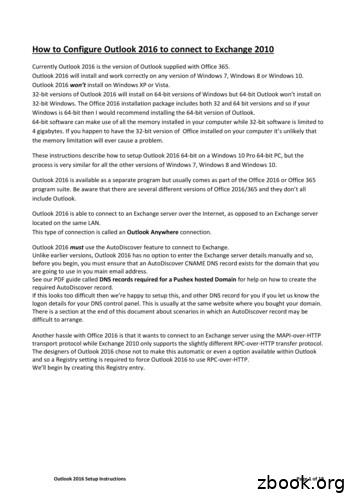Outlook 2010: New Features
Outlook 2010: New FeaturesTable of ContentsINBOX RIBBON . 5INBOX HOME TAB . 5New group . 5Create a new e-mail message . 5Delete group . 5Respond group . 7Quick Steps group . 7Default Quick Steps . 7Create a Quick Step . 8Configure or Change Existing Quick Steps . 8Move group . 8Tags group . 8Find Group. 8INBOX SEND & RECEIVE TAB . 8Send & Receive group . 8Download group . 9Server group . 9Preferences group . 9INBOX FOLDER TAB . 9New group . 9Actions group . 9Clean Up group. 9Properties group. 9INBOX VIEW TAB . 9Current View group . 9Conversations group . 10Arrangement group . 10Layout group . 10Window group . 10CALENDAR RIBBON . 10CALENDAR HOME TAB . 10New group . 10Create a calendar appointment . 10Schedule a meeting with other people . 10Go To group . 10Handout: Outlook 2010 New FeaturesTopics came directly from Microsoft Outlook 2010 Help.ICT Training, Maxwell School of Syracuse UniversityPage 1
Arrange group . 11Share group . 12Find group . 12CALENDAR SEND/RECEIVE TAB . 13Send & Receive group . 13Download group . 13Preferences group . 13CALENDAR FOLDER TAB . 13New group . 13Actions group . 13Share group . 13Properties group. 13CALENDAR VIEW TAB . 13Current View group . 13Arrangement group . 13Color group . 14Layout group . 14People Pane group . 14Window group . 14CONTACTS RIBBON . 14CONTACTS HOME TAB . 14New group . 14Create a contact . 14CONTACTS SEND/RECEIVE TAB. 14Send & Receive group . 14Download group . 14Preferences group . 14CONTACTS FOLDER TAB . 15New group . 15Actions group . 15Share group . 15Properties group. 15CONTACTS VIEW TAB . 15Current View group . 15Arrangement group . 15Layout group . 15People Pane group . 15Window group . 15Handout: Outlook 2010 New FeaturesTopics came directly from Microsoft Outlook 2010 Help.ICT Training, Maxwell School of Syracuse UniversityPage 2
TASKS RIBBON . 16TASKS HOME TAB. 16New group . 16Create a task . 16Delete group . 16Respond group . 16Manage Tasks group. 16Follow Up group. 16Current View group . 16Actions group . 16Tags group . 16Find group . 16TASKS SEND/RECEIVE TAB. 16Send & Receive group . 16Download group . 16Preferences group . 17TASKS FOLDER TAB . 17New group . 17Actions group . 17Share group . 17Properties group. 17TASKS VIEW TAB . 17Current View group . 17Arrangement group . 17Layout group . 17People Pane group . 17Window group . 17PRINT AN E-MAIL MESSAGE, CONTACT, CALENDAR ITEM, OR TASK . 18OUT OF OFFICE. 18RULES AND ALERTS . 18Handout: Outlook 2010 New FeaturesTopics came directly from Microsoft Outlook 2010 Help.ICT Training, Maxwell School of Syracuse UniversityPage 3
When you open Outlook 2010, the environment will look similar to Outlook 2007. However, notice the implementation of the Ribboninto the main interface. The Menu bar and Toolbars have been replaced by the Ribbon. Remember, the Ribbon contains tabs, and underthose tabs there are commands contained within groups.Handout: Outlook 2010 New FeaturesICT Training, Maxwell School of Syracuse UniversityTopics came directly from Microsoft Outlook 2010 Help.Page 4
Inbox RibbonInboxHome tabNew group Use this group to create new e-mail messages. You can also create any other type of Outlook item by simply clicking the down arrow next to the NewItems button.Create a new e-mail message In Inbox, on the Home tab, in the New group, click New E-mail.o Keyboard shortcut: press CTRL SHIFT M.Delete group Use this group to delete items and manage your junk mail. The Clean Up button is new to Outlook 2010:Use Conversation Clean Up to eliminate redundant messagesYou can reduce the number of messages in your mail folders with the new Conversation Clean Up feature inMicrosoft Outlook 2010. Redundant messages within a Conversation are moved to the Deleted Items folder.What is a conversation?You might know a Conversation by the term e-mail thread. A Conversation is the complete chain of e-mailmessages from the first message through all responses. The messages of a Conversation have the samesubject.For example, when you send a message to someone and then they reply, a Conversation results. In manyConversations there might be many replies back and forth, or even multiple people all replying to parts of theConversation.What does Conversation Clean Up do?Conversation Clean Up evaluates the contents of each message in the Conversation. If a message iscompletely contained within one of the replies, the previous message is deleted. Consider the followingexample.Justin sends a message to Melissa and Andrew. Melissa replies to both Justin and Andrew and in her Outlookmessage body, all of Justin’s original message is included. Now, Andrew sees Melissa’s message and repliesto both Justin and Melissa. Andrew’s reply includes all of the previous messages in the Conversation.Conversation Clean Up can delete all of the messages except the last one from Andrew because within thatmessage is a copy of all of the previous messages.Conversation Clean Up is most useful on Conversations with many responses back and forth especially withmany recipients.Handout: Outlook 2010 New FeaturesTopics came directly from Microsoft Outlook 2010 Help.ICT Training, Maxwell School of Syracuse UniversityPage 5
Remove redundant messages1) On the Home tab, in the Delete group, click Clean Up.2) Click one of the following:a) Clean Up Conversation: The current Conversation is reviewed, andredundant messages are deleted.b) Clean Up Folder: All Conversations in the selected folder arereviewed, and redundant messages are deleted.c) Clean Up Folder & Subfolders: All Conversations in the selectedfolder and any folder that it contains are reviewed, and redundantmessages are deleted.Change Conversation Clean Up optionsYou can specify which messages are exempt from Clean Up and where messages are moved when they aredeleted.1)2)3)4)Click the File tab.Click Options.Click Mail.Under Conversation Clean Up select your choic
Handout: Outlook 2010 New Features Topics came directly from Microsoft Outlook 2010 Help. ICT Training, Maxwell School of Syracuse University Page 4 When you open Outlook 2010, the environment will look similar to Outlook 2007. However, notice the implementation of the Ribbon into the main interface.
Outlook 2013, Outlook 2016, or volume-licensed versions of Outlook 2019 Support for Outlook 2013, 2016, and volume-licensed versions of Outlook 2019 ends in December 2021. To continue using the Outlook integration after the end of 2021, make plans now to upgrade to the latest versions of Outlook and Windows. Outlook on the web
Outlook 2003 with Exchange 2010 still gives an excellent email experience and the improvements made in Outlook 2007, Outlook 2010 and Outlook 2013 are relatively minor. Outlook 2003 was the first version of Outlook capable of connecting to an Exchange server over the Internet, as opposed to an Exchange server located on the same LAN.
Outlook 2016 Setup Instructions Page 1 of 18 How to Configure Outlook 2016 to connect to Exchange 2010 Currently Outlook 2016 is the version of Outlook supplied with Office 365. Outlook 2016 will install and work correctly on any version of Windows 7, Windows 8 or Windows 10. Outlook 2016 won't install on Windows XP or Vista.
o Microsoft Outlook 2000 o Microsoft Outlook 2002 o Microsoft Outlook 2003 o Microsoft Outlook 2007 o Microsoft Outlook 2010 o Microsoft Outlook 2013 o Microsoft Outlook 98 o Microsoft PowerPoint 2000 o Microsoft PowerPoint 2002 – Normal User o Microsoft PowerPoint 2002 – Power User o Microsoft PowerPoint 2002 – Whole Test
Outlook 2010 – Mail, Calendar, Contacts, Notes & Tasks Page 3 Figure 1 – Microsoft Outlook – Outlook Today View Outlook 2010 Window The Outlook window for the Mail, Calendar, Contacts, Tasks and Notes folders are similar in that they contain the Standard Toolbar, a Navigation Pane, and a Viewing Window. Each window provides different viewing options specific to the folder.
User Setup Guide for Outlook (2010) Note: This setup guide is for Outlook 2010. Account configuration may look differently on other versions of Outlook. However, the configuration settings provided in this guide will function for any version of Outlook. The following guide will walk you through several easy steps to configure Outlook to work .
For users with Outlook 2010 and Exchange 2010 on Windows, use the Amazon Chime Add-In for Outlook on Windows. Supported Outlook versions: Microsoft Outlook 2010 Outlook 2013 Outlook 2016 Supported Exchange versions: Office 365 On-premises Exchange Downloading Amazon Chime. Amazon Chime User Guide. Amazon Chime User Guide.
A - provider is used by AngularJS internally to create services, factory etc. B - provider is used during config phase. C - provider is a special factory method. D - All of the above. Q 10 - config phase is the phase during which AngularJS bootstraps itself. A - true B - false Q 11 - constants are used to pass values at config phase. A - true B .