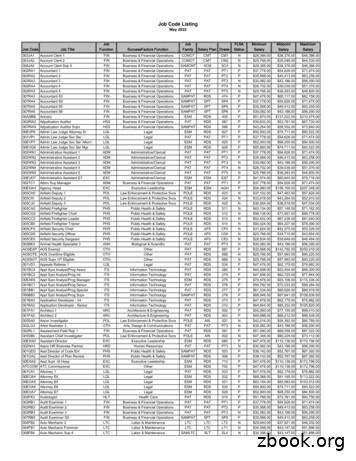ALEXsm Résumé And Job Order Parsing
ALEXsm Résumé and Job Order ParsingWeb Service API DocumentationSOAP & HTTP eability.comVoice: 1 (603) 432 6653www.hireability.com
ALEX Parsing Web Service API DocumentationEmail: support@hireability.comVoice: 1 (603) 432 6653Introduction 3Purpose of this document 3Copyright 3Glossary 4Accepted File Types 6Processing Status, Error and Return Codes 6Secure Requests 7Processing Results 7Function and Web Service Parameter Definitions 10Accessing ALEX via SOAP 12WSDL Definition and Caching 12Available Functions 12How to Send a Parsing Request 13How to Process Request Results 14How to Check the Processing Status for a Document 14How to Retrieve Completed Documents 15How to Delete Documents from the System 16How to Retrieve Customer Statistics 17Accessing ALEX via HTTP POST 18How to Check the Processing Status for a Document 20How to Retrieve Completed Documents 20How to Delete Documents from the System 21Appendix 1 Error Codes 23Appendix 2 27A1.Sample Résumé Parsing Output File 27A2.Sample Job Description Parsing Output File 31A3.Currently Supported Résumé HR-XML Tags 32Copyright 2007-2015 HireAbility.com, LLCPage 2
ALEX Parsing Web Service API DocumentationEmail: support@hireability.comVoice: 1 (603) 432 6653IntroductionPurpose of this documentThis document is a development guide for integrating the ALEX résumé and jobdescription (job order) processing technology into your applications via a webservice API. It provides the technical information needed to access theHireAbility web services in flexible ways that will allow ALEX to workseamlessly inside your application.Copyright 2000 – 2015, HireAbility, LLCALEX is a registered service mark of HireAbility25 Nashua RdSuite C6Londonderry, NH 03053Voice: 603.432.6653Fax: 603.434.5899Microsoft, Microsoft Windows, MS-Word and Microsoft Word are either registeredtrademarks or trademarks of Microsoft Corporation in the United States or othercountries.Adobe, Acrobat, Postscript, Postscript 3 and Reader are either registered trademarks ortrademarks of Adobe Systems Incorporated in the United States or other countries.All other trademarks listed in this document but not specifically listed above are theproperty of their respective owners.Copyright 2007-2015 HireAbility.com, LLCPage 3
ALEX Parsing Web Service API DocumentationEmail: support@hireability.comVoice: 1 (603) 432 6653GlossaryALEXALEX (Automated Linguistics EXpert) is a document processing technology thatuses pattern recognition, language structure, and artificial intelligence to extractthe content of a résumé or a job description (order) into a predefined format (e.g.HR-XML).HR-XMLWhen ALEX processes a résumé, part of the resulting XML output is HR-XMLcompliant. HireAbility is currently supporting HR-XML 2.5 and 3.2JSONHireAbility is currently supporting HR-XML JSON LightweightRecruiting Standard.Batch Processing RequestsBatch requests can be made via SOAP, HTTP POST and HTTP GET, Email or FTP.Completed batch results can be returned via a SOAP or HTTP GET request by yourapplication, a HTTP POST to your servers, or by Email or FTP.Batch Processing via EmailYou can take advantage of batch processing through the use of email boxes in thefollowing manner:An email box is designated as the location from which documents are processed.HireAbility’s end service is run at regular intervals (every 1, 3 or 5 minutes) and theemails are accessed and parsed. The results are stored on our servers until the userinitiates the retrieveCompletedDocs() method (see below). The following informationabout the email box from which the resumes will be processed is required:LocationPortUsernamePasswordCopyright 2007-2015 HireAbility.com, asswordPage 4
ALEX Parsing Web Service API DocumentationEmail: support@hireability.comVoice: 1 (603) 432 6653Real-Time Processing RequestsReal-time requests can be made via SOAP, HTTP POST, and HTTP GET.WSDLWSDL is used in conjunction with SOAP, and is provided to your callingapplication in order to create the SOAP object. HireAbility’s ALEX WSDL islocated at ap?wsdlCopyright 2007-2015 HireAbility.com, LLCPage 5
ALEX Parsing Web Service API DocumentationEmail: support@hireability.comVoice: 1 (603) 432 6653Accepted File TypesALEX can process many different document types including Word, RTF, Plain Text,HTML, and PDF documents. It is recommended that all files have valid extensionsbefore processing. Ask your sales representative about any file extensions that are notmentioned in the list below.Supported document types:MS Word (all versions starting with 2.x: doc, docx)Document Template (.dot)Text (.txt, .ans, .asc)MS Office Word Open XML Format Document (.docm)MS Word Perfect (.doc)MS Active Server Page (.asp)Rich Text Format (.rtf) OpenOfficedocuments (odt) PDF (all versions)VFCWeb Page HTML, HTM, XHTML and MHTML (.html, .htm, .xhtml and .mht) Email(body and attachment)Processing Status, Error and Return CodesProcessing errors and processing status messages are found between theCopyright 2007-2015 HireAbility.com, LLCPage 6
ALEX Parsing Web Service API DocumentationEmail: support@hireability.comVoice: 1 (603) 432 6653 processingErrors /processingErrors tags. If more than one error occurs, thenthe Error tags will repeat. If an error or status message occurs duringprocessing, the following values are populated: processingErrors Error ErrorCode [integer error code] /ErrorCode ErrorMessage [string error message] /ErrorMessage /Error /processingErrors If there are no errors during processing, empty error tags (ex. ErrorCode /ErrorCode , ErrorMessage /ErrorMessage )are returned. Thisallows for a simple string comparison to determine if any errors occurred.A complete list of status and return codes can be found in Appendix 1.Secure RequestsAny of the requests to the SOAP object functions or HTTP Post web services can bemade secure by replacing http with https in the request for the WSDL file. We stronglyrecommend that you use SSL while making requests to download customer stats, todelete completed documents, or in retrieving completed documents.Default ALEX ConfigurationThe default ALEX configuration processes real-time requests from your callingapplication and returns HR-XML and the plain text version of the résumé or jobdescription (order) to your calling application. The HR-XML results and original résuméor job description (order) will be removed from the HireAbility servers as soon as theresults are returned to your calling application.In batch mode you will be responsible for checking, retrieving the processeddocuments from our servers.Processing ResultsThe parsed HR-XML results for each résumé and job description (order) isCopyright 2007-2015 HireAbility.com, LLCPage 7
ALEX Parsing Web Service API DocumentationEmail: support@hireability.comVoice: 1 (603) 432 6653encapsulated in these HA-XML tags: Results HireAbilityXMLResults id "34343" rid "212121"usageLimitType "allocation" usageLimit "1000"currentUsage "550" remainingUsage "450"accountValidThrough "04-10-2008" /HireAbilityXMLResults /Results The id value is a unique identifier HireAbility supplies for each customer parsingrequest.The rid value is the optional parameter that can be supplied at the time of the parserequest. If no rid value is supplied, it won’t appear in this tag. The rid is most commonlyused in batch requests so that results can be re-linked to a record in originating system.Your usageLimitType is based on your account type, possible values are:allocation – This is the default type for most accounts. When there is an allocation limit, then onceyou have processed that number of documents, the system will decline further requests for parsing. Youcan set up your own customers within the HireAbility system with their ownallocations. With an allocation usage type the following attributes will also be populated:usageLimit currentUsage and remainingUsagebased on agreement – The terms of this account are limited by the agreement between you andHireAbility. With this type remainingUsage will also be populated.daily – This type has a daily parse limit. Once this limit is reached, further requests will bedeclined. With this type the following attributes will also be populated: usageLimitcurrentUsage and remainingUsageweekly – This type has a weekly parse limit. Once this limit is reached, further requests will bedeclined. With this type the following attributes will also be populated: usageLimit currentUsageand remainingUsagemonthly – This type has a monthly parse limit. Once this limit is reached, further requests will bedeclined. With this type the following attributes will also be populated: usageLimit currentUsageand remainingUsageyearly – This type has a yearly parse limit. Once this limit is reached, further requests will bedeclined. With this type the following attributes will also be populated: usageLimit currentUsageand remainingUsageIf the usageLimit attribute is populated it means that your account will process requestsuntil your currentUsage value reaches the useageLimit. The remainingUsage attributecontains the number of parse requests remaining or other words simply youruseageLimit – currentUsage.Copyright 2007-2015 HireAbility.com, LLCPage 8
ALEX Parsing Web Service API DocumentationEmail: support@hireability.comVoice: 1 (603) 432 6653If present, accountValidThrough means that your account is date sensitive and willonly work until the end of the day listed in the accountValidThrough attribute.Find the HR-XML parsed results between the tags: Resume xml:lang "EN" xmlns http://ns.hr-xml.org/2007-04-15xmlns:xsi emaLocation "http://ns.hr-xml.org/2007-04-15 Resume.xsd" StructuredXMLResume !—HR-XMLcontent— /StructuredXMLResume NonXMLResume TextResume !—Base64 Encoded Text Version of the Original Document /TextResume /NonXMLResume /Resume The original document is not returned by default (since in real-time requests your callingapplication already has the original document). However, your account can beconfigured to return the original document, and in batch mode it is returned by default.The original document data is Base64 encoded. You will find the original document (ifso configured) between these tags: !-- Original document is Base 64 Encoded -- originalDocument id "21219" DocumentTitle document title.doc /DocumentTitle DocumentData !—Base64 Encoded Document— /DocumentData /originalDocument where id is the HireAbility unique identifier.Copyright 2007-2015 HireAbility.com, LLCPage 9
ALEX Parsing Web Service API DocumentationEmail: support@hireability.comVoice: 1 (603) 432 6653Function and Web Service Parameter DefinitionsPlease, read through this section carefully as the definitions are not repeated elsewhere inthe document.product codeReplace with the product code value provided byyour sales rep.string (128)document titleTitle of the document to parse. This value is notrequired if the URL parameter is populated(recommended if the name of the document isnot present in the URL).The document title is always to end with thecorrect file extension.string (blob)document dataBase 64 encoded document to parse. This valueis not required if the URL parameter is populated.ridIf provided, it is returned with the completed datain the tag: HireAbilityXMLResults rid "value" .Use this parameter in batch mode so the XMLdata can be re-attached to the originaldocument/profile.When supplied at the time of the parse request,you can do a lookup using that same value.While providing an rid, an id value is not needed.idAfter submitting a batch request, the XML statusmessage contains a unique id value from theHireAbility system. Using this value thecompleted document can be downloaded.When using id, rid is not required.The id is ignored if rid is present.customer idWhen provided, the request is trackedindividually, allowing the functionretrieveCustomerStatsNew to retrieve thenumber of completed parse requests percustomer.URLThe URL of a document to parse. This valuemust be URL encoded. When URL is provided,the document title and document dataparameters are not necessary and should be leftempty (though document title is stillrecommended).string (128)string (64)string (128)string (64)string (255)Copyright 2007-2015 HireAbility.com, LLCPage 10
ALEX Parsing Web Service API DocumentationEmail: support@hireability.comVoice: 1 (603) 432 6653string (blob)rdThis parameter is used only in special instancesthat you and HireAbility agree upon first. Thisdata can be integrated into the XML output orused in other ways to manipulate the outputbefore it is returned.The format for interpreting both start date andend date. Possible date formats are:string (16)date formatstring (16)start dateThe start date of the date range. See thedate format parameter for optionsstring (16)end dateThe end date of the date range. See thedate format parameter for optionsMM-DD-YYYYYYYY-MM-DDUNIX TIMESTAMPCopyright 2007-2015 HireAbility.com, LLCPage 11
ALEX Parsing Web Service API DocumentationEmail: support@hireability.comVoice: 1 (603) 432 6653Accessing ALEX via SOAPWSDL Definition and CachingHireAbility WSDL Definition can be found soap?wsdlWe recommend the use of WSDL caching in order to speed up SOAP requests.Available FunctionsPass an empty string rather than a null value when passing unused parameters.// Send a parse request - real-time or batch modestring ParseDocNew( string product code, string document title, stringdocument data[,string rid[, string customer id[, string URL[, string rd]]]] )// Send a parse request - real-time or batch modestring ParseDocNew fromURL( string product code, string URL[, stringdocument title [,string rid[, string customer id[, string rd]]]] )// Send a parse request - real-time or batch modestring ParseJobDescriptionNew( string product code, string document title, stringdocument data[, string rid[, string customer id[, string URL[, string rd]]]] )// Send a parse request - real-time or batch modestring ParseJobDescriptionNew fromURL( string product code, string URL[, stringdocument title [, string rid[, string customer id[, string rd]]]])// Retrieve customer stats ( pass your customer id values at processing time)string retrieveCustomerStatsNew( string product code, string start date, stringend date, string date format[, string customer id] )// Retrieve parent customer stats ( pass your customer id values at processing time)string retrieveCustomerStatsParentNew( string product code, string start date,string end date, string date format [, string customer id] )// Check the status of a document – batch modestring checkDocStatusNew( string product code, string rid, string id )// Retrieve complete document(s) – batch modestring retrieveCompletedDocsNew( string product code, string rid, string id )Copyright 2007-2015 HireAbility.com, LLCPage 12
ALEX Parsing Web Service API DocumentationEmail: support@hireability.comVoice: 1 (603) 432 6653// Delete a complete document – batch modestring deleteDocumentsNew( string product code[, string rid[, string id]] )How to Send a Parsing RequestYou can make any of the requests to the following SOAP object functions secure byreplacing http with https in the request for the WSDL file. We strongly recommend thatyou use SSL while making requests to download customer stats, to delete completeddocuments, or in retrieving completed documents.To process a résumé or job description (order), create a new SOAP object using theWSDL provided. Call the ParseDocNew or ParseJobDescriptionNew function,passing the parameter value for product code and the required document data asshown in the table below. You will use these functions to parse documents in bothreal-time and batch mode, using a different product code for each mode.If you plan to track your individual customers, be sure to populate the customer idparameter. In batch mode, if the document that you are processing already exists inyour database, it is useful to send HireAbility the primary key identifier for thedocument as the rid value. This will allow you to attach the results to the originaldocument or account easily upon document completion.Required parameters are red, recommended parameters are blue, optionalparameters are black.string ParseDocNew( string product code, string document title , stringdocument data, string rid, string customer id, string URL, string rd)orstring ParseJobDescriptionNew( string product code, string document title, stringdocument data, string rid, string customer id,string URL, string rd)string ParseDocNew fromURL( string product code, string URL, stringdocument title, string rid, string customer id, string URL, string rd)orstring ParseJobDescriptionNew fromURL( string product code, string URL, stringdocument title, string rid, string customer id, string rd)Copyright 2007-2015 HireAbility.com, LLCPage 13
ALEX Parsing Web Service API DocumentationEmail: support@hireability.comVoice: 1 (603) 432 6653How to Process Request ResultsDuring a real-time request, ParseDocNew and ParseJobDescriptionNew will returnan XML string with HR-XML and some HA-XML data. HA-XML data includes: theplain text document, and customer and request identifiers.During a batch request, ParseDocNew and ParseJobDescriptionNew will return HAXML containing the status of your batch request. By checking this status, found in theSOAP Body response, you will be able to verify if your request has been receivedsuccessfully. Because the returned XML processing results are inside of the SOAP Bodyresponse, e.g: ns1:ParseDocResponse results xsi:type "xsd:string" !—HireAbility Data- /results /ns1:ParseDocResponse the HireAbiliy XML data is an HTML entity encoded by SOAP before the transfer.Therefore, you may need to decode the HTML entities in order to load the XML tree.How to Check the Processing Status for a DocumentWhile processing documents in batch mode there is a need to check the status of adocument in processing to see if it has completed, is still in the queue, etc.Required parameters are red, recommended parameters are blue, optionalparameters are black.string checkDocStatusNew( string product code, string rid, string id)The SOAP Body response will look like this: ?xml version "1.0" encoding "UTF-8" ? Statusid "2915040242" rid "3ff3dx3" StatusCode 752 /StatusCode StatusMessage STATUS[752]: Thisdocument has completedprocessing. You will receive the results based on your customrules. /StatusMessage CurrentlyProcessing true /CurrentlyProcessing State Completed - In Packaging /State /Status Copyright 2007-2015 HireAbility.com, LLCPage 14
ALEX Parsing Web Service API DocumentationEmail: support@hireability.comVoice: 1 (603) 432 6653How to Retrieve Completed DocumentsIn batch mode, documents that have completed processing can be retrieved using theretrieveCompletedDocsNew function. SSL is required to access this function.Required parameters are red, recommended parameters are blue, optionalparameters are black.string retrieveCompletedDocsNew( string product code, string rid, string id )The SOAP Body response will look like this: ?xml version "1.0" encoding "UTF-8" ? Results processingStatus rid "25" statusCode 729 /statusCode statusMessage STATUS[729]: Valid request for completed client data.There are currently 5 completed documents associated with thisclient. /statusMessage requestSuccess True /requestSuccess completedDocuments 2 /completedDocuments totalClientDocuments 7 /totalClientDocuments /processingStatus processingResults HireAbilityXMLResults id "2942" rid "25" !-data- /HireAbilityXMLResults HireAbilityXMLResults id "29" rid "26" !-data- /HireAbilityXMLResults /processingResults /Results Copyright 2007-2015 HireAbility.com, LLCPage 15
ALEX Parsing Web Service API DocumentationEmail: support@hireability.comVoice: 1 (603) 432 6653How to Delete Documents from the SystemIn the default configuration documents are automatically removed as soon as they arereturned to the calling application. If you choose to have the documents remain on theserver until you remove them please let HireAbility know so that your account can beconfigured appropriately. This functionality can be configured to limit access to specificor partial IP addresses with an additional username/password combination. SSL isrequired to access this function.Required parameters are red, recommended parameters are blue, optionalparameters are black.string deleteDocumentsNew( string product code, string rid, string id)The SOAP Body response will look something like this: ?xml version "1.0" encoding "UTF-8" ? Results statusCode 768 /statusCode statusMessage STATUS[768]: Selected records have beendeleted. /statusMessage deleteStatus RecordDeleted id "22341" rid "22341" true /RecordDeleted RecordDeleted id "22342" rid "22342" true /RecordDeleted /deleteStatus /Results Copyright 2007-2015 HireAbility.com, LLCPage 16
ALEX Parsing Web Service API DocumentationEmail: support@hireability.comVoice: 1 (603) 432 6653How to Retrieve Customer StatisticsIf the customer id parameter is populated when making parse requests, HireAbilitytracks the number of parses that that customer completes. Using theretrieveCustomerStatsNew function, customer parse statistics can be retrieved for anygiven date range. Requests to this function must be made via SSL, so be sure toreference the WSDL properly with https.Required parameters are red, recommended parameters are blue, optionalparameters are black.string retrieveCustomerStatsNew( string product code, string date format, stringstart date, string end date, string customer id)If you are intending to retrieve stats for all of your customers at once or have only asingle product code value across your configurations, then use theretrieveCustomerStatsParentNew function.string retrieveCustomerStatsParentNew( string product code, string date format, stringstart date, string end date, string customer id)The SOAP Body response will look like this: ?xml version "1.0" encoding "UTF-8" ? Results totalDocumentCount 5 /totalDocumentCount totalClientCount 1 /totalClientCount queryRange startDate 05-01-2004 /startDate endDate 05-01-2005 /endDate dateFormat MM-DD-YYYY /dateFormat /queryRange customerStats documentCount customer id "2341" 112 /documentCount documentCount customer id "638" 88990 /documentCount /customerStats /Results Copyright 2007-2015 HireAbility.com, LLCPage 17
ALEX Parsing Web Service API DocumentationEmail: support@hireability.comVoice: 1 (603) 432 6653Accessing ALEX via HTTP POSTAvailable Web Services// Send a parse request in either real-time or batch mode// Returns structured résumé data and extended informationLocation: Input Parameters: string product code, string document title, stringdocument data[, string rid[, string customer id[, string URL[, string rd]]]// Returns structured job description (order) data and extended informationLocation: ml InputParameters: string product code, string document title, stringdocument data[, string rid[, string customer id[, string URL[, string rd]]]// Check the status of a requestLocation: processing.resumeparser.com/checkrequest.html InputParameters: string product code, string rid, string id// Retrieve complete document(s) – batch modeLocation: processing.resumeparser.com/getcompleteddocs.html InputParameters: string product code, string rid, string id// Retrieve customer stats (pass your customer id values at processing time)Location: t Parameters: string product code, string start date, string end date, stringdate format[, string customer id]// Delete a complete document – batch modeLocation: processing.resumeparser.com/deletedocs.htmlInput Parameters: string product code[, string rid[, string id]]Copyright 2007-2015 HireAbility.com, LLCPage 18
ALEX Parsing Web Service API DocumentationEmail: support@hireability.comVoice: 1 (603) 432 6653How to Send a Parsing RequestYou can create the HTTP POST using a programming language of choice, but ifyou’d like to use an HTML form as a preliminary test request, your file browsevariable should be named document and the form definition should have in itenctype "multipart/form-data". The variables document data and document title willbe ignored in an HTML form request.requestprocessing web service is primarily used to initiate résumé parse requestsand requestprocessingjd web service is primarily used to initiate job description(order) parse requests.Required parameters are red, recommended parameters are blue, optionalparameters are black.Protocol: http POST on port 80 or https POST on port 443Server location: processing.resumeparser.comScript location: /requestprocessing.html or /requestprocessingjd.htmlParameters: string product code, string document title, string document data, string rid,string customer id, string URL, string rdHow to Process Request ResultsDuring a real-time request, requestprocessing.html will return an XML stringcomprised of HR-XML and some HA-XML data. HA-XML data includes: the plaintext résumé, and customer and request identifiers.During a batch request, requestprocessing.html will return an HA-XML stringcontaining the status of your batch request. By checking this status you will be able toverify if your request for batch processing has been received successfully.Copyright 2007-2015 HireAbility.com, LLCPage 19
ALEX Parsing Web Service API DocumentationEmail: support@hireability.comVoice: 1 (603) 432 6653How to Check the Processing Status for a DocumentSSL is required to access this function.Required parameters are red, recommended parameters are blue, optionalparameters are black.Protocol: http GET on port 80 or https GET on port 443Server location: processing.resumeparser.comScript location: /checkrequest.htmlParameters: string product code, string rid, string idThe HTTP response will look like this: ?xml version "1.0" encoding "UTF-8" ? Statusid "2915040242" rid "3ff3dx3" StatusCode 752 /StatusCode StatusMessage STATUS[752]: Thisdocument has completedprocessing. You will receive the results based on your customrules. /StatusMessage CurrentlyProcessing true /CurrentlyProcessing State Completed- In Packaging /State /Status How to Retrieve Completed DocumentsSSL is required to access this function.Required parameters are red, recommended parameters are blue, optionalparameters are black.Protocol: https GET on port 443Server location: processing.resumeparser.comScript location: /getcompleteddocs.htmlParameters: string product code, string rid, string idThe HTTP response will look like this: ?xml version "1.0" encoding "UTF-8" ? Results processingStatus rid "25" statusCode 729 /statusCode statusMessage STATUS[729]: Valid request for completed client data.There are currently 5 completed documents associated with thisclient. /statusMessage Copyright 2007-2015 HireAbility.com, LLCPage 20
ALEX Parsing Web Service API DocumentationEmail: support@hireability.comVoice: 1 (603) 432 6653 requestSuccess True /requestSuccess completedDocuments 2 /completedDocuments totalClientDocuments 7 /totalClientDocuments /processingStatus processingResults HireAbilityXMLResults id "2942" rid "25" !-data- /HireAbilityXMLResults HireAbilityXMLResults id "2943" rid "26" !-data- /HireAbilityXMLResults /processingResults /Results How to Delete Documents from the SystemProcessed documents are removed automatically as soon as they are returned to thecalling application. If you choose to have the documents remain on the server until youremove them, please let HireAbility know so the proper configuration can be made.This functionality can be configured to limit access to specific or partial IP addresseswith an additional username/password combination. SSL is required to access thisweb service.Required parameters are red, recommended parameters are blue, optionalparameters are black.Protocol: https POST or GET on port 443Server location: processing.resumeparser.comScript location: /deletedocs.htmlParameters: string product code, string rid, string idThe HTTP response will look something like this: ?xml version "1.0" encoding "UTF-8" ? Results statusCode 768 /statusCode statusMessage STATUS[768]:Selected records have beendeleted. /statusMessage deleteStatus RecordDeleted id "22341"rid "22341" true /RecordDe
Title of the document to parse. This value is not required if the URL par ameter is populated string (128) document_title (recommended if the name of the document is not present in the URL). The document title is always to end with the correct file extension. string (blob) document_data Base 64 encoded document to parse. This value
1. What is job cost? 2. Job setup Job master Job accounts 3. Cost code structures 4. Job budgets 5. Job commitments 6. Job status inquiry Roll-up capabilities Inquiry columns Display options Job cost agenda 8.Job cost reports 9.Job maintenance Field progress entry 10.Profit recognition Journal entries 11.Job closing 12.Job .
Job Code Listing May 2022 Job Code Job Title Job Function SuccessFactors Function Job Family Salary Plan Grade FLSA Status Minimum Salary Midpoint Salary Maximum Salary. Job Code Listing May 2022 Job Code Job Title Job Function SuccessFactors Function Job Family Salary Plan Grade FLSA Status Minimum Salary Midpoint Salary
Pseudocode: WHILE Condition Statement-Sequence END WHILE Statement sequence true EndWhile. Example -12 Inputs 5 numbers and outputs the sum and average of them. count 1 sum 0 WHILE count 5 Do INPUT num sum sum num count count 1 END WHILE average sum / 5 DISPLAY sum, average.
1. Learn use of ModelSim simulator by writing the Verilog code to simulate a half adder; where a, b are 1-bit inputs and sum,carry are 1-bit outputs. A sample code and its associated test bench is given below. (4 points) module halfadder(a,b,sum,carry); input a,b; output sum, carry; wire sum, carry; assign sum a b; // sum bit
delete job tickets. Click the add new job ticket button to add a new job. Existing job tickets can be cloned into new jobs by using the clone job button. Click the edit button to edit the Job's key information found in the Specs window, such as the client contact, job name/title, project, job type, start date, or profit center. Click the delete
Applications of the Sum and Difference Identities Verifying an Identity 5.4 Sum and Difference Identities for Sine and Tangent 341 Sum and Difference Identities for Sine Sum and Difference Identities for Tangent Applications of the Sum and Difference Identities Verifying an Identity Chapter 5 Quiz (Sections 5.1– 5.4) 350
Dim Sum Menu Guide A REFERENCE FOR FOOD LOVERS DimSumCentral.com. Headed to the dim sum restaurant? This is your guide to help you have a great meal. The sort of dim sum served in the United States, Canada, the United Kingdom and Australia originated in Hong Kong during the 1950s. The vast restaurants filled with rolling carts and a
The Cold War International History Project (CWIHP) was established at the Woodrow Wilson International Center for Scholars in Washington, D.C., in 1991 with the help of the John D. and Catherine T. MacArthur Foundation and receives major support from the MacArthur Foundation and the Smith Richardson