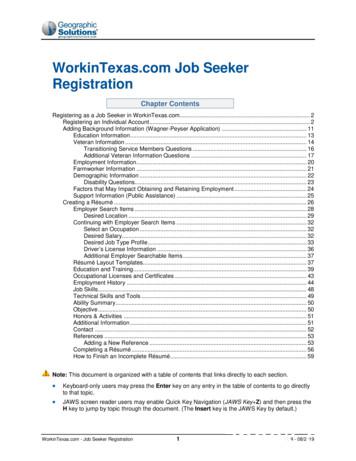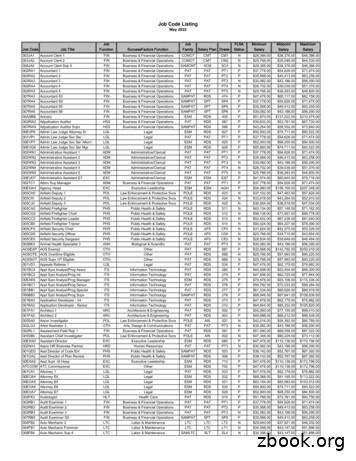Job Seeker Manual
Job seekermanual
Job Seeker ManualCreating your job seekeraccountIf the user hasn’t created a job seeker account, it’s a goodidea to first create one. This way, the user already has itwhen setting up job alerts, applying for jobs, posting aresume, and accessing any other functions that requireaccount access.1. On the career centerhomepage (https://career.aasm.org/) place your cursor on the“Job Seekers” heading at thetop of the page to activate thedrop down menu, then select“My Account”2. From the “My Account” pageAASM members select the“Member Login” button andNon-members select the “JobSeeker Login” button.3. The first section asks: “Areyou an Existing Job Seeker?”However, the user must scrolldown to the next sectionentitled: “Are you a New JobSeeker?”4. Enter all required information.Tip 1 - All required fields aremarked with an asterisk.Tip 2 - Keep the email andpassword you use to createyour account in a safe place.You need these to log in later.5. Then, you arrive at yourprimary account homepage,which is the page that appearseach time you log in to the site.page 2
Job Seeker ManualAccessing your jobseeker accountUsers access the Job Seeker account to monitor jobapplication activity, check for alerts and messages, or toupdate their resume or CV for employers and recruiters toview. Your resume or CV is more valuable to employers andrecruiters when it’s more current and complete.1. From the career center homepage (https://career.aasm.org/) place your cursor on the “Job Seekers”heading at the top of the page to activate the drop down menu, and then select “My Account”. From the“My Account” page select “Member Login” or “Job Seeker Login” for Non- AASM members.2. Because the job seeker account is already created, the user must:a. Enter the email address and password in the top section called “Are you an Existing Job Seeker?”b. Click on “Log in to My Account”.My account page hasseveral options“Settings” allows the user to update personalinformation that was entered when the accountwas created.“My Job Applications” organizes the jobapplications the job seeker has sent to employersand recruiters.“My Contact Requests” contains contactrequests sent to the job seeker from anemployer or recruiter.“My Saved Jobs” contains jobs the job seeker hassaved to review later or apply to at another time.“My Messages” holds a welcome message thatintroduces job seekers to their account andthe functionality of the board. It also containsnotifications and contact requests fromemployers. Contact requests also appear in the“My Contact Requests” box.“My Saved Searches” contains job searches thejob seeker has saved so a job search is easily rerun later.page 3
Job Seeker ManualJob alertsUsers access the Job Seeker account to monitor jobapplication activity, check for alerts and messages, or toupdate their resume or CV for employers and recruiters toview. Your resume or CV is more valuable to employers andrecruiters when it’s more current and complete.To create a job alert, place your cursor onthe “Job Seekers” heading at the top of thepage to activate the drop down menu, andthen select “Job Alerts”, the job seeker setsthe desired criteria by using the fields under“Create a New Alert.”(Note: Users only get a job alert whenjobs with those exact job functions,industries and locations are selected.)Searching and viewing jobsPlace your cursor on the “Job Seekers” heading at the top of the pageto activate the drop down menu, and then select “Job Search”.This function allows job seekers to view and search jobs posted to thejob board. They also save the job and apply to the job online by clickingthe respective links.From here, the job seeker is allowedto “Save this Search” and “Save asJob Alert.”To save the search, click “SaveThis Search.” Then, the job seekeris prompted to name the search.The saved search shows up in the“Saved Searches” tab on the JobSearch page.page 4
Job Seeker ManualViewing jobsWhen viewing jobs, a jobseeker sees the job descriptionand details about the job, aswell as gets contact detailsfor applying to it. The job issaved to view later. The job isavailable for emailing to the jobseeker or someone else, and itis printable. Applying to the jobis also possible when viewing it.Resume and career profile(resumes/letters)To upload and manage resumes/letters, place your cursor on the “JobSeekers” heading at the top of the page to activate the drop downmenu, and then select “Manage Resumes”.When logged in to their account, there are two options for users tomanage their resume. Upload an existing document(DOC, PDF)to receive contact information, they mustsubmit a contact request. Build online resumeThe Career Center uses a third-party parsingsoftware to pinpoint specific contactinformation in a document and hide itfrom an employer’s view. While the parseis accurate, we provide users with steps todouble check their work before saving thefinal version of the resume.Users maintain multiple resumes and/orcareer profiles in their account to use ondifferent occasions. However, only one ispublic to the resume bank for employers tosearch on a site. All resumes are anonymousto the employers. In order for employerspage 5
Job Seeker ManualWhen logged in to the job seeker account, users access Manage Resumes by clicking on the linkthat appears in the job seeker menu. Once on that page, they are provided the following optionsfound at the top of the page:Upload an existing documentWe accept DOC and PDF files which are the most widely used and accepted by the software.To upload, browse for the file to upload, then click on the “Upload Resume” button.The document then uploads to the job board, and the user goes to a page for reviewing theuploaded material, ensuring that it came through properly.Take note of the notice at the top of the resume text editor:page 6
Job Seeker ManualA few things to keep in mind or note about thissetup: All fields with the * (asterisk) are required. Auser cannot move forward without filling them. The summary, which summarizes the user, isthe piece of information employers view whensearching through the resume bank. This sectionis limited to 200 characters. Any information not filled in, but is required, isflagged if the user tries to upload information.The user must go back, then fill in the missinginformation field indicated with the red flag.Once the information is reviewed and the useris ready to move forward, you must click the“Save and Continue” button at the bottom ofthe screen. This is also where the user choosesto automatically and immediately make yourresume public in the resume bank.Take advantage of the options always availablenext to the resume bank. Delete – Remove the resume completely fromyour account. View – This allows the user to view the resume.Contact information is included. As the jobseeker, you see your information. E-mail – This allows the user to directly e-maila resume to an address that’s typed into thefield. Edit – Go back at any time and edit or updateany of the information you previously added tothe site.Questions?If you have any questions about your job seeker account, please reach out to our customerservice team at clientserv@yourmembership.com or 727.497.6565.page 7
manage their resume. Resume and career profile (resumes/letters) Upload an existing document (DOC, PDF) Build online resume Users maintain multiple resumes and/or career profiles in their account to use on different occasions. However, only one is public to the resume bank for employers to search on a site. All resumes are anonymous
WorkinTexas.com Job Seeker Registration . WorkinTexas.com - Job Seeker Registration . 2 . V19 - 08/2019 . This chapter explains how you, as a job seeker, register a new account in WorkinTexas.com. You’ll learn how to record and re-use your personal background information in the résumés you create and job applications you fill out and submit.
23 Jobvite Social Job Seeker Survey 2011 a closer look at Proactive Job Seeker demographics About the Proactive Job Seekers — employed but open to a new job. HOUSEHOLD INCOmE AgE 25k 25-49k 50-74k 75k 18-29 30-39 40-54 55 18% 27% 19% 36% 20% 24% 40% 16% gENDER Male FeMale 41% 59%
Jobvite 2015 Job Seeker Nation: Inside the Mind of the Modern Job Seeker Page 15 Research is now a job-seeking prerequisite. Younger, highly educated people are most likely to use social media to look up information about the skills/
1. What is job cost? 2. Job setup Job master Job accounts 3. Cost code structures 4. Job budgets 5. Job commitments 6. Job status inquiry Roll-up capabilities Inquiry columns Display options Job cost agenda 8.Job cost reports 9.Job maintenance Field progress entry 10.Profit recognition Journal entries 11.Job closing 12.Job .
Job Code Listing May 2022 Job Code Job Title Job Function SuccessFactors Function Job Family Salary Plan Grade FLSA Status Minimum Salary Midpoint Salary Maximum Salary. Job Code Listing May 2022 Job Code Job Title Job Function SuccessFactors Function Job Family Salary Plan Grade FLSA Status Minimum Salary Midpoint Salary
K. LATHA AND R. RAJARAM: IMPROVISATION OF SEEKER SATISFACTION IN YAHOO! COMMUNITY QUESTION ANSWERING PORTAL DOI: 10.21917/ijsc.2011.0024 152 IMPROVISATION OF SEEKER SATISFACTION IN YAHOO! COMMUNITY QUESTION ANSWERING PORTAL. K. Latha. 1. and R. Rajaram. 2. 1. Department of Comput
And these manners are at all times a definite obligation upon the seeker of knowledge, and Allāh is the source of help, and upon Him is all reliance. What follows is a collection of the manners that the seeker of knowledge must abide by: 6 -
Seeker , our interactive application security testing (IAST) solution, gives you unparalleled visibility into your web app security posture and identifies vulnerability trends against compliance standards (e.g., OWASP Top 10, PCI DSS, GDPR, CAPEC, and CWE/SANS Top 25). Seeker enables security teams to identify and track sensitive