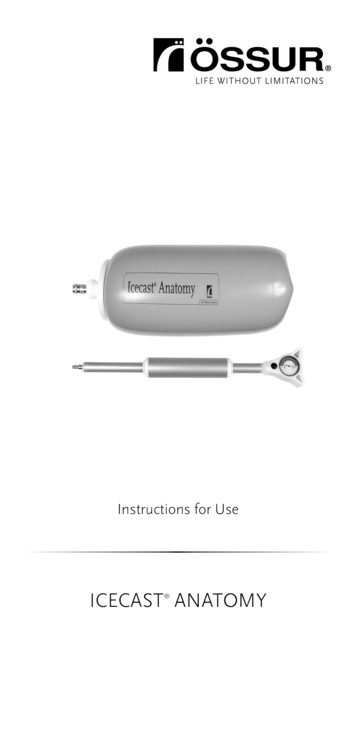Accounting For Nonprofits Subsidiary Ledger Reconciliation .
081106 2006 Blackbaud, Inc. This publication, or any part thereof, may not be reproduced or transmitted in anyform or by any means, electronic, or mechanical, including photocopying, recording, storage in aninformation retrieval system, or otherwise, without the prior written permission of Blackbaud, Inc.The information in this manual has been carefully checked and is believed to be accurate. Blackbaud, Inc.,assumes no responsibility for any inaccuracies, errors, or omissions in this manual. In no event willBlackbaud, Inc., be liable for direct, indirect, special, incidental, or consequential damages resulting fromany defect or omission in this manual, even if advised of the possibility of damages.In the interest of continuing product development, Blackbaud, Inc., reserves the right to make improvementsin this manual and the products it describes at any time, without notice or obligation.The Raiser’s Edge, MatchFinder, ParaGon, RE:Alum, RE:Event, RE:Member, RE:Queue, RE:Tribute,RE:Volunteer, RE:Zip, and Blackbaud are registered trademarks of Blackbaud, Inc.All other products and company names mentioned herein are trademarks of their respective holder.AFN-SubledgerReconciliationGuide-081106
Subsidiary LedgerReconciliationGuideSUBSIDIARY LEDGER RECONCILIATION . . . . . . . . . . . . . . . . . . . 1Considerations Before Reconciling . . . . . . . . . . . . . . . . . . . . . . . . . . . . . . . . . . . . . . . . 3Getting Started . . . . . . . . . . . . . . . . . . . . . . . . . . . . . . . . . . . . . . . . . . . . . . . . . . . . . . . . 4Reconciling Accounts Payable to General Ledger . . . . . . . . . . . . . . . . . . . . . . . . . . . . 4Reconciling Student Billing to General Ledger . . . . . . . . . . . . . . . . . . . . . . . . . . . . . 25Reconciling Accounts Receivable to General Ledger . . . . . . . . . . . . . . . . . . . . . . . . 53Reconciling Purchase Orders to General Ledger . . . . . . . . . . . . . . . . . . . . . . . . . . . 71Reconciling The Raiser’s Edge 6.4.1 or Higher to General Ledger . . . . . . . . . . . . . 78Reconciling Miscellaneous Cash Receipts to General Ledger . . . . . . . . . . . . . . . . . 88Reconciling Fixed Assets to General Ledger . . . . . . . . . . . . . . . . . . . . . . . . . . . . . . . 99Reconciling Payroll to General Ledger . . . . . . . . . . . . . . . . . . . . . . . . . . . . . . . . . . . 109GLOSSARY . . . . . . . . . . . . . . . . . . . . . . . . . . . . . . . . . . . . . . . 125INDEX . . . . . . . . . . . . . . . . . . . . . . . . . . . . . . . . . . . . . . . . . . . 137
Subsidiary LedgerReconciliationIn This ChapterConsiderations Before Reconciling . . . . . . . . . . . . . . . . . . . . . . . . . . . . . . . . . .3Getting Started . . . . . . . . . . . . . . . . . . . . . . . . . . . . . . . . . . . . . . . . . . . . . . . . . . .4Reconciling Accounts Payable to General Ledger . . . . . . . . . . . . . . . . . . . . . .4Using Reports . . . . . . . . . . . . . . . . . . . . . . . . . . . . . . . . . . . . . . . . . . . . . . . . . . . .4Open Invoice Report . . . . . . . . . . . . . . . . . . . . . . . . . . . . . . . . . . . . . . . . . . . .4Bank Register . . . . . . . . . . . . . . . . . . . . . . . . . . . . . . . . . . . . . . . . . . . . . . . . . .7Transaction Register . . . . . . . . . . . . . . . . . . . . . . . . . . . . . . . . . . . . . . . . . . . . .9General Ledger Report . . . . . . . . . . . . . . . . . . . . . . . . . . . . . . . . . . . . . . . . . .12Reconciliation Considerations . . . . . . . . . . . . . . . . . . . . . . . . . . . . . . . . . . . . . . .16Locating Deleted Invoices and Credit Memos . . . . . . . . . . . . . . . . . . . . . . . .17Reconciling Student Billing to General Ledger . . . . . . . . . . . . . . . . . . . . . . .25Using Reports . . . . . . . . . . . . . . . . . . . . . . . . . . . . . . . . . . . . . . . . . . . . . . . . . . .25Open Item Summary Report . . . . . . . . . . . . . . . . . . . . . . . . . . . . . . . . . . . . . .25Account Activity Report . . . . . . . . . . . . . . . . . . . . . . . . . . . . . . . . . . . . . . . .27Account Distribution Report . . . . . . . . . . . . . . . . . . . . . . . . . . . . . . . . . . . . .30Aging Report . . . . . . . . . . . . . . . . . . . . . . . . . . . . . . . . . . . . . . . . . . . . . . . . .33Account Balance Report . . . . . . . . . . . . . . . . . . . . . . . . . . . . . . . . . . . . . . . . .35Charge and Credit List . . . . . . . . . . . . . . . . . . . . . . . . . . . . . . . . . . . . . . . . . .37Cash Receipts Report . . . . . . . . . . . . . . . . . . . . . . . . . . . . . . . . . . . . . . . . . . .43General Ledger Report . . . . . . . . . . . . . . . . . . . . . . . . . . . . . . . . . . . . . . . . . .46Transaction Journal . . . . . . . . . . . . . . . . . . . . . . . . . . . . . . . . . . . . . . . . . . . .50Reconciliation Considerations . . . . . . . . . . . . . . . . . . . . . . . . . . . . . . . . . . . . . . .53Reconciling Accounts Receivable to General Ledger . . . . . . . . . . . . . . . . . . .53Suspense Accounts . . . . . . . . . . . . . . . . . . . . . . . . . . . . . . . . . . . . . . . . . . . . . . .54Journal Entries For Suspense Accounts . . . . . . . . . . . . . . . . . . . . . . . . . . . . .54Using Reports . . . . . . . . . . . . . . . . . . . . . . . . . . . . . . . . . . . . . . . . . . . . . . . . . . .54Open Item Report . . . . . . . . . . . . . . . . . . . . . . . . . . . . . . . . . . . . . . . . . . . . . .55Account Distribution Report . . . . . . . . . . . . . . . . . . . . . . . . . . . . . . . . . . . . .58General Ledger Report . . . . . . . . . . . . . . . . . . . . . . . . . . . . . . . . . . . . . . . . . .61Reconciliation Considerations . . . . . . . . . . . . . . . . . . . . . . . . . . . . . . . . . . . . . . .64Locating Invoices With Application and Post Dates in Different Periods . . .65Reconciling Purchase Orders to General Ledger . . . . . . . . . . . . . . . . . . . . . .71Using Reports . . . . . . . . . . . . . . . . . . . . . . . . . . . . . . . . . . . . . . . . . . . . . . . . . . .71Encumbrance Report . . . . . . . . . . . . . . . . . . . . . . . . . . . . . . . . . . . . . . . . . . .71General Ledger Report . . . . . . . . . . . . . . . . . . . . . . . . . . . . . . . . . . . . . . . . . .74Reconciliation Considerations . . . . . . . . . . . . . . . . . . . . . . . . . . . . . . . . . . . . . . .77
2CHAPTER 1Reconciling The Raiser’s Edge 6.4.1 or Higher to General Ledger . . . . . . . 78Using Reports . . . . . . . . . . . . . . . . . . . . . . . . . . . . . . . . . . . . . . . . . . . . . . . . . . . 78Account Distribution Report . . . . . . . . . . . . . . . . . . . . . . . . . . . . . . . . . . . . . 78General Ledger Audit Report . . . . . . . . . . . . . . . . . . . . . . . . . . . . . . . . . . . . 81General Ledger Report . . . . . . . . . . . . . . . . . . . . . . . . . . . . . . . . . . . . . . . . . 84Reconciliation Considerations . . . . . . . . . . . . . . . . . . . . . . . . . . . . . . . . . . . . . . 87Reconciling Miscellaneous Cash Receipts to General Ledger . . . . . . . . . . . 88Using Reports . . . . . . . . . . . . . . . . . . . . . . . . . . . . . . . . . . . . . . . . . . . . . . . . . . . 88Cash Receipts Report . . . . . . . . . . . . . . . . . . . . . . . . . . . . . . . . . . . . . . . . . . 88Account Distribution Report . . . . . . . . . . . . . . . . . . . . . . . . . . . . . . . . . . . . . 91General Ledger Report . . . . . . . . . . . . . . . . . . . . . . . . . . . . . . . . . . . . . . . . . 95Reconciliation Considerations . . . . . . . . . . . . . . . . . . . . . . . . . . . . . . . . . . . . . . 99Reconciling Fixed Assets to General Ledger . . . . . . . . . . . . . . . . . . . . . . . . . 99Using Reports . . . . . . . . . . . . . . . . . . . . . . . . . . . . . . . . . . . . . . . . . . . . . . . . . . . 99Account Distribution Report . . . . . . . . . . . . . . . . . . . . . . . . . . . . . . . . . . . . 100Year to Date Depreciation Report . . . . . . . . . . . . . . . . . . . . . . . . . . . . . . . . 103General Ledger Report . . . . . . . . . . . . . . . . . . . . . . . . . . . . . . . . . . . . . . . . 105Reconciliation Considerations . . . . . . . . . . . . . . . . . . . . . . . . . . . . . . . . . . . . . 109Reconciling Payroll to General Ledger . . . . . . . . . . . . . . . . . . . . . . . . . . . . 109Using Reports . . . . . . . . . . . . . . . . . . . . . . . . . . . . . . . . . . . . . . . . . . . . . . . . . . 109Account Distribution Report . . . . . . . . . . . . . . . . . . . . . . . . . . . . . . . . . . . . 110941 Tax Report . . . . . . . . . . . . . . . . . . . . . . . . . . . . . . . . . . . . . . . . . . . . . . 112State Tax Report . . . . . . . . . . . . . . . . . . . . . . . . . . . . . . . . . . . . . . . . . . . . . 114Local Tax Report . . . . . . . . . . . . . . . . . . . . . . . . . . . . . . . . . . . . . . . . . . . . . 116Payroll Journal . . . . . . . . . . . . . . . . . . . . . . . . . . . . . . . . . . . . . . . . . . . . . . 117General Ledger Report . . . . . . . . . . . . . . . . . . . . . . . . . . . . . . . . . . . . . . . . 119Reconciliation Considerations . . . . . . . . . . . . . . . . . . . . . . . . . . . . . . . . . . . . . 123
SUBSIDIARY LEDGER RECONCILIATION3By following procedures outlined in this guide, you can reconcile subsidiaryledgers in Accounting for Nonprofits 6.4 and The Raiser’s Edge to GeneralLedger. In version 6.4 of Accounting for Nonprofits, subsidiary ledgers includeAccounts Payable, Accounts Receivable, Miscellaneous Cash Receipts, StudentBilling, Fixed Assets, and Payroll as well as Purchase Orders, an optionalmodule to Accounts Payable.To reconcile the various subsidiary ledgers to General Ledger, you can runseveral reports and follow a few procedures specific to each subsidiary to locateany discrepancies.These reconciliation procedures assume a standard configuration of Accountingfor Nonprofits 6.4. If you configure the software with different settings, you mayneed to adjust these procedures for your organization.Considerations BeforeReconcilingBefore you reconcile any of the subsidiary ledgers to General Ledger, you shouldcarefully consider several factors and their implications.Posting method. You can post activity in summary or detail. We stronglyrecommend you post in detail. Posting in summary removes all line itemdetail from the general ledger, making it difficult to find incorrect entries.Posting in detail adds each individual transaction, a process that makesfinding incorrect transactions quicker and easier. If you need to post insummary, you should first print a detailed pre-posting report.We stronglyrecommend you post indetail. If you need to post insummary, you should firstprint a detailed pre-postingreport.Manual journal entries. Manual journal entries you make to accounts used bysubsidiary programs change the accounts’ balances and do not appear on thesubsidiary’s side. Filtering out these transactions may make reconciliationdifficult.Frequency of reconciliations. Before you first use Accounting forNonprofits 6.4, make sure your general ledger and subsidiary ledgers are inbalance. If you have been using an earlier version of Accounting forNonprofits, find a starting point you know is in balance. We stronglyrecommend you reconcile monthly at a minimum to ensure the programremains in balance. For example, if you wait a few months or until the end ofthe fiscal year, you may encounter difficulties locating incorrect activity overa longer period. Additionally, if you have had difficulty reconciling in thepast, you may want to reconcile the program after each post to GeneralLedger.Source codes. With source codes in General Ledger, you can track eachtransaction’s origins. We recommend you establish a system of source codesand use them consistently. You should use a different source code for manualjournal entries from those you use with subsidiary ledger programs; eachsubsidiary should use its own source code. You can use source codes as afilter when running General Ledger reports. If you are reconciling pledgereceivables between The Raiser’s Edge and General Ledger, you should runthe General Ledger Report only for transactions that originated in TheRaiser’s Edge.We stronglyrecommend youreconcile monthly at aminimum to ensure theprogram remains in balance.
4CHAPTER 1Getting StartedIf you cannot establisha beginning balancedpoint, you may need to forcea reconciled balance byusing a journal entry.Use the following procedure to find a balanced and reconciled starting point. If abeginning balanced point cannot be established, you may need to force areconciled balance by using a journal entry. For more information aboutreconciliation reports, see the subsidiary’s Reports Guide.¾Finding a balanced and reconciled starting point1. Run reconciling reports for an entire fiscal year. If reports are in balance,you know the accounting system is in balance as of the last day of the yearof the reports.2. If the annual reports do not balance, start with period 12 or 13 and workbackwards to period 1 to find a period in balance. Then, starting with thefirst period in balance, move forward period by period looking forincorrect posts of transactions.3. If no period in the year is in balance, move to the previous year. Repeatthe process until you find a period and year in balance. When you find abalanced period, move forward while correcting activity until yourprogram is in balance for the current period.Reconciling Accounts Payableto General LedgerTo ensure the program is in balance, reconcile the open invoice balance inAccounts Payable to the accounts payable liability account in General Ledger ona monthly basis.Using ReportsAs part of this reconciliation process, we recommend you run the Open InvoiceReport, Bank Register, the Transaction Register from Accounts Payable, and theGeneral Ledger Report in detail.Open Invoice ReportThe Open Invoice Report is a list of outstanding invoices and credit memos in aspecified date range. This report reflects the balance of the accounts payablesummary account.If you restrict the report to a range of post dates, you include invoices or creditmemos with transaction dates in a different period from the post date. If you selectposted activity only, the report only includes invoices and credit memos affectingthe general ledger.This report should balance to General Ledger; however, if you have problemsreconciling, check for manual journal entries that affect the accounts payableliability account. For more information about the Open Invoice Report, see theReports chapter of the Accounts Payable Guide.
SUBSIDIARY LEDGER RECONCILIATION¾Running the Open Invoice Report for reconciling Accounts Payable withthe General Ledger1. From the Start menu, select Programs, Blackbaud Accounts Payable.2. Select the Reports module. The Blackbaud - Reports screen appears.3. Open the Accounts Payable Reports folder.4. Expand Invoice Reports and select Open Invoice Report.5. Click the New Report button on the toolbar. The New Open InvoiceReport screen appears on the General tab.5
6CHAPTER 16. Mark the Show invoices open as of checkbox and enter the reconciliationdate.7. Select the Dates tab or click Next.8. In the Include Invoices with these Posting Dates frame, select“ Specific range ” for the Date field and enter the starting and endingdates for the reconciliation period.
SUBSIDIARY LEDGER RECONCILIATION9. Mark the Posted checkbox for the Include invoices marked as field andclear Not posted and Do not post.10. Click Print. The Save Report As screen appears.11. In the Report name field, enter a name for the report.12. In the Description field, enter a description.13. To give other users rights to run this Open Invoice Report, mark Otherscan execute this report.14. Click Save and Print. You return to the Blackbaud - Reports screen.Bank RegisterThe Bank Register is a list of voided checks with their reversal dates. It locateschecks printed in one period and voided in another period.When reconciling, you should account for any checks you voided in a period otherthan the period in which you wrote the check. For more information about theBank Register, see the Bank Accounts chapter of the Accounts Payable Guide7
8CHAPTER 1¾Running the Bank Register for reconciling Accounts Payable with theGeneral Ledger1. From the Start menu, select Programs, Blackbaud Accounts Payable.2. Select the Bank Accounts module. The Bank Accounts screen appears.3. In the Bank Account field, select the accounts payable bank account.4. In the Status field, select “Voided”.5. In the Transaction Date field, enter a beginning and ending date for thereconciliation period.6. Click Filter Now to run the Bank Register.
SUBSIDIARY LEDGER RECONCILIATION7. To print the Bank Register with a list of all post dates and void dates ofvoided checks within the specified date range, select File, Print. ThePrint screen appears.8. Set your printer properties to print the report in landscape orientation.9. Click OK to print the Bank Register.10. To exit the Bank Accounts screen, click the X.Transaction RegisterThe Transaction Register is a list of invoices or credit memos in a specifiedperiod. It includes all invoices posted from Accounts Payable during thereconciling period. This report may help identify reconciliation issues. For moreinformation about the Transaction Register, see the Reports chapter of theAccounts Payable Guide¾Running the Transaction Register for reconciling Accounts Payable withthe General Ledger1. From the Start menu, select Programs, Blackbaud Accounts Payable.2. Select the Reports module. The Blackbaud - Reports screen appears.3. Open the Accounts Payable Reports folder.9Do not use the printbutton on the toolbar toprint the bank register as itspurpose is for printingchecks.
10CHAPTER 14. Expand Invoice Reports and select Transaction Register.5. Click the New Report button on the toolbar. New Transaction Registerscreen appears on the General tab.6. In the Include these Transaction Types frame, select Invoices andcredit memos.
SUBSIDIARY LEDGER RECONCILIATION7. Select the Dates tab or click Next.8. In the Include Invoices with these Posting Dates frame, select“ Specific range ” for the Date field and enter the starting and endingdates for the reconciliation period.9. In the Include Invoices with these Posting dates frame, mark Postedonly.10. Select the Banks tab or click Next.11
12CHAPTER 111. Mark the Include Only Invoices Paid from the Banks Accountscheckbox.12. In the Bank Accounts box, highlight the accounts payable bankaccount(s) you are reconciling and click the single right arrow. The bankaccount appears in the Banks to include box.13. Click Print. The Save Report As screen appears.14. In the Report name field, enter a name for the report.15. In the Description field, enter a description.16. To give other users rights to run this Transaction Register, mark Otherscan execute this report.17. Click Save and Print. You return to the Blackbaud - Reports screen.General Ledger ReportThe detail General Ledger Report is a list of activity for one or more accountsduring a specified range of accounting periods. Details include beginning andending balances and debits and credits posted to the account. For moreinformation about the General Ledger Report, see the Reports chapter of theGeneral Ledger Guide.
SUBSIDIARY LEDGER RECONCILIATION¾Running the General Ledger Report in detail for reconciling AccountsPayable with the General Ledger1. From the Start menu, select Programs, Blackbaud Accounts Payable.2. Select the Reports module. The Blackbaud - Reports screen appears.3. Open the General Ledger Reports folder.4. Expand Miscellaneous Reports and select General Ledger Report.5. Click the New Report button on the toolbar. The General Ledger Reportscreen appears on the General tab.6. Mark Detail in the Re
SUBSIDIARY LEDGER RECONCILIATION 3 By following procedures outlined in this guide, you can reconcile subsidiary ledgers in Accounting for Nonprofits 6.4 and The Raiser’s Edge to General Ledger.In version 6.4 of Accounting for Nonprofits, subsidiary ledgers include Accounts Payable, Accounts Receivable, Miscellaneous Cash Receipts, Student Billing, Fixed Assets, and Payroll as well as .
Bruksanvisning för bilstereo . Bruksanvisning for bilstereo . Instrukcja obsługi samochodowego odtwarzacza stereo . Operating Instructions for Car Stereo . 610-104 . SV . Bruksanvisning i original
fact ledger. A fact ledger is a ledger in that it is used to record information. The information that a fact ledger is used to record is facts. In my particular case I am interested in recording facts related to a financial report. But a fact ledger could be used to record a single fact, some set or sets of facts, or an
FINANCIAL ACCOUNTING : MEANING, NATURE AND ROLE OF ACCOUNTING STRUCTURE 1.0 Objective 1.1 Introduction 1.2 Origin and Growth of Accounting 1.3 Meaning of Accounting 1.4 Distinction between Book-Keeping and Accounting 1.5 Distinction between Accounting and Accountancy 1.6 Nature of Accounting 1.7 Objectives of Accounting 1.8 Users of Accounting Information 1.9 Branches of Accounting 1.10 Role .
10 tips och tricks för att lyckas med ert sap-projekt 20 SAPSANYTT 2/2015 De flesta projektledare känner säkert till Cobb’s paradox. Martin Cobb verkade som CIO för sekretariatet för Treasury Board of Canada 1995 då han ställde frågan
service i Norge och Finland drivs inom ramen för ett enskilt företag (NRK. 1 och Yleisradio), fin ns det i Sverige tre: Ett för tv (Sveriges Television , SVT ), ett för radio (Sveriges Radio , SR ) och ett för utbildnings program (Sveriges Utbildningsradio, UR, vilket till följd av sin begränsade storlek inte återfinns bland de 25 största
Hotell För hotell anges de tre klasserna A/B, C och D. Det betyder att den "normala" standarden C är acceptabel men att motiven för en högre standard är starka. Ljudklass C motsvarar de tidigare normkraven för hotell, ljudklass A/B motsvarar kraven för moderna hotell med hög standard och ljudklass D kan användas vid
LÄS NOGGRANT FÖLJANDE VILLKOR FÖR APPLE DEVELOPER PROGRAM LICENCE . Apple Developer Program License Agreement Syfte Du vill använda Apple-mjukvara (enligt definitionen nedan) för att utveckla en eller flera Applikationer (enligt definitionen nedan) för Apple-märkta produkter. . Applikationer som utvecklas för iOS-produkter, Apple .
The Icecast Anatomy pressure casting system allows the clinician to produce a reliable, repeatable and well-fitting TSB socket. DESIGN Icecast Anatomy is a single chamber pressure casting system, which provides pressure to shape the soft tissue. The single chamber pressure system is designed to provide optimal pressure distribution. The chamber is reinforced with matrix, for durability and to .