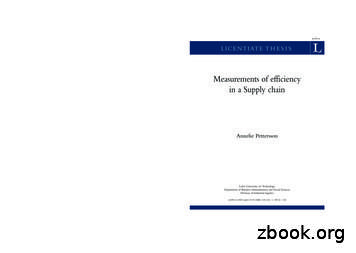First Advantage - Help.csod
1universityFirst AdvantageBackground Check and Drug ScreeningEdge Integration Guide
1WELCOME TOFirst AdvantageBackground Check and Drug ScreeningFirst Advantage (FADV) is an industry leader inbackground checks, delivering over 54 millionbackground screenings per year. Designed to reducerisk and improve the quality of your talent, FirstAdvantage ensures candidates have the skills, attitudes,and aptitudes to make a positive difference in yourorganization.Be confident with your decisions about prospectiveemployees and radically streamline the process withintegration between Cornerstone and First Advantage.This integration allows recruiters to easily submitbackground checks and drug screenings for jobapplicants from within Cornerstone Recruiting.REQUIREMENTSThe integration with Cornerstone is available at nocharge to Cornerstone Recruiting clients, thougha First Advantage Background Check and DrugScreening contract and account is required for thisintegration. The FADV account can be purchasedthrough their webiste.
2GETTING STARTEDEDGE SETUPAfter selecting the Install option for the First Advantage Background Check and Drug Screening integrationin the Edge Marketplace, the Edge configuration will need to be completed.Company ID - Enter your Company IDprovided by your First Advantage projectteam. This ID is used by First Advantageto authorize assessment requestsubmissions from Cornerstone.PORTAL CONFIGURATIONCREATE CUSTOM APPLICANT STATUSAdministrators must create a new custom applicant status to be used for the First Advantage backgroundcheck integration. One custom status will be used for both background checks and drug screenings.Complete the following fields in the Create Custom Status pop-up: Select Custom Integration from the Typedrop-down.Note: This field only displays whencreating a custom status at the top levelOrganizational Unit (OU). When creatinga custom status for a child OU, the Typefield displays the type selected for theparent OU but is not editable. Select FADV Background check from theIntegration drop-down.
3The administrator must configure the FADV custom applicant status as sensitive to restrict access to thestatus. The status can be designated as sensitive in the following areas of the system: Default Status List - If the status is part of the default status list, then check the box in the Sensitivecolumn of the default status list. Requisition Template - The status can be designated as sensitive on the General step whenconfiguring job requisition templates. To designate the status as sensitive, check the box in theSensitive column of the status list in the Status List section.RESUMEFor the purposes of being included in an applicant screening, an applicant's school type and degree type canbe mapped to First Advantage (FADV). In order for FADV to receive the applicant's data, the fields will needto be mapped in the Resume Education section.Create the following fields and select the appropriate mapping option in the Applicant Mapping column:FADV FIELD NAMEAPPLICANT MAPPINGSELECTIONDROP-DOWN OPTIONS TO ADDSchool TypeGrade otherhighschoolcommunitycollege technicalCollege GEDpostGraduateDegreeDegree rsmasters doctoratepostdoctorateprofessionalGEDotherNote: The options for the dropdown field types are case sensitive and must be added in the exact spellingas above in order for the data to map successfully to FADV.
4FORM MANAGEMENTFor the purposes of being included in an applicant screening, an applicant's reference type can be mappedto FADV. In order for FADV to retrieve the applicant's data, a reference type question will need to becreated in the Question Bank in Form Management so that the questions can be added to a form in FormManagement that will be used to request the applicant's referencesThe name of the question in Cornerstone does not need to match the name of the field in FADV, but it mustbe mapped to the correct corresponding field in FADV in order for the data to pass successfully to FADV.There are three different sets of these questions, since applicants can submit up to three references.Each set represents one applicant reference. It is necessary to create each set. If more than three sets arecreated, any data outside of the first three sets will not be passed to FADV.From the Form Management Question Bank create Dropdown type questions. Configure each questionseparately by entering a name for the question in the Question field and entering the API exactly as it islisted in the right-hand column.FIELD TYPEENTER THIS API IN THE API NAME FIELD ON THECREATE QUESTION PAGEGiven NameTextFADV GivenName 1Family NameTextFADV FamilyName 1Email AddressTextFADV Email 1TelephoneTextFADV Phone 1Given NameTextFADV GivenName 2Family NameTextFADV FamilyName 2Email AddressTextFADV Email 2TelephoneTextFADV Phone 2Given NameTextFADV GivenName 3Family NameTextFADV FamilyName 3Email AddressTextFADV Email 3TelephoneTextFADV Phone 3FADV FIELD NAMESET 1SET 2SET 3
5Note about the FADV Telephone Field: When applicants enter a telephone number, they must enter it in thefollowing format, or FADV will not load the data: (country code) XXXXXXXXXX OR (country code) (XXX)XXX-XXXX.Once you have created the questions, navigate to Form Management Manage Forms and create a formfor requesting an applicant's references, making sure to enter FADV Reference Form in the API Name fieldon the Build tab. The purpose of entering this API name is so that the system knows the correct form tosend to FADV.ASSIGN SCREENINGIn order for applicants to be assigned theFirst Advantage background check, theapplicant's status must be changed to thecustom FADV status. The status can bechanged by clicking the Change Statusaction on the Manage Applicants page forthe desired applicants.From the Status tab of the Applicant Profile,select Assign to Applicant in the FADV statuspanel. This opens the Select ScreeningProgram Option pop-up. Choose the Account and Package from the dropdowns and upon selecting Submit,this information is sent to FADV. FADV will send an email to the applicant once the screening is assigned.
6Once the FADV has been assigned, the First Advantage Status Panel will display the Assigned Date, aReference ID, and the application Status.After the applicant has submitted the screening a new section will display. If a background package wasassigned this section will have the title of "Background Package", if a different package was assigned thename will reflect that package.This section will include the addition of the Resultfield, this field displays the result and score (ifapplicable) of the screening.Also available is a View Report link which opensthe FADV site to display details regarding theScreening Report.The FADV status panel on the Applicant Profile Statuses tab allows recruiters to assignscreenings to applicants and view updates fromFADV regarding the applicant's progress oncompleting the screening.When a First Advantage (FADV) screening isassigned to an applicant or completed by FADV,the History tab on the Applicant Profile page logs the event.
RESUME For the purposes of being included in an applicant screening, an applicant's school type and degree type can be mapped to First Advantage (FADV). In order for FADV to receive the applicant's data, the fields will need to be
defines competitive advantage and discusses strategies to consider when building a competitive advantage, as well as ways to assess the competitive advantage of a venture. The Essence of Competitive Advantage To begin, it may be helpful to take a more in-depth look at what it means to have a competitive advantage: an edge over the competition.
Open Enrollment 2021 Miami-Dade County HMO Advantage/ POS Advantage PROVIDER DIRECTORY Miami-Dade County HMO/POS Advantage Network 3 6,&, 1 1' 263,7 / ',5(&725 1' 27 (5 3529,'(56 . The HMO/POS Advantage Network is comprised of AvMed contracted physicians and providers, including those with the University of Miami and Jackson Memorial .
comparative advantage or the model(s) of competitive advantage alone. The major aim of this paper is to establish a link between the principles of comparative and competitive advantage, and outline a synthesis of the two principles as a guiding force for gauging success of nations a
Johns Hopkins Advantage MD Primary (PPO), Johns Hopkins Advantage MD (PPO), Johns Hopkins Advantage MD Plus (PPO), and Johns Hopkins Advantage MD Premier (PPO) Phone Numbers: If you are a member of these plans, call toll-free 1-877-293-5325 (TTY: 711). If you are not a member of these plans, call toll-free 1-888-403-7662 (TTY: 711).
Competitive Advantage A significant competitive advantage is an advantage that organisations gain over their competitors, which provides great value to the customers and great benefit to the company (Lynch, 2006). Competitive advantage can be gained either by lowering the prices or differentiating the products.
Provider Manual Kansas Health Advantage (HMO I-SNP) I. Introducing Kansas Health Advantage Welcome to the Kansas Health Advantage HMO Institutional Special Needs Plan (HMO I-SNP) Plan, offered by Kansas Superior Select, Inc., Kansas Health Advantage is a Health Maintenance Organization (HMO) with a Medicare contract. We are pleased
Workday Tenant URL: This is your organization's unique Workday endpoint for the API call and will be retrieved from your Workday tenant. This will be specific to your Workday tenant and environment. This is a required field. See Step 6 under Prerequisite Step in Workday. b. Integration System User and Password: These credentials are created in
This standard employs the principles of API 650; however, storage tank owner/operators, based on consideration of specific construction and operating details, may apply this standard to any steel tank constructed in accordance with a tank specification. This standard is intended for use by organizations that maintain or have access to engineering and inspection personnel technically trained .