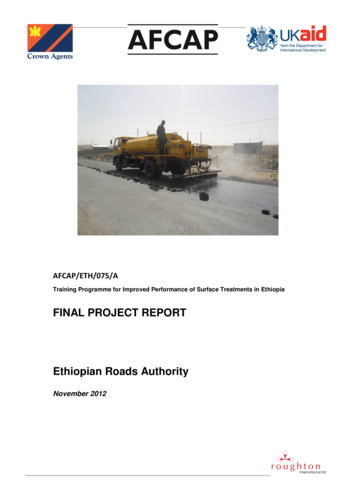Deluxe Digital Compass Navigateur Numérique De Luxe .
Deluxe Digital Compass Navigateur Numérique de LuxeBrújula Digital de Lujo Deluxe Digital CompassBussola Digitale di Lusso Bússola Digital de LuxoInstruction ManualManuel D'InstructionsManual de InstruccionesBedienungsanleitungManuale di IstruzioniManual de InstruçõesModel #: 70-0102Lit #: 98-0212/06-03
ENGLISH. 2-17FRANÇAIS. 18-33ESPAÑOL. 34-49DEUTSCH. 50-65ITALIANO. 66-81PORTUGUÊS. 82-971
ENGLISHLCD DisplayCongratulations on your purchase of a BUSHNELL DNS Pro wrist topcompass. It is a precision instrument constructed of the finest materialsand assembled by highly skilled craftsmen for a lifetime of trouble-free useunder the most demanding conditions. This booklet will help you achieveoptimum performance by explaining how to use its various features.(2)(5)WHAT THE BUTTONS MEAN(4)(1) ADJAdjusts your settings.(2) MODEChanges display from one feature to the next within thetime or compass modes.(3) ALTIAccesses ALTIMETER function from Time Function.(4) LIGHTTurns map light on.(5) COMP/ Switches from Time Mode to Compass Mode.Also increases adjustment settings.(6) BARO/-Accesses BAROMETER and WEATHERFORECASTING feature from TIME Mode.Also decreases settings while in adjustment modes.(1)(6)(3)Compass Level23
SETTING THE TIMENew SettingsDefault Time Mode / Time SettingsPress MODE button until Time Mode is displayed. Press and hold down ADJ for 3 seconds. PressCOMP/ or BARO/- button until desired value appears, and then press MODE button for nextsetting. Press ADJ button at any time to save changes and exit. When this is done, seconds willbe reset to 00. A small "A" or "P" will be to the lower left of the hours to denote AM or PM.ALARMDate SettingsWhen setting the date, the year is also displayed. Press MODEbutton until Time Mode is displayed. Press and hold down ADJ for3 seconds. Press MODE button and scroll to desired setting tochange. Press COMP/ or BARO/- button until desired valueappears, and then press MODE button for next setting. Press ADJbutton at any time to save changes and exit.For 24/12 hour setting press MODE button until Time Mode isdisplayed. Press and hold down ADJ for 3 seconds. Press MODEbutton and scroll through settings until 24/12 hour setting appears,then press COMP/ or BARO/- button to enter desired setting.Press ADJ button at any time to save changes and exit.4Alarm Setting ModePress MODE button until Alarm Mode is displayed. The alarmconsists of 5 alarms, 3 for Time 1 for Altitude, and 1 forTemperature. Press COMP/ or BARO/- button to scroll throughthe different alarms. Press and hold down ADJ for 3 seconds untilthe minute blinks, press COMP/ or BARO/- button to adjust todesired values. Press MODE button for next setting. Press ADJbutton at any time to save changes and exit. The alarm is activatedautomatically after adjustments have been made. To stop the alarmfrom beeping, press any button.The alarm can also be turned on or off by going to the relevant alarmand pressing the ALTI button to activate alarm function, press againto activate Snooze function, and press again to de-activate alarm.Temperature AlarmSets the alarm to sound when the temperature measurement reachesthe programmed level. In the Alarm Mode, the Temperature alarmuses the same measurement units (ºC or F) that were last set in theTemperature Mode. To change this you must first change thetemperature units in the Barometer Mode. Pressing the COMP/ orBARO/- once changes the temperature in tenths of a degree.Holding the button down changes the temperature in increments of1 degree.5
Altitude AlarmSets the alarm to sound when the altitude reaches the programmedlevel. In the Alarm Mode, the Altitude alarm uses the samemeasurement units that were last set in the Altimeter Mode. Tochange this you must first change it in the Altimeter Mode. To adjustthe altitude at which the alarm will go off, press ADJ to enter thesetting mode. Press COMP/ or BARO/- to change the altitudealarm setting. Press ADJ to save and exit.Beep FunctionIn the Alarm Mode a Beep function is also available. Whenactivated, the Beep function causes a beep sound to be madewhenever a button is depressed, even when the Alarm function isturned off. To activate the function go to the Beep function in theAlarm Mode, press the ALTI button and ‘ON’ is displayed. Pressagain and ‘OFF’ is displayed.Stopwatch ModePress MODE button until Stop Watch Mode is displayed. Tooperate, press COMP/ button to start and press again to stop.Pressing BARO/- button will reset the Stop Watch.Stop Watch Mode / Split Timing FunctionFor split timing function, press the BARO/- button while the StopWatch is operating in order to stop the display and press again tocontinue. The display will show your time down to 1/100th of asecond. You can also press the BARO/- button while the StopWatch is operating to stop the display and then press the COMP/ button to stop the Stop Watch and display the final reading. Pressthe BARO/- button again to reset the Stop Watch. Split timingfunction is displayed as ‘SPL’ when activated and the display returns6 to normal when BARO/- button is pressed.COUNTDOWN TIMER ALARMCountdown / Reverse-Timer ModePress MODE button until Countdown Timer Mode is displayed,represented by ‘RT’ (reverse timer). To operate press COMP/ button to start and press again to stop, then press BARO/- buttonto reset the Countdown Timer.To set the Countdown Timer press and hold down ADJ button for3 seconds, which will cause the seconds setting to blink. Adjust withthe COMP/ or BARO/- button, and then press MODE button toadjust next setting. Press ADJ button to save settings and exit. PressALTI for ‘AUTO’ to allow Countdown Timer to repeat functionautomatically, and press ALTI again to turn off ‘AUTO’ function.Press any button when alarm sounds to stop the Countdown Timer.If nothing is pressed the Countdown Timer will stop beeping after10 seconds, but the countdown timer will continue if the ‘AUTO’function is on. To stop the Countdown Timer if the ‘AUTO’function is on, you must go to the Countdown Timer Mode andpress COMP/ to turn off the ‘AUTO’ function and then pressALTI button to stop it.DIGITAL COMPASSCompass ModePress MODE button until Time Mode is displayed, and then pressCOMP/ button. If already in Time Mode, simply press COMP/ button and Compass Mode is displayed. Hold the compass level usingthe bubble level to get a reading. If the Cardinal Points blink then thecompass may need to be calibrated. (See trouble shooting tips.)Compass CalibrationIn Compass Mode, hold down ADJ button for 3 seconds.Calibration Mode is displayed. Put the compass on a level, nonmagnetic surface and press the COMP/ button. The word CALwill start blinking. Then, rotate the compass 2 full circles slowlyWHILE HOLDING THE COMPASS LEVEL. Each revolutionshould take about 10 seconds. When done, press COMP/ again.When completed, the display shows ‘DONE’ and it will then go7
automatically into Declination Setting Mode. If Calibration is unsuccessful, the Cardinal Pointswill blink and you will have to repeat the previous 4 steps again. To skip setting the declination,press the ADJ button to return to the Compass Mode.Declination SettingDeclination adjusts the compass for the local magnetic fields. Insome areas, magnetic declination can be considerable, so it is a goodidea to check for declination on your map or on the Internet. Toadjust the compass declination angle, go to Compass Mode and holddown ADJ button for 3 seconds, and the Compass HomingCalibration Mode is displayed. Press MODE button until you getinto Declination Setting Mode displayed as ‘DEC’. Press COMP/ or BARO/- button for desired value then press ADJ button to savesettings and exit the mode. Declination is sometimes measured asdegrees positive and negative. Degrees East are considered positiveand Degrees West are considered negative. For example, to changefrom 3 degrees East (positive) declination to 3 degrees West (negative) press the BARO/- buttonuntil 3W appears.Self Homing ModeAllows you to preset a reference bearing which tells the Compass toalert you to the direction you should be heading. Go into CompassMode and press COMP/ button to display compass homing. Toadjust homing bearing, press and hold ADJ button for threeseconds. Press COMP/ button or BARO/- button to adjust todesired bearing setting. Pressing COMP/ or BARO/- will increaseor decrease bearing by increments of ten. A single push of COMP/ or BARO/- moves bearing by 1 degree. When done, press ADJ toreturn to Homing Mode. To return to Compass Mode pressCOMP/ button.To operate the compass in Homing Mode go into the Compass Mode first, then press theCOMP/ button again to get into Homing Mode.The main reading displays the actual bearing and the lower reading shows the ‘home’ bearing. Thesegments on the circumference show the difference between the two bearings, which can be usedto redirect you to stay on course.8To conserve energy, the display in the Homing Mode will show 3‘bars’ instead of the current bearing, and the segments will not bedisplayed after 1minute. To activate the display again you must pressCOMP/ . To exit the Homing Mode press MODE again to returnto default Compass Mode or MODE to return to Time Mode.AUTO BACK LIGHTPress the LIGHT button to turn on LCD backlight for 5 seconds.Night ModeNight Mode allows the backlight to come on automatically whenany of the function keys are pressed except when the compass is inCompass Mode. Press and hold down LIGHT button for 3 seconds,and the Night Mode icon (represented by the light symbol) appears.To turn off, press and hold down LIGHT button until the lightsymbol disappears.BATTERY INDICATORLow Battery IndicatorA blinking battery icon will appear when the battery is low. Thebattery compartment is on the back of the compass. Replace usedbattery with a CR2430 lithium battery.BAROMETER AND TEMPERATUREBarometer ModeBarometric pressure in hPa(mb) and temperature in degrees F withweather forecast graphic. To enter the Barometer Mode press MODEbutton until Time Mode is displayed, then press BARO/- button. Ifin Time Mode, Compass Mode or Altimeter Mode then just pressBARO/- button and Barometer Mode is displayed. On entering theBarometer Mode, a barometric graph is displayed graphically on thedot matrix display.9
Weather Forecast ModeTo change to the Weather Forecast Mode, press the BARO/- buttonand the weather forecast is displayed. Press BARO/- button again tochange it back to a barometric graph display. For a full explanationof how the weather forecasting mode works, please see the appendix.Weather Forecasting IconsSunnyPartly CloudyCloudyBarometric GraphThe barometric pressure graph shows the barometric readings for the past 13 hours. The newestreading is shown as a flashing point on the right side of the graph. The pressure graph readingsare relative to the newest measurement point, one dot above the newest point is plus 1hPa(mb)/0.05 inHg, or if below then it is minus 1 hPa(mb)/0.05 inHg.Rain/SnowBarometer and Temperature UnitsBarometric pressure in Hg and temperature in C. To change the typeof units of measurement used, press and hold down the ALTI buttonfor 3 seconds until the temperature unit blinks and press COMP/ or BARO/- button to change it. Then press MODE to go topressure unit and press COMP/ or BARO/- button to change it.Press ADJ button at any time to exit. To get an accurate reading oftemperature, please keep in mind that the unit needs to be kept awayfrom source of heat for about 15 minutes (i.e. the temperature willreflect the temperature in your pocket instead of outside if the unitis kept in your pocket.)SamplingBarometric pressure and temperature measurements are taken every time you enter the BarometerMode or when you press the BARO/- button when you are in this mode. After that, temperaturemeasurements are taken every 5 seconds for the first 3 minutes, and then it is taken every 5minutes thereafter.The barometer automatically takes measurements on the start of every hour even when you arenot in the Barometer Mode, except when in the Altimeter Mode where no barometricmeasurements are taken. The temperature is displayed in resolution of 0.1 C (or 0.2 F). 4 'bars'are displayed when the temperature falls outside the range of -10 C to 60 C (14.0 F to 140 F).Normal reading returns when the temperature value returns to within the set range.10Clearing Previous Barometric ReadingsSometimes you need to clear all the previous barometric readings,e.g. when you are in a different country. To clear previousinformation press MODE button until Time Mode is displayed,then press BARO/- button. If already in Time Mode then just pressBARO/- button and Barometer Mode is displayed. Press and holddown ADJ button for 3 seconds, the display blinks and 'CLR ALL'is displayed, then press COMP/ button to confirm that you wantto clear all the previous barometric readings, and the display willthen return to Barometer Mode automatically. Press ADJ button toexit and return to Barometer Mode if you do not want to clear theprevious readings.Barometric pressure is displayed in units of 1 hPa(mb) (or 0.05 inHg). 4 'bars' are displayed whenthe barometric pressure falls outside the range of 260 hPa(mb) to 1100 hPa(mb) (or 7.65 inHg to32.45 inHg). Normal reading returns when the barometric value returns to within the set range.Altimeter ModePress MODE button until Time Mode is displayed, then pressALTI button. If already in Time Mode, Compass Mode orBarometer Mode, then just press ALTI button and the AltimeterMode is displayed. Press ALTI button and hold down for3 seconds to change Altimeter setting from Feet to Meters orvice versa.Altitude is displayed in resolution of 5 meters (10 feet). Themeasuring range is – 700 to 8940 meters (-2,300 to 29320 feet)4 'bars' are displayed when the value exceeds this range. Themeasured altitude may be a negative value in cases where there is areference altitude value set or because of certain conditions.11
The Altitude graph consists of 14 columns and 9 rows of dots witheach column of dots representing a period when the altitudemeasurements were taken, with each dot representing a unit of 10meters (30 feet).is also stored), and the display is returned to Altimeter Mode. If youdecide you do not want to store anything when you have entered thememories, you will have to press MODE button or ADJ buttonwhich will return you to the Altimeter Mode.The graph takes an altitude reading every 5 seconds for the first 3minutes and then every 5 minutes thereafter.'Full' is displayed when all 10 memories are used up. The memorywill need to be reset before you can store new entries.Setting a Reference AltitudeThe altimeter uses the built in ISA (International StandardAtmosphere) values to convert the air pressure measured at thecurrent location to the equivalent altitude. But you can set areference altitude and the compass automatically adjusts its airpressure to altitude conversion calculation accordingly.To set a reference altitude, press and hold down ADJ button for3 seconds while in the Altimeter Mode. The reading displays 'OFF'or the current reference value (if set) will blink, which indicates thesetting screen, if setting is 'OFF' press ALTI button. Press COMP/ button to increase the value in increments of 5 meters (10 feet) orpress BARO/- button to decrease it. When in feet, holding down COMP/ or BARO/- shifts thealtitude by 100 ft increments. When in meters, it shifts the altitude by 10 meter increments.Pressing ALTI button turns the value to 'OFF', repeating the procedure returns the display to theset reference value. Setting the reference altitude to 'OFF' means that the air pressure to altitudeconversion based on factory preset data is used only. Pressing ADJ button at any time will exit thesetting mode.Memory FunctionThere are 10 memories where you can store altitude, time and dateinformation. To store current altitude measurement, time and date,press MODE button and hold down for 3 seconds. While in theAltimeter Mode, a memory number is displayed with 3 ’bars’meaning it is empty or the last viewed memory is shown. PressCOMP/ button until an empty memory is located. If the memoryis full, 'FULL' is displayed (then nothing can be stored untilmemory is made available). Press and hold down COMP/ buttonfor 3 and the displayed values are stored into the memory (the date12Reading Stored MemoriesTo read stored memories press and hold down MODE button for 3 seconds once while in theAltimeter Mode, a memory number is displayed with 3 ’bars’ meaning it is empty, or the lastviewed memory is shown. If memory is full, 'FULL' is displayed. Press COMP/ button and thelast viewed memory is displayed. To view other stored memories press COMP/ button again toscroll through all stored memories.Clearing MemoryTo clear a memory press and hold down MODE button for3 seconds while in the Altimeter Mode. The last viewed memory isdisplayed, or if memories is full 'FULL' is displayed. Press COMP/ button until the memory you want to clear is displayed, then pressBARO/- button, a blinking ‘CLR' is displayed, press BARO/button again to confirm. To exit press MODE or ADJ button.To clear all memory press and hold down MODE button for3 seconds while in the Altimeter Mode, the last viewed memory isdisplayed, or if memories are full 'FULL' is displayed. PressCOMP/ button to view memories. Then press BARO/- buttonand hold down until 'CLR ALL' is displayed. Press BARO/- buttonagain to confirm or press MODE button or ADJ button to exit, orpress COMP/ button to continue viewing the memory.INSTALLING A BATTERYTo open the battery compartment cover, insert a coin in the coin slotand rotate cover in a clockwise direction until it lifts open. Insert thelithium cell (battery type: CR2430) into the compartment, making sure that the negative polarityfaces downwards. Close battery compartment cover until it clicks shut.13
APPENDIX: HOW THE WEATHER FORECASTER WORKSBATTERY LIFEYour DNS is designed for continuous use and batteries will last over one year with regular usage.Heavy use of the alarms, light, or compass will shorten battery life.Your barometer is a tool to that measures how heavy the air is. The trend is more important forforecasting than the absolute amount of pressure. Generally speaking, a rising barometer meansthat the air is becoming more stable (and nicer) and a falling barometer means the air is becomingless stable (stormier). Your unit is designed to forecast the weather 12 to 24 hours from now.TROUBLE SHOOTING If the Cardinal points (N, NE, E, SE etc.) on your compass blink – Try holding the compassLEVEL using the bubble level as a guide. The Cardinal points may also blink when the Compassencounters magnetic interference from the surrounding areas. The Cardinal points blink becausethe Compass is unable to measure Bearings accurately. If this does not fix the blinking, pleaserecalibrate your compass. Remember to keep the Compass away from metal objects which maycause magnetic interference. Also double check that your declination is properly set (In general,zero degrees should be the default setting).Weather ForecastThe weather forecast for the next 12-24 hours is calculated from absolute pressure once the unitis powered up.Absolute Pressure / mbarWeather ConditionP 970Rainy970 P 1000Cloudy1000 P 1030Partly CloudyP 1030Sunny Three dashes are displayed – Your compass has gone into a "sleep" mode to save batteries. PressCOMP/ to reactivate the compass. Can’t turn unit off – This unit is designed to be constantly on and the batteries will last about ayear assuming normal usage. The Temperature does
In Compass Mode, hold down ADJ button for 3 seconds. Calibration Mode is displayed. Put the compass on a level, non-magnetic surface and press the COMP/ button. The word CAL will start blinking. Then, rotate the compass 2 full circles slowly WHILE HOLDING THE COMPASS LEVEL. Each revolution should take about 10 seconds. When done, press COMP .
Once you've installed Kid Pix Deluxe 3 on a Macin-tosh computer, here's how to start. To start Kid Pix Deluxe 3: 1. Put the Kid Pix Deluxe 3 CD in the CD-ROM drive. 2. Do one of the following: Double-click the Kid Pix Deluxe 3 desktop shortcut. Double-click the Kid Pix Deluxe 3 folder, then double-click the Kid Pix Deluxe 3 icon. 3.
Artist Char 255. Composer Char 118. Date_Added Num DATETIME. Genre Char 18. Last_Played Num DATETIME. Last_Skipped Num DATETIME. Name Char 456. Plays Num BEST12. Skips Num BEST12. Time Num MMSS. Track_Count Num BEST12. Track_Number Num BEST12. Year Char 4. Table 1. WORK.MYITUNES Variables WORK.ITUNES is a collection of tracks.
8. L’application Geosat Suite s’ouvrira avec le message ‘Merci de connecter le navigateur et appuyer sur Ok’. 3. Première connection 1. Connection du Geosat au PC Geosat Suite ne peut être utilisée que si le navigateur est connecté. 1. Débranchez le navigateur Geosat du câble d’alimentation (s’il est branché).
Ley Núm. 8 de 8 de Enero de 2004, según enmendada (Contiene enmiendas incorporadas por las siguientes leyes: Ley Núm. 151 de 12 de Diciembre de 2005 Ley Núm. 161 de 1 de Diciembre de 2009, Art. 19.7 Ley Núm. 245 de 30 de Diciembre de 2010 Ley Núm. 74 de 18 de Mayo de 2011 Ley Núm. 90 de 9 de Junio de 2011 Ley Núm. 52 de 3 de Julio de 2013
Ley Núm. 154 de 5 de Agosto de 1988, según enmendada (Contiene enmiendas incorporadas por las siguientes leyes: Ley Núm. 187 de 12 de Agosto de 1995 Ley Núm. 12 de 1 de Mayo de 1997 Ley Núm. 175 de 19 de Diciembre de 1997 Ley Núm. 56 de 4 de Enero de 2003 Ley Núm. 460 de 23 de septiembre de 2004 Ley Núm. 100 de 27 de Septiembre de 2009
ABOUT THE DIGITAL COMPASS The built-in compass is a precision unit with a digital display which indicates bearing in degrees, corresponding to the direction the binoculars are pointed, as well as the compass point heading. When using the compass, always keep in mind the local variation between magnetic and true north. To turn on the compass
29 DRUG_ABU Num 8 2. 2. History of Drug Abuse Code: Form 2 30 ALCOHOL Num 8 2. 2. History of Alcohol Abuse Code: Form 2 31 DURATION Num 8 Prior Years of Dialysis (Yrs): Form 2 32 BLACK Num 8 Black Race (Coded as 0-1, from RACE): Form 2 33 RENAL_DX Num 8 Renal DX 34 ENROL_DT Num 8 Enrollment Date: Form 2
September 2012, after undergoing peer review. Accreditation Report (draft) submitted on 13 March 2012. The Final version was completed in September 2012, after undergoing review by Crown Agents and ERA and subsequent amendments. Final Project Report (draft) submitted on the 13 March 2012. The final version was