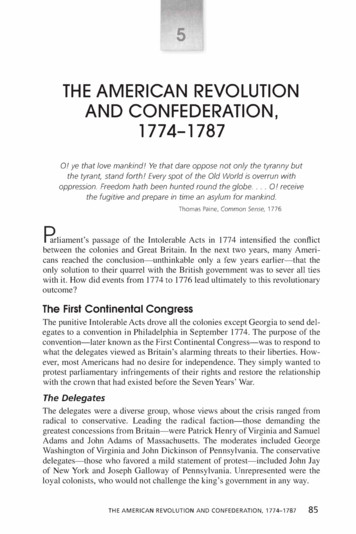Installation Manual - Compustar
Installation ManualBy Firstech LLC, Version: 1.0Applicable to the following remote start system:CM-900 – Auto Only Starter Control ModuleThis device complies with Part 15 of the FCC rules. Operation is subject to the following conditions;(1) This device may not cause harmful interference.(2) This device may accept any interference received, including interference that may cause undesired operation.CAUTION: Changes or modifications not expressly approved by the party responsible for compliance could void theuser’s authority to operate this device.WWW.FIRSTECHDATA.COM
Table of ContentsIntroduction . 3Kit Contents . 3Installation Basics . 4Key Points to Consider Before Installation: . 4Remote Code Routine(s) . 5Placement and Use of Components . 5Common Procedures. 6Valet Mode. 6Jumper Settings . 6Tachless Sensing – Default Setting on Option 2-10 . 7Alternator Sensing – Option 2-10 Setting 3 . 7Assumed Timed Crank – Option 2-10 Setting 4 . 8Diesel Timer. 8CM-900 Wiring Schematic (Remote Start) . 9Option Programming Tables . 12Option Menu Descriptions . 15Option Programming . 26Option Programming Using the FT-OP500. 26Option Programming Using Compatible Remotes . 27Troubleshooting. 28Remote Start Error Codes. 28Frequently Asked Questions . 28Technical Support Contacts. 312
IntroductionThank you for purchasing a Firstech remote start system for your vehicle. The following installationmanual is intended for experienced and authorized remote start technicians. This is not a tutorial on howto install. We highly recommend that you contact your local Firstech dealer and seek professionalinstallation.Call 888-820-3690 or visit our website at www.compustar.com to locate your nearest dealer.Caution: The Manufacturer’s warranty will be void if this product is installed by anyone other than anauthorized dealer. Firstech reserves installation support services to authorized dealers only.Kit ContentsThe CM-900 Series Kits include all your basic components for basic install.-Starter Only Control Module CM-9001 x Hood PinPack of Wiring Harnesses3
Installation BasicsIf you are new to installing Firstech remote start units, we highly recommended that you review thismanual in its entirety prior to installing your first unit.Key Points to Consider Before Installation:The two remotes are preprogrammed to the unitPage 5This system is designed for ease of installation and the two included remotes are preprogrammed. In theevent you may need to program new remotes cycle the ignition ON / OFF five times within sevenseconds and tap the Lock button (half second) on the first remote, and then tap the Lock button (halfsecond) on the second remote.This system is only compatible with Automatic transmission vehiclesUnlike other Firstech remote start systems the CM-900 is only compatible with Automatic transmissionvehicles. Manual transmissions are not supported by this unit.New Valet ProcedurePage 6To place the system into Valet, you must hold the foot brake and cycle the ignition 5 times. To place thesystem into Valet using the remote you must turn the ignition on and then tap the Lock and Trunkbuttons.System comes in Tachless Sensing ModeThe CM-900 comes preprogrammed in Tachless Sensing Mode. You do not need to connect theYellow/Black Tach/Alternator sensing wire to remote start the vehicle.Tach learning procedurePage 6To Learn Tach:STEP 1. Start the vehicle with the key and allow it to idle downSTEP 2. Press and hold the foot brakeSTEP 3. While holding the foot brake, hold the remote start button on the remote for 3 secondsOne parking light flash indicates that the vehicle tachometer signal has been successfully learned. Threeparking light flashes indicate that the control module failed to learn the tachometer signalNew Option MenusPage 12The new option menu differs completely from other Firstech systems. It is important to familiarizeyourself with these as it will save time in most applications.Option Programmer (OP500)Page 26Most options on this unit can be programmed with the remote(s) as well as the Option Programmer(OP500). Please note the system must be disarmed before connecting the OP500. Otherwise, an“ERROR” message will show on the display of your OP500.4
Remote Code Routine(s)IMPORTANT: The remotes are preprogrammed to the control module. If you need to program theremotes, follow the instructions below.Programming the RemoteSTEP 1: Activate Programming mode by turning the ignition key on and off (between the Acc & Onpositions) five times within 10 seconds. The vehicle’s parking lights will flash once with the successfulcompletion of this step.STEP 2: Within a second after cycling the ignition the 5th time, tap the Lock button on the remote for ahalf second. The parking lights will flash once to confirm the transmitter has been coded.Programming Multiple Remotes: After the confirmation flash givenin STEP 2, you can code additional remotes by tapping the Lockbutton on the remote(s). The parking lights will flash once confirmingeach additional remote. The CM-900 can store up to 4 remotes.Exiting Programming: Programming is a timed sequence. Theparking lights will flash twice signaling the end of programming mode.Remote programming procedure: PTS (Push to Start Vehicles)ApplicationSTEP 1: Set the vehicle to the ignition or “ON” positionSTEP 2: Within 5 seconds push to the “OFF” positionSTEP 3: Within 5 seconds set the vehicle to the ignition or “ON” position (do not start)STEP 4: Step on the foot brake 3 times within 5 seconds *parking lights will flash 1 time toindicate remote programming is enabledSTEP 5: Tap (a quick 0.5 second press and release) the lock button on the remote * theparking lights will flash 1 time indicating the remote code has been acceptedSTEP 6: After 10 seconds of no valid remote codes being transmitted the CM willautomatically exit programming mode Note: If no valid remotes areprogrammed the C M will e n t e r valet mode.5
Placement and Use of ComponentsIMPORTANT: The placement and use of components arecritical to the performance of this system.Antenna and CableAntennaFirstech antennas are calibrated for horizontal installationat the top of the windshield. It does not have to bemounted in the top left corner as shown to the left. Thecable that connects the antenna to the brain must be freefrom any pinches or kinks. Installing the antenna in areasother than the windshield may adversely affect theeffective transmitting distance of the remotes.Hood PinThe hood pin is an important safety feature that prevents the remote start from engaging while the hoodis open. This is also to prevent accidental injury in the event that the vehicle is in service.Common ProceduresValet ModeWhen servicing or loaning your vehicle to others, your remote start system should be placed in ValetMode. Valet Mode prevents the system from remote starting and disables all alarm functions.IMPORTANT: While in Valet mode the remote start will still lock and unlock power lock systems.The system can be put into valet one of two ways:1. Turn the vehicle’s key to the ignition “on” position and tap the Lock and Trunk buttonssimultaneously for a half second. The parking lights will flash once to confirm the system is inValet Mode. Repeat this process to take the system out of Valet Mode. Ignition does not have tobe on. Upon tapping the same buttons again the parking lights will flash twice to confirm thesystem is out of Valet Mode.2. You can put the system into Valet by holding the foot brake and then turning theignition key “on” and then “off” five times within 10 seconds. The parking lights willflash once to confirm the system is in Valet Mode.Jumper SettingsCaution: Jumper settings affect the polarity and use of certain outputs. If these jumpers are usedincorrectly, damage to the vehicle and control module may occur.Jumper 1 (2nd Ignition / 2nd Starter / 2nd Accessory Relay)This jumper determines the behavior of the large blue wire on Connector 1. This wire is powered by aninternal relay in the control module. In the default position the jumper is set to 2 nd Ignition. 2nd Ignition iscommon on GM and Toyota vehicles and will need powering. You can change the behavior of the wire toact as a 2nd Starter or 2nd Accessory to power up those wires common on newer Toyotas and Nissans.6
Tachless Sensing – Default Setting on Option 2-10Tachless sensing is an alternative engine sensing mode. Tachless sensing does not require aconnection to the vehicle other than the main ignition harness. IMPORTANT: All wiring connections mustbe made before attempting remote starting.STEP 1: Connect all necessary wires.STEP 2: Process complete – there is no further programming required other than adjusting crank timewhen necessary (see below).Adjusting Crank Time: To adjust the crank times, refer to Option 2-12. To ensure successful start, thesystem will automatically add additional crank time to the 2nd and 3rd start attempts. In addition, there isa built in “Smart Resting Mode”. Traditional tach sensing is highly recommended for colder climates.Tach Sensing – Option 2-10 Setting 2Tach sensing mode requires a connection made with the yellow/black wire on Connector 3. Firstechrecommends using an injector, coil or other tach source for tachometer sense. IMPORTANT: The tachmust be programmed before remote starting.STEP 1: Start the vehicle with the key. Allow time for the engine to idle down.STEP 2: Test wire and make connection. With the vehicle off the wire should test 0 Volts AC. At idle thetach wire should test between 1 to 5 Volts AC. As the vehicle RPM’s increase the voltage on the meterwill also increase. Always solder tach connections.STEP 3: Learn tach. While the vehicle is at idle, hold the foot brake and press and hold the remote startbutton on the remote control for 3 seconds.The parking lights will flash once to confirm a good tach signal. The parking lights will flash two times toindicate the tach did not learn. Two seconds following the two flashes, the number of parking light flasheswill indicate the cause of the error;Number of Parking LightFlashes123Tach ErrorOption 2-10 is not on setting 2Key is in the off positionBad tach signal. Find a different wire.Alternator Sensing – Option 2-10 Setting 3Alternator sense is an optional method the control module can use to verify if the engine is running. Thisis different than tachless sensing so the yellow/black wire connection must be made. IMPORTANT: Noother option programming is required.STEP 1: Change Option 2-10 to setting 3 - Alternator Sensing.STEP 2: Test wire and make connection. The stator wire is found at the vehicle’s alternator. Changeyour meter to DC before testing for this wire.A. At rest, with the ignition off, the stator wire should test 0V DC.B. Turn the ignition to the run position. The stator wire should now test between 1 – 6V DC.C. Start the vehicle with the key. The stator wire should now test between 12 – 14V DC at idle.7
STEP 3: Process complete – no further programming required.Assumed Timed Crank – Option 2-10 Setting 4Assumed Time Crank is the last feature of Option 2-10 for remote starting. This is intended for vehicleswith built-in anti-grind feature or that do not have a 12V Positive starter wire at the ignition harness. Thisoption will send a 3 second crank signal to the vehicle. This option can be used on vehicles with built inanti-grind systems.Automatic Transmission Remote Start FunctionHold thebutton for 3 seconds to remote start an automatic transmission vehicle. If you are in rangeand the vehicle is ready to remote start, the parking lights will flash once.If you are in range and the parking lights flash three times followed by a certain number after that, thereis a remote start error. Refer to the “remote start error diagnostic” table under the Troubleshootingsection of this manual for details.Upon confirmation that your vehicle is running, the parking lights will light solid. The remote start run timecan be set for 3, 15, 25, or 45 minutes. Option 3-01 will adjust the remote start run time. This should beset at the time of installation.IMPORTANT: The vehicle’s key must be inserted into the ignition and turned to the “on” position prior todriving your vehicle. If the foot brake is depressed prior to inserting the key and turning to the “on”position, the vehicle will shut off.Diesel TimerThe CM-900 module has a built in Diesel Timer to allow the vehicle’s glow plug wire to heat up. Thereare multiple time settings on this unit, 3 to 99 seconds. This will allow the ignition to power up and thencrank once the time has expired and glow plugs have properly heated up.8
CM-900 Wiring Schematic (Remote Start)Connector 1 (CN1), 8-Pin Ignition HarnessPin 1Red - Constant 12V positive ( ) power input. This wire must be connected. The proper vehiclewire will test ( ) 12V at all times - while the key is in the off position, the on position and duringcrank.Pin 2Green/White – This is the positive ( ) parking light wire that triggers when you lock and unlockthe doors and remote start the vehicle.Pin 3Red/White - Constant 12V positive ( ) power input. This wire must be connected. The propervehicle wire will test ( ) 12V at all times - while the key is in the off position, the on position andduring crank.Pin 4White - Accessory 12V positive ( ) output. This wire must be connected to the vehicle accessory/ HVAC blower motor wire. The proper wire will test 0V with the key in the off position, ( ) 12Vwhile key is in the on position, 0V while cranking and back to ( ) 12V when the key is returned tothe on position.9
.Pin 5Blue - Positive 12V ( ) output that powers up during remote start. The behavior of this wire isselectable by a jumper inside the control module. By default this wire powers up as a 2 nd Ignitiontrigger. It is changeable to a 2nd Starter or 2nd Accessory.Pin 6Yellow - Starter 12V positive ( ) output. This wire must be connected for remote start. The properwire will test 0V with the key in the off position, 0V while the key is in the on position and ( ) 12Vduring crank.Pin 7Green – Ignition 12V positive ( ) output and input. This wire must be connected to the vehicles’ignition for remote start and valet / remote programming. The proper wire will test 0V with the keyin the off position, 12 V ( ) while the key is in the on position and 12V ( ) during crank.Pin 8Black - Ground negative (-) input. This wire must be connected to the vehicle’s ground.Connector 2 (CN2) Blade Connector and CartridgeThe CM-900 slot gives you the ability to use the Blade-AL and Blade-TB modules from Firstechand ADS. With these modules you can virtually eliminate all wire connections between yourcontrol module and bypass module. You only need to connect the main ignition harness andneeded from the Black 20 pin Blade connector that may be required according to the vehiclespecific Blade installation guide. For more information on how to program and wire the Blade,please visit compustar.idatalink.com for the specific wiring diagram for that vehicle.Connector 3 (CN3), 12-Pin HarnessPin 1Green/White - [Programmable Output 1] Parking light 250mA negative (-) output. The proper wirewill test (-) when the parking light switch is in the on position. This wire can also be programmedthrough Special Option Group #2 as 1 of 19 different outputs.Pin 2Blue/Green – [Programmable Output 2] Lock 250mA negative (-) output. This output can be usedto trigger the lock wire on the vehicle. This output can also be used to trigger a relay if you need apositive ( ) lock output. This wire can also be programmed through Special Option Group #2 as 1of 19 different outputs.Pin 3Blue - [Programmable Output 3] Unlock 250mA negative (-) output. This output can be used totrigger the unlock wire on the vehicle. This output can also be used to trigger a relay if you need apositive ( ) unlock output. This wire can also be programmed through Special Option Group #2as 1 of 19 different outputs.Pin 4Black – [Programmable Output 4] Status/Ground while running 250mA negative (-) output. This isan optional output that will provide a negative (-) output before the ignition cranks and stay onthroughout the remote start duration. This wire is most commonly used to trigger bypass /transponder modules. This wire can also be programmed through Special Option Group #2 as 1of 19 different outputs.Pin 5Orange – [Programmable Output 5] Factory Arm 250mA negative (-) output. This is an optionaloutput that will provide a (-) pulse during lock, after crank and again after the ignition shuts down.This wire can also be programmed through Special Option Group #2 as 1 of 19 different outputs.10
Pin 6Orange/White – [Programmable Output 6] Factory Disarm 250mA negative (-) output. This is anoptional output that will provide a (-) pulse during unlock and prior to the ignition turning on. Thiswire can also be programmed through Special Option Group #2 as 1 of 19 different outputs.Pin 7White - [Programmable Output 7] Horn honk 250mA negative (-) output. This is an optionaloutput that will pulse the factory horn. The proper wire will show ground (-) while the horn issounding. This wire can also be programmed through Special Option Group #2 as 1 of 19different outputs.Pin 8Gray/Black – Hood Pin negative (-) input. This input is a safety shut down and alarm trigger. Itprevents the vehicle from remote starting while the hood is open and tr
Jumper 1 (2nd Ignition / 2nd Starter / 2nd Accessory Relay) This jumper determines the behavior of the large blue wire on Connector 1. This wire is powered by an internal relay in the control module. In the default position the jumper is set to 2nd Ignition. 2nd Ignition is common on GM and Toyota vehicles and will need powering.
5.3. STAFInst Uninstall 6. Platform Installation Notes 6.1. Linux installation 6.2. AIX installation 6.3. HP-UX IA64 64-bit installation 6.4. IBM i 32-bit (previously known as i5/OS or OS/400) installation 6.5. z/OS installation 6.6. FreeBSD installation 6.7. Mac OS X installation 6.8. Solaris installation 7. Environment Variable Settings 7.1.
This installation manual is part of and shipped with the unit, and contains information on its safe installation. Read this installation manual completely before installing the unit. This installation manual must be kept available to installers at all times at the installation loca- tion. Keep this installation manual on hand throughout
2.5 seconds Resets the run time or turbo timer Three Half second Aux 1. Triggers the auxiliary 1 output (most commonly used for rear defrost or window roll-down). Once 2.5 seconds Trunk release. Triggers the trunk release output and opens the vehicle’s trunk.
130 OFF All-in-One Compustar Remote Start Bundle with Bypass Module ONLY 318-Sony 6.4" Receiver CarPlay 288 was . Hideaway Tuner, Touchscreen Controller, FM Modulator, Magnetic Antenna FREE INSTALL INCLUDED SiriusXM SXVCT1 . -Kenwood Dash Cam Drive Assist REG
starter, ignition 2 starter and diode: lt.blue/tan, black 24 pin plug (a), pin 19 ( ) diode must be put inline with the remote starts starter wire with the striped side away for the remote start control module. ignition
Manual Part 3, Installation and Commission 1 VTA100004 Manual Part 4, Communication 1VTA100005 Motor Protection with ATEX Certification, Manual 1MRS755862 Operator’s Manual 1MRS755869 Protection Manual 1MRS755860 Technical Catalogue 1MRS755859 Technical Reference Modbus RTU 1MRS755868 Web Manual, Installation 1MRS755865 Web Manual, Operation .
10.0 system installation - roof insulation 10.1-10.4 - ssr work points 10.5-10.6 - panel installation 10.7-10.12 - alternate ice damming weatherseal 10.3 - ssr module strip installation 10.14-10.15 - endlap installation 10.16-10.18 - ridge installation 10.19-10.30 11.0 fascia conditions - eave fascia installation 11.1 - eave gutter installation .
THE AMERICAN REVOLUTION AND CONFEDERATION, 1774-1787 87 . Thomas Paine, a recent English imntigrant to the colonies, argued strongly for what until then had been considered a radical idea. Entitled Common Sense, Paine's essay argued in clear and forceful language for the colonies becoming independent states and breaking all political ties with the British monarchy. Paine argued that it was .