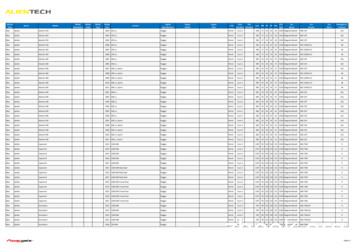Link G4 Plug-In ECU
Link G4Plug-InNissanSkyline ECUGTS/GTRG4 Plug-InInstallation and ConfigurationManualGTS/GTRNissan SkylineCopyright 2010 LinkInstallation ManualCopyright 2010Link ElectroSystems Ltd
PCLink NoticeDue to frequent upgrades, PCLink is not distributed with new G4 ECUs.PCLink is available for free download at our web site:www.LinkECU.comShould internet download not be practical, a copy of the latest version of PCLink onCD can be requested from your nearest Link Dealer.
4PlugIn Installation ManualTable of ContentsPart I Introduction61 Safety .Notice62 Disclaimer. 73 Support.Options7Part II Pre-Installation81 Board .Switch Settings8Nissan Skyline .GTS/GTR ECU82 Injector.Impedance8Nissan Skyline .GTS/GTR ECU8Part III Installation91 ECU Handling.Procedures92 Fitting.the ECU10Fitting a Nissan.ECU10Part IV Additional Sensors111 MAP Sensor. 11Nissan Skyline.GTS/GTR112 IAT Sensor. 11Nissan Skyline.GTS/GTR113 Expansion.Connector12Nissan Skyline.GTS/GTR12Part V PC Tuning131 Installing.USB Drivers132 Installing.PCLink Tuning Software133 Communicating.With Your ECU14Part VI Pre-Start Configuration151 Firmware.Version152 Base .Configuration153 MAP Sensor.Calibration154 TPS Calibration. 165 IAT Sensor.Selection166 Ignition.Mode Selection16Nissan Skyline. 167 Input .and Output Setup178 Trigger.Calibration17Part VII First Time Startup181 Final .Checks182 Essential.Tuning Adjustments19Part VIII Pin Functions21(c) 2009 Link ElectroSystems Ltd
Contents51 Nissan.Skyline GTS/GTR21Part IX Pinouts221 Nissan.Skyline GTS/GTR22Part X Known Issues231 Nissan.Skyline GTS/GTR23Part XI Warranty Statement(c) 2009 Link ElectroSystems Ltd24
61PlugIn Installation ManualIntroductionThank you for purchasing your Link Plug-In Engine Control Unit (ECU). Link G4 ECUs are anadvanced, fully programmable microprocessor controlled Engine Management System.The G4 software platform boasts an impressive list of features giving a new level of useradjustment. This flexibility allows the tuner to have complete control over the enginemanagement system. G4 software employs high resolution fuel and ignition tables withconfigurable load and RPM centres. When coupled with up to six dimensional fuel and ignitionmapping, barometric pressure compensation and intake air temperature correction this gives anunprecedented level of tuning accuracy. All Link G4 ECUs are in field upgradeable, there is noneed to return the unit for software updates.All Link G4 Plug-In Engine Management Systems are designed with flexibility and ease ofinstallation in mind. Link Plug-In systems are deigned to replace the circuit board inside thefactory ECU enclosure. This provides an invisible install that requires minimal modification tovehicle wiring and ECU mounting.Link Engine Management Systems are designed with the final result in mind. Not only do theyboast an impressive range of performance features, but are designed with a focus on safety,reliability and drive-ability. However, the ultimate success of your engine management upgrade isdetermined by how well the system is installed and tuned.Installing and tuning any after market engine management system is not to be taken lightly. G4ECUs give the tuner the control & flexibility that only top after-market engine managementsystems in the world can provide. While every effort has been made to keep G4 ECUs as userfriendly as possible, it should be recognised that added features bring added complexity.The complete setup of your ECU can be divided into two important tasks:1. This manual covers the installation of your G4 ECU. While it is not strictly essential that thiswork is performed by an automotive electrician, the knowledge and tools available to theseprofessionals makes it highly recommended. Regardless of who does the installation, it is ofutmost importance that instructions provided in this manual are followed exactly throughout theinstallation.2. Once the G4 ECU has been installed it will need to be tuned using a laptop computer withPCLink software. Information on the configuration and tuning of the G4 ECU is detailed in theonline help section of PCLink. G4 ECUs are shipped pre-loaded with a base configuration thatshould be close enough to get most engines running after a few application specificadjustments have been made. While hearing the engine running on the new ECU for the firsttime is always a satisfying feeling, it is important to realise that the job is not complete. Theamount of tuning performed and the experience of the tuner are the two most important factorsin determining how happy you will be with your engine management system.1.1Safety NoticeYour Link Plug-In ECU is designed to enhance the performance of your vehicle. However in allcases, your vehicle must be operated in a safe manner. Do not tune your vehicle while operatingit on public roads. Obey road rules at all times.WARNING!Failure to follow all installation and operating instructions may result indamage to the Link ECU, personal injury, or harm to property.(c) 2009 Link ElectroSystems Ltd
Introduction1.27DisclaimerAll care has been taken to ensure the pin outs and interconnections of the ECU to the vehicleswiring harness are correct. However due to variations between vehicle models it is the installersresponsibility to check wiring connections BEFORE installing the ECU. Link will not be heldresponsible for any damage caused by the incorrect installation of this product.1.3Support OptionsShould any issues arise during installation, the following options exist for technical support:1. PCLink help, press F1 while running PCLink2. Contact your nearest Link dealer. A Link dealer list is available on our website.3. Link website: www.LinkECU.com4. Technical Support Email: tech@LinkECU.com5. Online Discussion Board: Available from the Link website.The majority of questions received by the technical support team are clearly answered in themanuals. To speed up your technical inquiry please consult the manuals to make sure that yourquestion has not already been answered.(c) 2009 Link ElectroSystems Ltd
82PlugIn Installation ManualPre-InstallationBefore installing theLink G4 ECU into the vehicle some pre-installation checks must beperformed.2.1Board Switch SettingsSome Link G4 ECUs require switches on the board to be set before installation.2.1.1Nissan Skyline GTS/GTR ECUR34 GTR models are wired with their trigger (engine position) signals wired in opposite polarity toother models. To allow for this four dip switches have been provided on the ECU.Set the DIP switches according to the diagram below:2.2Injector ImpedanceInjector impedance is important and needs consideration before installing the ECU.2.2.1Nissan Skyline GTS/GTR ECUThe Nissan GTS-GTR G4 Plug-In ECU is NOT designed to be used directly with lowimpedance injectors.GTR models are fitted with LOW impedance injectors run via factory fitted ballast resistors. ThisECU has been designed to be used with HIGH impedance (greater than 6 Ohms) injectors.Ballast resistors must be wired if low impedance injectors are to be used. This means that theECU is plug-in compatible with factory fitted injector/ballast combinations on all models. Howeverif fitting low impedance injectors (e.g. fitting GTR injectors to a GTS) then ballast resistors mustbe wired. Contact your nearest Link dealer to purchase a ballast resistor pack if required.(c) 2009 Link ElectroSystems Ltd
Installation39InstallationThis guide provides information on correctly and safely installing your new Link G4 Plug-In ECU.3.1ECU Handling ProceduresWARNING!!!The following installation process will require handling of both the LinkECU and factory ECU. Both of these are highly sensitive to electrostaticdischarge and are easily damaged. Follow the anti-static precautionsgiven in this manual carefully to avoid damaging electronic components.Warranty claims for ECUs damaged by electrostatic discharge will NOTbe accepted.ANTI-STATIC HANDLING GUIDELINESYour body builds up an electrical charge as you move around. This charge canreach very high voltages. Whenever given the opportunity this energy will attempt todischarge (usually through your finger tips!). This can be fatal to most electroniccomponents. Most people have experienced an electrostatic discharge when theystep out of their car or touch a metal bench top.1. The following guidelines describe precautions that can be taken to reduce thepossibility of damaging your ECU:2. Work only on a conductive surface. A clean steel bench is suitable.3. Always wear a wrist strap that is electrically connected to the conductive workingsurface.4. Touch the working surface regularly.5. Do NOT touch components on the circuit board.6. Where possible, only handle the ECU by its plastic header.7. Do NOT carry the ECU around without anti-static packaging.8. Do NOT touch the bare terminals in the ECU header.Observing the above procedures will minimise the chance of damaging the ECU.Note that failure due to static damage often does not appear until well after it wascaused.(c) 2009 Link ElectroSystems Ltd
103.2PlugIn Installation ManualFitting the ECUInformation is provided to assist in fitting the ECU into the vehicle.3.2.1Fitting a Nissan ECUThe following steps outline the installation procedure:1. Remove the factory ECU from the vehicle: Ensure the key is in the OFF position. The factoryECU is located on the left side A pillar. Remove the left kick panel. Unplug the wiring harnessfrom the factory ECU (use a 10mm socket to unwind the connector while gently pulling on it).Remove the 6mm bolts (10mm socket) that retain the ECU and remove the ECU from thevehicle. DO NOT touch the exposed pins in the factory ECU connector.2. Remove the factory ECUs circuit board from its enclosure: Ensure you are following the givenanti-static guidelines and ARE WEARING A CONDUCTIVE WRIST STRAP connected to aconductive working surface. Remove the top and bottom covers from the ECU enclosure byremoving the four corner retaining screws. Remove the circuit board by removing the retainingscrews. Hold it only by the plastic header and place it aside.3. Fit the Link Plug-In ECU: Remove the ECU from its packaging and place it immediately in thefactory enclosure. Place the factory ECU in the packaging your Link ECU came in for itsprotection. It may be necessary to remove the screws that retain the blue header.4. Thread the USB tuning cable through the slot in the back of the case and plug it into the ECU.You may need to unplug it from the ECUs top board to do this. If using the internal MAP sensor(recommended for all applications requiring less than 1.5 bar of boost) run a length of vacuumhose into the enclosure and connect it to the MAP sensors pressure port. It is recommended touse a hose clamp or small cable tie on this hose.5. Reassemble the enclosure and fit the ECU back to the vehicle.6. Connect the ECU to the factory wiring loom. Carefully tighten the header bolt while pressing thesides of the connector into the ECU. It is a common fault for this connector to bend in themiddle and make poor connection.7. Do NOT attempt to start the vehicle. Proceed to read through the remaining sections of thismanual first.(c) 2009 Link ElectroSystems Ltd
Additional Sensors411Additional SensorsG4 Plug-In ECUs offer various options for the installation of additional sensors and devices. As aminimum it is recommended that all ECUs are installed with a Manifold Absolute Pressure (MAP)sensor and Intake Air Temperature (IAT) sensor. These parts can be purchased if required fromyour nearest Link dealer.4.1MAP SensorIt is important that the pressure source for a MAP sensor be taken from a stable pressure sourceafter the throttle body. It is common to 'T' into the fuel pressure regulators pressure signal. DoNOT share this signal with other devices such as boost gauges or blow off valves.4.1.1Nissan Skyline GTS/GTRThe Link G4 Nissan GTS-GTR Plug-In ECU supports several options for fitting of a MAP sensor.Any one of the following options can be used:1. Internal MAP Sensor – To ease installation the G4 Nissan GTS-GTR ECU is fitted with aninternal MAP sensor. This sensor is rated to 2.5 Bar absolute pressure (1.5 Bar of boost). Theinternal MAP sensor is wired to An Volt 1.2. MAP Sensor Wired Through AFM – To avoid running additional wires into the engine bay, aMAP signal can be brought in through either of the AFM signal wires. The rear AFM is wired toAn Volt 4 while the front AFM (GTR only) is wired to An Volt 6. Refer to factory wiring manualsfor AFM wiring connections. Make sure the AFM can not be reconnected.3. MAP Via Expansion Connector - The expansion connector provides power ground andanalogue channels for the connection of a MAP sensor.Make sure that the correct An Volt channel has been selected as MAP sensor in PCLink and aMAP calibration has been performed before attempting to start the vehicle.4.2IAT SensorIt is highly recommended that an IAT sensor be fitted in all applications to provide an input forcorrection of fuel and ignition based on the engines air charge temperature.An IAT sensor should be fitted in the intake system in a location that accurately represents intaketemperature. The most common location is just prior to the throttle body. Installing in themanifold is not recommended due to heat soak issues. A fast response sensor must be used inall forced induction applications.4.2.1Nissan Skyline GTS/GTRThe Link G4 Nissan GTS-GTR Plug-In ECU supports several options for fitting of a IAT sensor.Either of the following options can be used:1. Factory Fitted IAT Sensor (GTR Only) – GTR models are factory fitted with an IAT sensor. Thissensor is wired to An Temp 2.2. IAT Through Expansion Connector - The expansion connector provides ground andtemperature channels for the connection of an IAT sensor.(c) 2009 Link ElectroSystems Ltd
124.3PlugIn Installation ManualExpansion ConnectorThe expansion connector is provided to allow easy connection of additional ECU inputs. An“expansion cable” needs to be purchased from your Link dealer.Important points when wiring to the expansion connector:Do not overload the 5V Out pin. Although this is protected against ECU damage the 5V outsignal also provides power for other sensors.Do not connect the ground pin to chassis ground. This could cause ground loops and introduceunnecessary interference. Use this pin only to ground external sensors that are isolated fromchassis ground.4.3.1Nissan Skyline GTS/GTRThe following expansion connector inputs/outputs are provided:GndSensor Ground Only 5V OutLow Current 5V SupplyDI5Digital InputDI6Digital InputAn Volt 8Currently not connectedAn Volt 2Analogue 0-5V inputAn Temp 3Temperature sensor inputAn Temp 4Currently not connected(c) 2009 Link ElectroSystems Ltd
PC Tuning513PC TuningG4 ECUs require PC/laptop tuning using the PCLink Tuning Software application running on aWindows based computer. PCLink may be downloaded from www.LinkECU.com. Note thatwhen new versions of PCLink are released they are posted on the website and may bedownloaded at no cost. Also note that G4 ECUs must be used with the correct version ofPCLink.IMPORTANT!The G4 ECU has on board USB.BEFORE connecting the ECU to your laptop, the USB drivers must beinstalled. Failure to install the drivers on your laptop first may result inwindows assigning incorrect drivers. These drivers will not work with theG4 ECU and are difficult to uninstall.5.1Installing USB DriversBefore connecting the ECU to your laptop or PC, the ECU USB dri
The Nissan GTS-GTR G4 Plug-In ECU is NOT designed to be used directly with low impedance injectors. GTR models are fitted with LOW impedance injectors run via factory fitted ballast resistors. This ECU has been designed to be used with HIGH impedance (greater than 6 Ohms) injectors.
Service Oriented Architecture : Signal Oriented Architecture . ECU 7 : ECU 9 . ECU 12 . ECU 10 . ECU 8 ECU 11 . IT Backend : ECU 14 . 14 : 1. PREEvision - a short Overview / usage in the AUTOSAR Context . 2. Service Design and Service Oriented Architectures in PREEvision . 3.
Type Brand Model Model Generation Model Code Model Type Model Year Version Engine Manufacturer Engine Model Engine Code Fuel Euro Standard Tier Standard cm3 KW PS HP Nm ECU Type Ecu Brand Ecu Version Ecu Micro Powegate 3 Protocol Bike Aprilia Atlantic 250 2003 250 i.e. Piaggio Petrol Euro 2 198 17 23 23 20 ECM Magneti Marelli IAW 15P 161
Type Brand Model Model Generation Model Code Model Type Model Year Version Engine Manufacturer Engine Model Engine Code Fuel Euro Standard Tier Standard cm3 KW PS HP Nm ECU Type Ecu Brand Ecu Version Ecu Micro Powegate 3 Protocol Bike Aprilia Atlantic 250 2003 250 i.e. Piaggio Petrol Euro 2 198 17 23 23 20 ECM Magneti Marelli IAW 15P 161
Type Brand Model Model Generation Model Code Model Type Model Year Version Engine Code Fuel Euro Standard Tier Standard KW PS HP ECU Type Ecu Brand Ecu Version KESSv2 Protocol KTAG Group KTAG Protocol Bike Aprilia Atlantic 250 2006 250 i.e. Petrol Euro 3 17 23 23 ECM Magneti Marelli MIU 32MIU1.E 317
ECU 1 ECU 2 ECU 3 OSEK 1 CAN 1 Execution architect. model ECU clk speed (Mhz) register width bus speed (b/s) f1 f2 f3 f 4 f5 f6 s4 s5 s2 s3 s1 . OS Allocating tasks to ECU Allocating signals to BUS System Quality Analysis QA . specification definition 100 ms F A M QA. Archit
Programs / MoTeC / M84 / ECU Manager 1.0 . ECU Manager Software . The . ECU Manager software. is covered in more detail later in this manual. Data Logging . Data Logging allows the ECU operational data to be recorded in a memory chip inside the ECU. The data may then be extracted for analysis on a
Admission Pathways to ECU 12 Applying to ECU 14 Facilities, Services & Support 15 DIFFERENT PROBLEMS. DIFFERENT SOLUTIONS. DIFFERENT DAY. Become world ready at ecu. ECU is committed to reconciliation and recognises and respects the significance of Aboriginal and Torres Strait Islander peoples’ communities, cultures and histories.
Nozzle Self Insulated Nozzle Self Insulated 9.5 12.7 15.9 1.60mm 1.60mm 1.60mm Copper Copper Copper P11-23 P11-35 P11-45 Contact Tip Contact Tip Contact Tip Contact Tip Contact Tip Ecu Ecu Ecu Ecu Ecu 0.6 0.023 0.8 0.030 0.9 0.035 1.0 0.040 1.2 0.045 Wire Size mm inch D Liners Part No. Description Length Wire Size PA42-3035-15 PA42-3035-25