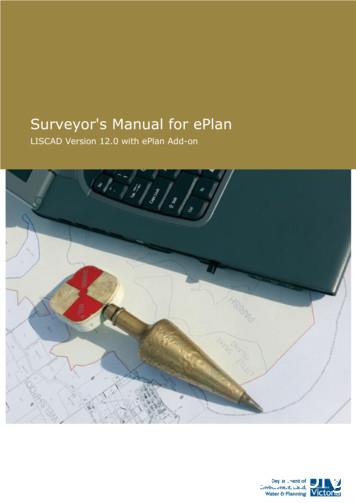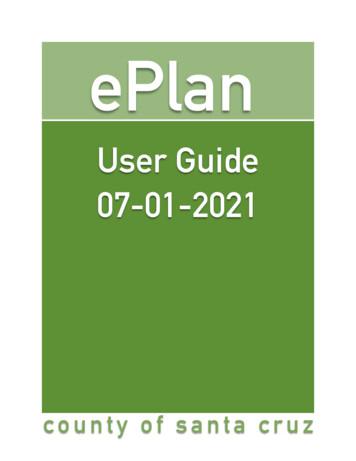Surveyor's Manual For EPlan - Land.Vic
Surveyor's Manual for ePlanLISCAD Version 12.0 with ePlan Add-on
Table of contents1Introduction To ePlan . 51.1 ePlan File Format Overview . 51.2 Spatial Object, Interest, Relationship Concept . 51.3 Coordinates vs. Dimensions in ePlan . 51.4 Unsupported Plan Types and Components . 61.5 Administrative Data . 61.5.1Head Of Power (Legislation) . 61.5.2Survey Purpose . 61.5.3Survey Type . 61.5.4Administrative Areas (Location of Land) . 61.6 Parcel Topology . 71.6.1Introduction to the ePlan Parcel. 71.6.2Created and Extinguished Primary Parcels . 71.6.3Secondary Interests (Easements and Restrictions) . 71.6.4Title Connections . 81.7 Parcel Identifiers in ePlan . 81.8 Survey Data . 91.8.1Observation Purpose . 91.9 Interpreting Existing Plans for ePlan . 91.9.1Easements . 91.9.2Restrictions . 101.10 ePlan Preparation Process . 1021.10.1Resolution of Bearings and Distances in ePlan . 111.10.2Closure Rules . 11Getting Started with ePlan in LISCAD . 122.1 Units Configuration . 122.1.1Unit Rounding/Precision . 122.2 Plan Details . 122.3 ePlan Code Table . 132.3.1Adding Codes to the Code Table . 132.4 Lookup Table . 132.5 Set up ePlan Export Tool (ePlan Add-on) . 142.6 Display Features and Groups . 143Diagram Creation in LISCAD . 153.1 Points (Boundary Corners, Survey Marks) . 153.1.1Capturing Permanent Marks (PMs) and Primary Cadastral Marks (PCMs) . 152 of 55
3.2 Lines (Parcel/Building boundary, Traverses, Connections). 163.2.1Arc Lines . 163.2.2Irregular Lines (Natural Boundaries) . 173.2.3Building Boundaries . 173.2.4Road Abuttals and Connections . 173.2.5Road Splays . 173.2.6Plan Features . 173.3 Polygons . 183.3.1Parcel Identifier in Polygon Description . 193.3.2Donut Polygons . 193.3.3Multipart Parcels with Part Polygons. 203.3.4Easements . 203.4 Removal of Duplicated Points and Lines. 224ePlan Export Tool (ePlan Add-on) . 234.1 Plan Details . 234.1.1Plan Details Details . 234.1.2Plan Details Legislation . 244.1.3Plan Details Purpose . 254.1.4Plan Details Administrative Dates . 254.1.5Plan Details Administrative Areas . 254.1.6Plan Details Personnel . 254.1.7Plan Details Annotations . 264.1.8Plan Details Datum . 284.2 Geometric Elements . 284.3 Other Elements . 304.3.1Other Elements Multipart Parcels . 304.3.2Other Elements Title Connections and Abutting Administrative Boundaries . 324.3.3Other Elements Owners Corporations . 344.3.4Other Elements Referenced Crown Parcels (Crown Description) . 354.3.5Other Elements Easements . 374.3.6Other Elements Other . 374.4 Linkages . 374.4.1Linkages Easements . 384.4.2Linkages Easement Beneficiary . 384.4.3Linkages Restriction Benefit and Burden . 384.5 Attributes . 394.5.1Attributes OCs . 394.5.2Attributes Title References . 403 of 55
54.5.3Attributes Authority Benefits . 404.5.4Attributes Parcel Addresses . 404.5.5Attributes Restriction and Depth Limitation Description . 414.5.6Attributes Horizontal and Vertical Control . 434.5.7Attributes Extended Description . 43ePlan Import Tool . 445.1 Setting up the ePlan Import Tool . 445.2 Starting a New Survey with Available Survey Information . 445.3 Pre-populate Known Metadata Based on Provided Survey Information . 51Appendix A – DONUT POLYGONS EXAMPLES . 544 of 55
1 Introduction To ePlanePlan is a national initiative spearheaded by the Intergovernmental Committee on Surveying andMapping (ICSM) to replace the existing paper and PDF plans of subdivision with a new electronic fileformat. This enables the computerisation and automation of many industry and governmentprocesses resulting in a more efficient land administration business and higher quality cadastral data.The ePlan implementation project in Victoria consists of the following building blocks: A Victorian ePlan file format ePlan supported survey software packages Internal government computer systems to manage ePlan through the land administrationprocess.This document supports the first two building blocks. The following sections explain the basicrequirements for compiling an ePlan and an overview of how to perform this in your chosen surveyingsoftware package.1.1 ePlan File Format OverviewThe ePlan File is a specialised data file for storing and transferring survey information. It is based onthe national ICSM ePlan Protocol which defines a common format for all jurisdictions to capture andtransfer survey information. Unlike conventional spatial file formats such as DXF, DGN, Shapefile andKML which are designed for GIS applications, ePlan is focused specifically on capturing cadastralinformation. The significance of this is that not only does ePlan capture conventional spatial data, italso captures the administrative and land interest information attached to spatial data. For example,land parcels are defined with their type (single, part and multipart), class (lot, road, etc.) andidentifier (lot number) attached to the polygon. Because this information is built into the file format,the information is ‘intelligent’ and can be used by computer systems for a number of downstreamland administration purposes.1.2 Spatial Object, Interest, Relationship ConceptA subdivision is represented in ePlan by breaking down the land into 3 main components. The Spatialobject defines the boundaries for the subject land. The interest defines what the land represents.Relationships between interests are common in capturing conditions on land eg: easementbeneficiaries.The Parcel element is the universal element used to capture these 3 components. It contains an arrayof attributes to define the interest, a geometry structure to define the spatial object and a parcellinkage mechanism to define relationships. It is important to understand the ePlan definition of Parcelis any interest defined on the plan including secondary interests such as easements and restrictions.This is different to the definition of a cadastral parcel.1.3 Coordinates vs. Dimensions in ePlanePlan is primarily a dimension based file. However, coordinates are captured against all vertices forthe purpose of visualisation. They are not used for validation or update of cadastral databases.Coordinates allow the surveyor to distort the diagram to produce a more appealing visualisation.ePlan requires dimensions against every boundary, traverse and radiation. Dimensions form the basisof the survey information in ePlan and are used for survey validation and update of cadastralSurveyor's Manual for ePlan - LISCAD Version 12.0 - December 20165 of 55
databases. The only coordinates used for survey purposes in ePlan are the Permanent Mark andPrimary Cadastral Mark coordinates that provide the connection to MGA.NOTE: All ePlans must be connected to MGA.1.4 Unsupported Plan Types and ComponentsThe following are currently unsupported by the either the ePlan file format, Validator, Visualiser orLISCAD: Building subdivisions – not supported by file format, Validator, Visualiser and LISCAD, howeverplans with boundaries defined by building are supported Boundary Plans - not supported by file format, LISCAD, Validator and Visualiser TLA Plans - not supported by file format, LISCAD, Validator and Visualiser Crown Plans - not supported by file format, LISCAD, Validator and VisualiserThese features will be rolled out progressively. Please contact the ePlan support team for informationfor options regarding these types of plans.The following sections provide a guide on elements and terminology of ePlan that differin some way to the information captured on paper/PDF plans.This guide aims to be generic. Be aware that some of the terminology may be slightly differentbetween software packages. The terminology used in this guide is directly from the ePlanspecifications. Where necessary, explanations and translations are provided.1.5 Administrative Data1.5.1Head Of Power (Legislation)Although this is generally not annotated on plans, ePlan requires the surveyor to specify the Act orActs that apply on the plan. Generally all plans use the Subdivision Act 1988. Plans with ownerscorporations must also use Owners Corporations Act 2006.1.5.2Survey PurposeSurvey purpose refers to the sections under the Subdivision Act 1988 that apply to this plan. Bothprimary and additional plan purposes must be included. For example, Section 22 is specified forsubdivisions and consolidations. If an easement is created as an additional purpose, then Section 23must also be specified.1.5.3Survey TypeSurvey Type refers to whether the plan is based on survey, non-survey or partial survey. ePlan usesslightly different terminology. The translation is as follows: Surveyed Survey Computed Non-survey Compiled Partial-survey1.5.4Administrative Areas (Location of Land)The required administrative areas for ePlan are LGA, Parish and Townships (if applicable).Surveyor's Manual for ePlan - LISCAD Version 12.0 - December 20166 of 55
1.6 Parcel TopologyThe following is a guide to the ePlan Parcel element and how to use it to capture various componentsof a plan diagram. Note that the term Parcel in ePlan refers to any type of land interest includingeasements and restrictions.1.6.1Introduction to the ePlan ParcelThe Parcel element captures information about an interest over land. It contains attributes that definethe interest, and geometry to define the spatial extent of the interest.The core attributes of a Parcel that define the interest are as follows:Parcel AttributeUsageNameThe parcel's SPI or equivalent unique identifierTypeeg single or multipartStateeg extinguished, created or affected in this planClasseg Lot, Road, Reserve, Easement, Restriction, etcAdditional attributes are used for specific purposes such as:Descriptionused for road namesOwnerused to capture authority beneficiaries for easements, or vesting authority forroads/reservesUse of parcelcaptures easement purposes1.6.2Created and Extinguished Primary ParcelsA primary parcel/interest is a parcel with a class of Lot, Stage Lot, Road, Reserve, Common Property,Crown Allotment and Crown Portion. These parcel classes form the base cadastral layer.Extinguished parcels are the parcels to be subdivided in the plan. A full spatial definition of them isrequired in ePlan. Created parcels are the new subdivided parcels that sit over the extinguishedparcels. The area covered by created parcels should fully 'consume' the area covered by extinguishedparcels.1.6.3Secondary Interests (Easements and Restrictions)Secondary interests are defined as parcels with a class of Easement, Restriction and Depth Limitation(a type of restriction). The method for capturing these types of parcels in ePlan is different to the waythey are represented on paper plans. This is because ePlan is a data centric file, while paper plans arecreated to be easy to visually interpret.Easements are captured in ePlan as their individual interests. An easement interest is defined by thepurpose and beneficiary. For example, a pipeline easement owned by a water authority is oneeasement interest. Its full spatial extent is captured as a polygon which is assigned to the interest.The polygon is shared between easements that have different interests over the same area. Forexample, if the same area of pipeline easement is also a footpath for the benefit of the land in theplan, the polygon is only drawn once in the plan and linked to both interests. Where an easementoverlaps, there is no manipulation of the overlapping section in ePlan. The overlapping easements willbe automatically identified and represented by the Visualiser within SPEAR. Easement polygons canalso be split using a multipart parcel to capture each easement segment.Surveyor's Manual for ePlan - LISCAD Version 12.0 - December 20167 of 55
Restrictions are captured as one single parcel per restriction condition. This condition is captured asthe description of the parcel. If a spatial definition is required for the restriction, this is captured aseither a single polygon or as a multipart parcel.1.6.4Title ConnectionsA title connection is shown in ePlan as an adjoining existing road or crown allotment parcel. Only theabutting boundary of the parcel needs to be drawn (the parcel does not need to be a closedpolygon). The centroid of the parcel (the label) needs to be placed on the correct side of theboundary indicating the position of the parcel.1.7 Parcel Identifiers in ePlanePlan uses a standardised element identification system based on the Standard Parcel Identifiersystem used for titles in Victoria. Every interest type has a specific identifier format that must be usedwhen creating new interests on a plan. The basis of the format is as follows:[Parcel ID] \ [Plan Number]For example,
Surveyor's Manual for ePlan - LISCAD Version 12.0 - December 2016 5 of 55 1 Introduction To ePlan ePlan is a national initiative spearheaded by the Intergovernmental Committee on Surveying and Mapping (ICSM) to replace the existing paper and PDF plans of subdivision with a new electronic file format.
EPLAN website on Monday, June 1, 2020. The new site will replace the existing CLV EPlan website. Existing CLV EPLAN Users If you are an existing CLV EPlan user, click on the Register a New Account button and complete the registration process. To ensure that all of your existing pr
SQL Express Download EPLAN Electric P8 Version 2.6 Status: 07/2016 EPLAN Software & Service GmbH & Co. KG Technical information . . Starting with EPLAN version 2.5, the Microsoft SQL versions 2008 / 2012 / 2014 EXPRESS STANDRAD and ENTERPRISE are all released from EPLAN.
Urban Drainage and Flood Control District EPlan Guidelines EPlan Guidelines Moser & Associates Engineering Page 2 2.2 EPlan Report File The EPlan Report is one PDF file containing all elements of the study report including the text, figures, tables, maps, profiles, and other supporting material. The PDF file is
36-2 ePlan Takeoff Tutorial--Residential ePlan Takeoff Tutorial—Residential A RoofLogic Digitizer license upgrades RoofCAD so that you have the ability to digitize paper plans, electronic plans and satellite images. This tutorial is an introduction to how to digitize an ePlan (electronic plan).
35-2 ePlan Takeoff Tutorial--Commercial ePlan Takeoff Tutorial--Commercial A RoofLogic Digitizer license upgrades RoofCAD so that you have the ability to digitize paper plans, electronic plans and satellite images. This tutorial is an introduction to how to digitize an ePlan (electronic plan).
455 East Calaveras Boulevard, Milpitas, CA 95035 - 408.586.3240 www.ci.milpitas.ca.gov Email: eplan@ci.milpitas.ca.gov. City of Milpitas ePlan Review User Guide 2 9/4/18 INTRODUCTION Electronic plan submittal (ePlan) is a web-based solution which allows drawings and documents to be
Santa Cruz County has issued over 1, 750 building permits for projects using ePlan. The ePlan process facilitates . Planning Department. For help, visit SCC ePlan for the hotline, youtube channel, User Guide, Training & Seminars, etc. Discretionary processes may differ, .
learning teams, guided inquiry activities, critical and analytical thinking, problem solving, reporting, metacognition, and individual responsibility. Strategies for the successful use of learning teams are discussed, the roles of the instructor in this learning environment are described, and implementation hints