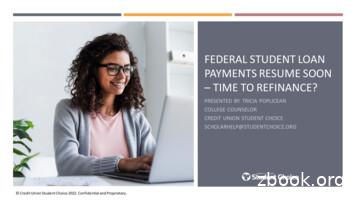Computer Loan Program - Internal Revenue Service
Computer Loan ProgramWelcome PackageComing together to strengthen communities through taxpayer. Education and Awareness Return Preparation Asset BuildingLearn more: www.irs.gov/Tax volunteersPublication 4473 (Rev. 7-2020) Catalog Number 40928V Department of the Treasury Internal Revenue Service www.irs.gov
Thank you! The VITA and TCE programs would not exist without partner and volunteercommitment and support. You are key to its continued success. Thank you for your participationand for the many hours you contribute willingly to the program.
ContentsOverview.1Welcome.1Timeline.1Brookhaven Equipment Depot (Depot).1Equipment Use.1Inappropriate Use.2Allocation of Equipment.2Communication.2Receipt of Equipment.3Upon Receipt.3Property Loan Agreement (PLA) Form 13632.3Packing Material.3Split Shipments.3Getting Started.3Charge the Battery.3Verify the Contents.4Problem Reporting and Assistance.4Computer Problems.5Printer Problems.5Tax Law.5Tax Preparation Software.5Security.6General.6Passwords.6Protection of Client’s Privacy.6Protection of Equipment.6Alert.7Use of Wireless Technology.7Data Encryption.7Disk Encryption.8Recovery.8Operation.8Helpful Files.8Network Connection.8Printer Cartridges.8Location of Print Drivers.8Networking.8Virus Software.9Virus Software.9Internet Service Provider Software.9Peer-to-Peer File Sharing – Know the Risks.9Other Software.10Return of Equipment.10Printers.10Laptops – Return by May 15.10
Laptops – Data Deletion. 10Laptops – Missing Boxes or Shipping Labels.10Laptops – Packing for Shipment. 11Laptops – One Last Check. 11Laptops – Depot Address. 11Laptops – UPS Pickup. 11Exhibits.12Exhibit 1.13Exhibit 1.14Exhibit 2.15Procedures for Deleting Data on IRS Computers.15Deletion of Software on IRS Computers.15Exhibit 3.15Packing Instructions.16Exhibit 4. 17Equipment Return Notice. 17Description of equipment:. 17List the quantity and the bar codes of the equipment. 17Exhibit 5. 17Return Shipments. 17Exhibit 6.18Checklist for Returning Laptops.18IRS.gov.19The Volunteer Resource Center(Keyword: Tax Volunteer).19Tax Information for Individuals(Keyword: Individuals).19
Overview IRS (Internal Revenue Service) loans computers and printers to its partners and their volunteersinvolved in the VITA (Volunteer Income Tax Assistance) and TCE (Tax Counseling for the Elderly)programs. The equipment loaned: Promotes electronic filing (e-file); Improves return accuracy; and Facilitates a service the low-income and elderly desire.WelcomeAs a partner or volunteer in the VITA or TCE programs you are designated to receive thisequipment. This document provides information to help you understand the program and yourresponsibilities, the equipment operations, and the help available. or additional information on VITA and TCE, visit www.irs.gov where you’ll find Web pagesFcreated specifically for partners and volunteers. These pages are your one-stop resource to helpyou service taxpayers in your community. Go to www.irs.gov/irs-tax-volunteers.Thank you for your participation in the programs. You make the difference!Timeline March – Stakeholder Partnerships, Education and Communication (SPEC) will issueinstructions to partners (for return of equipment) March - April – SPEC will solicit partner feedback to improve the quality of loaned equipment April - mid May – Partners will return equipment May - June – SPEC will consider partner feedback for possible implementation June - July – SPEC will solicit equipment orders – first orders due early July July - December - Partners/territories will confirm orders August - January - Depot will ship computers August - April - Partners should submit signed Property Loan Agreements (PLA) as soon as allcomputers are received July (current year) - June (following year) - SPEC will solicit and secure signed PLAs onprintersBrookhaven Equipment Depot (Depot)The Brookhaven Equipment Depot is responsible for readying laptops for use annually. Theyprovide a valuable service to the program by: Maintaining the agency’s inventory control; Loading a new image (operating system); Packaging and shipping the computer; and Providing phone or e-mail assistance for laptop hardware issues.Equipment UseThe equipment is loaned to support the VITA and TCE programs. As such, use is restricted topreparation and filing of electronic tax returns and related program activities:1
Training and educating volunteers and taxpayers about individuals’ rights and responsibilities; Reaching out to taxpayers to inform them of the services of the volunteer organization; Promoting activities to assist the volunteer organization in increasing its ability to deliverrelated tax matters or services without the direct involvement of IRS; and Administering the activities of the volunteer operation as they relate to volunteer electronic taxreturn preparation and filing.Inappropriate UseEquipment may not be used for: Commercial purposes – One of the cornerstones of the VITA and TCE programs is FREE returnpreparation for low-income and the elderly. No fee may be collected for volunteer servicesassociated with return preparation. Games – Equipment is loaned for activities associated with the VITA and TCE programs.Installation of game software is prohibited. It does not support the program. Collateral, exchange or sale – While we do loan equipment for use in the VITA and TCEprograms, it remains the property of Internal Revenue Service. It may not be swapped forother equipment, sold for personal gain or used as collateral. Personal use – Computers should not be used for personal business.Allocation of EquipmentWith limited resources the allocation of equipment must be balanced with program growth andaudience needs. Three distinct processes exist for the distribution of equipment: Printers are controlled and distributed by the local IRS-SPEC office. They review past andanticipated performance against requests to place printers where they will provide the greatestbenefit to our programs. Local policy determines whether printers will be loaned for more than one filing season. Computers are maintained and distributed by the Depot. There are two methods indetermining where the computers are placed: Local IRS-SPEC office determines to whom they will be loaned in the VITA and TCE nonAARP program. Again, they review past and anticipated performance against requests toplace where they will provide the greatest benefit to our programs. The National AARP Tax-Aide Program determines to whom they will be distributed withintheir program. Annually AARP Tax-Aide and IRS negotiate the number of computers thatwill be loaned. All computers are returned to the Depot annually after filing season.CommunicationIRS will communicate with you via email using two methods. Emails are sent on our behalf by UPS.com providing information on shipment and theexpected delivery date. Emails are sent from www.irs.gov when responding to an inquiry by you or to confirminformation on a piece of equipment for inventory validation.Please check your SPAM and security settings on your personal computer and adjust ifnecessary to allow receipt of communications from UPS.com and www.irs.gov.2
Receipt of EquipmentUpon ReceiptPacking List (PL) – Within 20 days of receipt, please verify the information on the PL isaccurate. It is critical that we know of any problems with the equipment or the paperwork soonafter shipment. Compare the IRS bar code and serial number for each computer. Please contactyour local Relationship Manager (RM) if there are any discrepancies.Property Loan Agreement (PLA) Form 13632Your local SPEC RM should send you a PLA within two week of receipt of equipment. The PLAis to document the loan of equipment and communicate the conditions of the loan. Pleaseverify the equipment received matches the PLA within 20 days of receipt of the PLA. Make anyneeded changes to the PLA, sign and return the PLA to your local SPEC office. A blank PLA isprovided in Exhibit 1. Be sure to store your PLA separately in case your computer is lost orstolen and you need to provide information to the police.Packing MaterialSave the box, packing material and the UPS return label (included with the shipment). Considerattaching the UPS return label to the box immediately upon receipt of equipment to preventmisplacing it later. All of these will be used to return the equipment after the filing season iscompleteSplit ShipmentsExpecting more equipment? The Depot stages shipments based on the number of computersinvolved. Because of this, an order for three computers may ship on Monday, an order for twocomputers may ship on Wednesday and an order for one computer may ship on Friday. Forinstance, if you are expecting five computers, one box (three computers) may ship on Monday,and one box (two computers) may ship on Wednesday. If you receive the three computers, waitfive business days before contacting the Depot about the other two computers. Please DO NOTopen a service ticket for split shipments.Getting StartedPublication 4390, Important Information – Read First! provides key information about theequipment and help available: List of the components included with your computer; Instructions on saving the return ship label, box and packing material; How to report a problem; Helpful files; and Helpful numbers.Charge the BatteryBatteries are charged when the computer is imaged at the Depot but a number of weeks andeven months may elapse before the computer is shipped. Therefore, your computer may fail dueto a dead battery!Most IRS loaned computers use two battery systems. The main battery - which is rechargeableruns the primary systems/memory and another very small battery runs elements of the“motherboard”. It is this smaller, watch-type battery which causes the computer to fail.3
The first solution to this problem is to keep the computer plugged into a power source. For thesites where this is not possible, be sure to charge the battery for 24 hours before attempting touse the computer.Verify the ContentsIRS loans different manufacturer and model computers. The Depot is instituting improved qualitychecks in their processes. Please check the bag for the components. To eliminate a potentialimpact to your program, check the contents within 20 days of receipt. In the event something ismissing or broken, this should allow sufficient time to receive a replacement before the computeris needed. Power cord – Some power cords may be in two pieces. Please make sure the two pieces arecompatible and the cord is compatible to the computer. External mouse and mouse pad – Make sure the computer works with the mouse. Battery – This is generally in the computer. Prior to turning the computer on, please chargethe battery by plugging the computer into a power outlet for 24 hours. Modem – All computers are equipped with internal modems. Network interface card, connector and network line – All machines have built in networking.Please open a Help Desk ticket in the event the internal networking is broken. If you are usingnetworking at your site, please read the networking section later in this publication.If any problems are identified, refer to the next section, Problem Reporting and Assistance.Problem Reporting and AssistanceGeneralA number of toll-free numbers and e-mail addresses are available to get assistance and/orreport problems. They are provided here with further explanation to allow you to choose the onethat best fits your immediate needs. Computer problems – Call IRS Computer Supportat 1-866-743-5748, option 2 (wait time may be lengthy at peak periods). Do not give thisnumber to taxpayers. Note: You are able to call in your computer related problems 24 hours a day, 7 days a week;however, the Brookhaven Equipment Depot will process your request during normal workinghours (Monday through Friday 6:30 a.m. until 3:30 p.m.) Requests left during non-operatinghours will be processed on the next business day.Request a ticket assignment to the “NEA-VITA” group and provide the following: Your name, address, email address and phone number Original recipient’s name. (Contact your local SPEC office if the replacement will not be sent tothe original recipient of the equipment.) Bar code and serial number of computerIf all of the above is
Computer problems – Call IRS Computer Support at 1-866-743-5748, option 2 (wait time may be lengthy at peak periods). Do not give this number to taxpayers. Note: You are able to call in your computer related problems 24 hours a day, 7 days a week; however, the Brookhaven Equipment Depot will process your request during normal working
6. Loan geography 8. 7. Contractual cash flows for each loan or pool of loans Risk System Data: 1. Loan classes and grades 2. Modification history by loan class 3. Loan renewal and funding history by loan class 4. Loan prepayments history by loan class 5. Loan cash flows not collected 6. Loan grade LGD and PD rates 7. Loan grade charge-off history
last loan of a loan sequence. For more than 80% of the loan sequences that last for more than one loan, the last loan is the same size as or larger than the first loan in the sequence. Loan size is more likely to go up in longer loan sequences, and prin
Loan product - select the type of loan. Basic Home Loan - Get back to basics with our no-frills, variable rate home loan - low interest rate, fees and stress. Flexible Home Loan - Customise to your heart's content. With options to fix, split or offset, you can create a loan to fit your lifestyle. Loan purpose. Primary purpose.
Loan Estimate and Closing Disclosure Time Chart 1 TILA RESPA Time Chart 3 Loan Estimate Rounding Chart 5 Closing Disclosure Rounding Chart 9. LOAN ESTIMATE . CFR Reference Loan Estimate Disclosure Annotated 15 H-24(A) Mortgage Loan Transaction Loan Estimate 19 H-24(B) Fixed Rate Loan 31 H-24(C) Interest Only Adjustable Rate Loan 35 H-24(D .
Community Banks( 3B) vs. Regionals( 20B- 100B) Loan Yields vs. Market Rates Attendee Submitted Loan Pricing Case Studies Community Bank ROE and Loan ROE Trends Loan Pricing in a Rising Rate Environment . 5 TRENDS 6.44 5.09 5.11 4.75 5.25 5.75 6.25 6.75 Loan Yields Community Bank Loan Yields Regional Bank Loan Yields
loan is serviced (payment and interest calculations, payment spread, G/L accounts, etc.). A Loan Product is a template for how a specific type of loan is sold to your members. Multiple loan products can be tied to individual loan categories. Examples of loan products include your credit union's used car loan offering, new car
Keywords: Loan System, Loan Automation, Loan Application, Design Loan System, Design Loan Application. 1.0. Introduction A loan is an amount of money given to an individual or institution on the condition that it will be paid back over a . Non-functional Specification Non-functional requirements are good to haves. The non-functional .
FEDERAL LOAN BENEFITS. If you have federal loans and anticipate needing or qualifying for federal loan benefits, these will not transfer to a private loan. Public Service Loan Forgiveness: Those who work full-time in qualified public service jobs may qualify to have remaining loan balance forgiven after 120 payments. Teacher Loan Forgiveness: