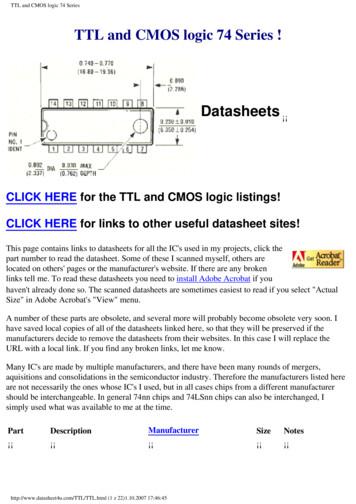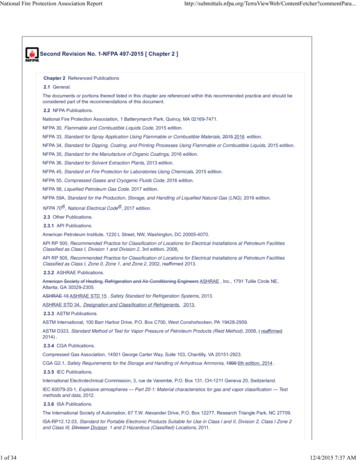SimGEN Software Datasheet With Product Specification
MS3008 Datasheet with Product SpecificationSimGEN Software Datasheetwith Product Specification
Datasheet MS3008 Issue 15-00 June 2020SimGEN Software Datasheet with Product SpecificationPurpose of this documentThis document describes the principal features and capabilities of a comprehensive suite of Scenario definitionand simulator control software called SimGEN for Windows (“SimGEN”) which, when combined with a compatibleSpirent GNSS signal generator system, can be used to stimulate the GNSS signal and environment of a satellitenavigation receiver system in a laboratory environment.PROPRIETARY INFORMATIONTHE INFORMATION CONTAINED IN THIS DOCUMENT IS THE PROPERTY OF SPIRENT COMMUNICATIONS PLC. EXCEPT AS SPECIFICALLYAUTHORISED IN WRITING BY SPIRENT COMMUNICATIONS PLC, THE HOLDER OF THIS DOCUMENT SHALL KEEP ALL INFORMATION CONTAINEDHEREIN CONFIDENTIAL AND SHALL PROTECT SAME IN WHOLE OR IN PART FROM DISCLOSURE AND DISSEMINATION TO ALL THIRD PARTIES TOTHE SAME DEGREE IT PROTECTS ITS OWN CONFIDENTIAL INFORMATION. COPYRIGHT SPIRENT COMMUNICATIONS PLC 2020The ownership of all other registered trademarks used in this document is duly acknowledged.2 spirent.com
Table of ContentsPurpose of this document . 2Table of Contents . 3List of Tables . 5List of Figures . 5Scope and applicability. 6Introduction . 6Systems . 7SimGEN features . 9Functional description . 9Phase 1 - Test definition . 9Phase 2 - Real time simulation . 9Phase 3 – Post simulation analysis . 10SimGEN Graphical User Interface . 10Scenario Tree . 10Vehicle (antenna) position, motion and received signals displays. 11Satellite ground tracks and sky plot . 11Source types . 12Satellite modelling . 13Ground-segment modelling . 15Atmospheric modelling . 16Vehicle modelling . 18Simple motion . 19Rectangular racetrack . 19Circular motion . 20Aircraft . 20Ship . 22Land Vehicle. 23Spacecraft . 23User trajectory . 25External trajectory - hardware-in-the-loop (HIL) . 25Terrain obscuration . 25Antenna modelling . 26spirent.com 3
Datasheet MS3008 Issue 15-00 June 2020SimGEN Software Datasheet with Product SpecificationMultipath modelling . 28Multi-copy constellations (licenced feature for GSS9000 only) . 302-vehicle to 1RF (licenced feature for GSS9000 only) . 30FLEX Simulation (licensed feature for GSS9000 only) . 30Ground-based (GTx) interference (licenced feature for GSS9000 only) . 31Data access . 31Quick look . 31Data storage . 32Data streaming. 33Data capture . 33NMEA data capture . 33GNSS signal constellation types . 34Hardware supported . 35SimGEN Support for Previous Generator Platforms . 35Optional and extended capabilities support. 36Commercial extensions . 36Interference simulation . 36Spoofing simulation . 36Automotive extensions. 36Ground based augmentation systems . 37Authorised testing extensions . 38Inertial simulation extensions. 39SA/A-S extensions . 39GPS M-Code extensions . 39Galileo FOC extensions . 39Galileo PRS extensions . 39Warranty and support . 39Spirent Support Service Plans . 40Referenced documents . 41ICD compliance . 41Spirent product specifications/documents . 42Military/government product specifications . 42For more information . 434 spirent.com
List of TablesTable 1. Rectangular racetrack manoeuvres . 19Table 2. Aircraft manoeuvres . 20Table 3. Ship manoeuvres. 22Table 4. Land vehicle manoeuvres . 23Table 5. Spacecraft manoeuvres . 24Table 6 FLEX Signal Definitions . 30Table 7 Current generator platforms supported by SimGEN . 35Table 8 Previous Generator Platforms supported by SimGEN . 35List of FiguresFigure 1 Example of SimGEN-based GSS9000 GNSS simulation system . 8Figure 2 Example of GSS7000 GNSS simulation system. 8Figure 3 Example of SimGEN’s Graphical User Interface . 9Figure 4 Scenario tree . 10Figure 5 Vehicle (antenna) position, motion and received signals displays. 11Figure 6 Satellite ground tracks and sky plot . 11Figure 7 Typical source editors . 12Figure 8 Typical Constellation Editor – GPS shown . 13Figure 9 Satellite ground tracks . 14Figure 10 Signal Content Definition – GPS Shown . 15Figure 11 Atmospheric Model Coefficients. 16Figure 12 Personality editor defining vehicle performance envelope . 18Figure 13 Racetrack editor . 19Figure 14 Circular motion editor . 20Figure 15 Aircraft motion command editor . 21Figure 16 Spacecraft position editor. 24Figure 17 Terrain obscuration editor . 26Figure 18 Antenna pattern editor . 27Figure 19 Antenna lever arm . 27Figure 20 Sim3D environment representation . 28Figure 21 Statistical multipath category mask editor . 29Figure 22 Power vs distance modelling for GTx . 31Figure 23 Quick Look Selection and Logging. 32Figure 24 Data streaming . 33Figure 25 Signal type selection . 34Figure 26 GBAS message type 1 and 2 editor examples . 38spirent.com 5
Datasheet MS3008 Issue 15-00 June 2020SimGEN Software Datasheet with Product SpecificationScope and applicabilityThis document describes the principal features and capabilities of a comprehensive suiteof Scenario definition and simulator control software called SimGEN for Windows(“SimGEN”) which, when combined with a compatible Spirent GNSS signal generatorsystem, can be used to stimulate the GNSS signal and environment of a satellitenavigation receiver system in a laboratory environment. A system may be augmentedwith a range of optional elements including Interference generators, and Inertialemulators, all controlled via SimGENIn a Spirent GNSS simulator system, neither the signal generator(s) nor the PC/Host withinstalled SimGEN software is available separately.The control interfaces between these elements are proprietary to Spirent and areprotected. SimGEN software requires a licence, both to open and to access purchasedfunctionality.The GSS7000 is delivered with an embedded controller, the GSS9000 simulator isdelivered with a C50r dedicated host.The full issue of this document shall form the basis of any sales contract. In orderto determine the detail of all features available in SimGEN it should be read inconjunction with the latest issue SimGEN Software User Manual [26] andappropriate signal generator product specifications [29] and [36].Spirent GNSS simulator systems support public-domain signals, but some can beupgraded for authorised users only to generate authorised signals using combinations ofhardware upgrades and additions to SimGEN Spirent regularly updates SimGENsoftware. As such, graphical representations of the software appearing in this documentshould be considered as typical and for illustrative purposes and are subject to changeand enhancement.IntroductionSpirent provides a large range of GNSS RF Constellation Simulators.Simulators emulate the presence of one or more GNSS constellations for use inlaboratory, office or production environments in a development, qualification, certificationor integration test role and for evaluating GNSS receiver equipment performance.Systems can be stand-alone or integrated into larger hardware-in-the-loop test systemsusing interfaces included as standard.Spirent has a long and successful track record in providing GNSS simulators of thehighest fidelity and scope.When operated with SimGEN executive software, the comprehensive and flexible natureof Spirent’s GNSS RF Constellation simulator products ensures that user equipmentbeing stimulated behaves as if it were receiving RF signals from real satellites wheninstalled on a vehicle including when performing complex and/or high-speedmanoeuvres.Standard capabilities enabled through SimGEN include simulation of atmosphericdegradation of signals, multipath reflections, terrain obscuration, antenna reception gainand phase patterns, differential corrections, trajectory generation for land, air, sea andspace vehicles and comprehensive error generation and system modelling.These products can virtually eliminate the need to perform expensive field trials andprovide an accurate, repeatable and controllable tool, free of the constraints imposed bytesting in an operational system environment using actual satellite signals.GNSSs comprise constellations of satellites capable of supporting precise positioning,navigation and timing.6 spirent.com
The GLOBAL POSITIONING SYSTEM or GPS was conceived by the United States ofAmerica as a military navigation system, but via Presidential Directive has committed toprovision of three purely civil signals. The GPS modernisation programme adds two newcivil signals at L2 and L5 to the C/A code at L1, adds a new military signal (M-Code) atL1 and L2, and an additional civil signal at L1.GLONASS is a Russian system similar in principle to GPS but which currently usesFDMA rather than CDMA to differentiate between satellite signals. Only the C/A civilsignal with its navigation data message is officially available at both L1 and L2 for generaluse, although the precise military P-code is also used.Galileo is a European constellation of earth-orbiting satellites capable of supportingprecise positioning and navigation for both world-wide terrestrial and earth orbitingvehicles. The system provides a number of navigation and positioning services,including a free-to-use Open Service (OS), a Commercial Service (CS) a Safety-of-Lifeservice (SOL), Search And Rescue (SAR) services, and a Public Regulated Service(PRS) for approved users that incorporates classified encryption and unauthorisedaccess control.BeiDou-2/3 is a Chinese regional satellite navigation system covering China and much ofAsia and comprises principally GEO and IGSO satellites but also has a limited Globalcoverage via its MEO satellites. BeiDou is currently deployed in its second phase whichis designated as BeiDou-2. A third phase, BeiDou-3, will add signals and frequencies asit expands into a full GNSS. The regional BD-II system provides two carrier frequenciesand both Open and Closed access signals. BeiDou provides an SBAS component via itsown GEOs.Satellite Based Augmentation Systems (SBAS) provide enhanced accuracy,availability and integrity for GPS users in the civil community via one or moreGeosynchronous satellites. WAAS (Wide Area Augmentation System) is a system underthe auspices of the United States Department of Transport that covers the continentalUnited States. Similar compatible systems are European Geostationary NavigationOverlay System (EGNOS) and the MSAS in Japan [3].Spirent systems support SBAS at GPS L1 and L5.Quazi-Zenith Satellite System is a constellation of IGSO satellites operated by Japan toprovide regional civil GPS augmentation at all GPS frequencies for enhanced urbancanyon coverage.Spirent systems support QZSS at L1, L2 and L5.IRNSS (Indian regional navigation satellite system), with an operational name ofNavIC, is an autonomous regional satellite navigation system that provides accurate realtime positioning and timing services. It covers India and a region extending 1,500 kmaround it, with plans for further extension. The IRNSS constellation consists of sevensatellites, three in geostationary orbit and four in geosynchronous orbit. All satellites willbe continuously visible from India for 24 hours a day.Spirent systems support IRNSS at L5 and S-band.In future SimGEN will be upgraded to cover additional GNSS and related signals whentheir ICDs become available. Please contact your Spirent representative for furtherinformation about new signals. In some cases, systems with a valid support contract willbe upgraded for new signals as they become supported in SimGEN. In some cases,additional licences and/or hardware upgrades may be required.For current ICD compliance, please refer to ICD compliance section, page 41).SystemsA GNSS RF Constellation Simulation system comprises two major sub-systems asshown in Figure 1.spirent.com 7
Datasheet MS3008 Issue 15-00 June 2020SimGEN Software Datasheet with Product SpecificationFigure 1 Example of SimGEN-based GSS9000 GNSS simulation system A dedicated, Spirent proprietary designed host (for GSS9000) running SimGEN thatprovides the comprehensive modelling capabilities described in this document. One or more sophisticated RF signal generators.Together, these elements combine to generate high-dynamic RF simulations thatrepresent both varied and challenging environments.The GSS7000 platform operates autonomously with an embedded controller, peripheralsare optional and can be customer furnished.Figure 2 Example of GSS7000 GNSS simulation system8 spirent.com
Figure 3 Example of SimGEN’s Graphical User InterfaceSimGEN featuresFunctional descriptionSimGEN operation can be described in three phases:Phase 1 - Test definitionThe user defines and configures a set of information files (Source Files), using thecomprehensive tools provided, that describe the trajectory of the simulated vehicleposition and the complete Satellite operating environment. The collection of source filesis known as a Scenario.Importantly, SimGEN calculates all simulation output in real-time, and hence this initialphase does not require pre-processing.Phase 2 - Real time simulationSimGEN runs the relevant models using the source files that were defined in Phase 1and in real-time compiles the required data streams that drive the RF signal generatorand on-screen displays. The resulting RF signals are used to stimulate the satellitenavigation receiver input.During this phase, the user has extensive, asynchronous access allowing changes to thepre-defined conditions that were specified in phase 1. This includes the ability to varypower levels, to apply Pseudorange Steps/Ramps, to create some Multipath reflectionsand to ‘Ban’ or ‘Force’ satellite selection. These User Actions are recorded to a script fileto aid post-run analysis or to allow the same actions to be replayed in subsequent runs ofthis or other simulations. This script file may be edited and expanded to customise theactions for subsequent runs.The user also has the ability to define and display tabular and graphical representationsof parameters being generated, such as graphs of Latitude versus Longitude. The list ofparameters selected for tabular display may be recorded, allowing simple re-use of thesame parameter list in other simulations.spirent.com 9
Datasheet MS3008 Issue 15-00 June 2020SimGEN Software Datasheet with Product SpecificationData generated during phase 2 may be saved to a file for subsequent analysis. The usermay specify all available data or selected subsets of particular interest.Powerful facilities are provided for performing scripted events that locally use commandsidentical to those provided by the remote control function. Most of the interactions thatmay be performed manually during a simulation run may also be performed in this mode.Facilities are also provided to run a sequence of scenarios consecutively from acommand file.Phase 3 – Post simulation analysisThe operator may generate tabular and graphical representations of data optionallystored in phase 2 using any commercial package compatible with Microsoft Windows thatsupports Comma Separated Variable file data, such as a spreadsheet.SimGEN Graphical User InterfaceSimGEN has an intuitive GUI with a combinations of data editing and entry windows anddata/information display windows. The principal areas are:Scenario TreeThe scenario tree contains all the editable files which form a test scenario. Key files beingthose defining the Constellation Signal Sources, the Vehicle, Antenna, atmosphere andOptions. The Scenario tree is shown inFigure 4 Scenario tree10 spirent.com
Vehicle (antenna) position, motion and received signals displaysVarious information pertaining to the simulated position, time, date, motion characteristicsand the signal properties (received power, pseudoranges etc. are conveniently displayedas shown in Figure 5.Figure 5 Vehicle (antenna) position, motion and received signals displaysSatellite ground tracks and sky plotThe positions of satellites simulated and those visible to the antenna at the simulatedreceiver location, together with a sky plot are displayed as shown in Figure 6.Figure 6 Satellite ground tracks and sky plotspirent.com 11
Datasheet MS3008 Issue 15-00 June 2020SimGEN Software Datasheet with Product SpecificationSource typesTest scenarios are defined using a collection of data source and scenario files defined bythe user. The non-exhaustive simulated parameters listed below are all user-definable: Start Time and Date Definition of the appropriate GNSS Constellation(s) Atmospheric parameters for both the Ionosphere (from reference [1] in ICD compliancesection, page 41) and Troposphere. An additional Ionospheric model suitable forspacecraft is included. Vehicle performance envelope - Personality Antenna placement and orientation Satellite TX and receiver RX Antenna Patterns (Gain and Phase) Vehicle motion commands (Initial position and 6-DOF trajectory definition for one ormultiple vehicles/antennas) Multipath definition Terrain obscurationA ‘shared’ folder can be used to store favourite source files for rapid re-use in multipledifferent scenarios as required.Figure 7 Typical source editors12 spirent.com
Satellite modellingSimGEN can calculate the positions and velocities of up to 63 navigation satellites perconstellation (using the extended constellation) in user-defined constellations. Definitionof the constellations is via comprehensive file editors, e.g. Figure 8 shows the satelliteorbital parameters definition in the terminology of the relevant ICDs [1], [2], [3], [5], [7],[8], [10] and [11] .Figure 8 Typical Constellation Editor – GPS shownSimGEN then calculates the orbital trajectory plus Almanac and Ephemeris data. A utilityis also provided to create a constellation file from an ASCII source conforming to the USCoast Guard 'YUMA', RINEX and SEM formats.SBAS satellites principally for augmentation of GPS, are separately specified in terms ofPRN identity, position and power level. The user may specify clock bias terms and Issueof Data update times plus satellite residual motion. Three independent SBAS systemsare supported simultaneously (WAAS, EGNOS & MSAS).The signals from the satellites visible at the simulated vehicle position may be generatedsimultaneously at each available RF output, the number of signals and type beingdependent on the signal generator hardware connected, and the available licence keys.spirent.com 13
Datasheet MS3008 Issue 15-00 June 2020SimGEN Software Datasheet with Product SpecificationThe software applies the user-specified Dilution-of-Precision (DOP) algorithm todetermine and optimise the simulated set at regular user-specified intervals during thesimulation. Various DOP options are supplied including GDOP, PDOP, HDOP, VDOPand TDOP.A facility is also supplied to superimpose undeclared clock biases and ramps onto thesimulated signals, allowing RAIM testing of receivers.Modelling of intentional GPS satellite clock degradation, which forms part of the US DoDSelective Availability implementation, is supplied using freely published material. Modelssupplied include, first and second order Gauss-Markov processes, digitally-filtered noiseand a sum of sinusoids.Figure 9 Satellite ground tracksA wide range of user controls and error functions are also supported including the abilityto enable or suppress elements of the transmitted signals on a per-satellite basis. Thisincludes specifying the combination of the various ranging codes present on each of theavailable carrier frequencies as well as the Navigation Data message.It is also possible to independently set the effective transmitted power of ea
SimGEN Software Datasheet with Product Specification PROPRIETARY INFORMATION THE INFORMATION CONTAINED IN THIS DOCUMENT IS THE PROPERTY OF SPIRENT COMMUNICATIONS PLC.
TTL and CMOS logic 74 Series 74ls00 datasheet, 74ls02 datasheet, 74ls04 datasheet, 74ls08 datasheet, 74ls11 datasheet, 7414 datasheet, 74ls14 datasheet, 74ls20 datasheet, 74ls30 datasheet, 74ls32
Mar 14, 2021 · Datasheet Fortigate-60D CP0 FortiSOC2 1 1839 3879 n/a Fortigate 60D datasheet FortiWiFi-60E SOC3 ARMv7 4 1863 3662 (EMMC) n/a Fortigate 60E datasheet Fortigate-60E SOC3 ARMv7 4 1866 3662 (EMMC) n/a Fortigate 60E datasheet FortiGate-61E SOC3 ARMv7 4 1866 3662 (EMMC) 122104 Fortigate
on Mobile Intel 945 Express Chipset Family Datasheet Intel Core Duo Processor and Intel Core Solo Processor on 65 nm Process Datasheet Intel Pentium Dual-Core Mobile Processor Datasheet Intel Pentium M Processor with 2-MB L2 Cache and 533-MHz Front Side Bus Datasheet Intel
BP32MC057EM6S8 with built-in 3P3N driver Datasheet 2021 的 14 2-2 BP32MC057EM6S8() Port AF1 AF2 AF3 AF4 AF5 AF6 AF7 AF8 AF9 AF0 P1.0 MCPWM_CH0N UART0_TXD SPI_DI P1.1 SPI_CS OPA2_IP . BP32MC057EM6S8 with built-in 3P3N driver Datasheet . BP32MC057EM6S8 with built-in 3P3N driver Datasheet .
This assembly features a universal probe mount that will accommodate probe diameters from 5 mm to 19 mm (0.197 in to 0.75 in). . Bently Nevada, Vibration condition monitoring, Machinery Protection, Public, Published, Datasheet, Datasheets, Product Datasheet, Product Datasheets, Order information, Ordering Information, Information sheet, Spec .
tres tipos principales de software: software de sistemas, software de aplicación y software de programación. 1.2 Tipos de software El software se clasifica en tres tipos: Software de sistema. Software de aplicación. Software de programación.
This datasheet contains final specifications. Fairchild Semiconductor reserves the right to make changes at any time without notice in order to improve design. This datasheet contains specifications on a product that has been discontinued by Fairchild semiconductor. The datasheet is printed for re
API RP 505, Recommended Practice for Classification of Locations for Electrical Installations at Petroleum Facilities Classified as Class I, Zone 0, Zone 1, and Zone 2, 2002, reaffirmed 2013. 2.3.2 ASHRAE Publications. American Society of Heating, Refrigeration and Air-Conditioning EngineersASHRAE, Inc., 1791 Tullie Circle NE, Atlanta, GA 30329-2305. ASHRAE 15ASHRAE STD 15, Safety Standard for .