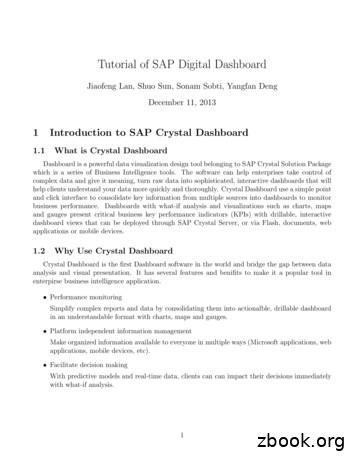DIGITAL DASHBOARD BEST PRACTICES REPORT
DIGITAL DASHBOARDBEST PRACTICES REPORTAugust 2017
NAB DIGITAL DASHBOARD BEST PRACTICES REPORTEXECUTIVE SUMMARYIn early 2017, NAB commissioned a project designed to help radio broadcasters better understand the way broadcast radiostations are displayed on automobile dashboards. The “good old days” when car radios consisted of two knobs and five presetbuttons have been replaced by a modern-day array of displays, touch screens, features and the ability to enjoy audio contentfrom a multitude of providers. Technology also affords broadcasters the opportunity to display on-dash station identification,artists, titles and images, as well as format and personality information.While the broadcasting industry’s competitors, including SiriusXM and Pandora, have a unified look and feel on the dashboarddisplay, there is a lack of standardization among radio broadcast stations in the ways that content is displayed on both analogFM, using Radio Data System (RDS) and HD Radio receivers. Listeners scanning the dial will likely encounter a wide array ofdisplay formats.This NAB project was designed to analyze the current state of broadcast station dashboard identification and develop a bestpractices guide radio companies can adopt. The goal is for broadcast radio to embrace a more unified display style that willachieve a positive, consistent user experience for drivers and passengers. To accomplish this, the industry will need a high levelof collaboration between management, ownership, programmers, digital managers and engineers.Jacobs Media and engineering consultant Glynn Walden collaborated with NAB staff and the NAB Auto Initiative Committeeon this work. Jacobs Media conducted three in-market audits in Grand Rapids, Mich., (5/19) Philadelphia, Pa., (6/1) andCharlotte, N.C. (6/2), spending one day in each metro monitoring commercial FM radio stations in vehicles equipped with RDSand HD Radio with Artist Experience receivers. The audits were conducted during three dayparts - morning drive, midday andevening drive - and the information on the receiver displays was captured on video. Jacobs Media, in conjunction with NAB,developed a scoring system to tabulate the results.Concurrently, Walden interviewed multiple system providers and engineering specialists. In the process, he developedadditional best practices from an engineering perspective.Key findings from the audits include:There is room for improvement. The display of radio station text and image information is generally inconsistent, creatinga sub-optimal user experience. Standards for formatting and composing information for dashboard display need to be developed and adhered to by broadcasters. While some broadcasters provide a quality in-car display experience, there are too manysituations where information is spotty or inaccurate, content is redundant, there are typos and superfluous information and otherelements that are impediments to a positive display look for broadcast radio operators.The radio industry needs a standardized approach. The audit spawned a series of improvements broadcasters can makeon both RDS and HD Radio systems: Dynamic vs. static information. Some stations provide a static environment for their content, while others use adynamic approach and “scroll” or “chunk” information, creating a sub-optimal experience that can be harder to read.Overall, static is preferred over dynamic, but since many vehicle displays (typically character-based displays) rely on dynamictext, this practice is likely to continue. When using dynamic text, chunking is preferred over scrollinNAB DIGITAL DASHBOARD BEST PRACTICES REPORT PAGE 2
Album art for FM-band HD Radio stations. There is a lack of consistency in the use of display pictures andillustrations when music is playing. Some stations don’t provide any album art, and in some vehicles (including the onesused for this audit) this can result in display of an artist photo or generic format slide originating from the car receiver,which is sometimes incorrect (in these receivers, a broadcaster-supplied image such as a station logo or album art willalways be used in place of the receiver-based images). Spoken word stations are often poorly depicted in the ArtistExperience format, infrequently displaying station formats and personality shows. Case consistency. Some stations use all caps, while others blend in all caps for some items and title case for others.There is a lack of consistency during commercial breaks. There is no industry standard for showcasing advertisers duringcommercial breaks. Some stations continue to scroll or chunk station information, such as call letters or slogans, on RDS systemsduring commercials. In HD Radio receivers with Artist Experience, some receivers display a generic format slide in the absenceof any broadcaster-supplied images, while others present a station logo, missing a valuable and sellable advertising opportunity.Inconsistent use of available fields. RDS systems have two available fields for content display. The Program Service (PS)field has both static and dynamic capabilities and is comprised of just eight characters. It typically resides at the top section ofthe dashboard display. The RadioText (RT) field is comprised of up to 64 characters and is typically on the lower portion of thedashboard display.The audits found there is no standard use of content displayed in these two fields. Some stations show title and artist alongwith the station’s slogan and call letters in the eight-character PS field. Others show the station’s slogan in the RT field only. Stillothers display the same information in both fields.There are missed opportunities to showcase HD1 (main channel) stations, especially in the spoken wordformats. Many stations miss the opportunity to brand their stations, high-profile personalities, morning shows and talk showhosts. This includes the name of programs, personality pictures or show or program logos. While music stations rely heavily onalbum art, talk radio stations are grossly under-identified on dashboard displays.HD multicast channels generally lack branding of any kind. Rarely is there clear branding and identification of HD2, HD3and HD4 stations that set them apart from their HD1 parent. Multicast channels are almost uniformly referred to as“WXXX HD2” despite the fact they often feature vastly different programming from their HD1 originating station.Format designations need to be reviewed and expanded. Too often, the name of the format of the station is incorrect,or is simply listed as “Other.” Classic Rock stations are often designated as “Rock.” Hip-hop stations are listed as “R&B.” Uponinvestigation, it became clear that not all popular radio formats are included in the system directory, and modifying them is anarduous process.As part of this NAB project, this best practices document has been developed for programmers and engineers that providesbasic recommendations for broadcasters to upgrade their in-car dashboard appearance.NAB DIGITAL DASHBOARD BEST PRACTICES REPORT PAGE 3
TABLE OF CONTENTSOVERVIEW.5MARKET AUDIT INDICATES NEED FOR IMPROVEMENT.6AREAS FOR IMPROVEMENT.8LACK OF STANDARDIZATION.8BRANDING.9OVERALL CONSUMER EXPERIENCE.10FORMAT DESIGNATIONS.10INCONSISTENT USE OF AVAILABLE RDS FIELDS.10RECOMMENDED BEST PRACTICES: GENERAL. 11REVIEW YOUR STATION’S USE OF THE RADIO DISPLAY.11OPTIMIZE BRANDING.11STANDARDIZE USE OF THE RT AND PS FIELDS.12REVIEW ALL ARTWORK IN THE SYSTEM.13PROVIDE ENHANCED INFORMATION ABOUT ADVERTISERS.13PROVIDE ENHANCED CONTENT TO INCREASE LISTENING.13RECOMMENDED BEST PRACTICES: ENGINEERING. 13BACKGROUND.13METADATA ESSENTIALS.14METADATA DELIVERY EQUIPMENT.14COMMITMENT TO DISPLAYING METADATA ACCURATELY AND CONSISTENTLY.15METADATA BEST PRACTICES: GET IT RIGHT, RIGHT FROM THE START.16SIMPLE SYSTEM RDS ENCODER ONLY.16SYSTEM WITH MIDDLEWARE.17SYSTEM WITH MIDDLEWARE AND WEB-BASED CLEANUP AND DATA ACQUISITION SERVICES.17LOADING IMAGES IN HD RADIO.18HOW RECEIVERS DISPLAY RDS METADATA.18METADATA RECOMMENDATIONS. NITIONS.22ENDNOTES.23The National Association of Broadcasters is the voice for the nation’s radio and television broadcasters. As the premier tradeassociation for broadcasters, NAB advances the interests of our members in federal government, industry and public affairs;improves the quality and profitability of broadcasting; encourages content and technology innovation; and spotlights theimportant and unique ways stations serve their communities.NAB delivers value to our members through advocacy, education and innovation.NAB DIGITAL DASHBOARD BEST PRACTICES REPORT PAGE 4
OVERVIEWIn early 2017, NAB commissioned a project designed to help radio broadcasters better understand the way broadcast radiostations are displayed on automobile dashboards. The “good old days” when car radios consisted of two knobs and five presetbuttons have been replaced by a modern-day array of displays, touch screens, features and the ability to enjoy audio contentfrom a multitude of providers.Today, it’s not uncommon for a consumer to access audio content in their vehicle from satellite radio, mobile streaming audioapps and AM and FM radio stations. Yet, for the most part, each provider is displayed differently on the dash. Most of the time,platforms like SiriusXM and Pandora are consistent in their approach, offering clean, professional displays. When a listenerswitches channels within those platforms, they know what to expect.This is not the case with broadcast radio. There is a lack of standardization among radio broadcasters in the ways content isdisplayed on the dash. This is the case across the two main systems in use – Radio Data System (RDS, for analog FM) and HDRadio (for AM and FM). When a listener scans the dial, it is likely they will encounter a wide array of content display formats,often significantly inconsistent. In many cases, the quality of a broadcast radio’s station content display is subpar or isn’t takingadvantage of the available technology, failing to equal the consistent levels from the aforementioned mobile streaming andsatellite radio competitors.This is a critically important issue for radio broadcasters because the automobile is the number one listening location forradio station content. Gone are the days when the radio industry had this real estate to itself. The bar has been raised by newcompetitors, the auto industry continues to invest in new dashboard displays and technology and there is a much lower barrierto entry for content providers. This is turf that broadcasters need to strengthen by improving the user experience on autodashboards.This NAB project’s mission is first to assess the current state of broadcast radio’s use of dashboard displays in cars and trucksand then develop best practices that most radio companies can adopt. To accomplish this, the industry will need a high level ofcollaboration between management, ownership, programmers, digital managers and engineers.There are two significant benefits for the radio industry in adopting these best practices. First, content in vehicles would bedisplayed in a more consistent way that makes it easier to understand and more enjoyable for listeners, who now have manydifferent audio options in cars. Broadcasters need to ensure that at minimum, they present a quality visual experience equivalentto satellite radio and pure-play streaming services like Pandora and Spotify.Second, the radio industry can demonstrate to the automotive industry that radio provides a quality in-dash experience. Theway radio is presented in the car makes a statement to the automotive industry at all levels. For example, at the local level, whenan auto dealership salesperson or trainer is showcasing a new car to a potential customer, the entertainment system is alwaysdemonstrated, usually to show off the best-looking content. By enhancing the way that radio is displayed, the likelihood ofbeing a part of that demonstration will be increased.NAB has long-term goals relating to radio’s future in the car and the radio industry’s relationship with the auto industry. In theshort term, an industry-wide effort to improve the ways in which radio is displayed in fully-equipped recent model-year and newvehicles as well as in older cars and trucks is an important initiative that can benefit broadcasters in myriad ways.Thus, the goals of this project are to improve the consistency and quality of the metadata - textual information such as song titleand artist or format type - fed into in-car radio receivers, and establish best practices for the way it is displayed, while having themost positive achievable impact. It is noted that given the extraordinary number of radio receivers and displays in automobiles,some which have been in service for a few decades, the goal of reaching a 100 percent solution is unlikely. When developingbest practices, our intent is not to disenfranchise listeners with older vehicles.Jacobs Media and engineering consultant Glynn Walden collaborated with NAB staff and the NAB Auto Initiative Committeeon this work. Jacobs Media conducted three in-market audits in Grand Rapids, Mich., (5/19) Philadelphia, Pa., (6/1) andCharlotte, N.C. (6/2), spending one day in each metro monitoring commercial FM radio stations in vehicles equipped with RDSand HD Radio with Artist Experience receivers.1NAB DIGITAL DASHBOARD BEST PRACTICES REPORT PAGE 5
It is important to note that three markets do not constitute a definitive sample of radio markets throughout the U.S. However,the results of the audits produced a level of consistency in observation of how all the commercial stations in each market aresupporting auto radio displays. These audits were not designed to yield definite, statistically significant display grades for theradio industry. Rather, the goal was to get a sense for what most stations are displaying in vehicles across a range of differentmarkets and developing solutions and best practices to improve the situation from there.Three audits per market were conducted in morning drive, midday and afternoon drive day parts. Radio displays were capturedon video as the radios were scanned across the FM dial from 88 to 108 MHz, focusing on the commercial band radio stations.The results were transcribed into an Excel spreadsheet form, noting how each receivable radio station presented itself on thedashboard display. In each market, two cars were utilized for the audit – one with an RDS receiver and one with an HD Radioreceiver with Artist Experience in order to observe performance across the full range of modern displays.The focus of this report is on analyzing and synthesizing this data, as well as the overall experience of observing radio in thesevehicles in real-time. Provided herein are recommendations on how broadcasters can improve the way the radio industry ispresented on automotive displays, from both an engineering and marketing point of view. For the engineering perspective,Walden interviewed multiple system providers and engineering specialists, developing engineering best practices which areprovided at the end of this report.The combination of these two approaches provides radio broadcasters with a solid roadmap designed to quickly and efficientlyenhance the in-car user experience.MARKET AUDIT INDICATES NEED FOR IMPROVEMENTThe specific results of the audit are provided in a separate report, but the results are clear – the ways in which FM radio ispresented in the car need to be properly evaluated by broadcasters on a continuing basis and in many cases significantlyimproved. While some broadcasters provide a quality HD Radio experience that includes album art, strong station brandingand consistently good displays, for too many stations there is little to no information, content redundancy (an artist name andsong title appearing in two places on the display), advertiser information on the display during a music or talk segment, typos,a confusing array of upper and lower cases and other signs of display chaos that detract from the overall consistency of the userexperience, especially when switching from station to station or platform to platform.When a driver listens to satellite radio, there is a consistent look and feel across each channel. Channels are branded and thereis uniformity from channel to channel. Obviously, this is possible because the SiriusXM array of stations are all controlled by asingle broadcaster.In broadcast radio, scores of different broadcasters offer stations in a given market, thus leading to a lack of consistencyand a hodgepodge experience. On a car equipped with an HD Radio receiver, part of this is due to the fact not all stationsbroadcast the HD Radio digital signal, and offer station information only using RDS. To make matters even more complex, thereare essentially two levels of RDS information support – basic, using the Program Service (PS) field and advanced, using theRadioText (RT) field – providing different levels of content displays.But the biggest problem, regardless of whether or not a driver is in a vehicle with an RDS or an HD Radio receiver, is the lackof a defined look and approach by radio broadcasters to create a standard, pleasing in-car experience. Oftentimes, there’s asense that the metadata is broadcast without being checked or properly edited and that monitoring of the station or the marketto detect this is nonexistent. It also appears that different people at stations are responsible for this job (engineers, programdirectors, etc.), and that the system goes unchecked.NAB DIGITAL DASHBOARD BEST PRACTICES REPORT PAGE 6
To provide a level of consistency for the audit, a scoring system was created. Every receivable FM station, regardless of the cityof license, was observed and rated against several different criteria, grading and scoring each station according to the way inwhich that station’s information was displayed. At the end of each audit, a color grade was assigned to each station as follows:Green: he station utilized the full display functionality of the system (RDS or HD Radio) and informationTwas displayed properlyYellow: The station did not properly utilize all of the display functionalityOrange: The station’s display functionality was poor or there were errorsRed:There was no display functionalityBelow is a summary of how FM radio performs during the afternoon drive daypart in Philadelphia, the best market of the three,in the HD Radio-equipped automobile:Philadelphia Audit: HD Radio Vehicle, Afternoon DriveScoreNumber of stationsPercent of totalGREEN714%YELLOW2549%ORANGE816%RED1122%During this daypart, only one-in-seven (14 percent) stations used the full functionality of HD Radio receiver display systems,while nearly half (49 percent) are under-utilizing these displays in some way.In most cases, radio appears presented somewhat better in the simpler RDS display than it is on the HD Radio units in thetest vehicles. Below is a summary of how FM radio performs during the midday daypart in Charlotte in the RDS-equippedautomobile:Charlotte Audit: RDS Radio Vehicle, MiddayScoreNumber of stationsPercent of totalGREEN933%YELLOW518%ORANGE830%RED518%During this daypart, only one-third (33 percent) of the stations monitored are utilizing the full functionality of the RDS systemdisplay in a pleasing way.Overall, a qualified conclusion about the three markets observed is that, especially for HD Radio-equipped vehicles, the biggerthe market, the better the user experience.All that said, there is a considerable level of subjectivity involved in the recording and scoring of this data. Broadcasters wouldbe wise not to micro-focus on the specific results of particular stations in these markets, but to read this report in a more generalway, taking note of the observations and recommendations, and then applying these to their own stations.As noted, there are uncontrollable factors that impacted these test results, including HD Radio and RDS displays being quitedifferent from vehicle to vehicle, location of the audits themselves, weather conditions, time spent on each FM frequency beforereturning to the “Scan” feature, and inadvertent errors on the part of the auditors.NAB DIGITAL DASHBOARD BEST PRACTICES REPORT PAGE 7
AREAS FOR IMPROVEMENTThese audits demonstrate there is much room for improvement.Realizing the given number of uncontrollable variables – numerous auto manufacturers that don’t have their own industry standards, multiple display configurations, different system utilization across broadcast groups, lack of access to HD Radio (or evenRDS) systems by some broadcasters and other factors – perfection is not achievable. But by recognizing there are attainableareas for improvement by following the best practices outlined in this report, the radio industry has the opportunity to greatlyenhance the in-car user experience for both the audience and the auto industry.Here are suggested areas of improvement identified by this project:LACK OF STANDARDIZATIONThere are multiple ways in which radio stations are displayed in RDS and HD Radio systems. Examples include: Movement: Dynamic vs. static information. Static is preferable because the display is more legible, user-friendly andless distracting. While it is more time-consuming to code information to conform with display character limits, in particularthe eight character limit of the RDS PS field, the end result is better and cleaner. It should be noted that there a lot ofautomobiles with receivers that can only display textual information using the eight character RDS PS field, and that theonly way to show song title and artist information on these displays is by using dynamic PS. Consequently, at least for thenear term, broadcasters are likely to want to use dynamic PS even though it does not look as good as static PS on moremodern displays. When using dynamic PS, there are two options, scrolling and chunking, and of these two, chunkingis preferable. Album art: Lack of consistency of use of album art when music is playing, or displaying album art when otherprogramming is on the air that does not correspond to the album art. Some HD Radio stations don’t broadcast anyalbum art or station logo images, and in some receivers this can result in display of an artist photo or a generic formatslide originating from the car receiver, which is often incorrect (in these receivers, a broadcaster-supplied image such as astation logo or album art will always be used in place of the receiver-based images). C ase consistency: Some stations utilize all caps for all fields, others blend all caps for some items and lowercasefor others. All caps has become synonymous with shouting on text and social media platforms. Using uppercase andlowercase is preferred, with uppercase being used just to capitalize words.RDS: Case InconsistencyNAB DIGITAL DASHBOARD BEST PRACTICES REPORT PAGE 8
Commercial breaks: There is no standardized approach for when a station is in a commercial break. Some stationscontinue to scroll information using RDS, such as slogan or call letters. In HD Radio receivers with Artist Experience, somereceivers show a generic format slide in the absence of any broadcaster-supplied images. It is recommended that sponsorinformation, for example, a phone number as is done by SiriusXM, be displayed during commercial breaks. In the case ofHD Radio, a sponsor logo should be shown in Artist Experience, which could benefit a station’s sales efforts.Poor Execution During Commercial Break M usic stations versus spoken word stations: Generally speaking, music-formatted stations are showcased betteron receiver displays than are spoken word stations, especially on HD Radio receiver displays. Because of the availablemetadata, it is relatively easy for music stations to have art (usually album art) displayed on a consistent basis concurrentwith the content heard on the air. Spoken word stations have very few graphics displayed, thus leading to a sub-optimaluser experience and poor in-car marketing and identification.BRANDINGMany radio stations are missing the opportunity to effectively brand their stations, shows and personalities on in-dash displays.In both RDS and HD Radio systems, there are great inconsistencies in how station slogans and branding are shown on receiverdisplays. During morning shows, it is rare to see any branding on RDS displays for the names of talent or shows. On HD Radiodisplays, graphics featuring a morning show’s logo or a photo are virtually nonexistent. As noted, spoken word stations – newsand sports – are rarely well branded. Most do not feature a host, show name or topic displayed, especially on HD Radioreceiver displays.Given that radio talent is often the cornerstone of a brand, even the biggest stations in the largest markets fail to includeprogram names, much less pictures of talent or program/host logos – a missed opportunity to not only showcase a big programor personality, but offer a differentiator from competitors such as Pandora, Spotify and SiriusXM.As also noted, it is rare to see branding for HD2, HD3 and HD4 multicast channels. These channels are almost uniformlyreferred to as “WXXX HD2,” despite the fact they often feature very different programming from their HD1 parent. If themulticast c
This NAB project was designed to analyze the current state of broadcast station dashboard identification and develop a best practices guide radio companies can adopt. The goal is for broadcast radio to embrace a more unified display style that will achieve a positive, consistent user experience for drivers and passengers.
of new dashboard, click Zreate New Dashboard [ button on the dashboards view. New Dashboard will be opened in design view, ready to be designed and configured. 3.1. Free Position – Dashboard Layout In this dashboard layout mode, dashboard consist of one area where dashboard tiles (charts) are positioned in any preferred way.
Dashboard design. When you are designing a Dashboard in a car, you need to consider that other drivers might use the dashboard, you need to consider access to the dashboard, the layout, the personal preferences and so on. CHARLIE’S TIP So, if the Dashboard on P6 is comprisable to that of a Vehicle Dashboard, when things go wrong, and the .
Dashboard varies based on the size and name of the columns specifi ed at Dashboard design level. Since the height of each Dashboard is fixed, only the first 5 records can be viewed at a time. If the Dashboard contains more than 5 records, then the following buttons and links at the top of each Dashboard aid in viewing them:
3 series(E90) Z3/COMPACT (Dashboard 35080 CAS) C46(have two of this) C56: 5 series(E60) (Dashboard 35080 CAS) 6 series(E63/E64) 5/7 series列/X5 (Dashboard 35080 CAS) C46(before 1996) C56(before 1996) 24C02(9before 1996) C56(HIGH IKE) C56(HIGH-IKE) LOW(Dashboard only have; 7 seriesE65/E66: one button) E65(Dashboard 35080 CAS) E66(Dashboard .
Telelogic Dashboard Installation Guide walks users through the process of installing the following components: Telelogic Dashboard Portal, Telelogic Dashboard Collector and Telelogic Dashboard Web Services. The instructions provided in Section 4 of this document are for a full setup, often called a "clean install", of Telelogic Dashboard .
Main Dashboard: A dashboard is directly accessible via the section dropdown Drilldown Dashboard: A dashboard that is accessible by clicking within another dashboard In several sections 'Main Dashboards' are also considered 'Drilldown Dashboards' as they can be accessed by clicking on a value in a main dashboard.
Tutorial of SAP Digital Dashboard Jiaofeng Lan, Shuo Sun, Sonam Sobti, Yangfan Deng December 11, 2013 1 Introduction to SAP Crystal Dashboard 1.1 What is Crystal Dashboard Dashboard is a powerful data visualization design tool belonging to SAP Crystal Solution Package which is
Switch and Zoning Best Practices 28-30 2. IP SAN Best Practices 30-32 3. RAID Group Best Practices 32-34 4. HBA Tuning 34-38 5. Hot Sparing Best Practices 38-39 6. Optimizing Cache 39 7. Vault Drive Best Practices 40 8. Virtual Provisioning Best Practices 40-43 9. Drive