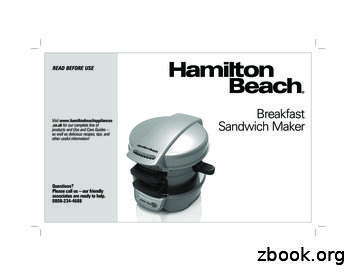Aurora 3D Animation Maker - Interactive Presentation
Aurora 3D AnimationMaker - User Guide 2011 Aurora3D Software
2Aurora 3D Animation Maker - User GuideTable of ContentsForeword0Part I Welcom to Aurora 3D Animation Maker4Part II Introduction61 About Aurora.3D Animation Maker62 Why Aurora.3D Animation Maker63 The User.Interface7Menubar. 8Toolbar. 11Properties . 16Render w indow. 25Anim ation w indow. 29Statusbar. 304 Keyboard.and mouse functions305 Getting.help316 How to.buy Aurora 3D Animation Maker32Part III Basic Working Procedures341 Create.new project342 Change.project size363 Add node. 374 Change.shape and text's size, extrusion405 Change.node's position, rotation, scale426 Change.text and text mode447 Change.color and texture468 Change.shape type489 Change.shape properties4910 Change.bevel type5311 Design.node5512 Design.animation5713 Change.back ground5814 Export.image6115 Export.animation62Index0 2011 Aurora3D Software
PartI
41Aurora 3D Animation Maker - User GuideWelcom to Aurora 3D Animation MakerAurora 3D Animation Maker is easy tool for create animator title andbanner.You can easily to generate cool title, banner animation and export as video,flash, image, image sequence. This help is designed both as a course inusing Aurora 3D Animation Maker and as an ongoning reference while youare working with the program.Getting started Study theIntroduction and Basic Working Procedures section to familiarize yourselfwith the basic of the program. You can find me in Help menu when you need. the help is available. 2011 Aurora3D Software
PartII
62Aurora 3D Animation Maker - User GuideIntroductionThe topics in this section provide some basic information about Aurora 3D AnimationMaker, what it is for and what you can do with it. About Aurora 3D Animation Maker Why Aurora 3D Animation Maker The User Interface Keyboard and mouse functions Getting help How to buy Aurora 3D Animation Maker2.1About Aurora 3D Animation MakerAurora 3D Animation Maker is easy tool for generate title, banner animation. Easy 3D Title, Banner AnimationA large number of shapes and text template. There are reflections and texture animation effe Freedom and flexibility of useYou can choose a variety of bevel and alignment, lighting can be adjusted, the shape can be i Import and ExportYou can import the font shapes, SVG, and converted into three-dimensional shapes. You can2.2Why Aurora 3D Animation MakerCreate content from template easily. Design faster, more efficiently and have fun inthe process! Incredible 3D effectsAurora 3D Animation Maker bring you cool 3D effects by easy design. Save TimeAurora 3D Animation Maker helps you to create better content in seconds. Export multiple formats 2011 Aurora3D Software
Introduction7You can export to many format, video, flash, image sequence. Design text can be funDon't believe it? Give it a try with Aurora 3D Animation Maker.2.3The User InterfaceThe Aurora 3D Animation Maker window is divided into three main areas: The Toolbar,the Render Window and the Properties Window.The MenubarFile operation and other functions are provide.The ToolbarFile operation, text properties, shape properties and add node function areprovide.The Properties windowThe Properties window is where you do all your work. You will spend most of yourtime here editing text, shape and other node. 2011 Aurora3D Software
8Aurora 3D Animation Maker - User GuideThe Render windowThe Render window is where show you content.The Animation windowThe Animation window is where make your animation.The StatusbarShow status message and render size.2.3.1MenubarThe Menubar have the following functions. File MenuFile NewCreate a project. you canselect a template from thetemplates.File OpenOpen a project from disk.File Open Recent FilesThe ten last opened projectscan be opened with thissubmenu.File SaveSave the current projectunder the current name.File Save AsSave the current projectunder a new name.File Export ClipboardExport the current screen asa image in the clipboard.File ExportExport the current screen asa image.File Export AnimationExport the animation as 2011 Aurora3D Software
Introductionvideo, swf, gif orsequence.File ExitExit the program. imageEdit MenuEdit UndoUndo last operation, supportnode's add, delete, updateoperation.Edit RedoRedo last Undo operation,support node's add, delete,update operation.Edit CutCut selected nodes fromcurrent slide.Edit CopyCopy selected nodes fromcurrent slide.Edit PastePaste copy or cut nodes tocurrent slide.Edit DuplicateDuplicate selected nodes incurrent slide.Edit DeleteDelete selected nodes fromcurrent slide.Edit Select All 2011 Aurora3D Software9
10Aurora 3D Animation Maker - User GuideSelect all nodes in currentslide.Edit LockLock selected nodes, can'tchange it position, rotation,scale and size.Edit GroupLet selected nodes in onegroup.Edit UngroupUngroup a selected groupnode. View MenuView PropertiesOpen/Close the Propertieswindow.View ToolbarOpen/Close the Toolbarwindow.View Text ToolbarOpen/ClosetheTextToolbar window.View Shape ToolbarOpen/Close theShapeToolbar window.View ToolboxOpen/Close the Toolboxwindow.Help Menu 2011 Aurora3D Software
IntroductionHelp User GuideShow the user guide.Help User Guide(Online)Show the online user guide.Help Ordering InformationOrder Aurora 3D Animation Makeronline.Help RegistryShow the registry dialog, Trialversion need input registryinformation for remove the trialdays and export restraint.Help Software UpdateUpdate the Software to newestversion.Help Web SiteVisit our web site.Help AboutShow software information.2.3.2ToolbarThere are four toolbar. Toolbar, Text Toolbar, Shape Toolbar and Toolbox. ToolbarCreate a project. you can select a template from the templates.Open a project from disk.Save the current project under the current name.Save the current project under a new name. 2011 Aurora3D Software11
12Aurora 3D Animation Maker - User GuideExport the current screen as a image.Copy the selected node.Paste the copy or cut node.Delete the selected node.Copy selected node format to an other node, double click can copy to multinodes.Edit the text or other content of the selected node. Text ToolbarSelect font of current text.Change size of current text.Change font size rate of current text.Change to a heavier font.Change to a italic font.Change 2D text have shadow. 2011 Aurora3D Software
IntroductionChange text type, switch 2D/3D.Change more text properties.Draw a line blow the text.Draw a line through the text.Draw the text smaller and higherthan the regular text.Draw the text smaller and lowerthan the regular text.Select text toggle, click the blankarea to clear the toggle. Shape ToolbarChange node's size,position, rotation and scale.Change size and rotation,need enter 'Enter' key toapply it.You can click the rightbuttonof the editor anddrag slider to change the 2011 Aurora3D Software13
14Aurora 3D Animation Maker - User Guidedata quickly.Click thecan reset thedata to initial state.Change shape's fill color, texture, alpha texture transform and textureanimation.Change shape's side color, texture, alpha texture transform and textureanimation.Change shape bevel type, bevel height, round bevel.Change shape type, such as rectangle, circle.Change shape property, size of polygon edge.Change text's color, texture, alpha texture transform and texture animation.Change text's outline color, texture, alpha texture transform and textureanimation.Change 3D text bevel type, bevel height, round bevel.Arrange node size, position, rotation, scale.Change node reflection. 2011 Aurora3D Software
IntroductionChange background, select color, image, skybox or dynamic texture. ToolboxSelect node mode.Add text node.Add rectanglenode.Add roundrectangle node.Add ellipse node.Add concavepolygon node.Add convexpolygon node.Add arc shapenode.Add arrow shapenode.Add text shapenode. 2011 Aurora3D Software15
16Aurora 3D Animation Maker - User GuideAdd svg shapenode.Add Free Handshape node.Import a svg file toadd node.Add cube node.Add round cubenode.Add sphere node.Add cone node.Add cylinder node.Add tour node.Add image node.Add particle node.Select a type and drag on the render window could add a node.2.3.3PropertiesProperties window provide many shape and text style and you can change propertiescustom. 2011 Aurora3D Software
Introduction 17StylesStyle tab page, contain text mode and many shape and textstyles.Select a node in the render window.Change Text Mode:Click the button of Text Mode, can change the mode oftext.: Show 2D Text.: Show 3D Text.: Show 2D Text with a back shape.: Show 3D Text with a back shape.: Show a text hole in shape.: Show 3D Text in the border of shape.One Click add a object:Click the item to add a object quickly.Change Shape or Text Style:Double click the style icon can change node's shape or textstyle quickly. ColorChange node's color, texture, texture transform, textureanimation and other properties.Shape, Side, Text and Text OutlineA node's color or texture was separate to four parts, theyare Shape, Side, Text and Text Outline. Select theradio button can change different part's color. 2011 Aurora3D Software
18Aurora 3D Animation Maker - User GuideShape: Node shape's fill part.Side: Node shape's side part.Text: Node text's face part.Text Outline: Node text's outline part.Update to sideWe want to change shape or text's fill and side together,you can select the Update to side, the fill and side waschanged simultaneously.Copy to sideClick the button copy the color and texture attribute toside part.Select colorClick the color window can change color, you can input aRGB or HSV data to specify a color. Click the Pickerbutton then can picker a color anywhere.AlphaDrag the slider can change the transparence of a part.TextureClick the texture icon can select a texture, you can click thebutton to add a custom gradient texture orclick thealso. click thetexture, click thebutton to select a file from diskbutton can add multi-layercan clear the selecttexture.The texture is blend with the color by default. You canunselect the Blend button then the texture would not 2011 Aurora3D Software
Introduction19blend with color .BlendChoose texture blend with color.CullingChoose whether to remove the back face of the part,transparence need select this sometimes.ReflectionChoose texture has reflection effect.MirrorChoose texture's joint of multi repeat image with mirrortype.Texture Transform and Animation are introduce here.Node Alpha: Change the alpha of the node, include the shape fill, shape side, text face, text outline.BevelChange node's bevel type, bevel height, round bevel.Shape, TextA node's bevel or separate to two parts, they are Shapeand Text. Select the radio button can change differentpart's bevel.Shape: Node shape's bevel.Text: Node text's bevel.Bevel HeightSet the bevel's height.Round BevelSet the bevel if round bevel or not. 2011 Aurora3D Software
20Aurora 3D Animation Maker - User Guide ShapeSize, Pos, Rotate and ScaleChange node's size, position, rotation and scale.Change size and rotation, need enter 'Enter' key to apply it.You can click the right buttonof the editor and dragslider to change the data quickly.Click thecan reset the data to initial state.Shape TypesClick the shape icon to change current select node's shape.Shape PropertiesDifferent shape will show different properties window, youcan set the polygon side and other properties.Rect PropertiesYou can make the rectangle have a hole in it.Hole: Set the size of hole in the rectangle.Ellipse PropertiesYou can make the ellipse have a hole in it.Hole: Set the size of hole in the ellipse.Round Rect PropertiesRound Radius: Change radius of round edge, the value isedge radius divide rectangle radius .Left Top: Set left top of rectangle has round edge or not.Right Top: Set right top of rectangle has round edge or not.Right Bottom: Set right bottom of rectangle has roundedge or not.Left Bottom: Set left bottom of rectangle has round edge 2011 Aurora3D Software
Introduction21or not.Hole: Set the size of hole in the rectangle.Arc PropertiesStart Angle: Set the start angle of arc.Sweep Length: Set the sweep angle length from start angle.Hole: Set the size of hole in the arc.Concave Polygon PropertiesSide Num: Set the side number of polygon.Inner Diameter: Set the inner diameter of polygon.Hole: Set the size of hole that in the polygon, the value isinner size divide node size.Convex Polygon PropertiesSide Num: Set the side number of polygon.Hole: Set the size of hole that in the polygon, the value isinner size divide node size.Arrow PropertiesHead Width: Set the width of the arrow head, the value is aratio of head width divide node width.Head Height: Set the height of the arrow head, the value isa ratio of head height divide node height. 2011 Aurora3D Software
22Aurora 3D Animation Maker - User GuideTwo Side: Set the node has two arrow.Curve: Set level of curve in the node.Direction: Set arrow's direction.Round Cube PropertiesBevel: Set radius of round edge, the value is edge radiusdivide cube radius .Cylinder PropertiesBevel: Set radius of round edge, the value is edge radiusdivide cylinder radius.Ring PropertiesRadius: Set radius of the tour's ring.Angle: Set the ring angle, for example, set the angle to 180and make a half ring. DesignReflectionSet node has a reflection effect.DistanceSet the distance between the node and reflection.FadeSet the reflection has a fade effect, no effect with 0.Distort Type:None: No Distort.Sector: Distort like a sector.There are other type of distort: Outer Curve, Inner Curve,Arch, Heave, Sunken, Banner, Wave, Fish, Add,Trapezium. You can try it.Distort Axis: Select different face or axis to distort 2011 Aurora3D Software
Introduction23Distort Direction: Select different direction.Distort Intensity: Change Distort intensity.Click the above button can select a distort quickly.TextPos: Change text's position.Angle: Change text's Z axis rotate angle.LetterRotate: Change every letter's rotation.Text EffectType: the type contain None, Typewriter, Pulse. None isno text effect.Value: you can edit the value at different timelineposition to make a animation effect.Animation By LetterWhen make a node's movement or letter rotationanimation. Select this option, the letter would move orrotate one by one.Delay: You can set the delay time between the twoletters. AnimationIn this page, you can select different type of animation.Light Animation: click to add the light rotate animation.You can edit the light animation length. Click the rightbutton can select the direction of light animation.You can click the big icon button to select a node's 2011 Aurora3D Software
24Aurora 3D Animation Maker - User Guideanimation quickly. Such as Rotate, Swing, Beat, Wave,Fade, Typewriter, Pulse.Animate By Letter: Select this property, the text's lettercan play the animation one by one. You can edit thedelay of the animation between the two letters.You can choose animate by select the Style and otheroptions.Style: Select the animation type.Delay: The pause time before the animation.Length: The length of animation.Pause: The pause time after a animation.Every type of animation has some optional. You canchoose the direction, swing angle and so on. LightEdit LightEnter edit light mode, you can drag to change the lightnode position in the render window or by edit the AngleXand AngleY data.Click the color button can change the light color.Click the Edit Light button can exit the edit light mode. Inthe render window, you can press 'Esc' to exit the editmode.Reset DefaultReset the light to initial state.Light1, Light2, Light3 2011 Aurora3D Software
Introduction25This software provide three light, you can change themcustom.You can drag up or down in the right half of the editorwindow to change the data quickly.AngleXChange light's Axis-X angle.AngleYChange light's Axis-Y angle.ColorChange light's color.2.3.4Render windowThe Render window show current content. Select NodeClick node to select node for edit. Support multi-select. 2011 Aurora3D Software
26Aurora 3D Animation Maker - User Guide Edit NodeMost of the node's property can be edit by the properties window. we haveintroduced it in Properties Window.There are some other edit method.Ø Double click nodeSome nodes can be edit by double click the node to edit it content and property.Text and Shape node can edit text.Image node can select other image file.3D Model node can select other model file.Ø Context MenuMost of the menu were introduced in the Menubar. The menu was not mentioned willintroduced at following.Edit NodeDouble click node to edit it's content, such as text or image.Image FilterWhen select a Image node, this menu will show.you can select a image filter toperform a special efficacy.Model SelectWhen select a 3D Model node, this menu will show.you can select a model's partmanual because click can't select a model's part by click it sometimes. 2011 Aurora3D Software
IntroductionØ ManipulatorWhen select a node the manipulator will show asfollowing.the manipulator have following function.Edit SizeDrag the Change Node Sizebutton can changethe node's width and height.Drag the Change Node Depthbutton up ordown can change the node's depth(extrusion).Drag the Change Text Sizebutton can changethe text's font size.Drag the Change Text Depthbutton can changethe text's depth(extrusion).Drag the Change Shape Bevel Heightbuttoncan change shape 's bevel height.Drag the Change Text Bevel Heightbutton canchange text 's bevel height.Edit PositionDrag the node can change node's X and Y axisposition.Drag the Move Node Z button up or down canchange node's Z axis position.Use keyboard can change node's position also.Press Up move node to higher position.Press Down move node to Lower position.Press Left move node to left position.Press Right move node to right position. 2011 Aurora3D Software27
28Aurora 3D Animation Maker - User GuidePress Shift Up or Shift Left move node to farposition.Press Shift Down or Shift Right move node tonear position.All the change postion shortcut add Ctrl key moveposition slowly.Edit RotationDrag Rotate Node X button left or right can changeX axis rotation.Drag Rotate Node Y button left or right can changeY axis rotation.Drag Rotate Node Z button left or right can changeZ axis rotation.Drag mouse right button can rotate node also.Edit ScaleDrag Scale Node X button left or right can changeX axis scale.Drag Scale Node Y button left or right can change Yaxis scale.Drag Scale Node Z button left or right can change Zaxis scale. Duplicate NodeSelect node and press Ctrl key, then use mouse left button drag the node can duplicatethe node. In context menu can perform it also. 2011 Aurora3D Software
Introduction2.3.529Animation windowThe node's keyframe can edit in animation window.Let introduce the function to you.Click theand select a node.Show the selected node's key frame. the key frame is show as many black lines.You can click the black line to select it, the selected key frame is show as a blue line.You can drag the key frame to change it position. Click on the window canchange the current position of the timeline. You can drag to change it also.Select a node's animation speed type, linear mean the speed is changeless inthe animation, you can select other to change the speed in the animation, speeded upor slow down.Select the node's loop times, 0 is loop away.Select add keyframe automated or manual. If select this option. when changethe node's properties. the keyframe would added automated.Add a key frame at current position.Delete the current key frame of the timeline.Show the current position(In seconds).Select the current position of the timeline.Show the length of timeline. 2011 Aurora3D Software
30Aurora 3D Animation Maker - User GuideSelect the previous key frame of current position.Play animation.Stop animation.Select the next key frame of current position.Change the aspect ratio of render window.Export the animation as video, flash or image sequence.2.3.6StatusbarThe statusbar provides program status tip and render size information.Status TipShow program status message.Render SizeShow the render window's width and height pixels, like 349x109 said width is 349 andheight is 109 Pixels.2.4Keyboard and mouse functions Keyboard functionBefore using a keyboard function, click in the render window to remove the inputfocus from other window. F1 F2 Ctrl N Ctrl O Ctrl S Ctrl Z Ctrl Y Ctrl X Ctrl C Show this user guide.Edit selected node's content.New a project.Open a project from disk.Save current project to disk.Undo last operation.Redo last Undo operationCut selected nodes or text.Copy selected nodes or text. 2011 Aurora3D Software
Introduction Ctrl V Ctrl A Ctrl B Ctrl I Ctrl U Up Down Left Right Shift Up,Shift Left Shift Down,Shift Right Alt F4 31Paste nodes or text.Select all nodes.Set current text to heavier font.Set current text to to a italic font.Draw a line blow current text.Move node to higher position.Move node to Lower position.Move node to left position.Move node to right position.Move node to far position.Move node to near position.Move position shortcut add Ctrl key move position slowly.Close this program.Mouse functionThe current property can be adjusted by clicking and dragging in the render window.Click a node can select node.Double click a node can edit node’s content.2.5Getting helpThere are two sources of help in Aurora 3D Animation Maker. In addition to this helpfile you can also access Aurora Software Support.To get started, your mainsource of information shouldbe this help file. We havedesigned it to provide all theinformation you will need forusing and learning Aurora 3DAnimation Maker.Please contact us if you haveany question. Thanks! Displaying the helpThe quickest way to display the help is to press F1. If context-sensitivehelp is available it will be displayed automatically. 2011 Aurora3D Software
32Aurora 3D Animation Maker - User GuideSelect the User Guide in Help Menu. Contacting Aurora Software SupportDirect visit at http://www.presentation-3d.com/support to contact US.2.6How to buy Aurora 3D Animation MakerYou can buy Aurora 3D Animation Maker directly online worldwide with all majorcredit cards. As soon as your transaction is completed you will be receive a e-mail thatcontains registration key, register the software and start working right away. OrderingInformationSelect Menu Help OrderingInformation canopen the buy pagein our website. Ordering linkDirect ordering link: http://www.presentation-3d.com/buy.html Aurora Software homepagehttp://www.presentation-3d.com 2011 Aurora3D Software
PartIII
343Aurora 3D Animation Maker - User GuideBasic Working ProceduresThis section describes the most common basic tasks you will use when working withAurora 3D Animation Maker. It is designed as a "How-To" guide. You can use the tableof contents as an index. Although it is organized roughly in the order that you wouldperform the tasks you don't need to begin at the beginning and work your waythrough. Every topic contains comprehensive links to background information andother relevant subjects so you can just pick out the task you need to perform andbegin. Create new project Add node Change shape and text's size, extrusion Change node's position, rotation, scale Change text and text mode Change color and texture Change shape type Change shape properties Change bevel type Design node Design animation Change back ground Export image Export animation3.1Create new project1. Select File Menu File New or click Toolbarbutton, the project template dialogwould show. 2011 Aurora3D Software
Basic Working Procedures 2011 Aurora3D Software35
36Aurora 3D Animation Maker - User Guide2. Select a template from the dialog and click OK button. If you Click Cancel button, adefault project would create. Double click the template would create a project also.3.2Change project sizeChange size of current project.1. Select menu Setup Render Size.2. Set the size in the 'Render Size Setup'window.You can select differentsize from profile.Correct Aspect Ratio:Avoid distortion of theshape when the outputaspect ration is small than0.5 or lager than 2.0.The render size and qualitydepend on the graphic cardhardware.A powerful graphic card isrecommended. 2011 Aurora3D Software
Basic Working Procedures3.3Add nodeUser toolbox could add node to project.1. Select a text or shape inthe toolbox.2. Drag on the renderwindow could add a node.Most node need two stepsabove, some node needother operation areintroduce following.Add text shape node.The 'Text Shape' dialogwould show.Text Shape Type: Select thedifferent type, the type isthe text's font actual.Double click the text's iconor select a text's icon andclick 'OK' button, Then dragon the render window toadd the text shape. 2011 Aurora3D Software37
38Aurora 3D Animation Maker - User GuideAdd svg shape node.SVG Type: Select differenttype to show differentcatalogue SVG file.Open SVG File: Open a SVGfile from the disk.Double click the SVG's iconor select a SVG's icon andclick 'OK' button, Then dragon the render window toadd the SVG shape.Import a svg file to addnode. Select a file from thedisk, drag on the renderwindow to add the node.Add image node. Selecta image file from the disk.Add particles, such asfireworks, sun, flame,smoke, rain, snow.The effect of particles isreally amazing. 2011 Aurora3D Software
Basic Working ProceduresAdd Free Hand ShapeSelect thebutton. Adialog would show, click onthe window to add a shape.edit point mode, selectthis mode, can drag tomove shape's point, addpoint or delete point.Double click the shape edgecan add a point.Right click on the point canswitch bezier curve orstraight line.move shape mode,select this mode, can dragto move shape position.free hand mode, selectthis mode, can add a freehand shape by click on thedialog.import SVG file shapefrom disk.import text shape.invert the path, change 2011 Aurora3D Software39
40Aurora 3D Animation Maker - User Guidethe point's order.clear all the shape.make sure, the free handshape's point must asclockwise or else thesh
: Show 3D Text.: Show 2D Text with a back shape.: Show 3D Text with a back shape.: Show a text hole in shape.: Show 3D Text in the border of shape. One Click add a object: Click the item to add a object quickly. Change Shape or Text Style: Double click the style icon can change node's shape or
1. Traditional Animation - Cel Animation or hand drawn Animation 2. Stop Motion Animation – Puppet Animation, Clay Animation, Cut-out Animation, Silhouette Animation, Model Animation, Object Animation etc. 3. Computer Animation – 2D Animation, 3D Animation Unit-2: The 12 basic
Game Maker V7000 Chop Top* VMPL0Cxxx G678 G595 Game Maker V7000 Casino* VMPL0Wxxx G676 G595 Game Maker V7000 Slant Round Top VMPL0Dxxx G679 Game Maker V7000 14" VMPL0Nxxx G588 G591 Game Maker V7000 20" VMPL0Qxxx G612 G583 Game Maker V7000 Bartop VMPL0Fxxx Game Maker V7000 Slant (France) VMPL0Sxxx G605/G679 G708# Game Maker .
gamedesigninitiative at cornell university the Animation Basics: The FilmStrip 2 2D Animation Animation is a sequence of hand-drawn frames Smoothly displays action when change quickly Also called flipbook animation Arrange animation in a sprite sheet (one texture) Software chooses which frame to use at any time So programmer is actually the one doing animation
Here you'll use the Create Time Layer Animation dialog box to create a time layer animation in the display, using a feature class layer as input. 1. If the Animation toolbar isn't present, click View, Point to Toolbars and click Animation. 2. Click Animation and click Create Time Layer Animation.
Aurora Casket Co. has been producing coffins in Aurora, Indiana, since 1890. The company employs about 380 workers in two plants (Vanguard and Aurora [the "Hill"]), one-half of whom have tenure of 10 years or more. For most of the time Aurora Casket has been in business, workers made the interiors seated at standard workstations, most of
1. Preheat Breakfast Sandwich Maker until green PREHEAT light comes on. Lift cover, top ring, and cooking plate. 2. Place half of croissant, cut-side up, in bottom ring of Breakfast Sandwich Maker. Top with cheese, apple slices, and bacon. 3. Lower cooking plate and top ring. Add egg to cooking plate. Pierce yolk with a fork or toothpick. 4.File Size: 4MBPage Count: 16Explore further47 Breakfast Sandwich Maker Recipes ideas - Pinterestwww.pinterest.comRecipes for Sandwich Maker - Hillbilly Housewifewww.hillbillyhousewife.comHamilton Beach Breakfast Sandwich Maker Hamilton Beachwww.hamiltonbeach.co.ukBreakfast Sandwich Maker - HamiltonBeach.comhamiltonbeach.comBreakfast Sandwich Maker - HamiltonBeach.cahamiltonbeach.caRecommended to you b
Aurora 3D Text & Logo Maker is easy tool for generate 3D Text, Button and Logo. Easy 3D Text, Button, and Logo Maker A large number of shapes and text template. There are reflections and texture animation effects, and a variety of quick tools, very easy to use.
animation. Change shape's side color, texture, alpha texture transform and texture animation. Change shape bevel type, bevel height, round bevel. Change shape type, such as rectangle, circle. Change shape property, size of polygon edge. Change text's color, texture, alpha texture transform and texture animation.