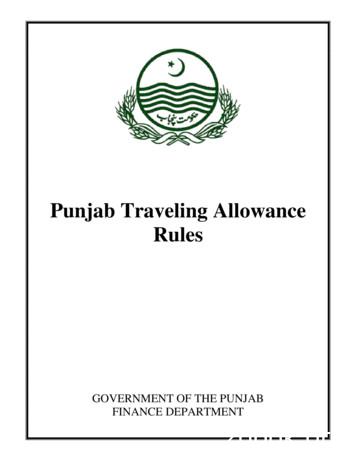Concur Expense: Travel Allowance Setup Guide
Concur Expense: TravelAllowanceSetup GuideLast Revised: January 18, 2019Applies to these SAP Concur solutions: Expense Professional/Premium edition Standard edition Travel Professional/Premium edition Standard edition Invoice Professional/Premium edition Standard edition Request Professional/Premium edition Standard edition
Table of ContentsSection 1: Permissions .1Section 2: Overview .1Fixed vs Reimbursable Allowances . 1Additional Definitions/Terminology . 2Travel Allowance Configuration Elements and Documentation . 3Hierarchy . 3Configuration and Rates . 3Optional Configuration Elements . 4Section 3: What the User Sees .4Delegates, Proxies, and Travel Allowance . 4Travel Allowance Wizard. 5Understanding the Basic Process . 5Matching the User to the Correct Travel Allowance Configuration. 6Step 1: Creating the Expense Report . 7Step 2: Creating the Itinerary . 8Selecting a Different Travel Allowance Configuration . 8Defining the Trip Length. 9Creating a Standard Itinerary . 9Creating Single-Day Itineraries . 13Importing Itinerary Information . 16Step 3: Working with Available Itineraries . 18Step 4: Working with Fixed (Daily) Allowances or Adjustments . 20Making Adjustments . 20Creating the Expenses for Fixed Allowances . 21Editing the Fixed Allowances Expenses . 21Step 5: Working with Reimbursable (Actual Expense) Allowances . 22Editing the Expenses for Reimbursable Allowances . 24Section 4: What the User Sees – Other Expense Reports Pages . 25Itemized Expenses . 25Approvals . 25Section 5: What the User Sees – Wizard and Non-Wizard Pages . 26Wizard vs. Standard (Non-Wizard) Pages . 27Section 6: Configuration Options . 29Configuration Options for the Expenses & Adjustments Page. 29Required Columns . 29Optional Columns . 30Configuration Options for the Reimbursable Allowances Summary Page . 37Required Columns . 37Concur Expense: Travel Allowance Setup GuideLast Revised: January 18, 2019 2004 - 2021 SAP Concur All rights reserved.i
Optional Columns . 38Section 7: Validations, Calculations, and Adjustments . 40Validation and Submit Checks . 40Audit Rules . 41System Calculation of Reimbursable Expenses . 41Pro-Rating Reimbursable Expenses Over the Entire Day . 41Charging the Over-Limit Amount Against Lodging then Meals. 42Reimbursable Allowance Summary Totals Across Multiple Reports . 42Record Adjustments . 44Reporting Requirements . 45Section 8: Travel Allowance Configuration Summary . 45Section 9: Travel Allowance Configuration – Initial Configuration. 46Step 1: Setting up the Hierarchy . 46Step 2: Importing the Initial Configuration and Rates . 46Before You Begin. 46Importing the Initial Configuration and Rates . 47Exporting the Rates for Editing and Re-Import . 48Step 3: Adding the Mapping of the Company's Organization to the Configurations . 48Map Users to a Single Travel Allowance Configuration (Users Cannot Select theConfiguration). 49Map Users to a Set of Travel Allowance Configurations (Users Can Select theConfiguration). 51Step 4: Configuring Optional Features . 53Section 10: Travel Allowance Configuration – Editing and Viewing ConfigurationInformation . 53Editing a Travel Allowance Configuration . 53Viewing and Editing Rate Data . 65Required Roles. 65Viewing Rates . 65Editing Rates . 67Working With Rate Location Mappings . 69Adding Rate Location Mappings . 69Deleting Rate Location Mappings . 71Editing the Mapping of the Company's Organization to the Configurations . 72Editing Configuration Sets . 72Viewing Travel Allowance Data by Travel Date and Employee . 72Using the Itinerary Display Information . 73Working With Calculation Method Properties . 74Section 11: Travel Allowance Configuration – Optional Configuration Elements . 75Configuring Expense Types . 75iiConcur Expense: Travel Allowance Setup GuideLast Revised: January 18, 2019 2004 - 2021 SAP Concur All rights reserved.
Expense Types for Fixed Allowances . 75Expense Types for Reimbursable Allowances . 76Editing Transaction Dates for Company Card Transactions . 78Alternative Solution . 78Site Setting Change for Itineraries. 78Travel Allowance and Exchange Rates . 78Configuration of Column Headings on the Expenses & Adjustments Page. 79Audit Rules . 81Events and Data Objects . 81Events and Evaluation by Audit Rules . 84Timing . 85Samples. 85Concur Expense: Travel Allowance Setup GuideLast Revised: January 18, 2019 2004 - 2021 SAP Concur All rights reserved.iii
Revision HistoryDateNotes / Comments / ChangesJanuary 7, 2021Updated the copyright; added Concur to the cover page title; cover date notupdatedApril 9, 2020Renamed the Authorization Request check box to Request on the guide’s titlepage; cover date not updatedJanuary 2, 2020Updated the copyright; no other changes; cover date not updatedJanuary 18, 2019Corrected the first table in this section: EXAMPLE - RESULTS OF USING THECREATE ITINERARY ROWS BASED ON AIR SETTINGJanuary 4, 2019Updated the copyright; no other changes; cover date not updatedApril 4 2018Changed the check boxes on the front cover; no other changes; cover date notupdatedFebruary 20 2018Updated guide name in references to the Expense: Travel Allowance Import(XML v 3) Specification guide.January 9 2018Updated the copyright; no other changes; cover date not updatedAugust 4 2017Added a note about the wizard prompt text to clarify that this is a text fieldand does not support HTML formatting.December 14 2016Changed copyright and cover; no other content changes.December 9 2016Updated the guide content to new corporate style; no content changes.May 13 2016Updated instances of he/she to they.February 19 2016Added information about new Use Address List country-specific optionJanuary 24 2016Changed references to the import/extract guides; no other changesAugust 31 2015Added additional definition for lodging, overnight allowance, benefit-in-kindmeals, and JTR – Joint Travel RegulationsUpdated the screen shots to the enhanced UI; no other content changesivFebruary 6 2015Changed occurrence of Use Standard and Allowance Expenses Exceptionto Use System ExceptionSeptember 24 2014Added information about two user interfaces; no other content changes.July 11 2014Revised the information about the Display Base Meals Rate In RateCurrency optionJune 13 2014Added information about the Display Base Meals Rate In Rate Currencyoption and Trip Length fieldApril 11 2014Added information about custom text to prompt user about the wizardSeptember 20 2013A warning message appears if a user creates an itinerary exceeding 30 days –this can alert a user to an excessive itinerary span and prevent calls to Supportto unlock an itineraryConcur Expense: Travel Allowance Setup GuideLast Revised: January 18, 2019 2004 - 2021 SAP Concur All rights reserved.
DateNotes / Comments / ChangesAugust 23 2013Addition of: Ability to export existing rate configuration (Configurations tab DownloadRates button) in a re-importable feed file for TA import New Has Travel Allowance Credit after Over Limit on Prior Report conditionfor Report Submit event – allows manual credit handling where credit fromsecond report should be applied (prorated) to first report with overlimitDecember 28 2012Made rebranding and/or copyright changes; no content changesDecember 14 2012The Meals expense types Lunch and Dinner can now be set to Provided.October 19 2012Changed and updated the following content: New Itinerary Search tab New Calculation Properties tab Changed tab name Configuration Assignments to Employee-RelatedConfigurations Rates tab now allows location mapping Explain change to logic of now renamed Skip hotel itinerary rows when airis present in import settingFebruary 2012Changed copyright; no content changeNovember 23 2011Added information to clarify what each Condition means:August 12 2011 Travel Allowance Itinerary: This data object references the specificitinerary associated with the expense. Travel Allowance Itinerary (On Report): This data object referencesany itinerary attached to the report, and is not specific to what is linked toan expense.Added information about: July 22 2011February 25 2011December 31 2010Automatic row creation for Hotel data if included on importAdded information about: Addition of the External URL and External URL's Text fields to the TAConfiguration page Expansion of the Itinerary calendar to now show 7 days instead of 5 Days already used appear in the New Itinerary Stop calendar as greyed outand unavailable A prompt now appears when deleting an expense report with linkeditineraries that asks if the user wishes to delete the itinerary as well The system will now query the user who creates a single leg equal orgreater than 4 days to ensure correct entry of the legAdded information about: Configuration moved from classic user interface to the current userinterface in January and February Rates can be editedUpdated the copyright and made rebranding changes; no content changesConcur Expense: Travel Allowance Setup GuideLast Revised: January 18, 2019 2004 - 2021 SAP Concur All rights reserved.v
DateNotes / Comments / ChangesJune 18 2010Added information about: Number of Days in Trip Trip Start Date Trip End DateClarification of On Submit CheckApril 29 2010For the Oanda rate information, changed Oanda interbank median bid rateto Average Ask RateMarch 19 2010Added information about configuration setsFebruary 19 2010Added information about accessing the wizard from the Details menu, andassigning spend categories to expense typesJanuary 15 2010Added information about "Administrative Region" (county) locationsDecember 2009Changed to stand-alone setup guide; no content changeOctober 16 2009Added information about: Single row itinerary check Audit rules for travel allowances Change the Save & Add Another Stop button (Create New Itinerarypage) to Save Column changes on the Available Itineraries page; time/date has its owncolumn Information about creating or editing an itinerary without the associatedreport openSeptember 18 2009Added information about the Display Quick Itinerary Wizard configurationsettingJanuary 16 2009Added information about using the Single Day Itineraries pageDecember 12 2008Changed the arrangement of the options on the Edit Travel AllowanceConfiguration pageAugust 15 2008Added information about:July 19 2008 (SU33)viItinerary-level objects for audit rules (for both Travel Allowance Itineraryand Travel Allowance Itinerary (on report): Configure the column heading labels on the Expenses & Adjustmentspage Oanda ratesAdded information about: New fields on the Edit Travel Allowance Configuration page Field name change on the Create New Travel Allowance ConfigurationAssignment page Clarified the use of Oanda with exchange ratesConcur Expense: Travel Allowance Setup GuideLast Revised: January 18, 2019 2004 - 2021 SAP Concur All rights reserved.
DateNotes / Comments / ChangesMay 2008 (SU31)Added information about:Apr. 2008 (SU30) User selection of the configuration when creating the itinerary Expense creation of an itinerary based on a Travel itinerary or companycard (level 3) data Label and page name changes Travel Allowance Rates Location page Edit Travel Allowance Configuration Selections pageAdded information about the two available user interfaces: Classic user interface Current user interfaceThis document applies to the current user interface.Concur Expense: Travel Allowance Setup GuideLast Revised: January 18, 2019 2004 - 2021 SAP Concur All rights reserved.vii
Section 1: PermissionsTravel AllowanceSection 1: PermissionsA company administrator may or may not have the correct permissions to use thisfeature. The administrator may have limited permissions, for example, they canaffect only certain groups and/or use only certain options (view but not create oredit).If a company administrator needs to use this feature and does not have the properpermissions, they should contact the company's Concur administrator.Also, the administrator should be aware that some of the tasks described in thisguide can be completed only by Concur. In this case, the client must initiate aservice request with Concur Client Support.Section 2: OverviewA company may reimburse its employees' travel expenses according to a schedule ofset reimbursement rates, commonly known as "per diem" or "travel allowance"rates. The rates are determined by government and company policies and may differdepending on location and length of travel as well as partial days of travel, seasonaltravel, and so on. Travel allowances apply to meals (which usually includesincidentals) and lodging expenses.Travel allowances do not apply to expenses such as car rentals, airline tickets,seminars, and so on.Fixed vs Reimbursable AllowancesThere are two types of travel allowances: Fixed (also known as Daily Allowance): With a fixed type of travelallowance, the employee is reimbursed the fixed rate regardless of the actualamount of expenses. For example, assume that the fixed rate for meals(including incidentals) is 55.00 EUR per day. If the employee spends less than 55.00 EUR per day, the employee keepsthe difference. If the employee spends more than 55.00 EUR per day, the employee isresponsible for paying the difference.Since the employee is paid the amount regardless of the actual expense, theemployee does not enter actual expenses into Expense or collect receipts. Thesystem creates the fixed-amount expenses based on the location and durationinformation that the employee provides by preparing an itinerary.Concur Expense: Travel Allowance Setup GuideLast Revised: January 18, 2019 2004 - 2021 SAP Concur All rights reserved.1
Section 2: OverviewNOTE: In this guide and in some of the configuration settings, you will see theterm "fixed" as well as "daily allowance" – they mean the same thing. Reimbursable (also known as Actual Expenses): With a reimbursabletype of travel allowance, there is a schedule of reimbursement rates but theemployee may or may not be paid the reimbursement rate.The employee enters the actual expense into Expense and the systemcompares the actual expense amount to the rate (limit). Then: If the actual expense is less than or equal to the limit amount, thecompany reimburses the employee for the actual expense amount. If the actual expense is greater than the limit amount, the company mayreimburse the employee for the actual expense amount or perhaps onlyup to the limit amount. If policy dictates that the employee is reimbursed the amount of theactual expense, then the company pays the employee the full amountof the expense but also keeps track of the amount that is over thelimit. In some cases, such as Germany, the amount paid to theemployee that is over the limit becomes taxable to the employee. Inother cases, the amount that is over the limit may not be billable tothe client and may be charged as company overhead. If company policy dictates that the employee is reimbursed only up tothe limit, then the employee is responsible for any amount above thelimit.NOTE: In this guide and in some of the configuration settings, you will see theterm "reimbursable" as well as "actual expenses" – they mean thesame thing.Additional Definitions/TerminologyIn this guide and in some of the configuration settings, you will see these terms.TermDefinitionLodgingThe user stays in a hotel, motel, or other traditional (likely commercial)accommodations.OvernightallowanceThe overnight allowance is given to the employee instead of the lodgingallowance.While this may vary by country, this is typically used when the employeestays with friends, in a caravan, or any other lodging arrangement otherthan traditional hotel accommodations.The overnight allowance, which is intended to be used by the employee topurchase a gift for the host, is a much lower amount than the lodgingallowance.2Concur Expense: Travel Allowance Setup GuideLast Revised: January 18, 2019 2004 - 2021 SAP Concur All rights reserved.
Section 2: OverviewTermDefinitionBenefit-inkind MealsMeals, which are supplied by the company to German employees are, incertain circumstances, considered to constitute a benefit-in-kind for taxpurposes. For example:JTR – JointTravelRegulations A meal supplied at a company canteen paid for by in-house currency orvoucher A meal supplied as part of a training course, seminar, or conferencearranged and paid for by the company– or – Any meal arranged in advanceThese are applicable to the United States Department of Defense.Travel Allowance Configuration Elements and DocumentationThe main elements of travel allowance configuration are listed here and discussed indetail in the configuration information at the end of this guide – after the discussionof how each option affects the user interface.HierarchyThe administrator edits the default travel allowance hierarchy to meet the needs ofthe company.ASSOCIATED DOCUMENTATION Refer to the Shared: Feature Hierarchies Setup Guide.Configuration and RatesConfiguration and rates differ by country. There is currently no user interface (UI) forinitial configuration and rates. Instead, the travel allowance import is used toimport: Configuration and hierarchical group mapping data Rates Rate location-to-system location mapping dataThen, once the initial configuration and rate information is imported, the admin canedit using the UI, which is detailed in the configuration section of this guide.Also, there is a Download Rates option that is used to export existing rates in orderto update and re-import. This process, too, is detailed in the configuration section ofthis guide.Concur Expense: Travel Allowance Setup GuideLast Revised: January 18, 2019 2004 - 2021 SAP Concur All rights reserved.3
Section 3: What the User SeesASSOCIATED DOCUMENTATIONTo gain a general understanding about travel allowances, read the remainderof this guide. This guide provides descriptions and examples of the various optionsavailable to clients, for example, whether to have reimbursable travel allowances orwhether to have check boxes instead of drop lists on certain user pages.For information about the import, refer to the Expense: Travel Allowance Import(XML v 3) Specification.For country-specific information about configuration and rates, refer to theindividual Travel Allowance Configuration Guides.Optional Configuration ElementsThere are additional elements that may or may not be used, depending on theconfiguration and/or country. They are: Expense Types: The administrator may be required to configure some of theexpense types. Company Card Setting: The administrator can change a setting so userscan edit transaction dates on imported company card transactions. Site Setting for Itineraries: The administrator can control the date range ofthe itineraries listed on the Available Itineraries page. Exchange Rates: Travel allowances with rates set in currencies other thanthe employee's reimbursement currency may not be calculated by the systemunless exchange rates are configured properly. Column Headings: The administrator can configure the labels of the columnheadings on the Expenses & Adjustments page. Audit Rules: The administrator can create audit rules to manage andmonitor travel allowances.ASSOCIATED DOCUMENTATIONThese options are detailed in the configuration section of the guide.Section 3: What the User SeesThis section of this guide describes the various features and options. Theconfiguration section of this guide details the configuration steps.Delegates, Proxies, and Travel AllowanceProxies and delegates with Prepare rights have the same access and abilities as theusers they represent.4Concur Expense: Travel Allowance Setup GuideLast Revised: January 18, 2019 2004 - 2021 SAP Concur All rights reserved.
Section 3: What the User SeesTravel Allowance WizardThere is a travel allowance wizard available for users. With the wizard, users walkthrough the travel allowance process step-by-step, minimizing errors.Users can access the wizard in two ways: The company can elect to have Expense launch the wizard immediately afterthe user saves the report-level information (expense header). (The companycan also elect to prompt the user.)– or – The user can access the wizard anytime they want after saving the reportlevel information (report header).Concur recommends that the company have Expense launch the travel allowancewizard automatically. It will help ensure that the user completes the proper steps –in the proper order.Understanding the Basic ProcessThe basic process is described here briefly and then in detail on the followingpages. (All configuration steps are described in the configuration section at the endof this guide.)!IMPORTANT!! The travel allowance feature is highly configurable.For the remainder of this guide, assume the following:1) The travel allowance configuration described here allows for fixed (dailyallowance) meals and reimbursable (actual expenses) lodging allowances.2) The system is configured to launch the travel allowance wizard immediatelyafter the user saves the report header. (Though the client has to option toprompt the user, in this case, there is no prompt; it launches automatically.)When the user logs on, Expense determines whether the user is eligible to bereimbursed through travel allowance (detailed in the following section). If so, theuser follows these steps.Step 1: Create the expense reportThe user starts an expense report. Upon saving the report header, the travelallowance wizard starts.Step 2: Create the itineraryOn the first page of the wizard, the user creates the itinerary, which providesthe trip details (departure and destination information). Expense uses thisinformation (location, amount of time, etc.) to determine the allowance rates.Step 3: Work with available itinerariesOn the second page of the wizard, the user assigns one or more otheritineraries to the report, if desired.Concur Expense: Travel Allowance Setup GuideLast Revised: January 18, 2019 2004 - 2021 SAP Concur All rights reserved.5
Section 3: What the User SeesStep 4: Work with fixed (daily allowances) allowances or adjustmentsIf the travel allowance configuration includes fixed allowances or requires userinput for items like provided meals, a third page of the wizard appears. Theuser reviews the allowance information, makes any required adjustments,and saves. Expense creates the actual fixed allowance expenses on theexpense report, saves any other provided data, and makes any requestedadjustments.Step 5: Work with reimbursable (actual expenses) allowancesIf the travel allowance configuration includes reimbursable expenses, the usercreates the associated expenses on the expense report. Expense calculatesthe reimbursement amounts.The following pages describe the entire process in detail.Matching the User to the Correct Travel Allowance ConfigurationWhen a user creates an expense report, the system compares the user's employeeprofile (header) information to the travel allowance hierarchy information defined inthe travel allowance configurations. If they match, then the user is eligible to bereimbursed through travel allowance and the appropriate links and travel allowancepages become available.When comparing, the system starts with the Country field: If there is no match on the Country field, the user cannot use travelallowances. If there is a match on the Country field, the system continues to comparethe fields that define the hierarchy. The hierarchy fields are used in order,without gaps.Assume that a company defined its hierarchy using the organizational units 1through 6. The tables below show how the system compares two users to thecompany's three travel allowance configurations (TA1, TA2, and TA3).UserCountryOrgUnit 1OrgUnit 2OrgUnit 3OrgUnit 4OrgUnit 5Employee 1GermanyABC1234Sales1X123BEmployee 2GermanyABC1234R&D20293A
Travel Allowance Itinerary: This data object references the specific itinerary associated with the expense. Travel Allowance Itinerary (On Report): This data object references any itinerary attached to the report, and is not specific to what is linked to an expense. August 12 2011 Added information about:
The Travel Allowance Itinerary and the Expense Item will be removed from the Expense Report. ASSIGN . o To Assign an Unassigned Travel Allowance Itinerary to different Expense Report. Open a new or existing Expense Report to a ssign the existing Travel Allowance Itinerary to. In our example it is an existing Expense Report.
1. Expenses policy template 2. Expenses trends infographic 3. Concur T&E Spend Report 4. Concur Solution Spotlight on Expense Fraud 5. Aberdeen Group: Expense Management for a New Decade report 6. 5 Reasons Why a Spreadsheet is a Horrible Way to Manage Expense Reporting 7. Concur Expense overview video (2:45 min) 8.
1 25 Tips & Tricks for Concur Expense Boost your Spendtelligence with best practices, tips and tricks for Concur Expense. From the Best Practices Dashboard to configuring approval flows to online Help menu in 21 languages, this eBook covers everything you need to know to get the most out of your Concur solution. 25 Tips & Tricks for Concur
WELCOME TO CONCUR TRAVEL MANAGEMENT SYSTEM Welcome to the Concur User's Guide. This guide is designed to provide you with the information you need to successfully use Concur and includes the following topics: Overview of Concur Creating Travel Requests Requesting Advances Approving Travel Expense Reports
26. Mileage allowance for a civil servant not authorized to travel by air. 27. Daily allowance. 28. Rates of daily allowance. Chapter - III 29. Traveling allowance for journeys on transfer. 30. Elements of traveling allowance on transfer. 31. Mileage allowance and transfer grant. 32. Deputation for training. 33.
Jul 19, 2021 · Travel Allowance Generic Configurable Bundle Setup Guide. Section 3: What the User Sees This section uses the most common method of reimbursement in Poland – daily allowances for incidentals and meals and actual expenses for lodging. Creating an Expense Report When the travel allowance feature is available to a user, after the user completes the
Concur Expense: Workflow - Cost Object Approval Setup Guide Last Revised: January 2, 2019 Applies to these SAP Concur solutions: Expense Professional/Premium edition
Second Grade ELA Curriculum Unit 1 . Orange Board of Education 3 Purpose of This Unit: The purpose of this document is to provide teachers with a set of lessons that are standards-based and aligned with the Common Core State Standards (CCSS). The standards establish guidelines for English language arts (ELA) as well as for literacy in social studies, and science. Because students must learn to .