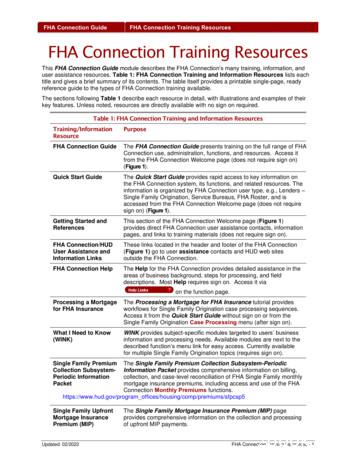FHA Connection Training Resources
FHA Connection GuideFHA Connection Training ResourcesFHA Connection Training ResourcesThis FHA Connection Guide module describes the FHA Connection’s many training, information, anduser assistance resources. Table 1: FHA Connection Training and Information Resources lists eachtitle and gives a brief summary of its contents. The table itself provides a printable single-page, readyreference guide to the types of FHA Connection training available.The sections following Table 1 describe each resource in detail, with illustrations and examples of theirkey features. Unless noted, resources are directly available with no sign on required.Table 1: FHA Connection Training and Information ResourcesTraining/InformationResourcePurposeFHA Connection GuideThe FHA Connection Guide presents training on the full range of FHAConnection use, administration, functions, and resources. Access itfrom the FHA Connection Welcome page (does not require sign on)(Figure 1).Quick Start GuideThe Quick Start Guide provides rapid access to key information onthe FHA Connection system, its functions, and related resources. Theinformation is organized by FHA Connection user type, e.g., Lenders –Single Family Origination, Service Bureaus, FHA Roster, and isaccessed from the FHA Connection Welcome page (does not requiresign on) (Figure 1).Getting Started andReferencesThis section of the FHA Connection Welcome page (Figure 1)provides direct FHA Connection user assistance contacts, informationpages, and links to training materials (does not require sign on).FHA Connection/HUDUser Assistance andInformation LinksThese links located in the header and footer of the FHA Connection(Figure 1) go to user assistance contacts and HUD web sitesoutside the FHA Connection.FHA Connection HelpThe Help for the FHA Connection provides detailed assistance in theareas of business background, steps for processing, and fielddescriptions. Most Help requires sign on. Access it viaon the function page.Processing a Mortgagefor FHA InsuranceThe Processing a Mortgage for FHA Insurance tutorial providesworkflows for Single Family Origination case processing sequences.Access it from the Quick Start Guide without sign on or from theSingle Family Origination Case Processing menu (after sign on).What I Need to Know(WINK)WINK provides subject-specific modules targeted to users’ businessinformation and processing needs. Available modules are next to thedescribed function’s menu link for easy access. Currently availablefor multiple Single Family Origination topics (requires sign on).Single Family PremiumCollection SubsystemPeriodic InformationPacketThe Single Family Premium Collection Subsystem-PeriodicInformation Packet provides comprehensive information on billing,collection, and case-level reconciliation of FHA Single Family monthlymortgage insurance premiums, including access and use of the FHAConnection Monthly Premiums functions.https://www.hud.gov/program offices/housing/comp/premiums/sfpcsp5Single Family UpfrontMortgage InsurancePremium (MIP)Updated: 11/2020The Single Family Mortgage Insurance Premium (MIP) pageprovides comprehensive information on the collection and processingof upfront MIP payments.FHA Connection Training Resources - 1
FHA Connection GuideFHA Connection Training ResourcesTable 1: FHA Connection Training and Information //www.hud.gov/program offices/housing/comp/premiums/ufmainFHA Connection Title IUser's GuideThe FHA Connection Title I User’s Guide describes the use of theFHA Connection for Title I processing. This guide is available onlinevia the FHA Connection at the following (requires sign on):https://entp.hud.gov/title1/html/f72main userguide.cfm)Password reset anduser ID retrievalassistanceUser informationand trainingPage footer withHUD.gov website linksFigure 1: FHA Connection Welcome page with key resources notedUpdated: 11/2020FHA Connection Training Resources - 2
FHA Connection GuideFHA Connection Training ResourcesFHA Connection GuideThe FHA Connection Guide is accessed via the FHA Connection Welcome page (Figure 1, seeReferences section) or directly at https://entp.hud.gov/idapp/html/mrtg-pkg.cfm. It is available withoutsign on to the FHA Connection.The FHA Connection Guide page (Figure 2) links to detailed, illustrated training in portable documentformat (PDF) that can be viewed online, saved, and/or printed. The FHA Connection Guide modulesare organized by the sections and topics as shown in Table 2: FHA Connection Guide Resources.Table 2: FHA Connection Guide ResourcesSectionGetting StartedSingle Family OriginationSingle Family ServicingUpdated: 11/2020TopicsTopics are FHA Connection Registration Procedures,Signing on/off of the FHA Connection, Using the FHAConnection, FHA Connection Training Resources, UserAdministration, and Service Bureau AdministrationThis section begins with an overview of the case processingcycle, then provides individual modules that describe eachSingle Family Origination function.The Case Processing Overview module introduces: key case processing functions (Case Number Assignment,Appraisal Logging, Insurance Application/HECMInsurance Application, and HECM FinancialAssessment) case processing support functions used to support SingleFamily Origination business processes.The Single Family Origination functions described are: Case Processing Overview Case Number Assignment Holds Tracking Logging an Appraisal 203k Calculator HECM Financial Assessment Endorsing a Case Endorsing a HECM Case Case Processing Support Functions FHA Approval Lists Underwriter Registry Origination Reports Upfront Premium Payments and Refunds Upfront Premium Case Information Upfront Premium ReportsThis section begins with an overview of the Single FamilyServicing functions and support materials on the FHAConnection, followed by individual modules that describe eachfunction: Single Family Servicing Overview Filing a Claim for Insurance Benefits Claim Status Title Approval Status Claim Remittances Delinquent Loans Lender Query by Case NumberFHA Connection Training Resources - 3
FHA Connection GuideFHA Connection Training ResourcesTable 2: FHA Connection Guide ResourcesSectionLoan Review System (LRS)Neighborhood WatchLender FunctionsLender ResourcesNote: The FHA Connection doesnot maintain the web siteslisted in the LenderResources section. Forquestions about theseresources, refer to thecurrent contacts listed onthose sites.Updated: 11/2020Topics Case Detail for Monthly Premiums Monthly Premium Payments and Refunds Monthly Premium Reports Mortgage Record Changes Mortgage Calculator Mortgage Servicing Data Quality SystemThis module provides a brief overview and link to additionalinformation concerning HUD’s Loan Review System (LRS).This module provides an overview of HUD/FHA’s system usedfor monitoring lenders, programs, and problems.This section provides individual modules for the following lenderfunctions: Lender Electronic Assessment Portal (LEAP) Lender Insurance HistoryThis section provides information on HUD mortgagee lettersand links to HUD’s Federal Housing Administration lenderinformation Web sites. The modules included are: FHA Mortgagee Letters Lender’s Page: covers how to become an FHA lender, whatFHA lenders need to know, and how to find related HUDinformation resources Mortgagee Starter Kit: lists and provides access to SingleFamily business support documents. Linked from theHUDCLIPS online database of all HUD Official Handbooksand Notices.FHA Connection Training Resources - 4
FHA Connection GuideFHA Connection Training ResourcesFigure 2: FHA Connection Guide pageUpdated: 11/2020FHA Connection Training Resources - 5
FHA Connection GuideFHA Connection Training ResourcesQuick Start GuideThe Quick Start Guide (Figure 3) serves as an online reference tool providing information concerningthe FHA Connection. It puts fast facts at your fingertips and provides key information based upon usergroup type. All Quick Start Guide pages are available to view online and/or printed as needed. Thefollowing subsections describe the Quick Start Guide: Quick Start Guide by Audience Group Quick Start Guide: Detailed Information Resources Quick Start Guide: Quick Links and Other Audience GroupsQuick Start Guide by Audience GroupThe Quick Start Guide by Audience Group page (Figure 3) is the top-level section providing links toFHA Connection information categorized by specific user type.Figure 3: Quick Start Guide by Audience Group pageUpon selecting a user type, additional information and links display providing helpful informationspecifically for the selected user type (Figure 4). Information provided on various topics such as: authorizing your organization’s FHA Connection users, accessing applicable functions/applications, signing on/off of the FHA Connection, getting acquainted with the FHA Connection environment, and links to other basic/pertinent information specific to the user type.Updated: 11/2020FHA Connection Training Resources - 6
FHA Connection GuideFHA Connection Training ResourcesFigure 4: Quick Start for Single Family Originating Lenders (Title II) pageUpdated: 11/2020FHA Connection Training Resources - 7
FHA Connection GuideFHA Connection Training ResourcesQuick Start Guide: Detailed Information ResourcesThe Quick Start Guide is also an avenue to direct access to more in-depth training. Links retrievecomprehensive descriptions and illustrations of relevant topics (Figure 5). Source materials include theFHA Connection’s Frequently Asked Questions, the FHA Connection Guide, and/or other specializedresources to view, print, and/or save to your computer.Links provide accessto more detailsFigure 5: Additional detailed information resourcesQuick Start Guide: Quick Links & Other Audience GroupsThe Quick Links page section (see top portion of Figure 6) offers links to basic FHA Connectioninformation: Site Map(printable reference of the layout/organization of the FHA Connection’s menus and functions) Contacts(e-mail addresses and telephone numbers to relevant HUD departments and offices) Frequently Asked Questions(answers to common FHA Connection questions) FHA Connection Guide(online information with detailed training of various FHA Connection functionality) Navigation Tools and Assistance(links to basic information and resources available concerning the FHA Connection)In addition, the Other Audience Groups page section (see lower portion of Figure 6) provides links toinformation organized by the FHA Connection user type, see also the Quick Start Guide by AudienceGroup (Figure 3).Updated: 11/2020FHA Connection Training Resources - 8
FHA Connection GuideFHA Connection Training ResourcesFigure 6: Quick Links and Other Audience Groups page sectionFHA Connection Welcome Page: Getting Started and ReferencesSectionsThe links in the FHA Connection Welcome page’s Getting Started and References sections (Figure 7)connect users directly to key information and training resources. Table 4: Resources Provided in theFHA Connection Welcome Page’s Getting Started and References Sections lists and brieflydescribes those resources.Table 4: Resources Provided in the FHA Connection Welcome Page’sGetting Started and References SectionsSection/LinkTopicsGetting Started: About theFHA ConnectionA very brief, but thorough, overview, including the FHAConnection’s purpose and functionGetting Started:Registering a New UserA step-by-step depiction of the process to register to use theFHA Connection, designed for both users and for theApplication Coordinators who assist their organization’s usersand administer their FHA Connection user accountsGetting Started: Hours ofOperationThe Hours of Operation for HUD systems appear byapplication name, schedule type, start time, end time, andspecific planned events. The Hours of Operation page statesthat all times listed are Eastern time.Getting Started: Contact UsE-mail and telephone contact information for HUD SingleFamily, Multifamily, the FHA Resource Center, and othersystem assistanceUpdated: 11/2020FHA Connection Training Resources - 9
FHA Connection GuideFHA Connection Training ResourcesTable 4: Resources Provided in the FHA Connection Welcome Page’sGetting Started and References SectionsSection/LinkTopicsReferences: FrequentlyAsked QuestionsAnswers provided by the FHA Connection Single FamilyAdministration help desk cover: Access and Administration;Using the FHA Connection business areas of CaseProcessing, Single Family Servicing, PropertyImprovement/Manufactured Housing; Lender Assessment(LASS); and Lender Electronic Assessment Portal (LEAP).References: Quick StartGuideSee the Quick Start Guide section, pp. 5-8.FHA Connection GuideProvides detailed, illustrated training that can be viewedonline, saved, and/or printed. See the FHA ConnectionGuide section, pp. 2-4.Figure 7: Getting Started and References portions of FHA Connection Welcome pageFHA Connection/HUD User Assistance and Information LinksThe following FHA Connection and HUD user assistance and information links are directly available—without need for sign on—in the FHA Connection Welcome page’s header and footer (Figure 1). Theyallow one-click access to key user information and contacts. These links are also continuously availableon many FHA Connection menus following sign on. Table 5: FHA Connection Header and Footer UserAssistance and Information Links lists and describes each link.Important: These links are an important resource for users who cannot sign on to the FHA Connectiondue to a password or user ID problem or for those needing information about the FHAConnection who are not currently FHA Connection users.Table 5: FHA Connection Header and Footer User Assistance and Information LinksPage LocationLinkPurpose/FunctionPage HeaderHomeUse this link to return to the Home page from othermenu and function pagesMain MenuThis link provides access to the Single Family FHA,Multifamily FHA, and Lender Functions menus(requires sign on)ID MaintenanceUse this link to reach password change and otheradministrative functions (requires sign on)Updated: 11/2020FHA Connection Training Resources - 10
FHA Connection GuideFHA Connection Training ResourcesTable 5: FHA Connection Header and Footer User Assistance and Information LinksPage LocationPage FooterNote: The FHA Connectiondoes not maintainthe websites in thepage footer. Withquestions aboutthese resources,refer to the currentcontacts listed onthose sites.LinkPurpose/FunctionE-mail UsUse this link to send an e-mail question to the FHAConnection Single Family AdministratorContact UsUse this link to reach e-mail and telephone contactinformation for HUD’s Single Family, Multifamily,Capital Needs Assessment, National ServicingCenter, Homeownership Centers, and the FHAResource CenterSign OffUse this link to end your current session on the FHAConnection.HSG/FHA Home pageUse this link for resources such as contact informationand a general Housing overviewHUD Single FamilyFHA Housing HomepageUse this link for Single Family resources such asinformation for and about key participants in the FHAloan process, e.g., appraisers, home buyers, lenders,etc.; various homeowner topics of interest, HUDcontact information, and other housing related topics.HUD MultifamilyHousing pageUse this link for multifamily resources such asdescriptions of various multifamily programs, fundingavailability, complaint line information, new programinformation, multifamily real estate for sale, etc.Table 5: FHA Connection Header and Footer User Assistance and Information LinksPage LocationUpdated: 11/2020Page LocationPage LocationHUDCLIPSUse this link to access the Web page for HUDCLIPSwhich serves as a database search tool for HUDMortgagee Letters, the Federal Register, the Code ofFederal Regulations (CFR) titles pertaining to HUDbusiness, the Congressional Record, and HUD'sguidebooks, handbooks and notices, and its variousother policy letters.Lenders InformationUse this link for resources on how to become an FHALender, including information on mortgage originationand servicing, reverse mortgages, HUD homes, lossmitigation, Neighborhood Watch early warning defaultand monitoring system, and online lenderrecertification/renewal.Mortgagee LettersAccess resources such as information for lenders onFederal Housing Administration (FHA) operations,policies, procedures, and changes. FHA MortgageeLetters are also accessible from the Main Menu pageof the FHA Connection.HUD Single FamilyHousing PolicyHandbook 4000.1Use this link to search and review HUD policiespertaining to Single Family Housing. Informationaccessed via an electronic searchable policy librarytool, as well as via a portable document format (.pdf)file.FHA Connection Training Resources - 11
FHA Connection GuideFHA Connection Training ResourcesFHA Connection HelpIndividualized, detailed Help explaining the use of each function and its individual pages is availabledirectly on the FHA Connection processing pages. Help Linksis the access point for Helpprovided in the following format; it opens Help pop-up pages (Figure 8) with links to: Business Background: General background information on specific application, including thebusiness rules and regulations and relationships of functions within the loan processing cycle(Business Background Help section and Figure 9) Steps for Processing: Procedures required to complete the loan processing task (Steps forProcessing Help section and Figure 10) Field Descriptions: Definition, data input, data validation rules, and data format for each field (FieldDescriptions Help section and Figure 11) Help Index: Alphabetical index of the Help available for the business areaAs can be seen in Figure 8, the Help menu, each Helppage is provided in pop-up browser format (Figure 10)that includes access to the Internet browser’s File\Printmenu to print individual Help pages. The Help alsoprovides page-end links to other, related Help pages(Figure 9).Most FHA Connection business areas provide Help in thecommon format described here. Some business areasprovide variations of the Help described here. Access toHelp requires sign on to the FHA Connection, except forthe Help on public pages, such as registration forms.Figure 8: Illustration of Help menuBusiness Background HelpBusiness background provides practical insights toassist in using the particular loan processing oradministrative function. View the type of contentprovided in Figure 9 (which shows the help text only).End-of-page links toother Help topicsFigure 9: Business Background Help (lower portion)Updated: 11/2020FHA Connection Training Resources - 12
FHA Connection GuideFHA Connection Training ResourcesSteps for Processing HelpDirections for processing take users step by stepthrough each field on each function page. Fordetailed pages, with multiple sections, the processingsteps are presented section by section.Figure 10: Segment of a processing steps pageField Descriptions HelpThe field descriptions, Help defines each field on each page, explaining required inputs or selections.Figure 11 shows the Help Field Descriptions pop-up page for the CEO Mailing Address page.Figure 11: Field Description HelpProcessing a Mortgage for FHA Insurance TutorialProcessing a Mortgage for FHA Insurance (Figure 12) is an illustrated tutorial on using Single FamilyOrigination menus and functions to: process requests for FHA insurance in mortgage origination research supporting informationUpdated: 11/2020FHA Connection Training Resources - 13
FHA Connection GuideFHA Connection Training ResourcesUsers are Title II Direct Endorsement (DE) lenders accessing HUD's origination system, theComputerized Homes Underwriting Management System (CHUMS).Find Processing a Mortgage on the Single Family Origination Case Processing menu (Figure 15) andin the Quick Start Guide, Single Family Originating Lenders (Title II) section (Figure 3).Processing a Mortgage has three workflows (Figure 12) with task sequences for: Purchase or Refinance Forward Mortgage Workflow 203(k) Rehabilitation Mortgage Workflow Home Equity Conversion Mortgage (HECM) WorkflowWorkflows show theprocessing sequencesFigure 12: Processing a Mortgage for FHA InsuranceTo provide a succinct view of the entire process, each workflow in the tutorial shows the processing taskin a step-by-step flowchart format that includes alternative paths and optional steps. Figure 13 showsthese features in the Purchase or Refinance Forward Mortgage Workflow.Figure 13: Purchase or Refinance Forward Mortgage Workflow (partial screen capture)Updated: 11/2020FHA Connection Training Resources - 14
FHA Connection GuideFHA Connection Training ResourcesClick any link in the flowchart and its task description appears. For example, the Purchase or RefinanceForward Mortgage Workflow step: Borrower Applies for Mortgage (Figure 13) links to the drilled downdetail of the pop-up page shown in Figure 14.Figure 14: Borrower Applies for Mortgage descriptive pop-up pageWhat I Need to Know (WINK): Function-specific TrainingWhat I Need to Know (WINK) modules are function-specific FHA Connection training tools for SingleFamily loan origination. WINK pages illustrate key information and critical procedures to help users toavoid common errors or to work through sometimes problematic processing points.WINK modules are located on the menu right next to the function they support, e.g., as shown inFigure 15 on the Case Processing menu, providing helpful tips and troubleshooting aids.Click the WINK iconnext to the loan processing function of interest e.g., as illustrated inFigure 15, Case Number Assignment, Appraisal Logging, Insurance Application, HECMInsurance Application to open the corresponding WINK ess WINK modulesFigure 15: Processing a Mortgage for FHA InsuranceThe WINK format consists of Topics indexes linked to illustrated information pages (illustrated in Figures16 and 17).Updated: 11/2020FHA Connection Training Resources - 15
FHA Connection GuideFHA Connection Training ResourcesLinks to additionalhelpful informationThe displayed topics andsubtopics provide a listingof available information andlink to the specific WINKinformation pagesFigure 16: Access to WINK information is organized by topicsOn each WINK Topics page (Figure 16), click a topic link. A WINK information page appears with detail(Figure 17). This WINK information page (Figure 17) illustrates the WINK approach, putting specificFHA Connection loan processing information directly at the user’s fingertips with: succinct, targeted text on a narrow aspect of a topic representative illustrations of the processing tip or business background item presented callouts describing features or problem areas, e.g., “Note assigned appraiser’s information” pullouts (expanded portions) focusing attention on key details, e.g., shows data formats forspecific fields of interestUpdated: 11/2020FHA Connection Training Resources - 16
FHA Connection GuideFHA Connection Training ResourcesSuccinct, targeted textGraphical illustration of the functionPulloutCalloutFigure 17: WINK information pageUpdated: 11/2020FHA Connection Training Resources - 17
FHA Connection GuideFHA Connection Training ResourcesSingle Family Premium Collection Subsystem-Periodic InformationPacketThe Single Family Premium Collection Subsystem-Periodic Information Packet covers theDepartment of Housing and Urban Development's (HUD) automated data processing system for FHASingle Family monthly mortgage insurance premium collection and case-level reconciliation. Detailedinformation is provided on paying monthly premiums and on all report files included in the FHAConnection Monthly Premiums function, including the report file layouts and how to retrieve the files.This Web site (url listed below) is organized into various topical sections shown in Table 6: Single FamilyPremium Collection Subsystem-Periodic Information Packet:https://www.hud.gov/program offices/housing/comp/premiums/sfpcsp5Table 6: Single Family Premium Collection Subsystem-Periodic Information PacketChapterTopicsBasic InformationBusiness overview of HUD's collection of monthly mortgageinsurance premiums, including: Business overview Premium, interest, and late charge calculations Reconciliation discrepancy types Service bureaus Accessing HUD’s systems and dataAnswers to MortgageeQuestionsAssistance related to various topics including: Adjustments Billing General program information Lender notifications Monthly premium payments Reallocation and reconciliation Refunds Report filesSubmitting PaymentsInformation related to the online payment process including: How to get started Processing instructions File formats Dealing with error messages and reporting problems Training demonstration of payment processReport FilesFile information available for monthly premium reports: Accessing report files Alternate Report Retrieval Report file layoutsWhat’s NewLink to recent and previous system updates.ContactsE-mail addresses and telephone numbers of variouspersonnel/departments for issues/questions concerning SingleFamily Premium Collection Subsystem – Periodic.Updated: 11/2020FHA Connection Training Resources - 18
FHA Connection GuideFHA Connection Training ResourcesSingle Family Upfront Mortgage Insurance Premium (MIP)InformationThe Single Family Upfront Mortgage Insurance Premium (MIP) information page covers theDepartment of Housing and Urban Development's (HUD) automated data processing system for FHA’sSingle Family Upfront Mortgage Insurance Premium (MIP) system. You may obtain detailed informationusing the following url: https://www.hud.gov/program offices/housing/comp/premiums/ufmainThe information is organized into various topical sections shown in Table 7: Single Family UpfrontMortgage Insurance Premium (MIP).Table 7: Single Family Upfront Mortgage Insurance Premium (MIP)ChapterTopicsIntroductionBusiness overview of HUD's collection of upfront mortgageinsurance premiums, including: Upfront MIP collection process Premium, interest, and late charge calculations Relevant terminology Refinance case information Research information tipsSubmitting PaymentsInformation related to the upfront payment process includes: How to get started Processing instructions File formats Error messages and reporting problems Training demonstration of payment processViewing Information andMaking ChangesAvailable information includes: Accessing case/report information Dealing with a suspended payment Correcting case information Refund, reallocation, reapportion, and adjustment transactionsContactsE-mail addresses of departments regarding issues/questionsconcerning Single Family Upfront Mortgage Insurance Premium(MIP)FHA Connection Title I User’s GuideThe Property Improvement/Manufactured Housing - User’s Guide for the FHA Connection providesinstruction and information on Title I Property Improvement/Manufactured Housing function processingvia the FHA Connection. Information topics include: Title I Property Improvement Loans, Title I FHA PowerSaver Loans, Title I Manufactured Housing Loans, and Title I Servicing.Each section can be viewed online, saved, and/or printed as needed. This information is available toauthorized Title I lender personnel.Updated: 11/2020FHA Connection Training Resources - 19
Table 1: FHA Connection Training and Information Resources lists each title and gives a brief summary of its contents. The table itself provides a printable single-page, ready reference guide to the types of FHA Connection training available. The sections following Table 1 describe each res
FHA Connection Guide FHA Connection Training Resources FHA Connection Training Resources This FHA Connection Guide module describes the FHA Connection's many training, information, and user assistance resources. Table 1: FHA Connection Training and Information Resources lists each title and gives a brief summary of its contents.
FHA Connection Registration: If you do not have an FHA Connection user ID, see the FHA Connection Guidemodule: FHA Connection Registration Procedures for instructions on how to apply for and receive a user ID (you may also find the other modules in the Getting Startedportion of the FHA Connection Guidehelpful).
Updated: 10/2019 FHA Connection Registration Procedures - 2 FHA Connection Guide FHA Connection Registration Procedures 2. The table on the Registering to Use the FHA Connection page (Figure 2) organizes registration forms and their related information by Type of User.The Registration column associated with each Type of User provides registration information and links to the appropriate forms.
HUD requires that lenders use an FHA-registered underwriter to review and certify mortgage origination documents for compliance with the requirements of the FHA's mortgage insurance program. Use Underwriter Registry to add, change, or terminate underwriters registered with the FHA that are employed by your lending institution.
Use the following steps to sign on to the FHA Connection: 1. Enter your HUD-assigned user ID and password on the FHA Connection Welcome page (Figure 2). Figure 2: Welcome page for signing on to the FHA Connection (upper part of page displayed) 2. Click Sign on. The Main Menu appears for you to select a business area in which to work (Figure 3). 3.
FHA Connection Guide Signing on/off the FHA Connection Enter your User ID, Last Name, and Mother's Maiden Name. Upon verification of the entered information, the password is reset to the last six digits of your Social Security Number. If you are unable to reset your password, contact your Application Coordinator, the FHA Resource Center, or .
The existing loan is not required to be FHA insured. Loan is fully credit qualifying with appraisal. Impac’s FHA Simple Refinance program is a no cash-out refinance of an existing FHA-insured mortgage in which all proceeds are used to pay the existing FHA-insured mortgage lien on the subject property and costs associated with the transaction.File Size: 849KB
It WAS a powerful good adventure, and Tom Sawyer had to work his bullet-wound mighty lively to hold his own against it. Well, by and by Tom's glory got to paling down gradu'ly, on account of other things turning up for the people to talk about--first a horse-race, and on top of that a house afire, and on top of that the circus, and on top of that the eclipse; and that started a revival, same .