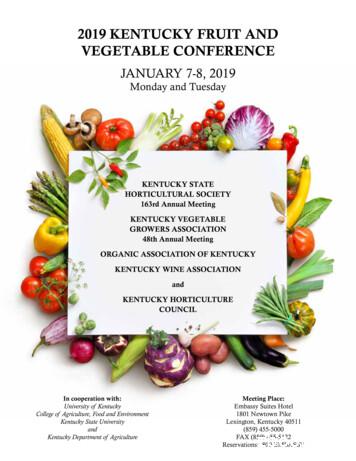TECHNOLOGY ACTIVITY REPORT - Kentucky
Kentucky Department of EducationMunis GuideTechnology Activity Report (KETS Unmet Need Report)Updated: June 1, 2021TECHNOLOGY ACTIVITY REPORTOffice of Education Technology: Division of School Technology ServicesQuestions: munis@education.ky.gov1 Page
Kentucky Department of EducationMunis GuideTechnology Activity Report (KETS Unmet Need Report)Updated: June 1, 2021PurposeThese instructions guide you through the creation of the Technology Activity Report (TAR). The TARreports technology purchases and employee pay associated with technology for the prior fiscal year.Accurate reporting is dependent upon the use and application of commodity codes on purchase orderscreated throughout the year. If commodity codes were used during the fiscal year but minor changes tothe report is needed due to adjustments or errors, the changes can be made to the Excel file prior tosubmitting to KDE.If commodity codes were not used during the fiscal year, use the Technology Activity Reportspreadsheet template to produce the report. Refer to the KETS Offer of Assistance website forinformation related to the manual spreadsheet. The manual report is to be emailed to Scott Kane(scott.kane@education.ky.gov).In order to report payroll costs associated with technology, specific user defined codes must be added tothe Munis payroll module. See KETS Payroll Coding Structure section for a list of the codes. These codesare assigned to corresponding commodity codes and reported accordingly on the Technology ActivityReport. Your CIO can help determine the employee’s percentage or flat amount of the total salary to bereported. The gross salary for the fiscal year as reported in the Munis payroll accumulator tables is usedas the salary basis.DescriptionThe KETS (Kentucky Education Technology System) Technology Activity Report is generated from aprogram written specifically for the Kentucky Department of Education (KDE). This program allows theschool districts to print a standard commodity report for the technology purchases using the standardcommodity codes for such items. The requirement is for the Technology Activity Report to be submittedby all school districts to KDE. The purpose is to report technology expenditures to fulfill the KETS MasterPlan.Assigning User Defined Codes for Payroll AllocationNote: v2019.1Tyler added increased functionality in Munis v2019.1 to the codes used in the User Defined Fields. InKentucky, these codes are used in the Employee Master for the payroll dollars reported in the KETSUnmeet Need Report, also known as the Technology Activity Report (TAR). To continue using thepayroll codes for the TAR report, a few simple updates are needed to the User Defined Codes.See Appendix A.2 Page
Kentucky Department of EducationMunis GuideTechnology Activity Report (KETS Unmet Need Report)Updated: June 1, 2021Select: Human Resources/Payroll Payroll Employee Maintenance Employee Master1. Find the Employee to which the code is to be assigned.2. Click on Detail.3. Select User Defined Fields.3 Page
Kentucky Department of EducationMunis GuideTechnology Activity Report (KETS Unmet Need Report)Updated: June 1, 2021Select Search. If you previously assigned commodity codes to this employee, a list of codes appears withassigned codes and values. Check codes for accuracy and make any adjustments necessary based uponthe documentation that follows.If this employee does not have a user defined code assigned for technology reporting, add the Codes tothe employee’s record (see KETS PAYROLL CODING STRUCTURE below).Assign the code to be added and place in the Field ID Code. The Code field is either PCT or FLAT. TheValue field is a percent when the code is PCT and an amount when the code is FLAT. Use the table belowto determine the proper coding.Continue adding these codes to the appropriate individuals.HELPFUL HINT: Gather the employee numbers before adding these codes so that all individuals can beadded while in the user defined field screen.KETS Payroll Coding StructureCommodity Code Job DescriptionMunis UserMunisDefined CodeUser Defined CodePaid from KETS Paid from Other310-01-115CIOCIOKCIOO310-01-115District TechDTCKDTCO310-01-115School TechSTCKSTCO310-01-115District TRTDTRKDTRO310-01-115School TRTSTRKSTRO310-01-115School CoordSCTKSCTO310-01-115Dist Network AdminDNAKDNAO310-01-115School Network AdminSNAKSNAO310-01-115District Web AdminDWAKDWAO310-01-115District Web MasterDWMKDWMO310-01-115School Web AdminSWAKSWAO310-01-115School Web MasterSWMKSWMO310-01-103STLPSTPKSTPO310-01-115PD StipendsPDSKPDSO4 Page
Kentucky Department of EducationMunis GuideTechnology Activity Report (KETS Unmet Need Report)Updated: June 1, 2021Example:Employee is Thomas Bishop. Thomas made a gross salary of 60,000. He is the CIO but he is also the DPP(which is not reported on the TAR). 50% of his time is allocated to the CIO job. However, 70% of that CIOjob is paid from "KETS" and 30% of the CIO job is paid from "OTHER".In order for his dollars to reported on the Technology Activity Report, Thomas would have a userdefined code showing a CIOK code marked as 35% (70% times 50%) and a CIOO code marked as 15%(30% times 50%). 35% of his salary would be reported on the Technology Activity Report in KETS columnand 15% of his salary would be reported in the OTHER column.Part of the total gross salary that Thomas receives includes a 2,000 PD Supplement. Fifty percent of the 2,000 is paid from KETS funds and fifty percent is paid from OTHER. Thomas would have a PDSK codewith 1,000 reported as a FLAT amount and a PDSO code reported as a FLAT amount. See the fourscreens below.On the TAR, 1,000 will show as KETS and 1,000 for OTHER.The remaining 58,000 ( 60,000 less 2,000) will be used to calculate the 35% and 15% allotments asKETS dollars and OTHER dollars.5 Page
Kentucky Department of EducationMunis GuideTechnology Activity Report (KETS Unmet Need Report)Updated: June 1, 2021Entering Blanket Purchase OrdersCertain monthly technology expenses, such as telephone or internet expenses, can have a blanketPurchase Order entered at the beginning of the fiscal year to capture the information on the TAR report.The estimated amount of the annual expense would be entered on the Purchase Order and the invoicepartially liquidated against the PO monthly. Districts also have the option of entering the PO monthlybefore processing the invoice so that the expense is captured on the TAR report.For instance, a PO can be entered for the year with a quantity of 12 (for the months) and an estimateddollar amount for the year. When the invoice is entered against the PO, instead of fully liquidating thePO, the user can choose to partially liquidate the PO by selecting Modify and entering the receivedquantity (for example 1 if monthly) and then entering the invoice amount.Generating the Technology Activity ReportSelect: Financials General Ledger Menu Inquiries and Reports State Specific Reports KentuckyReports KETS Unmet Need Report1. Click Define.2. Enter the Starting year/period and Ending year/period.The default information will not need to be changed.6 Page
Kentucky Department of EducationMunis GuideTechnology Activity Report (KETS Unmet Need Report)Updated: June 1, 20213. Click Accept to select all commodity code amounts4. Select Print or Text File from the Munis ribbon and review the report to see if any changes areneeded before saving and submitting the report to KDE. Payroll changes can be made byupdating the User Defined Fields on the Employee Master file. See the section Assigning User IDCodes for Payroll Allocation to update the employee information. Generate the TAR again afterchanges have been made. Changes can be made to PO detail after the file has been converted toExcel and before submission to KDE.5. After verification that payroll information has pulled into the report correctly, repeat step 4 ifany changes were made. Note the name of the Spreadsheet file to submit to KDE.Note: If the TAR does not appear to have pulled payroll information correctly, check theTerminations file to see if an employee has a flat amount on a User Defined Code. Delete theUser Defined Code on any employee with a TAR code using a flat amount if that employee didnot work during the year being reported.Converting the File to ExcelThe magnetic media and spreadsheet files are created. However, only the spreadsheet file (KETS file) isrequired to be submitted to KDE. The file will be submitted using the KDE Web Application found at thislink: KY TAR Submission or https://applications.education.ky.gov/TAR Upload/login.aspx.7 Page
Kentucky Department of EducationMunis GuideTechnology Activity Report (KETS Unmet Need Report)Updated: June 1, 2021The spreadsheet file was generated when the “Save” function was performed in the previous section.Select: Departmental Functions My Saved ReportsFind the KETS file that was created in the previous step. Sample filename: KETSDDD####.txt – DDDrepresents district number and #### represents file number.1. Click on the KETS file then select Open File.2. The file will open in text format.3. Select File Save As.4. Navigate to the folder on your computer where you want to save the file.5. Change the file extension to .xls6. Select Save and close the file. Note: If you need to open the file to make changes, Excel mayindicate the file may be corrupt. Click Yes to proceed with opening the file. Make changes thenclose the file.7. Rename the file following the naming convention for the Technology Activity Report below. Ifyour file does not follow this naming convention, you will not be able to upload it.“KETSZZZ0.0X”a. The file must begin with “KETS”b. ZZZ your district’s three-digit number followed by a zero.c. The “.0X” represents the version of the TAR being submitted. Example – the TAR is beingsubmitted for a second time due to revisions being made, this number would be a “.02”.8. IMPORTANT: Make any additional corrections to the Excel file for the units, dollar amounts, orcommodity codes before submitting the report to KDE.9. Once all corrections have been made, navigate to the following web page:8 Page
Kentucky Department of EducationMunis GuideTechnology Activity Report (KETS Unmet Need Report)Updated: June 1, 2021KY TAR Submission or https://applications.education.ky.gov/TAR Upload/login.aspx.10. Login using the credentials that have been supplied to you via email. Contact your Regional KETSEngineer, CFO, scott.kane@education.ky.gov, or caprice.gay@education.ky.gov if you don’thave the login credentials information.11. Enter the three-digit district number, your name, and your e-mail address.12. Confirm name, e-mail, and district and select “OK”.13. Select the “Browse” button to locate the file to be uploaded and click “upload”. The system willgenerate an e-mail confirmation that will be sent to the person who uploaded the file.14. Click “Logout” in the upper right-hand portion of the page to exit the system.If you need any additional help submitting the report contact your KETS Engineer, Scott Kane(scott.kane@education.ky.gov at 502-564-2020 ext. 2214) or Caprice Gay(caprice.gay@education.ky.gov at 502-564-2020 ext. 2251).9 Page
Kentucky Department of EducationMunis GuideTechnology Activity Report (KETS Unmet Need Report)Updated: June 1, 2021Appendix A- Update User Defined CodesOnly the codes used for TAR reporting will need to be updated. The codes are listed in Appendix B.Select: Human Capital Management Human Resources Personnel Setup User Defined Fields1.2.3.4.Select Search and Accept to view all defined codes.Select a code from the list in Appendix B and select Update from the ribbon.In the Value Data Type Field select “DECI – DECIMAL”.Navigate to the Available Codes section and highlight “FLAT – FLAT AMOUNT” and selectthe right-pointing arrow to select the code.5. Highlight “PCT – PERCENT OF PAY” and select the right-pointing arrow to select the code.6. Select Accept to save and repeat for the other codes on the list.Note: Some codes may already have FLAT or PCT selected, but typically not both.10 P a g e
Kentucky Department of EducationMunis GuideTechnology Activity Report (KETS Unmet Need Report)Updated: June 1, 2021Example of updated User Defined Code:Appendix B – TAR Report User Defined CodesCodes from both columns (28 total) must be updated.Munis UserDefinedCode Paid fromKETSMunisUser DefinedCode Paid fromOtherDistrict TechDTCKDTCOSchool TechSTCKSTCODistrict TRTDTRKDTROSchool TRTSTRKSTROSchool CoordSCTKSCTODist Network AdminDNAKDNAOSchool Network AdminSNAKSNAODistrict Web AdminDWAKDWAODistrict Web MasterDWMKDWMOSchool Web AdminSWAKSWAOSchool Web MasterSWMKSWMOSTLPSTPKSTPOPD StipendsPDSKPDSOJob DescriptionCIOCIOKCIOO11 P a g e
Kentucky Department of EducationMunis GuideTechnology Activity Report (KETS Unmet Need Report)Updated: June 1, 2021Commodity Codes – Fiscal Year 2019 CODE310-01-100Short DescriptionSTUDENT WORKSTATIONSLong DescriptionSTUDENT WORKSTATIONS310-01-101ASSISTIVE AND ADAPTIVETECHNOLASSISTIVE AND ADAPTIVE TECHNOLOGY310-01-102SOFTWARE, APPS, & DIGITALCONTSTLP LEADERSHIP & SERVICESSOFTWARE, APPS, AND DIGITAL CONTENT10-01-104CLASSROOM INSTRUCTIONALTECHCLASSROOM INSTRUCTIONAL TECHNOLOGY310-01-105FACULTY/STAFF WORKSTATIONSFACULTY/STAFF WORKSTATIONS310-01-106SCHOOL & DIST PRINT SERVICESSCHOOL AND DISTRICT PRINTING SERVICES310-01-107FILE SERVERS AND STORAGEFILE SERVERS AND STORAGEAny district or school servers/file storage on-premise orcloud-based (including virtualization software and otherserver-specific utilities), along with any associatedmaintenance costs.310-01-108SCHOOL & DIST PHONE SYSTEMSCHOOL AND DISTRICT PHONE SYSTEMHardware and Software that runs phone system (hosted oron-prem, including handsets, voicemail, etc.), along withassociated maintenance costs.310-01-103STLP LEADERSHIP & SERVICESDetailed DescriptionsAny device a student has in hand and/or in front of them,along with associated maintenance costsHardware that permits an instructional device orworkstation to be used by a special needsteacher/student/staff, while not restricting use by others,along with associated maintenance costs.Software Licenses, digital subscriptions, instructionaldigital content, applications (not MUNIS or IC), etc.All expenditures related to STLP activities and projectsother than STLP Coach stipends.Technology hardware e.g., projectors/displays, smartboards, classroom response systems, document cameras,along with associated maintenance costs.Any device that faculty/staff has in hand and/or in front ofthem, along with associated maintenance costs.Managed print services (copier leases), copiers, andprinters, along with associated maintenance costs. Notincluding consumables e.g., paper, toner, print cartridges12 P a g e
Kentucky Department of EducationMunis GuideTechnology Activity Report (KETS Unmet Need Report)Updated: June 1, 2021CODE310-01-109Short DescriptionSCHOOL & DIST TELCO VOICE LINELong DescriptionSCHOOL AND DISTRICT TELCO VOICE LINES310-01-110FINANCIAL ACCT SYSTEM (MUNIS)FINANCIAL ACCOUNTING SYSTEM (MUNIS)310-01-111STUDENT INFO SYSTEM (IC)STUDENT INFORMATION SYSTEM (INFINITECAMPUS)IC annual payments or other services (I.e. customizationservices, add-on applications, etc.) that enhance IC fordistrict use.310-01-112SCHOOL & DIST NETWORKWIRINGSCHOOL AND DISTRICT NETWORK WIRINGAll voice, data, video wiring (copper or fiber); all racks,patch panels, patch cables, connectors, along withassociated maintenance costs.310-01-113SCHOOL & DIST NETWRKCOMPONENTSCHOOL AND DISTRICT NETWORKCOMPONENTS (LAN, WAN, WIRED,WIRELESS)All wired and wireless Networking equipment e.g.,switches, routers, WAPS, mounts, antennas, cards,adapters, GBICs, and any associated maintenance costs.310-01-114INTERNET HUB FIBERCONNECTIONSCHOOL TO KENTUCKY K12 DISTRICTINTERNET HUB FIBER CONNECTIONFiber WAN services, dark fiber lease, lit fiber leases, anyWAN service for school connectivity, along with associatedmaintenance costs.310-01-115PEOPLE SIDE OF EDUCATION TECH PEOPLE SIDE OF EDUCATION TECHNOLOGYAll costs associated with technology personnel; CIO/DTC,Digital Learning Coaches, STLP Coordinators andassociated stipends, Technicians, etc.310-01-116PROFESSIONAL DEVELOPMENTCosts associated with providing Professional Developmentfor teachers, staff and administrators.PROFESSIONAL DEVELOPMENT - TEACHER,SCHOOL, AND DISTRICTDetailed DescriptionsPRIs, POTS, VoIP, any voice service, monthly hosted VoIP,etc.MUNIS annual payments or other services (I.e.customization services, add-on applications, etc.) thatenhance MUNIS for district use.13 P a g e
Jun 01, 2021 · If commodity codes were not used during the fiscal year, use the Technology Activity Report spreadsheet template to produce the report. Refer to the . KETS Offer of Assistance website for . quantity (for example 1 if monthly) and then entering the invoice amount. Generating the Technology Activity Report
176 Raymond Building Lexington KY 40506 859.257.6898 www.ktc.uky.edu KENTUCKY Kentucky Kentucky Transportation Center College of Engineering, University of Kentucky Lexington, Kentucky in cooperation with Kentucky Transportation Cabinet Commonwealth of Kentucky The Kentucky Transportation Center is committed to a policy of providing .Author: Victoria Lasley, Steven Waddle, Tim Taylor, Roy E. Sturgill
176 Raymond Building Lexington KY 40506 859.257.6898 www.ktc.uky.edu KENTUCKY Kentucky Kentucky Transportation Center College of Engineering, University of Kentucky Lexington, Kentucky in cooperation with Kentucky Transportation Cabinet Commonwealth of Kentucky The Kentucky Transp
Embassy Suites Hotel 1801 Newtown Pike Lexington, Kentucky 40511 (859) 455-5000 FAX (859) 455-5122 Reservations: 800-EMBASSY KENTUCKY STATE HORTICULTURAL SOCIETY 163rd Annual Meeting KENTUCKY VEGETABLE GROWERS ASSOCIATION 48th Annual Meeting ORGANIC ASSOCIATION OF KENTUCKY KENTUCKY WINE ASSOCIATION and KENTUCKY
The Health of Kentucky 2 Kentucky Institute of Medicine Kentucky Institute of Medicine Lexington, KY 859-323-5567 www.kyiom.org 2007 The Health of Kentucky: A County Assessment was funded in part by a grant from the Foundation for a Healthy Kentucky. The Foundation's mission is to address the unmet healthcare needs of Kentucky.
Pikeville, Kentucky Sociology Kelly K. Bacigalupi Pikeville, Kentucky History/Political Science Clifton M. Blackburn Pikeville, Kentucky Biology Alison K. M. Booth Beauty, Kentucky Biology Caitlyn Brianna Bowman McAndrews, Kentucky Psychology Zakary Austin Bray Jamestown, Kentucky Communication * Kaitlyn D. Brown Whitesburg, Kentucky .
Embassy Suites Hotel 1801 Newtown Pike Lexington, Kentucky 40511 (859) 455-5000 FAX (859) 455-5122 Reservations: 800-EMBASSY KENTUCKY STATE HORTICULTURAL SOCIETY 161st Annual Meeting KENTUCKY VEGETABLE GROWERS ASSOCIATION 46th Annual Meeting ORGANIC ASSOCIATION OF KENTUCKY 8th Annual Meeting KENTUCKY WINERIES ASSOCIATION
Cincinnati, Ohio Adreian Paul Toronto, Canada Austin Phippen Eau Claire, Wisconsin David Pohlman Rochester, Michigan Colton Putnam Richmond, Kentucky Andrea Quach Columbus, Ohio Steven Ramsey Caneyville, Kentucky Kurtis Rapier Corbin, Kentucky Monisha Rekhraj Lexington, Kentucky Jercell Respicio Cincinnati, Ohio
Abraham Lincoln’s Kentucky Influences Abraham Lincoln was a very important president at a very critical time in American history. He was born in Kentucky and many of the people who influenced his life were also from Kentucky. Your product should give your readers/viewers insight into his life and any Kentucky influences you found in your .