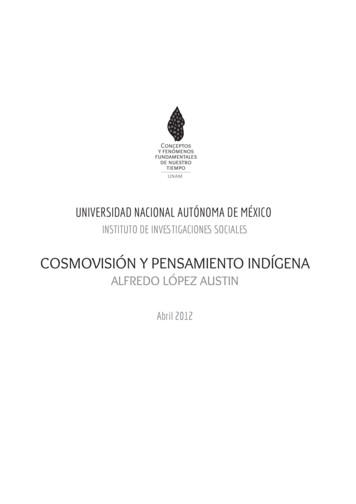Switching To Slides From Microsoft PowerPoint
gsuite.google.com/learning-centerLearning Centerslides.google.comSwitching to Slides from Microsoft PowerPointDifferences at a glanceIn the past, you might’ve used the consumer (such as Microsoft Office 2013) version of MicrosoftPowerPoint outside of work. Now that you’re using G Suite, you’ll find many similar features—andseveral additional benefits—when you use Google Slides.FeatureIn PowerPointpowerpointIn SlidesslidesBased on Office 2013Real-time collaborationAdd collaborators*See changes as they occur*Add and reply to comments*Chat within the presentation in real-time**PowerPoint Online only, requires Microsoft accountAdd collaboratorsSee changes as they occurAdd and reply to commentsChat within the presentation in real-timeShare your presentationEmail a copy as an attachmentShare a link in an email or chat window*Publish on the web**PowerPoint Online only, requires Microsoft accountEmail a copy as an attachmentShare a link in an email or chat windowPublish on the webShare directly in SlidesInsert your Slides file in an emailEmbed in Google SitesSet sharing access2 sharing access levelsRecipients can only view ( view-only access)*Recipients can edit ( full edit access)**PowerPoint Online only, requires Microsoft accountControl sharing visibilityVersion control3 ways to control visibility*4 sharing access levelsCan view ( view-only access)Can edit ( full edit access)Can commentIs owner (transfer ownership)5 ways to control visibilitySpecific peopleAnyone with the linkPublic on the web (searchable on the web )*PowerPoint Online only, requires Microsoft accountSpecific people or Google GroupsAnyone with the linkPublic on the web (searchable on the web )Anyone in your domain with the linkYour domain (searchable in your domain )Access detailed versions of your presentationRevert to an earlier versionSee who made which changes**PowerPoint Online only, requires Microsoft accountAccess detailed versions of your presentationRevert to an earlier versionSee who made which changes 2017 Google Inc., 1600 Amphitheatre Parkway, Mountain View, CA 94043, USA1
gsuite.google.com/learning-centerLearning Centerslides.google.comSwitching to Slides from Microsoft PowerPointAccess your presentationsYou can reach Slides on any computer, smartphone, or tablet. When you change or delete a Slidespresentation from one device, the same change immediately appears on every device so you’re alwaysaccessing the most up-to-date version.In PowerPointpowerpointIn SlidesslidesBased on Office 2013On the webOn your computerView presentations saved in Microsoft OneDrive or Dropbox in PowerPoint Online, a scaled-down web version ofPowerPoint, at office.live.com.**Requires Microsoft accountView your Slides from any device with aninternet browser, anytime.Open PowerPoint presentations from where they’re saved onyour computer.If you’ve installed Google Drive for Mac/PC,go to the Drive folder on your computer toopen your Slides. 2017 Google Inc., 1600 Amphitheatre Parkway, Mountain View, CA 94043, USATo see just your Slides, go toslides.google.com.To see all your stored files (includingDocs, Sheets, and Slides), go to atdrive.google.com.If you don’t have Internet access, you canstill access Slides offline.2
gsuite.google.com/learning-centerLearning Centerslides.google.comSwitching to Slides from Microsoft PowerPointIn PowerPointpowerpointIn SlidesslidesBased on Office 2013On your mobile devicesInstall the PowerPoint app, then open, edit, or share aPowerPoint presentation stored in Microsoft OneDrive orDropbox. 2017 Google Inc., 1600 Amphitheatre Parkway, Mountain View, CA 94043, USAInstall the Slides app, then open, edit, orshare any file.3
gsuite.google.com/learning-centerLearning Centerslides.google.comSwitching to Slides from Microsoft PowerPointWork with slidesYour most important PowerPoint features exist in Slides, too.1 Add and edit content in your slides.2 Add and organize slides.New slide Click New slidein the toolbar. Click the Down arrowto choose a layout for the new slide.Move slide Drag the slide to a different position in the presentation. To move several slides at once, Ctrl click multiple slides before draggingthem.Duplicate slide Right-click the slide in the sidebar and select Duplicate slide .Delete slide Right-click the slide and select Delete slide . 2017 Google Inc., 1600 Amphitheatre Parkway, Mountain View, CA 94043, USA4
gsuite.google.com/learning-centerLearning Centerslides.google.comSwitching to Slides from Microsoft PowerPoint3 Work with different copies and versions of your presentation.Make a copy Create a duplicate of your presentation. This is a great way to create templates.Import slides Add slides from another presentation to your current slide deck.See revision history See all the changes you and others have made to the presentation, or revert to earlier versions.Download as Download your presentation in other formats such as Microsoft PowerPoint or PDF.Publish to the web Publish a copy of your presentation as a webpage, or embed your presentation in a website.Email as attachment Email a copy of your presentation.4 ClickShareto share your presentation, then choose what collaborators can do. They’ll also receive an emailnotification.Share or unshareEdit content directlyAdd commentsCan edit Can comment Can view 2017 Google Inc., 1600 Amphitheatre Parkway, Mountain View, CA 94043, USA5
gsuite.google.com/learning-centerLearning Centerslides.google.comSwitching to Slides from Microsoft PowerPointDo more with Slides1 Work on your presentation when you’re offline. Learnmore2 Edit Microsoft Office files on any device, withoutinstalling Office. Learn more3 Get targeted feedback on a section of your presentationand send an email notification. In the comment text, typethe plus ( ) sign and an email address (such as" cassy@solarmora.com"). Learn more 2017 Google Inc., 1600 Amphitheatre Parkway, Mountain View, CA 94043, USA6
gsuite.google.com/learning-centerLearning Centerslides.google.comSwitching to Slides from Microsoft PowerPoint4 Make difficult concepts easy by adding flowcharts anddiagrams. Learn more5 Copy themes and styles you like from other presentations.Learn more6 Get content ideas using the Explore tool’s Googlepowered search. Learn more 2017 Google Inc., 1600 Amphitheatre Parkway, Mountain View, CA 94043, USA7
Office 2013 slides In Slides . slides.google.com Switching to Slides from Microsoft PowerPoint 2017 Google Inc., 1600 Amphitheatre Parkway, Mountain View, CA 94043, USA 7. Title: Switching to Slides from Microsoft PowerPoint Created Date: 2/24/2017 9:07:59 AM .
Topics General Information (slides 3-4) Resources and Help (slides 5-8) Eligibility and Enrollment Information (slides 9-14) Health Plan Options/Premiums/Costs (slides 15-23) Benefits Included with Health Plan (slides 24-30) Other Benefits/Premiums (slides 31-41) Enrolling in Benefits/Using ESS (slides 42-43) Other Important Information (slides 44-48)
Power Point to aid in the creation of a PCB Slides 1‐5 Upverter Information Slides 6‐18 Create the Schematic Slides 19‐40 Create the PCB Slides 41‐50 Create the Gerber's Slides 51‐53 On line Gerber‐Viewer Slides 54‐58 Order Procedures from Osh Park ECE401
o Microsoft Outlook 2000 o Microsoft Outlook 2002 o Microsoft Outlook 2003 o Microsoft Outlook 2007 o Microsoft Outlook 2010 o Microsoft Outlook 2013 o Microsoft Outlook 98 o Microsoft PowerPoint 2000 o Microsoft PowerPoint 2002 – Normal User o Microsoft PowerPoint 2002 – Power User o Microsoft PowerPoint 2002 – Whole Test
Business Ready Enhancement Plan for Microsoft Dynamics Customer FAQ Updated January 2011 The Business Ready Enhancement Plan for Microsoft Dynamics is a maintenance plan available to customers of Microsoft Dynamics AX, Microsoft C5, Microsoft Dynamics CRM, Microsoft Dynamics GP, Microsoft Dynamics NAV, Microsoft Dynamics SL, Microsoft Dynamics POS, and Microsoft Dynamics RMS, and
Microsoft, Microsoft Dynamics, logo systemu Microsoft Dynamics, Microsoft BizTalk Server, program Microsoft Excel, Microsoft.NET Framework, program Microsoft Outlook, Microsoft SharePoint Foundation 2010, Microsoft SharePoint Ser
that we have finite switches in finite time. In this paper we study continuous switching systems. A continuous switching sys-tem is a switching system with the additional constraint that the switched subsystems agree at the switching time. More specifically, consider Equation (1) and suppose
A new “Auto Create Slides” option in the Presentation and Slides menus will generate a set of slides for the whole map. An option to create slides automatically is also presented when you Export to PowerPoint without previously creating any slides within the map. A new “Projector” Map Theme is
Por Alfredo López Austin * I. Necesidad conceptual Soy historiador; mi objeto de estudio es el pensamiento de las sociedades de tradición mesoamericana, con énfasis en las antiguas, anteriores al dominio colonial europeo. Como historiador no encuentro que mi trabajo se diferencie del propio del antropólogo; más bien, ignoro si existe alguna conveniencia en establecer un límite entre .