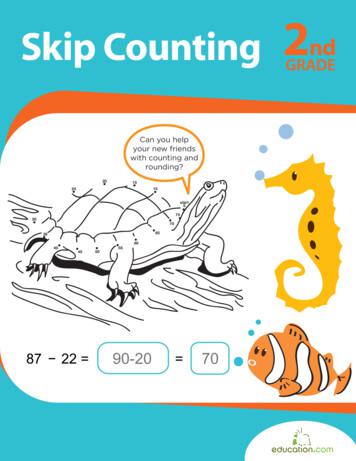(Inkjet Printers, Dot Matrix Printers, Projectors .
Speciality MediaInkjet CartridgesRibbons (Dot Matrix)Laser TonersHardware - The Consumer Range(Inkjet Printers, Dot Matrix Printers, Projectors, Scanners)
INK CARTRIDGESEPSON INK TECHNOLOGYEPSON is very strongin the photo printer marketThese inks are water, smudge,highlighter and fade resistant
Identifying Epson InksAll inks are PICTURE coded. (foxes, swans, apples, etc). Inkjet cartridge packaging is easily identifiable.Cartridge code or multipack codeEasily identifiable reference imagePack contents and cartridge sizeTechnology usedInk CodeSimply open your printer and match the picture.to the corresponding picture on your compatibility guide (foxes, swans, apples, etc)On the inside of each printer is thestickerdepicting the picture, code and orrecommended inks
Cartridge codecartridge sizePrinter modelUnderstandingthe EPSONcompatability guide
Dot Matrix RibbonsDot Matrix is an impact printing system that uses tiny pins to transfer ink from a ribbon to apage. Dot matrix can produce basic graphics, but have an inferior print quality compared tolaser or inkjet printers. Dot Matrix uses continues feed for printing. Only OKI and EPSON playin this market, Dot Matrix take ribbons not cartridges.Printer ModelHow manycharacters eachribbon will printRibbon code
Laser TonersLaser toners use dry powder which burns the image onto the drum and then the toner particles will form an image onto thedrum which will be transfered with the transfer belt. Then the fuser will fuse the toner particles onto the paper, this happens bypressure and heat.On most laser toners you get standard and hi yield toners.Printer modelToner Code
MediaWe have different speciality media in the Epson range, photo premium, photo gloss, inkjet andmatte heavyweight. The thickness of the media is between 190 to 255gam. The thicker the paperthe better the print. (customers choice).Sizes - A3, A4, 10x15 (4x6) photoEPSON PAPERWhen printing, you can rely on Epson paper to give yougreat results every time. There is a range of paper to suiteyour needs for every occasion, available in a range of sizes.Tells you the info of the paper(eg: gloss / Matt)BOGOFGrammage
ICON GLOSSARYCompatible with MacCompatible with WindowsMaximum printresolution DPIWireless connectivityScan negativesSaves Energy2 size trays availableUses a medium inkcartridgeAutomatic DuplexPrintingUses a Large inkcartridgeScan and edit textUses a Xtra Largeink cartridgeAbility to scanHigh capacity inkSpeed PrintSize of LCD displayprints A4 sizeScan to PDFUSB 2.0 compatibleTechnology usedUSB supportedTechnology usedTouch screen LCDPrints A3 sizePlays DVD’s / CD’sCD tray - Prints onto CD’sAuto feed for documentsHas ports for USB SD Cardscost savingSize of page, how fast it prints that sizehigh volume printing, less timeFile formatMaximum printresolution DPIHigh definitionmedia interfacePaper pathway3 liquid crystal display
Epson Hardware (KOLOK’S range)EPSON S22 PrinterKEY SELLING BENEFITSIndividual ink cartridgesSave money by only replacing the colour usedEpson Photo EnhanceAutomatically adjusts colour and contrast for perfect resultsIncredible, long-lasting coloursDURABrite Ultra Inks deliver fast-drying prints that resistwater,smudging, highlighter pens and fading so your lab-qualityphotos will last for generations to come.Remove red eyeEpson Easy Photo Print removes red eye from your images,with Photo Enhance and Easy Photo Print.Clean designSmart and discreet, will easily slot into any spaceEPSON Stylus SX130 PrinterKEY SELLING BENEFITSEconomicalSave money with individual inksVersatilePrint documents and lab quality photo’sUser-friendlyFour-button control panelSpace-savingCompact all-in-one (Print, scan and copy)Power efficientENERGY STAR-qualified
EPSON Stylus SX230 PrinterKEY SELLING BENEFITSSmall All-in-OnePrint, scan and copySpace-savingEpson’s smallest all-in-oneEconomicalSave money with individual inksPC-free printingLCD screen and memory card slotPower efficientENERGY STAR-qualifiedEPSON Photo P50 PrinterKEY SELLING BENEFITSUsefulPerfect for your D-SLR or compact cameraBorderless printing up to A4 sizeCustomize DiscsPrint directly onto suitable CDs/DVDsVersatileStart printing photos immediately with Epson Photo Paper Pack includedin the boxPhotos last up to 98 years in a frame or over 200 years in an albumPhotos look better and last longer than those from a labEconomicalSave money with individual inks - only replace the colour used
EPSON Photo PX660 PrinterKEY SELLING BENEFITSHigh definitionPhotos exceed lab qualityFast photosGet 10x15cm prints in 12 secondsEasy to use6.3cm LCD screenCustomise discsPrint directly onto CDs and DVDsUse without a PCPrint from memory cards and moreEPSON Photo TX210 PrinterKEY SELLING BENEFITS3-in-1(Print, scan and copy)Individual inksonly replace the colour usedView and print photos from your memory cardusing the 3.8 cm LCD viewerDURABrite Ultra Ink for high-quality documents and lab-quality photosMake quick copies and print photos without using a PC
EPSON Photo PX720WD PrinterKEY SELLING BENEFITS3-IN-1(print, copy and scan)Wi-Fi ConnectivityPrint and scan from anywhere in the homeHi-Definition PrintingPrint, scan and copy photos that exceed lab quality with Epson Claria Photographic InkDouble-Sided PrintingSave paper and money by automatically printing on both sidesSmart-Navigation Touch-PanelTake control with the easy-to-use smart-navigation touch-panelMedia FlexibilityAuto-selecting A4 and photo paper trays neatly store your paper out of sightEPSON Office T40W PrinterKEY SELLING BENEFITSFast printingImpressive print speed outputVersatile paper handlingPrint on a wide range of media including envelopesEfficient print headMicro Piezo technology ensures high-speed, high-quality resultsEnvironmentally awareUses the same energy as only 25% of a lightbulbReliableBuilt to Epson’s exacting standards, so will your business down
EPSON Stylus Office T1100 PrinterKEY SELLING BENEFITSFast A3 office printerVersatilePrint everything from laser-like text to full colour business presentationsEasy to useLaser-like print speeds, Prints dry instantly and resist water, smudging andeven highlighter pensIndividual InksPrint more with high capacity individual inksEconomicalLow cost per page comparable to a laserEPSON Office BX305F PrinterKEY SELLING BENEFITS4 in 1Printing, scanning, copying and faxing in one rugged deviceDependableBuilt to Epson’s exact standards, this is a hard working teamMember that never takes a sick dayLaser like qualityPrint laser-like documents and vibrant colourEconomicalInividual ink cartridges mean that you only replace the colour used.
EPSON Office BX625FWD PrinterKEY SELLING BENEFITSHigh-speed, high-qualityWorld’s fastest 4-in-1 printer -Fast-drying DURABrite Ultrainks ensure laser-like text and vibrant colours, and resist water,smudging,fading and highlighter pens, so documents, graphs and maps areperfectly produced.Reduce paper usagePrint, scan, copy and fax double-sided documents,reduce paperusage by sending faxes directly from any PC on the networkusing Ethernet or Wi-Fi.NetworkedIntegrated Ethernet and Wi-Fi functionality, so no unsightlycables and all users can get connectedEconomicalEpson’s colour costs up to 50% less than laser competitorsEPSON Office TX550W PrinterKEY SELLING BENEFITSCOMPACT4-in-One (copy, scan, fax and print)can fit in a small space, so ideal for desk useINDIVIDUAL INKSSave money as you only replace the colour usedWI-FI CAPACITYAll PC and laptop users can print from around the homeFASTPrint quickly thanks to the impressive output speedEPSON DURABRITE ULTRA INKPrints that are water, smudge and fade resistant
EPSON Office TX800FW PrinterKEY SELLING BENEFITS4-in-1(print, scan, copy and fax)Energy effecientFASTPrint quickly thanks to the impressive output speedWI-FI CapacityAll PC and laptop users can print from around the homeEfficientMultiple page copyingScanning and faxing of up to 30 sheetsEPSON Perfection V33 ScannerKEY SELLING BENEFITSReadyScan LED technologyGreat results, low energy use, quick start-upEpson ScanningSuperior 4800dpi scans with Epson Matrix CCD technologyExtendable hingeAllows scanning of bulky and 3D objectsDedicated buttonScan to email or multi-page, searchable PDFEpson Easy Photo FixRestore colour, remove dust and correct backlight
EPSON Perfection V330 Photo ScannerKEY SELLING BENEFITSEasy to useScan photo’s, negatives and documents (superior quality)and create your own digital archiveCaptures every detailFilm holderA4 scannerPerfect for scanning books and 3D objectsEPSON Perfection V500 Photo Colour ScannerKEY SELLING BENEFITSoptional6400Repair photosDIGITAL ICE technology removes dust and scratchesRestores colourEnhances faint text and other difficult to scan documentsand increases searchable PD’s at the touch of a button,using the supplied OCR software.Scan any formatScan every detail and shade with 6400 dpi - fantasticphoto scannerEasy to useOne-touch start, copy, scan to e-mail or PDF - zerowarm up timeWork fastInstant start-up with ReadyScan LED technology
Epson 3LCD technology - breathtaking still and moving imagesYou can count on brighter, more natural images that are easy on the eye even in dayight. This means you can use your projector with lights on.What is 3LCD?3LCD is the technology that power the majority of all education business and home theatre projectors.Amazing Colour.3LCD projectors use 3 chips in every projector for full-time colour. With its 3-chip design , 3LCD delivers clear and vibrant images so true to life you may not believe your eyes.High Colour Light OutputEnergy Efficient3LCD projection technology uses light efficiently to create a stunning image . 3LCD requires 25% less electricity. 3LCD projectors use filters to protect your projector investment.DLP3LCDEPSON HDM3 ProjectorKEY SELLING BENEFITSAll-in-one big screen funProjector, DVD/DivX player, speakers in one boxEasy to usePlug and playGreat quality of 3LCDBright, clear images look great even in daylightReal cinema experienceHD compatible, 16:9 format, screen up to 300”Sound and visionPlay CDs and connect your MP3 player
EPSON HTW450 ProjectorKEY SELLING BENEFITSThe colourful pictureLife-like colours with Epson 3LCD technology allows you towatch in broad daylight.The bigger pictureCinema-style display, to maximise game and film entertainmentMultiple ports for devicesEasy to connect to DVD players, games consoles, set top boxesand moreColour Light Output2500 lumens white light output and 2500 lumens colour lightoutputSuperb sound qualityConvenient built-in speaker and low fan noise
EPSON FX890 DOT MATRIX PrinterKEY SELLING BENEFITSSPECIFICATIONSPrinting Method Dot matrixNumber of Pins 9Number of Columns 80Print Speed High Speed Draft 10CPI 566 OPSStandard Warranty Standard 1 yearHigh performanceHandle medium to heavy print loadsGrows with your businessPlenty of options to handle changing demandsPaper handlingManual, Push tractor , pull tractor, cut sheet feederMulti-part flexibilityUp to 7 part forms printing capacity, origonal 6 copiesWork fastFast, reliable 2 x 9-pin A4 printing up to 680 cps high speedLong-lastingRibbon prints up to 7.5 million charactersEasy connectivityUSB and parallel interfaces, optional networkingSize - A4EPSON PLX300 Dot Matrix PrinterKEY SELLING BENEFITSSPECIFICATIONSPrinting Method Dot matrixNumber of Pins 9Number of Columns 80Print Speed High Speed Draft 12CPI 337 CPSStandard Warranty Standard 1 yearSmall but powerfulCompact dimensions but versatile featuresHigh productivityWork fast with print speeds up to 337 cps (12 dpi)Multi-part flexibilityPrint up to 5-part forms (1 original 4 copies)Paper handlingTop, bottom, front and rear paper pathsEasy connectivityGrows with your businessOptions include wired or Wi-Fi networkingAuto switch between USB, parallel, serial sourcesSize - A4
EPSON Stylus SX130 Printer Epson Hardware (KOLOK’S range) KEY SELLING BENEFITS Small All-in-One Print, scan and copy Space-saving Epson’s smallest all-in-one . Manual, Push tractor , pull tractor, cut sheet feeder Multi-part flexibility Up to 7 part forms printing capacity, origonal 6 copies
Skip Counting Hundreds Chart Skip Counting by 2s, 5s and 10s to 100 Counting to 120 Dot-to-Dot Zoo: Count by 2 #1 Dot-to-Dot Zoo: Tapir Count by 2 Dot-to-Dot Zoo: Antelope Count by 2 Dot-to-Dot Zoo: Count by 2 #2 Dot-to-Dot Zoo: Count by 2 #3 Dot-to-Dot Zoo: Count by 3 Connect the Dots by 5!
CONTENTS CONTENTS Notation and Nomenclature A Matrix A ij Matrix indexed for some purpose A i Matrix indexed for some purpose Aij Matrix indexed for some purpose An Matrix indexed for some purpose or The n.th power of a square matrix A 1 The inverse matrix of the matrix A A The pseudo inverse matrix of the matrix A (see Sec. 3.6) A1 2 The square root of a matrix (if unique), not elementwise
A Matrix A ij Matrix indexed for some purpose A i Matrix indexed for some purpose Aij Matrix indexed for some purpose An Matrix indexed for some purpose or The n.th power of a square matrix A 1 The inverse matrix of the matrix A A The pseudo inverse matrix of the matrix A (see Sec. 3.6) A1/2 The square root of a matrix (if unique), not .
CONTENTS CONTENTS Notation and Nomenclature A Matrix Aij Matrix indexed for some purpose Ai Matrix indexed for some purpose Aij Matrix indexed for some purpose An Matrix indexed for some purpose or The n.th power of a square matrix A 1 The inverse matrix of the matrix A A The pseudo inverse matrix of the matrix A (see Sec. 3.6) A1/2 The square root of a matrix (if unique), not elementwise
VERSATILE PRINTER FOR A LARGE VARIETY OF PROCESSES INKJET PRINTER The SUSS LP50 is a desktop R&D inkjet printer for func-tional printing applications. It is designed for research and development of inkjet processes and applications, as well as evaluation and development of inkjet mate-rials. The LP50 platform is an open, accurate, flexible,
provided that the "ink" satisfies certain fluid requirements. Table I summarizes some common types of inkjet fluids and their applications. 1.1 Printing process overview The two main modes of inkjet printing are continuous inkjet (CIJ) mode and drop-on-demand (DOD) mode, as illustrated in Figure 2(a) and (b).Inbothmethods,the
CONTENTS CONTENTS Notation and Nomenclature A Matrix A ij Matrix indexed for some purpose A i Matrix indexed for some purpose Aij Matrix indexed for some purpose An Matrix indexed for some purpose or The n.th power of a square matrix A 1 The inverse matrix of the matrix A A The pseudo inverse matrix of the matrix A (see Sec. 3.6) A1 2 The sq
INDEX Purex fume extraction systems Inkjet 10-11 For continuous inkjet printers. Inkjet Extractor (Standard) 10 Inkjet Extractor (Digital) 11 Laserex 14-27 For laser engraving, marking, welding and cutting. Laserex Alpha 200 & 400 14 Laserex Alpha 400i 15 Laserex Digital 210 & 210i 16 Laserex Digital 400 & 400i 17 Laserex Digital 800i 18