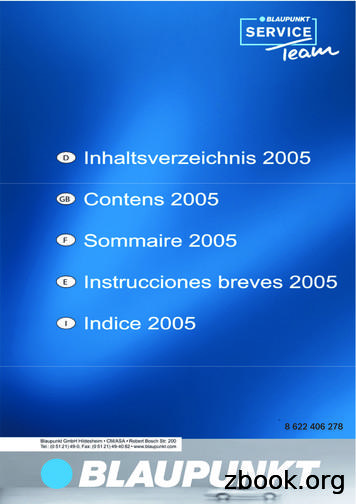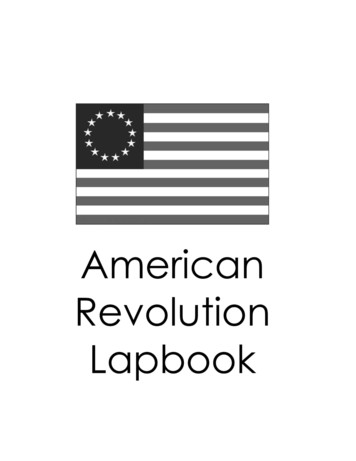TriFIT 620 - Polar USA
TriFIT 620Setup GuideVersion 4.9061227Polar/HealthFirst CorporationVoice (505) 344-1400Fax (505) 998-0622Technical Support (505) 344-9679www.polarusa.com Polar/HealthFirst Corporation 1989-2006. All rights reserved.1
Table of ContentsaSECTION 1: UNPACKING AND ASSEMBLING . 3REQUIREMENTS AND RECOMMENDATIONS. 4RECEIVING YOUR 620 SYSTEM. 4PACKING LIST . 5Hardware Upgrades. 6Optional Software Modules. 7Available Accessories . 7SECTION 2: INSTALLING YOUR TRIFIT 620 . 8I. HARDWARE INSTALLATION . 9II. OPTIONAL EQUIPMENT SETUP. 11Monark Bike . 11Blood Pressure. 12Tanita BF-350 Bioimpedance . 12TriFIT Cart. 13III. SOFTWARE INSTALLATION . 14IV. LICENSING THE TRIFIT620 . 18V. SETUP DEFAULTS FOR YOUR TRIFIT 620 . 21General Defaults. 21Blood Pressure Defaults . 21Blood Pressure Defaults . 22Body Composition Defaults. 22Cardiovascular Defaults. 23SECTION 3: OPERATION OF YOUR TRIFIT 620. 24RECOMMENDATIONS FOR STAFF . 25CALIBRATION . 26Platform Calibration. 27Skinfold Calipers . 29Range of Motion . 31Monark 828 Bike . 32SECTION 4: TRAINING & REGISTRATION . 34TESTING RECOMMENDATIONS. 35STEP BY STEP TRAINING FOR THE TRIFIT 620. 36ON-SCREEN TUTORIAL AND VIDEO TRAINING . 36PRACTICAL TESTING . 36WARRANTY AND TECHNICAL SUPPORT INFORMATION . 36SECTION 5: SUPPORT . 38TROUBLESHOOTING . 39TECHNICAL SUPPORT . 41RETURN AUTHORIZATION . 42POLAR/HEALTHFIRST CORPORATION WARRANTY . 43LICENSE AGREEMENT . 44LIMITED WARRANTY (SOFTWARE). 452
Section 1: Unpacking and AssemblingIn this section The TriFIT SystemComputer RequirementsPacking ListsUnpacking and Assembling the TriFIT 620 System3
Requirements and RecommendationsThe TriFIT 620 evaluation system is designed to work with your existingcomputer to gather, process, interpret and display fitness and wellness data.The TriFIT was designed to be used by exercise professionals and physicaleducators.These items are necessary to operate the TriFIT 620 System: Pentium 233 or equivalent PC or faster 32 MB RAM (64 MB recommended) 2X CD-ROM drive or faster Available serial port Sound card and speakers (not necessary, but recommended) 110v Power outlet to power the 700iu box PrinterThese items are recommended to operate the TriFIT 620 System: Private/quiet environment for fitness testing Cool temperature (72 F), moderate humidity and good air circulation (fan recommendedfor bike & treadmill testing). Telephone with outside line for emergency access and technical support. Flat, firm surface for the platform/scale.Receiving Your 620 UnitIMPORTANT !If any item was damaged in shipment, report thedamage within 24 hours to the shipping agent thatdelivered your system. You must hold the originalcarton and damaged item for inspection – otherwise noclaim can be honored by the shipping agent or byPolar/HealthFirst.4
Packing ListThe following is a list of all the items which are included with your system:1.2.3.4.5.6.Polar heart rate transmitter belt and elastic strap700iu boxIntegrated Skyndex Skinfold calipers (Lange calipers an optional upgrade)700iu box Power ModuleAllen wrench (for removing R.O.M. unit from Sit & Reach housing)Heart rate receiver and 8’ cable (if no bike was purchased). If bike was purchased, thereceiver is installed in the bike at the factory.7. Skinfold calibration dowel: 25.4mm in length8. Platform/scale with strength handle and strap9. TriFIT 620 Sit & Reach/Range of Motion (ROM) unit. If a TriFIT cart upgrade waspurchased, the ROM unit is included in the cart10. 6’ USB 2.0 A male to B male cable (not shown here), for CPU/IU connection11. Polar/HealthFirst Corporation TriFIT Fitness Assessment software (CD-ROM)1234567895
Hardware Upgrades Monark 828E Bicycle Ergometer (includes Polar Heart Rate Interface Unit)Magnum Bike (with serial/USB hook up into computer)Trackmaster treadmill (includes 15 foot treadmill interface cable andtreadmill interface in TriFIT software) (Treadmill not shown here)Lange interactive skinfold calipersBlood Pressure. Includes a TriFIT blood pressure device installed in the700iu box at the factory and three blood pressure cuffs (small, medium,large).TriFIT Medical Grade Cart: Use the cart with your own computer, monitor,keyboard, mouse and printer.Monark 828 w/Heart Rate/RPMInterface unitTriFIT CartMagnumUpright BikeTanita BF-350Bioimpedance scaleLangeSkinfoldCalipersBlood PressureThe Polar TriFIT Blood Pressure Unit isfactory installed in the 700IU box.6
Optional Software Modules Health Risk Appraisal (HRA) moduleGroup Report moduleMeal PlannerTemplate BuilderNetwork Version (2-5, 10, 25, 99 user license)Nutritional Analysis (Nutritionist Pro)Available Accessories Additional Polar heart rate transmitter beltAdditional Polar elastic belts (available in small and XL)Marketing package for Fitness Centers/Health Clubs7
Section 2: Installing Your TriFIT 620In this section Hardware InstallationOptional Equipment Setup Monark Bike Blood Pressure TriFIT CartSoftware InstallationLicensing the TriFIT softwareSetting up TriFIT Software defaults8
I. Hardware InstallationOnce all components are unpacked and the recommended connections and environment areavailable, you are ready to start setting up your TriFIT 620.Step 1Plug one of the USB to USB cable ends into the USB connector on the back of the TriFIT700iu box. If you are using a serial cable to connect the TriFIT 700iu box to your PC, thenplug the male end of the serial cable into the serial port of the 700iu box.If using the USB to USB connection,then one end goes into the 700iu boxand one end goes into the PC USB.An optional Db-9 serial cable can be usedin place of the USB cableStep 2Plug the other end of the USB to USB cable into a USB port of the PC or laptop. If you areusing the serial connector, plug the female end of the db-9 cable into an available 9-pinserial port of your computer.9
Step 3Plug the TriFIT 700iu power into a wall outlet and then into the TriFIT 700iu unit. (If usingthe TriFIT cart upgrade, the 700iu power plugs into the power strip in the CPUCompartment)700iu Power Cable:Plug other end intowall outletStep 4The green light indicates the unit is getting power. In order for the box to work with the PCvia USB to USB cable, the drivers will have to be installed. The ‘Found New HardwareWizard’ should appear on your PC once the USB cable is connected to your PC and the700iu box. Before proceeding with the wizard, you will want to insert the TriFIT/BodyAGEcd into the cd drive of your PC. Follow the wizard accordingly:10
Step 5Now you are ready to plug the testing devices into the TriFIT 700iu unit. They each haveunique connectors, so you cannot plug the wrong device into the wrong connector.Skyndex orLangecalipers gohereBike or HeartRate Cablefor Treadmillgoes hereLoadPlatform/Scalegoes hereRange ofMotion Unitgoes hereStep 6 –Platform Setup Attach the “C” connector on the strength strapassembly to the strength handle. Make sure it istightened all the way. Check the strap for any wear or defects beforeeach use, as this could cause injury to the clientbeing tested on the Biceps Strength Test.II. Optional Equipment SetupMonark BikeIf a Monark 828E was purchased with your TriFIT 620 system, you will receive a Bikeinterface cable. This cable plugs into the 700iu box where it is labeled bike and plugs intothe connector on the front cover of the Monark 828 Bike. Refer to the Instruction manualthat came with the Monark 828 for setup instructions. To calibrate the bike and setupdefaults for the TriFIT, see the next sections.Bike interfaceplug on theMonark 828Bike interfacePlug on 700iubox11
Blood PressureIf a Blood Pressure option was purchased, youwill receive 3 cuffs; a Small, Standard and XLarge.To install the blood pressure connector into the700iu box, firmly snap in the white or blackplastic connector as shown here.You will need to set some defaults in theTriFIT software to work with the BloodPressure unit in the next section.Tanita BF-350 BioimpedanceIf a Tanita BF-350 Bioimpedance scale is purchased with yourTriFIT 620 system, you will receive a null modem serial cable thatplugs into either one of the device ports on the 700iu box or theback of the computer. You will need to set the Body CompostionDefaults under Environments (they only appear if you are licensedfor Tanita) to the correct serial port (or device Port), see the sectionon Body Composition Defaults. Before using the Tanita with theTriFIT System it will need to be in Remote mode:12
TriFIT CartA cart can be purchased with the TriFIT 620 so you may use your own computer, monitor,keyboard and mouse. Follow the instructions in the previous Section 2: Installing yourTriFIT 620-Hardware Installation to connect the TriFIT 700iu to your computer.The cart is pre-wired for the most common connectors for computer peripherals. If youpurchased a cart with your TriFIT 620 system, the 700iu box is attached to the top of theCPU compartment at the factory as shown below right.Keyboard, Monitor,Mouse cables canroute down main carttube.CaliperHolsterYour printer cablescan route down MainCart Tube also.Main Power Switch700iu box(Fits inside CPUCompartment)CPU Compartment(it is open in theback, see below)Power StripCan be turnedon & off withexternal mainswitch on cart(shown aboveon left side ofthe cart).Common desktopcomputer installed in theCPU Compartment of thecart (back view). Mostcommonly used connectorsand wires are included.The wires from theperipherals of the CPUcome down the main cartTube and connect to theback of the CPU. TheCPU with the 700iu box ontop fits nicely in thecompartment.13
III. Software InstallationOnce the TriFIT 620 system hardware is setup up, you are now ready to begin the softwareinstallation and setup.Step 1Insert the TriFIT CD-ROM into the CD-ROM drive of your computer. After a minute, ascreen will pop-up. Your screen will look like one of the screens below. Click on InstallTriFIT Software or Install BodyAge odyAgeSoftwareIf your CD does notautomatically start up to oneof the screens above, go toyour D: drive (or whateverdrive your CD-ROM is), openthe TriFIT or BodyAge folderand click on the setup.exeicon.14
Step 2Click Next to begin installation.Step 3Click Next to install in theC:\Program Files\TF4 directory.(Keeping the default is recommended)15
Step 4Click Next again.(Keeping the default isrecommended)Step 5Click Next to start copying thefiles.16
Step 6Keep the selected option of Yes, Iwant to restart my computer now.You MUST Re-Start in order forTriFIT to function properly.Once it has re-started, open the TriFIT software by clicking on theHealthFirst TriFIT Heart Icon on your desktop.ClickContinue Note: This screen will notappear once you are licensedfrom Polar/HealthFirst (nextstep).If you do not call to license thesoftware, when the demo hoursrun out, you will be unable to useyour TriFIT 620 system.17
IV. Licensing the TriFIT 620 SytemYou must call Polar/HealthFirst to license your TriFIT softwareCall 800-717-2070 and say you are a customer and would liketo license your TriFIT 620 System.Step 1You will be asked to go into the Help on themain menu and then to About HealthFirstTriFITStep 2Click Upgrade ProductStep 3You will be given an entrypassword. Type this in making sureto use the correct case. ThePolar/HealthFirst technician willwalk you through the rest of thelicensing. Once the licensing iscomplete, proceed to SetupDefaults.18
Networking the TriFIT 620 SystemTo network your TriFIT 620 system to other computers, whether they are another TriFIT620 system, just TriFIT software or a full TriFIT 700 system, the same instructions apply.You can designate one TriFIT computer as the “Server” and all the other TriFIT systems onyour network as “Clients”. The Server has the database that all the other TriFIT’s will besharing. The shared database can be on a computer that TriFIT is not installed on as well.Since network hardware and software can vary widely the following sequence below isoffered as a general guideline.1. Make sure the TriFIT program is installed on the computer you decide to make theserver. Again, a TriFIT machine may be used as the server for all the other TriFITclients.2. Install the network license on the server by calling 800/717-2070 to be licensed overthe phone. (see previous section for licensing over the phone)3. Run the Program HealthFirst TriFIT DatabaseLocator (DBLocate.exe) from every TriFIT clientcomputer you want to share the database with.19
4. To start, go toStart/Programs/HealthFirst/TriFIT (orBodyAge)DatabaseLocator. Browse to theData folder on themachine you wish to bethe server (C:ProgramFiles\TF4\Data) and clickon the TF4 95.mdb file.5. After clicking on TF4 95.mdb, you willget this message Data Path Has BeenSet Successfully!6. Repeat for every computer running TriFIT.NOTE: TriFIT should NOT be running while installing licensing or running theTriFIT Database Locator Program (dblocate.exe)20
V. Setup Defaults for your TriFIT 620 SystemGeneral DefaultsTo set up the TriFIT software to work with your TriFIT 620, go toDefaults/Environment.On the Environments Defaults Screen: 620/700 System should be selected NOT 600. Complete the Company Name or District Name and Facility Name or School Name.These will be printed on the Cover Sheet of the reports you generate and at thebottom of each report page. The units of measurement can also be changed to strictly Metric units or the defaultunits for each test protocol. Click the Detect 620/700 button.Names that print onreportsChoose which unitsof measurement youwould like to useThe Serial Port thatthe TF700IU is using620/700 Systemshould be selectedDetect 700IU andVersion #Target Audience: Switching between Education and Fitness changes terms fromStudents to Clients and User Field descriptions from Teacher and Period to Trainerand Referral, etc. WARNING: This will change the fields and may preventsorting. Change this only if you are sure this is what you want.Pressing F1 at any time while in the TriFITsoftware will activate the on-line help.21
Blood Pressure DefaultsThe Blood Pressure Defaults have been factory set, but if for some reason they have beenre-set, follow these instructions. If you do not have the Blood Pressure option, go to thenext section.Step 1While still inDefaults/Environment, clickon the Blood Pressure Tab.Select TriFIT 620/700Blood Pressure OptionInstalled.Body Composition DefaultsIf you are licensed for the Tanita Bioimpedance, another tab will appear called BodyComposition:Make sure the Tanita scale isset to Remote Mode (see theTriFIT Assembly section formore info) and turned on.Select the DevicePort # or Com portthat the null modemcable from the Tanitais plugged into.22
Cardiovascular DefaultsWhile still in the Environment Defaults, click on the Cardiovascular Tab. Select the CardioDevice that you will be using and select the Serial Port that it is connected to. It isrecommended to keep all other defaults. The Sub-Max Percentdefault is 85%. The test willend when the client achieves85% of their max heart rate asestimated from 220-age.Average the last 30 secondsin a stage for the steady stateheart rate is default. This is toget as close to the clientssteady state HR by taking thelast 30 seconds rather than theentire 3 minute stage.End the test if the heart rateexceeds the Sub-Max for 30seconds is default. This is abuffer system to account forspikes in the heart rate and toavoid stopping the test beforethe client actually gets to the85% of the estimated Max HR.The Monark bike may need to be mechanically calibrated and will becovered in the next section, or refer to the Monark 828 Instruction Manual.23
Section 3: Operation of Your TriFIT 620In this section Recommendations for the operating staffTurning on the system powerWindows desktopShutting down the systemSetting up for first time useCalibrationTesting recommendationsStaff trainingTransporting the system24
Recommendations for Staff It is recommended that ALL OPERATORS have a basic understanding of Windowsoperating system. If not, it is recommended that the primary operator take a course inthe basic operation of Windows. Polar/HealthFirst Corporation recommends that ALL OPERATORS complete theentire TriFIT 4.0 tutorial and Video Training. The tutorials can be accessed from theicons that are installed on the desktop of the TriFIT computer. Polar/HealthFirst Corporation recommends that the operator of the TriFIT 620 becertified in CPR and hold a certification from the American College of Sports Medicine(ACSM), American Council on Exercise (ACE), or other national fitness certificationorganization.*Pressing F1 at any time while in the TriFIT software willactivate the on-line help.25
CalibrationThere are 3 components to calibrate on the Standard TriFIT 700 system: Load Platform (which calibrates bothscale and strength test)Skinfold caliperSit & ReachThe Monark 828 Bike is an optionalupgrade that may need to be calibrated.It will be covered at the end of thissection.*Pressing F1 at any time while in the TriFIT software willactivate the on-line help.26
Platform Calibration1. Select “Defaults” from the Main Menu2. Select “Calibration”3. Select Load Platformclick CalibrateClick Calibrate4. Make sure nothing is on the scale andclick Next 27
5. Have someone step on the scale thatknows their exact weight. (For instance,have someone who weighs between 150lbs. and 190 lbs. * weigh themselves on aknown good scale. Use them and theirrecorded weight as the ‘Known weight’for calibrating the Healthfirst scale.)6. The correct calibration constant isbetween 0.40 and 2.0. Select anotheritem to calibrate or click the close button.*It is best to use a person that knows their exact weight and weighs between150 and 190lbs to calibrate the scale, as weight plates are not always the exactweight as printed on them. The weight scale is accurate to within 1lb.**A better calibration will result if two people calibrate the platform-onestanding on the platform and the other types in the weight.28
Skinfold Calipers1. Select Skinfold Caliper2. Make sure the caliper jaws areclosed and click next.(An upgraded Lange caliper isshown in the calibration wizard)3. Put the calibration dowel in thejaws of the calipers lengthwise.The length of the calibrationdowel is 25.4mm. Type thisvalue in the box and click Next Calibration dowellengthwise(25.4mm)29
4. The correct calibration constantis between 14.00 and 17.00 forthe Skyndex and between 18.00and 22.00 for the Langecalipers.MORE INFORMATION: For more information on how to properly perform anaccurate skinfold measurement, see the “Taking Accurate Skinfolds” Tutorial.30
Range of Motion1. Select Sit & ReachClick Calibrate.The portable Sit & Reach stationcalibrates the exact same as the 700system.2. Pull the handle slowly out to the footplate and click the Next button.3. Pull the handle out exactly 12” (30cmif using metric units) PAST thefootplate*, then click Next .The correct calibration constant isbetween 0.35 and 0.75.12”* You must have a 12” ruler whenperforming this calibration.Note: It is easier and typically more accurateto use two people when calibrating the Rangeof Motion.WARNING: Use care when pulling out and returning the handle. Do not pull the handle out too far andwhen a client has finished the test be careful they do not let go of the handle and let it snap back. This is adelicate measurement device.31
Monark 828 BikeOnce the bike is assembled, there are 2 adjustments that need to be made to insure accuracyof a sub-max bike ergometer assessment.1. Zero Adjustment of the Pendulum Scale2. Calibration of Pendulum ScaleZero Adjustment of the Pendulum Scale1. Remove the transport tape from thependulum. Loosen the tension deviceso the brake belt feels loose. Checkthat the pendulum is hanging in avertical position. The notch on thependulum weight should now bealigned with the “0” on the PendulumScale.2.3.If the pendulum notch does not line upwith the “0” on the Pendulum Scale,loosen the lock nut and change theposition of the Pendulum Scale so thatit lines up with the notch on thependulum weight. Tighten the locknut after the adjustment.TensionDeviceLock Nut“0” Mark onPendulumScaleNotch onPendulumWhen adjusting the resistance during abike test, always use the side scale andnot the one on top of the unit next tothe electronic speedometer.32
Calibration of Pendulum Scale1. Loosen the tension device so the brakebelt feels loose.2. Make sure the “0” on the pendulum scalelines up with the notch in the Pendulum.(see previous page)3. Detach the front screw in the framecovers.4. Fasten a 4KG weight at the balancingspring. A 10 lb.weight plate is 4.5KGand this can be used if a 4KG weight isnot available.NOTE: The weight should not be lessthan 3KG. Take the left cover a little tothe side so the weight cord hangs betweenthe covers.5. When correctly set, the Pendulum Scaleshould read the same as the weight.If using a 10 lb. weight, the scaleshould read 4.5 KP.Frame Cover ScrewBalancing spring(attach the weight here)4KG Weight(10 lbs 4.5 KG)6. If the pendulum scale is not lining up with theweight being hung (4.5KP), adjust thependulum weight so that the notch on thependulum lines up exactly with the scale(4.5KP). To adjust the pendulum weight, usehex key provided with the bike. Loosen thescrew at the back of the pendulum and slide thesmall adjustment weight up or down.thePendulum Adjustment WeightLoosen the hex screw on the back sideof the pendulum. Loosen the screwand slide the adjustment weight up ordown then tighten the screw.Check the calibration of the pendulum weight once a year or when needed.33
Section 4: Training & RegistrationIn this section Testing RecommendationsTraining RecommendationsRegistration34
Testing RecommendationsWhen exercise testing a client or student you must consider the testing battery order. Forexample: if a cardiovascular test is given first, then a blood pressure measurement is taken,the blood pressure measurement will be affected by the cardiovascular test.The following is the recommended testing order: Enter client data: ID #, Name, age, address, and User field information.Medical History QuestionnairePar-Q (Physical Activity Readiness Questionnaire)Informed ConsentResting blood pressure and heart rateBody weight and heightGirth MeasurementsHRA (Health risk appraisal questions)Body fat assessmentStrength testFlexibility testCardiovascular test35
Step By Step Training for the TriFIT 620The following training steps are mandatory before testing any clients, students or patients. The operatorshould have a thorough understanding of the function of the system before exercise testing. Any newTriFIT operators should follow the procedures outlined below.On-Screen Tutorial and Video TrainingFor on-screen training of the TriFIT system, simply open the TriFIT Tutorials on thedesktop of your computer. These separate tutorials walk you through the mainaspects of the program step-by-step. These will be very helpful in understanding thesystem and how to administer a proper and safe exercise test.For more information online, including video clips of the basic functions andfeatures of each product, visit the website tutorial.aspPractical TestingOnce you have completed the entire Tutorial and Video Training, you are ready tobegin practicing using the equipment:Write down the tests your facility wants to provide for its members or clients.Carefully consider which assessments to use and the order they will be administered.When the member or client returns for a re-test, it is important to use the samebattery of assessments for comparing the data. Also, the data gathered in GroupReporting and Statistical Summary is more useful if the clients have beenadministered the same tests.Test a minimum of three people on the TriFIT using the same protocols that willbe used during an actual test. It is best to test individuals that will also be using theTriFIT System, so that you may share any new information and test administrationtips.Warranty and Technical Support InformationYour Technical Support and Warranty will be activated once Polar/HealthFirstships the TriFIT 620. You will by contacted by a Polar/HealthFirst customerservice representative to answer any initial questions you may have.It is strongly recommended that each person using the TriFIT 620 follow therecommendations for staff operation guidelines BEFORE testing any clients ormembers.36
On-Site TrainingTraining at your facility is available by a Polar/HealthFirst trainer. For more information ontraining programs at your facility, call Polar/HealthFirst at800-841-8333 or visit the website at www.polarusa.com.EDUCATION TRAININGK-12, College, UniversityAs the Director of Customer Education Servicesfor the Polar / HealthFirst Corporation, I ampleased to announce the availability of acomprehensive professional developmenttraining program utilizing instructionaltechnology.Since continuing professional development is thecenter of all educational progress, the Polar/HealthFirst training program offers a variety ofinstructional courses to meet
Meal Planner Template Builder Network Version (2-5, 10, 25, 99 user license) Nutritional Analysis (Nutritionist Pro) Available Accessories Additional Polar heart rate transmitter belt Additional Polar elastic belts (available in small and XL) Marketing
Discuss common analytical chemistry and toxicological risk assessment issues related to the 2016 CDRH Biocompatibility Guidance, ISO 10993-18 and ISO 10993-17. . solvents (or polar and mid-polar if justified) Polar and non-polar solvents (or polar and mid-polar if justified) Polar, mid-polar and non-polar NVR Analysis
7 607 273 004 CPA 81, amplifier 4x20W 7 620 900 003 7 607 273 005 CPA 121, amplifier 6x20W 7 620 900 025 7 607 006 424 Cable 8m for CCU/CPA 7 620 900 026 Microphones 7 607 006 110 Hand microphone 7 620 900 007 7 607 006 113 Spiralcable for handmicrophone 7 620 900 001 7 607 006 121 Gooseneck microphone with switch (Schwanenhals) 7 620 900 029
Handtmann VF 620 8 The VF 620 K is a version of the VF 620 vacuum ller that has been optimised in terms of function and therefore costs, with compact control system, 10 colour display and Windows CE user interface. It is the ideal machine for producers in the medium-size segment. The compact version: Handtmann VF 620 K
Type Mobile Phase Stationary Phase Elution Order Normal - Phase Non-polar (hexane, toluene, methanol) Polar (silica or chemically-modified Si such as –O-(CH 2) 3-CN) Least polar first, most polar last Reversed-Phase Polar (water miscible organic solvent (acetonitrile, ethanol, methanol) Non-polar (chemically-modified
describe the concept of pseudo-Polar domain, including fast forward and inverse transforms. For those interested primarily in Polar FFT’s, the pseudo-Polar FFT plays the role of a halfway point—a nearly-Polar system from which conversion to Polar coordinates uses processes
Polar retailers and authorized Polar Service Centers. In the USA and Canada, sealing rings are available at authorized Polar Service Centers only. If you would prefer Polar to replace the battery, contact an authorized Polar Service Center. The Service will test the stride sensor after rep
usa md fords truck and equipment usa md foxborough nursery inc usa md fred wood trucking usa md gary e wiest trucking usa md gene walters jr inc . usa oh peoples cartage inc usa oh shermco industries usa oh suez wts usa inc usa oh thompson electric inc . usa pa ac miller concrete products usa pa ace t
American Revolution Lapbook Cut out as one piece. You will first fold in the When Where side flap and then fold like an accordion. You will attach the back of the Turnaround square to the lapbook and the Valley Forge square will be the cover. Write in when the troops were at Valley Forge and where Valley Forge is located. Write in what hardships the Continental army faced and how things got .