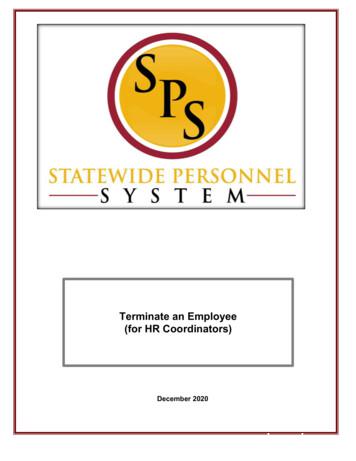Annual Employee Performance Review Process
AnnualEmployeePerformanceReview ://learningcc.org/perform
The Four Step Review Cycle12Establish Expectations from Day One and duringannual review meeting. PLAN THE YEAR:Create a Development and Work Plan34 SET EXPECTATIONS: MEET REGULARLY:Review Progress and Make Necessary Revisions THE REVIEW:Conduct Annual Performance Review
Set Expectations1 Start from Day One & Annually Review Job Descrip1on Du1es & Responsibili1es Schedule Regular Mee1ngs Meet weekly or monthly, but at least quarterly. Use work plan to drive these mee1ngs. Take notes to provide con1nual feedback.
Plan The Year Create a Development and/or Work Planh#p://learningcc.org/perform (Sample)Meet with your employeeConsider the following Business Plan Employee Career Development Create an Ac1on Plan2
Meet Regularly3 Review Progress and Make Necessary Revisions Take Notes (Keep an Employee File) Pre Appraisal Mee,ng Tasks (Annual) Look at previous reviews Review Employee File Assign employee to do self-assessments Set aside enough 1me for review.
Have The Review4 Discuss their responsibili1es. Be very specific. Any new responsibili1es? What is the employee doing well?What needs work? Find out what helped them do well and what has held themback. Do not let their most current assignment cloud your view oftheir en1re performance. Note taking is essen1al.
Have The Review(continued) Discuss The Future Any ideas to share? Any Professional development needs? Where do THEY see their career heading? Where do YOU see their career going? Discuss goals for you and the employee Set Expectations for the following year.4
Sample Review Timeline
Tools To Usehttp://learningcc.org/perform Video Presenta1on PowerPoint Presenta1on Administra1ve Procedure and Guidelines Employee Performance Review Form - Sample Employee Self Assessment Form - Sample Individual Development Plan - Sample
The Online Review ProcessUPLINE (HR Director)MANAGER (HR Manager)EMPLOYEE (HR Analyst) View Archived Info. Start & End The Process Archive Into Historical View Submitted Form OYEEEMPLOYEE
STEP 1:MANAGER StartSTEP 2:EMPLOYEE AcknowledgeSTEP 3:MANAGER ArchiveSTEP 4:UPLINE Review
The Online Process At-A-GlanceSupervisor Completes Appraisal Online (Draft)Supervisor and Employee Meet to DiscussSupervisor Submits to Employee for Acknowledgement (Active)Employee Reviews for Accuracy and Acknowledges Appraisal (Active)Supervisor Reviews Employee Comments (Active)Supervisor Finalizes the Appraisal (Active)Up line Manager has Access to View Appraisals (Historical)
STEP 1:MANAGER StartSTEP 2:EMPLOYEE AcknowledgeSTEP 3:MANAGER ArchiveSTEP 4:UPLINE Review
INFOR NOTIFICATION EMAIL MESSAGE
ACCESS MANAGER SPACEhttp://inforusers/PLEASE NOTE: You must be on the City network to access this website.CLICKHERE
LOG IN TO INFOR MANAGERTYPE INHERE
ACCESS MANAGER SPACE DASHBOARD
ACCESS REVIEW PERFORMANCE MENUCLICKHERE
ACCESS APPRAISALS DASHBOARDCLICKHERE
ACCESS PERFORMANCE DASHBOARDCLICKHERE
CLICK START APPRAISALCLICKHERE
START FILLING OUT THE FORMCLICKHERE
TYPE DRAFT COMMENTS1. TYPE DRAFTCOMMENTSHERE2. CLICKFINISH
PRINT OR VIEW THE DRAFT APPRAISALCLICKHERE TOPRINT ORVIEW
CONDUCT THE EMPLOYEE MEETING
CONTINUE APPRAISAL TO MAKE CHANGESCLICKHERE
CLICK FINALIZE TO SUBMIT TO EMPLOYEECLICKHERE
CLICK FINALIZE TO SUBMIT TO EMPLOYEECLICKHERE
CLICK FINALIZE TO SUBMIT TO EMPLOYEEENTERTHE DATE
CLICK FINALIZE TO SUBMIT TO EMPLOYEECLICKHERE
SEE THE APPRAISAL STATUSNOTICE THEAPPRAISALSTATUSCHANGED
STEP 1:MANAGER StartSTEP 2:EMPLOYEE AcknowledgeSTEP 3:MANAGER ArchiveSTEP 4:UPLINE Review
ACCESS EMPLOYEE SPACEhttp://inforusers/PLEASE NOTE: You must be on the City network to access this website.CLICKHERE
ACCESS EMPLOYEE SPACE DASHBOARD
CLICK ACKNOWLEDGE TAB
CLICK CONSOLIDATE APPRAISAL
CLICK PRINT
VIEW, DOWNLOAD, PRINT THE PDF
CLICK THE 2ND ACKNOWLEDGE TEXT BUTTON
CLICK ACKNOWLEDGE1. TYPECOMMENTSHERE2. CLICKOK
CLICK CONSOLIDATE APPRAISAL THEN PRINT1. CLICKHERE2. CLICKPRINT
VIEW, DOWNLOAD, PRINT THE PDF
STEP 1:MANAGER StartSTEP 2:EMPLOYEE AcknowledgeSTEP 3:MANAGER ArchiveSTEP 4:UPLINE Review
ACCESS MANAGER SPACE INBASKET1. CLICKHERE2. SELECTTHEAPPRAISAL
CLICK ON CONSOLIDATE APPRAISALTO REVIEW EMPLOYEE’S COMMENTSCLICKHERE
REVIEW COMMENTS THEN USE THEBACK BROWSER BUTTON TO GO BACKCLICKHERE TOGO BACK
CLICK ON ACKNOWLEDGECLICKHERE
TYPE “DONE” then CLICK “OK”1. TYPE“DONE”2. CLICKHERE
STEP 1:MANAGER StartSTEP 2:EMPLOYEE AcknowledgeSTEP 3:MANAGER ArchiveSTEP 4:UPLINE Review
ACCESS MANAGER SPACEhttp://inforusers/PLEASE NOTE: You must be on the City network to access this website.CLICKHERE
LOG IN TO INFOR MANAGERTYPE INHERE
ACCESS MY STAFFCLICKHERE
ACCESS MY ORGANIZATION1. CLICKHERE2. CLICKHERE
CLICK ON THE EMPLOYEE’S NAME1. CLICK ONTHEEMPLOYEE2. CLICKHERE
CLICK ON CONSOLIDATED APPRAISAL2. CLICKHERE1. CLICKHERE
INFOR WILL GENERATE A PDF
VIEW, DOWNLOAD, PRINT THE PDF
SET EXPECTATIONS: Establish Expectations from Day One and during annual review meeting. 1 PLAN THE YEAR: 2 Create a Development and Work Plan MEET REGULARLY: 3 Review Progress and Make Necessary Revisions THE REVIEW: 4 Conduct Annual Performance Review The Four Step Review
Rater: I met with the employee and discussed this Performance Plan. Rater’s Signature (Signs first, immediately after discussing plan with employee) Performance Plan Section 5: Signatures Employee: I was given the opportunity to discuss the content of this Performance Plan with my Rater.I understand that I will receive an appraisal at the end of this appraisal cycle.
The Performance Evaluation Form is used to objectively measure an employee’s job performance. The evaluation is a written record of the employee’s job performance and facilitates communication between supervisor and employee. The process should be used to motivate an employee and identify the area(s) of employee strength, those that need .
Managing Employee Review Documents Managers, employees, and administrators perform these tasks to manage the employee review process: Managers update competencies and goals in the employee review document. The employee can update the competencies and goals contained in their self-evaluation d
Dec 27, 2020 · The effective date of contractual employee terminations should be the last day of work Procedure: 1. Search for the employee. Tip: To find an employee Type the employee name or employee ID in the Search field. Then, click the Search icon, OR Find the employee in their
834 Other long-term employee benefits are all employee benefits other than short-term employee benefits, post-employment benefits and termination benefits. Termination benefits are employee benefits provided in exchange for the termination of an employee's employment as a result of either: (a) an entity's decision to terminate an employee's employment before the normal retirement
Employee or an employee's dependent becomes entitled to coverage under Medicare, or the employee or employee's dependent loses eligibility for coverage under Medicare. No No Yes Yes Yes Employee's or dependent's current health plan becomes una vailable because the employee or dependent is no longer eligible for a Health Savings Account (HSA).
To add a new employee, click Add Employee and fill in the Employee profile shown below. To submit the new employee's profile click the Add Employee button at the bottom of the screen. When viewing an individual employee's record you can see the employee's Profile, Account Summary, Enrollments, Contributions, Claims, Payments, and Status.
Automotive EMC is a growing challenge / opportunity Today’s cars are 4-wheel vehicles with dozens of computer systems Tomorrow’s cars will be computer systems with 4 wheels This is a great time to be an automotive electronics engineer!