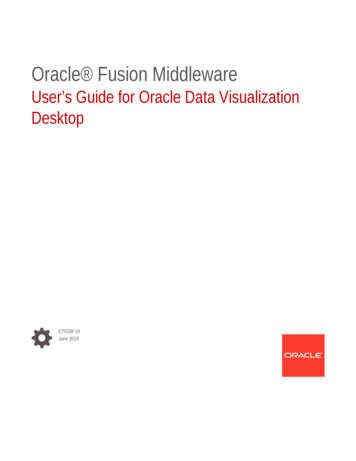Data Visualization - OTH Regensburg
01-data visualization-WORKBOOKIn [1]: ## CSS coloring for the dataframe tablesfrom IPython.core.display import HTMLcss open('./style/style-table.css').read() open('./style/style-notebook.css').read()HTML(' style {} /style '.format(css))Out[1]:Data VisualizationTable of ContentsIntroductionmatplotlibBasicsInstallation and importSetting Stylesmatplotlib.pyplot.show()Matplotlib backend engineMatplotlib backend engineGeneral ConceptsBasic operationsMatplotlib Figure AnatomyLine plotExerciseExerciseScatter plotFigure properties and methodsExerciseVisualizing errorsBasic Error-barsContinuous ErrorsContour plotsplt.contourplt.contourfplt.imshowfile:///G /.ata science in python/01.intrduction to python for data science/01.visualization/01-data visualization-WORKBOOK.html[9/6/2019 7:06:28 AM]
01-data visualization-WORKBOOKHistograms, binnings and density plots1D HistogramExercise2D HistogramExerciseSubplotsplt.axes and fig.add axesplt.subplotplt.subplotsExerciseMore complicated subplotsIntroduction[[3](#ref3), [4](#ref4)]Data science is the practice of deriving insights from data, enabled by:statistical modeling,computational methods,interactive visual analysis,and domain-driven problem solving.Visualization is an integral part of data science, and essential to enable sophisticated analysis ofdata.Visualization Goals [[4](#ref4)]Essentially there are three goals:Data Exploration : Find the unknownData Analysis : Check hypothesisPresentation : Communicate and advertiseTo achieve these goals, the following five-step model is suggested :source:[4 ]Step 1. Target:one is required to isolate a specific target or question that is to be the subject of evaluation.file:///G /.ata science in python/01.intrduction to python for data science/01.visualization/01-data visualization-WORKBOOK.html[9/6/2019 7:06:28 AM]
01-data visualization-WORKBOOKStep 2. Data Wrangling:Data Wrangling represent 90% of the work load in data science. This procedure involves:getting the data into a workable format,performing exploratory data analysis to understand their data set, which may involve variousways of summarizing or plotting the data.Step 3. Design:Design stage, which involves the development of a story that you want to tell with the data. Thisis closely linked back to the target we defined. What is the message we are trying tocommunicate? This will also likely depend on who your audience is, as well as the level ofobjectivity of the analysis.Step 4. Implement:The fourth step involves the implementation of the visualization.Step 5. Evaluate:The fifth stage is essentially a review stage, you look at your implementation and decide whetherit sends the message that you want to communicate, or answers the question you set out toanswer.In this part two visualization libraries will be presented:1. matplotlibMatplotlib is a Python 2D plotting library which produces publication quality figures in avariety of hardcopy formats and interactive environments across platforms. Matplotlib can beused in Python scripts, the Python and IPython shells, the Jupyter notebook, web applicationservers, and four graphical user interface toolkits.2. seabornSeaborn is a Python data visualization library based on matplotlib. It provides a high-levelinterface for drawing attractive and informative statistical graphics.Rougier et al. share their ten simple rules for drawing better figures, and usematplotlib to provide illustrative examples. As you read this paper, reflect on whatyou learned in the first module of the course -- principles from Tufte and Cairo -and consider how you might realize these using matplotlib.Rougier NP, Droettboom M, Bourne PE (2014) Ten Simple Rules for BetterFigures. PLoS Comput Biol 10(9): e1003833. f1)]Matplotlib is a multi-platform data visualization library built on NumPy arrays, and designed towork with the broader SciPy stack. It was conceived by John Hunter in 2002, originally as apatch to IPython for enabling interactive MATLAB-style plotting via gnuplot from the IPythoncommand line. IPython's creator, Fernando Perez, was at the time scrambling to finish his PhD,and let John know he wouldn’t have time to review the patch for several months. John took thisfile:///G /.ata science in python/01.intrduction to python for data science/01.visualization/01-data visualization-WORKBOOK.html[9/6/2019 7:06:28 AM]
01-data visualization-WORKBOOKas a cue to set out on his own, and the Matplotlib package was born in 2003.In recent years, however, the interface and style of Matplotlib have begun to age. Newer toolslike ggplot and ggvis in the R language, along with web visualization toolkits based onD3js and HTML5 canvas, often make Matplotlib feel clunky and old-fashioned. Still,Matplotlib's strength is well-tested, cross-platform graphics engine.More modern APIs—for example, Seaborn , ggpy , HoloViews , Altair , and evenPandas itself can be used as wrappers around Matplotlib 's API. Even with wrappers likethese, it is still often useful to dive into Matplotlib 's syntax to adjust the final plot output.BasicsInstallation and importInstallationIn [2]: !pip install -U matplotlibRequirement already up-to-date: matplotlib in lib\site-packages (3.1.1)Requirement already satisfied, skipping upgrade: pyparsing! 2.0.4,! 2.1.2,! 2.1.6, 2.0.1 in lib\site-packages (from matplotlib) (2.4.0)Requirement already satisfied, skipping upgrade: python-dateutil 2.1 6\lib\site-packages (from matplotlib) (2.8.0)Requirement already satisfied, skipping upgrade: cycler 0.10 in lib\site-packages (from matplotlib) (0.10.0)Requirement already satisfied, skipping upgrade: kiwisolver 1.0.1 in lib\site-packages (frommatplotlib) (1.1.0)Requirement already satisfied, skipping upgrade: numpy 1.11 in lib\site-packages (from matplotlib) (1.17.0)Requirement already satisfied, skipping upgrade: six 1.5 in lib\site-packages (from python-dateutil 2.1- matplotlib) (1.12.0)Requirement already satisfied, skipping upgrade: setuptools in lib\site-packages (from kiwisolver 1.0.1- matplotlib) (41.0.1)ImportingIn [3]: import matplotlib as mplimport matplotlib.pyplot as pltThe plt interface is what we will use most often.file:///G /.ata science in python/01.intrduction to python for data science/01.visualization/01-data visualization-WORKBOOK.html[9/6/2019 7:06:28 AM]
01-data visualization-WORKBOOKSetting Stylesplt.style directive to choose appropriate aesthetic styles for our figures. Here we will set theclassic style.In [4]: plt.style.use('classic')Further matplotlib styles can be found HERE.matplotlib.pyplot.show()The best use of Matplotlib differs depending on how you are using it; roughly, the threeapplicable contexts are using Matplotlib in a script, in an IPython terminal, or in an IPythonnotebook.Plotting from a scriptIf you are using Matplotlib from within a script, the function plt.show() is required togenerate/show your plot.plt.show() starts an event loop, looks for all currently active figure objects, and opens oneor more interactive windows that display your figure or figures.So, for example, you may have a file called myplot.py containing the following:# ------- file: myplot.py -----import matplotlib.pyplot as pltimport numpy as npx np.linspace(0, 10, 100)plt.plot(x, np.sin(x))plt.plot(x, np.cos(x))plt.show()You can then run this script from the command-line prompt, which will result in a window openingwith your figure displayed: python myplot.pyIn [5]: ! python myplot.pyfile:///G /.ata science in python/01.intrduction to python for data science/01.visualization/01-data visualization-WORKBOOK.html[9/6/2019 7:06:28 AM]
01-data visualization-WORKBOOKFigure(640x480)One thing to be aware of: the plt.show() command should beused only once per Python session, and is most often seen at the very end of thescript. Multiple show() commands can lead to unpredictable backenddependent behavior, and should mostly be avoided.Plotting from IPython shellIPython is built to work well with Matplotlib if you specify Matplotlib mode. To enable this mode,you can use the %matplotlib magic command after starting ipython:In [1]: %matplotlibUsing matplotlib backend: TkAggIn [2]: import matplotlib.pyplot as pltAt this point, any plt plot command will cause a figure window to open, and further commandscan be run to update the plot. Some changes (such as modifying properties of lines that arealready drawn) will not draw automatically: to force an update, use plt.draw() . Usingplt.show() in Matplotlib mode is not required.Plotting from Jupyter NotebookPlotting interactively within an IPython notebook can be done with the %matplotlibcommand, and works in a similar way to the IPython shell. In the IPython notebook, you alsohave the option of embedding graphics directly in the notebook, with two possible options:1. %matplotlib notebook will lead to interactive plots embedded within the notebook2. %matplotlib inline will lead to static images of your plot embedded in the notebookAs example:In [59]: import matplotlib.pyplot as pltimport numpy as np# Allow dynamic properties, such as saving and zooming# # CODE HERE # ## Also, try the second option, where the plot is shown statically plotted# %matplotlib inlineIn [60]: x np.linspace(0, 10, 100)file:///G /.ata science in python/01.intrduction to python for data science/01.visualization/01-data visualization-WORKBOOK.html[9/6/2019 7:06:28 AM]
01-data visualization-WORKBOOK# # CODE HERE # ## # CODE HERE # #Out[60]: [ matplotlib.lines.Line2D at 0x14805c7a940 ]Matplotlib backend engineDifferent backend engines can be used to generate the Matplotlib plots. Backend engines types:interactive backends:GTK3Agg, GTK3Cairo, MacOSX, nbAgg, Qt4Agg, Qt4Cairo, Qt5Agg,Qt5Cairo, TkAgg, TkCairo, WebAgg, WX, WXAgg, WXCaironon-interactive backends:agg, cairo, pdf, pgf, ps, svg, templateTo get the default backend used in your jupyter notebook:In [8]: import matplotlib as mplfile:///G /.ata science in python/01.intrduction to python for data science/01.visualization/01-data visualization-WORKBOOK.html[9/6/2019 7:06:28 AM]
01-data visualization-WORKBOOK# # CODE HERE # #Out[8]: 'nbAgg'To change the backend engine:As example, using the Qt5 engine. This requires installing PyQt5 . The following bash code canbe used to install PyQt5 .In [9]: !pip install -U PyQt5Requirement already up-to-date: PyQt5 in lib\site-packages (5.13.0)Requirement already satisfied, skipping upgrade: PyQt5 sip 13, 4.19.14in lib\site-packages (from PyQt5) (4.19.18)In [10]: # Make sure that QT5 is usedmpl.use('Qt5Agg')Saving a figureIn [11]: import matplotlib as mplimport matplotlib.pyplot as pltmpl.use('Qt5Agg');%matplotlib notebook#inlineIn [61]: import numpy as npx np.linspace(0, 10, 100)# # CODE HERE # ## # CODE HERE # ## # CODE HERE # #file:///G /.ata science in python/01.intrduction to python for data science/01.visualization/01-data visualization-WORKBOOK.html[9/6/2019 7:06:28 AM]
01-data visualization-WORKBOOKSave the plot in the current directory under the name my figure.png :In [13]: # # CODE HERE # #You will find now the figure in the directory were you mentioned:In [14]: !ls -lh images/my figure.png-rw-r--r-- 1 G 197609 30K Sep12019 images/my figure.pngYou can import an image the Jupyter notebookIn [15]: from IPython.display import Image as im# # CODE HERE # #Out[15]:file:///G /.ata science in python/01.intrduction to python for data science/01.visualization/01-data visualization-WORKBOOK.html[9/6/2019 7:06:28 AM]
01-data visualization-WORKBOOKDepending on what backends you have installed, many different file formats are available.The list of supported file types can be found for your system by using the following method of thefigure canvas object:In [16]: # # CODE HERE # #Out[16]: {'ps': 'Postscript','eps': 'Encapsulated Postscript','pdf': 'Portable Document Format','pgf': 'PGF code for LaTeX','png': 'Portable Network Graphics','raw': 'Raw RGBA bitmap','rgba': 'Raw RGBA bitmap','svg': 'Scalable Vector Graphics','svgz': 'Scalable Vector Graphics','jpg': 'Joint Photographic Experts Group','jpeg': 'Joint Photographic Experts Group','tif': 'Tagged Image File Format','tiff': 'Tagged Image File Format'}General Concepts[[6](#ref6)]Everything in matplotlib is organized in a hierarchy. At the top of the hierarchy is the matplotlib“state-machine environment” which is provided by the matplotlib.pyplot module. At thislevel, simple functions are used to add plot elements (lines, images, text, etc.) to the currentfile:///G /.ata science in python/01.intrduction to python for data science/01.visualization/01-data visualization-WORKBOOK.html[9/6/2019 7:06:28 AM]
01-data visualization-WORKBOOKaxes in the current figure.Note : Pyplot’s state-machine environment behaves similarly to MATLAB andshould be most familiar to users with MATLAB experience.The next level down in the hierarchy is the first level of the object-oriented interface, in whichpyplot is used only for a few functions such as figure creation. The user uses pyplot to createfigures, and through those figures, one or more axes objects can be created. These axesobjects are then used for most plotting actions.The figure below shows an example of matplotlib's hierarchy:source:https://bit.ly/2ZJGdYqfile:///G /.ata science in python/01.intrduction to python for data science/01.visualization/01-data visualization-WORKBOOK.html[9/6/2019 7:06:28 AM]
01-data visualization-WORKBOOKMatplotlib Figure Anatomysource:[6 ]file:///G /.ata science in python/01.intrduction to python for data science/01.visualization/01-data visualization-WORKBOOK.html[9/6/2019 7:06:28 AM]
01-data visualization-WORKBOOKFigureThe whole is a figure. The figure keeps track of all the child:Axes : A figure can have any number of Axes‘special’ artists ( such as: titles, figure legends, etc),and the canvas (Canvas is the object that generated the plotting. It is more-or-less invisibleto the user.)Example:In [62]: %matplotlib inlineIn [63]: # an empty figure with no axes# # CODE HERE # ## a figure with a 2x2 grid of Axesfile:///G /.ata science in python/01.intrduction to python for data science/01.visualization/01-data visualization-WORKBOOK.html[9/6/2019 7:06:28 AM]
01-data visualization-WORKBOOK# # CODE HERE # # Figure size 432x288 with 0 Axes AxisThey take care of setting the graph limits and generating the ticks (the marks on the axis) andticklabels (strings labeling the ticks). The location of the ticks is determined by aLocator object and the ticklabel strings are formatted by a Formatter.ArtistBasically everything you can see on the figure is an artist (even the Figure, Axes , and Axisobjects). This includes Text objects, Line2D objects, collection objects, Patchobjects . . When the figure is rendered, all of the artists are drawn to the canvas . MostArtists are tied to an Axes ; such an Artist cannot be shared by multiple Axes , or moved fromone to another.Basic operationstext() - add text at an arbitrary location to the Axes; matplotlib.axes.Axes.text()in the API.xlabel() - add a label to the x-axis; matplotlib.axes.Axes.set xlabel() in theAPI.ylabel() - add a label to the y-axis; matplotlib.axes.Axes.set ylabel() in theAPI.title() - add a title to the Axes; matplotlib.axes.Axes.set title() in the API.figtext() - add text at an arbitrary location to the Figure;matplotlib.figure.Figure.text() in the API.suptitle() - add a title to the Figure; matplotlib.figure.Figure.suptitle() in theAPI.annotate() - add an annotation, with optional arrow, to the Axes ;file:///G /.ata science in python/01.intrduction to python for data science/01.visualization/01-data visualization-WORKBOOK.html[9/6/2019 7:06:28 AM]
01-data e() in the API.Line plotLet's plot a point !In [64]: import matplotlib as mplimport matplotlib.pyplot as pltmpl.use('Qt5Agg')# # CODE HERE # ##inlineIn [65]: # Create a figure# # CODE HERE # ## plot a dot at the location (3,2) using x marker# # CODE HERE # ## plot a circle arount the x# # CODE HERE # ## create a handle for the current axis# # CODE HERE # ## set axis properties [xmin, xmax, ymin, ymax]# # CODE HERE # #file:///G /.ata science in python/01.intrduction to python for data science/01.visualization/01-data visualization-WORKBOOK.html[9/6/2019 7:06:28 AM]
01-data visualization-WORKBOOKIn [51]: # get all the child objects of ax axisax.get children()Out[51]: [ matplotlib.lines.Line2D at 0x148040af278 , matplotlib.lines.Line2D at 0x14803d03be0 , matplotlib.spines.Spine at 0x14803d03940 , matplotlib.spines.Spine at 0x14803c5cb00 , matplotlib.spines.Spine at 0x14803c5ca20 , matplotlib.spines.Spine at 0x14803c5c9b0 , matplotlib.axis.XAxis at 0x14803d03780 , matplotlib.axis.YAxis at 0x14803d03f60 ,Text(0.5, 1, ''),Text(0.0, 1, ''),Text(1.0, 1, ''), matplotlib.patches.Rectangle at 0x14804078c50 ]In [52]: print(l1)print(l2)Line2D(dot)Line2D(circle)Let's delete the circle and replotIn [53]: # Required to replotfrom IPython import displayIn [66]: # # CODE HERE # #display.display(fig) # You can not re-draw if your plot in inlined !file:///G /.ata science in python/01.intrduction to python for data science/01.visualization/01-data visualization-WORKBOOK.html[9/6/2019 7:06:28 AM]
01-data visualization-WORKBOOKExercisePlot two points (with marker "x", and color "red") with coordinates:P1 (1,1)P2 (3,3)and plot the line connecting between them.In [67]: %matplotlib inline### YOUR CODE HERE#####file:///G /.ata science in python/01.intrduction to python for data science/01.visualization/01-data visualization-WORKBOOK.html[9/6/2019 7:06:28 AM]
01-data visualization-WORKBOOKExerciseGenerate two plots of a one period sine and cosine wave (i.e. [0,2*pi]). In this plot, set the colorof the sine line to green, while the cosine is a blue dotted line.In [164]: plt.style.use('seaborn-whitegrid')In [ ]: ### YOUR CODE .ylim([-2,2]);plt.xlim([0, x[-1]]);plt.title("Wave");plt.legend(['sin(x)', 'cos(x)'], loc 3, frameon False, title 'Legend');While most plt functions translate directly to ax methods (such as plt.plot() ax.plot() , plt.legend() ax.legend() , etc.), this is not the case for all commands.In particular, functions to set limits, labels, and titles are slight
Seaborn is a Python data visualization library based on matplotlib. It provides a high-level interface for drawing attractive and informative statistical graphics. Rougier et al. share their ten simple rules for drawing better figures, and use matplotlib to provide illustrative examples. As you read this paper, reflect on what
rjb@cs.rit.edu Kenneth Holmqvist University of Regensburg Regensburg, Germany Kenneth.Holmqvist@psychologie. uni-regensburg.de Eakta Jain University of Florida Gainesville, Florida ejain@cise.ufl.edu ABSTRACT As large eye-tracking datasets are created, data privacy is a pressing concern for the eye-tracking community. De-identifying data does not guarantee privacy because multiple datasets can .
th: Esther Ponzani, Theo Steele í ìth: ill Mann í îth: Gary arker, Rupe eetham í óth: Matt Kibble í ôth: Valorie Fulton í õth: Kris Puskarich, Owen eetham î ìth: Richard Hasley î înd: Haley Lynn Dunlap î ïrd: Alyce Rothel î ñth: hristopher Sansoucie î òth: Sharon Vargo î ôth: Helen Kokovich
Th e qu esti on wi l l be ask ed as I al so ask ed my sel f "I f on e i n di cator h el ped me pi ck th e correct di recti on , th en an oth er on e mu st be ev en better, an d an oth er af ter th at, an d an oth er, an d an oth er etc, etc," until the chart is .
2.1 Data Visualization Data visualization in the digital age has skyrocketed, but making sense of data has a long history and has frequently been discussed by scientists and statisticians. 2.1.1 History of Data Visualization In Michael Friendly's paper from 2009 [14], he gives a thorough description of the history of data visualization.
discussing the challenges of big data visualization, and analyzing technology progress in big data visualization. In this study, authors first searched for papers that are related to data visualization and were published in recent years through the university library system. At this stage, authors mainly summarized traditional data visualization
The data source and visualization system have different data models. A database visualization tool must make a connection between the data source data model and the visualization data model. Some methods has been proposed and studied. For example, Lee [17] described a database management-database visualization integration, which
About Oracle Data Visualization Desktop 1-1 Get Started with Samples 1-2 2 Explore, Visualize, and Analyze Data Typical Workflow to Visualize Data 2-1 Create a Project and Add Data Sets 2-2 Build a Visualization by Adding Data from Data Panel 2-3 Different Methods to Add Data 2-3 Automatically Create Best Visualization 2-3 Add Data to the .
R&D projects, but there are doubts on how many innovations have effectively gone to the market. The mid-term evaluations show outputs and results coming out of collective actions and support to regional filières and clusters. 2011 is the first year with outputs in the field of