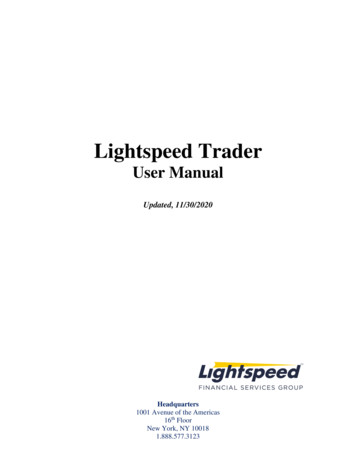Reserve Active Duty Orders Overview
19 February 2021Reserve Active Duty OrdersOverviewIntroductionThis guide provides the procedures to issue all Reserve Active DutyOrders. Terms used throughout this guide will include Active Duty forTraining (ADT), which includes IADT, ADT-AT and ADT-OTD orders,and Active Duty for Other Than Training (ADOT), which includesADOS-AC, ADOS-RC, Medical Hold (MEDHOLD), Active DutyHealth Care (ADHC) and involuntary recall orders in Direct Access(DA).Extended Active Duty and Medical hold Orders are authorized by PSCand entered in DA by the SPO using the Reserve Orders link.References(a)(b)(c)(d)BasicAllowance forHousing (BAH)Once a member reports for Active Duty, start the correct BAH Qtr Statusin Direct Access using the Starting BAH for Reserve Members userguide.Reserve Policy Manual, COMDTINST M1001.28 (series)Coast Guard Pay Manual, COMDTINST M7220.29 (series)Personnel & Pay Procedures Manual, PPCINST M1000.2 (series)Joint Travel Regulations, Volume 1 (JTR) Uniformed ServiceMembers(e) Officer Accessions, Evaluations, & Promotions, COMDTINSTM1000.3 (series), sect. 1.B(f) Military Assignments & Authorized Absences, COMDTINSTM1000.8 (series)(g) Active Duty for Operational Support (ADOS), COMDTINST 1330.1(series)ACN 089/19 discusses the use of the CG-2025 (BAH/HousingWorksheet and the CG-2025B (Member-Married-to-Member BAHWorksheet) when mobilizing Reservists.ContentsTopicKey PointsVerifying Prior Active DutyIssuing OrdersReserve Active Duty Orders Processing GuideSee Page267** NOTE: Click this link to navigate to the guide for processingAuthorized orders to a Ready Status and processing TravelEndorsements.1
19 February 2021Key PointsIntroductionThe following Key Points for issuing, approving or endorsing ReserveActive Duty Orders are outlined belowDefinitions andTypesThis diagram shows the different categories of Reserve Active Duty.Please see reference (a) for a complete explanation of each duty type.ObligatedServiceThis transaction authorizes a new Active Duty period. In cases where aReserve enlisted member does not have sufficient Reserve obligatedservice to cover the new period of Active Duty authorized, the membermust either voluntarily extend, reenlist, or be involuntarily retained asappropriate, to ensure sufficient obligated service. In cases where aReserve officer does not have sufficient Reserve obligated service tocover the new period of Active Duty authorized, contact CGPSC (rpm).It will be necessary for CGPSC (rpm) to submit an Officer PersonnelChange Form in DA to update the officer’s Reserve obligation.Continued on next page2
19 February 2021Key Points, ContinuedLump SumLeave When a Reserve member’s period of Active Duty of 30 or moreconsecutive days ends, they may sell leave earned while on ActiveDuty. Leave earned on Active Duty served in support of a national defensecontingency operation is not subject to the 60-day career limitation forselling accrued leave. Leave earned on consecutive Active Duty periods (other than insupport of a national defense contingency operation), the total of whichis not in excess of 365 days combined, is not subject to the 60-daycareer limitation for selling accrued leave. Reservists being released from Active Duty, without immediate reentryonto Active Duty within 24 hours, are allowed to carry a leave balanceforward for use or payment at a later time. See Reference (c).BasicAllowance forHousing (BAH)PolicyRefer to Section 3.G.9 of reference (b), for policy on BAH entitlementsfor Reserve Component members on Active Duty Orders.BAH andExtensions toOrders Reserve members called or ordered to Active Duty for 30 days or lessare entitled to Basic Allowance for Housing – Reserve Component(BAH-RC), except as provided in section 3.G.9.a, b, or c, of reference(b). If the member receives an order modification or extension ofassignment (amendment), and the amount of Active Duty remaining tobe served as of the notification date is 31 days or more, the memberbecomes entitled to BAH. BAH would start on the date of thenotification of the modification using the Place Entered Active Duty(PLEAD) as the locality for the amount. Do not add periods of Active Duty previously served to obtain the 31day requirement. Only the number of days Active Duty remaining onthe date of the amendment can be counted.ACN 089/19 discusses the use of the CG-2025 (BAH/HousingWorksheet and the CG-2025B (Member-Married-to-Member BAHWorksheet) when mobilizing Reservists.Continued on next page3
19 February 2021Key Points, ContinuedBAH andExtensions –Example 1: In this example, a Reserve member is ordered to 30 days ADOS, andon day 16 has duty period increased by 15 days in addition to the initial30 days for a total period of 45 days. The member would remainentitled to BAH-RC since as of the date of the amendment (day 16 ofthe initial period of duty), the prospective duration of the amended tourof duty was 29 days.30 15 - 16 29Prospective remainingduty period.Number of daysinitially order to AD.Number ofdays addedNumber of dayscompleted as ofthe date of theamendment. This member would not qualify for BAH and would continue to receiveBAH-RC because the prospective remaining duty period is not 31 ormore days. To process this amendment, in DA, the user would enter the new enddate in the Travel Tab and change the estimated date on the Seq Nbr 98and 99 rows of the Reserve Orders.BAH andExtensions –Example 2: In this example, a Reserve member is ordered to 30 days ADOS, andon day 14 has their duty period increased by 15 days in addition to theinitial 30 days for a total period of 45 days. The prospective remainingduty period would be 31 days and effective the date of the amendment,the member's BAH entitlement would be locality-based (vice BAHRC) using the Place Entered Active Duty (PLEAD) as the locality forthe amount.30 15 - 14 31Prospective remainingduty period.Number of daysinitially order to AD.Number ofdays addedNumber of dayscompleted as ofthe date of theamendment. To process this amendment in DA, the user must end the current orderson the 13th day (the day prior to the day the amendment wasauthorized), and issue a new order for the remaining 31 days.Continued on next page4
19 February 2021Key Points, ContinuedDirect Access(DA) OrderStatusStatusMeaningProposedInitial order creationAuthorizedAuthorized by DXRReadyTravel details approvedby SPO supervisorEn RouteDepart/report approvedby SPO supervisorFinishedStops automatically uponend date or when the enddate is adjusted by theSPO and approved.CancelledCancel approval by SPOsupervisor or DXR5DescriptionInitial order request createdby member, command orSPO.Indicates financial andcommand authority.TONO/LOA is established.Order now appears inAirport Terminal.Order is ready for memberto depart/report for duty,leave approved.Member has departed homeunit. Actual depart dateentered, departing payentitlements establishedand/or stopped. Will be inEn route status untilreported home.Order execution completed.All actual dates completedand approved. No morechanges allowed to order.Pay entitlementsstopped/started.Order cancelled. Payentitlements cancelled. Nomore changes to orderallowed. TONO still activeunless cancelled with orderaction.
19 February 2021Verifying Prior Active DutyIntroductionThis section provides the procedure for estimating the number of years oftotal combined Active Duty a reserve member has completed.Information Per reference (g), Reservists shall not perform any type of Active Duty(except ADT-AT) if it will result in the member accumulating 14 yearsor more of combined active service, without waiver authorization.Reservists shall not perform any type of Active Duty (except ADT-AT)if it will result in the member accumulating 16/18 years or more butless than 20 years of combined active service, without waiverauthorization. Procedures for submitting waiver requests are contained in Paragraph10 of reference (g).Procedure Years of combined active service are calculated in accordance withreference (c), by combining all prior Active Duty days, including priorservice in an Active component, ADT and ADOT. Affiliation Pointsand points earned by performing Inactive Duty or by completion ofcorrespondence courses are not used when calculating combined activeservice. From the Reserve Administration pagelet, click the Reserve MemberBalance link (see the Reserve Member Balance Guide), to access themember’s points statement. Add up all previous Active Duty pointsincluding any recent Active Duty and the points for the number of days(1 point per day) of the proposed new Active Duty period. If the total is equal to or more than 5110 (14 years) the member shallnot perform any type of Active Duty (except ADT-AT) without priorwaiver authorization. If the total is equal to or more than 6570 (18years) the member shall not perform any type of Active Duty exceptADT-AT without prior waiver authorization.6
19 February 2021Issuing OrdersProceduresSee below.StepActionPrior to creating Active Duty Orders, ensure the orders will not overlap dates with1any previously submitted orders or submitted IDTs for the member. To verify ifany prior Active Duty orders have been authorized, select the Reserve Orderslink from the Reserve Administration pagelet.2Enter the member’s Empl ID and click the Search button.Continued on next page7
19 February 2021Issuing Orders, ContinuedProcedures,continuedStepAction3 All Reserve Active Duty Orders for the member will display. Before you begin,ensure there are no other active duty orders or IDT requests that may overlap thenew orders other than in a "Cancelled" status.Note: Once a request for Active Duty orders has been entered and saved, theDuty Type, Begin Date and End Date cannot be edited. If information in thosefields is incorrect, the current request must be Cancelled and a new requestsubmitted with the correct information.4Click the Add a New Value Tab and enter the order information.Click the Duty Type drop-down and make a selection. Enter the Begin Date andEnd Date, then click the Add button.Continued on next page8
19 February 2021Issuing Orders, ContinuedProcedures,continuedStepActionThe Reserve Orders page will display with specific order information:5 Order Action is only used when orders are being amended, canceled or to printa copy of the orders when completed. Order Begin and End Dates # of Days/Term Order Type Order Status Duty Type Authority Empl Category and Traypay CatContinued on next page9
19 February 2021Issuing Orders, ContinuedProcedures,continuedStep6ActionComplete the Basic Information Section. See explanation of fields below.FieldPurposeDescriptionClick the lookup icon and make a selection. For MedicalHold and Active Duty for Health Care orders, select MED.Payment forDutyClick the drop-down and make a selection. Defaults to Payand Allowances for ADT-AT orders and cannot be edited. No Duty Pay (Points Only) – Used if member isperforming Active Duty for retirement points only. Pay and Allowances – Used if member is performingActive Duty for pay/allowances and retirement points.Continued on next page10
19 February 2021Issuing Orders, dPayment forTravelDuty DepartmentDept BenefittingDept FundingDays of ADT-ATSatisfiedGovt Credit CardHolderAuthority (Ref)Auth. Official(Name, Rank)Linked Order(previous)Link TypeOrderNotification DateDescriptionClick the drop-down and make a selection. Multiple Travel Claims – Used if member will be onextended orders and authorized to submit multipleclaims. No Travel Pay – Used if travel payment in accordancewith JFTR is not authorized. Single Travel Claim – Used if member will besubmitting a single claim upon completion of orders.Enter the department ID where the duty will beperformed.Defaults to member’s permanent duty assignment, butmay be changed to the department ID where the duty willbe performed.Defaults to the department associated with the DeptBenefitting, but may be changed to the actual departmentproviding funding.Defaults to the number of days these orders may be usedto satisfy the ADT-AT requirement (up to 15).Click the check box if the member holds a Govt CreditCard.May be left blank or enter the authority announcing theActive Duty.Enter the unit member authorized to approve the orders.Usually left blank. If used, click the lookup icon andselect the applicable previous orders to be linked. ForMedical Hold orders, the TONO and LOA will be carriedover to the new orders Funding tab. For ADHC orders,the funding will be entered by the DXR.Usually left blank, used in conjunction with Linked Orderfield and when requested orders are to be performed for: Back-to-Back Medical Hold (also used for ADHC orders)Usually left blank. Enter the date the member wasnotified that they will be receiving Active Duty orders.Continued on next page11
19 February 2021Issuing Orders, ContinuedProcedures,continuedStepActionThe Contingency section is collapsed for orders not requiring a contingency. If7required: Click the expansion arrow to open and enter the Contingency data provided bythe order issuing authority. Click the lookup icon to search and select a specific contingency. If entering contingency data, you must complete the Reference Authority andNotification Date.8The Compliance section is collapsed at all times. Click the expansion arrow tovalidate the member is in compliance with order eligibility requirements.Note: Orders cannot be routed for authorization/approval when the member is ina non-compliant status. Once the compliant discrepancy has been corrected, clickthe Recalculate button and orders can then be forwarded forauthorization/approval. Click Save.Continued on next page12
19 February 2021Issuing Orders, ContinuedProcedures,continuedStepActionClick on the Travel Tab. The information entered on the Reserve Orders tab will9be displayed on the Travel tab.Continued on next page13
19 February 2021Issuing Orders, ContinuedProcedures,continuedStepAction10 The Itinerary section will display the Estimated Dates entered on the ReserveOrders tab. This section will be completed when endorsements to orders areentered and approved.Seq Nbr – The sequence number rows are labeled as follows:1 - Departing from home2 - Reporting for duty98 - Departing from duty99 - Reporting to homeNOTE: DO NOT ADD OR DELETE ROWS. THESE ORDERS ARE NOTAND SHOULD NOT BE USED IN PLACE OF TDY ORDERS. DA is notcurrently designed to understand sequence numbers other than 1, 2, 98 and 99.Adding/inserting rows can cause a delay or not accurately pay a member and mayrequire manual intervention by PPC and/or programmers to correct the system.Travel Orders section - There are separate endorsements required for each leg ofthe orders. The Travel orders section will be completed when member reports forduty (Seq Nbr 1 and 2) and will be discussed in more detail later in this process.Click the View All to display all endorsements.Continued on next page14
19 February 2021Issuing Orders, ContinuedProcedures,continuedStepAction11 If performing Long Term (LT) Active Duty. Seq Nbr 2 and 98 - Enter the Position Number the member will be performingthe duty. Seq Nbr 99 – Enter the Position Number the member will be returning to aftercompletion of the LT Active Duty. In some cases the member may not bereturning to the same position prior to the issuance of the orders. ContactCGPSC (rpm) for determination.If performing Short Term Active Duty. The Department will default to unit identified on the Reserve Orders tab. The Position Numbers will default to the members permanent dutyassignment.Continued on next page15
19 February 2021Issuing Orders, ContinuedProcedures,continuedStepAction12 Each endorsement will have several sections. Per Diem, Travel Details andAdditional Authorized Expenses sections – If required, click the arrows toexpand the sections and enter the applicable data.Continued on next page16
19 February 2021Issuing Orders, ContinuedProcedures,continuedStepAction13 Delay En route and Dependents Authorized for Travel sections – Click thearrow to expand the section and complete if applicable. When completed, clickthe Notes tab.14The Notes page will display below the Order information. Click the plus ( )button to enter applicable orders notes and edit as necessary. Click Save and thenthe Funding Tab.Continued on next page17
19 February 2021Issuing Orders, ContinuedProcedures,continuedStepAction15 The Funding tab will display. Only members with CGRSVISC role can enter oredit the Funding tab. The TONO and LOA will auto populate for all ReserveOrders, except for Short Term ADOS-AC, when orders are authorized by District(DXR/DOL-1/PAC-13). Commands shall forward Short Term ADOS fundingdata via the Order Notes to the District (DXR/DOL-1/PAC-13) for manual entryinto DA, using the DXR – Reserve Orders Authorization user guide. Click on theReserve Orders tab.Continued on next page18
19 February 2021Issuing Orders, ContinuedProcedures,continuedStepAction16 Click the Save button. The orders are now set in the Proposed status. Click theRoute for Authorization button.Continued on next page19
19 February 2021Issuing Orders, ContinuedProcedures,continuedStepAction17 The Approval page will display. Approval Type: Will default to Authorize Order. If forwarding to the District(DXR) for authorization, leave the approval type as Authorize Order. Ifforwarding to anyone other than District (DXR), change the Approval Type toRecommend Order. User ID: Enter the Empl ID the orders are being routed to. Hit tab to popluatethe name. Comments: Enter any comments.Click the Submit button.Continued on next page20
19 February 2021Issuing Orders, ContinuedProcedures,continuedStepAction18 The Approval tab will now display Reserve Authorized Order: Pending. Clickon the Audit tab.Continued on next page21
19 February 2021Issuing Orders, ContinuedProcedures,continuedStepAction19 The Audit page will display with two fields: Approval History – An audit trail of who has approved the orders in sequence. Order History - Displays who created or made any edits to the orders.Orders are now complete and pending Authorization. Click Save.22
Reserve Active Duty Orders Overview Introduction This guide provides the procedures to issue all Reserve Active Duty Orders. Terms used throughout this guide will include Active Duty for Training (ADT), which includes IADT, ADT-AT and ADT-OTD orders, and Active Duty for Other Than Training (ADOT), which includes ADOS-AC, ADOS-RC, Medical Hold (MEDHOLD), Active Duty
Active Duty for Operational Support-Active Component, page 17 General 6 - 12, page 17 Proper use of active duty for operational support: Active Component tours 6 - 13, page 17 Tour criteria 6 - 14, page 18 Individual Ready Reserve/individual mobilization augmentee tour request 6 - 15, page 18 Tour approval authorities .
How many people are in each of the different categories of the reserve . Ready Reserve will usually be called to active duty before members of the Standby Reserve3 or the Retired Reserve. The Ready Reserve comprises the Selected Reserve, the Individual Ready
Nov 30, 2020 · Stop, Stop Limit, and Trailing Stop Orders On Open and On Close Orders NYSE and AMEX On Open and On Close Orders BATS On Open and On Close Orders ARCA Listed On Open and On Close Orders Nasdaq Listed On Open and On Close Orders Pegged Orders VWAP and TWAP Algos List Order Entry Adding Symbols
the graph shows, ATS orders were almost exclusively limit orders. Manual orders were stop-loss orders 4% and market orders 11% of the time. Based on interviews that DMO staff conducted with market participants who enter orders both manually or automatically, staff identified
100% duty cycle 300 A at 32 V, 60% duty cycle 200 A at 28 V, 100% duty cycle 250 A at 30 V, 60% duty cycle 500 A at 40 V, 100% duty cycle 600 A at 44 V, 60% duty cycle 400 A at 36 V, 100% duty cycle 500 A at 40 V, 60% duty cycle Welding Amperage Range 3–400 A 3–400 A 5–800 A 5–800 A Model
22. Kendall-Frost Mission Bay Marsh Reserve 23. Scripps Coastal Reserve SANTA BARBARA 24. Carpinteria Salt Marsh Reserve 25. Coal Oil Point Natural Reserve 26. Kenneth S. Norris Rancho Marino Reserve 27. Santa Cruz Island Reserve 28. Sedgwick Reserve 29. VESR - SNARL (Sierra Nevada Aquatic
public sector equality duty came into force on 5 April 2011. There are five England/GB guides giving advice on the duty: 1. The essential guide to the public sector equality duty 2. Equality objectives and the equality duty 3. Equality information and the equality duty 4. Meeting the equality duty in policy and decision-making 5.
7. What is the name of this sequence of events which results in the production of a protein? 8. What is Reverse Transcription? 9. When does Reverse Transcription occur? 10. How can Reverse Transcription be used in Biotechnology? DESIGNER GENES: PRACTICE –MOLECULAR-GENETIC GENETICS 2 CENTRAL DOGMA OF MOLECULAR GENETICS 1. Where is DNA housed in Eukaryotic Cells? most is stored in the nucleus .