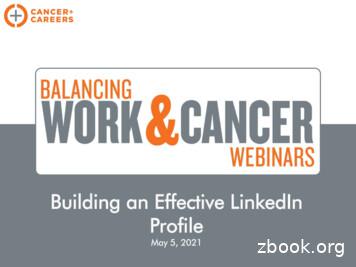Jobseeker Curriculum - LinkedIn
LinkedIn’s vision is to createeconomic opportunity for everymember of the global workforce.Jobseeker CurriculumAlong with NASWA, LinkedInhas created a nationalcurriculum to help out-of-workjobseekers connect to jobopportunities using LinkedIn.
Employer’s Journey on LinkedIn%92 of recruiters use LinkedIn dailyOver 100,000 recruiters communicate withLinkedIn members every week on average%75 of hiring managers look at LinkedIn profiles%50 of hiring managers decide to contact anapplicant based on their LinkedIn profile.%85 of employers say a positive onlinereputation influences their hiring decision
for JobseekersHow to Connect to Jobson LinkedIn
What We Will Cover in This WorkshopIntroduction - What is LinkedIn?STEP01STEP02Create A LinkedIn AccountBuild A LinkedIn Profile ThatAttracts EmployersSTEP03STEP04ECBuild Your LinkedIn NetworkSearch And Apply For Jobs OnLinkedInExtra Credit
What You Do on Other Social Media?I like donutsWatch me eat a donutHere’s a cool photo of my donutHere’s a donut recipeI’m listening to “Donuts”Anyone want a donut?
On LinkedIn:I hope to operate a donut franchiseone day.I’m looking for a job at adonut company.I have three years experiencemaking donuts.My top skills are donut productionand sales.Here are 3 recommendations fromformer donut colleagues.
Connect to Jobs2.5 million people onLinkedIn are hired throughtheir connections every yearOver 10 millionemployers posting 7.5million jobs per month92% of recruitersuse LinkedIn daily
“Finding a job at my age (55 ) seemedimpossible. I turned to LinkedIn 80% of myinterviews were generated through LinkedIn,60% did not involve a recruiter.”LINKEDIN MEMBERLITTLETON, CO
“LinkedIn is an irreplaceable tool in my career.The ability to show employers the exact experienceand skill sets you have on your profile ultimatelyhelped me get the job!”LINKEDIN MEMBERBOSTON, MA
STEP01Set Up Your AccountCreate aLinkedIn AccountImport Your ContactsAdd a PhotoDownload the LinkedIn Mobile AppDID YOU KNOW? 9 out of 10 employers useLinkedIn during the hiring process.
STEP01Set Up Your AccountGo to LinkedIn.com and complete theprompts, including: Location Industry Reason for Joining
STEP01Import Your ContactsInviting and Importing Your Email ContactsSync your email account toconnect with people you alreadyknow on LinkedIn.
STEP01Add a PhotoIntroducing LinkedInPhoto EditingMembers with profile photos receiveup to 21x more profile views and 9xmore connection requests.Download the LinkedIn MobileApp to take, upload, and edit anew profile photo.
STEP02Profile Vs ResumeBuild a LinkedInProfile ThatAttracts EmployersTake a Great PhotoEdit Your ProfilePrivacy SettingsDID YOU KNOW? Over 50% of hiringmanagers use LinkedIn profiles toqualify jobseekers
STEP02Profile vs ResumeThere are big differences between yourLinkedIn profile and your resume.For example, your LinkedIn profile: Speaks to all potential employers, not justa single one Goes into more detail with skills, projects,interests, certifications, and more Contains recommendations andendorsements Allows other professionals and employersto interact, learn, and contact you
STEP02Take a Great PhotoBefore taking your photo, make sureyou: Use a background that isn’t distracting Dress for the job you want Smile and have a friendly expressionTo create a good profile picture,double check that your face takes up amajority of the frame.
STEP02Edit Your Profile:Your story in your wordsClick the “Me” icon at the top of yourLinkedIn homepage.On the right side of the page, click “Addnew profile section” to begin editingand adding to your profile.Add your: Headline Location & Work Experience Education & Summary SkillsIndustryCertifications
STEP02Privacy SettingsClick the “Me” icon at the top of yourLinkedIn homepage.In the dropdown menu, select “Settings &Privacy” to begin managing your accountsettings.For example, you can: Add an additional email address Change your password Control your notification preferences
Time for a break!See you in 5 minutes
STEP03Discover Existing ConnectionsBuild Your LinkedInNetwork to Connectto Job OpportunitiesSearch for New ConnectionsMessage ConnectionsAdd ValueDID YOU KNOW? 70% of people were hired ata company where they had a connection.
STEP03Discover ExistingConnectionsClick “My Network” in the top navigationto find people you already know.The recommendations in thissection improve as you addconnections. Check backfrequently as your network grows.
STEP03Search for NewConnectionsUse the search bar in the top navigationto find new connections by: Name Company School
STEP03Message ConnectionsSend messages to your connectionsdirectly from:Messaging LinkedIn Contact The LinkedIn messaging page Your connections page Their profile page
STEPAdd ValueGive testimonials andrecommendations to othersShare your expertise andwrite helpful articles03Like and share things thatpeople in your network willcare about and postInvest time in yourconnections, take them tolunch or even just listenMake introductionsfor others
STEP04Get the LinkedIn Job Search AppSet Career InterestsSearch and Apply forJobs on LinkedInSearch for JobsReview “Jobs You May Be Interested In”Use Your NetworkDID YOU KNOW? There are over 10 millionemployers and 7.5 million monthly jobpostings on LinkedIn.Follow CompaniesApply Actively
STEP04Set Career InterestsInclude potential job titles and locationsin your career interests to receive morerelevant job suggestionsTurn on the Open Candidatessetting to let employers knowyou are actively searching andavailable for a new job.Download the LinkedIn Job SearchMobile App to see new jobnotifications quickly
STEP04Search for JobsUse LinkedIn’s search filters tofind jobs by: KeywordJob titleCompanyLocationFunction Industry Date postedExperiencelevel
STEP04Review Jobs You MayBe Interested InFor the best jobs, make sure your profileis filled out with accurate: Work experienceSkillsLocation information
STEP04Use Your NetworkAsk for a job referral by reaching out toyour connections at a company youwould like to apply to.
STEP04Apply ActivelyUse the “Easy Apply” or “Apply oncompany website” button to quicklyapply for a job you want.Stay on top of your job search by usingthe LinkedIn Job Search Mobile App tofind and apply for new jobs fromanywhere at any time.Applicants who apply to jobs withinthe first three days of posting are13% more likely to get the job.
ECLinkedIn Help CenterLinkedIn Official BlogExtra CreditLinkedIn ProFinderLinkedIn LearningAdditional Resources to Help YouLand Your Next JobLinkedIn Premium Career
92% of recruiters use LinkedIn daily Over 100,000 recruiters communicate with LinkedIn members every week on average 75% of hiring managers look at LinkedIn profiles 50% of hiring managers decide to contact an applicant based on their LinkedIn profile. 85% of employers say a po
21 - LinkedIn Blogging and Social Media Groups (a sample) 22 - Other LinkedIn Groups 24 - LinkedIn Group Success Story 26 - LinkedIn Group Tips 27 - Create Your Own LinkedIn Group 28 . . LinkedIn Company Pages 30 . . LinkedIn Influencer Program 31 . . LinkedIn Advertising 32 . . LinkedIn Answers 32 . . LinkedIn Events 32 . . LinkedIn Mobile 33 . .
Automatically create a profile within Oracle Taleo Enterprise when a candidate responds to an InMail message Products and insights talent.linkedin.com Connect with us on LinkedIn linkedin.com Get started app.jazz.co Learn more success.jazzhr.com help.linkedin.com Products and insights talent.linkedin.com With LinkedIn Recruiter and Oracle Taleo
LinkedIn Learning vs. LinkedIn LinkedIn, the social media platform, is a place where you can connect with other users, list your resume, and post content. The social media platform is personal. Users will have full control over their LinkedIn content, passwords, and accessibilit
LinkedIn is more popular than any other tool for building and maintaining networks. Percentage of recruiters that use LinkedIn to vet candidates: 94% A LinkedIn is meant to be an extended resume: You should have the link for your LinkedIn
LinkedIn 101: Using LinkedIn to Land Your Dream Job Before You Graduate . LinkedIn is helping soon-to-be grads from around the country tap into their professional community—whether they realize they have one already or not. Trying to land your dream career out of the gate is
LinkedIn provides job seekers access to career, job, and organizational information. Recruiters use LinkedIn to recruit and screen potential candidates. Job seekers utilize LinkedIn to strengthen their job search and increase their networking capacity. This workshop is divided into two sections. You will learn how LinkedIn is an effective
WHAT IS LINKEDIN? Launched in 2003, it is the world’s largest & most dominant professional social network Different than Facebook, it is used for professional networking, including employers posting jobs LinkedIn is also a great content channel LinkedIn allows m
The grid, one of the oldest architectural design tools, is a useful device for controlling the position of building elements. Grids have been and continue to be used in all manner of layout tasks from urban design to building construction (see figure 1) . A grid can help a designer control the positions of built and space elements, making the layout task more systematic. By determining .