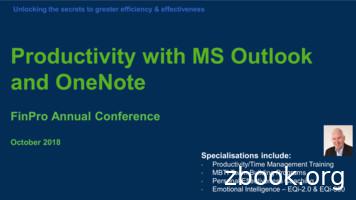Microsoft OneNote Step By Step - Pearsoncmg
spine .4482”The quick way to learnMicrosoft OneNote!IN FULL COLOR! Access local and online OneNote notebooksfrom any device Create notes that include handwriting, drawings,screen clips, audio clips, video clips, andstructured equations Revise, reorganize, flag, format, search, andshare your notes Customize OneNote for the way you like to work Get more done by integrating OneNote withMicrosoft Word, Excel, and OutlookMicrosoft OneNoteThis is learning made easy. Get productive fast withOneNote and jump in wherever you need answers.Brisk lessons and colorful screenshots show youexactly what to do, step by step—and practice fileshelp you build your skills.StepbyStepMicrosoft OneNote Share notes by using email, Microsoft OneDrive,and SharePoint Look up just the tasks and lessons you needEasy numberedstepsDownload your Step by Step practice files at:http://aka.ms/OneNoteSBS/downloads5 2 9 9 9FryeHelpful tips andpointersMicrosoftPressStore.comISBN A.Canada 29.99 36.99[Recommended]9780735 6978129780735697812 OneNote2016SBS cover.indd 1Microsoft Office/OneNoteCelebrating over 30 years!Curtis FryePRAC T I C E FILES1/12/2016 9:32:42 PM
MicrosoftOneNoteStep by StepCurtis FryeOneNote.indb 11/18/2016 4:26:57 PM
PUBLISHED BYMicrosoft PressA division of Microsoft CorporationOne Microsoft WayRedmond, Washington 98052-6399Copyright 2016 by Curtis FryeAll rights reserved. No part of the contents of this book may be reproduced or transmitted in any form or by anymeans without the written permission of the publisher.Library of Congress Control Number: 2015938173ISBN: 978-0-7356-9781-2Printed and bound in the United States of America.First PrintingMicrosoft Press books are available through booksellers and distributors worldwide. If you need support relatedto this book, email Microsoft Press Support at mspinput@microsoft.com. Please tell us what you think of thisbook at http://aka.ms/tellpress.This book is provided “as-is” and expresses the author’s views and opinions. The views, opinions, and informationexpressed in this book, including URL and other Internet website references, may change without notice.Some examples depicted herein are provided for illustration only and are fictitious. No real association orconnection is intended or should be inferred.Microsoft and the trademarks listed at www.microsoft.com on the “Trademarks” webpage are trademarks of theMicrosoft group of companies. All other marks are property of their respective owners.Acquisitions Editor: Rosemary CapertonDevelopmental Editor: Carol DillinghamEditorial Production: Online Training Solutions, Inc. (OTSI)Technical Reviewer: Ed PriceCopyeditor: Kathy Krause (OTSI)Indexers: Susie Carr and Joan Lambert (OTSI)Cover: Twist Creative SeattleOneNote.indb 21/18/2016 4:26:57 PM
For Virginia, my wife and love of my life.OneNote.indb 31/18/2016 4:26:58 PM
OneNote.indb 41/18/2016 4:26:58 PM
ContentsiIntroduction . . . . . . . . . . . . . . . . . . . . . . . . . . . . . . . . . . . . . . . . . . . . . . . . . . . . . xiWho this book is for. . . . . . . . . . . . . . . . . . . . . . . . . . . . . . . . . . . . . . . . . . . . . . . . . . . . . . . xiThe Step by Step approach. . . . . . . . . . . . . . . . . . . . . . . . . . . . . . . . . . . . . . . . . . . . . . . . . xiDownload the practice files. . . . . . . . . . . . . . . . . . . . . . . . . . . . . . . . . . . . . . . . . . . . . . . . xiiEbook edition. . . . . . . . . . . . . . . . . . . . . . . . . . . . . . . . . . . . . . . . . . . . . . . . . . . . . . . . . . . . xiiiGet support and give feedback. . . . . . . . . . . . . . . . . . . . . . . . . . . . . . . . . . . . . . . . . . . . xiiiErrata and support . . . . . . . . . . . . . . . . . . . . . . . . . . . . . . . . . . . . . . . . . . . . . . . . . . . xiiiWe want to hear from you. . . . . . . . . . . . . . . . . . . . . . . . . . . . . . . . . . . . . . . . . . . . . xiiStay in touch. . . . . . . . . . . . . . . . . . . . . . . . . . . . . . . . . . . . . . . . . . . . . . . . . . . . . . . . . . xiiSidebar: Adapt exercise steps . . . . . . . . . . . . . . . . . . . . . . . . . . . . . . . . . . . . . . . . . xiv1Manage notebooks, sections, and pages . . . . . . . . . . . . . . . . . . . . . . . . . . . 1Create and manage OneNote notebooks. . . . . . . . . . . . . . . . . . . . . . . . . . . . . . . . . . . . 2Create and manage notebook sections. . . . . . . . . . . . . . . . . . . . . . . . . . . . . . . . . . . . . . 7Create and manage notebook pages. . . . . . . . . . . . . . . . . . . . . . . . . . . . . . . . . . . . . . . 15Skills review. . . . . . . . . . . . . . . . . . . . . . . . . . . . . . . . . . . . . . . . . . . . . . . . . . . . . . . . . . . . . . . 21Practice tasks . . . . . . . . . . . . . . . . . . . . . . . . . . . . . . . . . . . . . . . . . . . . . . . . . . . . . . . . . . . . . 22Give us feedbackTell us what you think of this book and help Microsoftimprove our products for you. Thank you!http://aka.ms/tellpressvOneNote.indb 51/18/2016 4:26:58 PM
2Create and format notes . . . . . . . . . . . . . . . . . . . . . . . . . . . . . . . . . . . . . . . . . 25Create, cut, and copy notes . . . . . . . . . . . . . . . . . . . . . . . . . . . . . . . . . . . . . . . . . . . . . . . . 26Apply text formatting to notes. . . . . . . . . . . . . . . . . . . . . . . . . . . . . . . . . . . . . . . . . . . . . 30Create lists and outlines. . . . . . . . . . . . . . . . . . . . . . . . . . . . . . . . . . . . . . . . . . . . . . . . . . . 36Change paragraph formatting . . . . . . . . . . . . . . . . . . . . . . . . . . . . . . . . . . . . . . . . . . . . . 42Delete formatting and items. . . . . . . . . . . . . . . . . . . . . . . . . . . . . . . . . . . . . . . . . . . . . . 44Skills review. . . . . . . . . . . . . . . . . . . . . . . . . . . . . . . . . . . . . . . . . . . . . . . . . . . . . . . . . . . . . . . 45Practice tasks . . . . . . . . . . . . . . . . . . . . . . . . . . . . . . . . . . . . . . . . . . . . . . . . . . . . . . . . . . . . 463Work with your notes. . . . . . . . . . . . . . . . . . . . . . . . . . . . . . . . . . . . . . . . . . . . 49Create quick notes . . . . . . . . . . . . . . . . . . . . . . . . . . . . . . . . . . . . . . . . . . . . . . . . . . . . . . . . 50Add tables. . . . . . . . . . . . . . . . . . . . . . . . . . . . . . . . . . . . . . . . . . . . . . . . . . . . . . . . . . . . . . . . 53Attach files and printouts. . . . . . . . . . . . . . . . . . . . . . . . . . . . . . . . . . . . . . . . . . . . . . . . . . 63Add images and screen clippings. . . . . . . . . . . . . . . . . . . . . . . . . . . . . . . . . . . . . . . . . . . 67Create links to resources. . . . . . . . . . . . . . . . . . . . . . . . . . . . . . . . . . . . . . . . . . . . . . . . . . . 73Record audio and video notes. . . . . . . . . . . . . . . . . . . . . . . . . . . . . . . . . . . . . . . . . . . . . . 77Insert time and date stamps. . . . . . . . . . . . . . . . . . . . . . . . . . . . . . . . . . . . . . . . . . . . . . . . 80Add symbols and equations. . . . . . . . . . . . . . . . . . . . . . . . . . . . . . . . . . . . . . . . . . . . . . . . 81Skills review. . . . . . . . . . . . . . . . . . . . . . . . . . . . . . . . . . . . . . . . . . . . . . . . . . . . . . . . . . . . . . . 85Practice tasks . . . . . . . . . . . . . . . . . . . . . . . . . . . . . . . . . . . . . . . . . . . . . . . . . . . . . . . . . . . . . 864Add ink and shapes to a notebook. . . . . . . . . . . . . . . . . . . . . . . . . . . . . . . . 91Add notes by using ink . . . . . . . . . . . . . . . . . . . . . . . . . . . . . . . . . . . . . . . . . . . . . . . . . . . . 92Select, view, and erase ink . . . . . . . . . . . . . . . . . . . . . . . . . . . . . . . . . . . . . . . . . . . . . . . . . 96Convert ink to text and mathematical expressions. . . . . . . . . . . . . . . . . . . . . . . . . . . 99Create and format shapes. . . . . . . . . . . . . . . . . . . . . . . . . . . . . . . . . . . . . . . . . . . . . . . . . 102Skills review. . . . . . . . . . . . . . . . . . . . . . . . . . . . . . . . . . . . . . . . . . . . . . . . . . . . . . . . . . . . . . 109Practice tasks . . . . . . . . . . . . . . . . . . . . . . . . . . . . . . . . . . . . . . . . . . . . . . . . . . . . . . . . . . . . 110viOneNote.indb 61/18/2016 4:26:58 PM
5Review and password-protect notebook text. . . . . . . . . . . . . . . . . . . . . . 113Check spelling . . . . . . . . . . . . . . . . . . . . . . . . . . . . . . . . . . . . . . . . . . . . . . . . . . . . . . . . . . . 114Set AutoCorrect options. . . . . . . . . . . . . . . . . . . . . . . . . . . . . . . . . . . . . . . . . . . . . . . . . . 120Translate and research text. . . . . . . . . . . . . . . . . . . . . . . . . . . . . . . . . . . . . . . . . . . . . . . . 125Password-protect sections. . . . . . . . . . . . . . . . . . . . . . . . . . . . . . . . . . . . . . . . . . . . . . . . 130Skills review. . . . . . . . . . . . . . . . . . . . . . . . . . . . . . . . . . . . . . . . . . . . . . . . . . . . . . . . . . . . . . 135Practice tasks . . . . . . . . . . . . . . . . . . . . . . . . . . . . . . . . . . . . . . . . . . . . . . . . . . . . . . . . . . . . 1366Manage views, windows, and page versions. . . . . . . . . . . . . . . . . . . . . . 139Manage notebook views and links. . . . . . . . . . . . . . . . . . . . . . . . . . . . . . . . . . . . . . . . . 140Extend your view by zooming and adding windows . . . . . . . . . . . . . . . . . . . . . . . . 145Control page setup. . . . . . . . . . . . . . . . . . . . . . . . . . . . . . . . . . . . . . . . . . . . . . . . . . . . . . . 148Review notes by author and read status. . . . . . . . . . . . . . . . . . . . . . . . . . . . . . . . . . . . 154Manage page versions and history. . . . . . . . . . . . . . . . . . . . . . . . . . . . . . . . . . . . . . . . 156Skills review. . . . . . . . . . . . . . . . . . . . . . . . . . . . . . . . . . . . . . . . . . . . . . . . . . . . . . . . . . . . . . 158Practice tasks . . . . . . . . . . . . . . . . . . . . . . . . . . . . . . . . . . . . . . . . . . . . . . . . . . . . . . . . . . . . 1597Organize notes by using tags and categories . . . . . . . . . . . . . . . . . . . . . 161Add and remove tags. . . . . . . . . . . . . . . . . . . . . . . . . . . . . . . . . . . . . . . . . . . . . . . . . . . . . 162Create and modify tags. . . . . . . . . . . . . . . . . . . . . . . . . . . . . . . . . . . . . . . . . . . . . . . . . . . 168Search by tag. . . . . . . . . . . . . . . . . . . . . . . . . . . . . . . . . . . . . . . . . . . . . . . . . . . . . . . . . . . . 171Summarize tagged notes. . . . . . . . . . . . . . . . . . . . . . . . . . . . . . . . . . . . . . . . . . . . . . . . . 175Skills review. . . . . . . . . . . . . . . . . . . . . . . . . . . . . . . . . . . . . . . . . . . . . . . . . . . . . . . . . . . . . . 177Practice tasks . . . . . . . . . . . . . . . . . . . . . . . . . . . . . . . . . . . . . . . . . . . . . . . . . . . . . . . . . . . . 178viiOneNote.indb 71/18/2016 4:26:58 PM
8Print and share notebooks and pages. . . . . . . . . . . . . . . . . . . . . . . . . . . . 181Preview and print notebook content. . . . . . . . . . . . . . . . . . . . . . . . . . . . . . . . . . . . . . . 182Export pages, sections, and notebooks. . . . . . . . . . . . . . . . . . . . . . . . . . . . . . . . . . . . 186Send pages to colleagues. . . . . . . . . . . . . . . . . . . . . . . . . . . . . . . . . . . . . . . . . . . . . . . . . 189Share notebooks by using OneDrive. . . . . . . . . . . . . . . . . . . . . . . . . . . . . . . . . . . . . . . 192Share notebooks by using SharePoint . . . . . . . . . . . . . . . . . . . . . . . . . . . . . . . . . . . . . 198Skills review. . . . . . . . . . . . . . . . . . . . . . . . . . . . . . . . . . . . . . . . . . . . . . . . . . . . . . . . . . . . . 203Practice tasks . . . . . . . . . . . . . . . . . . . . . . . . . . . . . . . . . . . . . . . . . . . . . . . . . . . . . . . . . . . 2049Use OneNote with Outlook and Excel. . . . . . . . . . . . . . . . . . . . . . . . . . . . 207Define Outlook tasks and display meeting details in OneNote. . . . . . . . . . . . . . 208Insert Excel spreadsheets on notebook pages. . . . . . . . . . . . . . . . . . . . . . . . . . . . . . 213Manage your Microsoft account, Office 365 subscription,and app settings . . . . . . . . . . . . . . . . . . . . . . . . . . . . . . . . . . . . . . . . . . . . . . . . . . . . . . . . . 218Skills review. . . . . . . . . . . . . . . . . . . . . . . . . . . . . . . . . . . . . . . . . . . . . . . . . . . . . . . . . . . . . 225Practice tasks . . . . . . . . . . . . . . . . . . . . . . . . . . . . . . . . . . . . . . . . . . . . . . . . . . . . . . . . . . . 22610Manage OneNote options and the interface. . . . . . . . . . . . . . . . . . . . . . 229Set OneNote app options. . . . . . . . . . . . . . . . . . . . . . . . . . . . . . . . . . . . . . . . . . . . . . . . 230Customize the Quick Access Toolbar. . . . . . . . . . . . . . . . . . . . . . . . . . . . . . . . . . . . . . 236Customize the ribbon. . . . . . . . . . . . . . . . . . . . . . . . . . . . . . . . . . . . . . . . . . . . . . . . . . . . 240Skills review. . . . . . . . . . . . . . . . . . . . . . . . . . . . . . . . . . . . . . . . . . . . . . . . . . . . . . . . . . . . . 247Practice tasks . . . . . . . . . . . . . . . . . . . . . . . . . . . . . . . . . . . . . . . . . . . . . . . . . . . . . . . . . . . 248viiiOneNote.indb 81/18/2016 4:26:58 PM
11Enhance OneNote by using the Onetastic add-in . . . . . . . . . . . . . . . . . 251Download and install the Onetastic add-in. . . . . . . . . . . . . . . . . . . . . . . . . . . . . . . . 252Manage notebooks by using OneCalendar. . . . . . . . . . . . . . . . . . . . . . . . . . . . . . . . 255Manage pages and styles by using Onetastic. . . . . . . . . . . . . . . . . . . . . . . . . . . . . . 264Manage content, images, and tables by using Onetastic. . . . . . . . . . . . . . . . . . . 268Skills review. . . . . . . . . . . . . . . . . . . . . . . . . . . . . . . . . . . . . . . . . . . . . . . . . . . . . . . . . . . . . 272Sidebar: Onetastic macros in OneNote. . . . . . . . . . . . . . . . . . . . . . . . . . . . . . . . 273Practice tasks . . . . . . . . . . . . . . . . . . . . . . . . . . . . . . . . . . . . . . . . . . . . . . . . . . . . . . . . . . . . 274Keyboard shortcuts. . . . . . . . . . . . . . . . . . . . . . . . . . . . . . . . . . . . . . . . . . . . . . . . . . . . . . 277Index. . . . . . . . . . . . . . . . . . . . . . . . . . . . . . . . . . . . . . . . . . . . . . . . . . . . . . . . . . . . . . . . . . . 289About the author. . . . . . . . . . . . . . . . . . . . . . . . . . . . . . . . . . . . . . . . . . . . . . . . . . . . . . . . 303Give us feedbackTell us what you think of this book and help Microsoftimprove our products for you. Thank you!http://aka.ms/tellpressixOneNote.indb 91/18/2016 4:26:58 PM
OneNote.indb 101/18/2016 4:26:58 PM
IntroductioniWelcome! This Step by Step book has been designed so you can read it from thebeginning to learn about Microsoft OneNote and then build your skills as you learn toperform increasingly specialized procedures. Or, if you prefer, you can jump in wherever you need ready guidance for performing tasks. The how-to steps are deliveredcrisply and concisely—just the facts. You’ll also find informative, full-color graphicsthat support the instructional content.Who this book is forMicrosoft OneNote Step by Step is designed for use as a learning and referenceresource by home and business users of Microsoft Office apps who want to useOneNote to take and organize project notes; add images, shapes, and handwriting tonotes; share notes with friends and colleagues; and embed Microsoft Excel spreadsheets in notes to manage data and create useful visualizations. The content of thebook is designed to be useful for people who have previously used earlier versions ofOneNote and for people who are discovering OneNote for the first time.The Step by Step approachThe book’s coverage is divided into chapters representing OneNote skill set areas,and each chapter is divided into topics that group related skills. Each topic includesexpository information followed by generic procedures. At the end of the chapter,you’ll find a series of practice tasks you can complete on your own by using the skillstaught in the chapter. You can use the practice files that are available from this book’swebsite to work through the practice tasks, or you can use your own files.xiOneNote.indb 111/18/2016 4:26:58 PM
IntroductionDownload the practice filesBefore you can complete the practice tasks in this book, you need to download thebook’s practice files to your computer from http://aka.ms/OneNoteSBS/downloads.Follow the instructions on the Downloads tab.IMPORTANT OneNote is not available from the book’s website. You should install thatapp before working through the procedures and practice tasks in this book.The practice file folder for each chapter includes a OneNote notebook (and sometimes additional practice files). Each notebook has a section for each set of practicetasks in that chapter. After you download the practice files, you can open the notebooks directly from the practice file folders, and close them after you complete thepractice tasks.SEE ALSO For information about opening and closing notebooks, see “Create andmanage OneNote notebooks” in Chapter 1, “Manage notebooks, sections, and pages.”OneNote automatically saves changes that you make to the notebooks. If you laterwant to repeat practice tasks, you can download the original practice files again.The following table lists the practice files for this book.ChapterFolderNotebooks and files1: Manage notebooks, sections, and pagesCh01OneNoteSBS Ch012: Create and format notesCh02OneNoteSBS Ch023: Work with your notesCh03OneNoteSBS Ch03LevelDescriptions.docxWineryLandscape.jpg4: Add ink and shapes to a notebookCh04OneNoteSBS Ch045: Review and password-protect notebook textCh05OneNoteSBS Ch056: Manage views, windows, and page versionsCh06OneNoteSBS Ch06LevelDescriptions.docx7: Organize notes by using tags and categoriesCh07OneNoteSBS Ch078: Print and share notebooks and pagesCh08OneNoteSBS Ch089: Use OneNote with Outlook and ExcelCh09OneNoteSBS Ch09IdentifyTrends.xlsx10: Manage OneNote options and the interfaceCh10None11: Enhance OneNote by using the Onetastic add-inCh11OneNoteSBS Ch11xiiOneNote.indb 121/18/2016 4:26:59 PM
IntroductionEbook editionIf you’re reading the ebook edition of this book, you can do the following: Search the full text Print Copy and pasteYou can purchase and download the ebook edition from the Microsoft Press Store athttp://aka.ms/OneNoteSBS/details.Get support and give feedbackThis topic provides information about getting help with this book and contacting usto provide feedback or report errors.Errata and supportWe’ve made every effort to ensure the accuracy of this book and its companioncontent. If you discover an error, please submit it to us at http://aka.ms/OneNoteSBS/errata.If you need to contact the Microsoft Press Support team, please send an emailmessage to mspinput@microsoft.com.For help with Microsoft software and hardware, go to http://support.microsoft.com.We want to hear from youAt Microsoft Press, your satisfaction is our top priority, and your feedback our mostvaluable asset. Please tell us what you think of this book at http://aka.ms/tellpres
Microsoft Word, Excel, and Outlook Share notes by using email, Microsoft OneDrive, and SharePoint Look up just the tasks and lessons you need The quick way to learn Microsoft OneNote! Easy numbered steps Colorful screenshots Helpful tips and pointers IN FULL COLOR! Step by Step Curtis Frye PRACTICE FILES Celebrating over 30 years .
如何与尚未安装 OneNote 2010 的用户协作 OneNote 2010 ��本的 OneNote,请不必担心 —您仍然可以在 OneNote 2010 �尚未安装 OneNote 2010 的用户共享您的文件。
How to use the new integration in your Blackboard course Microsoft’s OneNote Class Notebook (a.k.a. OneNote Classroom) is now available in Blackboard Learn. The OneNote Class Notebook has all the features you expect with OneNote, plus it has private sections that only instructors and their individual students see. ONENOTE CLASS NOTEBOOK
OneNote 2016 –Use this for your Laptop/Desktop OneNote for Windows 10 –Doesn’t have all the features of OneNote 2016. Avoid this for now. OneNote Apps for Android or IOS –Won’t have ALL the features that OneNote 2016 has, but still worth having.
1. Discover what OneNote can do and how it fits in with your other programs. 2. Make an active to-do list in OneNote 3. Use OneNote to organize notes, images and web citations for a report or presentation 4. Learn where to go to find out more about OneNote Getting Started 1. Go to your Start menu and click on Programs 2.
also have access to OneNote Online, and you might use OneNote on a mobile device or your Mac. While basic functions are consistent across all versions, understanding that there are different versions can help avoid confusion. OneNote 2013/2016 for PC OneNote 2013 and OneNote
OneNote 2016 Tips & Tricks Shortcuts and timesavers for your favorite note-taking app Applies to OneNote 2016 for Windows. 1 Press these keys: 1. Get to your notes fast Got a ton of apps open, but want to start up OneNote fast? Here's how. Type onenote and then press the Enter key.
OneNote 2016 Tips & Tricks Shortcuts and timesavers for your favorite note-taking app Applies to OneNote 2016 for Windows. 1 Press these keys: 1. Get to your notes fast Got a ton of apps open, but want to start up OneNote fast? Here's how. Type onenote and then press the Enter key.
If it's your first time using OneNote, it will create a new notebook for you but if you've used OneNote before, it opens the last notebook you worked on. Just like a paper notebook, a OneNote notebook contains pages and sections, which you can see listed along the side. To add a new page or section, select Page or Section.