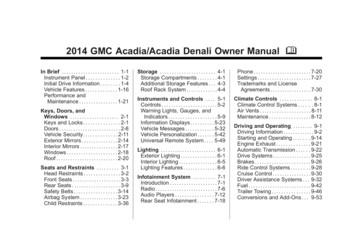C M Y CM Acadia/Acadia Denali Owner’s Manual
18 GMC Acadia AcadiaDenalli COV en US 23297094A 2017MAY11.ai 1 5/8/2017 9:05:23 AM2018 Acadia/Acadia DenaliCMYCMMYAcadia/Acadia Denali Owner’s ManualCYCMYK23297094 Agmc.com (U.S.)gmccanada.ca (Canada)
GMC Acadia/Acadia Denali Owner Manual (GMNA-Localizing-U.S./Canada/Mexico-11349114) - 2018 - crc - 5/3/17ContentsIntroduction . . . . . . . . . . . . . . . . . . . . . . 2In Brief . . . . . . . . . . . . . . . . . . . . . . . . . . . 5Keys, Doors, and Windows . . . . . 28Seats and Restraints . . . . . . . . . . . 54Storage . . . . . . . . . . . . . . . . . . . . . . . 108Instruments and Controls . . . . . . 115Lighting . . . . . . . . . . . . . . . . . . . . . . . 161Infotainment System . . . . . . . . . . 169Climate Controls . . . . . . . . . . . . . . 193Driving and Operating . . . . . . . . . 200Vehicle Care . . . . . . . . . . . . . . . . . . 272Service and Maintenance . . . . . 359Technical Data . . . . . . . . . . . . . . . . 372Customer Information . . . . . . . . . 376Reporting Safety Defects . . . . . . 386OnStar . . . . . . . . . . . . . . . . . . . . . . . . 390Index . . . . . . . . . . . . . . . . . . . . 402
GMC Acadia/Acadia Denali Owner Manual (GMNA-Localizing-U.S./Canada/Mexico-11349114) - 2018 - crc - 5/3/172IntroductionIntroductionThe names, logos, emblems,slogans, vehicle model names, andvehicle body designs appearing inthis manual including, but not limitedto, GM, the GM logo, GMC, theGMC Truck Emblem, ACADIA, andDENALI are trademarks and/orservice marks of General MotorsLLC, its subsidiaries, affiliates,or licensors.This manual describes features thatmay or may not be on the vehiclebecause of optional equipment thatwas not purchased on the vehicle,model variants, countryspecifications, features/applicationsthat may not be available in yourregion, or changes subsequent tothe printing of this owner’s manual.Refer to the purchasedocumentation relating to yourspecific vehicle to confirm thefeatures.Keep this manual in the vehicle forquick reference.A French language manual can beobtained from your dealer, atwww.helminc.com, or from:Propriétaires CanadiensOn peut obtenir un exemplaire dece guide en français auprès duconcessionnaire ou à l'adressesuivante:Helm, IncorporatedAttention: Customer Service47911 Halyard DrivePlymouth, MI 48170USAUsing this ManualTo quickly locate information aboutthe vehicle, use the Index in theback of the manual. It is analphabetical list of what is in themanual and the page number whereit can be found.For vehicles first sold in Canada,substitute the name “GeneralMotors of Canada Company” forGMC wherever it appears in thismanual.Litho in U.S.A.Part No. 23297094 A First PrintingCanadian Vehicle Owners 2017 General Motors LLC. All Rights Reserved.
GMC Acadia/Acadia Denali Owner Manual (GMNA-Localizing-U.S./Canada/Mexico-11349114) - 2018 - crc - 5/3/17IntroductionDanger, Warning, andCautionWarning messages found on vehiclelabels and in this manual describehazards and what to do to avoid orreduce them.{ DangerDanger indicates a hazard with ahigh level of risk which will resultin serious injury or death.{ WarningWarning indicates a hazard thatcould result in injury or death.Vehicle Symbol ChartHere are some additional symbolsthat may be found on the vehicleand what they mean. See thefeatures in this manual forinformation.A circle with a slash through it is asafety symbol which means “DoNot,” “Do not do this,” or “Do not letthis happen.”SymbolsThe vehicle has components andlabels that use symbols instead oftext. Symbols are shown along withthe text describing the operation orinformation relating to a specificcomponent, control, message,gauge, or indicator.M : Shown when the owner’sCautionCaution indicates a hazard thatcould result in property or vehicledamage.3manual has additional instructionsor information.* : Shown when the servicemanual has additional instructionsor information.0 : Shown when there is moreinformation on another page —“see page.”9 : Airbag Readiness Light# : Air Conditioning! : Antilock Brake System (ABS) : Brake System Warning Light" : Charging SystemI : Cruise Control : Do Not Puncture : Do Not ServiceB : Engine Coolant TemperatureO : Exterior Lamps: Flame/Fire Prohibited. : Fuel Gauge : Fuses3 : Headlamp High/Low-BeamChangerj : LATCH System Child Restraints* : Malfunction Indicator Lamp
GMC Acadia/Acadia Denali Owner Manual (GMNA-Localizing-U.S./Canada/Mexico-11349114) - 2018 - crc - 5/3/174Introduction: : Oil PressureO : Power/ : Remote Vehicle Start : Seat Belt Reminders7 : Tire Pressure Monitord : Traction Control/StabiliTraka : Under PressureM : Windshield Washer Fluid
GMC Acadia/Acadia Denali Owner Manual (GMNA-Localizing-U.S./Canada/Mexico-11349114) - 2018 - crc - 5/10/17In BriefIn BriefInstrument PanelInstrument Panel . . . . . . . . . . . . . . . . 6Initial Drive InformationInitial Drive Information . . . . . . . . . . 8Stop/Start System . . . . . . . . . . . . . . . 8Remote Keyless Entry (RKE)System . . . . . . . . . . . . . . . . . . . . . . . . 8Remote Vehicle Start . . . . . . . . . . . 8Door Locks . . . . . . . . . . . . . . . . . . . . . 9Liftgate . . . . . . . . . . . . . . . . . . . . . . . . 10Windows . . . . . . . . . . . . . . . . . . . . . . . 10Seat Adjustment . . . . . . . . . . . . . . . 11Memory Features . . . . . . . . . . . . . . 12Second Row Seats . . . . . . . . . . . . 12Third Row Seats . . . . . . . . . . . . . . . 13Heated and Ventilated Seats . . . 13Head Restraint Adjustment . . . . 14Seat Belts . . . . . . . . . . . . . . . . . . . . . 14Passenger Sensing System . . . 14Mirror Adjustment . . . . . . . . . . . . . . 15Steering Wheel Adjustment . . . . 15Interior Lighting . . . . . . . . . . . . . . . . 16Exterior Lighting . . . . . . . . . . . . . . . 17Windshield Wiper/Washer . . . . . . 17Climate Controls . . . . . . . . . . . . . . . 18Transmission . . . . . . . . . . . . . . . . . . 19Vehicle FeaturesInfotainment System . . . . . . . . . . .Radio(s) . . . . . . . . . . . . . . . . . . . . . . .Satellite Radio . . . . . . . . . . . . . . . . .Portable Audio Devices . . . . . . . .Bluetooth . . . . . . . . . . . . . . . . . . . . .Steering Wheel Controls . . . . . . .Cruise Control . . . . . . . . . . . . . . . . .Driver InformationCenter (DIC) . . . . . . . . . . . . . . . . .Forward Collision Alert (FCA)System . . . . . . . . . . . . . . . . . . . . . . .Forward AutomaticBraking (FAB) . . . . . . . . . . . . . . . .Front Pedestrian Braking (FPB)System . . . . . . . . . . . . . . . . . . . . . . .Lane Keep Assist (LKA) . . . . . . .Lane Change Alert (LCA) . . . . . .Surround Vision . . . . . . . . . . . . . . .Rear Vision Camera (RVC) . . . .Rear Cross Traffic Alert (RCTA)System . . . . . . . . . . . . . . . . . . . . . . .Parking Assist . . . . . . . . . . . . . . . . .Power Outlets . . . . . . . . . . . . . . . . .Universal Remote System . . . . .Sunroof . . . . . . . . . . . . . . . . . . . . . . . ce and MaintenanceTraction Control/ElectronicStability Control . . . . . . . . . . . . . . 25Tire Pressure Monitor . . . . . . . . . . 25Fuel . . . . . . . . . . . . . . . . . . . . . . . . . . .E85 or FlexFuel . . . . . . . . . . . . . . . .Engine Oil Life System . . . . . . . .Driving for Better FuelEconomy . . . . . . . . . . . . . . . . . . . . .Roadside AssistanceProgram . . . . . . . . . . . . . . . . . . . . . .52626262727
GMC Acadia/Acadia Denali Owner Manual (GMNA-Localizing-U.S./Canada/Mexico-11349114) - 2018 - crc - 5/10/176In BriefInstrument Panel
GMC Acadia/Acadia Denali Owner Manual (GMNA-Localizing-U.S./Canada/Mexico-11349114) - 2018 - crc - 5/10/17In Brief1. Air Vents 0 198.2. Exterior Lamp Controls 0 161.Turn Signal Lever. See Turnand Lane-Change Signals0 165.3. Instrument Cluster 0 124.4. Windshield Wiper/Washer0 117.12. Driver Mode Control 0 233.19. Hood Release. See Hood0 275.Lane Keep Assist (LKA) 0 258(If Equipped).20. Instrument Panel IlluminationControl 0 166 (Out of View).Rear Window Wiper/Washer0 118.14. ENGINE START/STOP Button.See Starting the Engine 0 217.5. Light Sensor. See AutomaticHeadlamp System 0 163.15. Steering Wheel Controls 0 116(If Equipped).6. Infotainment 0 169.7. Dual Automatic Climate ControlSystem 0 193.8. Heated and Ventilated FrontSeats 0 62 (If Equipped).9. USB Port 0 177 (If Equipped).Auxiliary Input Jack. SeeAuxiliary Devices 0 183.10. Hazard Warning Flashers0 164.Traction Control/ElectronicStability Control 0 230.11. Power Outlets 0 121.Heated Steering Wheel 0 117(If Equipped).Assistance Systems forParking or Backing 0 246 (IfEquipped).13. Shift Lever. See AutomaticTransmission 0 224.Driver Information Center (DIC)Buttons.See Driver Information Center(DIC) (Base and Midlevel)0 142 or Driver InformationCenter (DIC) (Uplevel) 0 145.16. Horn 0 117.17. Steering Wheel Adjustment0 116.18. Cruise Control 0 234.Adaptive Cruise Control 0 236(If Equipped).Forward Collision Alert (FCA)System 0 250 (If Equipped).721. Data Link Connector (DLC)(Out of View). See MalfunctionIndicator Lamp (Check EngineLight) 0 133.22. Electric Parking Brake 0 228.
GMC Acadia/Acadia Denali Owner Manual (GMNA-Localizing-U.S./Canada/Mexico-11349114) - 2018 - crc - 5/10/178In BriefInitial DriveInformationRemote Keyless Entry(RKE) SystemThis section provides a briefoverview about some of theimportant features that may or maynot be on your specific vehicle.The Remote Keyless Entry (RKE)transmitter may be used to lock andunlock the doors from up to 60 m(197 ft) away from the vehicle.For more detailed information, referto each of the features which can befound later in this owner’s manual.See Vehicle Personalization 0 149.7 : Press and release one time toinitiate vehicle locator.Press and hold 7 for three secondsto sound the panic alarm. Pressagain to cancel the panic alarm.b : Press twice quickly to open orclose the liftgate. Press once to stopthe liftgate from moving.Stop/Start SystemSee Keys 0 28 and Remote KeylessEntry (RKE) System Operation 0 29.The vehicle may have a fuel savingStop/Start system to shut off theengine and help conserve fuel.When the brakes are applied andthe vehicle is at a complete stop,the engine may turn off. When thebrake pedal is released or theaccelerator pedal is pushed, theengine will restart. The engine mayrestart even while the brake isapplied. See Starting the Engine0 217.Lock and unlock feedback can bepersonalized.Remote Vehicle StartWith Remote Start ShownPress the key release button nearthe bottom of the transmitter toremove the key. The key can beused for the driver door.Q : Press to lock all doors.K : Press to unlock the driver dooror all doors depending on thevehicle personalization settings.If equipped, the engine can bestarted from outside of the vehicle.Starting the Vehicle1. Press and releaseRKE transmitter.Q on the2. Immediately press and hold /for at least four seconds or untilthe turn signal lamps flash.Start the vehicle normally afterentering.
GMC Acadia/Acadia Denali Owner Manual (GMNA-Localizing-U.S./Canada/Mexico-11349114) - 2018 - crc - 5/10/17In BriefWhen the vehicle starts, the parkinglamps will turn on.9Power Door LocksKeyless AccessK : Press to unlock the doors.Q : Press to lock the doors.If equipped, press the button on thedriver door handle when the RKEtransmitter is within 1 m (3 ft) of thedriver door handle. When unlockingfrom the driver door, the first pressunlocks that door; press againwithin five seconds to unlock allpassenger doors. See RemoteKeyless Entry (RKE) SystemOperation 0 29.Remote start can be extended.Canceling a Remote StartTo cancel a remote start, do one ofthe following:.Press and hold / until theparking lamps turn off.Turn on the hazard warningflashers.Turn the vehicle on and then off.See Remote Vehicle Start 0 35.Door LocksTo lock or unlock the vehicle fromthe outside:. Use the key. The key lockcylinder is covered with a cap.See Door Locks 0 37.Press Q or K on the RemoteKeyless Entry (RKE) transmitter.To lock or unlock the vehicle fromthe inside, use the power door lockswitch.
GMC Acadia/Acadia Denali Owner Manual (GMNA-Localizing-U.S./Canada/Mexico-11349114) - 2018 - crc - 5/10/1710In BriefLiftgatePower Liftgate OperationWindowsIf equipped with a power liftgate, theswitch is on the driver door. Thevehicle must be in P (Park).Choose the power liftgate mode byselecting MAX or 3/4. Press 8.The driver door must be unlocked.On the RKE transmitter press btwice quickly until the liftgate startsmoving.To unlock the liftgate, press K onthe power door lock switch orpress K on the Remote KeylessEntry (RKE) transmitter twice tounlock all doors. Press the touchpad on the bottom of the liftgate andlift up. See Remote Keyless Entry(RKE) System Operation 0 29.Use the pull cup to lower and closethe liftgate. Do not press the touchpad while closing the liftgate. Thiswill cause the liftgate to beunlatched.Press any liftgate button or thetouch pad while the liftgate ismoving to stop it. Pressing againreverses the direction.To close, press l on the bottomof the liftgate next to the pull cup.To disable the power liftgatefunction, select OFF on the liftgateswitch. See Liftgate 0 41.Power windows work when theignition is on, in ACC/ACCESSORY,or when Retained Accessory Power(RAP) is active. See RetainedAccessory Power (RAP) 0 220.Using the window switch, press toopen or pull to close the window.The windows may be temporarilydisabled if they are used repeatedlywithin a short time.
GMC Acadia/Acadia Denali Owner Manual (GMNA-Localizing-U.S./Canada/Mexico-11349114) - 2018 - crc - 5/10/17In BriefSeat AdjustmentManual Seats3. Try to move the seat back andforth to be sure it is locked inplace.Move the lever (2) up or down toraise or lower the seat.Use the lever (3) to adjust theseatback.See Seat Adjustment 0 57 andReclining Seatbacks 0 58.Power SeatsTo adjust a power seat, if equipped:. Move the seat forward orrearward by sliding thecontrol (1) forward or rearward. Raise or lower the front part ofthe seat cushion by moving thefront of the control (1) upor down. Raise or lower the entire seat bymoving the rear of the control (1)up or down. Adjust the seatback by tilting thetop of the control (2) forward orrearward.See Reclining Seatbacks 0 58.1. Seat Adjustment Handle2. Driver Seat HeightAdjustment Lever3. Seatback Lever.Press and hold the control (3)forward to increase or rearwardto decrease support.See Lumbar Adjustment 0 58.To adjust a manual seat:See Power Seat Adjustment 0 58.1. Lift the handle (1) under theseat to unlock it.2. Slide the seat to the desiredposition, and then release thehandle (1).111. Seat Adjustment Control2. Seatback Control3. Lumbar Control
GMC Acadia/Acadia Denali Owner Manual (GMNA-Localizing-U.S./Canada/Mexico-11349114) - 2018 - crc - 5/10/1712In BriefMemory FeaturesThen immediately press and hold 1,2, or B (Exit) on the driver dooruntil two beeps sound. To manuallyrecall these positions, press andhold 1, 2, or B until the savedposition is reached.Second Row SeatsWhen Auto Memory Recall isenabled in the personalizationmenu, positions previously stored tomemory buttons 1 and 2 arerecalled when the ignition ischanged from off to on or ACC/ACCESSORY.If equipped, memory seats allow twodrivers to store and recall theirunique seat positions for driving thevehicle, and a shared exit positionfor getting out of the vehicle. Otherfeature positions may also be set,such as power mirrors and powersteering wheel, if equipped. Memorypositions are linked to RKEtransmitter 1 or 2 for automaticmemory recalls.Before storing, adjust all availablememory feature positions. Turn theignition on and then press andrelease SET; a beep will sound.When Easy Exit Options is enabledin the personalization menu, thefeature automatically recalls thepreviously stored exit position whenexiting the vehicle. See MemorySeats 0 60.The second row seat can be foldedto access the third row. Pull thehandle on top of the seat forwardand pull the seat forward.
GMC Acadia/Acadia Denali Owner Manual (GMNA-Localizing-U.S./Canada/Mexico-11349114) - 2018 - crc - 5/10/17In BriefTo fold the third row seatback:1. Remove objects on the floor infront of or on the second rowseat, or in the seat tracks onthe floor.13Heated and VentilatedSeats2. If the second row seat is in thefull rear position, adjust itforward to allow the third rowseat to fold fully flat.3. Remove anything on or underthe seat.The second row seatbacks can alsobe folded forward by pulling thelevers on the driver side of the rearcargo area. The top lever folds thedriver side seatback and the bottomlever folds the passenger sideseatback.Heated and Ventilated SeatButtons Shown, Heated SeatButtons SimilarIf equipped, the buttons are near theclimate controls on the center stack.To operate, the ignition must be on.See Rear Seats 0 64.Third Row SeatsPress I or , if available, to heatthe driver or passengerseatback only.The third row seatbacks can befolded forward.4. Pull the strap on the seatback.5. Push the seatback forward tolay flat.See Third Row Seats 0 67.Press J or z to heat the driver orpassenger cushion and seatback.
GMC Acadia/Acadia Denali Owner Manual (GMNA-Localizing-U.S./Canada/Mexico-11349114) - 2018 - crc - 5/10/1714In BriefPress C or {, if available, toventilate the driver or passengerseat. A ventilated seat has a fanthat pulls or pushes air through theseat. The air is not cooled.Press the button once for thehighest setting. With each press ofthe button, the seat will change tothe next lower setting, and then tothe off setting. The indicator lightsnext to the buttons indicate three forthe highest setting and one for thelowest. If the front heated seats areon high, the level may automaticallybe lowered after approximately30 minutes.To achieve a comfortable seatingposition, change the seatbackrecline angle as little as necessarywhile keeping the seat and the headrestraint height in the properposition.How to Wear Seat Belts Properly0 70.Lap-Shoulder Belt 0 71.Lower Anchors and Tethers forChildren (LATCH System) 0 95.See Head Restraints 0 55 and SeatAdjustment 0 57.Passenger SensingSystemSeat BeltsUnited States and CanadaSee Heated and Ventilated FrontSeats 0 62.The heated and ventilated frontseats can also be programmed tocome on during a remote start. SeeVehicle Personalization 0 149.Head RestraintAdjustmentDo not drive until the head restraintsfor all occupants are installed andadjusted properly.Refer to the following sections forimportant information on how to useseat belts properly:. Seat Belts 0 69.MexicoThe passenger sensing systemturns off the front outboardpassenger frontal airbag undercertain conditions. No other airbag
GMC Acadia/Acadia Denali Owner Manual (GMNA-Localizing-U.S./Canada/Mexico-11349114) - 2018 - crc - 5/10/17In Briefis affected by the passengersensing system. See PassengerSensing System 0 82.The passenger airbag statusindicator will light on the overheadconsole when the vehicle is started.See Passenger Airbag StatusIndicator 0 132.See Automatic Dimming RearviewMirror 0 49.15Steering WheelAdjustmentExterior MirrorsMirror AdjustmentInterior MirrorAdjust the rearview mirror for a clearview of the area behind yourvehicle.To adjust the steering wheel:Manual Rearview MirrorIf equipped, push the tab forward fordaytime use and pull it rearward fornighttime use to avoid glare of theheadlamps from behind.Automatic Dimming RearviewMirrorIf equipped, the mirror willautomatically reduce the glare of theheadlamps from behind. Thedimming feature comes on when thevehicle is started.To adjust a mirror:1. Pull the lever down.1. Press } or to choose thedriver or passenger mirror.2. Move the steering wheel upor down.2. Press the arrows on the controlpad to move each mirror in thedesired direction.3. Pull or push the steering wheelcloser or away from you.See Power Mirrors 0 48.4. Pull the lever up to lock thewheel in place.Do not adjust the steering wheelwhile driving.
GMC
GMC Acadia/Acadia Denali Owner Manual (GMNA-Localizing-U.S./Canada/ Mexico-11349114) - 2018 - crc - 5/3/17 2 Introduction Introduction The names, logos, emblems, slogans, vehicle model names, and vehicle body designs appearing in this manual including, but not limited to, GM, the GM logo, GMC, the GMC Truck Emblem, ACADIA, and DENALI are .
Manual del propietario 2022 2022 Acadia/Acadia Denali NÚMERO DE PARTE. 84849430 A C M Y CM MY CY CMY K . Número de parte 84849430 A Primera impresión 2021 General Motors LLC. Todos los derechos reservados. GMC Acadia/Acadia Denali Owner Manual (GMNA-Localizing-U.S./Canada/ Mexico-15170041) - 2022 - CRC - 5/20/21
GMC Acadia/Acadia Denali Owner Manual (GMNA-Localizing-U.S./Canada/ Black plate (3,1) Mexico-6014315) - 2014 - crc - 8/15/13 Introduction iii The names, logos, emblems, slogans, vehicle model names, and vehicle body designs appearing in this manual including, but not limited to, GM, the GM logo, GMC, the GMC Truck Emblem, ACADIA, and
ACADIA SLT IN CRIMSON RED TINTCOAT. shown with available equipment. ACADIA DENALI IN CARBON BLACK METALLIC. shown with available equipment. 2015 GMC ACADIA. We've given a lot of thought to creating a crossover without compromises. Acadia is the crossover engineered to help you handle your life's always-changing demands.
back of the manual. It is an alphabetical list of what is in the manual and the page number where it can be found. Danger, Warning, and Caution Warning messages found on vehicle labels and in this manual describe hazards and what to do to avoid or reduce them. Litho in U.S.A. Part No. 23116133 A First Printing 2016 General Motors LLC. All .
GMC Acadia/Acadia Denali Owner Manual - 2011 Black plate (4,1) iv Introduction Using this Manual To quickly locate information about the vehicle, use the Index in the back of the manual. It is an alphabetical list of what is in the manual and the page number where it can be found. Danger, Warnings, and Cautions Warning messages found on vehicle
GMC Acadia Std. Key Automatic 2014 - 2016 DL-GM10 2 GMC Acadia Std. Key 6 Cyl. Automatic 2007 - 2013 DL-GM10 2 GMC Acadia Std.Key w/auto window roll-up/down 6 Cyl. Automatic 2007 - 2013 DL-GM10 2 GMC Acadia Limited Std. Key Automatic 2017 - 2017 DL-GM10 2 GMC Savana 1500 Std. Key 8 Cyl. Automatic 2008 - 2017 DL-GM10 1 GMC Savana 1500 Std. Key 6 .
An explorer finds world-class adventures—and paradise—at home. 11 Opportunities in Acadia Ginny Reams A field day for hardy volunteers, and more. 12 I Biked 18.9 Miles in Acadia National Park Nina Davenport A nine-year-old bicyclist hits the heights in Acadia. 13 John D. Rockefeller
Applicants move around seven Multiple Mini Interview (MMI) stations, assessing a particular criterion. One MMI lasts six minutes with one minute for reading instructions and five minutes for completing the task. Each station is supervised by one or two interviewers as appropriate. Interviews are conducted in accordance with the University's Equality and Diversity Policy. At least one member of .