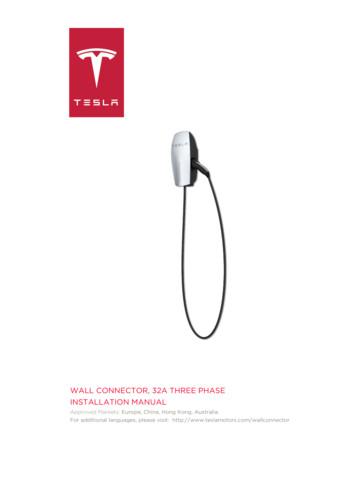Wall Connector, 32A Three Phase Installation Manual
WALL CONNECTOR, 32A THREE PHASEINSTALLATION MANUALApproved Markets: Europe, China, Hong Kong, Australia.For additional languages, please visit: http://www.teslamotors.com/wallconnector
ContentsAbout this Manual.2Product Specifications. 2Errors or Inaccuracies.2Copyrights and Trademarks. 2Connect the Wiring.17Set the Operating Current. 19Secure the Cover and Power Up. 20Troubleshooting. 21Reset.24Questions?. 25Safety Information.3Important Safety Instructions. 3Warnings.3Cautions. 3Notes.4Appendix A: Testing forProper Operation. 26Specifications. 5Appendix B: OptionalConnection for Load Sharing.27Features.6Optional Circuit Ratings. 6Self-Monitoring and Recovery.6Power Outages.6Load Sharing.6Planning Your Installation. 7Minimum Requirements. 7Service Wiring. 7400V Three-Phase With Neutral.7230V Single-Phase With Neutral.7230V Single-Phase Without Neutral.8230V Three-Phase Without Neutral.8Determine the Circuit BreakerRequirements.8Choose the Best Location for the WallConnector. 8Installation Considerations. 9Check the Box Contents. 11Step-by-Step InstallationInstructions. 13Tools and Materials Required. 13Overview of Installation Steps. 13Install the Low Profile Bracket for Rearor Bottom Entry Wiring. 14Install the Top Entry Bracket for TopEntry Wiring.15Prepare for Installation. 16Daisy Chaining Multiple Wall Connectors.27Example of the Communication Wiring.28Appendix C: SRRC (Chinaonly). 29Charging EquipmentLimited Warranty. 30General Terms. 30Limits of Liability.31Warranty Enforcement Laws andDispute Resolution. 31Country-Specific Consumer Disclosures. 32
About this ManualProduct SpecificationsAll specifications and descriptions containedin this document are verified to be accurate atthe time of printing. However, becausecontinuous improvement is a goal at Tesla, wereserve the right to make productmodifications at any time.Errors or InaccuraciesTo communicate any inaccuracies oromissions, or to provide general feedback orsuggestions regarding the quality of thismanual, send an email to:ownersmanualfeedback@teslamotors.comCopyrights and TrademarksAll information in this document is subject tocopyright and other intellectual propertyrights of Tesla Motors, Inc. and its licensors.This material may not be modified,reproduced or copied, in whole or in part,without the prior written permission of TeslaMotors, Inc. and its licensors. Additionalinformation is available upon request. Thefollowing are trademarks or registeredtrademarks of Tesla Motors, Inc. in the UnitedStates and other countries:2All other trademarks contained in thisdocument are the property of their respectiveowners and their use herein does not implysponsorship or endorsement of their productsor services. The unauthorized use of anytrademark displayed in this document or onthe vehicle is strictly prohibited.
Safety InformationImportant Safety InstructionsThis document contains important instructionsand warnings that must be followed wheninstalling and maintaining the Wall Connector.WarningsWarning: Read all the instructions beforeusing this product.Warning: This device should besupervised when used around children.Warning: The Wall Connector must begrounded through a permanent wiringsystem or an equipment groundingconductor.Warning: Do not install or use the WallConnector near flammable, explosive,harsh, or combustible materials,chemicals, or vapors.Warning: Turn off input power at thecircuit breaker before installing orcleaning the Wall Connector.Warning: Use the Wall Connector onlywithin the specified operatingparameters.Warning: Never spray water or any otherliquid directly at the wall mounted controlbox. Never spray any liquid onto thecharge handle or submerge the chargehandle in liquid. Store the charge handlein the dock to prevent unnecessaryexposure to contamination or moisture.Warning: Stop using and do not use theWall Connector if it is defective, appearscracked, frayed, broken, or otherwisedamaged, or fails to operate.Warning: Do not touch the WallConnector’s end terminals with fingers orsharp metallic objects, such as wire, tools,or needles.Warning: Do not forcefully fold or applypressure to any part of the WallConnector or damage it with sharpobjects.Warning: Do not insert foreign objectsinto any part of the Wall Connector.Warning: Use of the Wall Connector mayaffect or impair the operation of anymedical or implantable electronic devices,such as an implantable cardiacpacemaker or an implantable cardioverterdefibrillator. Check with your electronicdevice manufacturer concerning theeffects that charging may have on suchelectronic devices before using the WallConnector.CautionsCaution: Do not use private powergenerators as a power source forcharging.Caution: Incorrect installation and testingof the Wall Connector could potentiallydamage either the vehicle’s Batteryand/or the Wall Connector itself. Anyresulting damage is excluded from theNew Vehicle Limited Warranty and theCharging Equipment Limited Warranty.Caution: Do not operate the WallConnector in temperatures outside itsoperating range of -30 C to 50 C.Warning: Do not attempt to disassemble,repair, tamper with, or modify the WallConnector. The Wall Connector is not userserviceable. Contact Tesla for any repairsor modification.Warning: When transporting the WallConnector, handle with care. Do notsubject it to strong force or impact orpull, twist, tangle, drag, or step on theWall Connector, to prevent damage to itor any components.Safety Information3
Safety InformationNotesNote: Ensure that the Wall Connector’scharging cable is positioned so it will not bestepped on, driven over, tripped on, orsubjected to damage or stress.Note: Do not use cleaning solvents to cleanany of the Wall Connector’s components. Theoutside of the Wall Connector, the chargingcable, and the connector end of the chargingcable should be periodically wiped with aclean, dry cloth to remove accumulation ofdirt and dust.Note: Be careful not to damage the circuitboards or components during installation.Note: Use a cable sheath or similarcontainment to cover the supply cables. Thecolor black is recommended.4
SpecificationsThe maximum power rating for the Wall Connector is 22 kW or 32A at 400V AC three-phasepower.Note: Downloadable versions of this publication and an installation video in languages other thanEnglish are available on the Tesla escriptionSpecificationsVoltage and Wiring Nominal voltage: 230V AC single-phase: L1, neutral, and earthground 230V AC three-phase: L1, L2, L3 and earthground 400V AC three-phase: L1, L2, L3, neutral andearth groundVoltage range: 180V to 264V AC between N and L1 terminalsCurrentMaximum 32AFrequency50 HzCable Length2.6 m (standard) and 7.4 m (option)Wall Connector DimensionsHeight: 380 mmWidth: 160 mmDepth: 140 mmTop Entry Bracket DimensionsHeight: 275 mmWidth: 130 mmDepth: 50 mmWeight (including bracket)9 kgOperating Temperature-30 C to 50 CStorage Temperature-40 C to 85 CEnclosure RatingIP 55: indoor and outdoor useAgency ApprovalsCESpecifications5
FeaturesOptional Circuit RatingsPower OutagesUse a three-phase circuit breaker rated for32A per phase to obtain the fastest charging.In certain installation locations, this level ofpower isn’t readily available. Therefore, youcan adjust the circuit breaker rating on theWall Connector from 6A to 32A (refer to Setthe Operating Current on page 19).If a power outage occurs, the Wall Connectorautomatically resumes charging when poweris restored. If the charging cable is pluggedinto the vehicle when power is restored, thelights blink and the unit does not energize thecharging cable for approximately 15 secondsto three minutes. This prevents the utility gridfrom experiencing a large surge when power isrestored and allows vehicles to begin drawingcurrent at random times, rather than all atonce.Note: Tesla vehicles must be configured withoptional onboard charging equipment toaccept higher amperages. Contact Tesla if youhave questions about the onboard chargingcapabilities of your vehicle.Load SharingSelf-Monitoring and RecoveryThe Wall Connector has a ground monitoringcircuit that continuously checks for thepresence of a safe ground connection andautomatically recovers from faults. Manualtesting and resetting is not required.Temporary problems such as ground faults orutility power surges are overcomeautomatically. If a residual current fault occursthat interrupts charging, the Wall Connectorautomatically tries to clear the fault and reattempt charging.If the problem is immediately sensed a secondtime, the Wall Connector waits 15 minutesbefore trying to charge. This process repeats 4times and if all attempts are unsuccessful,power is removed and no further attempts aremade. In this case, you will see a red error lighton the front panel (refer to Troubleshootingon page 21). It is recommended that whenyou see a red error light, you power off theWall Connector by switching off the upstreamcircuit breaker, and then power it back onagain.The Wall Connector can alternatively be resetwhen a red error light is encountered usingthe RESET button (refer to Reset on page24).6The Wall Connector provides the capability towire 4 Wall Connectors to a single circuit,giving vehicle owners reassurance that theycan charge multiple vehicles at home (refer toAppendix B: Optional Connection for LoadSharing on page 27).
Planning Your InstallationMinimum Requirements230V Single-Phase With NeutralInstallation of the Wall Connector requires thatyou:For single-phase use of a Wye-connectedsecondary, only a single-phase (L1) and neutralshould be connected. This phase voltageshould measure 230V between line andneutral. Calculate the existing electrical load todetermine the maximum operatingcurrent.Calculate the distance to ensure minimalvoltage drop.Obtain any necessary permits from thelocal authority that has jurisdiction andconfirm that the follow-up inspection hasbeen scheduled by an electrician after theinstallation is complete.Use only copper conductors.Use conductors that are sized inaccordance with local wiring regulations.The selected cable must be able to sustainperiods of constant load of up to 40A.Use protective devices. The circuitprotection device chosen mustincorporate a suitable residual-currentdevice (RCD) and overcurrent protectionin relation to the electrical load selected.Warning: The Wall Connector in thisconfiguration operates only from a singlephase (L1). Do not connect the remainingphases (L2 and L3).Warning: Before installing the WallConnector, identify the type of utilityservice connection available on site. If youare unsure about the type of connectionavailable at the service panel, consult anelectrician, or contact Tesla for assistance.Note: Consult with your local electrician orrefer to your local code for proper wire sizingappropriate for the currents in your WallConnector.L1Note: Consult with an electrician to ensurethat the installation meets local regulations.L2230VService Wiring230VL3N400V Three-Phase With NeutralGFor three-phase use of a Wye-connectedsecondary, all three phases (L1, L2, and L3)and neutral should be connected. Each phasevoltage should measure 230V to neutral.L1400VL2230V230VL3230VNGPlanning Your Installation7
Planning Your Installation230V Single-Phase Without NeutralFor installations without a neutral and 230Vfrom line to line, connect any two lines (L1, L2,or L3 in the illustration) to the L1 and neutralpositions on the Wall Connector terminalblock.L1L2230VL3NG230V Three-Phase Without NeutralConnect the first phase (L1 in the illustration)to the L1 position on the terminal block.Connect the next phase (L2 in the illustration)to the L2 position on the terminal block.Finally connect the third phase (L3 in theillustration) to the N position on the terminalblock.L1230VL2230VL3NGNote: When wired in this configuration, theWall Connector allows charging of only Teslavehicles. If this configuration is unsuitable,wire the unit as a single-phase configuration.Note: Phase sequence is irrelevant.8Determine the Circuit BreakerRequirementsTo determine the type of upstream circuitbreaker you need, examine the distributionpanel or circuit breaker box to identify theamperage available at the installation site.The Wall Connector has an internal rotaryswitch that allows you to adjust its operatingcurrent (refer to Set the Operating Current onpage 19). The circuit breaker should berated for the continuous current of: 6, 8, 10, 13,16, 20, 25, and 32A.Note: Refer to the circuit breaker currentratings specified on IEC 60898 when installingthe Wall Connector. If in doubt, check withyour local building electrical inspector.Choose the Best Location for theWall ConnectorDetermine the parking location of the vehicleto ensure that the charge cable reaches thecharge port. The Wall Connector should belocated: In an enclosed garage, typically on thevehicle's charge port side.In a well-ventilated area. Avoid installationin an enclosed box, or adjacent to hotappliances.Note: The Wall Connector is approved foroutdoor use. Protection from rain isrecommended but not required.
Planning Your InstallationInstallation ConsiderationsThree methods are available to install the Wall Connector. The location of the conduit determineswhich installation method to follow. If the conduit runs along the floor or low on the wall, use thebottom entry configuration. If the conduit comes from inside the wall, use the rear entryconfiguration. If the available conduit comes from the ceiling, use the top entry installation.Note: Throughout the manual, “conduit” is used as the standard term for the protective tubingthat houses the service wiring. In regions where conduit is not used (Europe for example), a cablecomprised of service wiring enclosed in a protective jacket may be substituted for conduit ifallowed by local regulations.Here are some additional guidelines: Conduit openings are sized for 32 mm conduit.Use an appropriate circuit breaker.To keep the housing weatherproof, use cable glands.Bottom or Rear EntryPlanning Your Installation9
Planning Your InstallationTop Entry10
Check the Box ContentsThe shipping box contains parts for all installation methods, as well as this manual. If any parts aredamaged or missing, contact Tesla (refer to Questions? on page 25).Note: Downloadable versions of this publication and an installation video in languages other thanEnglish are available on the Tesla website: www.teslamotors.com/wallconnector.Note: Not shown is the supplied cardboard template.1234567810111213ItemDescription (Quantity)1Wall Connector2Top entry bracket*3Low profile bracket **4Low profile bracket screws (2) **5Bottom or rear entry power conduit plug6Bottom or rear entry signal conduit plug7Top entry signal conduit plug*8Top entry power conduit plug*9Bottom conduit sealing gasket*10Top bracket-to-housing screw covers (2)Check the Box Contents91411
Check the Box ContentsItemDescription (Quantity)11Bottom bracket-to-housing screw covers (2)12Bottom bracket-to-housing screws (2)13Top bracket-to-housing screws (2)14Top entry bracket mounting screws (2)** Items used in only top entry installations.** Items used in only bottom or rear entry installations.12
Step-by-Step Installation InstructionsTools and Materials RequiredBefore installing the Wall Connector, gather the following tools and materials: Pencil or marker Hole punch (optional, to push through cardboard template) Wire stripper Voltmeter or digital multimeter (to measure AC voltage at the installation site) Phillips screwdriver Small flathead screwdriver Large flathead screwdriver (optional, to remove plastic knock-outs) T20 security pin Torx driver T10 Torx driver M20 and M32 cable glands (also known as sealing hubs) Ferrules (the diameter of the ferrule depends on the diameter of the power wiring and theconstruction) Wiring (use twisted pair communication cable, for a maximum of 15 m between WallConnectors)Note: Tesla recommends that you use a shielded cable to limit potential interference. Level Machine drillOverview of Installation StepsWarning: After you run service wiring to the installation site using metal flame retardantconduit, install the appropriate upstream circuit breaker, TURN OFF AND VERIFY POWER ISOFF BEFORE CONTINUING.Then follow these steps to install the Wall Connector: Install the Low Profile Bracket for Rear or Bottom Entry Wiring on page 14Install the Top Entry Bracket for Top Entry Wiring on page 15Prepare for Installation on page 16Connect the Wiring on page 17Set the Operating Current on page 19Secure the Cover and Power Up on page 20Step-by-Step Installation Instructions13
Step-by-Step Installation InstructionsInstall the Low Profile Bracket forRear or Bottom Entry Wiring Use the low profile bracket, shown below, towire the Wall Connector from the rear orbottom.2.1.Use the low profile bracket as a guide tomark the location on the wall for themounting screws. 14Use a level to ensure that the marksare perfectly vertical.Space the holes 114 mm apart.Position the bracket so that the WallConnector is located at a maximum of150 cmfrom floor level. The minimumheight is 45 cm if mounting indoors,and 60 cm if mounting outdoors.If using rear entry conduit, use at leastone set of the edge mounting holes sothat the conduit does not interferewith the wall stud.If using bottom entry conduit, use thecenter two mounting holes.Note: Ensure that the minimum andmaximum height of the bracket is carefullyselected. It should be installed out of theway of any reasonably foreseeableimpacts.Attach the bracket using fasteners thatare appropriate for the type of wallmaterial, drilling pilot holes if necessary.Use the supplied screws only if mountingthe bracket directly to a wooden stud. Ifmounting to another type of wall (hollow,masonry, etc.), use fasteners that are longenough to securely anchor the WallConnector and can hold at least 36 kg.
Step-by-Step Installation InstructionsInstall the Top Entry Bracket for
Manual testing and resetting is not required. Temporary problems such as ground faults or utility power surges are overcome automatically. If a residual current fault occurs that interrupts charging, the Wall Connector automatically tries to clear the fault and re-attempt charging.
Figure 2. Rear view 1 Optional connector 2 2 1 3 Security-lock slot 4 Wi-Fi antenna slot 5 Ethernet connector 6 USB 3.1 Gen 2 connectors (2) 7 USB 3.1 Gen 1 connector 8 HDMI 1.4 out connector 9 USB 3.1 Gen 1 connector 10 DisplayPort 1.2 out connector 11 Power adapter connector 1 Optional connector 2 Depending on the computer model, the connector might vary.
NC General Statutes - Chapter 32A 2 Health Care Powers of Attorney. § 32A-15. General purpose of this Article. (a) The General Assembly recognizes as a matter of public policy the fundamental right of an individual to control the decisions relating to his or her medical care, and that this right may be
Rear panel components Figure 1-3 Rear panel components Table 1-3 Rear panel components Item Symbol Description Item Symbol Description 1 Power cord connector 10 Graphics adapter 2 Built In Self Test (BIST) LED 11 Audio line-in connector 3 Keyboard connector 12 RJ-45 network connector 4 Serial connector 13 Parallel connector 5 USB 2.0 ports 14 Mouse connector 6 IEEE-1394a connector 15 Cable .
Configure vCloud Connector Server 29 Install vCloud Connector Nodes 32 Register vCloud Connector Nodes with Clouds 43 Configure vCloud Connector Nodes 44 Register vCloud Connector Nodes with vCloud Connector Server 49 Register the vCloud Connector UI 50 4 Entering the License Key for vCloud C
(ISOL) IMB (Intelligent Management Bus) connector P. BMC write enable jumper Q. Jumper block R. Jumper block S. Fan connector 1 T. Server monitor module (SMM) connector U. Ultra Wide SCSI connector V. External Wake on LAN† connector W. Ultra2/LVDS SCSI connector X. Hard drive LED connector Y. Adaptec ARO-1130U2 RAIDport III connector/PCI slot 4
GNDU connector. The back of each connector is designed for soldering. Keysight 16495D Full size connector plate for multiplexer The 16495D has twelve 8-channel shielded coaxial connectors, an Intlk connector, and a GNDU connector. The back of each connector is designed for soldering. Keysight 16495F Half size connector plate for matrix
wound 3 phase motors. Rotary Phase Converter A rotary phase converter, abbreviated RPC, is an electrical machine that produces three-phase electric power from single-phase electric power. This allows three phase loads to run using generator or utility-supplied single-phase electric power. A rotary phase converter may be built as a motor .
criminal case process; the philosophies and alterna-tive methods of corrections; the nature and processes of treating the juvenile offender; the causes of crime; and the role of government and citizens in finding solutions to America’s crime problems. 2. Develop, state, and defend positions on key issues facing the criminal justice system, including the treatment of victims, police-community .