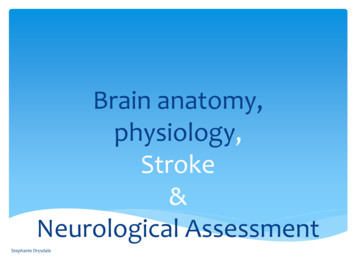Essential Javascript -- A Javascript Tutorial
Essential Javascript -- A Javascript TutorialBy Patrick HunlockJavascript is an interpreted language with a C like syntax. While many people brush the languageoff as nothing more than a browser scripting language, it actually supports many advancedconcepts such as object-oriented-programing, recursion, lambda, and closures. It's a veryapproachable language for the beginner that quickly scales to be as powerful a tool as your skillsallow.This reference will cover the basic language constructs. This is not a beginner's guide toprogramming. This article focuses on bringing people who already know another programminglanguage up to speed on Javascript methodology. Additionally, this is not an exhaustive languagedefinition, it is a broad overview that will occasionally focus in on some more advancedconcepts. It's here to get you started, other articles will focus on making you an expert.Getting StartedTo dive into Javascript all you need is a simple text-editor and a browser. In windows, you canuse notepad under your accessories and Linux and mac users have a similar editor. Simply createa blank HTML page as such html head title Learning Javascript /title /head body p Hello World! /body /html Save the file then in your browser type in the file name you just created to see the results.Javascript is interpreted so any changes you make to this file will show up instantly in thebrowser the moment you hit the reload button.In-Line JavascriptTo define a Javascript block in your web page, simply use the following block of HTML. script type 'text/javascript' // Your script goes here. /script You can place these script blocks anywhere on the page that you wish, there are some rules andconventions however. If you are generating dynamic content as the page loads you will want thescript blocks to appear where you want their output to be. For instance, if I wanted to say "HelloWorld!" I would want my script block to appear in the body area of my web page and not inthe head section.Essential Javascript – A Javascript TutorialPage 1 of 22
Unless your scripts are generating output as the page loads, good practice says that you shouldplace your scripts at the very bottom of your HTML. The reason for this is that each time thebrowser encounters a script tag it has to pause, compile the script, execute the script, thencontinue on generating the page. This takes time so if you can get away with it, make sure thebrowser hits your scripts at the end of the page instead of the start.External JavascriptExternal Javascript is where things get interesting. Any time you have a block of code which youwill want to use on several different web pages you should place that block in an externalJavascript file. The clock on the upper right-hand corner of this page is a good example. The clockappears on almost every page on this site and so it is included in my "common.js" file. Everyweb-page on the site will load this file and so the clock is available to all of my web-pages.There's nothing fancy about an external Javascript file. All it is, is a text file where you've put allyour Javascript. Basically everything that would ordinarily go between the script tags can goin your external file. Note that between was stressed, you can not have the script /script tags themselves in your external file or you will get errors.The biggest advantage to having an external Javascript file is that once the file has been loaded,the script will hang around the browser's cache which means if the Javascript is loaded on onepage then it's almost a sure thing that the next page on the site the user visits will be able to loadthe file from the browser's cache instead of having to reload it over the Internet (This is anincredibly fast and speedy process).Including an external file is basically the same as doing an in-line script, the only difference isthat you specify a filename, and there's no actual code between script and /script . script type 'text/javascript' src 'common.js' /script When the browser encounters this block it will load common.js, evaluate it, and execute it. Likein-line scripts above you can place this block anywhere you need the script to be and like in-linescripts you should place these as close to the bottom of the web-page as you can get away with.The only difference between in-line Javascript blocks and external Javascript blocks is that anexternal Javascript block will pause to load the external file. If you discount that one thing,there's no procedural difference between the two!Javascript is case sensitive.It should also be noted, before we begin, that Javascript is extremely case sensitive so if you'retrying to code along with any examples make sure lowercase is lowercase and uppercase isuppercase. For the most part Javascript is also a camel-cased language. That is, if you're trying toexpress more than one word you will eliminate the spaces, leave the first letter uncapitalizedand capitalize the first letter of each word. Thus "get element by id" becomes "getElementByID".By contrast, HTML itself is NOT case sensitive.Essential Javascript – A Javascript TutorialPage 2 of 22
Output (writeln)One of the most important things to do when learning a new language is to master basic inputand output which is why hello world has become almost a cliché in programming textbooks. ForJavascript you need three hello worlds because there are three ways to communicate with theuser, each increasingly more useful than the last.The first method is to use the document.writeln(string) command. This can be used whilethe page is being constructed. After the page has finished loading a newdocument.writeln(string) command will delete the page in most browsers, so use this onlywhile the page is loading. Here's how a simple web-page will look. html head /head body script type 'text/javascript' document.writeln('Hello World!'); /script /body /html As the page is loading, Javascript will encounter this script and it will output "Hello World!"exactly where the script block appears on the page.The problem with writeln is that if you use this method after the page has loaded the browserwill destroy the page and start constructing a new one.For the most part, document.writeln is useful only when teaching yourself the language.Dynamic content during page load is better served by the server-side scripting languages. Thatsaid, document.writeln is very useful in pre-processing forms before they're sent to the server -you can basically create a new web-page on the fly without the need to contact the server.Output (alert)The second method is to use a browser alert box. While these are incredibly useful for debugging(and learning the language), they are a horrible way to communicate with the user. Alert boxeswill stop your scripts from running until the user clicks the OK button, and it has all the charmand grace of all those pop-up windows everyone spent so many years trying to get rid of! html head /head body script type 'text/javascript' alert('Hello World!'); /script /body /html Essential Javascript – A Javascript TutorialPage 3 of 22
Output (getElementById)The last method is the most powerful and the most complex (but don't worry, it's really easy!).Everything on a web page resides in a box. A paragraph ( P ) is a box. When you marksomething as bold you create a little box around that text that will contain bold text. You can giveeach and every box in HTML a unique identifier (an ID), and Javascript can find boxes you havelabeled and let you manipulate them. Well enough verbiage, check out the code! html head /head body div id 'feedback' /div script type 'text/javascript' document.getElementById('feedback').innerHTML 'Hello World!'; /script /body /html The page is a little bigger now but it's a lot more powerful and scalable than the other two. Herewe defined a division div and named it "feedback". That HTML has a name now, it is uniqueand that means we can use Javascript to find that block, and modify it. We do exactly this in thescript below the division! The left part of the statement says on this web page (document) find ablock we've named "feedback" ( getElementById('feedback') ), and change its HTML (innerHTML)to be 'Hello World!'.We can change the contents of 'feedback' at any time, even after the page has finished loading(which document.writeln can't do), and without annoying the user with a bunch of pop-up alertboxes (which alert can't do!).It should be mentioned that innerHTML is not a published standard. The standards provide waysto do exactly what we did in our example above. That mentioned, innerHTML is supported byevery major Browser and in addition innerHTML works faster, and is easier to use and maintain.It's, therefore, not surprising that the vast majority of web pages use innerHTML over the officialstandards.While we used "Hello World!" as our first example, its important to note that, with the exceptionof script and style , you can use full-blown HTML. Which means instead of just Hello Worldwe could do something like this html head /head body div id 'feedback' /div script type 'text/javascript' document.getElementById('feedback').innerHTML ' P font color red HelloWorld! /font '; /script /body /html Essential Javascript – A Javascript TutorialPage 4 of 22
In this example, innerHTML will process your string and basically redraw the web page with thenew content. This is a VERY powerful and easy to use concept. It means you can basically take anempty HTML element (which our feedback division is) and suddenly expand it out with as muchHTML content as you'd like.Input (One Click To Rule Them All)Input, of course, is a little more complicated. For now we'll just reduce it to a bare click of themouse.If everything in HTML is a box and every box can be given a name, then every box can be givenan event as well and one of those events we can look for is "onClick". Lets revisit our lastexample. html head /head body div id 'feedback' onClick 'goodbye()' Users without Javascript seethis. /div script type 'text/javascript' document.getElementById('feedback').innerHTML 'Hello World!';function goodbye() {document.getElementById('feedback').innerHTML 'Goodbye World!';} /script /body /html Here we did two things to the example, first we added an "onClick" event to our feedbackdivision which tells it to execute a function called goodbye() when the user clicks on the division.A function is nothing more than a named block of code. In this example goodbye does the exactsame thing as our first hello world example, it's just named and inserts 'Goodbye World!' insteadof 'Hello World!'.Another new concept in this example is that we provided some text for people without Javascriptto see. As the page loads it will place "Users without Javascript will see this." in the division. If thebrowser has Javascript, and it's enabled then that text will be immediately overwritten by thefirst line in the script which looks up the division and inserts "Hello World!", overwriting ourinitial message. This happens so fast that the process is invisible to the user, they see only theresult, not the process. The goodbye() function is not executed until it's explicitly called and thatonly happens when the user clicks on the division.While Javascript is nearly universal there are people who surf with it deliberately turned off andthe search bots (googlebot, yahoo's slurp, etc) also don't process your Javascript, so you maywant to make allowances for what people and machines are-not seeing.Essential Javascript – A Javascript TutorialPage 5 of 22
Input (User Input)Clicks are powerful and easy and you can add an onClick event to pretty much any HTMLelement, but sometimes you need to be able to ask for input from the user and process it. Forthat you'll need a basic form element and a button input id 'userInput' size 60 button onClick 'userSubmit()' Submit /button BR P div id 'result' /div Here we create an input field and give it a name of userInput. Then we create a HTML buttonwith an onClick event that will call the function userSubmit(). These are all standard HTML formelements but they're not bound by a form tag since we're not going to be submitting thisinformation to a server. Instead, when the user clicks the submit button, the onClick event willcall the userSubmit() function script type 'text/javascript' function userSubmit() {var UI t.getElementById('result').innerHTML 'You typed: ' UI;} /script Here we create a variable called UI which looks up the input field userInput. This lookup isexactly the same as when we looked up our feedback division in the previous example. Since theinput field has data, we ask for its value and place that value in our UI variable. The next linelooks up the result division and puts our output there. In this case the output will be "You Typed:" followed by whatever the user had typed into the input field.We don't actually need to have a submit button. If you'd like to process the user input as the usertypes then simply attach an onKeyup event to the input field as such input id 'userInput' onKeyUp "userSubmit()" size 60 BR P div id 'result' /div There's no need to modify the userSubmit() function. Now whenever a user presses a key whilethe userInput box has the focus, for each keypress, userSubmit() will be called, the value of theinput box retrieved, and the result division updated.abEssential Javascript – A Javascript TutorialPage 6 of 22
Javascript is an Event Driven LanguageAs you can tell from the input examples, Javascript is an event driven language which meansyour scripts react to events you set up. Your code isn't running all the time, it simply waits untilan event starts something up! Going into all the Javascript events is beyond the scope of thisdocument but here's a short-list of common events to get you started.EventDescriptiononAbortAn image failed to load.onBeforeUnloadThe user is navigating away from a page.onBlurA form field lost the focus (User moved to another field)onChangeThe contents of a field has changed.onClickUser clicked on this item.onDblClickUser double-clicked on this item.onErrorAn error occurred while loading an image.onFocusUser just moved into this form element.onKeyDownA key was pressed.onKeyPressA key was pressed OR released.onKeyUpA key was released.onLoadThis object (iframe, image, script) finished loading.onMouseDownA mouse button was pressed.onMouseMoveThe mouse moved.onMouseOutA mouse moved off of this element.onMouseOverThe mouse moved over this element.onMouseUpThe mouse button was released.onResetA form reset button was pressed.onResizeThe window or frame was resized.onSelectText has been selected.onSubmitA form's Submit button has been pressed.onUnloadThe user is navigating away from a page.These events can be attached to most any HTML tag or form element. Of them all onClick willprobably be what you end up using most often.Essential Javascript – A Javascript TutorialPage 7 of 22
CommentsJavascript supports two types of comments. Double-slashes (//) tell javascript to ignoreeverything to the end of the line. You will see them used most often to describe what ishappening on a particular line.var x 5; // Everything from the // to end of line is ignored(*)var thingamajig 123.45; // 2 times the price of a whatsit.Block quotes begin a comment block with a slash-asterisk (/*) and Javascript will ignoreeverything from the start of the comment block until it encounters an asterisk-slash (*/). Blockquotes are useful for temporally disabling large areas of code, or describing the purpose of afunction, or detailing the purpose and providing credits for the script itself.function whirlymajig(jabberwocky) {/* Here we take the jabberwocky and insert it in the gire-gimble,taking great care to observe the ipsum lorum!For bor-rath-outgrabe!We really should patent this! */}return (jabberwocky*2);You should note that while comments are useful for maintaining the code, they are a liabilityitself in Javascript since they will be transmitted along with the code to each and every page load,which can create substantial bandwidth penalties and increase the load time of your page forusers.This doesn't mean you shouldn't comment your code, just that once your code is "finished" youshould make a backup copy with the comments, then strip out all the comments in the file whichis actually sent to the user. You can automate this process with a minimizing application whichyou can find at http://www.crockford.com/javascript/jsmin.html and an on-line javascriptversion at http://fmarcia.info/jsmin/test.html .The result of minimizing your Javascript is a tiny, compact file which is a fraction of the size ofthe original which will save you bandwidth and provide speedier page-load time for yourvisitors. However the result is also a very unmaintainable source-code mess which is why youshould keep a separate, unminimized (and heavily commented) version of the original file.(*) Of special consideration, you should note that the browser itself is ALWAYS looking for a /script tag to mark the end of your Javascript and if it finds that tag, intact, in-one-piece, be itin a string or a comment, it is going to stop processing Javascript at that point and restartprocessing HTML.var x 5;/* The browser will break the Javascript when it sees this /script tag.Everything from tag forward is now being processed as HTML!This is a bad thing! To avoid this you need to avoid using thistag anywhere in your Javascript, and ifyou must have it, you should break the string out like this. */document.writeln(' /scr' 'ipt ');Essential Javascript – A Javascript TutorialPage 8 of 22
VariablesJavascript is not a strongly typed language which means you rarely have to concern yourself withthe type of data a variable is storing, only what the variable is storing and in Javascript, variablescan store anything, even arvarvarthisIsAString 'This is a string';alsoAString '25';isANumber 25;isEqual (alsoAString isANumber); // This is true, they are both 25.isEqual (alsoAString isANumber); // False one is a number, the other a string.concat alsoAString isANumber;// concat is now 2525addition isANumber isANumber;// addition is now 50alsoANumber 3.05;// is equal to 3.05 (usually).floatError 0.06 0.01; // is equal to 0.06999999999999999anExponent 1.23e 3;// is equal to 1230hexadecimal 0xff;// is equal to 255.octal 0377;// is equal to 255.isTrue true;// This is a boolean, it can be true or false.isFalse false; // This is a boolean, it can be true or falseisArray [0, 'one', 2, 3, '4', 5]; // This is an array.four isArray[4]; // assign a single array element to a variable.// in this case four '4'var isObject { 'color': 'blue', // This is a Javascript object'dog': 'bark','array': [0,1,2,3,4,5],'myfunc': function () { alert('do something!'); }}var dog isObject.dog; // dog now stores the string 'bark';isObject.myfunc(); // creates an alert box with the value "do something!"var someFunction function() {return "I am a function!";}var alsoAFunction someFunction; //No () so alsoAFunction becomes a functionvar result alsoAFunction(); // alsoAFunction is executed here because ()// executes the function so result stores the// return value of the function which is// "I am a function!"A variable may not be a Javascript reserved word or begin with a number or any symbol otherthan or . In Internet explorer you should also avoid variable names with the same name ashtml elements you have named. For instance var someDiv document.getElementByID('someDiv'); will cause problems in Internet Explorer because the variable name and the division name areidentical.In recent years a convention has formed around the use of the symbol as various libraries likePrototype and J
External Javascript External Javascript is where things get interesting. Any time you have a block of code which you will want to use on several different web pages you should place that block in an external Javascript file. The clock on the upper right-hand corner of this page is a good example. The clock
JavaScript Manual for LCCS Teachers 13 Client-side JavaScript vs. server-side JavaScript For many years JavaScript was a client-side scripting language. This was because JavaScript programs could only be run from inside web browsers which were installed on client machines. Because of the fact that JavaScript code can run on client devices it means
- The Spark web app framework . Yahoo JavaScript PHP Amazon.com JavaScript Java, C , Perl Wikipedia.org JavaScript PHP, Hack Twitter.com JavaScript C , Java, Scala, Ruby Bing JavaScript ASP.net eBay.com JavaScript Java, JavaScript, Scala . Note the MVC architecture
JavaScript is one of the 3 languages all web developers must learn: 1. HTML to define the content of web pages 2. CSS to specify the layout of web pages 3. JavaScript to program the behavior of web pages This tutorial is about JavaScript, and how JavaScript works with HTML and CSS. Learning Speed In this tutorial, the learning speed is your choice.
JavaScript. Check a framework's documentation for details. Using the SDK with Web Browsers All major web browsers support execution of JavaScript. JavaScript code that is running in a web browser is often called client-side JavaScript. Using the SDK for JavaScript in a web browser differs from the way in which you use it for Node.js. The
Praise for Effective JavaScript "Living up to the expectation of an Effective Software Development Series pro-gramming book, Effective JavaScript by Dave Herman is a must-read for anyone who wants to do serious JavaScript programming. The book provides detailed explanations of the inner workings of JavaScript, which helps readers take better
JavaScript directly within the HTML file. We can also include more than one script tag and can include a mix of internal JavaScript and external JavaScript files. This will be useful, for example, if we have some JavaScript that is appropriate for many of our webpages and then some JavaScript that is specific to one page. Function Definition
JavaScript gives HTML designers a programming tool - HTML authors are normally not programmers, but JavaScript is a scripting language with a very simple syntax! Almost anyone can put small "snippets" of code into their HTML pages JavaScript can put dynamic text into an HTML page - A JavaScript statement like this:
Brain anatomy, physiology, Stroke & Neurological Assessment Stephanie Drysdale. Stephanie Drysdale. Functions of the Brain FRONTAL PARIETAL OCCIPITAL Personality/Behaviour Planning Decision making Concentration Voluntary motor functions Primary motor cortex (precentral gyrus) Comprehension and language Sensory functions (pain, heat and other sensations .