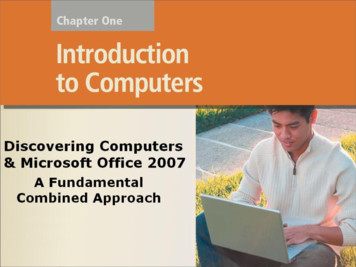Discovering Computers Fundamentals, 2010 Edition
Discovering ComputersFundamentals,2010 EditionLiving in a Digital World
Objectives OverviewDescribe the characteristicsof an internal hard diskincluding capacity, platters,read/write heads, cylinders,sectors and tracks, andrevolutions per minuteDiscuss the purpose ofnetwork attached storagedevices, external andremovable hard disks, andhard disk controllersDescribe the various typesof flash memory storageDescribe cloud storage andexplain its advantagesSee Page 237for Detailed ObjectivesDiscovering Computers Fundamentals, 2010 EditionChapter 62
Objectives OverviewDescribe thecharacteristics of opticaldiscsDifferentiate amongvarious types of opticaldiscsIdentify the uses of tape,magnetic stripe cards,smart cards, microfilmand microfiche, andenterprise storageSee Page 237for Detailed ObjectivesDiscovering Computers Fundamentals, 2010 EditionChapter 63
StorageStorage holds data, instructions, andinformation for future useA storage medium is the physicalmaterial on which a computer keepsdata, instructions, and informationPages 238 - 239Discovering Computers Fundamentals, 2010 EditionChapter 64
StoragePages 238 – 239Figure 6-1Discovering Computers Fundamentals, 2010 EditionChapter 65
Storage Capacity is the number of bytes a storage mediumcan holdPage 240Figure 6-2Discovering Computers Fundamentals, 2010 EditionChapter 66
Storage A storage device is the computer hardware thatrecords and/or retrieves items to and fromstorage mediaReading is the processof transferring itemsfrom a storage mediuminto memoryWriting is the process oftransferring items frommemory to a storagemediumPage 240Discovering Computers Fundamentals, 2010 EditionChapter 67
Storage Access time measures:– The amount of time it takes a storage device to locatean item on a storage medium– The time required to deliver an item from memory tothe processorPage 240Discovering Computers Fundamentals, 2010 EditionChapter 68
Hard Disks A hard disk contains one or more inflexible, circular plattersthat use magnetic particles to store data, instructions, andinformationPages 240 - 241Figure 6-3Discovering Computers Fundamentals, 2010 EditionChapter 69
Hard Disks Hard disks canstore data usinglongitudinalrecording orperpendicularrecordingClick to view Web Link,click Chapter 6, Click WebLink from left navigation,then click PerpendicularRecording below Chapter 6Page 356Discovering Computers Fundamentals, 2010 EditionChapter 610
Hard Disks Characteristics of a hard rsSectors andTracksRevolutionsper MinuteTransferRatePage 242Figure 6-5Access TimeDiscovering Computers Fundamentals, 2010 EditionChapter 611
Hard DisksPage 243Figure 6-6Discovering Computers Fundamentals, 2010 EditionChapter 612
Hard Disks The hard disk armsmove the read/writehead, which reads itemsand writes items in thedrive– Location often isreferred to by itscylinderPage 243Figure 6-7Discovering Computers Fundamentals, 2010 EditionChapter 613
Hard Disks A head crash occurs when a read/write headtouches the surface of a platter Always keep a backup of your hard diskPage 244Figure 6-8Discovering Computers Fundamentals, 2010 EditionChapter 614
Hard Disks RAID (redundant array of independent disks) is agroup of two or more integrated hard disks A network attached storage (NAS) device is aserver connected to a network with the solepurpose of providing storageClick to view Web Link,click Chapter 6, Click WebLink from left navigation,then click Network AttachedStorage below Chapter 6Page 244Discovering Computers Fundamentals, 2010 EditionChapter 615
Hard DisksAn external hard disk is a separate freestanding hard disk that connects to yourcomputer with a cable or wirelesslyA removable hard disk is a hard disk thatyou insert and remove from a driveInternal and external hard disks are availablein miniature sizes (pocket hard drive)Pages 244 – 3245Figures 6-9 – 6-10Discovering Computers Fundamentals, 2010 EditionChapter 616
Hard Disks A disk controller consists of a special-purpose chip andelectronic circuits that control the transfer of data,instructions, and information from a disk to and from thesystem bus and other components of the computerClick to view Web Link,click Chapter 6, Click WebLink from left navigation,then click eSATA belowChapter 6Page 246SATAEIDESCSISASDiscovering Computers Fundamentals, 2010 EditionChapter 617
Flash Memory Storage Flash memory chips are a type of solid statemedia and contain no moving parts Solid state drives (SSDs) have several advantagesover magnetic hard disks:Faster access timePage 247Faster transfer ratesGenerate less heat andconsume less powerDiscovering Computers Fundamentals, 2010 EditionChapter 6Last longer18
Flash Memory StorageClick to view Web Link,click Chapter 6, Click WebLink from left navigation,then click Solid State Drivesbelow Chapter 6Page 247Figure 6-12Discovering Computers Fundamentals, 2010 EditionChapter 619
Flash Memory Storage A memory card is a removable flash memorydevice that you insert and remove from a slot in acomputer, mobile device, or card reader/writerCompactFlash(CF)Secure Digital(SD)Secure DigitalHigh Capacity(SDHC)microSDHCxD PictureCardMemory StickPage 248Discovering Computers Fundamentals, 2010 EditionChapter 6microSDMemory StickMicro (M2)20
Flash Memory StorageClick to view Web Link,click Chapter 6, Click WebLink from left navigation,then click SDHC Cardsbelow Chapter 6Pages 248 - 249Figures 6-13 – 6-14Discovering Computers Fundamentals, 2010 EditionChapter 621
Flash Memory Storage USB flash drives plug into a USB port on acomputer or mobile devicePage 250Figure 6-15Discovering Computers Fundamentals, 2010 EditionChapter 622
Video: Thumb Drive (USB FlashDrive) EncryptionCLICK TO STARTDiscovering Computers Fundamentals, 2010 EditionChapter 623
Flash Memory Storage An ExpressCard moduleis a removable devicethat fits in anExpressCard slot Commonly used innotebook computersPage 250Figure 6-16Discovering Computers Fundamentals, 2010 EditionChapter 624
Cloud Storage Cloud storage is an Internet service that providesstorage to computer usersPage 251Figure 6-17Discovering Computers Fundamentals, 2010 EditionChapter 625
Cloud StoragePage 251Figure 6-18Discovering Computers Fundamentals, 2010 EditionChapter 626
Cloud Storage Users subscribe to cloud storage for a variety ofreasons:Access files from any computerStore large files instantaneouslyAllow others to access their filesView time-critical data and images immediatelyStore offsite backupsClick to view Web Link,click Chapter 6, Click WebLink from left navigation,then click Cloud Storagebelow Chapter 6Page 252Provide data center functionsDiscovering Computers Fundamentals, 2010 EditionChapter 627
Optical Discs An optical disc consists of a flat, round, portabledisc made of metal, plastic, and lacquer that iswritten and read by a laser Typically store software, data, digital photos,movies, and music Read only vs. rewritablePages 252 - 253Figure 7-25Discovering Computers Fundamentals, 2010 EditionChapter 628
Optical Discs Care of optical discsPage 253Figure 6-20Discovering Computers Fundamentals, 2010 EditionChapter 629
Optical DiscsA CD-ROM can be read from but not written to Read from a CD-ROM drive or CD-ROM playerA CD-R is a multisession optical disc on whichusers can write, but not eraseA CD-RW is an erasable multisession disc Must have a CD-RW drivePages 253 - 255Figure 6-21Discovering Computers Fundamentals, 2010 EditionChapter 630
Optical DiscsArchive disc Stores photos from anonline photo center Resolution usually is7200 pixels per photo Cost is determined bythe number of photosbeing storedPage 255Picture CD Single-session CD-ROMthat stores digitalversions of film Typically uses a 1024 x1536 resolution Many photo centersoffer Picture CDservicesDiscovering Computers Fundamentals, 2010 EditionChapter 631
Optical DiscsPage 255Figure 6-23Discovering Computers Fundamentals, 2010 EditionChapter 632
Optical DiscsA DVD-ROM is a high-capacity optical discon which users can read but not write orerase Requires a DVD-ROM driveA Blu-ray Disc-ROM (BD-ROM) has astorage capacity of 100 GBClick to view Web Link,click Chapter 6, Click WebLink from left navigation,then click Blu-raybelow Chapter 6Pages 253 – 256Figure 6-21DVD-RW, DVD RW, and DVD RAM arehigh-capacity rewritable DVD formatsDiscovering Computers Fundamentals, 2010 EditionChapter 633
Other Types of StoragePage 256Discovering Computers Fundamentals, 2010 EditionChapter 634
Other Types of Storage Tape is a magnetically coated ribbon of plastic capable ofstoring large amounts of data and information A tape drive reads and writes data and information on atapePage 257Figure 6-26Discovering Computers Fundamentals, 2010 EditionChapter 635
Other Types of Storage A magnetic stripe cardcontains a magneticstripe that storesinformation A smart card storesdata on a thinmicroprocessorembedded in the cardPage 257Figure 6-27Discovering Computers Fundamentals, 2010 EditionChapter 636
Other Types of Storage Microfilm and microfiche store microscopicimages of documents on a roll or sheet filmPage 258Figure 6-28Discovering Computers Fundamentals, 2010 EditionChapter 637
Other Types of StoragePage 258Figure 6-29Discovering Computers Fundamentals, 2010 EditionChapter 638
Other Types of Storage Enterprise storage stores huge volumes of dataand information for large businesses– Uses special hardware for heavy use, maximumavailability, and maximum efficiencyPages 258 - 259Discovering Computers Fundamentals, 2010 EditionChapter 639
Putting It All TogetherHome user 320 GB hard diskSmall Office/Home OfficeuserMobile 250 GB hard disk Cloud storage 1 TB hard disk Cloud storage Optical disc drive Cloud storage Optical disc drive Card reader/writer Optical disc drive Card reader/writer USB flash drive External hard disk forbackup Portable hard disk forbackup USB flash drive USB flash drivePage 259Figure 6-30Discovering Computers Fundamentals, 2010 EditionChapter 640
Putting It All TogetherPower User 2.5 TB hard diskEnterprise User(desktop computer)Enterprise User(server or mainframe) Cloud storage 1 TB hard disk Network storage server Optical disc drive Optical disc drive 40 TB hard disk system Portable hard disk forbackup Smart card reader Optical disc server Tape drive Microfilm or microfiche USB flash drive USB flash drivePage 259Figure 6-30Discovering Computers Fundamentals, 2010 EditionChapter 641
SummaryVarious storage media andstorage devicesPage 260Internal hard disks, external andremovable hard disks, solid statedrives, memory cards, USB flashdrives, ExpressCard modules,cloud storage, CDs, DVDs, andBlue-ray Discs, tape, smart cards,and microfilm and microficheDiscovering Computers Fundamentals, 2010 EditionChapter 642
Discovering ComputersFundamentals,2010 EditionLiving in a Digital WorldChapter 6 Complete
Discovering Computers Fundamentals, 2010 Edition Chapter 6 Page 255 31. Optical Discs Discovering Computers Fundamentals, 2010 Edition Chapter 6 Page 255 32 Figure 6-23. Optical Discs A DVD-ROM is a high-capacity optical disc on which users can read but not write or erase
Correlation of Discovering Algebra, 2nd Edition, Discovering Geometry, 4th Edition, and Discovering Advanced Algebra, . importance of checking whether an answer to a real-world . students gain more experience Discovering Geometry Discovering Advanced Algebra . Correlation of Discovering Mathematics Key Curriculum Press June 2010 .
Discovering Computers 2014 Chapter 2 1 DISCOVERING COMPUTERS: TECHNOLOGY IN A WORLD OF COMPUTERS, MOBILE DEVICES, AND THE INTERNET CHAPTER TWO: THE INTERNET END OF CHAPTER SOLUTIONS STUDY GUIDE This study guide identifies material you should know for the Chapter 2 exam. You may want to write the answers in a notebook, enter them on your digital device, record them into a
2) Discovering Computers Fundamentals: Chapters 1- 5 (Scantron Exam) 3) NOTE: Mid-Term Exam is closed book, no notes. Approved project topics return 10 Oct 27 Discovering Computers Fundamentals: (Ch . 6: Storage) Homework: 1) Learn it Online Practice Test Chapter 6. In class activ
Discovering Advanced Algebra also completes the fully updated Discovering Mathematics series. All of the features that make Discovering Algebra and Discovering Geometry innovative and exciting are now incorporated into this book as well, to make a coherent and streamlined series. Investigations are at the heart of each book.
Page 117 Discovering Computers 2014: Chapter 3 19 . Mobile Devices Page 118 20 Figure 3-15 Discovering Computers 2014: Chapter 3 . Mobile Devices A digital camera is a mobile device that allows users to take photos and store the photographed images digitally Page 120 21 Figure 3-16
Discovering Computers Fundamentals, 2012 Edition Chapter 4 15 Page 169 Figure 4-17 Click to view Web Link, click Chapter 4, Click Web Link from left navigation, then click Video Cards below Chapter 4 Adapter Card Purpose Graphics accelerator Increases the speed at which graphics are displayed Modem Connect other computers through telephone or
Discovering Computers and Microsoft Office 2007 Chapter 1 See Page 1 2 for Detailed Objectives. Objectives Overview Differentiate among types, sizes, and functions of computers in each category Explain how home users, small office/home office users, mobile users, power
Japanese Language School 1 This guide for university study abroad students, advisors, and staff is intended to help you determine which of your courses is equivalent to each of the levels (1–8) of the KCP Intensive Japanese Language course. Total immersion KCP International teaches Japanese in the Direct Method —learning entirely in Japanese without a vehicular language such as English, at .