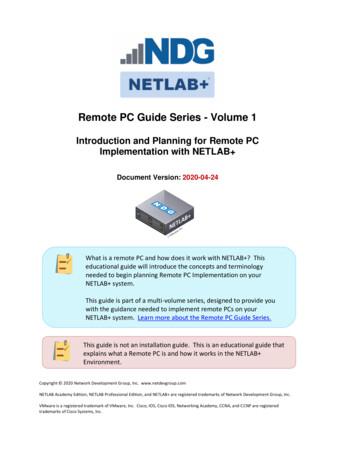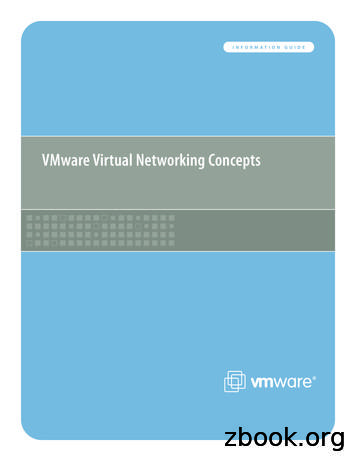Networking Lab Simulation Using Virtual Technologies
AC 2008-1578: NETWORKING LAB SIMULATION USING VIRTUALTECHNOLOGIESChengcheng Li, East Carolina UniversityLee Toderick, East Carolina UniversityPeng Li, East Carolina UniversityTijjani Mohammed, East Carolina UniversityPhilip Lunsford, East Carolina UniversityPage 13.926.1 American Society for Engineering Education, 2008
Networking Lab Simulation using Virtual TechnologiesAbstractRapid advances in technologies and the limited budgets always hinder the universities fromupgrading their networking lab equipment to a state-of-the-art level. As one of the regional CiscoNetworking Academies, East Carolina University spends a large amount of funding purchasingnew equipment for the ever changing Cisco networking academy curriculums. Reducing thedemand for real lab equipment and deploying simulation based labs can effectively mitigate thecurrent conflicts between the budgets and the requirement of lab availability.The purposes of this paper are 1. comparing Cisco networking simulation software applicationsthat are available on the market, 2. highlighting the advantages of the novel virtual technologybased simulation software over the traditional simulation software, 3. providing a completesolution for teaching networking labs using virtual technology including hardware setup andconnection, remote access configuration and software installation, and 4. designing lab topologyusing DynampisGUI to simulate a full rack of Cisco equipment on a single PC.I. BACKGROUNDLaboratory work and hands-on experience are critical aspects of engineering learning. AtTechnology Systems Department of East Carolina University, we offer a unique ICT(Information and Computer Technology) program which is different from the traditionalcomputer science curriculums. The ICT program emphasizes on delivering hands-on experienceand teaches students practical skills that can be used right after they graduate. Many courseswithin the ICT program provide training for the students to obtain the equivalent industrycertificates. The contents and quality of these courses attract a large number of students into theprogram. The student enrollment was increased rapidly during the past three years, making theICT program the largest program in the College.In the meantime, distance education (DE) sections constitute an increasing portion of the studentenrollment of the ICT program. Studies have shown that this trend will continue in the futureyears. To deliver hands-on experience to the online teaching, with a quality equivalent to whatstudents can get from the face-to-face laboratory environment, has been an eminent requirementfor further expanding our DE program.A number of studies on remote computer networking and technology laboratory have been donein recent years. These studies can be classified into four categories.1. Remote access system and remote lab architecture designPage 13.926.2Some studies1, 2, 3 intend to create remote access methods for the students to join their localmachines to the remote labs so that the lab resources can be utilized. VPN is usually used toallow the users to setup a tunnel in the public Internet to transmit information securely in the
encrypted formats. A Lab reservation system is setup for the students to share the lab equipmentand available time.2. Course management and delivery systems for DE classesA large number of studies4, 5 have been conducted to investigate the use of the available softwareor the development of new applications to mange course contents on web-based systems. Forexample, the widely used asynchronous course management systems are Blackboard6, Sakai7,and Moodle8. Centra9 and other tools can deliver lectures online in real-time by usingvideo/audio streaming, Whiteboard technology, application sharing, and remote assistancetechnique. The free Wiki tools or commercial tools, such as MS Sharepoint, can facilitatecollaborations among the DE students.3. Simulation based lab teachingSoftware simulation has been widely used in the engineering fields. The benefits of usingsimulation in teaching are cost saving and safety. Simulation software can also create an abstractmodel of the real equipment which concentrates on the essential operations and functionalities ofthe real equipment. Studies10, 11 have shown simulation software provides great value to theacademic teaching in computer networking and information technology. LabSim12 is a series ofsoftware simulation product used in the academic teaching. It provides simulation environmentfor the student labs in many major IT software products, including MS Windows Server, Linux,SQL server 2005, security labs, and intrusion detection systems. Boson13, Packet Tracer14,Semsim15, and Routersim16 are other products simulating Cisco networking lab environment.There are drawbacks of using software simulation teaching networking classes in practice. First,simulation software re-creates environments which are similar to what the real software orequipment provides. Most simulated equipment is highly proprietary. This makes it impossible tore-create all the functions. Therefore, simulation software can only be used to teach the basicconcepts or labs with simple topology. Another disadvantage of simulation software is that theyare host-based. Remote access and network capacity are not usually provided. Students mayinstall the simulation software to their home computers, but using them on the remote labs is notpractical.4. Virtual machine based remote labsVirtual technology has been a hot topic in recently years. Academic studies have shown successin bringing industry virtual technologies into class teaching. At ECU, VMware17 is used to teachoperating system and network security classes. Virtual technology allows multiple operatingsystems running on the same machine simultaneously. These operating systems thencommunicate with each other in an IP based sub-network. Therefore, a whole network is formedon one computer. A great amount of lab resources are saved.Page 13.926.3The objective of this paper is to provide a remote lab solution teaching computer networkingclasses. The methodology is based on virtual technology. Section II shows the architecture of thissolution. Section III discusses the results. Section IV concludes the study and points out thefuture works.
II. FRAMEWORK AND METHODOLOGYThe major difference between the proposed lab architecture from the traditional lab setup is thatno physical routing equipment is needed; the Cisco IOS (Internetwork Operating System) runsinside virtual machines on the lab PCs using Dynampis18. Dynamips is a GPL-licensed Ciscorouter emulator developed by Christophe Fillot . Dynampis uses the real Cisco IOS as theoperating system. It converts a personal computer into one or multiple virtual Cisco devices withfull functionalities. The only difference between a real device and its virtual counterpart isspeed. In a networking lab for academic uses, speed is a not a major concern because there is noheavy production network traffic involved. Multiple instances can be run on the same computer.A virtual networ, consisting of multiple routers, switches, firewalls, and frame relay switches,can be simulated on a single lab computer. This single computer is therefore used as a remoteaccess server for the students to perform hands-on configuration labs.Figure 1. Traditional remote computer networking lab architecturePage 13.926.4Figure 1 shows a traditional remote computer networking lab setup. The student logs into theremote lab through VPN and gets access to a central switch or an access server which connectsto all the lab equipment. In this figure, three routers connect to each other through the serialinterfaces. They connect to two switches through the Ethernet ports. PCs are connected to therouters to test the connectivity and IP settings. This lab topology is suitable for teachingintermediate networking classes. Routing protocols, such as EIGRP, OSPF, RIPv2, and BGP,can be set up on the networks formed between the routers and outside the loopback interfaces.Network analyzers, performance monitors, and network management client tools can be installedand configured on the PCs to analyze the IP packages transmitted in the network. Security toolscan also be installed on the network to generate or capture packets for security and intrusion
detection system labs. The setup uses real equipment and emulates the real industry productionnetworks in a remote lab environment. The costs of building and maintaining this type of remotelabs are high.And only one student can use the lab at a time.Figure 2 shows the virtual technology based computer networking lab architecture. The physicalrouting equipment is eliminated and replaced by virtual devices. The IOS of each device isembedded into the virtual memory of the PCs. A full rack of the routers and switches, as shownin Figure 1, can now be simulated on one PC. Multiple PCs, running the virtual devices, arelinked to a central switch for the remote users to connect to. Now each user can have access to adedicated virtual networking lab.Figure 2. Remote computer networking architecture by using virtual technologyIn a testing lab, 8 PCs were set up with Dynampis to accommodate a graduate networking classof 8 students. Each student has her/his own dedicated computer to configure the virtual routingequipment. This lab setup can easily fit into a large undergraduate networking class. And theremote virtual lab can be shared among classes.Page 13.926.5Figure 3. Dynampis server setup
Figure 3 is the screenshot of a Dynmapis server for the topology illustrated in Figure 1. In eachinstance window, the size of the virtual memory used by the IOS, IOS version, and equipmenttype are listed. As shown in the figure, an emulated Cisco 2600 series router only uses 64MB ofmemory. An emulated Cisco 3640 router with switch modules uses 96MB of memory. A lab PCwith Intel P4 3.0G CPU and 2GB RAM is capable of hosting complicated routing and switchingtopologies that are taught in the upper level graduate courses.In this simulated network environment, the virtual cabling process is reduced to be incorporatedinto a simple text file. The connectivity configuration file for Dynamips is shown in Figure 4.Figure 4. Configuration file for the cabling and connectivity of the network shown in Figure 1.If anything goes wrong with the virtual equipment, for example, a router is down, an interface isunable to come up, or the IOS freezes, the instructor or the students can log into the lab PC andrestart the instance of the faulty device. This releases the burden of the instructor to fix thehardware problem on site. Fast recovery and easy backup are among the advantages of the virtuallab over the traditional approach. In the meantime, the full capacity and functionality of thesimulated equipment are delivered. Both the instructors and the students can modify theconnectivity file and reconstruct the topology of the virtual labs.III. RESULTS AND DISCUSSIONSThe remote virtual lab was used in a graduate level DE networking class. The studentsperformed eight routing protocol labs. The first four labs on Interior Routing Protocols wereconducted in the traditional lab settings. The students had to reserve the lab time slots each week.There were always time conflicts because most DE students have daytime jobs and can only dothe labs during the limited hours at night. Weekend is the most desirable time for them. . Thelast four labs on advanced Interior Routing Protocols and Exterior Routing Protocols wereconducted on the virtual machines.Page 13.926.6A student survey will be conducted at the end of the semester. The survey will contain questionsabout the virtual technology based lab experience, such as ease of lab access, lab availability, labstability, improvement of learning, ease of using and managing lab equipment, and general
satisfaction. Since this course is still in process, the result of the survey is not currently available.The initial feedback from students is very positive. .The virtual networking lab provides the following benefits. First, the lab availability is greatlyimproved. In the testing class, each student has a set of virtual lab equipment available any timethrough the semester. The lab reservation system used in the past years is no longer necessary.Second, the hands-on experiences are very “real”. The students could barely tell any differencesbetween the simulated and the real lab environment. The students still log in to the lab networkthough a VPN concentrator, and connect to the individual devices through an access server byusing Telnet. Even the port numbers on the access server which are used to connect to theconsole ports on the individual devices were not changed. During the lab, students experiencedimproved equipment performance because the virtual machines were completely software based,and time was saved from eliminating the hardware self-testing process. And finally, the studentswere learning more by creating their topology and virtually cable the equipment. Several studentprojects were done this way. Cabling a remote networking lab is impossible on the traditionalremote lab because the students do not have access to the physical equipment.As for maintenance, the virtual lab eases the instructors from cabling the labs. Each topology andvirtual machine files can be saved on the hard drive. A typical lab topology takes a storage spacefrom 200 to 300 MB. A file server can be setup to store these files. The labs can be set up bydownloading these files to the lab PCs at any time when the topology needs to be changed. Thevirtual lab also simplifies the troubleshooting process. There is no need for on-sitetroubleshooting because the connectivity is software based. The hardware failure or “layer I”problems are completely eliminated. All the operation and configuration are done throughremote access.IV. CONCLUSIONS AND FUTURE WORKSThe proposed remote networking lab architecture based on virtual technology showed greatadvantages over the traditional labs using real equipment. This lab is particularly helpful inteaching DE classes. Students can gain the same level of hands-on experience. The students areable to virtually re-cable the lab equipment, change the lab topology, and implement new designwith by adding new virtual lab equipment. The virtual lab delivers of the full functionalities ofthe real equipment. This lab solution is mostly suitable in teaching because the network traffic islight and the lab PCsare usually powerful enough to handle the load.As a Cisco Networking Academy, ECU is teaching a full curriculum of both CCNA (CiscoCertified Network Associate) and CCNP (Cisco Certified Network Professional) levels. Thesuccess of the proposed lab solution may generate positive influence on more than 700 Ciscoacademies nationwide.Page 13.926.7Future works will be done to explore the virtual technology in remote lab teaching. In 2007,Eagle Server solution was proposed by Cisco to teach network services. The Eagle Server is aLinux based machine, providing DHCP, mail, FTP, Web, and many other services to the labequipment in the network including routers, switches, security devices, and PCs. We are workingon integrating the free Dynampis virtual Cisco device simulation with other virtualizationapplications, such as VMware, which is used to host the Linux based Eagle server. If the
integration is successful , a high end lab with network equipment and servers will be fullyemulated on just one single PC by collaborating different virtual technologies. The results can befascinating and very valuable in academic .14.15.16.17.18.Abu-El Humos, A.; Alhalabi, B.; Hamzal, M.K.; Shufro, E.; Awada, W.; “Remote labs environments (RLE): aconstructivist online experimentation in science, engineering, and information technology,” IndustrialElectronics Society, 2005. IECON 2005. 32nd Annual Conference of IEEE, 6-10 Nov. 2005 Page(s):6 pp.Toderick, L.; Mohammed, T.; Tabrizi, M.H.N.; “A Reservation and Equipment Management System for SecureHands-on Remote Labs for Information Technology Students”, Frontiers in Education, 2005. FIE '05.Proceedings 35th Annual Conference, 19-22 Oct. 2005 Page(s):S3F-13 - S3F-18Hopp, C.; Stoll, S.; Konigorski, U.; “Remote control design and implementation using the Internet”, WorldAutomation Congress, 2002. Proceedings of the 5th Biannual, Volume 14, 9-13 June 2002 Page(s):481 – 486Garbus, R.U.; Oleagordia Aguirre, I.J.; Sanchez, R.C.; Pureco, O.R.; “Virtual Remote Lab for Control Practic”,Electronics, Robotics and Automotive Mechanics Conference, 2006Auer, M.; Pester, A.; Ursutiu, D.; Samoila, C.; “Distributed virtual and remote labs in engineering IndustrialTechnology,” 2003 IEEE International Conference , Volume 2, 10-12 Dec. 2003 Page(s):1208 - 1213Stiger, P.R.; Gamble, R.F.; “Blackboard systems formalized within a software architectural style,” Systems,Man, and Cybernetics, 1997. 'Computational Cybernetics and Simulation'., 1997 IEEE InternationalConference onVolume 2, 12-15 Oct. 1997 Page(s):1204 - 1209 vol.2Sakai course management system, http://sakaiproject.orgAbhijeet Chavan, Shireen Pavri , “Open-source learning management with moodle,” Linux Journal, 2004Jo-Ann Driscoll, “E-learning basics: essay: Designing and delivering live, online training,” eLearn, ACMPress, Volume 2001 Issue 10 Publisher: ACM PressWeyland,A.; Kurt,E.; Braun,T.;Baumgartner,F; “Virtual Routers: A Toolfor Networking Research andEducation”; ACM Computer Communication Review, 33(3):145-151, July 2003.Fàbrega,L.; Massaguer,J.; Jové,T.; Mérida,D.; “A Virtual Network Laboratory for Learning IP Networking”;ACM SIGCSE Bulletin, Volume 34 , Pages: 161 - 164 Issue 3,September 2002.Labsim, http://course.comBoson NetSim, http://www.boson.comPacket trace, http://www.network-monitor.com/Semsim, http://www.semsim.com/Routersim, http://routersim.com/David Collins “Using VMWare and live CD's to configure a secure, flexible, easy to manage computer labenvironment,” Journal of Computing Sciences in Colleges, Volume 21 , Issue 4, April 2006, Pages: 273 - 277Dynamips, the Cisco 7200 Simulator, http://www.ipflow.utc.fr/blog/?p 31Page 13.926.8
dedicated virtual networking lab. Figure 2. Remote computer networking architecture by using virtual technolog y In a testing lab, 8 PCs were set up with Dynampis to accommodate a graduate net working class of 8 students. Each student has her/his own dedic
Each NETLAB remote PC or remote server runs inside of a virtual machine. VMware ESXi provides virtual CPU, virtual memory, virtual disk drives, virtual networking interface cards, and other virtual hardware for each virtual machine. ESXi also provides the concept of a virtual networking switch.
clearer understanding of the basic design of the networking capabilities in VMware Infrastructure and how that design affects deployment in the datacenter. VMware Infrastructure Networking Components The VMware Infrastructure networking stack uses a modular design for maximum flexibility. The key virtual networking components provided by Virtual
Biology Lab Notebook Table of Contents: 1. General Lab Template 2. Lab Report Grading Rubric 3. Sample Lab Report 4. Graphing Lab 5. Personal Experiment 6. Enzymes Lab 7. The Importance of Water 8. Cell Membranes - How Do Small Materials Enter Cells? 9. Osmosis - Elodea Lab 10. Respiration - Yeast Lab 11. Cell Division - Egg Lab 12.
Contents Chapter 1 Lab Algorithms, Errors, and Testing 1 Chapter 2 Lab Java Fundamentals 9 Chapter 3 Lab Selection Control Structures 21 Chapter 4 Lab Loops and Files 31 Chapter 5 Lab Methods 41 Chapter 6 Lab Classes and Objects 51 Chapter 7 Lab GUI Applications 61 Chapter 8 Lab Arrays 67 Chapter 9 Lab More Classes and Objects 75 Chapter 10 Lab Text Processing and Wrapper Classes 87
"Virtual PC Integration Components" software must be installed into each virtual machine. In a Windows host, the "Virtual PC Integration Components" software for a Windows virtual machine is located at C:\Program Files (x86)\Windows Virtual PC\Integration Components\ Multiple virtual machines can access the same target folder on the host.
Lab 5-2: Configuring DHCP Server C-72 Lab 5-3: Troubleshooting VLANs and Trunks C-73 Lab 5-4: Optimizing STP C-76 Lab 5-5: Configuring EtherChannel C-78 Lab 6-1: Troubleshooting IP Connectivity C-80 Lab 7-1: Configuring and Troubleshooting a Serial Connection C-82 Lab 7-2: Establishing a Frame Relay WAN C-83 Lab 7
(a) (b) Figure 3. The first version of Virtual Lab. (a) Wiring for the memory-seal logic. (b) Virtual Lab v1 was deployed on a Windows 8 tablet. One limitation of Virtual Lab v1 was the number and position of components was fixed. To address these problems, a second version (v2) of Virtual Lab was developed in 2014, which
definition to four forms of artificial achievement of human goals, as summarised in Figure 1, taken from their book. Figure 1: Some definitions of AI, organised into four categories (Russel & Norvig, 2016) Our curiosity about intelligence stems from the Greek philosopher Aristotle (384–322 BC). Many