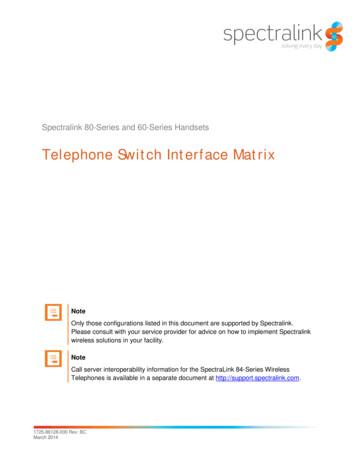Telephone Switch Interface Matrix - Spectralink
Spectralink 80-Series and 60-Series HandsetsTelephone Switch Interface MatrixNoteOnly those configurations listed in this document are supported by Spectralink.Please consult with your service provider for advice on how to implement Spectralinkwireless solutions in your facility.NoteCall server interoperability information for the SpectraLink 84-Series WirelessTelephones is available in a separate document at http://support.spectralink.com.1725-86128-000 Rev: BCMarch 2014
Spectralink 80 Series and 60 Series Handsets Telephone Switch Interface MatrixCopyright NoticeTM 2000-2014 Spectralink Corporation All rights reserved. Spectralink , the Spectralink logo and thenames and marks associated with Spectralink’s products are trademarks and/or service marks ofSpectralink Corporation and are common law marks in the United States and various other countries. Allother trademarks are property of their respective owners. No portion hereof may be reproduced ortransmitted in any form or by any means, for any purpose other than the recipient’s personal use, withoutthe express written permission of Spectralink.All rights reserved under the International and pan-American Copyright Conventions. No part of thismanual, or the software described herein, may be reproduced or transmitted in any form or by anymeans, or translated into another language or format, in whole or in part, without the express writtenpermission of Spectralink Corporation.Do not remove (or allow any third party to remove) any product identification, copyright or other notices.NoticeSpectralink Corporation has prepared this document for use by Spectralink personnel and customers.The drawings and specifications contained herein are the property of Spectralink and shall be neitherreproduced in whole or in part without the prior written approval of Spectralink, nor be implied to grant anylicense to make, use, or sell equipment manufactured in accordance herewith.Spectralink reserves the right to make changes in specifications and other information contained in thisdocument without prior notice, and the reader should in all cases consult Spectralink to determinewhether any such changes have been made.NO REPRESENTATION OR OTHER AFFIRMATION OF FACT CONTAINED IN THIS DOCUMENTINCLUDING BUT NOT LIMITED TO STATEMENTS REGARDING CAPACITY, RESPONSE-TIMEPERFORMANCE, SUITABILITY FOR USE, OR PERFORMANCE OF PRODUCTS DESCRIBEDHEREIN SHALL BE DEEMED TO BE A WARRANTY BY SPECTRALINK FOR ANY PURPOSE, ORGIVE RISE TO ANY LIABILITY OF SPECTRALINK WHATSOEVER.WarrantyThe Product Warranty and Software License and Warranty and other support documents are available athttp://support.spectralink.com.Contact InformationUS Location800-775-5330European Location 45 7560 2850Spectralink Corporation2560 55th StreetBoulder, CO 80301Spectralink Europe ApSLangmarksvej 348700 725-86128-000 BC.docxMarch 20142
ContentsAbout This Guide . 4Product Support . 4Spectralink References . 4Chapter 1: Introduction . 6Spectralink Release 3.0 Approved Call Servers and WLAN Infrastructure. 6SIP Telephony Interfaces . 6IP Telephony Interfaces. 6Digital Switch Interfaces . 6Chapter 2: Spectralink Release 3.0 Approved Call Servers. 7Chapter 3: SIP Telephony Interfaces . 8Chapter 4: IP Telephony Interfaces . 10IP Telephony Interfaces (cont’d) .11Chapter 5: Digital Switch Interfaces . 12Digital Switch Interfaces (cont’d) .141725-86128-000 BC.docxMarch 20143
About This GuideThis document uses the Spectralink styles and explains how to use them and how to format thedocuments most efficiently. We are trying to simplify and reduce the number of styles used andtheir overall complexity.Most documents have a beginning chapter like this one -- About This Guide -- which usually butnot always contains the following elements.Product SupportSpectralink wants you to have a successful installation. If you have questions please contact theCustomer Support Hotline at 1-800-775-5330.The hotline is open Monday through Friday, 6 a.m. to 6 p.m. Mountain time.For Technical Support: mailto:technicalsupport@spectralink.comFor Knowledge Base: http://support.spectralink.comFor Return Material Authorization: mailto:nalarma@spectralink.comSpectralink ReferencesAll Spectralink documents are available at http://support.spectralink.com.1725-86128-000 BC.docxMarch 20144
Spectralink 80 Series and 60 Series Handsets Telephone Switch Interface MatrixTo go to a specific product page:Select the Product Category and Product Type from the dropdown lists and then select theproduct from the next page. All resources for that particular product are displayed by defaultunder the All tab. Documents, downloads and other resources are sorted by the date they werecreated so the most recently created resource is at the top of the list. You can further sort thelist by the tabs across the top of the list to find exactly what you are looking for. Click the title toopen the link.1725-86128-000 BC.docxMarch 20145
Spectralink 80 Series and 60 Series Handsets Telephone Switch Interface MatrixChapter 1: IntroductionThe Telephone Switch Interface Matrix is a detailed list of all the relevant telephony componentsthat have been tested and are known to work with Spectralink Wireless Handsets. Only thoseconfigurations listed here are supported by Spectralink customer service personnel.NoteThe information provided in these tables is believed to be current and correct but isnot guaranteed.Four separate tables are provided:Spectralink Release 3.0 Approved Call Servers and WLAN InfrastructureThis table lists the vendors that carry switches that are compatible with the 3.0 release. Severalvendors also carry the Spectralink Wireless Handset under their own brand and these are alsolisted.SIP Telephony InterfacesSIP switches must have been tested with the Spectralink Wireless Handsets in order to qualifyfor a position on this table. If you already have a SIP switch, find it on this table and thendetermine what software version is required. The Wireless Handset Product numbers are notinterchangeable. If you desire a different model number then you must select a switch thatsupports that exact model.IP Telephony InterfacesSeveral manufacturers have IP switches that support Spectralink wireless telephony. Most ofthese also carry Spectralink Wireless Handsets under their own brand. The vendor, the switchname, the switch software and the wireless handset model names and numbers are called outso that you have exact information about supported configuration by switch.Digital Switch InterfacesDigital switch configurations are listed for each model of Spectralink Wireless Handset. Thesesystems are independent of computer networks, but still have exact configuration requirements.1725-86128-000 BC.docxMarch 20146
Chapter 2: Spectralink Release 3.0Approved Call ServersThe following products have been approved for use with Spectralink Release 3.0.(June 2010)Call ServersSpectralink SIP tive IntelligenceBrekekeAlcatel-Lucent OXEVersion 9.1HandsetsSpectralink 8020 and 8030 –Version 131.022 or higherAvaya 3641 and 3645 –Version 117.052 or higherIPO OfficeVersion 8.0Avaya 3641 and 3645 –Version 117.056 or higherNEC MH150 and 160 –Version 131.020 or 131.031UNIVERGE SV8500-85-107 S4UNIVERGE SV8300-R3.5 D2 4.00NEC MH150 and 160 –Version 131.035NEC iS3000 SIP@Net 4.3.1NEC MH150 and MH160Version 131.031Nortel Communication ServerProtocol (UNIStim)BCM 50 Rls 2.0BCM 200/400 Rls 4.0BCM 450 Rls 1.0CS 1000 Rls 4.5SRG 50 Rls 3.0SRG 200/400 Rls 1.51WLAN infrastructure is 802.11a/b/g, unlessexplicitly noted otherwise. WLAN infrastructurerequires the use of a minimum software release asspecified in the VIEW Certified ConfigurationGuides, available athttp://www.polycom.com/support/voice/wifi/view certified.htmlAlcatel-Lucent IP Touch 310and 610- Version 120.023 orhigherAvayaCommunication ManagerVersion 5.0, 5.2, 6.0NEC Platforms1UNIVERGE (NEC SIP)UNIVERGE 2000 IPS-RLS9UNIVERGE 2400 IPX-RLS23UNIVERGE SV7000-RLS23WLAN infrastructureNortel 6120 and 6140 –Version 115.022 or higherOnly those configurations listed in thisdocument are supported by Spectralink.Please consult with your service providerfor advice on how to implement Spectralinkwireless solutions in your facility.All escalations on iS3000 platforms must come through NEC’s support organization.1725-86128-000 BC.docxMarch 20147
Chapter 3: SIP Telephony InterfacesSwitch VendorSwitch SupportedSwitch SoftwareRelease RequiredWireless HandsetProduct NumbersWireless HandsetSoftware Load3ComVCX8.04eSpectralink 8020/8030131.022 or laterAvayaAvaya CommunicationManager6.0.1 SP3Avaya 3641/3645113.008Brekeke PBX3.10Spectralink 8020/8030131.027 or laterSpectralink 8002130.007 or laterSpectralink 8020/8030131. 022 or laterBrekekeCiscoDigiumInteractive IntelligenceMicrosoftMitelNECNetwork EquipmentTechnologiesPingTelShoreTelUnified Call Manager5.1Unified Call ManagerExpress7.0Unified Call Manager7.1.3Unified Call ManagerExpress7.1Asterisk Business Edition1.2xSpectralink e340/h340/i640108.011Asterisk Business EditionB.1.3.0Spectralink 8002130.005 or laterSpectralink 8020/8030131. 022 or later131.022Asterisk AA50 Appliance1.1.xAsterisk Business EditionC2.3.3Asterisk AA50 Appliance1.1.xInteraction Center3.0Spectralink8020/8030Lync14.0, build 7577.0Spectralink8020/8030131.028MXe 330010.1.40.4Spectralink 8002130.007 or laterMitel 50005.0.3.46Spectralink 8020/8030Spectralink 8020/8030131.022 or later131.030 or laterUNIVERGE 2000 IPSRelease 9NEC MH150/160131.031UNIVERGE 2400 IPXRelease 23UNIVERGE SV7000Release 23iS3000Release 4.3.1UNIVERGE SV8500Release 85-107 S4UNIVERGE SV8300Release R3.5 D2 4.00Net UX 20001Release 1.0.2v211SIPxchange Enterprise3.10.1ShoreTel ShoreGearSutusToshiba131. 022 or later131.035Spectralink 8020/8030131.028Spectralink 8002130.007 or laterSpectralink 8020/8030131. 022 or laterShoreWare 8.0-9.2Spectralink 8002130.009 or laterShoreWare 14.1Spectralink 8020/8030131. 038 or laterBC2001.6.1Spectralink 8002130.005Strata CIXAR5.20 MT009.00Spectralink 8002130.007 or laterSpectralink 8020/8030131. 022 or laterThe Microsoft Lync server requires the Network Equipment Technologies NET UX server configured as its gateway.NoteFeature sets vary from call server to call server. Refer to the individual ProductBulletins on the Spectralink Resource Center (PRC) for specific feature setspertaining to each of these call servers. Information may also be found in theSpectralink 8020/8030 Wireless Handset SIP Feature Matrix.1725-86128-000 BC.docxMarch 20148
Spectralink 80 Series and 60 Series Handsets Telephone Switch Interface MatrixNoteOnly those configurations listed in this document are supported by Spectralink.Please consult with your service provider for advice on how to implement Spectralinkwireless solutions in your facility.1725-86128-000 BC.docxMarch 20149
Chapter 4: IP Telephony InterfacesSwitch VendorAlcatel-Lucent 1Avaya 2Switch SupportedSoftware ReleaseRequiredWireless HandsetProduct NumbersOmniPCX Office (OXO)R5.x, R6.0, R6.1Alcatel-LucentIP Touch 310 & 610Wireless LAN HandsetsOmniPCX Enterprise(OXE)R7.1, R8.0, R9.1CommunicationManager5.0, 5.2, 6.0IP Office3.0, 3.13616, 3620, 3626IP Wireless TelephoneIPO 8.03641, 3645IP Wireless Telephone 3Avaya3616, 3620, 3626, 3641,3645 IP Wireless TelephoneCommunicationsServer (CS)1000CS1000 R4.5, 5.0, 5.5NortelWLAN Handset 2210, 2211,2212,CommunicationsServer (CS)1000CS1000 R4.5, 5.0, 5.5,6.0WLAN Handset 6120, 6140CommunicationsServer (CS)2000SN09, SN10WLAN Handset 2210, 2211,2212Handset Set EmulatedSet is similar toAlcatel-Lucent IP Touch.Avaya4612 IP TelephoneNorteli2004 Internet HandsetWLAN Handset 6120, 6140CommunicationsServer (CS)2100SE09, SE10WLAN Handset 2210, 2211,2212WLAN Handset 6120, 6140Cisco SystemsBCM 50BCM 200/400BCM 450SRG 200/400SRG50BCM 50/SRG 50 R2.0,3.0BCM 200/400 –SRG 200/400 R4.0BCM 450 R1.0CallManager3.x, 4.1, 4.3, 5.xCallManager Express3.2IPS 2400RLS8 H1 7.981Available only through Alcatel-Lucent and Alcatel-Lucent authorized distributors.2Available only through Avaya and Avaya authorized distributors.3Use Avaya handset software version 117.056 or later.WLAN Handset 2210, 2211,2212Spectralink e340PTE110, PTE111,Spectralink i640PTX110, PTX111CiscoIP Phone 7960NoteOnly those configurations listed in this document are supported by Spectralink.Please consult with your service provider for advice on how to implement Spectralinkwireless solutions in your facility.1725-86128-000 BC.docxMarch 201410
Spectralink 80 Series and 60 Series Handsets Telephone Switch Interface MatrixIP Telephony Interfaces (cont’d)Switch VendorInter-Tel 4Mitel NetworksNECProtimsSwitch SupportedSoftware ReleaseRequiredAxxess8.2IT 50001.1 53300 ICP(any controller) 65.1, 6.0 and 7.0SX-200 ICP(any controller) 62.1UNIVERGE 2000 IPSRLS164.1.9.4 to 5.0Wireless HandsetProduct NumbersHandset Set EmulatedInter-TelModel 8664, 8665, 8668Wireless IP PhoneInter-TelModel 8660Spectralink e340PTE140, PTE141,Spectralink h340PTN140, PTN141Spectralink i640PTX140, PTX141SpectralinkNECMH110, MH120, MH140h4Available only through Inter-Tel and Inter-Tel authorized distributors.5Version 1.2 or higher requires a Category C license per handset.6Supported Mitel platforms: 3300 LX, 3300 MX, 3300 CX, 3300 CXi, SX-200 ICP, SX-200 MX, Sprint i4.Mitel5220 IP PhoneSpectralinkNEC16LDNoteOnly those configurations listed in this document are supported by Spectralink.Please consult with your service provider for advice on how to implement Spectralinkwireless solutions in your facility.1725-86128-000 BC.docxMarch 201411
Chapter 5: Digital Switch InterfacesNoteSwitch vendors are responsible for notifying Spectralink of changes to their respectivesystems and/or requesting updated qualification of new systems.SwitchVendorSwitchSupportedSL 6100PNsSL 6300PNsSL 8000PNsHandset SetEmulatedPort Card RequiredSoftwareReleaseRequiredAnyAny PBX, someKSUsSCA5xxCPA316TGA116TGA216Analog (aka‘2500 type’,‘IndustryStandardHandset’ or‘Tip-Ring’ set)Analog port card (someKSUs require analoghandset adapters orinterface units)N/AAvayaDefinity G3 1(2-wire)SCD5xxCPD316TGD116TGD2168410D DigitalVoice TerminalTN2181, TN2224,TN2224B, TN2224CP,TN2214B, TN2214CPG3V2Definity G1, G2, G3(4-wire)SCF5xxCPF316TGF116TGF216TN754 v11 or higher,TN754B v11 or higherR3 2Merlin Legend 3Merlin Magix(4-wire)SCF5xxCPF316MLX-16DP408 GS/LS MLXModule or 008 MLXModuleAnyAvaya S8700/S8500S8300/S8100 withG700/G600 MediaGateway InterfaceSCD5xxCPD316TGD116TGD2168410D DigitalVoice TerminalMM712/MM717 DCPMedia ModuleDX, DXPSCD5xxCPD316TGD116TGD2168012S ImpactSpeakerphoneDXDST-8,DXDST-16AnyFX, FX IIFXLDS-16, FXSDS-16(14A)DSU 16TGD116TGD216DT14DSB16DLA, B16DLC,B16DLEAnyInter-TelAxxess, AxxentSCD5xxCPD316TGD116TGD216StandardDigital KeysetDigital Keyset Card(DKSC, DKSC-16)4.4EclipseIT 5000 (DEI)Mitel1Associate4SX-50, SX-200SCX516CPM316TGX116TGX216Superset 4205.2xxDEM1.1Digital / DNIC LineCard or ModuleAnySX-2000DNIC Line Card3300 ICPDNIC Line CardIncludes Definity One, BCS, ECS, Prologix, and Guestworks platforms.2Releases earlier than R3 require the port be programmed as a 74xx type set. Menu functions will not be supported.3Merlin II may be easily upgraded to Merlin Legend. The customer should contact his or her telecom supplier.4Digital Expansion Interface.1725-86128-000 BC.docxMarch 201412
Spectralink 80 Series and 60 Series Handsets Telephone Switch Interface MatrixNoteOnly those configurations listed in this document are supported by Spectralink.Please consult with your service provider for advice on how to implement Spectralinkwireless solutions in your facility.1725-86128-000 BC.docxMarch 201413
Spectralink 80 Series and 60 Series Handsets Telephone Switch Interface MatrixDigital Switch Interfaces (cont’d)SwitchVendorNECSwitchSupportedNEAX 2000SL 6100PNsSL 6300PNsSL 8000PNsHandset SetEmulatedPort Card RequiredSCD5xxCPD316TGD116TGX216Dterm Series IIIor E(ETJ-16DC-2)4DLCA,4DLCD, 4DLCQ16008DLCPD1-4.0116ELCH, 16ELCJ5200NTDK16Version 25.1QPC578X11 rel. 14NEAX 2000 IVSNEAX 2400NortelOption 11C MiniSCN5xxSL-1“““M2616 ModularHandsetw/ displaySL-100 7with IPE shelf““““6CPN3166TGN116TGN216 6Meridian 1(incl. Remote D02GA,NT8D02HACS1000Norstar Modular ICSSCD5xxCPD316Norstar CompactICS 616, 824TGD116TGD216M7310HandsetNorstar BCM(Digital)Siemens/RolmAnyAnyRolm Phone Interface(RPI)Any9751 CBX Models10 – 70RPI9005 orearlier9751 CBX Models30 & 80, 9200 CBX,Hicom 300ESLMR, SLMR-16,SLMR39006optiset E BasicSLMO24, SLU8Anyoptiset EStandardSLMOAny2020SD DigitalHandsetPDKU, PDKU2,PDKU2A, BDKU/S,ADKU, BWDKU 9Any8000 CBX;9000 CBXSCD5xxSCH516 8CPD316CPH316 8TGD116TGD216LKO:TGH116 8Hicom 300/HiPath 40006DR1-DR5DSM 16, DSM 32Hicom 150/HiPath 3000Toshiba(only one type)Strata DK280, DK24,DK96, DK424,CTX 100, CTX 670SCD5xxCPD316TGD116TGD216RolmPhone400The Nortel Meridian interfaces SCN5xx, CPN316, and TGN116/TGN216 also include the digital interface options available on SCD5xx, CPD316, and TGD116/TGD216respectively.7Intelligent Peripheral Expansion shelf must be installed to operate an M2616 port on an SL-100.8SCH516, CPH316 and LKO:TGH116 are available through Siemens and Siemens authorized distributors. The wireless handset product names for the Spectralink 8000System are the Siemens optiPoint W1/WL1 professional handsets. SCH516 and CPH316 also include the same digital interface options available on SCD516, CPD316,and TGD116/TGD216 respectively.9Toshiba BWDKU card is supported in version 53.028 or higher of the Spectralink 6100 MCU and in version 43.085 and higher on the Spectralink 6300 MCU.BWDKU card is supported on the Spectralink 8000 Telephony Gateway version .082 and higher.ToshibaNoteOnly those configurations listed in this document are supported by Spectralink.Please consult with your service provider for advice on how to implement Spectralinkwireless solutions in your facility.1725-86128-000 BC.docxMarch 201414
Avaya Avaya Communication Manager 6.0.1 SP3 Avaya 3641/3645 113.008 Brekeke Brekeke PBX 3.10 Spectralink 8020/8030 131.027 or later Cisco Unified Call Manager 5.1 Spectralink 8002 130.007 or later Unified Call Manager Express 7.0 Unified Call Manager 7.1.3 Spectralink
Version Support Spectralink 8400 Series 4.2.1.003 ShoreTel Release 13.2 (build 18.42.1304. and above) Note: Deployment of Spectralink 8400 handsets require ShoreTel SIP Device License(s) (one per Spectralink 8400 handset) as well as the either the Extension & Mailbox License OR the Extension Only
servers and Spectralink 75- , 76-series and Butterfly connected DECT phones to the ShoreTel IP Phone system. ! Table of Contents Overview . Note: Deployment of Spectralink DECT phones require ShoreTel SIP Phone License(s) (one per Spectralink DECT phone) as well as the either the Extension & Mailbox License OR the Extension
The general test approach was to have the Polycom SpectraLink 8400 telephone register to the CS1000 SIP line gateway successfully. From the CS1000 telephone clients/users, place a call to and from the Polycom SpectraLink 8400 telephone and to exercise other telephony feat
CONTENTS CONTENTS Notation and Nomenclature A Matrix A ij Matrix indexed for some purpose A i Matrix indexed for some purpose Aij Matrix indexed for some purpose An Matrix indexed for some purpose or The n.th power of a square matrix A 1 The inverse matrix of the matrix A A The pseudo inverse matrix of the matrix A (see Sec. 3.6) A1 2 The square root of a matrix (if unique), not elementwise
A Matrix A ij Matrix indexed for some purpose A i Matrix indexed for some purpose Aij Matrix indexed for some purpose An Matrix indexed for some purpose or The n.th power of a square matrix A 1 The inverse matrix of the matrix A A The pseudo inverse matrix of the matrix A (see Sec. 3.6) A1/2 The square root of a matrix (if unique), not .
CONTENTS CONTENTS Notation and Nomenclature A Matrix Aij Matrix indexed for some purpose Ai Matrix indexed for some purpose Aij Matrix indexed for some purpose An Matrix indexed for some purpose or The n.th power of a square matrix A 1 The inverse matrix of the matrix A A The pseudo inverse matrix of the matrix A (see Sec. 3.6) A1/2 The square root of a matrix (if unique), not elementwise
March 2012 Edition 1725-36094-001 Version E SpectraLink 6020 Wireless Telephone Handset Administration Tool Administration Guide SpectraLink 6000 System
Introduction to Digital Logic with Laboratory Exercises 6 A Global Text. This book is licensed under a Creative Commons Attribution 3.0 License Preface This lab manual provides an introduction to digital logic, starting with simple gates and building up to state machines. Students should have a solid understanding of algebra as well as a rudimentary understanding of basic electricity including .