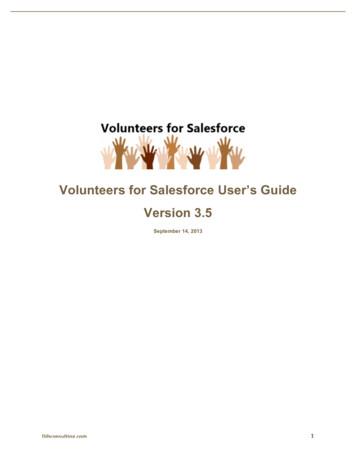Salesforce - Tutorialspoint
Salesforcei
SalesforceAbout the TutorialSalesforce is a leading CRM (Customer Relationship Management) software which isserved form cloud. It has more than 800 applications to support various features likegenerating new leads, acquiring new leads, increasing sales and closing the deals. It isdesigned to manage the organization's data focused on customer and sales details. It alsooffers features to customize its inbuilt data structures and GUI to suit the specific needsof a business. More recently, it has started offering the IOT (internet of things) connectivityto the CRM platform.AudienceAnyone who manages sales and customer relationship will find this software highly usefulas an end user. This tutorial will also benefit the software developers and cloud computingenthusiasts who wish to learn customizing software for specific business needs.PrerequisitesKnowledge of cloud computing is essential to understand the environment and itsarchitecture. Knowledge of databases is essential to understand how the data is stored,retrieved and manipulated.Copyright & Disclaimer Copyright 2018 by Tutorials Point (I) Pvt. Ltd.All the content and graphics published in this e-book are the property of Tutorials Point (I)Pvt. Ltd. The user of this e-book is prohibited to reuse, retain, copy, distribute or republishany contents or a part of contents of this e-book in any manner without written consentof the publisher.We strive to update the contents of our website and tutorials as timely and as precisely aspossible, however, the contents may contain inaccuracies or errors. Tutorials Point (I) Pvt.Ltd. provides no guarantee regarding the accuracy, timeliness or completeness of ourwebsite or its contents including this tutorial. If you discover any errors on our website orin this tutorial, please notify us at contact@tutorialspoint.comi
SalesforceTable of ContentsAbout the Tutorial . iAudience . iPrerequisites . iCopyright & Disclaimer . iTable of Contents . ii1.SALESFORCE – OVERVIEW . 12.SALESFORCE – ARCHITECTURE . 3Architecture of Salesforce . 33.SALESFORCE – ENVIRONMENT . 54.SALESFORCE – SALES CLOUD . 7Key Features of Sales Cloud . 75.SALESFORCE – SERVICE CLOUD . 9Key Features of Service Cloud . 96.SALESFORCE – NAVIGATING SETUP . 117.SALESFORCE – STANDARD OBJECTS . 15Standard Objects . 15Important Standard Objects . 188.SALESFORCE – CUSTOM OBJECTS . 199.SALESFORCE – MASTER DETAIL RELATIONSHIP . 24Features of Master-detail Relationship . 24Creating Master-detail Relationship . 24ii
Salesforce10. SALESFORCE – LOOKUP RELATIONSHIP . 2911. SALESFORCE – SCHEMA BUILDER . 3212. SALESFORCE – CONTROL ACCESS ORGANIZATION. 37Levels of Data Access . 37Create and Manage Users . 37Set Password Policies . 39Restricting Access from IP Address . 4013. SALESFORCE – CONTROL ACCESS OBJECTS . 41User Profiles . 41Permission Sets . 4314. SALESFORCE – CONTROL ACCESS FIELDS . 4615. SALESFORCE – CONTROL ACCESS RECORDS . 48Record Sharing Mechanism . 4816. SALESFORCE – CREATE A ROLE HIERARCHY . 50Defining a Role Hierarchy . 5017. SALESFORCE – DEFINE SHARING RULES . 54Steps to Create Sharing Rules . 5418. SALESFORCE – AUTOMATE BUSINESS PROCESSES . 5919. SALESFORCE – IMPORTING DATA . 6320. SALESFORCE – EXPORTING DATA. 6721. SALESFORCE – REPORTS . 7022. SALESFORCE – DASHBOARDS. 72iii
Salesforce23. SALESFORCE – USING FORMULA FIELDS . 7624. SALESFORCE – VISUALFORCE PAGES . 80Creating a Visualforce Page . 80Adding Components . 8125. SALESFORCE – VARIABLES & FORMULAS . 8326. SALESFORCE – STANDARD CONTROLLERS . 8627. SALESFORCE – RECORDS, FIELDS & TABLES . 89Display Fields . 8928. SALESFORCE – USING FORMS . 92Creating Input Form . 9229. SALESFORCE – LIST CONTROLLERS . 9330. SALESFORCE – STATIC RESOURCES . 9531. CREATE & EDIT LIGHTNING COMPONENTS. 9932. SALESFORCE – ATTRIBUTES & EXPRESSIONS. 101iv
1. Salesforce – OverviewSalesforceSalesforce started as a cloud based solution for CRM. CRM stands for CustomerRelationship Management. It involves managing all aspects of relationship between anorganization and its customers. For example, the contact details of the customer, the dealsthat are in progress or already completed, the support requests from a customer or a newlead from a new customer. Beyond the customer related information, it also involvesstoring and managing the details of the people and the concerned department from theseller organization that is managing the customer’s account and needs. This makes it easyto manage and enhance the relationship with the customer and hence better growth forthe organization.Following are the different features of the Salesforce platform:Contact ManagementTo view customer contact details, activity history, customer communications, and internalaccount discussions, etc. In short, it manages all the data pertaining to the contact with acustomer.Opportunity ManagementIt provides the details of the stage a deal is in, the products involved in the deal, thequotation for the deal etc. In short it manages all the data that helps in identifying,progressing and closing a deal.Salesforce EngageThis feature is focused on making personalized contact with a customer for variouscampaigns designed by the marketing team. It also provides real-time sales alerts basedon the level of engagement with a customer.Sales CollaborationThis feature helps in quickly finding experts who can help in closing a deal based oncustomer queries and feedback. In short, it helps in bringing in a collaborative effort toengage an entire team in the deal and make the deal happen.Sales Performance ManagementIt provides a metric-based goal setting, and also continuous feedback and rewards andrecognition for the sales team. This helps in enhancing the performance of the sales team.Lead ManagementThis feature initiates and tracks the leads that are in progress. It also helps in continuallyoptimizing campaigns across every channel.1
SalesforcePartner ManagementThis feature helps in building a community with partners. It also helps in connectingdirectly with channel partners to share goals, objectives, and activities.Salesforce Mobile AppThis is the mobile platform to carry out all the above activities on a mobile platform.Workflow and ApprovalsIt is a visual design to automate the business processes. The interface provides simpledrag and drop options to make this design. It helps in creating a flexible approval processwith deal discounts and expense management etc.Email IntegrationSalesforce can integrate to an existing email platform. This helps in providing flexibility tothe existing team with no additional learning curve.Files Sync and ShareThis feature provides the sales team the power to easily share various files, discuss themand update them as needed. Also receive alerts when something in the file changes.Reports and DashboardsDashboards offer a real-time picture of the business at a glance. With this, anyone cancreate detailed reports which can be accessed from anywhere.Sales ForecastingThis feature helps in getting a real time view of the forecast of a sales team. It providesmulti-currency support and an in-line editing mode to manage the sales forecast well.Territory ManagementThis feature is used to create multiple territory models, preview them before rollout, andcontinually optimize and balance territories throughout the year.2
2. Salesforce – ArchitectureSalesforceSalesforce delivers a highly customized experience to the customers, employees, andpartners of an organization. Such a platform is used to customize standard functionalityand create custom pages, components, apps, etc. Also it is done faster, mainly becauseof the superb architecture on which it is built. Below is a brief introduction to the SalesforceArchitecture.Architecture of SalesforceThe architecture of Salesforce can be put into layers for better understanding. The purposeand function of each layer is described below:Trusted Multitenant CloudHere multiple instances of one or multiple applications operate independently in a sharedenvironment. The instances are referred as tenants and they logically separate from eachother while physically remaining in the same hardware. It is called trusted because of bothits robust nature and high security.Scalable Metadata PlatformThe metadata driven platform makes it easy for customization and scaling up as theamount of data or concurrent user instances increase.Enterprise EcosystemThe Enterprise Ecosystem of Sales is very large as a large number of partners contributeby creating and maintaining applications in this platform.3
SalesforceCRM and Related FunctionalitySalesforce includes all aspects of CRM in its list of features and also extends it by providingfeatures for creation of apps and integrating analytics, etc.APIsSalesforce provides powerful suite of APIs. This helps to develop and customize theSalesforce1 Mobile App.4
3. Salesforce – EnvironmentSalesforceAs Salesforce is a cloud based system it does not need any software installation on yourpart. All you have to do is signup for a free trial and get started. The free trial accountprovides nearly all features which you need to learn to understand the basics of Salesforceplatform. Let us now discuss the steps to get started with the Salesforce environment.Step 1Go to the link Salesforce and click on Free Trial.It takes you to a window where you have to fill in some details and sign up.Step 2You will receive an activation mail for your account which also contains the details of youraccount and the duration of the trial period. Click on the link in the email to verify youremail ID and activate the account.Step 3Again visit the link Salesforce and click on login. Give the login credentials which you justcreated. You will be directed to the following screen.5
SalesforceYou are ready to learn as your environment is set up now. You may click on Take Tourof Salesforce to familiarize yourself with the user interface.6
4. Salesforce – Sales CloudSalesforceSales Cloud part of the Salesforce.com platform which is focused on enhancing theeffectiveness of the sales team of an organization and hence increases the amount ofsales. It stands unique when compared to other sales methods as it provides both theaccount information of the customer as well as the information gathered from the socialplatforms about the product and customer. This helps in judging the potential of a saleslead and closing the sales faster.Following are the key business Goals achieved by using the Sales Cloud.Close more dealsThe availability of all the account information as well as product information for customer’sneeds makes it easier to drive more number of leads to closure.Close deals fasterMobile apps and visual design of the workflows for business process approvals makes itfaster to close the deals.Get more dealsContinuous optimization of campaigns depending on the market response and closureinteraction with channel partners gets more deals.Quicker decisionsThe availability of reports and dashboards gives a very detailed picture of the businessscenario and also increases accuracy of sales forecasting. So the business decisions aretaken quickly.Key Features of Sales CloudIn this section, we will discuss the key features of Sales Cloud. The features are describedbelow:Contact ManagementGives complete information on customers including previous communications, discussions,key contact numbers and emails.Opportunity ManagementIt helps create and change quotes in response to sales interaction and deal scenario.Salesforce EngageGives alerts on active leads and create personalized campaigns.7
SalesforceLead ManagementHelps assign leads to right people and track the campaigns.Reports and DashboardsHelps create dashboards which can be drilled down for further information. This leads tofaster decisions.Sales ForecastingGives accurate view of sales forecasting which can be adjusted based on real-time data.Workflow and ApprovalsHelps simplify the approval process and automate any business process using visual dragand drop interface.Territory ManagementHelps create different territory models and apply rules to them.Files Sync and ShareSearch, share and find files faster. This leads to a greater collaboration.Sales Performance ManagementHelps create a link between sales data and sales goals. It also helps in creatingperformance summaries.Partner ManagementEasily connect with partners and give them a view of sales performance. It also helps ineasy onboarding, training and supporting sales partners.8
5. Salesforce – Service CloudSalesforceThis part of Salesforce platform is focused on providing support and help to the customers.This helps in retaining the customers, increasing their satisfaction and loyalty. Itsuniqueness lies in providing faster service compared to traditional methods, givingindividual attention to each customer needs and taking a proactive approach to customerissues. That ultimately enhances the customer’s experience hence loyalty which in turncreates a good impact on sales.Following are the key business Goals achieved by using the Service Cloud: Personalized Service: Give each customer a good service experience based ontheir unique problems and history of purchases and complaints. Always-on Service: Make the service available 24/7 Multi-channel support: Meet the customers on their preferred channels likemobile, phone, chat etc. Faster support: Managing various service needs from a single console helps indelivering support services faster.Key Features of Service CloudIn this section, we will discuss the key features of Service Cloud. These features help inaccomplishing the business goals mentioned above. The features are described below:Console for ServiceIt is a unified platform for managing all cases assigned to an agent so that it can help inprioritizing the tasks at hand. This also helps give personalized experience to the customerof each case.Knowledge baseCustomer interactions and resolutions are captured and organized into a knowledgebase.This helps in faster issue resolution.Social Customer ServiceAs more and more customers connect with the organization through social media, thisfeature helps deliver service on the social media platform itself without asking thecustomer to visit separate web pages for interaction.Live AgentThis feature provides real-time online help with its unique chat service.9
SalesforceMobile PlatformSalesforce1 platform is the mobile platform to manage customer service from any deviceand any place.Service Cloud CommunitiesIt allows customers to help themselves by helping each other. Many tools are available forself service on various trouble shooting requirements.10
SalesforceEnd of ebook previewIf you liked what you saw Buy it from our store @ https://store.tutorialspoint.com11
Salesforce 4 CRM and Related Functionality Salesforce includes all aspects of CRM in its list of features and also extends it by providing features for creation of apps and integrating analytics, etc. APIs Salesforce provides powerful suite of APIs. This helps to develop and customize the Salesforce1 Mobile App.File Size: 753KBPage Count: 16
Salesforce can be accessed from the Salesforce AppExchange . RingCentral for Salesforce version 5.x, 6.0, and later includes Salesforce Mobile App. This enables you to make calls via the Salesforce Mobile App with RingCentral's quality phone services. If your Salesforce is already configured for Salesforce Mobile App,
Understand the Salesforce Adapter. Salesforce Adapter Capabilities1-1. Salesforce Adapter Restrictions1-2. What Application Version Is Supported?1-3. Salesforce Adapter Use Cases1-3. Workflow to Create and Add a Salesforce Adapter Connection to an Integration1-3. Create a Salesforce Adapter Connection. Prerequisites for Creating a Connection2-1
To become a Certified Salesforce Administrator and Developer, you must pass the Salesforce Administrator Exam and the Salesforce App Builder Exam. You can pass the exams by following these easy steps. Step 1: Complete the Salesforce training course Step 2: Visit certification.salesforce.com and register to take both exams: Salesforce
Salesforce mobile app features. 1. It is powered by Salesforce platform. 2. We can use point and click tools to make our own application. 3. Salesforce mobile App is included with every Salesforce license. 4. Salesforce mobile app can be download from Google play store and App Store. 5. Salesforce mobile app has offline capability. 6.
A Salesforce Account (Free Trial!) Salesforce Username, Password Salesforce Security Token (for use with apps) A JangoMail Account (Free Trial!) Step 1: Enable Permissions on Salesforce.com First you need to enable the "HasOptedOutOfEmail" field to be visible by your Salesforce account.
object field information in Salesforce is saved in Concur. NOTE: The user's access to the Salesforce objects is controlled in Salesforce. They must have read access to the object in Salesforce to search using the object's fields. The configuration process requires both the Concur and Salesforce administrators, and has the following steps: 1.
SALESFORCE? Volunteers for Salesforce is a Salesforce package that can be installed into any enterprise Salesforce instance and is used to manage your organization's volunteer program. 1.1 Overview Volunteers are managed in Salesforce using Contacts, Leads, Campaigns, and several custom objects, summarized below:
SiGninG into SaleSforce from Zoominfo 1. Enter your Salesforce username. If you have forgotten your username, this video from Salesforce can assist you. 2. Enter your Salesforce password. If you have forgotten your password, go to the Salesforce login screen and click on "forgot my password?" 3. Select "Production" in the drop down menu .