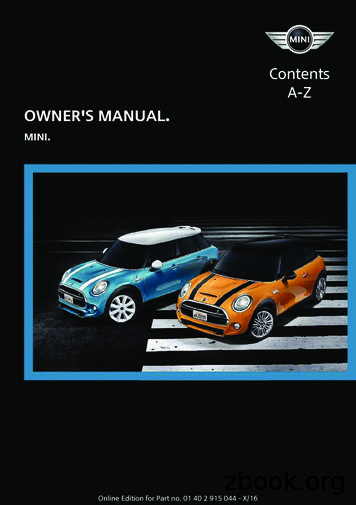OWNER’S MANUAL. We Strongly Encourage You To Review .
ContentsThe Quick Guide is not intended as a substitute for yourOWNER’S MANUAL. We strongly encourage you to reviewthe OWNER’S MANUAL and supplementary manuals so youwill have a better understanding of your vehicle’s capabilitiesand limitations.ASC (Active Sound Control).33Audio System*Audio control screen .49Selecting an audio source.49Steering switch operation . 50Radio . 51CD.52DVD .53iPod.54Automatic Air Conditioning System*Control panel .55Air conditioning control screen.56Using automatic mode . 58Automatic High Beam.18BSM (Blind Spot Monitor). 31Center Display.36Dynamic Radar Cruise Control.26Floor Mat Installation. 13Fuel Consumption Information.39Garage Door Opener.68*:1This feature may be operated by Voice command (See P.60)
Hands-free System For Cellular Phone*Registering/connecting a Bluetooth device. 45Contacts transfer . 46Registering the contacts in the favorites list.47Calling by favorites list .47Calling the message sender .47Receiving a call . 48Steering switches . 48Headlights. 17If the electronic key does not operate properly. 82If the engine doesn’t start .81Intuitive Parking Assist . 30LDA (Lane Departure Alert with Steering Control) . 29Lexus Enform Remote .74Lexus Enform Safety Connect.72Lexus Enform Service Connect.75Lexus Safety System . 25List of Warning/Indicator Lights.77Multi-information Display.15*:This feature may be operated by Voice command (See P.60)2
Navigation System*Registering home. 41Destination search. 41Voice Command System .60Pictorial Index.5Remote Touch .34Seat Heaters/Seat Ventilators .59SiriusXM Satellite Radio.76Tire Pressure Warning System .32Turn Signal Lever . 14USB/AUX Ports .67Voice Command System*Basic operation.60Command list . 61Windshield Wipers and Washer.20*:3This feature may be operated by Voice command (See P.60)
4
Pictorial Index Instrument panelA Engine switch*1Starting the engine/changing the mode*1Emergency stop of the engine*1When the engine will not start .P.81Warning messages*1B Shift lever*1Changing the shift position*1Precautions for towing*1When the shift lever does not move*1C Meters*1Reading the meters/adjusting the instrument panel lights*1Warning lights/indicator lights .P.77When a warning light comes on*1D Multi-information display . P.15Display.P.15When the warning messages are displayed*15
E Parking brake*1Applying/releasing*1Precautions for winter season*1Warning buzzer/message*1F Headlight switch .P.17Turn signal lever. P.14Headlights/parking lights/tail lights/daytime running lights . P.17G Windshield wiper and washer switch .P.20Usage .P.20Adding washer fluid*1Warning messages*1Headlight cleaners*2 .P.20H Emergency flasher switch*1I Trunk opener switch*1J Hood lock release lever*1K Tilt and telescopic steering control switch*1, 2Adjustment*1Driving position memory*1, 2L Tilt and telescopic steering lock release lever*1, 2Adjustment*1M Air conditioning system. P.55Usage .P.55Rear window defogger*1N Audio system. P.49O Trunk opener main switch*1*1: Refer to the “OWNER’S MANUAL”.*2: If equipped6
SwitchesA Automatic High Beam switch . P.18B Windshield wiper de-icer switch*1, 2C ASC switch*2 .P.33D Odometer/trip meter/trip meter reset button*1E Instrument panel light control switches*1F Intuitive parking assist switch*2 .P.30G BSM (Blind Spot Monitor) main switch*2 . P.31*1: Refer to the “OWNER’S MANUAL”.*2: If equipped7
A Driving position memory switches*1, 2B Outside rear view mirror switches*1C Door lock switches*1D Power window switches*1E Window lock switch*1F Tire pressure warning reset switch .P.32* : Refer to the “OWNER’S MANUAL”.*2: If equipped18
A Audio remote control switches.P.50B Paddle shift switches*C Meter control switches . P.16D Vehicle-to-vehicle distance button . P.27E Cruise control switch . P.26F LDA (Lane Departure Alert with steering control) switch. P.29G Talk switch .P.48H Telephone switches .P.48*:9Refer to the “OWNER’S MANUAL”.
A Seat heater switches*1 . P.59B Seat ventilator switches*1. P.59C Heated steering wheel switch*1, 2D Driving mode select switch*2E VSC OFF switch*2F Snow mode switch*2G Remote Touch . P.34* : If equipped*2: Refer to the “OWNER’S MANUAL”.110
InteriorA SRS airbags*B Floor mats . P.13C Front seats*D Head restraints*E Seat belts*F Console box*G Inside lock buttons*H Cup holders*I Assist grips*J Coat hooks**:11Refer to the “OWNER’S MANUAL”.
CeilingA Inside rear view mirror*1B Sun visors*1C Vanity mirrors*1D Interior light*1Personal lights*1E Moon roof switches*1, 2F “SOS” button*2 . P.72G Garage door opener buttons. P.68* Refer to the “OWNER’S MANUAL”.*2: If equipped1:12
Floor Mat InstallationUse only floor mats designed specifically for vehicles of the same model and model yearas your vehicle. Fix them securely in place onto the carpet.1Insert the retaining hooks (clips) intothe floor mat eyelets.2 Turn the upper knob of each retaininghook (clip) to secure the floor mats inplace.Always align themarks A .The shape of the retaining hooks (clips) may differ from that shown in the illustration.13
Turn Signal LeverThe lever will return to its original position immediately after operation.1Right turn2 Lane change to the right (move thelever partway and release it)The right hand signals will flash 3 times.3 Lane change to the left (move the leverpartway and release it)The left hand signals will flash 3 times.4 Left turnIf the turn signals do not stop flashing afterturning left or right, or if you want to stopthem flashing, operate the lever in theopposite direction to either position 2 or 3.If you move the lever to either position 1 or4, the selected turn signals will flash.14
Multi-information DisplayThe multi-information display presents the driver with a variety of vehicle data.Displays and menu icons Except F SPORT models F SPORT models (main meter moved tothe right)15 F SPORT models (main meter in centerposition)
Menu iconsDrive informationNavigation system-linked display (if equipped)Audio system-linked displayDriving assist system informationWarning message displaySettings displayIf a problem is detected in any of the vehicle’s systems, a warning message is shown on themulti-information display.Changing the meter displayA Select an item/change pagesB Press: Enter/SetPress and hold: ResetC Return to the previous screenPressing and holding the switch willdisplay the first screen of the selectedmenu icon. Except F SPORT modelsD Press: Display the top screenPress and hold: Register currentscreen as the top screen F SPORT modelsD Move the main meter16
Headlights1The side marker, parking, tail,license plate, instrument panel lights,and daytime running lights turn on.2The headlights and all lights listedabove (except daytime running lights)turn on.3The headlights, daytime runninglights and all the lights listed above turnon and off automatically. (When theengine switch is in IGNITION ONmode.)4(U.S.A.) Off /(Canada) Thedaytime running lights turn on.A U.S.A.B CanadaTurning on the high beam headlights1With the headlights on, push the leveraway from you to turn on the highbeams.Pull the lever toward you to the centerposition to turn the high beams off.2 Pull the lever toward you and release itto flash the high beams once.You can flash the high beams with theheadlights on or off.17
Automatic High BeamThe Automatic High Beam uses a camera sensor located behind the upper portion of thewindshield to assess the brightness of the lights of vehicles ahead, streetlights, etc., andautomatically turns the high beams on or off as necessary.Activating the Automatic High Beam1Push the lever away from you with theheadlight switch in theposition.or2 Press the Automatic High Beamswitch.The Automatic High Beam indicatorwill come on when the system is operating.18
Turning the high beam on/off manually Switching to the low beamsPull the lever to its original position.The Automatic High Beam indicator willturn off.Push the lever away from you to activate theAutomatic High Beam system again. Switching to the high beamsPress the Automatic High Beam switch.The Automatic High Beam indicator willturn off and the high beam indicator willturn on.Press the switch to activate the AutomaticHigh Beam system again.19
Windshield Wipers and WasherOperating thelever operates the wipers or washer as follows. The lever will returnto its original position after operation. Intermittent windshield wipers with interval adjuster1(U.S.A.) or(Canada)Move the lever up by 2 levels2Move the lever up by 1 level3(U.S.A.) or(Canada)Move the lever down by 1 level4(U.S.A.) or(Canada)Move the lever down by 2 levelsDepending on the operating state of the wipers when the wiper lever is operated, the wiperswill operate as follows. Current wiper operation: OffWiper lever operationorWiper operationTemporary operationTemporary operationororIntermittent operationHigh speed operation20
Current wiper operation: Intermittent operationWiper lever operationorWiper operationOffOffororLow speed operationHigh speed operation Current wiper operation: Low speed operationWiper lever operationorWiper operationOffIntermittent operationororHigh speed operationHigh speed operation Current wiper operation: High speed operationWiper lever operationorWiper operationOffLow speed operationoror21No changeNo change
Wiper intervals can be adjusted when intermittent operation is selected.5 Increases the intermittent windshieldwiper frequency6 Decreases the intermittent windshieldwiper frequency7Washer/wiper dual operationPulling the lever operates the wipersand washer.The wipers will automatically operate acouple of times after the washersquirts.Vehicles with headlight cleaners:When the engine switch is in IGNITION ON mode and the headlightsare on, if the lever is pulled, the headlight cleaners will operate once. Afterthis, the headlight cleaners will operateevery 5th time the lever is pulled. Rain-sensing windshield wipers1(U.S.A.) or(Canada)Move the lever up by 2 levels2Move the lever up by 1 level3(U.S.A.) or(Canada)Move the lever down by 1 level4(U.S.A.) or(Canada)Move the lever down by 2 levels5AUTO mode on/off switchThe AUTO mode indicator A will turnon when AUTO mode is selected.22
Depending on the operating state of the wipers when the wiper lever is operated, the wiperswill operate as follows. Current wiper operation: OffWiper lever operationorWiper operationTemporary operationTemporary operationororLow speed operationHigh speed operation Current wiper operation: Low speed operationWiper lever operationorWiper operationOffOffororHigh speed operationHigh speed operation Current wiper operation: High speed operationWiper lever operationorWiper operationOffLow speed operationororNo changeNo change Current wiper operation: AUTO mode (Intermittent operation)Wiper lever operationorWiper operationOffTemporary operation*1oror23Low speed operation*2High speed operation*2
Current wiper operation: AUTO mode (Continuously)Wiper lever operationWiper operationOfforNo changeLow speed operation*2orHigh speed operation*2or*1:After temporary operation, the mode will return to AUTO mode.*2: AUTO mode will be canceled.When AUTO mode is selected, the sensorsensitivity can be adjusted by turning theswitch ring.6 Increases the sensitivity7 Decreases the sensitivity8Washer/wiper dual operationPulling the lever operates the wipersand washer.The wipers will automatically operate acouple of times after the washersquirts.Vehicles with headlight cleaners:When the engine switch is in IGNITION ON mode and the headlightsare on, if the lever is pulled, the headlight cleaners will operate once. Afterthis,
Depending on the operating state of the wipers when the wiper lever is operated, the wipers will operate as follows. Current wiper operation: Off Windshield Wipers and Washer Wiper lever operation Wiper operation or Temporary operation Temporary operation or Intermittent operation or High speed operation
er's Manual and the following Owner's Man‐ uals: Integrated Owner's Manual in the vehicle. Online Owner's Manual. MINI Motorer’s Guide App. Notes on updates can be found in the appendix of the printed Owner's Manual for the vehicle. Owner's Manual for Navigation, Entertainment, Communication Owner's Manual for Navigation, Entertainment,
Owner's Manual and the Integrated Owner's Manual in the vehicle. Notes on updates can be found in the ap-pendix of the printed Owner's Manual for the vehicle. Owner's Manual for Navigation, Entertainment, Communication The Owner's Manual for Navigation, Enter-tainment, and Communication can be ob-tained as printed book from the service cen-ter.
Independent Personal Pronouns Personal Pronouns in Hebrew Person, Gender, Number Singular Person, Gender, Number Plural 3ms (he, it) א ִוה 3mp (they) Sֵה ,הַָּ֫ ֵה 3fs (she, it) א O ה 3fp (they) Uֵה , הַָּ֫ ֵה 2ms (you) הָּ תַא2mp (you all) Sֶּ תַא 2fs (you) ְ תַא 2fp (you
DuoDiner DLX 6-in-1 Highchair Chaise haute 6 en 1 DuoDiner DLX Silla alta 6 en 1 DuoDiner DLX Owner'Owner's Manual Manual du propriétaire s Manual Manual del propietario
193 M/s. Murugappa Morgan Thermal Ceramics Ltd., Brand Owner 194 M/s. Abbott India Ltd., Brand Owner 195 M/s. RPG Life Sciences Ltd., Brand Owner 196 M/s. Endurance Technologies Ltd., Brand Owner 197 M/s. Modi Distillery, Brand Owner 198 M/s. Kohinoor Speciality Foods India Pvt. Ltd., Brand Owner 199 M/s. Keventer Agro Ltd., Brand Owner 200 M/s.
10. Door/liftgate Open 11. Key System Fault See Owner's Manual 12. Loose Fuel Cap 13. Tire Pressure Low – Add Air 14. AWD Error: See Owner's Manual (if so equipped) 15. AWD High Temp. Stop Vehicle (if so equipped) 16. AWD Tire Size Incorrect: See Owner’s Manual (if so equipped) 17. CVT Error: See Owner’s Manual 18. Shipping Mode On Push .
Roland Aerophone Pro AE-30 Owner's Manual Home » Roland » Roland Aerophone Pro AE-30 Owner's Manual Contents [ hide 1 Roland Aerophone Pro AE-30 Owner's Manual 2 Owner's Manual (this document) 3 USING THE UNIT SAFELY 4 IMPORTANT NOTES 4.1 Power Supply: Use of Batteries 4.2 Repairs and Data 4.3 Additional Precautions 4.4 Using External .
LG Sound Bar Owner's Manual August 8, 2021August 20, 2022 1. 1 Comment on LG Sound Bar Owner's Manual Home » LG » LG Sound Bar Owner's Manual Contents hide 1 LG Sound Bar Owner's Manual 2 Safety Information 3 Unique features 4 Remote control 5 Front panel 6 Rear panel 7 About LED condition 7.1 Useful functions for using the unit