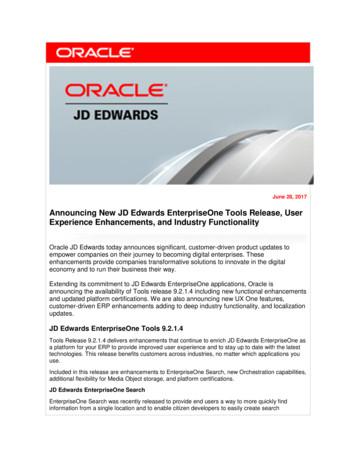JD Edwards EnterpriseOne Tools Messaging Queue Adapter .
[1]JDEdwards EnterpriseOne ToolsMessaging Queue Adapter Configuration GuideRelease 9.1 for WebSphere MQ Guide on WindowsE21984-04November 2015Describes how to configure the Messaging Queue Adapter.
JD Edwards EnterpriseOne Tools Messaging Queue Adapter Configuration Guide, Release 9.1 for WebSphereMQ Guide on WindowsE21984-04Copyright 2011, 2015, Oracle and/or its affiliates. All rights reserved.This software and related documentation are provided under a license agreement containing restrictions onuse and disclosure and are protected by intellectual property laws. Except as expressly permitted in yourlicense agreement or allowed by law, you may not use, copy, reproduce, translate, broadcast, modify, license,transmit, distribute, exhibit, perform, publish, or display any part, in any form, or by any means. Reverseengineering, disassembly, or decompilation of this software, unless required by law for interoperability, isprohibited.The information contained herein is subject to change without notice and is not warranted to be error-free. Ifyou find any errors, please report them to us in writing.If this is software or related documentation that is delivered to the U.S. Government or anyone licensing iton behalf of the U.S. Government, then the following notice is applicable:U.S. GOVERNMENT END USERS: Oracle programs, including any operating system, integrated software,any programs installed on the hardware, and/or documentation, delivered to U.S. Government end usersare "commercial computer software" pursuant to the applicable Federal Acquisition Regulation andagency-specific supplemental regulations. As such, use, duplication, disclosure, modification, andadaptation of the programs, including any operating system, integrated software, any programs installed onthe hardware, and/or documentation, shall be subject to license terms and license restrictions applicable tothe programs. No other rights are granted to the U.S. Government.This software or hardware is developed for general use in a variety of information managementapplications. It is not developed or intended for use in any inherently dangerous applications, includingapplications that may create a risk of personal injury. If you use this software or hardware in dangerousapplications, then you shall be responsible to take all appropriate fail-safe, backup, redundancy, and othermeasures to ensure its safe use. Oracle Corporation and its affiliates disclaim any liability for any damagescaused by use of this software or hardware in dangerous applications.Oracle and Java are registered trademarks of Oracle and/or its affiliates. Other names may be trademarks oftheir respective owners.Intel and Intel Xeon are trademarks or registered trademarks of Intel Corporation. All SPARC trademarksare used under license and are trademarks or registered trademarks of SPARC International, Inc. AMD,Opteron, the AMD logo, and the AMD Opteron logo are trademarks or registered trademarks of AdvancedMicro Devices. UNIX is a registered trademark of The Open Group.This software or hardware and documentation may provide access to or information about content,products, and services from third parties. Oracle Corporation and its affiliates are not responsible for andexpressly disclaim all warranties of any kind with respect to third-party content, products, and servicesunless otherwise set forth in an applicable agreement between you and Oracle. Oracle Corporation and itsaffiliates will not be responsible for any loss, costs, or damages incurred due to your access to or use ofthird-party content, products, or services, except as set forth in an applicable agreement between you andOracle.
ContentsPreface . vAudience.Documentation Accessibility .Related Documents .Conventions .vvvvi1 Introduction1.11.21.2.1Accessing Minimum Technical Requirements . 1-1Creating Outbound WebSphere MQ Queues For Real-Time Events. 1-2Prerequisites . 1-32 Setting Up Inbound and Outbound IBM WebSphere MQ Queues for Z EventsOnly: Step 12.12.22.3Configuring the JD Edwards EnterpriseOne Server Components . 2-1Communicating Between Systems - Starting up Channels And Listeners . 2-3Working with WebSphere MQ Queue Manager Commands . 2-53 Configuring the JD Edwards EnterpriseOne Server jde.ini File for Z EventsOnly: Step 24 Setting Up UBE Queues for Z Events Only: Step 34.14.2Setting up the JD Edwards EnterpriseOne Server to Support Multiple UBE Queues. 4-1Setting Up the Client to Support the R00460 Subsystem UBE . 4-15 Configuring the Interoperability Features for Z Events Only: Step 45.15.25.35.45.5Setting Up Flat File Cross-Reference.Setting Up Data Export Controls .Setting Up the Sales Order Entry Application.Configuring the Address Book Revisions Application .Configuring the Address Book Master Business Function.5-15-25-35-45-5iii
6 Restarting the Services: Step 57 Running the R00460 Subsystem for WebSphere MQ for Z Events Only: Step 67.17.27.37.4ivStarting the R00460 Subsystem .Viewing Subsystems Running on a Server .Terminating Subsystems.Verifying Event Delivery .7-17-27-27-3
PrefaceWelcome to the JD Edwards EnterpriseOne Tools Configuration for Messaging QueueAdapter for IBM WebSphere MQ on Windows Guide.AudienceThis document is intended for system administrators and consultants who areresponsible for installing and managing JD Edwards EnterpriseOne.Documentation AccessibilityFor information about Oracle's commitment to accessibility, visit the OracleAccessibility Program website athttp://www.oracle.com/pls/topic/lookup?ctx acc&id docacc.Access to Oracle SupportOracle customers that have purchased support have access to electronic supportthrough My Oracle Support. For information, visithttp://www.oracle.com/pls/topic/lookup?ctx acc&id info or visithttp://www.oracle.com/pls/topic/lookup?ctx acc&id trs if you are hearingimpaired.Related DocumentsYou can access related documents from the JD Edwards EnterpriseOne ReleaseDocumentation Overview pages on My Oracle Support. Access the maindocumentation overview page by searching for the document ID, which is 876932.1, orby using this md show&type NOT&id 876932.1To navigate to this page from the My Oracle Support home page, click the Knowledgetab, and then click the Tools and Training menu, JD Edwards EnterpriseOne, WelcomeCenter, Release Information Overview.This guide contains references to server configuration settings that JD EdwardsEnterpriseOne stores in configuration files (such as jde.ini, jas.ini, jdbj.ini,jdelog.properties, and so on). Beginning with the JD Edwards EnterpriseOne ToolsRelease 8.97, it is highly recommended that you only access and manage these settingsfor the supported server types using the Server Manager program. See the JD EdwardsEnterpriseOne Tools Server Manager Guide.v
ConventionsThe following text conventions are used in this document:viConventionMeaningboldfaceBoldface type indicates graphical user interface elements associatedwith an action, or terms defined in text or the glossary.italicItalic type indicates book titles, emphasis, or placeholder variables forwhich you supply particular values.monospaceMonospace type indicates commands within a paragraph, URLs, codein examples, text that appears on the screen, or text that you enter.
1Introduction1Oracle's JD Edwards EnterpriseOne Adapter for WebSphere MQ enables you toconnect third-party applications to JD Edwards EnterpriseOne by sending andreceiving messages through IBM's WebSphere MQ messaging system. The adaptermonitors an inbound queue for request and reply messages, performs the requestedservices, and places the results on outbound queues. The adapter also monitors JDEdwards EnterpriseOne for certain activities and publishes the results in an outboundmessage queue. All messages transported through WebSphere MQ are in the form ofXML documents.The purpose of this document is to describe the configuration and operation of theadapter. A separate document, the JD Edwards EnterpriseOne Tools Interoperability Guide,in the chapter “Understanding Messaging Queue Adapters” explains the design of theadapter, the formats of the documents, and the tasks necessary to create, modify, andprocess the XML documents in the Events chapters.The JD Edwards EnterpriseOne Adapter for WebSphere MQ is a JD EdwardsEnterpriseOne product that can be licensed and installed independently. You use thisadapter to connect JD Edwards EnterpriseOne with any system that can implement theIBM WebSphere MQ messaging protocols, including Websphere Commerce Suite(WCS), and produce and consume XML documents in the prescribed formats. The JDEdwards EnterpriseOne Adapter for WebSphere MQ exports and imports XMLdocuments through WebSphere MQ in the prescribed formats.Overview of three operations:1.Inbound transactions through calling BSFNs.2.Outbound Z events delivery through setting up EnterpriseOne Z eventsmechanism.The remaining guide applies only to inbound and outbound using Z events.3.Outbound Real-Time events delivery through setting up EnterpriseOne Real-Timeevents mechanism.1.1 Accessing Minimum Technical RequirementsCustomers must conform to the supported platforms for the release as detailed in theJD Edwards EnterpriseOne Minimum Technical Requirements. In addition, JDEdwards EnterpriseOne may integrate, interface, or work in conjunction with otherOracle products. Refer to the following link for cross-reference material in the ProgramDocumentation for Program prerequisites and version cross-reference documents toassure compatibility of various Oracle /index.htmlIntroduction1-1
Creating Outbound WebSphere MQ Queues For Real-Time EventsAccess the current Minimum Technical Requirement (MTR) listing from CustomerConnection. You can access the MTRs through multiple entry points. This path andlink are one example: Navigation: Customer Connection, Implement, Optimize Upgrade, Optimization Guide, Supported Platforms, u/platforms/enterpriseoneYou can locate the JD Edwards EnterpriseOne Tools Release 9.2 Certifications from MyOracle Support.To access JD Edwards EnterpriseOne Tools Release 9.2 Certifications:1.Navigate to My Oracle Support (https://support.oracle.com).2.Click the Certifications tab.3.Search for the product.1.2 Creating Outbound WebSphere MQ Queues For Real-Time EventsIf you are interested in receiving real-time events, real-time event queues must becreated. The real-time event queue does not need to be created if you are not interestedin receiving real-time events.See "Creating an MSMQ Real-Time Event Queue" in the JD Edwards EnterpriseOne ToolsInteroperability Guide.This illustration shows the JD Edwards EnterpriseOne server with the IBM WebSphereMQ adapter.1-2 Messaging Queue Adapter Configuration Guide
Creating Outbound WebSphere MQ Queues For Real-Time Events1.2.1 PrerequisitesSee Accessing Minimum Technical Requirements.Introduction1-3
Creating Outbound WebSphere MQ Queues For Real-Time Events1-4 Messaging Queue Adapter Configuration Guide
2Setting Up Inbound and Outbound IBMWebSphere MQ Queues for Z Events Only:Step 12IBM WebSphere MQ is a queue messaging system that requires a sender and receiverrelationship. One side of IBM WebSphere MQ is installed on Oracle's JD EdwardsEnterpriseOne server while the related side is installed on another physical or logicalmachine. The setup on the JD Edwards EnterpriseOne server enables JD EdwardsEnterpriseOne to receive inbound messages from a third-party application or systemand to place outbound messages in a queue for processing by a third-party applicationor system. Refer to the applicable IBM documentation for instructions on installingIBM WebSphere MQ on other machines.The procedures described in this section assume you have already installed the IBMproduct WebSphere MQ onto your JD Edwards EnterpriseOne server.You set up your enterprise server so that the system can receive inbound messagesfrom a third-party application or system and then place responses, in the form ofoutbound messages, in a queue for processing by the third-party application orsystem.In addition to information about setting up your JD Edwards EnterpriseOne server,this section also provides examples for the following: Communicating between the JD Edwards EnterpriseOne WebSphere MQ Serverand the Non-JD Edwards EnterpriseOne IBM WebSphere MQ Server.Working with IBM WebSphere MQ Queue Manager commands.2.1 Configuring the JD Edwards EnterpriseOne Server ComponentsInbound to JD Edwards EnterpriseOne and Outbound to a Third-Party ApplicationYou set up your JD Edwards EnterpriseOne server so that EnterpriseOne can receivean inbound message from another system or application and respond by placing anoutbound message in the outbound queue. Complete these tasks: Create and start IBM WebSphere MQ Queue Manager. Create MQ local queues. Create a MQ remote queue. Create a MQ local sender channel. Create a MQ local receiver channel. End the IBM WebSphere MQ Queue Manager.Setting Up Inbound and Outbound IBM WebSphere MQ Queues for Z Events Only: Step 12-1
Configuring the JD Edwards EnterpriseOne Server ComponentsThe names of queues and channels in IBM WebSphere MQare case-sensitive. Be sure to use capital letters as specified in thisdocument. You can specify any name for a queue or channel.However, it is important that the queue names you create match thequeue names you specify in the jde.ini file on the JD EdwardsEnterpriseOne server.Caution:To create and start IBM WebSphere MQ Queue Manager:1.From the DOS Prompt, change the directory or specify the directory, using thiscommand:Program Files\WebSphere MQ\Bin2.Execute the this command to create the Queue Manager:CRTMQM JDE QMGRThis establishes a queue manager that is not the default queue manager.3.Execute this command to start the Queue Manager:STRMQM JDE QMGRTo create MQ local queues:You must create these local queues: INBOUND.Q SUCCESS.Q ERROR.Q DEFRES.Q OUTBOUND.Q.XMITFrom the MQ command line environment, at the same DOS prompt where you started theQueue Manager:1.Use this command to start the IBM WebSphere MQ command:RUNMQSC JDE QMGR2.The display returns this:Starting IBM WebSphere MQ Command3.To create the local queues, run these IBM WebSphere MQ commands:DEFINE QLOCAL(INBOUND.Q)DEFPSIST(YES)DESCR('Queue for messages into JDEdwards EnterpriseOne')DEFINE QLOCAL(SUCCESS.Q)DEFPSIST(YES)DESCR('Queue for successfulmessages in JD Edwards EnterpriseOne')DEFINE QLOCAL(ERROR.Q)DEFPSIST(YES)DESCR('Queue for error messages inJD Edwards EnterpriseOne')DEFINE QLOCAL(DEFRES.Q)DEFPSIST(YES)DESCR('Queue for responses if notin message in JD Edwards EnterpriseOne')DEFINE DESCR('Transmit queue to WCS system')To create the MQ remote queue:From the MQ command line environment, enter this command to create a single MQremote queue:2-2 Messaging Queue Adapter Configuration Guide
Communicating Between Systems - Starting up Channels And ListenersDEFINE QREMOTE(OUTBOUND.Q) DEFPSIST(YES)XMITQ(OUTBOUND.Q.XMIT) RNAME(ECE IN2MQI)RQMNAME(ECE MQI QMGR) DESCR('ECE out bound queue to WCS system')Note: ECE IN2MQI is the third-party remote queue name and ECEMQI QMGR is the third-party queue manager name.To create a MQ local sender channel:From the MQ command line environment, enter this command to create a MQ localsender channel:DEFINE CHANNEL('OW2MQI CHL') CHLTYPE(SDR) TRPTYPE(TCP)CONNAME(name of Commerce Integrator server)XMITQ(OUTBOUND.Q.XMIT) DISCINT(0) DESCR('Sender channel to WCS system')To create a MQ local receiver channel:From the MQ command line environment, enter this command to create a MQ localreceiver channel:DEFINE CHANNEL('MQI2OW CHL') CHLTYPE(RCVR) TRPTYPE(TCP)DESCR('Receiver channel from WCS system')To end the IBM WebSphere MQ command mode:When you are finished creating the queues and channels, enter this command from theDOS prompt in the MQ command line environment to exit the RUNMQSC consoleprogram:END2.2 Communicating Between Systems - Starting up Channels AndListenersYou must set up communications between the JD Edwards EnterpriseOne IBMWebSphere MQ server (functioning on the JD Edwards EnterpriseOne server) and thethird-party IBM WebSphere MQ server. This section provides example tasks for settingup communications. The example communications setup uses these sequenced andmachine dependent steps: Start the Queue Manager on the third-party IBM WebSphere MQ Server.Start the Queue Manager on the JD Edwards EnterpriseOne IBM WebSphere MQServer. Start the channel on the third-party IBM WebSphere MQ Server. Start the channel on the JD Edwards EnterpriseOne IBM WebSphere MQ Server.Note: The first time you start your communications channels, youmight need to manually start the sender channel on the local machineand then manually start the receiver channel on the remote machine.After the initial start of the channels, when you start the sender on thelocal machine, the receiver on the remote machine shouldautomatically start.Setting Up Inbound and Outbound IBM WebSphere MQ Queues for Z Events Only: Step 12-3
Communicating Between Systems - Starting up Channels And ListenersTo start the queue manager on the third-party WebSphere MQ server:On the third-party IBM WebSphere MQ server:1.At a DOS prompt, enter this command to start the Queue Manager:STRMQM ECE MQI QMGR2.At the same DOS prompt, enter this command to start the listener:start/min runmqlsr -m ECE MQI QMGR -t TCPThis action creates a minimized DOS prompt window. Do not close this window.Note:ECE MQI QMGR is the third-party queue manager name.To start the queue manager on the JD Edwards EnterpriseOne IBM WebSphere MQserver:On the JD Edwards EnterpriseOne IBM WebSphere MQ server:1.At a DOS prompt, enter this command to start the Queue Manager:STRMQM JDE QMGR2.At the same DOS prompt, enter this command to start the listener:start/min runmqlsr -m JDE QMGR -t TCPThis action creates a minimized DOS prompt window. Do not close this window.To start the channel on the non-JD Edwards EnterpriseOne IBM WebSphere MQserver:In order to issue the start channel command on the non-JD Edwards EnterpriseOneIBM WebSphere MQ server, you must be in the WebSphere MQ command mode.On the non-JD Edwards EnterpriseOne IBM WebSphere MQ server:1.From the IBM WebSphere MQ command mode, enter this command at the sameDOS prompt you used to start the queue manager:RUNMQSC ECE MQI QMGRNote:2.ECE MQI QMGR is the third-party queue manager name.Enter these commands to start the WebSphere MQ to EnterpriseOne channels:START CHANNEL(MQI2OW CHL)START CHANNEL(OW2MQI CHL)3.Enter this command to exit the WebSphere MQ command mode:ENDTo start the channel on the JD Edwards EnterpriseOne IBM WebSphere MQ server:In order to issue the start channel command on the JD Edwards EnterpriseOne IBMWebSphere MQ server, you must be in the WebSphere MQ command mode.On the JD Edwards EnterpriseOne IBM WebSphere MQ server:1.From the IBM WebSphere MQ command mode, enter this command at the sameDOS prompt you used to start the queue manager:2-4 Messaging Queue Adapter Configuration Guide
Working with WebSphere MQ Queue Manager CommandsRUNMQSC JDE QMGR2.Enter these commands to start the IBM WebSphere MQ to JD EdwardsEnterpriseOne channels:START CHANNEL(OW2MQI CHL)START CHANNEL(MQI2OW CHL)3.Enter this command to exit the WebSphere MQ command mode:END2.3 Working with WebSphere MQ Queue Manager CommandsThis table provides example commands that you can use when working with IBMWebSphere MQ Queue Manager:The names of queues and channels in IBM WebSphere MQare case-sensitive. Be sure to use capital letters as specified in thisdocument. You can specify any name for a queue or channel.However, it is important that the queue names you create match thequeue names you specify in the jde.ini file on the JD EdwardsEnterpriseOne server.Caution:CommandDescriptionSTRMQM JDE QMGRStart the queue manager.ENDMQM -i JDE QMGREnd the queue manager. The -i switch meansimmediately.RUNMQSC JDE QMGRStart using WebSphere MQ commands.Display QL(qname.Q)Display the local queue.Clear QL(qname.Q)Clear the local queue.ENDStop using WebSphere MQ commands.AMQSBCG qname.Q JDEQMGRRun the browse queue command. This does notremove the message.START CHANNEL(channelname)Start the channel.STOP CHANNEL(channelname)Stop the channel.Start/min runmqlsr -m JDEQMGR -t TCPStart a listener.RESET CHL (channel name)Reset a channel that has become inactive.Setting Up Inbound and Outbound IBM WebSphere MQ Queues for Z Events Only: Step 12-5
Working with WebSphere MQ Queue Manager Commands2-6 Messaging Queue Adapter Configuration Guide
3Configuring the JD Edwards EnterpriseOneServer jde.ini File for Z Events Only: Step 23Note: Make sure that Oracle's JD Edwards EnterpriseOne servicesare stopped until after you make the requisite changes to the jde.inifile on the JD Edwards EnterpriseOne server.Be sure to restart the ICI machine after the IBM WebSphere MQinstallation in order to set the system environment variables.This table shows the settings for the JD Edwards EnterpriseOne server jde.ini file:ParameterDescription[SECURITY]You must have these values set in order for JD EdwardsEnterpriseOne to accept messages.User JDEPassword JDE[JDENET KERNEL DEF17]You must update the DEF value to next number. For JDEdwards EnterpriseOne, this value is 17.krnlName MQSI KerneldispatchDLLName mqsadapt.dlldispatchDLLFunction JDEKDispatchMQSeriesProcess@28maxNumberOfProcesses 1numberOfAutoStartProcesses 1This value can be set for 1 through n, where n is thenumber of processes you have defined. When this valueis 1 or more, the MQSI kernel automatically starts whenJD Edwards EnterpriseOne is initialized. You must usethis setting when you use the IBM WebSphere MQadapter with JD Edwards EnterpriseOne.If the value of this setting is 0, the MSMQ kernel doesnot automatically start upon initialization of JD se settings are for the header information on themessage that is required for Commerce Integrator.Configuring the JD Edwards EnterpriseOne Server jde.ini File for Z Events Only: Step 2 3-1
ParameterDescriptionQMGRName JDE QMGRThe name of the queues can be any name but mustmatch the names you specify in the IBM WebSphereMQ queue setup.QInboundName INBOUND.QQErrorName DEFRES.QQOutboundName OUTBOUND.QTimeoutWaitInterval 15MaxBufferLength 100000This value is measured in bytes. The maximum valuethat you can set for the MaxBufferLength setting is100,000,000. The default value is 100,000. You shouldnot use the maximum value, as this can causeperformance issues. You can use the IBM WebSphereMQ tools to determine the average size of a messageand then set the MaxBufferLength value based onyour needs.CreateHeader YESIf you use the adapter without IBM WebSphereCommerce Integrator, you can specify the createheader as equal to No and you should set the IBMWebSphere Commerce Integrator-specific parametersettings in the MQSI section to blank. This includesthe four parameters prefixed by JDE and fourparameters prefixed by NC.JDEOrderStatusCode JDESOOUTJDECustomerCode JDEABJDEItemPriceCode JDEPRICEJDEItemQtyCode JDEILNCOrderStatusCode JDE.IC.F4201Z1NCCustomerCode JDE.IC.F0101Z2NCProductPriceCode JDE.IC.F4106NCNCProductQtyCode JDE.IC.F41021Z1AppGroup NNJDEOWHostName host name3-2 Messaging Queue Adapter Configuration GuideYou must specify a host name. The name you specifyis the machine used to create the net message totrigger the outbound adapter. This is the server onwhich JD Edwards EnterpriseOne resides.
4Setting Up UBE Queues for Z Events Only:Step 34You must set up at least two UBE queues. This is required because Oracle's JDEdwards EnterpriseOne Adapter for IBM WebSphere MQ relies on the use of asubsystem UBE (R00460). Like all subsystem UBEs, R00460 operates in a permanentprocessing mode that consumes the queue in which it runs. No other UBE jobsrunning on the server can operate in the same queue. As a result, you must define atleast two UBE queues where one queue is dedicated to normal UBE processing and theother is dedicated to the JD Edwards EnterpriseOne Adapter for IBM WebSphere MQsubsystem.This section describes the following: Modifying the jde.ini on the JD Edwards EnterpriseOne server to support multipleUBE queues.Modifying the jde.ini on the JD Edwards EnterpriseOne client to submit the UBEsubsystem request.4.1 Setting up the JD Edwards EnterpriseOne Server to Support MultipleUBE QueuesTo support multiple UBE queues on the JD Edwards EnterpriseOne server, you mightneed to modify the jde.ini file. Ensure the following settings are correct:ParameterDescription[NETWORK QUEUE SETTINGS]The following values should be added or modifiedwhere:UBEQueues 2UBEQueue1 ONEWORLDUBEQueue2 QBATCHUBEQueues Defines the number of UBE queues thatare defined on this JD Edwards EnterpriseOne server.In this example, two queues are defined.UBEQueue1 Defines the name of the first UBEqueue. In this example, the queue name isONEWORLD.UBEQueue1 Defines the name of the second UBEqueue. In this example, the queue name is QBATCH.4.2 Setting Up the Client to Support the R00460 Subsystem UBEIf you submit or start the R00460 subsystem UBE from a JD Edwards EnterpriseOneWindows client, you must temporarily modify the client's jde.ini file. The temporarymodification is required so that the client can direct the R00460 subsystem UBE to theSetting Up UBE Queues for Z Events Only: Step 3 4-1
Setting Up the Client to Support the R00460 Subsystem UBEappropriate UBE queue name. After the client submits or starts the R00460 subsystemUBE, you must undo the temporary change so that the client can regain access tonormal UBE submissions to the server-based UBE queue.On the client machine from which you want to submit or start the R00460 subsystemUBE, ensure the following jde.ini settings are correct:ParameterDescription[NETWORK QUEUE SETTINGS]UBEQueue Defines the name of the local orserver-based UBE queue.UBEQueue If you want the client to start or submit the R00460subsystem, enter a value that corresponds with thevalue set by the UBEQueue1 on the JD EdwardsEnterpriseOne server.If you want the client to use the normal server-basedUBE processing queue, enter a value that correspondswith the equivalent value for that queue on the JDEdwards EnterpriseOne server. In the examplepresented in this guide, the name of the normal UBEprocessing queue is QBATCH.Any time you modify settings in the jde.ini file on theclient, you must exit and restart JD Edwards EnterpriseOne in orderfor those changes to become effective.Caution:4-2 Messaging Queue Adapter Configuration Guide
5Configuring the Interoperability Features for ZEvents Only: Step 45You can use Z, real-time, or XAPI events to receive transactions from Oracle's JDEdwards EnterpriseOne. To use real-time events, you must set up your system asindicated in the JD Edwards EnterpriseOne Tools Interoperability Guide, and you must setup events as indicated in the JD Edwards EnterpriseOne Applications Real-Time EventsImplementation Guide.Z event outbound processing uses interface table (Z-table) processes supported by JDEdwards EnterpriseOne applications. The outbound processes available to you varydepending on which JD Edwards EnterpriseOne release you use. If you use interfacetables for transaction-specific outbound processing, you must perform configurationtasks such as setting up processing options and setting up data export controls.This section provides guidance for setting up the data export controls and alsoprovides examples for setting up JD Edwards EnterpriseOne applications that supportZ event processing. The application examples include the following: Setting Up Flat File Cross-Reference (P47002) Setting Up Data Export Controls Setting Up the Processing Options for the Sales Order Master Business Function(P4210).Setting Up the Processing Options for Address Book Revisions (P01012).Setting Up the Processing Options for the A
product WebSphere MQ onto your JD Edwards EnterpriseOne server. You set up your enterprise server so that the system can receive inbound messages from a third-party application or system and then place responses, in the form of outbound messages, in
4.2.1 JD Edwards EnterpriseOne Inventory Management and JD Edwards EnterpriseOne Configurator 4-3 4.2.2 JD Edwards EnterpriseOne Product Data Management and JD Edwards EnterpriseOne Configurator 4-4 4.2.3 JD Edwards EnterpriseOne Shop Floor Management and JD Edwards EnterpriseOne Configurator 4-5
Welcome to the JD Edwards EnterpriseOne Applications Capital Asset Management Implementation Guide. Audience This guide is intended for implementers and end users of the JD Edwards EnterpriseOne Capital Asset Management system. JD Edwards EnterpriseOne Products This implementation guide refers to these JD Edwards EnterpriseOne products from Oracle:
Welcome to the JD Edwards EnterpriseOne Tools Report Printing Administration Technologies Guide. This guide has been updated for JD Edwards EnterpriseOne Tools release 9.2.x. For details on documentation updates, see the JD Edwards EnterpriseOne Tools Net Change for Tools Documentation Library Audience
solution for implementing Oracle Database in Amazon RDS for use with JD Edwards EnterpriseOne. When designing your JD Edwards EnterpriseOne footprint, consider the entire lifecycle of JD Edwards EnterpriseOne on AWS, which includes complete disaster recovery. Disaster recovery is not an afterthought, it's encapsulated in the design fundamentals.
JD Edwards EnterpriseOne Tools BI Publisher for JD Edwards . - Oracle . EnterpriseOne.
customer-driven ERP enhancements adding to deep industry functionality, and localization updates. JD Edwards EnterpriseOne Tools 9.2.1.4 Tools Release 9.2.1.4 delivers enhancements that continue to enrich JD Edwards EnterpriseOne as a platform for your ERP to provide improved user experience and to stay up to date with the latest technologies.
Welcome to the Deployment Server Reference Guide. This guide is new for JD Edwards EnterpriseOne Tools Release 9.1. In prior releases, some of the content was contained in a now-deprecated guide entitled: JD Edwards EnterpriseOne Tools Release Reference Guide. Audience This guide is intended for system administrators and technical consultants .
Review, approve, reject, and comment on requisition self service orders. JD Edwards EnterpriseOne Mobile Smartphone Applications Customers using Applications 9.0 and 9.1 releases with Tools 9.1.x can still use the JD Edwards EnterpriseOne Mobile Smartphone Applications for iPhone, Android, an