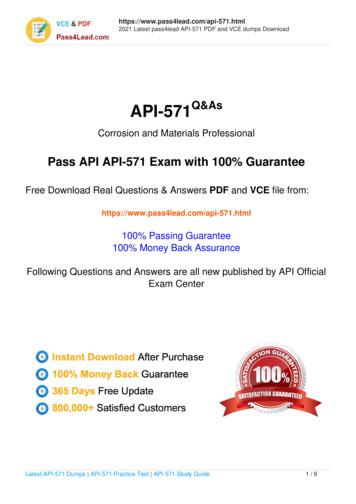PLM API Technical Guide Title - Oracle
PLM API Technical GuideEngineering Collaboration 1.3 for Agile 9Part No. E10832-01Make sure you check for updates to this manual at theOracle Technology Network Website
Agile PLM 9Copyrights and TrademarksCopyright 1992, 2007 Oracle and/or its affiliates. All rights reserved.The Programs (which include both the software and documentation) contain proprietary information; they are providedunder a license agreement containing restrictions on use and disclosure and are also protected by copyright, patent, and otherintellectual and industrial property laws. Reverse engineering, disassembly, or decompilation of the Programs, except to theextent required to obtain interoperability with other independently created software or as specified by law, is prohibited.The information contained in this document is subject to change without notice. If you find any problems in thedocumentation, please report them to us in writing. This document is not warranted to be error-free. Except as may beexpressly permitted in your license agreement for these Programs, no part of these Programs may be reproduced or transmittedin any form or by any means, electronic or mechanical, for any purpose.If the Programs are delivered to the United States Government or anyone licensing or using the Programs on behalf of theUnited States Government, the following notice is applicable:U.S. GOVERNMENT RIGHTSPrograms, software, databases, and related documentation and technical data delivered to U.S. Government customers are"commercial computer software" or "commercial technical data" pursuant to the applicable Federal Acquisition Regulation andagency-specific supplemental regulations. As such, use, duplication, disclosure, modification, and adaptation of the Programs,including documentation and technical data, shall be subject to the licensing restrictions set forth in the applicable Oraclelicense agreement, and, to the extent applicable, the additional rights set forth in FAR 52.227-19, Commercial ComputerSoftware--Restricted Rights (June 1987). Oracle USA, Inc., 500 Oracle Parkway, Redwood City, CA 94065.The Programs are not intended for use in any nuclear, aviation, mass transit, medical, or other inherently dangerousapplications. It shall be the licensee's responsibility to take all appropriate fail-safe, backup, redundancy and other measures toensure the safe use of such applications if the Programs are used for such purposes, and we disclaim liability for any damagescaused by such use of the Programs.The Programs may provide links to Web sites and access to content, products, and services from third parties. Oracle is notresponsible for the availability of, or any content provided on, third-party Web sites. You bear all risks associated with the use ofsuch content. If you choose to purchase any products or services from a third party, the relationship is directly between you andthe third party. Oracle is not responsible for: (a) the quality of third-party products or services; or (b) fulfilling any of the termsof the agreement with the third party, including delivery of products or services and warranty obligations related to purchasedproducts or services. Oracle is not responsible for any loss or damage of any sort that you may incur from dealing with anythird party.Oracle is a registered trademark of Oracle Corporation. Other names may be trademarks of their respective owners.NOTICE OF RESTRICTED RIGHTS:The Software is a “commercial item,” as that term is defined at 48 C.F.R. 2.101 (OCT 1995), consisting of “commercialcomputer software” and “commercial computer software documentation” as such terms are used in 48 C.F.R. 12.212 (SEPT1995) and when provided to the U. S. Government, is provided (a) for acquisition by or on behalf of civilian agencies,consistent with the policy set forth in 48 C.F.R. 12.212; or (b) for acquisition by or on behalf of units of the Department ofDefense, consistent with the policies set forth in 48 C.F.R. 227.7202-1 (JUN 1995) and 227.7202-4 (JUN 1995).October 10, 2007iiiPLM-API Technical Guide
R EVISIONSRevisionDatePages AffectedDescriptionA10/08/2007AllNew release of PLM API Technical Guidev
P REFACEThe Agile documentation set includes Adobe Acrobat PDF files. The Oracle Technology Network (OTN) Website dex.html) contains the latest versions of the Oracle AgilePLM PDF files. You can view or download these manuals from the Web site, or you can ask your Agile administratorif there is an Oracle Agile Documentation folder available on your network from which you can access the Oracle Agile documentation (PDF) files.NoteTo read the PDF files, you must use the free Adobe Acrobat Reader version 7.0 or later. This programcan be downloaded from the Adobe Web site (http://www.adobe.com).The Oracle Technology Network (OTN) Web site dex.html)can be accessed through Help Manuals in both the Agile Web Client and the Agile Java Client. If applicable, earlierversions of Oracle Agile PLM documentation can be found on the Agile Customer Support Web site (http://www.agile.com/support).If you need additional assistance or information, please contact support@agile.com or phone (408) 284-3900 forassistance.NoteBefore calling Agile Support about a problem with an Oracle Agile PLM manual, please have ready the fullpart number, which is located on the title page.ReadmeAny last-minute information about Oracle Agile PLM can be found in the Readme file on the Oracle TechnologyNetwork (OTN) Web site dex.html).Agile Training AidsGo to the Agile Training Web page (http://training.agile.com) for more information on Agile Training offerings.i
ContentsChapter 1Getting startedIntroduction . . . . . . . . . . . . . . . . . . . . . . . . . . . . . . . . . . . . . . . . . . . . . . . . . . . . . . . . . . . . . . . . . . . . . . . . . . . . . . . . . . . . . . . 1-1Prerequesites . . . . . . . . . . . . . . . . . . . . . . . . . . . . . . . . . . . . . . . . . . . . . . . . . . . . . . . . . . . . . . . . . . . . . . . . . . . . . . . . . . . . . . . 1-1PLM API Components. . . . . . . . . . . . . . . . . . . . . . . . . . . . . . . . . . . . . . . . . . . . . . . . . . . . . . . . . . . . . . . . . . . . . . . . . . . 1-1Installation . . . . . . . . . . . . . . . . . . . . . . . . . . . . . . . . . . . . . . . . . . . . . . . . . . . . . . . . . . . . . . . . . . . . . . . . . . . . . . . . . . . . . . . . 1-2Server Side Installation. . . . . . . . . . . . . . . . . . . . . . . . . . . . . . . . . . . . . . . . . . . . . . . . . . . . . . . . . . . . . . . . . . . . . . . . . . . 1-2IBM Websphere. . . . . . . . . . . . . . . . . . . . . . . . . . . . . . . . . . . . . . . . . . . . . . . . . . . . . . . . . . . . . . . . . . . . . . . . . . . . . 1-2Installation of DB queue . . . . . . . . . . . . . . . . . . . . . . . . . . . . . . . . . . . . . . . . . . . . . . . . . . . . . . . . . . . . . . . . . . . . . . . . . 1-4Client Side Installation. . . . . . . . . . . . . . . . . . . . . . . . . . . . . . . . . . . . . . . . . . . . . . . . . . . . . . . . . . . . . . . . . . . . . . . . . . . 1-4Setting up a Development Project . . . . . . . . . . . . . . . . . . . . . . . . . . . . . . . . . . . . . . . . . . . . . . . . . . . . . . . . . . . . . . . . . . . . . 1-6Understanding the API . . . . . . . . . . . . . . . . . . . . . . . . . . . . . . . . . . . . . . . . . . . . . . . . . . . . . . . . . . . . . . . . . . . . . . . . . . . . . . 1-9Running the Samples . . . . . . . . . . . . . . . . . . . . . . . . . . . . . . . . . . . . . . . . . . . . . . . . . . . . . . . . . . . . . . . . . . . . . . . . . . . . . . . . 1-9General Samples . . . . . . . . . . . . . . . . . . . . . . . . . . . . . . . . . . . . . . . . . . . . . . . . . . . . . . . . . . . . . . . . . . . . . . . . . . . . . . . 1-10BaseSample.java . . . . . . . . . . . . . . . . . . . . . . . . . . . . . . . . . . . . . . . . . . . . . . . . . . . . . . . . . . . . . . . . . . . . . . . . . . . 1-10CommonSample.java . . . . . . . . . . . . . . . . . . . . . . . . . . . . . . . . . . . . . . . . . . . . . . . . . . . . . . . . . . . . . . . . . . . . . . . 1-10Synchronous Samples. . . . . . . . . . . . . . . . . . . . . . . . . . . . . . . . . . . . . . . . . . . . . . . . . . . . . . . . . . . . . . . . . . . . . . . . . . . 1-11BaseSyncSample.java . . . . . . . . . . . . . . . . . . . . . . . . . . . . . . . . . . . . . . . . . . . . . . . . . . . . . . . . . . . . . . . . . . . . . . . 1-11SyncModeSample.java . . . . . . . . . . . . . . . . . . . . . . . . . . . . . . . . . . . . . . . . . . . . . . . . . . . . . . . . . . . . . . . . . . . . . . 1-11SyncPollingModeSample.java . . . . . . . . . . . . . . . . . . . . . . . . . . . . . . . . . . . . . . . . . . . . . . . . . . . . . . . . . . . . . . . . 1-11Asynchronous Samples . . . . . . . . . . . . . . . . . . . . . . . . . . . . . . . . . . . . . . . . . . . . . . . . . . . . . . . . . . . . . . . . . . . . . . . . . 1-11BaseAsyncSample.java . . . . . . . . . . . . . . . . . . . . . . . . . . . . . . . . . . . . . . . . . . . . . . . . . . . . . . . . . . . . . . . . . . . . . . 1-11AsyncPollingModeSample.java . . . . . . . . . . . . . . . . . . . . . . . . . . . . . . . . . . . . . . . . . . . . . . . . . . . . . . . . . . . . . . . 1-11AsyncCallbackModeSample.java . . . . . . . . . . . . . . . . . . . . . . . . . . . . . . . . . . . . . . . . . . . . . . . . . . . . . . . . . . . . . . 1-12AsyncListenerModeSample.java . . . . . . . . . . . . . . . . . . . . . . . . . . . . . . . . . . . . . . . . . . . . . . . . . . . . . . . . . . . . . . 1-12Chapter 2Server Side PLM-API FunctionsOperations . . . . . . . . . . . . . . . . . . . . . . . . . . . . . . . . . . . . . . . . . . . . . . . . . . . . . . . . . . . . . . . . . . . . . . . . . . . . . . . . . . . . . . . . 2-1add-to-recently-visited. . . . . . . . . . . . . . . . . . . . . . . . . . . . . . . . . . . . . . . . . . . . . . . . . . . . . . . . . . . . . . . . . . . . . . . . . . . 2-1approve . . . . . . . . . . . . . . . . . . . . . . . . . . . . . . . . . . . . . . . . . . . . . . . . . . . . . . . . . . . . . . . . . . . . . . . . . . . . . . . . . . . . . . . 2-2change-status . . . . . . . . . . . . . . . . . . . . . . . . . . . . . . . . . . . . . . . . . . . . . . . . . . . . . . . . . . . . . . . . . . . . . . . . . . . . . . . . . . 2-4checkin. . . . . . . . . . . . . . . . . . . . . . . . . . . . . . . . . . . . . . . . . . . . . . . . . . . . . . . . . . . . . . . . . . . . . . . . . . . . . . . . . . . . . . . . 2-5checkout . . . . . . . . . . . . . . . . . . . . . . . . . . . . . . . . . . . . . . . . . . . . . . . . . . . . . . . . . . . . . . . . . . . . . . . . . . . . . . . . . . . . . . 2-8comment . . . . . . . . . . . . . . . . . . . . . . . . . . . . . . . . . . . . . . . . . . . . . . . . . . . . . . . . . . . . . . . . . . . . . . . . . . . . . . . . . . . . . . 2-9create . . . . . . . . . . . . . . . . . . . . . . . . . . . . . . . . . . . . . . . . . . . . . . . . . . . . . . . . . . . . . . . . . . . . . . . . . . . . . . . . . . . . . . . . 2-11create-snapshot . . . . . . . . . . . . . . . . . . . . . . . . . . . . . . . . . . . . . . . . . . . . . . . . . . . . . . . . . . . . . . . . . . . . . . . . . . . . . . . . 2-12create-folder . . . . . . . . . . . . . . . . . . . . . . . . . . . . . . . . . . . . . . . . . . . . . . . . . . . . . . . . . . . . . . . . . . . . . . . . . . . . . . . . . . 2-15create-structure. . . . . . . . . . . . . . . . . . . . . . . . . . . . . . . . . . . . . . . . . . . . . . . . . . . . . . . . . . . . . . . . . . . . . . . . . . . . . . . . 2-16delete . . . . . . . . . . . . . . . . . . . . . . . . . . . . . . . . . . . . . . . . . . . . . . . . . . . . . . . . . . . . . . . . . . . . . . . . . . . . . . . . . . . . . . . . 2-19delete-folder-content . . . . . . . . . . . . . . . . . . . . . . . . . . . . . . . . . . . . . . . . . . . . . . . . . . . . . . . . . . . . . . . . . . . . . . . . . . . 2-20execute-query . . . . . . . . . . . . . . . . . . . . . . . . . . . . . . . . . . . . . . . . . . . . . . . . . . . . . . . . . . . . . . . . . . . . . . . . . . . . . . . . . 2-21find. . . . . . . . . . . . . . . . . . . . . . . . . . . . . . . . . . . . . . . . . . . . . . . . . . . . . . . . . . . . . . . . . . . . . . . . . . . . . . . . . . . . . . . . . . 2-25get-active-users . . . . . . . . . . . . . . . . . . . . . . . . . . . . . . . . . . . . . . . . . . . . . . . . . . . . . . . . . . . . . . . . . . . . . . . . . . . . . . . . 2-27get-affected-items . . . . . . . . . . . . . . . . . . . . . . . . . . . . . . . . . . . . . . . . . . . . . . . . . . . . . . . . . . . . . . . . . . . . . . . . . . . . . . 2-28get-assigned-item . . . . . . . . . . . . . . . . . . . . . . . . . . . . . . . . . . . . . . . . . . . . . . . . . . . . . . . . . . . . . . . . . . . . . . . . . . . . . . 2-29get-cad-association. . . . . . . . . . . . . . . . . . . . . . . . . . . . . . . . . . . . . . . . . . . . . . . . . . . . . . . . . . . . . . . . . . . . . . . . . . . . . 2-31get-complete-structure. . . . . . . . . . . . . . . . . . . . . . . . . . . . . . . . . . . . . . . . . . . . . . . . . . . . . . . . . . . . . . . . . . . . . . . . . . 2-32get-files . . . . . . . . . . . . . . . . . . . . . . . . . . . . . . . . . . . . . . . . . . . . . . . . . . . . . . . . . . . . . . . . . . . . . . . . . . . . . . . . . . . . . . 2-36get-home-folder . . . . . . . . . . . . . . . . . . . . . . . . . . . . . . . . . . . . . . . . . . . . . . . . . . . . . . . . . . . . . . . . . . . . . . . . . . . . . . . 2-37get-next-autonumber . . . . . . . . . . . . . . . . . . . . . . . . . . . . . . . . . . . . . . . . . . . . . . . . . . . . . . . . . . . . . . . . . . . . . . . . . . . 2-381
Agile PLM 9get-options . . . . . . . . . . . . . . . . . . . . . . . . . . . . . . . . . . . . . . . . . . . . . . . . . . . . . . . . . . . . . . . . . . . . . . . . . . . . . . . . . . .get-properties . . . . . . . . . . . . . . . . . . . . . . . . . . . . . . . . . . . . . . . . . . . . . . . . . . . . . . . . . . . . . . . . . . . . . . . . . . . . . . . . .get-recently-visited-folder . . . . . . . . . . . . . . . . . . . . . . . . . . . . . . . . . . . . . . . . . . . . . . . . . . . . . . . . . . . . . . . . . . . . . . .get-revision-to-cad . . . . . . . . . . . . . . . . . . . . . . . . . . . . . . . . . . . . . . . . . . . . . . . . . . . . . . . . . . . . . . . . . . . . . . . . . . . . .get-structure . . . . . . . . . . . . . . . . . . . . . . . . . . . . . . . . . . . . . . . . . . . . . . . . . . . . . . . . . . . . . . . . . . . . . . . . . . . . . . . . . .get-users-with-privilege . . . . . . . . . . . . . . . . . . . . . . . . . . . . . . . . . . . . . . . . . . . . . . . . . . . . . . . . . . . . . . . . . . . . . . . . .get-where-used . . . . . . . . . . . . . . . . . . . . . . . . . . . . . . . . . . . . . . . . . . . . . . . . . . . . . . . . . . . . . . . . . . . . . . . . . . . . . . . .is-user-assigned. . . . . . . . . . . . . . . . . . . . . . . . . . . . . . . . . . . . . . . . . . . . . . . . . . . . . . . . . . . . . . . . . . . . . . . . . . . . . . . .load . . . . . . . . . . . . . . . . . . . . . . . . . . . . . . . . . . . . . . . . . . . . . . . . . . . . . . . . . . . . . . . . . . . . . . . . . . . . . . . . . . . . . . . . .load-meta-data . . . . . . . . . . . . . . . . . . . . . . . . . . . . . . . . . . . . . . . . . . . . . . . . . . . . . . . . . . . . . . . . . . . . . . . . . . . . . . . .locate-files . . . . . . . . . . . . . . . . . . . . . . . . . . . . . . . . . . . . . . . . . . . . . . . . . . . . . . . . . . . . . . . . . . . . . . . . . . . . . . . . . . . .quick-search . . . . . . . . . . . . . . . . . . . . . . . . . . . . . . . . . . . . . . . . . . . . . . . . . . . . . . . . . . . . . . . . . . . . . . . . . . . . . . . . . .reject . . . . . . . . . . . . . . . . . . . . . . . . . . . . . . . . . . . . . . . . . . . . . . . . . . . . . . . . . . . . . . . . . . . . . . . . . . . . . . . . . . . . . . . .remove-affected-items . . . . . . . . . . . . . . . . . . . . . . . . . . . . . . . . . . . . . . . . . . . . . . . . . . . . . . . . . . . . . . . . . . . . . . . . . .rename-folder/rename query . . . . . . . . . . . . . . . . . . . . . . . . . . . . . . . . . . . . . . . . . . . . . . . . . . . . . . . . . . . . . . . . . . . .save-query . . . . . . . . . . . . . . . . . . . . . . . . . . . . . . . . . . . . . . . . . . . . . . . . . . . . . . . . . . . . . . . . . . . . . . . . . . . . . . . . . . . .sent-to-users . . . . . . . . . . . . . . . . . . . . . . . . . . . . . . . . . . . . . . . . . . . . . . . . . . . . . . . . . . . . . . . . . . . . . . . . . . . . . . . . . .update . . . . . . . . . . . . . . . . . . . . . . . . . . . . . . . . . . . . . . . . . . . . . . . . . . . . . . . . . . . . . . . . . . . . . . . . . . . . . . . . . . . . . . .update-affected-items . . . . . . . . . . . . . . . . . . . . . . . . . . . . . . . . . . . . . . . . . . . . . . . . . . . . . . . . . . . . . . . . . . . . . . . . . .update-checkout-status . . . . . . . . . . . . . . . . . . . . . . . . . . . . . . . . . . . . . . . . . . . . . . . . . . . . . . . . . . . . . . . . . . . . . . . . .Chapter -592-612-622-632-652-672-692-70Details on Communication OptionsFirewall Support by allowing Asynchronous Communication . . . . . . . . . . . . . . . . . . . . . . . . . . . . . . . . . . . . . . . . . . . . . .Asynchronous communication system in HTTP . . . . . . . . . . . . . . . . . . . . . . . . . . . . . . . . . . . . . . . . . . . . . . . . . . . . .Pull mode. . . . . . . . . . . . . . . . . . . . . . . . . . . . . . . . . . . . . . . . . . . . . . . . . . . . . . . . . . . . . . . . . . . . . . . . . . . . . . . . . .Push mode . . . . . . . . . . . . . . . . . . . . . . . . . . . . . . . . . . . . . . . . . . . . . . . . . . . . . . . . . . . . . . . . . . . . . . . . . . . . . . . . .DB Messaging queue . . . . . . . . . . . . . . . . . . . . . . . . . . . . . . . . . . . . . . . . . . . . . . . . . . . . . . . . . . . . . . . . . . . . . . . . . . . .Enabling HTTPS . . . . . . . . . . . . . . . . . . . . . . . . . . . . . . . . . . . . . . . . . . . . . . . . . . . . . . . . . . . . . . . . . . . . . . . . . . . . . . . . . . .Client Side Settings for HTTPS . . . . . . . . . . . . . . . . . . . . . . . . . . . . . . . . . . . . . . . . . . . . . . . . . . . . . . . . . . . . . . . . . . . .Server Side Settings for HTTPS. . . . . . . . . . . . . . . . . . . . . . . . . . . . . . . . . . . . . . . . . . . . . . . . . . . . . . . . . . . . . . . . . . . .Chapter 4Extensions FrameworkExtending the PLM-API Server with Handlers . . . . . . . . . . . . . . . . . . . . . . . . . . . . . . . . . . . . . . . . . . . . . . . . . . . . . . . . . . .Callables and Handlers. . . . . . . . . . . . . . . . . . . . . . . . . . . . . . . . . . . . . . . . . . . . . . . . . . . . . . . . . . . . . . . . . . . . . . . . . . .Debugging the server side extensions . . . . . . . . . . . . . . . . . . . . . . . . . . . . . . . . . . . . . . . . . . . . . . . . . . . . . . . . . . . . . . .Samples . . . . . . . . . . . . . . . . . . . . . . . . . . . . . . . . . . . . . . . . . . . . . . . . . . . . . . . . . . . . . . . . . . . . . . . . . . . . . . . . . . . . . . .23-13-13-13-23-33-33-43-54-14-14-44-4PLM-API Technical Guide
C HAPTER 1Getting startedThis chapter will instruct you how to install the PLM API both manually and with the installer provided andhow to set up your environment for using the PLM API in your own projects. It contains the following topics: Introdocution Prerequesites Installation Setting up a Development Project Understanding the API Running the SamplesIntroductionIn EC 1.3 the PLM API 2.0 is publicly available so that 3rd party solution/integration providers and customers canimplement against the PLM API (client libraries) for direct connection to the PLM API server.PrerequesitesPLM API is designed to run on any Java Runtime Environment (JRE), Version 1.4.2 or 1.5.0. When running on oneof the supported application servers, only Java 1.4.2 is supported.The PLM API is designed to run on any JRE version 1.4.2.You may download a JRE from the following websites for the respective operating systems:Table 1-1: Websites for a JRE om/j2se/PLM API ComponentsThe PLM API 2.0 will be shipped with the following components: plm-api.jar plm-api-server.jar plm-api-ws.jar plm-api-cif.jarThese components have the following functions.1-1
Agile PLM 9plm-api.jarThis component will be used by the client side and will contain all the classes needed for client to talk to the server.plm-api-server.jarThis jar component will be responsible for the asynchronous mode of communication like queue handling, polling,subsequent sdk calls. Additionally this component will be using the Agile proprietary ECI libraries forcommunication.plm-api-ws.jarThis jar file contains the components require to implement the WebService extension, including the WSXdescription file.plm-api-cif.jarThis contains the pre-packaged extensions use case callables and handlers.The following figure depicts the entire dependency scenario for these components. The file on the starting enddepends on the file pointed to.Figure 1-1: PLM-API component dependenciesInstallationServer Side InstallationThis section will describe how to manually install the PLM API on the Agile A9 server, assuming that the Agile A9system has been installed with the Oracle Application Server.IBM WebsphereNoteThe Installer was not tested in a clustered environment!Prerequesites Agile 9.2.2.1 is installed on WebsphereInstallation of the FilefoldersFirst, the necessary folders with their files have to be created with the Agile9 Webclient: Unzip the filefolders.zip file on a client where you can start the Agile9 Webclient. Start the Agile9 Webclient with a user who has the privileges to create filefolder and attach files. Create the following filefolders and attach the files which can be found in the filefolders.zip file.1-2PLM-API Technical Guide
Chapter 1Getting started PLMAPI ASYNC: plm-api-server.xml PLMAPI MAPPING: mastermapping.txtNoteAny project specific mapping file listed in the mastermapping.txt should be stored in the configuredfile folder. See Chapter 1 of the PLM API Extensions Guide for further details PLMAPI CONFIG: plm-api-config.properties PLMAPI CONNECTOR: plm-api-sdk.xml PLMAPI SCHEMA: plm-api-xml.xsdPreparation/Configuration of the PLM-API Installation Log in as the Agile installation user. Copy the instplmapi.zip file to the agile home folder. Unzip the instplmapi.zip file. Change to instplmapi direcory. Adapt the following parameters in install.properties: plm.agile.destination.dir - agile home . plm.agile.websphere.security - if you deploy to a Java 2 security enabled Websphere, apply “y”, otherwise“n”. plm.agile.websphere.restart - if you want the installer to restart Websphere, apply “y”, otherwise “n”(restarting manually or by the installer with this switch is necessary if you have plm.agile.websphere.security- “n”.The next three steps are only necessary if you deploy to a Java 2 security enabled Websphere: Copy your current was.policy file of your currently deployed AgilePLM.ear application to ./instplmapi/ini/was plmapi.policy Open the file ./instplmapi/ini/was plmapi.policy Add the following lines to your "file: {application}" section and save the file:permission java.io.FilePermission " {was.install.root} {/}java {/}bin {/}. {/}jre {/}lib {/}wsdl.properties", "read";permission JavaProfiler.active", "read";// needed PLM-API Permissionspermission java.io.FilePermission " {was.install.root} {/}ecp.log", "read,write,delete";permission java.util.PropertyPermission "user.language", "write";permission mentBuilderFactory", "write";permission java.io.FilePermission "/plm-api-server.xml", "read";PLM-API Installation Open a bash shell with the Agile installation user. Change to the home directory of the Agile installation user. Change to "./instplmapi". Set your java home environment variable to java installation of your WebSphere installation (e.g. exportJAVA HOME /app/WebSphere/AppServer/java ). Execute "./deploy.sh".1-3
Agile PLM 9Now the PLM-API is deployed. If you deploy to Websphere with Java2 security NOT enabled, you have to restartWebsphere manually as follows or by the installer as described above: To restart: - cd agile home /agileDomain/bin/ - ./StopAgile.sh - ./StartAgile.shInstallation of DB queue1Login to the Database the Agile server is connecting to.2Run asyncservice.sql in the database. A new table will be created.3Make sure the Agile database connection points to the database where the sql is executed.Client Side Installation1Unzip the plmapi-client-cif.zip file on a client where you want to develop against PLM API.If you go to the install location, you will see that the following gzipped files have been created for you. In theremaining part of the tutorial you will be instructed how to setup the java libraries.Figure 1-2: Installtion Location1Unzip the optional plmapi-doc-cif.zip file on a client where you want to develop against PLM API.Now you can see the following directory structure that has been created (see the directory structure as depicted inthe graphic below). Under the “bin” directory, the library files for the PLM API are located. The “ext” foldercontains all the external third party libraries that you will need. The “ini” directory contains the configuration filesthat need to be in your projects class-path for the PLM API to access them. The “doc” folder contains the Javadocfiles. Finally, the “sample” directory contains some sample programs for the PLM API.1-4PLM-API Technical Guide
Chapter 1Getting startedFigure 1-3: Directory StructureYou can access the PLM API documentation at any time by going to the “INSTALL LOCATION/doc/java” folderand opening the “index.html” file. Any frame-enabled browser (Firefox for instance) will typically open thedocumentation properly. You can then see an index of all the packages and classes of the PLM API on your left handside frames and a description of whatever link you click there, on your right hand side frame.Figure 1-4: Index Packages1-5
Agile PLM 9Setting up a Development ProjectThis chapter serves as an example of how to set up an own development project illustrated on the example of Eclipse.It should be a similar project setup for other integrated development denvironments (IDE).1We will now try to run these sample programs. Open eclipse and create a new project via the File - New - Project menu. Select “Java Project” under the “Java” category and press “Next”.Figure 1-5: Java Project2Fill in the “Project name” and under “Contents” select the checkbox labeled “Create project from existingsource”. Browse to the directory where you extracted the PLM API. Press “Next”.Figure 1-6: New Java Project1-6PLM-API Technical Guide
Chapter 1Getting startedNow you can see that the Project Wizard discovers the sample programs as well as all the external libraries as well asthe PLM API libraries required to run the samples.Figure 1-7: Project Wizard3Scroll down, right click the “ini” folder, and select “Use as Source Folder”.1-7
Agile PLM 94Click the “Libraries” tab and press “Add external jars”. Then navigate to the “bin/java” directory of PLM APIextraction and add all the jar files to the project.NotePlease note that the folder ext\bin\java contains jar files that are labeled corresponding to the version ofthe A9 server that you are working with. These jar files include AgileAPI, agileclasses, ejb (only for A9.2SP1) and pxapi. If you are working with version 9.2.2 or earlier of the PLM server, you need to add the filesending in A9.2 SP1 only, whereas if you are working with PLM server version 9.2.2.1 you need to add thefiles ending in A9.2 SP2 only.Figure 1-8: PLM-API Extractions5Click “Finish”.You can now run the sample programs. If you get warnings after the resulting build process than it is probablybecause you are using JDK 1.5. The PLM API was written with JDK 1.4, but it should still work fine with JDK 1.5. Ifyou want to remove these warnings, you can set the compliance settings for your compiler in your project to 1.4.This can be done by right clicking on your project in the “Package Explorer” view and selecting “Properties” there.Now change the setting to the ones shown below and the warnings will disappear.1-8PLM-API Technical Guide
Chapter 1Getting startedFigure 1-9: Properties for PLM-API SamplesUnderstanding the APIThe PLM API is a PLM agnostic API to access Agile’s PLM systems. It provides a well defined and single API to Agile9 (and Agile e6 in the future). This should help in minimizing the efforts to develop a client side code that shouldrun on either of the Agile PLM systems (or both). Therefore, a general data model is provided that could be mappedto both PLM systems.It is currently used in the Engineering Collaboration Platform (ECP) to connect both from a client application tothe EC Client and from the EC Client to the PLM API’s server side extensions. The supported protocols are Socketand Web Service (SOAP via HTTP(S)).The server side extensions consist of a PLM specific connector that allows to plug-in any kind of function, whichdoes PLM specific API calls. In case of Agile 9, the Agile SDK calls are made on the server sid
plm.agile.destination.dir - agile_home . plm.agile.websphere.security - if you deploy to a Java 2 security enabled Websphere, apply “y”, otherwise “n”. plm.agile.websphere.restart - if you want the installer to restart Websphere, apply “y”, otherwise “n” (restarting manually or File Size: 1MB
api 20 e rapid 20e api 20 ne api campy api nh api staph api 20 strep api coryne api listeriaapi 20 c aux api 20 a rapid id 32 a api 50 ch api 50 chb/e 50 chl reagents to be ordered. strips ref microorganisms suspension inoculum transfer medium i
Latest API exams,latest API-571 dumps,API-571 pdf,API-571 vce,API-571 dumps,API-571 exam questions,API-571 new questions,API-571 actual tests,API-571 practice tests,API-571 real exam questions Created Date
3 API Industry Guide on API Design Apiary - Apiary jump-started the modern API design movement by making API definitions more than just about API documentation, allowing API designers to define APIs in the machine-readable API definition format API blueprint, then mock, share, and publish
RMW is accessed only through the Agile PLM user interface. Refer to Getting Started with Agile PLM along with the Agile PLM Administrator Guide for a thorough understanding of PLM processes. The complete set of Agile PLM documentation, including RMW documentation, is available on the Oracle Technology Network (OTN)
Oracle Agile 10 SAP PLM 11 4. Global PLM Service Providers 11 5. Future Trends in PLM 11 How SOA Can Help in PLM Integrations 12 6. PLM – An IT Service Prov
what your integration use cases might look like: Is the integration single directional (i.e. PLM sends data to ERP) or is it bi-directional (i.e. PLM sends data to ERP and ERP also sends data to PLM)? What is the timing of the integration? o Real-time: the moment a PLM event happens the data must be sent to ERP without delay.
Page 13 Siemens PLM Software PLM Value to the Business PLM helps companies deliver faster with improved quality bringing more business at a reduced cost. move faster control expense better result grow sales Time Cost Quality Revenue Faster quotes and more accurate cost estimates Plant design costs reduced by 2/3 Find information
Weight of pile above scour level Wp1 220.893 kN Weight of pile below scour level Wp2 301.548 kN Tota l ultimate resistance of pile Qsf Qb – Wp2 8717.452 kN Allowable load (8717.452 / F.S.) – Wp1 3266 kN. From above calculations, Required depth 26.03m below design seabed level E.G.L. ( ) 1.15 m CD . International Journal of Engineering Trends and Technology (IJETT) – Volume .