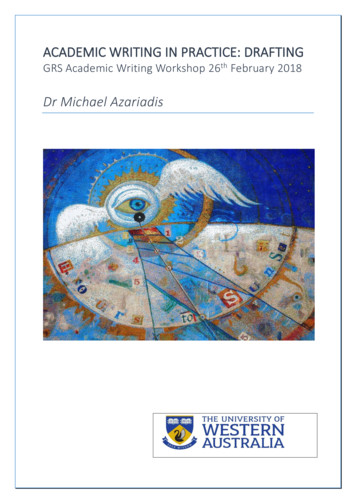HOUSEHOLD & COMMERCIAL CIRCUIT BOARDS - Culligan
Cat. No. 01015170Rev. A 09/24/02DCO# 4541ServiceManualHOUSEHOLD &COMMERCIALCIRCUIT BOARDSModels From 1994 - 2002 2002 Culligan International CompanyPrinted in U.S.A.
Culligan Household and Commercial Circuit BoardsModels From 1994 - 2002TABLE OF CONTENTSCulligan Medallist Series Circuit BoardPage 1Culligan Mark 100 Generation I Circuit BoardPage 9Culligan Mark 100 Generation II/ Culligan Platinum Series Generation I Circuit BoardPage 14Culligan Mark 100 Generation III, Culligan Silver Series , Culligan Gold Series and Culligan Platinum Series Generation II Circuit BoardsPage 21Upgrade Kit to Convert Culligan Mark 100 Generation I Circuit Board toCulligan Mark 100 Generation III Circuit BoardPage 27Culligan Aqua-Sensor Sensing Device Troubleshooting GuidePage 29Culligan Mark 10/Estate 2M Generation I Circuit BoardPage 33Culligan Mark 10/Estate 2M Generation II Circuit BoardPage 35Upgrade Kit to Convert Culligan Mark 10/Estate 2M Generation I Circuit Board toCulligan Mark 10/Estate 2M Generation II Circuit BoardPage 37Culligan Commercial Circuit Board - Generation IPage 41Culligan Commercial Circuit Board - Generation IIPage 50For additional information please refer to the Installation and Operation Manualand/or the Service Manual for the above units.WARNING! PRIOR TO SERVICING EQUIPMENT, DISCONNECT POWERSUPPLY TO PREVENT ELECTRICAL SHOCKWARNING! IF INCORRECTLY INSTALLED, OPERATED OR MAINTAINED,THIS PRODUCT CAN CAUSE SEVERE INJURY. THOSE WHO INSTALL,OPERATE, OR MAINTAIN THIS PRODUCT SHOULD BE TRAINED IN IT’SPROPER USE, WARNED OF IT’S DANGERS, AND SHOULD READ THE ENTIREMANUAL BEFORE ATTEMPTING TO INSTALL, OPERATE OR MAINTAIN THISPRODUCT.iCULLIGAN HOUSEHOLD & COMMERCIAL CIRCUIT BOARDS
Culligan Medallist Series Circuit BoardUsed from 1/01 to CurrentReplacement PN: 01014172Control FunctionsFunctionTime of DayTime of Regen.Salt DosageBackwash TimeBrine Rinse TimeGallons Capacity/Regen. IntervalForced Regen. IntervalLock/Unlock displayTime ClockYESYESYESYESYESYESNOYESSoft-Minder MeterYESYESYESYESYESYESYES*YESDefault12:00 p.m.2:00 a.m.10 lbs.10 min.71 min870 gallons or 3 daysdisableddisabled* When Time Clock Backup is set to "ON".ConnectionsCULLIGAN HOUSEHOLD & COMMERCIAL CIRCUIT BOARDS1
ProgrammingMake sure the inlet water supply is turned off, then supply power to the timer. The display will power up flashing"12:00 PM" and the motor will energize and cycle the control, without stopping, to the home position. This isrequired to ensure that the control is in the home position.FIG. 3 - Circuit Board DisplayThe timer uses four buttons:1.2.3.4.STATUS:PLUS SIGN " ":MINUS SIGN "-":REGEN.:Advance timer through display options.Increase the setting.Decrease the setting.Initiate a manual regeneration.Programming The Option SettingsThe microprocessor has several programming options that can be changed for various additional functions. Listedare the functions for the programming options used on the Culligan Medallist Series control.Dip SwitchFunction1Service or Test2Delay or Immediate Regeneration3Softener or Filter4Time Clock Backup5English or Metric612 or 24Hour Clock73/4" or 1" MeterDefault PositionServiceDelayed RegenerationSoftenerOFFEnglish12 Hour3/4" Meter1. Service or Test ModePress and hold the “STATUS” key until “dIP1” appears in the display.“dIP1” will blink for 3 seconds and then the display will show the statusof this option (SEr or tES). Toggle the feature with the “ ” or “-” key.Note: Pressing “STATUS” after changing option to test mode will placethe control in test mode. After testing is complete press and hold“STATUS” for 3 seconds to return to “dIP1” setting. Placing the unit intest mode will not change any of the programmed values.2. Delay or Immediate RegenerationPress the “STATUS” key. The display will blink “dIP2” for 3 seconds andthen show the current status. Toggle between “DEL” (Delay) and“Id”(Immediate) with the “ ” or “-” key.Note: Changing this setting will not change any of the programmedvalue with the exception that Step #2, time of regeneration will beignored when set to immediate.3. Softener or FilterPress the “STATUS” key. The display will blink “dIP3” for 3 seconds andthen show the current status. Toggle between “SOF” (Softener) and“FIL” (Filter) with the “ ” or “-” key.Note: Changing this setting will cause the unit to load the Filter orSoftener defaults.2CULLIGAN HOUSEHOLD & COMMERCIAL CIRCUIT BOARDSDELSOF
ProgrammingOFF4. Timeclock BackupPress the “STATUS” key. The display will blink “dIP4” for 3 secondsand then show the current status. Toggle between “OFF” (Timeclockbackup is off) and “ON” (Timeclock backup is on) with the “ ” or “-” key.Note: Changing this setting will not change any of the programmedvalues and will load the default Timeclock Backup value of 3 days.Programming step 7 will be activated when this is set to On.Note: This option will only be available when the flowmeter is pluggedinto the control.5. English or MetricPress the “STATUS” key. The display will blink “dIP5” for 3 secondsand then show the current status. Toggle between “En” (English units)and “MET” (Metric units) with the “ ” or “-” key.6. 12 or 24 Hour ClockPress the “STATUS” key. The display will blink “dIP6” for 3 secondsand then show the current status. Toggle between“12 Hr” (12 hourclock) and “24 Hr” (24 hour clock) with the “ ” or “-” key.7. 3/4" or 1" MeterPress the “STATUS” key. The display will blink “dIP7” for 3 seconds.Do not change setting from “3-4”Note: The 3/4" meter setting is to be used with the MedallistSeries softener. The 1" meter setting is for future models.3-4Setting the MicroprocessorThe microprocessor senses when it is installed as a Soft-Minder control. Adding or removing any connection tothe board will automatically reset the microprocessor to the factory settings.Step 1 – Programming Time of DayPress the “STATUS” key.The display will blink “tod” for 3 seconds and then change to time ofday with the “minutes” digits blinking.Adjust the “minutes” digits with the “ ” or “-” keys.Press the “REGEN” key to blink the “hours” digits.Adjust the “hours” digits with the “ ” or “-” keys.Press the “REGEN” key to cycle back to “minutes”Note: The “hours” setting scrolls through 1-12 AM and 1-12 PM.Make sure the proper AM or PM indicator is shown when settingthe time.Step 2 – Programming Regeneration TimePress the “Status” key after setting the time of day.The display will blink “tor” for 3 seconds and then change to thetime setting with the “ones” digit blinking.Adjust regeneration time as time of day above.Note: This option will not show if the “dIP 2” option is set to immediate.PM12:00AM2:00CULLIGAN HOUSEHOLD & COMMERCIAL CIRCUIT BOARDS3
ProgrammingStep 3 – Programming Salt DosagePress the “Status” key after programming regeneration time.The display will blink “SLtP” if set to English or “SLtG” if set to Metricfor 3 seconds and then display the salt dosage.Adjust the setting with the “ ” or “-” key (3-24 lbs.)(0.5-10.0 kgs.)Note: This option will not show if the control is set to Filter mode.Step 4 – Programming Backwash TimePress the “Status” key after programming salt dosage.The display will blink “bw” for 3 seconds and then display the backwash time in minutes.Adjust the setting with “ ” or “-” key. (1-40 minutes)Step 5 – Programming Brine Draw/Slow Rinse TimePress the “Status” key after programming the backwash time.The display will blink “br” for 3 seconds and then display the brinedraw/slow rinse time in minutes.Adjust the setting with the “ ” or “-” key. (35-99 minutes). See Table 5for suggested brine draw/slow rinse times.Note: This option will not show if the control is set to Filter mode.Step 6 – Programming Gallons (Liters) or Days to RegenerationMeter Mode —Press the “Status” key after programming the brine draw/slow rinsetime.The display will blink “CAPG” (“CAPL”) for 3 seconds and then displaythe gallons or liters set point.Adjust the setting with the “ ” or “-” key. (10-9990 Gallons)(40-37000 Liters)Note: The programmed value must be multiplied by 10 to obtain theactual setting. For example, if 87 is shown in the display, the controlwill regenerate after 870 gallons have passed through the meter.Timeclock Mode —Press the “Status” key after programming the brine draw/slow rinsetime.The display will blink “CAP” for 3 seconds and then display the numberof days between regenerations.Adjust the setting with the “ ” or “-” key. (1-42 days)Step 7 – Programming Time Clock BackupPress the “Status” key after programming the capacity.The display will blink “tCb” for 3 seconds and then display the backupnumber of days between regenerations.Adjust the setting with the “ ” or “-” key. (1-42 days)Note: This option will only show if a meter is plugged into the controland the timeclock backup option is turned on.4CULLIGAN HOUSEHOLD & COMMERCIAL CIRCUIT BOARDS101071OR8728
ProgrammingExiting Program ModeFrom Step 6 (or step 7 if it is active) press the “Status” key.The display will go blank.Press the “Status” key again to exit programming.Note: The control will exit the programming mode if no key press activity takesplace within one minute.Locking the Programmed MenuPress and hold the “ ” key for 3 seconds while in the service mode.The display will show the status of the lock feature. (“LoC” or “unL”)Adjust with the “ ” or “-“ key.Press the “STATUS” key to return to the service mode.Note: While the programmed menu is locked (“LoC”) all of the programmingmenu items will display, however only the time of day and time of regenerationcan be changed.Note: If programming times out, values will not be saved. The “Status” key mustbe pressed to save values.Manual CyclingThe Culligan microprocessor can be indexed through the various regeneration stages. For all steps, the cyclenumbers do not appear, or change, until the motor stops.1. Press the status button to move past the programming steps until thedisplay is blank. From blank display press the “ ” key. An "H" willappear in the display. The control is in the HOME position.2. Press and hold the regen button. The 'REGEN' icon will blink, and themotor will advance the control. A '1' will appear. The unit is now in theBACKWASH position. The numbers to the right indicates the timeremaining for the cycle.REGREG3. Press the “ ” key. A '2' will appear in the display, along with the cycletime remaining. The control is in the BRINE DRAW/SLOW RINSE cycle.REG4. Press “ ” key. A '3' will appear in the display, along with the cycle timeremaining. The control is now in the FAST RINSE/BRINE REFILL cycle.REGH 00I I0273 08CULLIGAN HOUSEHOLD & COMMERCIAL CIRCUIT BOARDS5
Manual Cycling5. Press the “ ” key. An 'H' will appear in the display. The unit is inthe HOME position. The 'REGEN' enunciator is no longer blinking.6. Press the status key. Time-of-Day appears in the display.Note: If the valve is manually cycled from any position, the # regencounters will not be updated.PMH 007:28Service CheckThe service mode allows one to view the instantaneous fow rate, the gallons remaining before the softener signalsfor regeneration, the number of regenerations in the past 14 days, the total number of regenerations the controlhas cycled through and the number of days since the last regeneration.To enter the service check mode, follow these steps:1. From the Blank display:2. Press “-” key. The display will blink “FLO” for 3 seconds andthen display the gallons per minute flow rate. This screen willupdate the current meter reading every 6 seconds.Note: This display is only active if the flowmeter is connected tothe valve.3. Press “-” key. The display will blink “GAL” for 3 seconds andthen displays the gallons remaining before the unit signals forregeneration (multiply the displayed number by 10).Note: This display is only active if the flowmeter is connected tothe valve.4. Press the “-” key. The display will blink “14dY” for 3 secondsand then display the number of regenerations that haveoccurred in the last 14 days.6CULLIGAN HOUSEHOLD & COMMERCIAL CIRCUIT BOARDS6.4872
Service Check5. Press the “-” key. The display will blink “totL” for 3 seconds andthen display the total number ofregenerations this control has cycled through.936. Press the “-” key. The display will blink “daYS” for 3 secondsand then display the number of days since last regeneration.Note: Pressing the “ ” key at any time brings back to manual cycling.Pressing “Status” will Exit the programming menu.5Board DiagnosticsTo enter the circuit board test mode, follow the procedure listed below:Service or Test ModePress and hold the “STATUS” key until “dIP 1” appears in the display. “dIP1” will blink for 3 seconds and then the display will show the status of thisoption (SEr or tES). Toggle the feature with the “ ” or “-” key.Note: Pressing “STATUS” after changing option to test mode will place thecontrol in test mode. After testing is complete press and hold “STATUS” for3 seconds to exit. Placing the unit in test mode will not change any of theprogrammed values. (Refer to the Service Manual for test menu).1. Press the status key. The software version will be displayed.E5 3.92. Press the status key. “TEST” will flash for 3 seconds, then all segmentsof the display will be lit.Note: If STATUS is pressed when “TEST” is flashing, it will proceed tothe next step.CULLIGAN HOUSEHOLD & COMMERCIAL CIRCUIT BOARDS7
Board Diagnostics3. Press the status key. If a flow meter is plugged into the circuit board, abar on the second digit of the display will be lit. The display will beblank if a flow meter is not plugged into the circuit board.4. Press the status key. A “1” will appear on the display for 3 seconds.5. Press the “ ” key. A “2” will appear on the display for 3 seconds andthe motor will run. An “H” in the display means the motor homingswitch is activated. A “P” on the display means the motor programswitch is activated. Press the “ ” key again and the motor will stop.Note: If the “ ” key is not pressed again, the motor will stop turningafter 30 seconds.6. Press the “-” key. A “3” will appear on the display for 3 seconds.7. Press the “REG” key. A “4” will appear on the display for 3 seconds.8. A signal from the flow meter will cause the phone icon to flash. If aflow meter is connected to the circuit board, the bar will be displayedin steps 3-7.-I- 2HP-3-49. Hold the status key for 3 seconds to return to the time of day. Themotor will automatically energize to the home position.Note: The control will not “TIME OUT” when in the test mode.Failure ModeThere are certain conditions that can be interpreted by the circuit board as a failure of the drive motor or motorposition switch. Upon failure detection the control will cease further operation. A telephone hand set symbol will beshown in the upper left corner of the display and the error code will be shown. Listed below are the different errorcodes.1.Motor Always TurningError code "E1" occurs when the circuit board detects changes in the motorprogram switch when the motor is not supposed to be turning. The phone icon and "E1" will be lit in the display.2.Motor Never TurnsThe Culligan Medallist Series control is equipped to detect no change in themotor position when the motor is supposed to be turning (motor or piston locked in a frozen position). TheAccuSoft circuit board will apply power to the motor for 20 seconds. If there is no change in the motor homing orposition switch, the control will power down for 1 minute. The circuit board will repeat this procedure two moretimes in an attempt to remove the obstruction. If no movement has been detected, the control will permanentlypower down and a phone icon and an "E2" will appear in the display.3.Homing ErrorError code "E3" occurs when the circuit board detects when the control isunexpectedly in the home position. The phone icon and "E3" will be lit in the display.Error Display CancellationThe error code display can be removed by removing the power to the control for 1 minute. After clearing an errorcondition, the control will default to the factory settings when power is restored.8CULLIGAN HOUSEHOLD & COMMERCIAL CIRCUIT BOARDS
Culligan Mark 100 Generation 1 Circuit BoardUsed from 7/94 to 6/98Replacement PN: 01-0042-94 - 110 volt01-0063-24 - 24 voltStatus: Obsolete, replace with 01-0146-64Control FunctionsFUNCTIONTIME CLOCKSOFT MINDER METERAQUA-SENSORDEFAULT1. Time of DayYesYesYes12:00 AM2. Time of RegenerationYesYesYes2:00 AM3. Salt DosageYesYesYes4. Backwash TimeYesYesYes10 min.5. Brine RuseYesYesYes71 min. for 9”; 59 min. for 12”6. HardnessNoYesNo20 GPG7. Regeneration IntervalYesNoNo3 days10lb for 9”; 16lb for 12”Programming SwitchesDIP SWITCHFUNCTIONDEFAULT (OFF POSITION)1Soft-Minder MeterTimeclock2Aqua-SensorTimeclock39" or 12 " Tank9” Tank450 or 60 HZ60HZ5Standard or Accelerated RefillStandard Refill6Delay or Immediate RegenerationDelayed Regeneration7N/AN/ACULLIGAN HOUSEHOLD & COMMERCIAL CIRCUIT BOARDS9
ConnectionsDip SwitchCam ConnectionAqua-SensorConnectionMeter ConnectionPower ConnectionProgrammingUpon plugging in the Culligan Mark 100 control, the display will flash 8888. To access the programmingmode, press the status button. Refer to diagrams below for the programming sequence.1. Plug in.Press status.12:00 will appear.1Press2. Press status.12PressI2:002:00Set Recharge Time.ALL MODELS. Step 3 is currently notused.8Set Salt Dosage (3-15 lb for 9”, 5-24 lb for12”). ALL MODELS. to increase or to decrease4. Press status.1 2 3 4410AM to increase or to decrease1 23 3PressSet Time-of-Day. ALL MODELS. to increase or to decrease3. Press status.PressDisplays flashingAMI0 to increase or to decreaseCULLIGAN HOUSEHOLD & COMMERCIAL CIRCUIT BOARDSSet Backwash Time(5-40 minutes). ALL MODELS.
Programming5. Press status.7I5Press to increase or to decrease6. Press status.123Press456PressSet Hardness Level (1-75 gpg for 9”,1-99 gpg for 12”).METER MODELS ONLY.20 to increase or to decrease7. Press status.123Set Brine Rinse Time (37-85 minutes for9”, 35-89 minutes for 12”). TIME CLOCKAND METER MODELS ONLY.Set Regeneration Interval (1-42 days).TIME CLOCK MODELS ONLY.3456 7 to increase or to decreaseService Check ModeThe service check mode allows one to view the instantaneous flow rate (0.5-1.0 gpm, meter models only), Thedays since the last regeneration,and the number of regenerations in the past fourteen days. To enter the servicecheck mode, follow these steps:1. Press the STATUS key until the display isblank.2. Press the DOWN arrow. (Soft-Minder meter models only)3. Press the down arrow.4. Press the down arrow.5. Press the STATUS key twice.Display in blank.FLOWLAST#REGEN5:52Displays instantaneous flow. TheFLOW segment will be lit. An -:display indicates flow greater than10.0 gpm.Displays number of days since lastregeneration. LAST segment is lit88:00AMDisplays the number of regenerations within the past fourteen days.The #REGEN segment will be lit. If0, then no regenerations occurredwithin the past fourteen days.The display will show Time-of-Day.CULLIGAN HOUSEHOLD & COMMERCIAL CIRCUIT BOARDS11
CyclingThe Culligan Mark 100 control can be indexed through the various regeneration stages.1. Press the STATUS key until the display isblank.2. Press the REGEN key. Press UP arrow.3. Press the UP arrow.4. Press the UP arrow.5. Press the UP arrow.6. Press the STATUS key twice.12CULLIGAN HOUSEHOLD & COMMERCIAL CIRCUIT BOARDSDisplay in blank.REGEN10A “1” appears in the display.REGEN flashing. The Unit is nowin backwash.20A “2” appears in the display.REGEN flashing. The unit is now inBrine Draw/Slow Rinse.30A “3” appears in the display.REGEN flashing. The unit is now inFast Rinse/Refill.H0An “H” appears in the display.REGEN indicator off. The unit is nowin the Service or Home position.8:00AMTime-of-Day appears in the display.REGENREGEN
CyclingBoard DiagnosticTo enter the board test mode, shift the Aqua-Sensor sensing device and the Soft-Minder meter dip switches (#1and #2) to the ON position (upwards). The display will initially light up all segments until either a key is depressed,an option is changed, or a CAM microswitch changes position. Pressing one of the keys, closing a microswitch, orturning on a dip switch will light a different segment as outlined in table 3.For units equipped with a flow meter, a waterflow will cause the 1-7 segments to light individually in a sequential order. The faster the flowrate, the quicker the sequence.A balance signal should be applied to the AquaSensor pin connector. This can be done with aset of resistors or with a clean Aqua-Sensorprobe and a fully regenerated bed.An unbalanced signal will cause the drive motorto run continuously. A balanced signal will causethe motor to stop.This test can be used to check the integrity ofthe Aqua-Sensor probe. If the probe is connected to the board and the drive motor runs continuously, the probe should be cleaned andchecked.Table 3ActionStatus KeyUp KeyDown KeyRegen keyClose Program SwitchClose Homing SwitchDip Switch 3Dip Switch 4Dip Switch 5Dip Switch 6Segment“Low ng on two DIP switches other that DIPswitches 1 and 3 will cause a dash followed bya number to appear. This ia the version numberof the software contained in the microprocessor.Failure ModeThe Culligan Mark 100 control is equipped to detect a motor or piston which is locked ina frozen position. TheAccuSoft circuit board will apply power to the motor for 30 seconds. If there is no change in the motor homing orpiston switch, the control will power-down for 90 seconds.The circuit board will repeat this procedure two more times in an attempt to remove the obstruction. If no movement has been detected, the power will be shut off to the motor and the display will read “CS” (Call Service). Toreturn to the service mode, turn power off to the unit for one full minute and remove the obstruction to the motor orthe piston.CULLIGAN HOUSEHOLD & COMMERCIAL CIRCUIT BOARDS13
Culligan Mark 100 Generation II/Culligan Platinum Series Generation I Circuit BoardUsed from 6/98 to 5/26/2000Status: Obsolete, replace with 01-0130-94 (Culligan Mark 100 Control)Obsolete, replace with 01-0141-74 (Culligan Platinum Series Control)Control FunctionFUNCTIONTIME CLOCK SOFT MINDER METERDEFAULT1. Time of DayYesYes12:00 AM2. Time of RegenerationYesYes2:00 AM3. Not UsedNoNo10 min.3b. East Rinse TimeYesYes10 min.4. Salt DosageYesYes10 lb for 9"; 16 lb for 12"5. Backwash TimeYesYes10 min.6. Brine Rinse TimeYesYes71 min. for 9"; 59 min. for 12"7. Hardness LevelNoYes20 GPG8. Gallon Capacity /Regen. IntervalYesYes3 days8a. Forced RegenerationIntervalNoYes9. Lock/Unlock DisplayYesYesEnabled10. Blanking FeatureYesYesDisabledCulligan Platinum Series Units OnlyProgramming Switches14DIP SWITCHFUNCTIONDEFAULT (OFF POSITION)1Run or Test ModeRun Mode2Filter or SoftenerSoftener3Not UsedNot Used49" or 12 " Tank9” Tank5Standard or Accelerated RefillStandard Refill6Delay or Immediate RegenerationDelayed Regeneration7English or MetricEnglish812 or 24 Hour Clock12 Hour Clock9German or French Hardness DegreesGerman (when #7 is on)10Time Clock Back-upNo Forced RegenerationCULLIGAN HOUSEHOLD & COMMERCIAL CIRCUIT BOARDS
ConnectionsProgrammingThe display will initially power up flashing "8888". After 1 minute the motor will energize and cycle the control,without stopping, to the home position. This is required to ensure that the control is in the home position.FIG. 3 - Circuit Board DisplayThe timer uses four buttons:1.2.3.4.STATUS:UP ARROW:DOWN ARROW:REGEN.:Advance timer through display options.Increase the setting.Decrease the setting.Initiate a manual regeneration.CULLIGAN HOUSEHOLD & COMMERCIAL CIRCUIT BOARDS15
Setting The MicroprocessorThe microprocessor senses when it is installed as a Soft-Minder or Aqua-Sensor control. Adding or removing anyconnection to the board, or flipping any of the dip switches will automatically reset the microprocessor to the factorysettings.1. With a flashing or blank display, pressing the status button twicewill move to the Time-of-Day adjustment, adjust the time byusing the up and down arrows. A number “1” will appear at thebottom of the display while in this mode.Press to increase or to decreasePress to increase or to decreasePress to increase or to decrease2. Press status again, this displays the Time-of-Regeneration fordelayed units, adjust using the up and down arrows. A number“2” will appear at the bottom of the display while in this mode.3. Press status again, the number “3” will appear at the bottom ofthe display. This setting is not used, and any changes madewill not affect the operation of the microprocessor.4. Pressing status again displays the Fast Rinse Time (forCulligan Platinum Series Units Only). A “3” will remain in thedisplay and a “B” will appear on the right side of the display.This setting can be adjusted from 5 - 30 minutes.5. Pressing status again will show the Salt Dosage. This can beadjusted with the up and down arrows, the range is 3-15 lbs. forthe 9” controls and 5-24 lbs. on 12” controls. A number “4” willappear at the bottom of the display while in this mode.3BPress to increase or to decreasePress to increase or to decreasePress to increase or to decrease6. Press status again, this displays the Backwash Time in minutes. The setting can be adjusted between 5 and 40 minutes byusing the up and down arrows. A number “5” will appear at thebottom of the display while in this mode.7. Press status again to display the Brine/Rinse Time in minutes.The settings can be adjusted using the up and down arrows(37-85 min for 9”, 35-89 min for 12”). A number “6” will appearat the bottom of the display while in this mode.Press16CULLIGAN HOUSEHOLD & COMMERCIAL CIRCUIT BOARDS to increase or to decrease
Setting The Microprocessor8. Press status again to display the Hardness Level in grains per gallon. The setting can be adjusted from 2-99 gpg by using the up anddown arrows. This screen will not appear when the Aqua-Sensor probe is attached. A number “7” will appear at the bottom of the display while in this mode.Press to increase or to decreasePress to increase or to decreasePress simultaneously Press to changePress to changePress simultaneously 9. Press status again, for time clock models the display will show theRegeneration Interval. The setting can be adjusted using the upand down arrows. Controls with a Soft-Minder meter will display theGallons to Signal (multiply the displayed value by 10). A number “8”will appear at the bottom of the display while in this mode.10. Pressing status again will display the Lock/Unlock feature. A “U” inthe display signifies an unlocked microprocessor, while a “L” will lockthe settings except for the time of day. To toggle between the two settings press both arrow keys simultaneously. A number “9” will appearat the bottom of the display while in this mode(not displayed forPlatinum Units).11. Pressing status again brings up the ability to Enable/Disable thescreen blanking. To have the display constantly lit, press the uparrow, a “d” for disable will appear in the display. Pressing the uparrow again displays an “E”, signifying that display blanking isenabled. A number “10” will appear at the bottom of the display whilein this mode.For Culligan Platinum Series Units1. Pressing the status again brings up the ability to Enable/Disable thescreen blanketing. To have the display constantly lit, press the uparrow, a “D” for disable will appear in the display. Pressing the uparrow again displays an “E”, signifying that display blanketing isenabled. A number “10” will appear at the bottom of the display whilein this mode.2. The Lock/Unlock feature is also located in menu 10. The “U” signifiesan unlocked microprocessor, while a “L” will lock the settings exceptfor the time of day. To toggle between the two settings press botharrow keys simultaneously.NOTICE: Programming changes are not locked into the microprocessor memory until the control completes aregeneration cycle. To initiate a manual regeneration, press the REGEN. button twice, the "REGEN" enunciatorwill flash on the display. Refer to the Manual Cycling section on how to step through the regeneration stages.CULLIGAN HOUSEHOLD & COMMERCIAL CIRCUIT BOARDS17
Service CheckThe service check mode allows one to view the instantaneous flow rate, the days since the last regeneration,the total number of regenerations, the regenerations in the past fourteen days, and the gallons remaining.To enter the service check mode, follow these steps:1. Press the status key to move past steps 1-10 until thedisplay is blank.2. Push the down arrow. The number '12' will appear onlywhen the Soft-Minder meter is connected. The displayreads the gallons per minute flow rate. This screen willupdate with the current meter reading every 6 seconds.3. Press the down arrow. The number '13' will light at thebottom of the display. The display will indicate the number of regenerations that have occurred in the last 14days.4. Press the down arrow. The number '14' will light at thebottom of the display. The number in the display indicates the number of days since last regeneration.5. Press the down arrow. The number '15' will be displayed if the flow meter or Aqua-Sensor is connected.For the controls with the Soft-Minder meter, the displayindicates the gallons remaining before the unit signalsfor regeneration (multiply the displayed number by 10).For Aqua-Sensor controls, the number indicates thetotal minutes of the last brine rinse cycle.NOTICE: Pushing the up arrow at any of these displays will immediately bring you to the control positiondisplay, the number '11' will light at the bottom of the display.18CULLIGAN HOUSEHOLD & COMMERCIAL CIRCUIT BOARDS
Manual CyclingThe Culligan microprocessor can be indexed through the various regeneration stages. For all steps, thecycle numbers do not appear, or
Culligan Household and Commercial Circuit Boards Models From 1994 - 2002 TABLE OF CONTENTS Culligan Medallist Series Circuit Board Page 1 Culligan Mark 100 Generation I Circuit Board Page 9 Culligan Mark 100 Generation II/ Culligan Platinum Series Generation I Circuit Board Page 14 Culligan Mark 100 Generation III, Culligan Silver Series , Culligan
Jul 16, 2010 · Culligan International Company 9399 West Higgins Road Rosemont, Il. 60018 1-800-Culligan www.culligan.com Products manufactured and marketed by Culligan International Company (Culligan) and its affiliates are protected by patents issued or pending in the Uni
1995-Present CULLIGAN MARK 10 Eductor Assembly 1990-Present AQUA-CLEER FAUCET Stem Assembly, Spout 2 Cat. No. 00-2267-00 0.25 I.D. x 0.375 O.D. x 0.062 EPT 1960-1961 CULLIGAN MARK 4 Eductor Throat (All) 1962-1964 CULLIGAN MARK 5 Eductor Throat (All) 1965-1982 CULLIGAN MARK
2Culliga nInteCompa y, Northbrook, Illinoi0062-6209 Culligan is aregistered trademark Culligan Intern tional Co. 00000 Rev 3 6/05 U.S. Patent: 6,599,428 B1 PERFORMANCE DATA SHEET CULLIGAN INTERNATIONAL COMPANY One Culligan Parkway Northbrook, IL 60062 Fits Culligan Filtered Showerhead Models: WSH-C125 and HSH-C135 Replacement
Jul 21, 2004 · Culligan Water. The Culligan Medallist Series 8 Water Softeners are tested and certified by WQA against NSF/ANSI Standard 44 for the effective reduction of hardness (calcium and magnisium) and barium/radium as verified and substantiated by test data. The Culligan Medall
Living With Culligan Water. The Culligan Medallist Plus Series with Cullar filter has been tested and certified by WQA against WQA S-200 for the effective reduction of aesthetic Chlorine Taste and Odor up to 180,000 gallons as verified and substantiated by test data. The Culligan Medallist Plus
Culligan D-20 filter cartridge, Culligan SW-5 housing wrench, Installation instructions, . Add neutralizer filter media until the tank is 2/3 full. The Culligan Medallist Plus Series with Cullar fi
www.culligan.es 5 INTRODUCCIÓN Gracias por elegir el sistema de agua descalcificada Medallist de Culligan. Su nuevo sistema depurador, está diseñado para proporcionarle años de agua Culligan, equilibrada y sin Cal. Una vida mejor El agua sin cal le permitirá que su
Academic writing is iterative and incremental. That is, it is written and rewritten numerous times in a number of stages. Pre-writing: approaches for getting the ideas down The first step in writing new material is to get your ideas down without attempting to impose any order on them. This process is often called ‘free-writing’. In “timed writing” (Goldberg 1986) or “free writing .