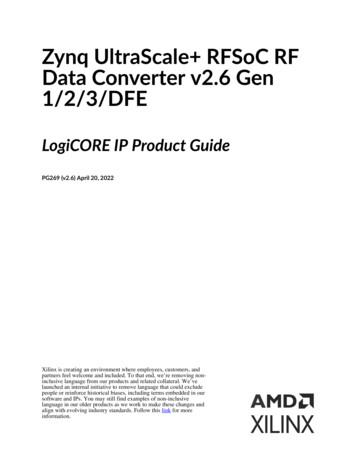Citrix ADC MPX - Citrix Product Documentation
Citrix ADC MPXCitrix Product Documentation docs.citrix.comSeptember 14, 2021
Citrix ADC MPXContentsCommon hardware components3Data sheets22Citrix ADC MPX hardware‑software compatibility matrix22Hardware platforms26Citrix ADC MPX 550026Citrix ADC MPX 5550 and MPX 565028Citrix ADC MPX 590029Citrix ADC MPX 7500 and MPX 950031Citrix ADC MPX 8005, MPX 8015, MPX 8200, MPX 8400, MPX 8600, and MPX 880033Citrix ADC MPX 890036Citrix ADC MPX 8900 FIPS certified appliance38Citrix ADC MPX 9700, MPX 10500, MPX 12500, and MPX 1550040Citrix ADC MPX 11500, MPX 13500, MPX 14500, MPX 16500, MPX 18500, and MPX 2050044Citrix ADC MPX 1150046Citrix ADC MPX 1400048Citrix ADC MPX 14000‑40C50Citrix ADC MPX 14000‑40G52Citrix ADC MPX 14000‑40S54Citrix ADC MPX 14000 FIPS56Citrix ADC MPX 1500058Citrix ADC MPX 15000‑50G60Citrix ADC MPX 15000‑50G FIPS certified appliance63Citrix ADC MPX 17500, MPX 19500, and MPX 2150065 1999 – 2021 Citrix Systems, Inc. All rights reserved.2
Citrix ADC MPXCitrix ADC MPX 17550, MPX 19550, MPX 20550, and MPX 2155067Citrix ADC MPX 2200069Citrix ADC MPX 2410072Citrix ADC MPX 25000A74Citrix ADC MPX 25100T76Citrix ADC MPX 25000TA78Citrix ADC MPX 25000‑40G80Citrix ADC MPX 2600082Citrix ADC MPX 26000‑50S84Citrix ADC MPX 26000‑100G87Citrix ADC T101089Citrix ADC T110091Citrix ADC T112093Citrix ADC T120094Citrix ADC T130096Citrix ADC T131098Citrix Web App Firewall platforms100Field replaceable units100Safety, cautions, warnings, and other information114Taiwan BSMI RoHS statement120FCC compliance statement122Prepare for installation123Install the hardware125Initial configuration134 1999 – 2021 Citrix Systems, Inc. All rights reserved.3
Citrix ADC MPXLights out management port of the Citrix ADC MPX appliance147Configure the network settings on the LOM port149Install a certificate and key on the LOM GUI154Obtain the MAC address, serial number, and host properties of the appliance160Perform power control operations by using the LOM port161Restore the BMC configuration to factory defaults163Use the BIOS POST code to detect errors164Upgrade the LOM firmware on a Citrix ADC MPX appliance164Enable RADIUS authentication in the Citrix LOM GUI166RAKP topology on Citrix ADC appliances168Hardware health attributes169Fortville NICs firmware upgrade on Citrix ADC MPX appliances181Wiping your data before sending the ADC appliance to Citrix184How to verify the file system integrity of your Citrix ADC MPX appliance186Migrate the configuration of an existing Citrix ADC appliance to another Citrix ADC appliance189Troubleshooting192Hardware FAQs194 1999 – 2021 Citrix Systems, Inc. All rights reserved.4
Citrix ADC MPXCommon hardware componentsMay 4, 2021Each platform has front panel and back panel hardware components. The front panel has an LCDdisplay and an RS232 serial console port. The number, type, and location of ports vary by hardwareplatform for the following transceivers: copper Ethernet, copper and fiber 1G SFP, 10GSFP , and 40GQSFP . The back panel provides access to the fan and the field replaceable units (power supplies, andsolid‑state and hard‑disk drives).LCD display and LED status indicatorsThe LCD display on the front of every appliance displays messages about the current operating statusof the appliance. These messages communicate whether your appliance has started properly andis operating normally. If the appliance is not operating normally, the LCD displays troubleshootingmessages.The LCD displays live statistics, diagnostic information, and active alerts. The dimensions of the LCDlimit the display to two lines of 16 characters each. As the result, the displayed information flowsthrough a sequence of screens. Each screen shows information about a specific function.The LCD has an LED backlight. Normally, the backlight glows steadily. When there is an active alert, itblinks rapidly. If the alert information exceeds the LCD screen size, the backlight blinks at the begin‑ning of each display screen. After the appliance shuts down, the backlight remains on for one minuteand then automatically turns off.On the appliance’s back panel, system status LEDs indicate the overall status of the appliance. Thefollowing table describes the indicators of the system status LED.Note: System status LEDs are available on only some Citrix ADC appliances.System status LEDsLED ColorLED IndicatesOFFNo power.GreenAppliance is receiving power.RedAppliance has detected an error.The port LEDs show whether a link is established and traffic is flowing through the port. The followingtable describes the LED indicators for each port. There are two LED indicators for each port type. 1999 – 2021 Citrix Systems, Inc. All rights reserved.5
Citrix ADC MPXNote: This section applies to all the appliances.LED port‑status indicatorsPort TypeLED ColorLED Indicates50 GbpsOffA link has not beenestablished.Blinking amberIndicates a problem with thelinkSolid greenIndicates a valid link with noactive traffic.Blinking greenIndicates a valid link withactive traffic.Port TypeLEDLEDLED ColorLED Indicates10 GbpsTopSpeedOffNo connection.Solid blue orsolid greenTraffic rate of 10gigabits persecond.OffNo link.Solid greenLink isestablished butno traffic ispassing throughthe port.Blinking greenTraffic is passingthrough theport.OffNo link.Solid greenLink isestablished butno traffic ispassing throughthe port.Bottom1G SFP (1 Gbps)LeftLink/ActivityLink/Activity 1999 – 2021 Citrix Systems, Inc. All rights reserved.6
Citrix ADC MPXPort TypeLEDRightEthernet (RJ45)Left (Right onMPX 5900platform)Right (Left onMPX dLink/ActivitySpeedLink/Activity 1999 – 2021 Citrix Systems, Inc. All rights reserved.LED ColorLED IndicatesBlinking greenTraffic is passingthrough theport.OffNo connection.YellowTraffic rate of 1gigabit persecond.OffNo connection,or a traffic rate of10 megabits persecond (Mbps).GreenTraffic rate of100 Mbps.YellowTraffic rate of 1gigabit persecond.OffNo link.Blinking greenTraffic is passingthrough theport.OffNo connection,or a traffic rate of10 megabits persecond (Mbps).GreenTraffic rate of100 Mbps.AmberTraffic rate of 1gigabit persecond.OffNo link.7
Citrix ADC MPXPort TypeLEDLEDLED ColorLED IndicatesSolid yellowLink isestablished butno traffic ispassing throughthe port.On each power supply, a bicolor LED indicator shows the condition of the power supply.3Y power supplyThe 3Y power supply is used on the following platforms: 450 W AC/DC– MPX 7500/9500– MPX 8005/8010/8015– MPX 8200/8400/8600/8800– MPX 8900– MPX 9700‑10G/10500‑10G/12500‑10G/15500‑10G– MPX 9700/10500/12500/15500 1000 W AC/DC– MPX 14000– MPX 25000– T1300– MPX 15000– MPX 15000‑50G– MPX 26000– MPX 26000‑100G 1200 W AC/DC– MPX 26000‑50S3Y power supply LED behaviorPower Supply450 W AC450 W DC1000 W AC1000 W DC1200 W ACLED YM‑2102JA01RYM‑2122CA01R 1999 – 2021 Citrix Systems, Inc. All rights reserved.8
Citrix ADC MPXPower Supply450 W AC450 W DC1000 W AC1000 W DC1200 W ACNo Power toany powersupplyOffOffOffOffOffNo power tothis powersupplyFlashing REDFlashing REDFlashing REDFlashing REDFlashing REDPower supplyis in lashingGREENFlashingGREENPower supplyis functionalGREENBLUEGREENGREENGREENPower /OTP/‑Fan)‑‑‑FlashingRED/GREEN‑NoteThe following legacy platforms use the 300W 3Y power supply: 5850/5750/5650/5550/5500/5600.AcBel power supplyThe AcBel power supply is used on the following platforms: 450 W AC/DC– MPX 5900– MPX 8900AcBel 450 W power supply LED behaviorPower Supply450 W AC450 W DCLED behavior whenR1BA2451B‑GE9AR1B02451ANo Power to any powersupplyOffOff 1999 – 2021 Citrix Systems, Inc. All rights reserved.9
Citrix ADC MPXPower Supply450 W AC450 W DCNo power to this powersupplyFlashing REDFlashing REDPower supply is in standbymodeFlashing GREENFlashing BLUEPower supply is functionalGREENBLUEPower supply eAC power supplies use green LEDs and DC power supplies use blue LEDs.Zippy power supplyThe Zippy power supply is used on the following platforms: 960 W AC/DC– MPX 11515/11520/11530/11540/11542– MPX 11500/13500/14500/16500/18500/20500Zippy 960 W power supply LED behaviorPower Supply960 W AC960 W DCLED behavior whenG1W2‑5960V3V Rev.5DG1W‑3960 VNo Power to any powersupplyOffOffNo power to this powersupplyContinuous beep soundContinuous beep soundPower supply is in standbymode‑‑Power supply is functional(Power ON)GREENGREENPower supply failure‑‑ 1999 – 2021 Citrix Systems, Inc. All rights reserved.10
Citrix ADC MPXPower Supply960 W AC960 W DCWarning(OVP/UVP/OCP/OTP/Fan)‑‑NotePower Supply Unit ON‑GreenPower Supply Unit OFF‑ No ColorThere is no other function other than ON or OFF for the module LEDs. A continuous beep soundoccurs if a cable or module is unplugged.Flex power supplyThe Flex power supply is used on the following platforms: 750 W AC/DC– MPX 24000– MPX 22000– T1200Flex (750 W) power supply LED behaviorPower Supply750 W ACLED behavior whenF750E‑XX A00No Power to any powersupplyOffOffNo power to this powersupplyLED goes offLED goes offPower supply is in standbymode‑‑Power supply is functional(Power On)GREENGREENPower supply failure‑‑Warning(OVP/UVP/OCP/OTP/Fan)‑‑ 1999 – 2021 Citrix Systems, Inc. All rights reserved.750 W DC11
Citrix ADC MPXNotePower Supply Unit ON‑GreenPower Supply Unit OFF‑ No ColorThere is no other function other than ON or OFF for the module LEDs. A continuous beep soundoccurs if a cable or module is unplugged.PortsPorts are used to connect the appliance to external devices. Citrix ADC appliances support the follow‑ing ports: RS232 serial ports 10/100/1000Base‑T copper Ethernet ports 1 GB copper and fiber SFP ports 10 GB fiber SFP 25 GB 40G QSFP 50 GB 100 GBAll Citrix ADC appliances have a combination of some or all of these ports. For details on the type andnumber of ports available on your appliance, see the section describing that platform.NoteCitrix ADC appliances leverage the Receive Side Scaling (RSS) feature to optimally distributeand process traffic. The RSS implementation is based on Toeplitz hashing which distributes thepacket among its queues based on the 5‑tuple: TCP/IP protocol, source IP address, destinationIP address, source port, and destination port.RS232 serial portThe RS232 serial console port provides a connection between the appliance and a computer, allowingdirect access to the appliance for initial configuration and troubleshooting.All hardware platforms ship with an appropriate serial cable used to connect your computer to the ap‑pliance. For instructions on connecting your computer to the appliance, see Installing the Hardware. 1999 – 2021 Citrix Systems, Inc. All rights reserved.12
Citrix ADC MPXCopper Ethernet portsThe copper Ethernet ports installed on many models of the appliance are standard RJ45 ports.There are two types of copper Ethernet ports that can be installed on your appliance: 10/100BASE‑T portThe 10/100BASE‑T port has a maximum transmission speed of 100 megabits per second (Mbps).Most platforms have at least one 10/100BASE‑T port. 10/100/1000BASE‑T portThe 10/100/1000BASE‑T port has a maximum transmission speed of 1 gigabit per second, 10times faster than the other type of copper Ethernet port.Most platforms have at least one 10/100/1000Base‑T port.To connect any of these ports to your network, plug one end of a standard Ethernet cable into theport. Plug the other end into the appropriate network connector.Management portsManagement ports are standard copper Ethernet ports (RJ45). They are used for direct access to theappliance for system administration functions.1G SFP and 10G SFP portsA 1G SFP port can operate at a speed of 1 Gbps. It accepts either a copper 1G SFP transceiver foroperation as a copper Ethernet port, or a fiber 1G SFP transceiver for operation as a fiber optic port.The 10G SFP modules are dual‑speed capable and support both 1 Gbps and 10 Gbps, dependingon the peer switch that the model connects to. You need a fiber optic cable to connect to a port. Ifthe other end of the fiber optic cable is attached to a 1G SFP port, the 10G SFP port automaticallynegotiates to 1G speed. 1999 – 2021 Citrix Systems, Inc. All rights reserved.13
Citrix ADC MPXPorts compatibility:On some appliances, the 10G slot supports copper 1G transceivers, which can operate at up to 1 Gbpsin a 10 Gbps slot.Notes: Certain platforms have 10G slots that do not support copper transceivers. Check with your ac‑count representative for support details. You cannot insert a fiber 1G transceiver into a 10G slot. You cannot insert a 10G transceiver into a 1G slot.25G, 40G, 50G, and 100G portsA 100G port can support five speeds: 10G, 25G, 40G, 50G, and 100G. 1G speed is not supported on the100G port. 50G and 100G ports use the same transceiver. 40G QSFP are high‑speed ports that canoperate at speeds of up to 40 Gbps. The appliance determines the speed, and not the port.Only 50G/100G (QSFP28) and 40G (QSFP ) transceivers can be directly used on a QSFP28 interface.Use a QSA28 adapter on a QSFP28 interface to use 10G (SFP ) and 25G (SFP28) transceivers.The following diagram shows the transceiver compatibility. 1999 – 2021 Citrix Systems, Inc. All rights reserved.14
Citrix ADC MPX 1999 – 2021 Citrix Systems, Inc. All rights reserved.15
Citrix ADC MPX 1999 – 2021 Citrix Systems, Inc. All rights reserved.16
Citrix ADC MPX1G pluggable mediaThe following information is provided for 1G transceivers: Description: The price list description of the part. Transmit Wavelength: The nominal transmit wavelength. Cable/Fiber Type: Fiber characteristics affect the maximum transmit distance achievable. With10G on multi‑mode fiber (MMF) various dispersion components become dominant. For moreinformation, see http://www.thefoa.org/tech/ref/basic/fiber.html. Typical Reach: Maximum transmit distance. Applicable platforms: Some chassis are available with different media options. Use the appro‑priate data sheet to confirm that your particular chassis type supports the media.Copper 1G SFP distance specificationsDescription: Citrix ADC 1G SFP Ethernet copper (100 m) ‑ 4 packTransmitter wavelength (nm): Not applicableCable type: Category 5 (Cat‑5) copper cableTypical reach (m): 100 mApplicable platforms: MPX 7500/9500MPX8005/8015/8200/8400/8600/8800MPX 9700/10500/12500/15500MPX 14000 1999 – 2021 Citrix Systems, Inc. All rights reserved.17
Citrix ADC MPX MPX 22000 MPX 24000Short reach fiber 1G SFP distance specificationsDescription: Citrix ADC 1G SFP Ethernet SX (300 m) ‑ 4 packTransmitter wavelength (nm): 850 nm (nominal)Fiber type: 50/125um MMF, 2000MHz‑km (OM3)Typical Reach (m): 550 mFiber type: 50/125um MMF, 500MHz‑km (OM2)Typical Reach (m): 550 mFiber type: 50/125um MMF, 400MHz‑kmTypical Reach (m): 550 mFiber type: 62.5/125um MMF, 200MHz‑km (OM1)Typical Reach (m): 300 mFiber type: 62.5/125um MMF, 160MHz‑kmTypical Reach (m): 300 mApplicable platforms: MPX 7500/9500MPX8005/8015/8200/8400/8600/8800MPX 9700/10500/12500/15500MPX 22000MPX 24000Short reach fiber 1G SFP distance specificationsDescription: Citrix ADC 1G SFP Ethernet short range (300 m) ‑ SingleTransmitter wavelength (nm): 850 nm (nominal)Fiber type: 50/125um MMF, 2000MHz‑km (OM3)Typical Reach (m): 550 mFiber type: 50/125um MMF, 500MHz‑km (OM2)Typical Reach (m): 550 mFiber type: 50/125um MMF, 400MHz‑kmTypical Reach (m): 550 mFiber type: 62.5/125um MMF, 200MHz‑km (OM1)Typical Reach (m): 275 m 1999 – 2021 Citrix Systems, Inc. All rights reserved.18
Citrix ADC MPXFiber type: 62.5/125um MMF, 160MHz‑kmTypical Reach (m): 220 mApplicable platforms: MPX 8005/8015/8200/8400/8600/8800MPX 9700/10500/12500/15500MPX 17500/19500/21500MPX 11500/13500/14500/16500/18500/20500MPX 11515/11520/11530/11540/11542MPX 22000MPX 24000Long reach fiber 1G SFP distance specificationsDescription: Citrix ADC 1G SFP Ethernet LX ‑ SingleTransmitter wavelength (nm): 1310 nm (nominal)Fiber type: 9/125um SMFTypical reach (m): 10 kmApplicable platforms: MPX 7500/9500MPX 8005/8015/8200/8400/8600/8800MPX 9700/10500/12500/15500MPX 22000MPX 24000Long reach fiber 1G SFP distance specificationsDescription: Citrix ADC 1G SFP Ethernet long range (10 km) ‑ SingleTransmitter wavelength (nm): 1310 nm (nominal)Fiber type: 9/125um SMFTypical reach (m): 10 kmApplicable platforms: MPX 8005/8015/8200/8400/8600/8800MPX 9700/10500/12500/15500MPX 17500/19500/21500MPX 11500/13500/14500/16500/18500/20500 1999 – 2021 Citrix Systems, Inc. All rights reserved.19
Citrix ADC MPX MPX 11515/11520/11530/11540/11542 MPX 22000 MPX 2400010 GE pluggable mediaThe following information is provided for 10G transceivers: Description: The price list description of the part. Transmit Wavelength: The nominal transmit wavelength. Cable/Fiber Type: Fiber characteristics affect the maximum transmit distance achievable. With10G on multi‑mode fiber (MMF), various dispersion components become dominant. For moreinformation, see http://www.thefoa.org/tech/ref/basic/fiber.html. Typical Reach: Maximum transmit distance. Applicable platforms: Some chassis are available with different media options. Use the appro‑priate data sheet to confirm that your particular chassis type supports the media.Short reach fiber 10G SFP distance specificationsNote: Applies to the following platforms MPX 5550/5650/5750MPX 5500MPX 7500/9500MPX 8005/8015/8200/8400/8600/8800MPX 9700/10500/12500/15500MPX 17500/19500/21500MPX 11500/13500/14500/16500/18500/20500MPX 11515/11520/11530/11540/11542MPX 17550/19550/20550/21550MPX 22000MPX 24000MPX 25000TMPX 25100 40G, MPX 25160 40GMPX 14000MPX 14000‑40GMPX 14000‑40SMPX 14000 FIPSMPX 15000MPX 15000‑50G (adapter required to connect 50G ports to 10G transceiver)MPX 26000 (adapter required to connect 50G ports to 10G transceiver) 1999 – 2021 Citrix Systems, Inc. All rights reserved.20
Citrix ADC MPX MPX 26000‑50S (adapter required to connect 50G ports to 10G transceiver) MPX 26000‑100G (adapter required to connect 100G ports to 10G transceiver)DescriptionCitrix ADC 10G SFP ,Ethernet Short Range(300 m) ‑ SingleTransmitterWavelength (nm)850 nm (nominal)Fiber TypeTypical Reach (m)50/125um MMF,2000MHz‑ km (OM3)300 m50/125um MMF,500MHz‑km (OM2)82 m50/125um MMF,400MHz‑km66 m62.5/125um MMF,200MHz‑km (OM1)33 m62.5/125um MMF,160MHz‑km26 mLong reach fiber 10G SFP distance specificationsDescription: Citrix ADC 10G SFP Ethernet long range (10 km) ‑ SingleTransmitter wavelength (nm): 1310 nm (nominal)Fiber type: 9/125um SMFTypical reach (m): 10 kmNote: Applies to the following platforms MPX 5550/5650/5750MPX 5500MPX 7500/9500MPX 8005/8015/8200/8400/8600/8800MPX 9700/10500/12500/15500MPX 17500/19500/21500MPX 17550/19550/20550/21550MPX 11500/13500/14500/16500/18500/20500MPX 11515/11520/11530/11540/11542MPX 22000MPX 24000 1999 – 2021 Citrix Systems, Inc. All rights reserved.21
Citrix ADC MPX MPX 25000TMPX 25000‑40GMPX 14000MPX 14000‑40GMPX 14000‑40SMPX 14000 FIPSMPX 15000MPX 15000‑50G (adapter required to connect 50G ports to 10G transceiver)MPX 26000 (adapter required to connect 50G ports to 10G transceiver)MPX 26000‑50S (adapter required to connect 50G ports to 10G transceiver)MPX 26000‑100G (adapter required to connect 100G ports to 10G transceiver)Citrix direct attached (DAC) copper TwinAx 10G SFP passive cables specificationsDescription: Citrix ADC 1 m DAC SFP cable for up to 1 m distanceNote: Applies to the following platforms MPX 5901/5905/5910MPX 8005/8015/8200/8400/8600/8800MPX 8905/8910/8920/8930MPX 17500/19500/21500MPX 11500/13500/14500/16500/18500/20500MPX 11515/11520/11530/11540/11542MPX 17550/19550/20550/21550MPX 22000MPX 24000MPX 14000MPX 14000‑40GMPX 14000‑40SMPX 14000 FIPSMPX 25000TAMPX 25000AMPX 25000TMPX 25000‑40GDescription: Citrix ADC 3 m DAC SFP cable for up to 3 m distanceNote: Applies to the following platforms MPX 5901/5905/5910 MPX 8005/8015/8200/8400/8600/8800 1999 – 2021 Citrix Systems, Inc. All rights reserved.22
Citrix ADC MPX MPX 8905/8910/8920/8930MPX 17500/19500/21500MPX 11500/13500/14500/16500/18500/20500MPX 11515/11520/11530/11540/11542MPX 17550/19550/20550/21550MPX 22000MPX 24000MPX 14000MPX 14000‑40GMPX 14000‑40SMPX 14000 FIPSMPX 25000TAMPX 25000AMPX 25000TMPX 25000‑40GDescription: Citrix ADC 5 m DAC SFP cable for up to 5 m distanceNote: Applies to the following platforms MPX 8005/8015/8200/8400/8600/8800MPX 17500/19500/21500MPX 11500/13500/14500/16500/18500/20500MPX 11515/11520/11530/11540/11542MPX 17550/19550/20550/21550MPX 22000MPX 24000MPX 14000MPX 14000‑40GMPX 14000‑40SMPX 14000 FIPSMPX 25000TAMPX 25000AMPX 25000TMPX 25000‑40GCisco 40G QSFP breakout cable specificationsCisco part number: L45593‑D178‑C30Description: 40GBASE‑CR4 QSFP to four 10GBASE‑CU SFP direct attach breakout cable assembly,3 meters passive 1999 – 2021 Citrix Systems, Inc. All rights reserved.23
Citrix ADC MPXNote: Applies to the following platforms MPX 11500/13500/14500/16500/18500/20500MPX 14000‑40GMPX 14000‑40CMPX 14000‑40SMPX 14000 FIPSMPX 17500/19500/21500MPX 17550/19550/20550/21550MPX 22000MPX 24000MPX 25000TMPX 25000‑40GMPX 25000TAMPX 25000ANotes: Support for this cable is available in release 10.1 build 122.17 and later. The peer switch must be 40G. You connect 4x10G ports on the Citrix ADC appliance. The reverseis not supported. That is, 40G on the Citrix ADC appliance and 4x10G on the peer switch is notsupported. To obtain these cables, contact Cisco partner representatives.Data sheetsJuly 21, 2020The data sheet is available on www.citrix.com. Click Products, and in the Workspace and App De‑livery list, select Citrix ADC. In Platforms, select Physical Appliances, and then click Citrix ADCMPX/SDX data sheet.Citrix ADC MPX hardware‑software compatibility matrixMay 5, 2021The following table lists the compatibility matrix for all Citrix ADC hardware platforms and the softwarereleases supported on these platforms. 1999 – 2021 Citrix Systems, Inc. All rights reserved.24
Citrix ADC MPXNote: For details of the builds containing the security fix (CVE‑2019‑19781), see TANT: The first supported build for each hardware platform and software release are listed inthe following table. All subsequent builds are 51111.11212.113.0MPX MPX –56.1512.0–57.1912.1–48.1313.0–36.27MPX 8900FIPScertified (InProgress)(See thenote afterthe ��36.27XMPX10.5–50.109700/10500/12500/15500 1999 – 2021 Citrix Systems, Inc. All rights reserved.25
Citrix ADC 1212.113.0MPX ��41.1612.1–48.1313.0–36.27MPX ��41.1612.1–48.1313.0–36.27MPX ��48.1313.0–36.27MPX 2.1–50.3113.0–36.27MPX ��50.3113.0–36.27XX11.1–56.15 1999 – 2021 Citrix Systems, Inc. All rights reserved.26
Citrix ADC –36.27MPX .3113.0–36.27MPX 2.0–60.1012.1–50.3113.0–36.27MPX tified (InProgress)(See thenote afterthe table)10.5–59.69Note: See FIPS 140‑2 compliance. 1999 – 2021 Citrix Systems, Inc. All rights reserved.27
Citrix ADC MPXHardware platformsJune 24, 2021The various Citrix ADC hardware platforms offer a wide range of features, communication ports, andprocessing capacities. All the MPX platforms have multicore processors.The Citrix ADC hardware platforms range from the single processor MPX 5500 platform to the high‑capacity MPX 25100‑40G platforms and T1010/1100/1120/1200/1300 telco platforms. The various Cit‑rix ADC hardware platforms are similar in that they use the same types of components, but differentmodels provide different hardware capabilities. All Citrix ADC hardware platforms support the CitrixADC software. All Citrix ADC appliances have front to rear airflow.Some of the hardware platforms are available as dedicated Citrix Web App Firewall appliances or se‑cure application access appliances.For information on the software releases supported on the Citrix ADC hardware platforms, seeHardware Software Release Matrix.Citrix ADC MPX 5500September 2, 2020Note: This platform has reached its end of life.The Citrix ADC MPX 5500 is a 1U appliance, with 1 dual‑core processor, and 4 GB of memory.The following figure shows the front panel of the MPX 5500.Figure 1. Citrix ADC MPX 5500, front panelThe MPX 5500 has the following ports: RS232 serial console port. Two 10/100/1000Base‑T copper Ethernet management ports, numbered 0/1 and 0/2 from leftto right. You can use these ports to connect directly to the appliance for system administrationfunctions. 1999 – 2021 Citrix Systems, Inc. All rights reserved.28
Citrix ADC MPX Four 10/100/1000Base‑T copper Ethernet ports numbered 1/1, 1/2, 1/3, and 1/4 from left toright.Note: The network port numbers on all appliances consist of two numbers separated by a forwardslash. The first number is the port adapter slot number. The second number is the interface portnumber. Ports on appliances are numbered sequentially starting with 1.The following figure shows the back panel of the MPX 5500.Figure 2. Citrix ADC MPX 5500, back panelThe following components are visible on the back panel of the MPX 5500: Four GB removable CompactFlash card that is used to store the Citrix ADC software. Power switch, which turns off power to the MPX 5500, as if you were to unplug the power supply.Press the switch for five seconds to shut off the power. Removable hard‑disk drive (HDD) that is used to store user data. Appliances shipped beforeFebruary 2012 store user data on an HDD. In appliances shipped after February 2012, a solid‑state drive replaces the HDD. Both types of drive have the same functionality and support thesame software releases.Note: Drive densities might increase as components become EOL but its size is never smallerthan the original. USB port (reserved for a future release). Non‑maskable interrupt (NMI) Button that is used at the request of Technical Support and pro‑duces a core dump on the appliance. Use a pen, pencil, or other pointed object to press this redbutton, which is recessed to prevent unintentional activation. Power supply rated at 300 watts, 110–220 volts. The power‑supply fan is designed to turn ononly when the internal temperature of the power supply reaches a certain value. You cannotsee the fan turning on the back panel. What you can see is the fixed part of the fan that holdsthe spinning motor.For information about installing the rails, rack mounting the hardware, and connecting the cables,see Installing the hardware.For information about performing the initial configuration of your appliance, see Initial Configuration. 1999 – 2021 Citrix Systems, Inc. All rights reserved.29
Citrix ADC MPXCitrix ADC MPX 5550 and MPX 5650September 2, 2020The the Citrix ADC models MPX 5550 and MPX 5650 are 1U appliances. Each model has 1 quad‑coreprocessor and 8 GB of memory.The following figure shows the front panel of the MPX 5550/5650 appliance.Figure 1. Citrix ADC MPX 5550/5650, front panelDepending on the model, the appliance has the following ports: RS232 serial console port. Two 10/100/1000Base‑T copper Ethernet management ports (RJ45), numbered 0/1 and 0/2from left to right. The management port is used to connect directly to the appliance for systemadministration functions. Six 10/100/1000Base‑T copper Ethernet ports numbered 1/1, 1/2, 1/3, 1/4, 1/5, and 1/6 from leftto right.The following figure shows the back panel of the MPX 5550/5650 appliance.Figure 2. Citrix ADC MPX 5550/5650 appliance, back panelThe following components are visible on the back panel of the MPX 5550/5650 appliance: 160 GB or larger removable solid‑state drive (SSD).Note: Drive densities might increase as components become EOL but its size is never smallerthan the original. 1999 – 2021 Citrix Systems, Inc. All rights reserved.30
Citrix ADC MPX Power sw
CitrixProductDocumentation docs.citrix.com September14,2021. CitrixADCMPX Contents Commonhardwarecomponents 3 Datasheets 22 CitrixADCMPXhardware‑softwarecompatibilitymatrix 22 Hardwareplatforms 26 CitrixADCMPX5500 26 CitrixADCMPX5550andMPX
DAC DAC ADC ADC. X19532-062819. Figur e 2: RF-ADC Tile Structure. mX0_axis Data Path ADC VinX0 mX1_axis Data Path ADC VinX1 mX2_axisData Path ADC VinX2 mX3_axis Data Path ADCVinX3 mX3_axis mX1_axis ADC mX0_axis Data Path ADC Data Path ADC VinX_23 VinX_01 Data Path Data Path Dual RF-ADC Tile Quad RF-ADC Tile. X23275-100919. Chapter 2: Overview
Citrix Citrix ADC FIPS Platforms 2 Citrix ADC Platform MPX 8920 FIPS MPX 8910 FIPS MPX 8905 FIPS Attributes Memory 32 GB 32 GB 32 GB Ethernet Ports1 4x 10GE SFP ;
citrix.com 4 NetScaler Platform MPX 25100TA MPX/SDX 25200A MPX/SDX 25160A MPX/SDX 25100A Platform attributes Memory 128 256 GB 256 GB 256 GB CPU cores (MPX/SDX) 12/N/A 19/N/A 16/20 12/20 Ethernet ports (Published Etherne
· ADC-20 or ADC-24 High-Resolution Data Logger · Quick Start Guide For detailed technical information, please refer to the ADC-20 and ADC-24 Data Sheet. An optional PP310 ADC-20/ADC-24 Terminal Board is designed for use with both data loggers. For simple applications, you can connect sensor wires to the screw terminals on the terminal board,
Citrix NetScaler З w.citr.xot.mcХаХoр.аtxрtot 5 ааасcitrixсcтв Платформа NetScaler MPX 20500 / SDX1 20500 MPX 18500 / SDX1 18500 MPX 16500 / SDX1 16500 MPX 15500 Характеристики платформы Процессор Dual Intel Xeon E5645 Dual Int
Citrix NetScaler Datasheet NetScaler platform MPX 15500 FIPS MPX 14500 / SDX1 14500 MPX 13500 / SDX1 13500 MPX 12500 Platform attributes Processor Dual Intel Xeon E5440 Dual Intel Xeon E5645 Dual Intel Xeon E5645 Dual Intel Xeon E5440 Memory 16 GB 48 GB 48 GB 16 GB Ethernet ports
citrix.com 6 NetScaler Platform MPX/SDX 25200-40G MPX/SDX 25160-40G MPX/SDX 25100-40G MPX/SDX 24150 Platform attributes Memory 256 GB 256 GB 256 GB 256 GB Ethernet ports (Published Etherne
citrix.com 4 Data Sheet NetScaler NetScaler Platform MPX/SDX 24150 MPX/SDX 24100 MPX 22120/SDX 22120 MPX 22100/SDX 22100 Platform attributes Processor Dual Intel E5-2690 Dual Intel E5-2690 Dual Intel E5-2690 Dual Intel E5-2690 Memory 256 GB 256 GB 256 GB 256 GB Ethernet ports* 24X10GE SFP a