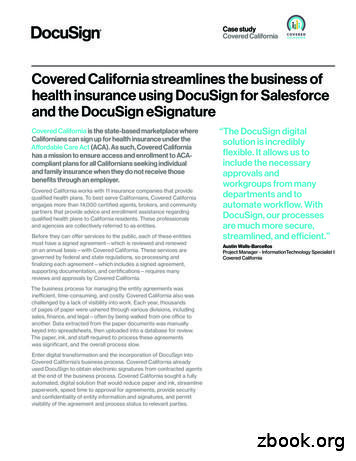DocuSign For Salesforce - Telstra
Our Customer TermsCloud Services – Applications: DocuSign for SalesforceCONTENTSClick on the section that you are interested in.1About the DocuSign for Salesforce section22DocuSign for Salesforce23DocuSign for Salesforce Editions34Add-Ons75Support Options86Charges87Additional Terms9Cloud Services – Applications: Docusign for Salesforce was last changed on 01September 2021Page 1 of 16
Our Customer TermsCloud Services – Applications: DocuSign for SalesforceCertain words are used with the specific meanings set out below or in theGeneral Terms section of Our Customer Terms.1ABOUT THE DOCUSIGN FOR SALESFORCE SECTION1.1DocuSign for Salesforce is not available for purchase by new customers.Existing customers may continue to receive DocuSign for Salesforce onexisting terms until the earlier of expiry of their current plan or 28 February2022.1.2This is the DocuSign for Salesforce application section of Our CustomerTerms. Depending on the nature of the products and services you arereceiving under this Cloud Services section, provisions in other parts of theCloud Services section, as well as in the General Terms of Our CustomerTerms at overnment/index.htm, may apply.1.3Unless you have entered into a separate agreement with us which excludesthem, the General Terms section of Our Customer Terms also applies. Seesection one of the General Terms of Our Customer Terms s-government/index.htmfor more detail on how the various sections of Our Customer Terms are tobe read together.1.4See section one of the General Terms of the Cloud Services section for moredetail on how the various parts of the Cloud Services section are to be readtogether.2DOCUSIGN FOR SALESFORCEWhat is the DocuSign for Salesforce product?2.1The DocuSign for Salesforce product is a series of DocuSign plans that caterto the specific integration needs of Salesforce users. If you are not currentlya Salesforce user, you cannot purchase these plans.2.2In addition to the standard DocuSign product which allows users to send,sign, and track documents electronically using a compatible tablet, mobile ordesktop with internet connection, DocuSign for Salesforce also provides aseries of optional ‘Add Ons’ which allow customers to completely tailorDocuSign and integrate it with other common business applications and aSalesforce connector for specific integration with Salesforce.2.3As a premium product, DocuSign for Salesforce also provides you with theoption of bundling Premier Support or Enterprise Premier Support into yourplan package.Eligibility2.4To use the DocuSign for salesforce service, you will need to:(a)Be an existing Salesforce user with a valid Salesforce Organisation IDnumber(b)Have a valid ABN/ACNCloud Services – Applications: Docusign for Salesforce was last changed on 01September 2021Page 2 of 16
Our Customer TermsCloud Services – Applications: DocuSign for Salesforce2.5(c)have a compatible tablet or mobile device or desktop with asupported operating system and supported internet browser(Capable Device);(d)purchase a licence from us for the DocuSign application for eacheligible user;(e)download and install the DocuSign application on each CapableDevice, where the application is not already installed; and(f)have access to the internet through a Capable Device.You acknowledge that we do not support all mobile platforms nor allbrowsers, and it is your responsibility to acquire and maintain supportedplatforms and browsers. We can provide you with details of supportedplatforms and browsers on request. If you do not maintain supportedbrowsers and platforms, you may not be able to use the DocuSign serviceand you will still be liable for all fees and charges in relation to yourDocuSign service.Telstra Customers2.6The DocuSign for Salesforce service is not available to Telstra Wholesalecustomers or for resale.2.7You must not provide or assist with the provision of the DocuSign forSalesforce service to any other person.2.8You must ensure that only your Authorised Users use the DocuSign forSalesforce service.2.9In the Plans described below, each “licence” corresponds to usage of theDocuSign for Salesforce service by one Authorised User.3DOCUSIGN FOR SALESFORCE EDITIONS3.1DocuSign for Salesforce available on and after 03 September 2018 (exceptwhere indicated otherwise below) comprises the following Editions:(a)30 Day Free Trial (not available to new customers from 13 May2020);(b)Standard for SFDC (not available to new customers from 13 May2020);(c)Business Pro for SFDC (not available to new customers from 13 May2020);(d)Business Pro plus Premier Support for SFDC (formerly Business ProAdvanced for SFDC);(e)Business Pro plus Enterprise Premier Support for SFDC (formerlyBusiness Pro EP for SFDC);(f)Enterprise Pro for SFDC (not available to new customers from 13 May2020);(g)Enterprise Pro plus Premier Support for SFDC (formerly EnterprisePro Advanced for SFDC); and(h)Enterprise Pro plus Enterprise Premier Support for SFDC (formerlyEnterprise Pro EP for SFDC).Cloud Services – Applications: Docusign for Salesforce was last changed on 01September 2021Page 3 of 16
Our Customer TermsCloud Services – Applications: DocuSign for SalesforceConcierge Service3.2A Concierge service is available to all customers who take up the 30 DayFree Trial plan before 13 May 2020.3.3You must book into the Concierge service via the booking form link that youwill be sent to you via email shortly after activating your DocuSign Trial.30 Day Free Trial Edition3.4A 30 Day Free Trial Edition (Trial) is available until 13 May 2020 to newcustomers who take up a DocuSign for Salesforce Edition. You do not haveto take up the Trial.3.5If you choose the DocuSign 30 Day Free Trial Plan, you will have access tothe features set out in the table below:DocuSign Plan30 Day FreeTrial PlanFeatures 10 licences included in this planConcierge Service (at no charge)Signing documents (Unlimited)Sending documents for signature (100envelopes per licence per year)3.6A limit of 10 licences applies to the Trial. These licences are included in yourplan.3.7After 30 days, your Trial will expire and you will need to select a paidDocuSign for Salesforce Plan Edition. You should arrange this prior to theexpiry of your Trial.3.8If you require your data and templates to be transferred to your paidDocuSign for Salesforce Edition, you must request this to be done by usprior to expiry of your Trial.DocuSign for Salesforce subscription Editions3.9If you choose the DocuSign Standard for SFDC Plan, you will have access tothe features set out in the table below:DocuSign PlanStandard forSFDC PlanFeatures There is a limit of 5 user licences on this planFREE Concierge ServiceSigning documents (Unlimited)Sending documents for signature (100envelopes per licence per year)Reminders & NotificationsPersonalised Business BrandingBasic tags and signing fieldsReusable templatesBasic WorkflowsReal Time Audit TrailIntegrates with Box, O365 and moreSupports Multiple languagesCloud Services – Applications: Docusign for Salesforce was last changed on 01September 2021Page 4 of 16
Our Customer TermsCloud Services – Applications: DocuSign for Salesforce3.10If you choose the DocuSign ‘Business Pro for SFDC’, ‘Business Pro plusPremier Support for SFDC’, or ‘Business Pro plus Enterprise Premier Supportfor SFDC’ Plan you will have access to the features set out in the tablebelow:FeaturesSubject to clause 3.14 below, thereis no limit on the user licences youcan have on this planSalesforce ConnectorSigning documents (Unlimited)Sending documents for signature(100 envelopes per licence peryear)Signing attachmentsBulk sendPower FormsCollaborative fieldsReminders & NotificationsPersonalised Business BrandingBasic & Advanced FieldsIn person signaturesAdvanced authentication optionsReusable templatesBasic WorkflowsReal Time Audit TrailIntegrates with Box, O365 andmoreSupports Multiple languagesIncludes Premier SupportIncludes Enterprise Premier Support3.11BusinessPro forSFDC (notavailableto newcustomersfrom 13May 2020)BusinessPro plusPremierSupportfor SFDCBusinessPro plusEnterprisePremierSupportfor SFDC If you choose the DocuSign ‘Enterprise Pro for SFDC’, ‘Enterprise Pro plusPremier Support for SFDC’ or ‘Enterprise Pro plus Enterprise PremierSupport for SFDC’ Plan, you will have access to the features set out in thetable below:FeaturesEnterprise Enterprise EnterprisePro forPro plusPro plusSFDC (notPremierEnterpriseavailablefor SFDCPremierto newSupportcustomersfor SFDCfrom 13May 2020)Cloud Services – Applications: Docusign for Salesforce was last changed on 01September 2021Page 5 of 16
Our Customer TermsCloud Services – Applications: DocuSign for SalesforceSubject to clause 3.14 below, thereis no limit on the user licences youcan have on this planSalesforce ConnectorSigning documents (Unlimited)Sending documents for signature(100 envelopes per licence peryear)Dedicated DocuSign AccountManager100 SMS authentications perlicence/per yearAPI’s & ConnectorsSingle Sign On (SSO)Embedded SigningAdmin/User ManagementAdvanced branding optionsCustomisable usage limitsBasic & Advanced fieldsSigner attachmentsBulk sendPower FormsCollaborative fieldsIn person signaturesAdvanced authentication optionsReminders & NotificationsPersonalised Business BrandingBasic tags and signing fieldsReusable templatesBasic WorkflowsReal Time Audit TrailIntegrates with Box, O365 andmoreSupports Multiple languagesIncludes Premier SupportIncludes Enterprise Premier Support 3.12To qualify for the DocuSign Salesforce Editions, you must provide yourSalesforce Organisation ID. You can only take up one Edition of DocuSign forSalesforce on each Telstra Apps Marketplace account.3.13You cannot combine other Editions with your DocuSign for SalesforceEdition. For example, you cannot take up DocuSign for Salesforce EnterprisePro for SFDC and DocuSign Advanced Business Pro.3.14You must purchase a minimum of 2 licences (for all new customers from andincluding 3 June 2020, the minimum is 5 licences) for each DocuSign forSalesforce Edition.3.15You can only purchase a maximum of 5 licences for the DocuSign Standardfor SFDC Edition.3.16Subject to clause 3.14 above, there is no limit to the number of licences youcan purchase for all other DocuSign for Salesforce Editions. Each licenceincludes 100 envelopes per user per annum.Cloud Services – Applications: Docusign for Salesforce was last changed on 01September 2021Page 6 of 16
Our Customer TermsCloud Services – Applications: DocuSign for Salesforce3.17When you reach your envelope cap you will be notified and given anopportunity to purchase more envelopes.3.18All envelopes as part of each licence can be pooled and shared with otherusers on the same account.4ADD-ONS4.1You may purchase Add-Ons to your existing DocuSign for Salesforce Editioneither through the Telstra Apps Marketplace or by contacting us.4.2The range of Add-Ons are set out in the following table.Add OnChargedAdditional Envelopes (Once off pre-paid)100 Additional Envelopes for Business Proper pack100 Additional Envelopes for Enterprise Proper packAuthentication Packs (Once off pre-paid)500 Phone Authentication Packper pack500 SMS Authentication Packper packDesign and Implementation Services (Once off pre-paid)Consulting per hourper hourConsulting 10 hour bundleper packConsulting 20 hour bundleper packQuick Start Adoptionper userCustom Engagementper hourAdministrators Certification Courseper userTemplate Creation Packageper templateAccount Level (Once off pre-paid)Single Sign Onper accountAccount Level (12 months pre-paid)DocuSign Retrieveper accountConnectors (12 months pre-paid)DocuSign Alfresco Connectorper userDocuSign Google Enterprise Apps Connectorper userDocuSign Microsoft Dynamics CRM Connectorper userDocuSign Microsoft Sharepoint Connectorper userDocuSign Netsuite Connectorper userDocuSign Sugar CRM Connectorper userDocuSign SAP Connectorper userDocuSign Salesforce Connectorper userDocuSign Ariba Connectorper userDocuSign Success Factor Connectorper userDocuSign Generic Connectorper userAdditional Features (12 months pre-paid)Cloud Services – Applications: Docusign for Salesforce was last changed on 01September 2021Page 7 of 16
Our Customer TermsCloud Services – Applications: DocuSign for SalesforceAdvanced Administration with SSOper userExpanded Branding for Business Pro/Business ProAdvanced/Business Pro EP plansper userAdvanced Workflows for Business Pro/Business ProAdvanced/Business Pro EP plansper user5SUPPORT OPTIONS5.1Some DocuSign for Salesforce Editions include a support package. If youtake up a plan with included Premier Support or Enterprise Premier Supportyou will receive the following support port24X 7 DocuSign System availabilitymonitoringIncludedIncludedSelf Service Resources, including DocuSignCommunity Support portal & knowledgebaseIncludedIncluded24 X 7 Sender & Signer live chat supportIncludedIncludedOnline case Submission & ManagementIncludedIncludedCase Submission target time4 Hours2 Hours24 X 7 Live Phone SupportIncludedIncludedEscalated Support – Tier 2IncludedIncludedDocuSign Demo/Sandbox EnvironmentaccessIncludedIncludedDocuSign Integration Support (connectors)IncludedIncluded24 X 7 Global Emergency SupportIncludedIncludedEmergency Response Time target1 Hour30 MinutesProactive monitoring of casesNot IncludedIncludedAdoption NetworkNot IncludedIncludedAdministration Certification ClassNot Included1 UserTechnical Customer Success ManagerNot IncludedIncluded6CHARGES6.1Pricing for DocuSign for Salesforce Plans are available through the TelstraApps Marketplace or by contacting us.6.2All Plans including those purchased prior to 03 September 2018 are paidannually in advance.6.3We do not allow you to:(a)have a combination of different plan Editions on the same account(e.g. Business Pro Plans and Enterprise Pro Plans) or:(b)have a combination of different DocuSign products on the sameaccount (e.g. DocuSign Advanced and DocuSign for Salesforce).Cloud Services – Applications: Docusign for Salesforce was last changed on 01September 2021Page 8 of 16
Our Customer TermsCloud Services – Applications: DocuSign for SalesforceChanging your plan6.4You can change your DocuSign for Salesforce Editions on the terms set outin the table below. Any changes will take effect from entry into our billingsystem (and except where your Edition has been cancelled as set out in thetable below, it will not affect the term of your DocuSign service).ChangeTermsIf you wish to upgradeyour current Edition toa higher EditionYou may upgrade your Edition to a higher Editionat any time for which you will receive a pro-ratedcredit for the unused portion of your existingEdition which will be applied to your new Edition.If you wish to moveyour Edition to a lowerEditionYou cannot downgrade your Edition to a lowerEdition during your contract term. You will needto cancel your current subscription incurringEarly Termination Charges and select a newsubscription.Term and Termination6.5DocuSign Advanced plans purchased are available on a 12, 24 or 36 monthterm. These services start on the date your Plan is activated and continuefor the period of the term of the Plan you’ve chosen.6.6Add-Ons automatically terminate at the end of the term for the relevantAdd-On.Cancelling your service6.7You may cancel your DocuSign for Salesforce Edition via the Telstra AppsMarketplace or by submitting an application via one of our consultants atany time.6.8If you choose to cancel your DocuSign for Salesforce service:(a)you will forfeit any unused months remaining in your current 12month contract period; and(b)Early Termination Charges (ETC) apply for further contract periods.The ETC for your subscription is calculated as 65% of the fee for thenumber of remaining months in your contract term.6.9When you cancel you DocuSign for Salesforce Edition you will also lose anytemplates or data that you had stored in relation to that DocuSign Edition.6.10Where you cancel your pre-paid DocuSign for Salesforce Edition purchasedprior to 03 September 2018 you will forfeit any unused months remaining inyour current 12 month pre-paid term.7ADDITIONAL TERMS7.1You acknowledge that we rely on a third party service provider in order tosupply the DocuSign service to you. You must comply with the followingterms, which we are required by our third party service provider to imposeon you.Cloud Services – Applications: Docusign for Salesforce was last changed on 01September 2021Page 9 of 16
Our Customer TermsCloud Services – Applications: DocuSign for Salesforce7.2We will provide the DocuSign service for the period set out in yourapplication form or separate agreement with us. Except for terms which bytheir nature survive termination, these terms automatically expire alongwith your right to use the DocuSign service.7.3Payment of the charges is a material term of our agreement.Your acknowledgements7.4You acknowledge and agree that:(a)neither we nor our third party service provider are a party to anyagreement executed using the DocuSign service, and we make norepresentation or warranty regarding the transactions sought to beeffected using the DocuSign service;(b)neither we nor our third party service provider control over, nor canwe access, the contents of any contract executed using the DocuSignservice (eContract), and so the content, quality, and format of anyeContract is at all times in your exclusive control and your exclusiveresponsibility;(c)if you choose to use optional features designed to verify the identityof the intended recipient of an eContract (Authentication Measures),we and our third party service provider will apply only thoseAuthentication Measures, but, to the extent permitted by law, neitherof us makes any representations or warranties about theappropriateness of any Authentication Measure and further, neitherof us assumes any liability for the inability or failure by the intendedrecipient or other party to satisfy the Authentication Measure or tocircumvent it;(d)you are solely responsible for ensuring that any eContracts processedthrough the DocuSign service meet the requirements of applicableElectronic Transactions Laws;(e)certain types of agreements and documents may be excepted fromElectronic Transactions Laws (e.g. court documents, wills andagreements pertaining to family law), or may be subject to specificregulations promulgated by various government agencies orregulators regarding electronic signatures and electronic records, andneither we nor our third party service provider are responsible orliable to determine whether any particular eContract is subject to anexception to applicable Electronic Transactions Laws, or whether it issubject to any particular agency or regulator promulgations, orwhether it complies with Electronic Transactions laws and can belegally formed by electronic signatures;(f)neither we nor our third party service provider are responsible fordetermining how long any contracts, documents, and other recordsare required to be retained or stored under any applicable laws,regulations, or legal or administrative agency processes; and(g)neither we nor our third party service provider are responsible for orliable to produce any eContracts or other documents to any thirdparties.Cloud Services – Applications: Docusign for Salesforce was last changed on 01September 2021Page 10 of 16
Our Customer TermsCloud Services – Applications: DocuSign for SalesforceConfidentiality7.5The obligations in this section relate to your use of any ‘ConfidentialInformation’ as defined in this clause and are in addition to any otherobligations of confidentiality you owe to us, whether under the GeneralTerms of Our Customer Terms, your separate agreement with us or at law.7.6For the purposes of this clause, “Confidential Information” means any tradesecrets or other information of our third party service provider, DocuSign,whether of a technical, business, or other nature (including, withoutlimitation, DocuSign software) that is disclosed to you. However,“Confidential Information” does not include any information that:7.7(a)you knew prior to receiving it from us or our supplier;(b)you independently develop without use of or reference to anyConfidential Information;(c)you acquire from another source that did not receive it in confidencefrom DocuSign;(d)is or becomes part of the public domain through no fault or action ofyou.During and after the term of your DocuSign service, you must;(a)use the Confidential Information solely for the purpose for which it isprovided;(a)not disclose such Confidential Information to a third party; and(b)protect the Confidential Information from unauthorised use anddisclosure to the same extent (but using no less than a reasonabledegree of care) that you protect your own Confidential Information ofa similar nature.7.8If you are required by law to disclose Confidential Information, you mustgive prompt written notice of such requirement, and use reasonable effortsto provide notice before such disclosure occurs, and to assist DocuSign toobtain an order protecting the Confidential Information from publicdisclosure.7.9You acknowledge that any actual or threatened violation of theseconfidentiality provisions may cause irreparable, non-monetary injury toDocuSign, the extent of which may be difficult to ascertain, and you agreethat DocuSign shall be entitled to seek injunctive relief in addition to allremedies available to DocuSign at law and/or in equity. Absent writtenconsent of the disclosing party, the burden of proving that DocuSign’sConfidential Information is not, or is no longer, confidential or a trade secretshall be on you.Additional responsibilities7.10You must not use or permit the use of the DocuSign service to sendunsolicited “commercial electronic messages”, as defined in the Spam Act2003 (Cth) outside your organisation.Cloud Services – Applications: Docusign for Salesforce was last changed on 01September 2021Page 11 of 16
Our Customer TermsCloud Services – Applications: DocuSign for Salesforce7.11You are solely responsible for, and indemnify each of us and our third partyservice provider with respect to, the nature and content of all materials,works, data, statements, and other visual, graphical, video, written oraudible communications of any nature submitted by any Authorised User orotherwise Processed through your Account.7.12You must not use or permit the use of the DocuSign service:7.13(a)to communicate any message or material that is defamatory,harassing, libelous, threatening, or obscene;(b)in a way that violates or infringes upon the intellectual propertyrights or the privacy or publicity rights of any person or entity or thatmay otherwise be unlawful or give rise to civil or criminal liability(other than contractual liability of the parties under eContractsProcessed through the DocuSign service);(c)in any manner that is likely to damage, disable, overburden, orimpair the System or the DocuSign service or interfere in any waywith the use or enjoyment of the DocuSign service by others; or(d)in any way that constitutes or encourages conduct that couldconstitute a criminal offence.You acknowledge that even though we do not monitor the content processedthrough the DocuSign service, we or our third party service provider may atany time and without prior notice suspend any use of the DocuSign serviceand/or remove or disable any content. We will use reasonable commercialefforts to provide you with notice of any such suspension or disablementbefore its implementation, or promptly thereafter.Privacy and personal information7.14Except as required by law, you have sole responsibility for the legality,reliability, integrity, accuracy and quality of the personal Information youprovide to us using the DocuSign service.7.15Both we and our service provide will treat your Personal Information inaccordance with our respective Privacy Policies. You acknowledge that theDocuSign service uses data transmissions over the public internet andexcept as required by law, neither we nor our third party service providerwill be responsible for any loss, destruction, alteration or disclosure ofPersonal Information caused by any third party whose services are usedonly incidentally and without our direct involvement (for instance, thirdparty network providers over whose networks internet traffic is transported).7.16To the extent we are required to process Personal Information in connectionwith the DocuSign service, and in addition to the matters set out in ourPrivacy Policy:(a)you acknowledge that the Personal Information may be disclosed orstored outside Australia or the country where your Authorised Usersare located;(b)you consent to us and our third party service provider to receive,share and disclose Personal Information arising from use of theCloud Services – Applications: Docusign for Salesforce was last changed on 01September 2021Page 12 of 16
Our Customer TermsCloud Services – Applications: DocuSign for SalesforceDocuSign service with telecommunications or other third partyservice providers used in conjunction with the DocuSign service;(c)you confirm you are entitled to disclose the relevant PersonalInformation to us and our third party service provider so that wemay lawfully use, process and disclose the Personal Information toperform the DocuSign service;(d)you must ensure that the relevant third parties have been informedof, and have given their consent to, such use, processing, anddisclosure by us and our third party service provider as requiredunder the Privacy Act;(e)you must comply with your obligations under our Privacy Policy, thePrivacy Act and any other applicable law in relation to the PersonalInformation disclosed to us in connection with your use of theDocuSign service.Intellectual Property7.17Our third party service provider owns various intellectual property andtechnology rights associated with the DocuSign service, its documentmanagement, digital signature, and notary system.7.18Your rights with respect to the foregoing are limited to the rights to use theDocuSign service that are granted by these terms for the purposescontemplated by this section of Our Customer Terms, and no other.7.19Except for the rights expressly granted in this section of Our CustomerTerms, neither you nor your Authorised Users nor any other person receivea licence to, or assignment of, DocuSign’s technology or other intellectualproperty or technology rights.7.20All right, title, and interest in and to DocuSign’s technology and intellectualproperty, whether patent, copyright, trade secret, trademark, service mark,design, database or moral rights, will remain solely with DocuSign at alltimes. You must not, directly or indirectly, reverse engineer, decompile,disassemble, or otherwise attempt to derive source code or other tradesecrets from or about any of the DocuSign service or DocuSign’s technology,except to the extent permitted by law.7.21You receive a limited, nonexclusive and nontransferable right to useDocuSign’s regular trade names, trademarks, titles and logos (LicensedMarks) solely for purposes of identifying DocuSign’s products and services.Details of this trademark license are available ocuSign has exclusive ownership of and title to the Licensed Marks and thegoodwill related thereto and you agree that any goodwill that accruesbecause of your use of the Licensed Marks is the property of DocuSign. Youmust not contest or take any action in opposition to any DocuSignintellectual property right or the Licensed Marks or to use, employ orattempt to register any intellectual property right that is the same as orsimilar to any DocuSign intellectual property rights or the Licensed Marks.Cloud Services – Applications: Docusign for Salesforce was last changed on 01September 2021Page 13 of 16
Our Customer TermsCloud Services – Applications: DocuSign for Salesforce7.23Data and information that you own that is processed using the DocuSignservice remains your property, but we have a right to use it to provide theDocuSign service and our other internal business purposes.Storage7.24We will store all completed eContracts sent by you until the end of youragreement with us, in accordance with the Specifications, unless youconfigure your DocuSign service settings so that eContracts are not stored.You can retrieve copies of stored eContracts during the Term. You can, atyour option at risk, tell us to delete or purge one or more stored eContractsbefore to the end of the term, and we will comply with that direction.7.25We may in our sole direction delete an uncompleted eContract immediatelyand without notice on the earlier of the expiration of the Envelope (whereyou have established an expiration for such Envelope, not to exceed 365days) and the end of the term.7.26We may retain Transaction Data indefinitely, but will keep it confidential.Warranties, disclaimers and indemnification7.277.287.29We warrant that:(a)the DocuSign service as used in accordance with the Specificationswill not infringe on any United States patent, copyright or tradesecret;(b)the DocuSign service will be performed in accordance with the thencurrent Specifications; and(c)the DocuSign service will be free of all known (based upon bestpractice screening techniques deployed by us or our third partysupplier) harmful or illicit code, trapdoors, viruses, or other harmfulfeatures.Subject to section 7.34, and to the maximum extent permitted by law:(a)we make no additi
30 Day Free Trial Edition 3.4 A 30 Day Free Trial Edition (Trial) is available until 13 May 2020 to new customers who take up a DocuSign for Salesforce Edition. You do not have to take up the Trial. 3.5 If you choose the DocuSign 30 Day Free Trial Plan, you will have access to the fe
Jun 05, 2019 · DocuSign’s video tutorial library. This resource is available to all users with a DocuSign account. DocuSign’s Support Page: https://support.docusign.com Allows users to access DocuSign’s help topics and resources. DocuSign Templates & PowerForms Templates and PowerForms are t
DocuSign Access . In order to be able to send documents through DocuSign you must take the DocuSign Sender training which is available through SCOOP and be set up as a Sender by ITS. Please refer to the “Obtaining DocuSign Sender Certification” process in Confluence. Starting an Envelope . Log into DocuSign
DocuSign Services Release Notes. Winter '20 Release Notes. Packages. System Requirements and Supported Platforms. New Features. Enhancements. Data Model Changes. Resolved Issues. Known Issues. About DocuSign Services. Key Terminology. What's New in DocuSign Services. DocuSign Services for Administrators. Overview. Document Overview. Setting Up .
Salesforce can be accessed from the Salesforce AppExchange . RingCentral for Salesforce version 5.x, 6.0, and later includes Salesforce Mobile App. This enables you to make calls via the Salesforce Mobile App with RingCentral's quality phone services. If your Salesforce is already configured for Salesforce Mobile App,
Bruksanvisning för bilstereo . Bruksanvisning for bilstereo . Instrukcja obsługi samochodowego odtwarzacza stereo . Operating Instructions for Car Stereo . 610-104 . SV . Bruksanvisning i original
Covered California calls the DocuSign eSignature API to specify recipients and substituted Salesforce Communities field values (from Sections 1 - 5) for the preconfigured DocuSign Tab values in the selected template. The result is a recipient receiving the populated agreement document via email, which is shown in Figure 2. Figure 1. Salesforce
Understand the Salesforce Adapter. Salesforce Adapter Capabilities1-1. Salesforce Adapter Restrictions1-2. What Application Version Is Supported?1-3. Salesforce Adapter Use Cases1-3. Workflow to Create and Add a Salesforce Adapter Connection to an Integration1-3. Create a Salesforce Adapter Connection. Prerequisites for Creating a Connection2-1
Kilkenny Archaeological Society and the Heritage Council to produce and publish the Kilkenny City Walls Heritage Conservation Plan (2006) was key. That Conservation Plan provides an impetus and a foundation on which a better understanding of the City Walls can be communicated, provides guidance and prioritisation as to the ongoing