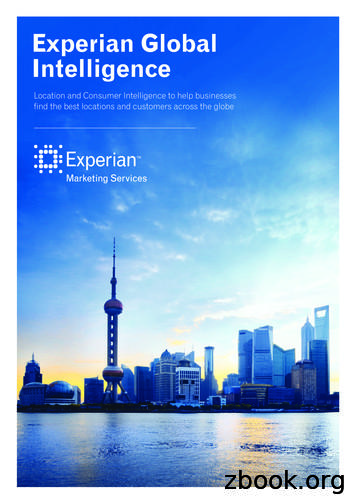CHAPTER 27 EXPERIAN COLLECTION ADVANTAGE
EXTENDED SERVICE OPTIONSEXPERIAN COLLECTION ADVANTAGECHAPTER 27EXPERIAN COLLECTION ADVANTAGE27.0 OVERVIEWThe Experian Collection Advantage Extended Service Option (ESO)provides you access to an Experian service. Data from collection activityfiles is forwarded to Experian, and they use it to calculate a score toindicate how “collectable” the debtor’s account(s) are. In addition,Experian will provide service members with consumer contactinformation (e.g., updated address) and analytical services via a returnfile.Debt Net can capture this data from Experian and attach it to theappropriate debtor record. The debtor score can be used to selectaccounts and reassign them through the Mass Account Change option, orincorporated into Debt Net ’s own work scoring process and used toprioritize collector’s work activities. Miscellaneous data returned fromExperian is stored in a form accessible from the ESO button on the baseworking screen.27.1 REQUIREMENTS AND INSTALLATION27.1.1 Special RequirementsTo use the Experian Collection Advantage Interface module, you musthave an account set up with Experian.27.1.2 InstallationThe first step to install this ESO is to have all user’s log out ofDebt Net . You must have exclusive access to Debt Net so that thenew menu options will install correctly. To install the ExperianCollection Advantage ESO, select “Install ESO’s” from the ESO’s Menu(ESO’s) (Figure 27-1).Copyright 2010 The Com puter Manager, Inc.27 - 1
EXPERIAN COLLECTION ADVANTAGEEXTENDED SERVICE OPTIONSFigure 27-1. Install ESO’s Menu Options.Debt Net will then prompt you for the source directory for the ExperianCollection Advantage ESO install file (Figure 27-2).Figure 27-2. ESO Source Directory Response.The default source directory for installing Experian Collection AdvantageESO will be A:\. If this is incorrect, (e.g., you have downloaded the installfile to some other directory) right click to bring up the Select DirectoryForm. The default directory on this form is the directory whereDebt Net is currently installed (Figure 27-3). If the displayed locationis still incorrect, specify a new location using the “Drive” drop down listat the bottom of the form. After selecting the correct drive, select thecorrect directory, then click the “Select” button to begin installation.Copyright 2010 The Com puter Manager, Inc.27 - 2
EXTENDED SERVICE OPTIONSEXPERIAN COLLECTION ADVANTAGEFigure 27-3. Select Directory Form.After the ESO installs, Debt Net displays a message confirminginstallation. After selecting “OK,” exit and re-enter Debt Net tocomplete the installation process.27.2 SETUPPrior to creating the first file to send to Experian, you will need to setupthe Experian Account Sub Code. From the ESO Menu, select ExperianCollection Advantage submenu, followed by Create Collection Adv.Output file. The account selection screen will display (Figure 27-4).Copyright 2010 The Com puter Manager, Inc.27 - 3
EXPERIAN COLLECTION ADVANTAGEEXTENDED SERVICE OPTIONSFigure 27-4. Account Selection Screen.From the button bar, hit the “Setup” button. At the Experian CollectionAdvantage Setup Screen (Figure 27-5) enter the sub code assigned to youwhen you set up your account with Experian. Then, hit “Save” to close.Figure 27-5. Experian Collection Advantage Setup Screen.Copyright 2010 The Com puter Manager, Inc.27 - 4
EXTENDED SERVICE OPTIONSEXPERIAN COLLECTION ADVANTAGE27.3 CREATING THE OUTPUT FILETo create the output file, select Experian Collection Advantage from theESO Menu, followed by Create Collection Adv. Output file. The accountselection screen will display (Figure 27-4). On the bottom of the screenare the selection criteria fields. Enter data in one or more of the fields tospecify which accounts should be included in the output file. Hit the“Select” button, and the matching accounts will appear in the scrollinglist at the top of the screen.Scroll through the list to review the account information. If the list is notwhat was needed, hit the “Clear List” button and re-enter the criteria. Itmay be that most of the accounts are correct, but only one or two shouldnot be listed. In that case, highlight the account in the list and hit the“Delete” button. (Note: see also Section 8.6.4, Mass Account Change inthe Debt Net User’s Guide.)When you are satisfied with the account list, click on the tab labeled“Product Options.” The screen will display the product options availablewith Experian Collection Advantage (Figure 27-6) and explained in Table27-1.Copyright 2010 The Com puter Manager, Inc.27 - 5
EXPERIAN COLLECTION ADVANTAGEEXTENDED SERVICE OPTIONSFigure 27-6. Product Options Selection Tab.Table 27-1. Collection Advantage Product OptionsSELECTIONEXPLANATIONPurpose for Inquiry:2H Collections4C Credit Valuation and Risk AssessmentClient Package:1A Best Name & Address; File One Phones;Place of Employment; 33 Credit Attributes;Recovery Score - Retail1B Best Name & Address; File One Phones;Place of Employment; 33 Credit Attributes;Recovery Score - Bankcard2A (Phones Only) File One Phones; MetroNetPhones; EDA; Change of Address, NCOA Optional3A Pkg. 1A, plus MetroNet Phones; EDA; Changeof Address, NCOA Optional3B Pkg. 1B, plu MetroNet Phones; EDA; Changeof Address, NCOA OptionalCopyright 2010 The Com puter Manager, Inc.27 - 6
EXTENDED SERVICE OPTIONSEXPERIAN COLLECTION ADVANTAGETable 27-1. Collection Advantage Product OptionsSELECTIONInclude EDA:EXPLANATIONNote: This flag cannot be set without also settingClient Input Option Num ber 28 (MetroNet Phones& COA)1 EDA Tight Match Search Logic (“40")2 EDA Medium Match Search Logic (“20")3 EDA Loose Match Search Logic (“00")Blank Not requestedInclude NCOA :Note: This flag cannot be set without also settingClient Input Option Number 28 Output OptionNumber 28 (MetroNet Phones & COA)Check ( T) IncludeBlank Not RequestedNote: If you choose the National Change of Address(NCOA) Service you m ust sign the USPS ProcessingAcknowledgm ent (PAF). The NCOA option requiresa minim um of 100 unique records. Experian is anon-exclusive license of the USPS National Changeof Address (NCOA) Service.Incl Fraud Search:Note: This flag cannot be set without also settingClient Input Flag 01 and/or 02 (SSN & Best N&A)Check ( T) IncludeBlank Not RequestedSSN:Note: The SSN issued SSN Fraud Shield Indicatoris returned on this output segment when the FraudIndicator Flag option is selected.1 Verify SSN (do not append SSNs)2 Always Append SSNs (no verify)3 Verify input SSN & Append if no matchBlank Not requestedCopyright 2010 The Com puter Manager, Inc.27 - 7
EXPERIAN COLLECTION ADVANTAGEEXTENDED SERVICE OPTIONSTable 27-1. Collection Advantage Product OptionsSELECTIONBest Name & Addr:EXPLANATIONN o te : th e H ig h - R is k - A d d r e ss F r a u d S h i e l dIndicator is returned on this output segm ent whenthe Fraud Indicator Flag Option is selected.1 Verify N&A & Append Best N&A with Demos2 Verify N&A & Append Best N&A (no Demos)Blank Not requestedDeceased:Check ( T) Verify input SSN against SSA SSN &append if match is foundBlank Not requestedFile One Phones:1 Match of 7 digits & append unique phones2 Match on 10 digits & append unique phones3 match on 7, apply criteria date, append uniquesNote: up to 3 input phones can be supplied and willbe com pared.Employment:Check ( T) Append Best EmploymentBlank Not RequestedCopyright 2010 The Com puter Manager, Inc.27 - 8
EXTENDED SERVICE OPTIONSEXPERIAN COLLECTION ADVANTAGETable 27-1. Collection Advantage Product OptionsSELECTIONM odel Score (1- 5)EXPLANATIONB BankruptcyH Recovery BankcardK FICO Bankcard V2R FICO FinanceW TEC Model“RA” ROI Detail Score5 BK W atch4 National EquivalencyQ Vantage ScoreF FICO Risk V2J Recovery RetailN FICO InstallmentV FICO Auto3 NRM V2RB ROI Summary ScoreU Sureview ScoreSE Scorex PlusBlank Not requestedBP Bankruptcy PluE5 (RETIRED) Predictive Recovery ScoreCredit Attributes:Check ( T) for credit attributesBankruptcy Info:Check ( T) theinformation.Add’l names/Prior addr:1 Append Additional N&A Demosblocktoappendbankruptcy2 Append Additional N&A onlyBlank Not requestedDrivers License:Copyright 2010 The Com puter Manager, Inc.Check ( T) the block to append driver’s licenseinformation.27 - 9
EXPERIAN COLLECTION ADVANTAGEEXTENDED SERVICE OPTIONSTable 27-1. Collection Advantage Product OptionsSELECTIONAdditional Attributes:EXPLANATIONCheck the block to append additional attributes.Note: Please contact Experian for a list of theseattributes.M etroNet Phones & AddrChg:Note: USPS NCOA Changes of addresses areincluded in this output segment when the “IncludeNCOA” search flag is set.Note: EDA Phone num bers are returned in thisoutput segment when there is no MetroNet Phoneavailable and the Include EDA search flag is set.1 Verify 7 digit input phone & Append unique2 Verify 10 digit input phone & appenduniques(s)W W aterfall phone process. Verify on 10-digits,append uniques(s) from MetroNet, EDA (all hits) orFile One PhonesBlank Not requestedWhen the product has been selected, hit the “Finish” button.The default directory where Debt Net is currently installed (Figure 277) will display. If the displayed location is incorrect, specify a newlocation using the “Drive” drop down list at the bottom of the form. Afterselecting the correct drive, select the correct directory, then click the“Select” button to create the file.Copyright 2010 The Com puter Manager, Inc.27 - 10
EXTENDED SERVICE OPTIONSEXPERIAN COLLECTION ADVANTAGEFigure 27-7. Select Directory Form.After the file has been created, Debt Net will display a messageindicating the number of records included in the file, as well as the filename. In Figure 27-8, the file name in the example is “TheC107A.txt”.Figure 27-8. Indicator of File Name and Record Count.27.4 PROCESSING THE RETURNED DATA FILEeNote: Debt Net recognizes and processes return files with thecharacters “CAV2" in the file name, and either a txt or dat file,either of which are fixed length. If you get a file of “CAV1",please call tech support.When the file is returned to the agency, Debt Net allows the agency todetermine how the information is processed. Depending on the type ofCopyright 2010 The Com puter Manager, Inc.27 - 11
EXPERIAN COLLECTION ADVANTAGEEXTENDED SERVICE OPTIONSinformation, Debt Net can be configured to change the status of theaccount, set the account up for a specific action (e.g., call or letter), orchange the priority of the account based on an evaluation of thecollectability of the account.All information returned is available from the Base Working Screen onone form with multiple tabs (Figure 27-9). Any information returned thatdoes not have an existing field in Debt Net will be available on the newform. No new extended references will be created. However, employerdata will appear in the existing extended reference for that data.Figure 27-9. Returned Data Form.To process the return file, select “Import Collection Adv Return File” forthe Experian Collection Advantage Menu Option under the main ESOmenu option. A form will appear which will allow you to set flags forprocessing the data (Figure 27-10).Copyright 2010 The Com puter Manager, Inc.27 - 12
EXTENDED SERVICE OPTIONSEXPERIAN COLLECTION ADVANTAGEFigure 27-10. Process Collection Advantage Input File.On the top half of the form, flag whether you want to update debtor name,debtor phone, debtor SSN, or debtor address with new information thatcomes in the file, and whether you want to set a new status code. On thebottom half of the screen, you can set a new priority and status based onthe returned credit score.27.5 CAPTURING/DISPLAYING RETURNED DATAInformation returned from Experian via Collection Advantage is capturedon a series of screens that are linked directly to the debtor. Debt Net provides field level help for each item of data displayed. Specifically, thefile is processed as follows: If a new or corrected name is returned (Best Name), an entry ismade in the notes on the debtor screen, and the name is updatedonly if the Update Debtor Name checkbox is checked. If a new or corrected address is returned (Best Address), an entryCopyright 2010 The Com puter Manager, Inc.27 - 13
EXPERIAN COLLECTION ADVANTAGEEXTENDED SERVICE OPTIONSis made in the notes on the debtor screen, and an update is donebased on the Address Update Option, always or only if mailreturn. If a new phone number is returned (File One Phone), and entry ismade in the notes on the debtor screen, and an entry is made inthe Collector Notes, and the debtor is set for a type 8 notice. The Debtor Screen phone number is only updated if the UpdateDebtor Phone is checked. If a new or corrected SSN is returned (Best File 1 SSN), an entryis made in the notes on the debtor screen, and the SSN is updatedonly if the Update Debtor SSN checkbox is checked. There isalso an entry made into the Collector Notes. If employer information is returned, an entry is made in the noteson the debtor screen, and entry is made in the Collector Notes. IfUpdate Employer Info is checked, the employer name on theDebtor Screen is updated, and if an address is provided, theEmployer (EMPL) extended reference is updated. The file may contain a date of birth which will always update thedebtor information. No remarks or collector notes are entered. You may receive up to five scores. Debt Net has a single fieldto capture the score. If more than one is returned, consideraveraging the scores.27.6 STATUS CODESProcessing a Collection Advantage return file may trigger a number ofoptions to update the account status code. Since only one status code canbe assigned per account, a system of precedence must be used todetermine which status code will prevail. From lowest to highest, theprecedence is as follows: Score RangeNameSocial Security NumberAddressCopyright 2010 The Com puter Manager, Inc.27 - 14
EXTENDED SERVICE OPTIONS EXPERIAN COLLECTION ADVANTAGEEmployerPhoneBankruptcyDeceasedThe Bankruptcy Dismissed status is used in the case where a debtor’saccounts are canceled and the bankruptcy gets dismissed. It wouldoverride all else only if the account(s) is (are) cancelled.Figures 27-11 through 27-19 provide additional views of the returneddata for a debtor.Figure 27-11. Best Name and Address.Copyright 2010 The Com puter Manager, Inc.27 - 15
EXPERIAN COLLECTION ADVANTAGEEXTENDED SERVICE OPTIONSFigure 27-12. Previous Names.Figure 27-13. Credit Report Attributes.Copyright 2010 The Com puter Manager, Inc.27 - 16
EXTENDED SERVICE OPTIONSEXPERIAN COLLECTION ADVANTAGEFigure 27-14. Employment Information.Figure 27-15. Scores and Bankruptcy Information.Copyright 2010 The Com puter Manager, Inc.27 - 17
EXPERIAN COLLECTION ADVANTAGEEXTENDED SERVICE OPTIONSFigure 27-16. MetroNet.Figure 27-17. Trade Inquiries.Copyright 2010 The Com puter Manager, Inc.27 - 18
EXTENDED SERVICE OPTIONSEXPERIAN COLLECTION ADVANTAGEFigure 27-18. EDA Scores.Figure 27-19. Debtor’s Statement.Copyright 2010 The Com puter Manager, Inc.27 - 19
EXPERIAN COLLECTION ADVANTAGE 27.0 OVERVIEW The Experian Collection Advantage Extended Service Option (ESO) pr ov ide s you access to an Expe ri an se rv ic e. Data from c oll ectio n a ctiv ity files is forwarded to Experian, and they use it to calculate a score to indicate ho
Part One: Heir of Ash Chapter 1 Chapter 2 Chapter 3 Chapter 4 Chapter 5 Chapter 6 Chapter 7 Chapter 8 Chapter 9 Chapter 10 Chapter 11 Chapter 12 Chapter 13 Chapter 14 Chapter 15 Chapter 16 Chapter 17 Chapter 18 Chapter 19 Chapter 20 Chapter 21 Chapter 22 Chapter 23 Chapter 24 Chapter 25 Chapter 26 Chapter 27 Chapter 28 Chapter 29 Chapter 30 .
MOSAIC USA BY EXPERIAN SELECT Documents from the Help MENU From the Documents menu SELECT the Interactive Multimedia Guide to Mosaic USA by Experian. A new browser window will open displaying Experian’s Interactive Multimedia Guide to Mosaic USA. Note: This is an Experian web site, which often takes a few moments to open.
USA KOREA ISRAEL GREECE ROMANIA POLAND BELGIUM FRANCE SPAIN GERMANY DENMARK FINLAND SWEDEN NORWAY UK THE NETHERLANDS REPUBLIC OF IRELAND CZECH REPUBLIC HONG KONG TAIWAN SINGAPORE JAPAN Mosaic Available In Development Experian Mosaic: rich consumer insight for 27 major economies. Experian - Global Intelligence 9 Experian utilises an unrivalled .
Experian Share Portal Manage your shareholding wherever, whenever, on the Experian Share Portal The Experian Share Portal is a secure online site where you can Sign up for electronic communications View your holdings and get an indicative value View your dividend p
TO KILL A MOCKINGBIRD. Contents Dedication Epigraph Part One Chapter 1 Chapter 2 Chapter 3 Chapter 4 Chapter 5 Chapter 6 Chapter 7 Chapter 8 Chapter 9 Chapter 10 Chapter 11 Part Two Chapter 12 Chapter 13 Chapter 14 Chapter 15 Chapter 16 Chapter 17 Chapter 18. Chapter 19 Chapter 20 Chapter 21 Chapter 22 Chapter 23 Chapter 24 Chapter 25 Chapter 26
DEDICATION PART ONE Chapter 1 Chapter 2 Chapter 3 Chapter 4 Chapter 5 Chapter 6 Chapter 7 Chapter 8 Chapter 9 Chapter 10 Chapter 11 PART TWO Chapter 12 Chapter 13 Chapter 14 Chapter 15 Chapter 16 Chapter 17 Chapter 18 Chapter 19 Chapter 20 Chapter 21 Chapter 22 Chapter 23 .
Experian 2018 Mosaic Segmentation 2018 Experian Mosaic Segments Adult Population 2018 Experian Mosaic Segments Adult Population Northridge2Fashion Center 0 - 3 mi Q63: Footloose and Family Free 20 0% Q64: Town Elders 1, 21 1% Q65: Senior Discounts 3,797 2% R66: Dare to Dream 188 0% R67: Hope for Tomorrow 2 0% S68: Small Town Shallow Pockets 1 0%
Advanced Engineering Mathematics Dr. Elisabeth Brown c 2019 1. Mathematics 2of37 Fundamentals of Engineering (FE) Other Disciplines Computer-Based Test (CBT) Exam Specifications. Mathematics 3of37 1. What is the value of x in the equation given by log 3 2x 4 log 3 x2 1? (a) 10 (b) 1(c)3(d)5 E. Brown . Mathematics 4of37 2. Consider the sets X and Y given by X {5, 7,9} and Y { ,} and the .