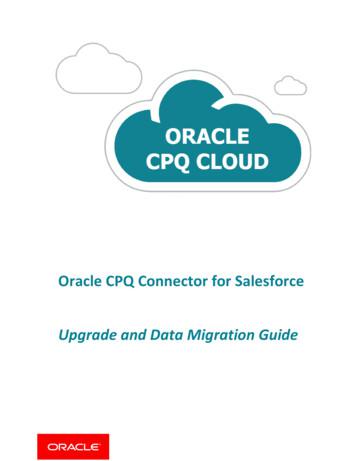Connector Guide For Salesforce
Oracle Identity ManagerConnector Guide for SalesforceRelease 11.1.1E73604-05September 2020
Oracle Identity Manager Connector Guide for Salesforce, Release 11.1.1E73604-05Copyright 2016, 2020, Oracle and/or its affiliates.Primary Author: Gowri GRContributing Authors: Alankrita PrakashThis software and related documentation are provided under a license agreement containing restrictions onuse and disclosure and are protected by intellectual property laws. Except as expressly permitted in yourlicense agreement or allowed by law, you may not use, copy, reproduce, translate, broadcast, modify, license,transmit, distribute, exhibit, perform, publish, or display any part, in any form, or by any means. Reverseengineering, disassembly, or decompilation of this software, unless required by law for interoperability, isprohibited.The information contained herein is subject to change without notice and is not warranted to be error-free. Ifyou find any errors, please report them to us in writing.If this is software or related documentation that is delivered to the U.S. Government or anyone licensing it onbehalf of the U.S. Government, then the following notice is applicable:U.S. GOVERNMENT END USERS: Oracle programs (including any operating system, integrated software,any programs embedded, installed or activated on delivered hardware, and modifications of such programs)and Oracle computer documentation or other Oracle data delivered to or accessed by U.S. Governmentend users are "commercial computer software" or "commercial computer software documentation" pursuantto the applicable Federal Acquisition Regulation and agency-specific supplemental regulations. As such,the use, reproduction, duplication, release, display, disclosure, modification, preparation of derivative works,and/or adaptation of i) Oracle programs (including any operating system, integrated software, any programsembedded, installed or activated on delivered hardware, and modifications of such programs), ii) Oraclecomputer documentation and/or iii) other Oracle data, is subject to the rights and limitations specified in thelicense contained in the applicable contract. The terms governing the U.S. Government’s use of Oracle cloudservices are defined by the applicable contract for such services. No other rights are granted to the U.S.Government.This software or hardware is developed for general use in a variety of information management applications.It is not developed or intended for use in any inherently dangerous applications, including applications thatmay create a risk of personal injury. If you use this software or hardware in dangerous applications, then youshall be responsible to take all appropriate fail-safe, backup, redundancy, and other measures to ensure itssafe use. Oracle Corporation and its affiliates disclaim any liability for any damages caused by use of thissoftware or hardware in dangerous applications.Oracle and Java are registered trademarks of Oracle and/or its affiliates. Other names may be trademarks oftheir respective owners.Intel and Intel Inside are trademarks or registered trademarks of Intel Corporation. All SPARC trademarks areused under license and are trademarks or registered trademarks of SPARC International, Inc. AMD, Epyc,and the AMD logo are trademarks or registered trademarks of Advanced Micro Devices. UNIX is a registeredtrademark of The Open Group.This software or hardware and documentation may provide access to or information about content, products,and services from third parties. Oracle Corporation and its affiliates are not responsible for and expresslydisclaim all warranties of any kind with respect to third-party content, products, and services unless otherwiseset forth in an applicable agreement between you and Oracle. Oracle Corporation and its affiliates will notbe responsible for any loss, costs, or damages incurred due to your access to or use of third-party content,products, or services, except as set forth in an applicable agreement between you and Oracle.
ContentsPrefaceAudienceixDocumentation AccessibilityixRelated DocumentsixConventionsixWhat’s New in Oracle Identity Manager Connector for Salesforce?1Software UpdatesxiDocumentation-Specific UpdatesxiAbout the Salesforce Connector1.1Introduction to the Salesforce Connector1-11.2Certified Components for the Salesforce Connector1-21.3Certified Languages for the Salesforce Connector1-21.4Architecture of the Salesforce Connector1-31.5Use Cases Supported by the Salesforce Connector1-51.6Features of the Salesforce Connector1-61.71.6.1Full Reconciliation1-61.6.2Support for the Connector Server1-71.6.3Limited Reconciliation1-71.6.4Transformation and Validation of Account Data1-7Lookup Definitions Used During Connector Operations1.7.1Lookup Definitions Synchronized with the Target 1.2Lookup.Salesforce.Profiles1-9Preconfigured Lookup 14iii
tor Objects Used During Target Resource Reconciliation1-181.8.1User Fields for Target Resource Reconciliation1-181.8.2Group Fields for Reconciliation1-191.8.3Reconciliation Rules for Target Resource Reconciliation1-201.8.4Viewing Reconciliation Rules for Target Resource Reconciliation1-201.8.5Reconciliation Action Rules for Target Resource Reconciliation1-221.8.6Viewing Reconciliation Action Rules for Target Resource Reconciliation1-221.9Connector Objects Used During Provisioning1-231.9.1Provisioning Functions1-231.9.2User Fields for Provisioning1-231.9.3Group Fields for Provisioning1-241.10Connector Objects Used During Trusted Source Reconciliation1-251.10.1User Fields for Trusted Source Reconciliation1-251.10.2Reconciliation Rules for Trusted Source Reconciliation1-251.10.3Reconciliation Action Rules for Trusted Source Reconciliation1-261.1121.7.2.6Roadmap for Deploying and Using the Connector1-26Deploying the Salesforce 32.2.1Understanding Installation of the Salesforce Connector2-32.2.2Running the Connector Installer2-32.2.3Configuring the IT Resource for the Target System2-5Postinstallation2.3.1Configuring Oracle Identity Manager2-72-82.3.1.1Creating and Activating a Sandbox2-82.3.1.2Creating a New UI Form2-82.3.1.3Creating an Application Instance2-82.3.1.4Publishing a Sandbox2-92.3.1.5Harvesting Entitlements and Sync Catalog2-9iv
2.3.1.642-92.3.2Localizing Field Labels in UI Forms2-102.3.3Clearing Content Related to Connector Resource Bundles from theServer Cache2-12Managing Logging for the Salesforce Connector2-122.3.43Updating an Existing Application Instance with a New Form2.3.4.1Understanding Log Levels2-132.3.4.2Enabling Logging2-142.3.5Obtaining GUID of Roles2-152.3.6Configuring SSL for connector2-15Using the Salesforce Connector3.1Scheduled Jobs for Lookup Field Synchronization3-13.2Configuring Reconciliation for Salesforce Connector3-23.2.1Full Reconciliation3-33.2.2Limited Reconciliation3-33.2.3Reconciling Large Number of Records3-43.2.4Reconciliation Scheduled Jobs3-43.2.4.1Scheduled Jobs for Reconciliation of User Records3-53.2.4.2Scheduled Job for Reconciliation of Groups3-63.3Configuring Scheduled Jobs3-73.4Guidelines on Performing Provisioning Operations3-83.5Performing Provisioning Operations3-83.6Uninstalling the Salesforce Connector3-9Extending the Functionality of the Salesforce Connector4.14.2Adding New User or Group Attributes for Reconciliation4-14.1.1Adding New Attributes on the Process Form4-14.1.2Adding Attributes to Reconciliation Fields4-24.1.3Creating Reconciliation Field Mapping4-44.1.4Creating Entries in Lookup Definitions4-54.1.5Performing Changes in a New UI Form4-6Adding New User or Group Attributes for Provisioning4-74.2.1Adding New Attributes for Provisioning4-74.2.2Creating Entries in Lookup Definitions for Provisioning4-84.2.3Creating a Task to Enable Update Operations4-94.2.4Replicating Form Designer Changes to a New UI Form4-124.3Configuring Validation of Data During Reconciliation and Provisioning4-134.4Configuring Transformation of Data During User Reconciliation4-154.5Configuring the Connector for Multiple Installations of the Target System4-17v
4.6Defining the Connector5Known Issues and Workarounds for the Salesforce ConnectorAFiles and Directories on the Installation Media4-17vi
List of Figures1-1Salesforce Connector Architecture1-41-2Manage Roles, Groups, and Profiles to Control Access by the User1-61-3Reconciliation Rule for Target Resource Reconciliation of Users1-211-4Reconciliation Rule for Target Resource Reconciliation of Groups1-211-5Reconciliation Action Rule for Target Resource Reconciliation1-222-1Installation Status2-44-1Form Designer4-24-2Object Reconciliation Tab4-34-3Process Definition Tab4-54-4Lookup Definition Page4-64-5New Field Added to the Process Form4-84-6Entry Added to the Lookup Definition4-94-7New Task Added to the Process Definition4-104-8List of Adapter Variables4-11vii
List of Tables1-1Certified Components1-21-2Sample Entries in the Lookup.Salesforce.Groups Lookup Definition1-81-3Entries in the Lookup.Salesforce.Profile Lookup definition1-91-4Entries in the Lookup.Configuration.Salesforce Lookup Definition1-101-5Entries in the Lookup.Salesforce.Configuration.Trusted Lookup Definition1-121-6Entries in the Lookup.Salesforce.UM.Configuration Lookup1-141-7Entries in the Lookup.Salesforce.UM.Configuration.Trusted Lookup Definition1-141-8Entries in the Lookup.Salesforce.UM.ReconAttrMap.TrustedDefaults Lookup Definition1-151-9Entries in the Lookup.Salesforce.GM.Configuration Lookup Definition1-161-10Entries in the Lookup.Salesforce.PreferredLanguages Lookup Definition1-171-11Entires in the Lookup.Salesforce.PhoneType Lookup Definition1-171-12Entries in the Lookup.Salesforce.Roles Lookup Definition1-181-13Entries in the Lookup.Salesforce.UM.ReconAttrMap Lookup Definition1-191-14Entries in the Lookup.Salesforce.GM.ReconAttrMap Lookup Definition1-191-15Action Rules for Target Resource Reconciliation1-221-16User provisioning functions1-231-17Entries in the Lookup.Salesforce.UM.ProvAttrMap Lookup Definitions1-241-18Entries in the Lookup.Salesforce.GM.ProvAttrMap Lookup Definition1-241-19Entries in the Lookup.Salesforce.UM.ReconAttrMap.Trusted Lookup Definition1-251-20Action Rules for Trusted Source Reconciliation1-262-1Parameters of the IT Resource2-2Log Levels and ODL Message Type:Level Combinations3-1Attributes of the Scheduled Jobs for Lookup Field Synchronization3-23-2Attributes of the Scheduled Job for User Reconciliation3-53-3Attributes of the Salesforce Group Recon Scheduled Job3-6A-1Files and Directories on the Installation MediaA-12-62-13viii
PrefaceThis guide describes the connector that is used to integrate Oracle Identity Managerwith Salesforce.AudienceThis guide is intended for resource administrators and target system integration teams.Documentation AccessibilityFor information about Oracle's commitment to accessibility, visit theOracle Accessibility Program website at http://www.oracle.com/pls/topic/lookup?ctx acc&id docacc.Access to Oracle SupportOracle customers that have purchased support have access to electronic supportthrough My Oracle Support. For information, visit http://www.oracle.com/pls/topic/lookup?ctx acc&id info or visit http://www.oracle.com/pls/topic/lookup?ctx acc&id trsif you are hearing impaired.Related DocumentsFor information about installing and using Oracle Identity Manager, visit the followingOracle Help Center page:http://docs.oracle.com/cd/E52734 01/index.htmlFor information about Oracle Identity Manager Connectors documentation, visit thefollowing Oracle Help Center page:http://docs.oracle.com/cd/E22999 01/index.htmConventionsThe following text conventions are used in this document:ConventionMeaningboldfaceBoldface type indicates graphical userinterface elements associated with an actionor terms defined in text or the glossary.ix
PrefaceConventionMeaningitalicItalic type indicates book titles, emphasis, orplaceholder variables for which you supplyparticular values.monospaceMonospace type indicates commands within aparagraph, URLs, code in examples, text thatappears on the screen, or text that you enter.x
What’s New in Oracle Identity ManagerConnector for Salesforce?This chapter provides an overview of the updates made to the software anddocumentation for the Salesforce connector in release 11.1.1.5.0.The updates discussed in this chapter are divided into the following categories: Software UpdatesThis section describes updates made to the connector software. This section alsopoints out the sections of this guide that have been changed in response to eachsoftware update. Documentation-Specific UpdatesThese include major changes made to this guide. For example, the relocation ofa section from the second chapter to the third chapter is a documentation-specificupdate. These changes are not related to software updates.Software UpdatesThe following section discusses software updates:Software Updates in Release 11.1.1.5.0This is the first release of the Oracle Identity Manager connector for Salesforce.Therefore, there are no software-specific updates in this release.Documentation-Specific UpdatesThe following section discusses documentation-specific updates:Documentation-Specific Updates in Release 11.1.1.5.0The following documentation-specific update has been made in revision “05” of thisguide:The description column for several IT resource parameters belonging to Table 2-1have been updated.The following documentation-specific update has been made in revision “04” of thisguide:The "Oracle Identity Governance or Oracle Identity Manager" row of Table 1-1 hasbeen updated to include support for Oracle Identity Governance release 12c PS4(12.2.1.4.0).xi
What’s New in Oracle Identity Manager Connector for Salesforce?The following documentation-specific updates have been made in revision “03” of thisguide:The "Oracle Identity Manager" row of Table 1-1 has been renamed as "OracleIdentity Governance or Oracle Identity Manager" and also updated for Oracle IdentityGovernance 12c (12.2.1.3.0) certification.The following documentation-specific updates have been made in revision “02” of thisguide: Creating a New UI Form has been modified to remove the additional step ofselecting the Generate Entitlement Forms check box. A “Note” about eliminating the Automated Process User of the Salesforce sandboxhas been added to Full Reconciliation.xii
1About the Salesforce ConnectorThe Salesforce connector integrates Oracle Identity Manager with the Salesforce.comtarget system.This chapter contains the following sections: Introduction to the Salesforce Connector Certified Components for the Salesforce Connector Certified Languages for the Salesforce Connector Architecture of the Salesforce Connector Use Cases Supported by the Salesforce Connector Features of the Salesforce Connector Lookup Definitions Used During Connector Operations Connector Objects Used During Target Resource Reconciliation Connector Objects Used During Provisioning Connector Objects Used During Trusted Source Reconciliation Roadmap for Deploying and Using the Connector1.1 Introduction to the Salesforce ConnectorOracle Identity Manager is a centralized identity management solution that providesself service, compliance, provisioning, and password management services forapplications residing on-premise or on the Cloud. Oracle Identity Managerconnectors are used to integrate Oracle Identity Manager with external, identity-awareapplications. The Salesforce connector enables you to use Salesforce.com either asa managed (target) resource or as an authoritative (trusted) source of identity data forOracle Identity Manager.Note:At some places in this guide, the term target system has been used to referto Salesforce.com.The Salesforce connector enables you to perform identity management-related tasks(such as creating, updating, and deleting) on user and group identities while managingtheir profiles at the same time.In the account management (target resource) mode of the connector, informationabout all active users created or modified directly on the target system can bereconciled into Oracle Identity Manager. This data is used to add or modify resources(that is, accounts) allocated to OIM Users. In addition, you can use Oracle IdentityManager to provision or update Salesforce resources (accounts) assigned to OIM1-1
Chapter 1Certified Components for the Salesforce ConnectorUsers. These provisioning operations performed on Oracle Identity Manager translateinto the creation or updates to target system accounts.In the identity reconciliation (trusted source) mode of the connector, users are createdor modified only on the target system and information about these users is reconciledinto Oracle Identity Manager.1.2 Certified Components for the Salesforce ConnectorThese are the software components and their versions required for installing and usingthe Salesforce connector.Table 1-1Certified ComponentsComponentRequirementOracle Identity Governance or Oracle IdentityManagerYou can use one of the following releasesof Oracle Identity Manager or Oracle IdentityGovernance: Oracle Identity Governance 12c(12.2.1.4.0)Oracle Identity Governance 12c(12.2.1.3.0)Oracle Identity Manager 11g Release 2PS3 (11.1.2.3.0)Oracle Identity Manager 11g Release 2PS2 (11.1.2.2.0) and any later BP in thisrelease trackTarget systemsSalesforce Winter 2012 and later releasesConnector Server1.4.0Connector Server JDKJDK 1.6 or later1.3 Certified Languages for the Salesforce ConnectorThese are the languages that the connector supports. Arabic Chinese (Simplified) Chinese (Traditional) Czech Danish Dutch English (US) Finnish French French (Canadian) German Greek1-2
Chapter 1Architecture of the Salesforce Connector Hebrew Hungarian Italian Japanese Korean Norwegian Polish Portuguese Portuguese (Brazilian) Romanian Russian Slovak Spanish Swedish Thai Turkish1.4 Architecture of the Salesforce ConnectorThe Salesforce connector is implemented by using the Identity Connector Framework(ICF).The ICF is a component that is required in order to use Identity Connector. ICFprovides basic reconciliation and provisioning operations that are common to allOracle Identity Manager connectors. In addition, ICF provides common features thatdevelopers would otherwise need to implement on their own, such as, buffering, timeouts, and filtering. ICF is distributed together with Oracle Identity Manager. Therefore,you do not need to configure or modify ICF.The connector is configured to run in one of the following modes: Identity reconciliationIdentity reconciliation is also known as authoritative or trusted sourcereconciliation. In this mode, the target system is used as the trusted source andusers are directly created and modified on it. During reconciliation, each userrecord fetched from the target system is compared with existing OIM Users. If amatch is found between the target system record and the OIM User, then the OIMUser attributes are updated with changes made to the target system record. If nomatch is found, then the target system record is used to create an OIM User. Account managementAccount management is also known as target resource management. In thismode, the target system is used as a target resource and the connector enablesthe following operations:–Provisioning1-3
Chapter 1Architecture of the Salesforce ConnectorProvisioning involves creating or updating users on the target system throughOracle Identity Manager. When you allocate (or provision) a Salesforceresource to the OIM User, the operation results in the creation of an accounton Salesforce for that user. In the Oracle Identity Manager context, the termprovisioning also covers updates made to the target system account throughOracle Identity Manager.–Target resource reconciliationIn target resource reconciliation, data related to the newly created andmodified target system accounts can be reconciled and linked with existingOIM Users and provisioned resources. A scheduled task is used forreconciliation. Salesforce.com provides the details of only the active useraccounts.Figure 1-1Salesforce Connector ArchitectureAs shown in Figure 1-1, Salesforce.com is configured as a target resource of OracleIdentity Manager. Through provisioning operations performed on Oracle IdentityManager, accounts are created and updated on the target system for OIM Users.Through reconciliation, account data that is created and updated directly on the targetsystem is fetched into Oracle Identity Manager and stored against the correspondingOIM Users.Identity Connector Framework (ICF) is a component that is required in order to useIdentity Connectors. ICF is distributed together with Oracle Identity Manager. You donot need to configure or modify ICF.During provisioning, the Adapters invoke ICF operation, ICF inturn invokes createoperation on Salesforce Identity Connector Bundle and then the bundle callsSalesforce Provisioning API. The Salesforce provisioning API on the target systemaccepts provisioning data from the bundle, carries out the required operation on thetarget system, and returns the response from the target system back to the bundle,which passes it to the adapters.During reconciliation, a scheduled task invokes ICF operation, ICF inturn invokescreate operation on Salesforce Identity Connector Bundle and then the bundlecalls Salesforce Reconciliation API. The API extracts user records that match the1-4
Chapter 1Use Cases Supported by the Salesforce Connectorreconciliation criteria and hands them over through the bundle and ICF back to thescheduled task, which brings the records to Oracle Identity Manager.1.5 Use Cases Supported by the Salesforce ConnectorThese are common scenarios in which the connector can be used. Salesforce License ManagementOn Salesforce.com, Profiles are used to manage licences which are in turnassociated with user types. So for a particular user type, there is a fixed set ofprofiles. Using the Salesforce connector, you can reconcile all the profiles fromSalesforce and assign them to users without worrying about the user types. Thus,switching the user from one license type to another is accomplished easily withthe use of the Salesforce connector. This will arise if one Chatter Free user ispromoted to Standard user in Salesforce and can enjoy the privileges that comealong with those predefined licenses.Salesforce Connector is also used to enable specific Salesforce.com profiles foryour users, you must choose one profile for each user. A profile is a template thatcontains a collection of predefined settings and can determine what a user cansee and do within the platform. The basic rule of Profiles is whether a given usercan see and use each application as well as each tab within the application. One Stop Identity Solution for Multiple Cloud ApplicationsSalesforce.com can act as a trusted source of identities which can be used tomap users against various target cloud applications. In this case, a user fromSalesforce can be created in any and every cloud and non-cloud applications thatOracle Identity Manager supports.Salesforce.com can be used as a trusted source and an organization can use thisfeature to provide the list of users and further provision the account of these usersto a third-party application that has been configured as target source. Evolve Identity and Data Security of Salesforce Beyond the ParameterIdentity management solutions must support more than the traditional parameterbased authentication, and offer a single, simple, and trusted way to manageauthentication and authorization of salesforce-based authentications. Enterprisesmaking use of various IT systems (servers, devices, applications etc.) facenumerous challenges due to the proliferation of passwords. Any vulnerabilityfor password creates an opportunity for an attacker to acquire password valuesand consequently impersonate users. Oracle Salesforce Connector helps reduceadministrative and help desk costs by enabling self-service password reset andpassword change.This following image illustrates about controlling the access that the user has bymanaging Roles, Groups and Profiles.1-5
Chapter 1Features of the Salesforce ConnectorFigure 1-2Manage Roles, Groups, and Profiles to Control Access by the User1.6 Features of the Salesforce ConnectorThe features of the connector include support for connector server, full reconciliation,limited reconciliation, and transformation and validation of account data. Full Reconciliation Support for the Connector Server Limited Reconciliation Transformation and Validation of Account Data1.6.1 Full ReconciliationFull reconciliation involves reconciling all active user records from the target systeminto Oracle Identity Manager.Note:To eliminate the Automated Process User that the Salesforce sandbox hasand to get all the users successfully during full reconciliation, you mustadd the following filter, greaterThan('userType','AutomatedProcest') lessThan('userType','AutomatedProcess')To perform a full reconciliation run, remove or delete any value assigned to the Filterand run the scheduled job for user reconciliation.1-6
Chapter 1Lookup Definitions Used During Connector OperationsNote: The connector cannot support incremental reconciliation because thetarget system does not provide a way for tracking the time at whichaccount data is created or modified. If the target system contains more than 2200 records, then use the FlatFile connector to perform full reconciliation as Salesforce.com does notallow you to reconcile more than 2200 users even after pagination. SeeReconciling Large Number of Records.1.6.2 Support for the Connector ServerConnector Server is one of the features provided by ICF. By using one or moreconnector servers, the connector architecture permits your application to communicatewith externally deployed bundles.A Java connector server is useful when you do not want to execute a Java connectorbundle in the same VM as your application. It can be beneficial to run a Javaconnector on a different host for performance improvements if the bundle works fasterwhen deployed on the same host as the native managed resource.1.6.3 Limited ReconciliationLimited or filtered reconciliation is the process of limiting the number of records beingreconciled based on a set filter criteria.To limit or filter the records that are fetched into Oracle Identity Manager during areconciliation run, you can specify the subset of added or modified target systemrecords that must be reconciled. See Limited Reconciliation.1.6.4 Transformation and Validation of Account DataYou can configure validation of account data that is brought into or sent from OracleIdentity Manager during reconciliation and provisioning.In addition, you can configure transformation of account data that is brought intoOracle Identity Manager during reconciliation. The following sections provide moreinformation: Configuring Transformation of Data During User Reconciliation Configuring Validation of Data During Reconciliation and Provisioning1.7 Lookup Definitions Used During Connector OperationsLookup definitions used during reconciliation and provisioning are either preconfiguredor can be synchronized with the target system.Lookup definitions used during connector operations can be categorized as follows: Lookup Definitions Synchronized with the Target System Preconfigured Lookup Definitions1-7
Chapter 1Lookup Definitions Used During Connector Operations1.7.1 Lookup Definitions Synchronized with the Target SystemLookup field synchronization involves copying additions or changes made to the targetsystem lookup fields into the lookup definitions in Oracle Identity Manager.During a provisioning operation, you use a lookup field on the process form to specifya single value from a set of values. For example, you use the Group Name lookupfield to specify a group for the user for whom the provisioning operation is beingperformed. When you deploy the connector, lookup definitions corresponding to thelookup fields on the target system are created in Oracle Identity Manager. Lookupfield synchronization populates these lookup fields with values from the correspondinglookup definitions.The following lookup definitions are populated with values fetched from the targetsystem by the scheduled jobs for lookup field synchronization: Lookup.Salesforce.Groups Lookup.Salesforce.Profiles1.7.1.1 Lookup.Salesforce.GroupsThe Lookup.Salesforce.Groups lookup definition holds details of groups definedin Salesforce.com. You populate this lookup definition through lookup fieldsynchronization performed using the Salesforce Group Lookup Reconciliationscheduled job.The following is the format in which data is stored after lookup definitionsynchronization: Code Key: IT RESOURCE KEY GROUP IDIn this format: –IT RESOURCE KEY is the numeric code assigned to each IT resource inOracle Identity Manager.–GROUP ID is GUID of the group on the target system.Decode: IT RESOURCE NAME GROUP NAMEIn this format:–IT RESOURCE NAME is the name assigned to the IT resource in OracleIdentity Manager.–GROUP NAME is the name of the group on the target system.Table 1-2 lists sample entries in this lookup definition.Tabl
Architecture of the Salesforce Connector1-3. Use Cases Supported by the Salesforce Connector1-5. Features of the Salesforce Connector1-6. Full Reconciliation1-6. Support for the Connector Server1-7. Limited Reconciliati
customers upgrading from older installations for the Salesforce Commerce Integration (managed package version 7 and earlier) to the new Oracle CPQ Connector for Salesforce (managed package version 8 and later). The Oracle CPQ Connector for Salesforce is also sometimes referred to as the Salesforce Connector or Salesforce Lightning Adapter.
Salesforce can be accessed from the Salesforce AppExchange . RingCentral for Salesforce version 5.x, 6.0, and later includes Salesforce Mobile App. This enables you to make calls via the Salesforce Mobile App with RingCentral's quality phone services. If your Salesforce is already configured for Salesforce Mobile App,
Bruksanvisning för bilstereo . Bruksanvisning for bilstereo . Instrukcja obsługi samochodowego odtwarzacza stereo . Operating Instructions for Car Stereo . 610-104 . SV . Bruksanvisning i original
Understand the Salesforce Adapter. Salesforce Adapter Capabilities1-1. Salesforce Adapter Restrictions1-2. What Application Version Is Supported?1-3. Salesforce Adapter Use Cases1-3. Workflow to Create and Add a Salesforce Adapter Connection to an Integration1-3. Create a Salesforce Adapter Connection. Prerequisites for Creating a Connection2-1
To become a Certified Salesforce Administrator and Developer, you must pass the Salesforce Administrator Exam and the Salesforce App Builder Exam. You can pass the exams by following these easy steps. Step 1: Complete the Salesforce training course Step 2: Visit certification.salesforce.com and register to take both exams: Salesforce
Salesforce mobile app features. 1. It is powered by Salesforce platform. 2. We can use point and click tools to make our own application. 3. Salesforce mobile App is included with every Salesforce license. 4. Salesforce mobile app can be download from Google play store and App Store. 5. Salesforce mobile app has offline capability. 6.
object field information in Salesforce is saved in Concur. NOTE: The user's access to the Salesforce objects is controlled in Salesforce. They must have read access to the object in Salesforce to search using the object's fields. The configuration process requires both the Concur and Salesforce administrators, and has the following steps: 1.
The Salesforce Console Implementation Guide is for administrators who want to plan and implement a one time, basic setup of a console in Salesforce Classic. Important: This guide covers the setup and customization of Salesforce Classic console apps only. . If Salesforce Knowledge is set up, turn on the Knowledge sidebar so that console .