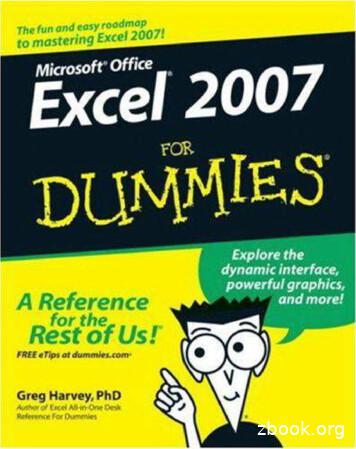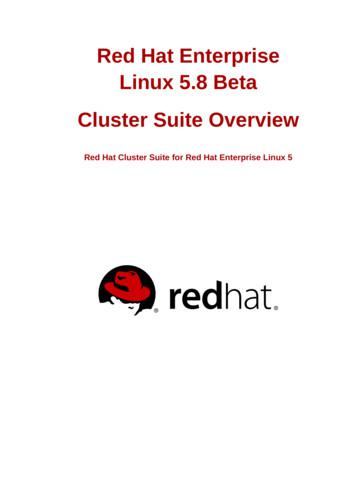Virtualization For Dummies, Red Hat Special Edition
g Easier!Making EverythinA useful guide to whatvirtualization is and how it worksWelcome to Virtualization For Dummies, Red HatSpecial Edition. This friendly book introduces youto the benefits of virtualization technology andoffers insight into using it to save time and money.This book focuses on Red Hat Enterprise Virtualization, a virtualization platform for both serversand desktops. Understand virtualization basics and itsbenefits — before you can apply it to yourbusiness, you have to know exactly what it is Industry-leading security — it’s a hot topicand you want to know all the ins and outs ditionRed Hat Special EOpen the book and find: Some different applicationsfor virtualization How to make sure yourvirtualized infrastructureis more securenoitazilVirtua The top questions peopleask about virtualization —and the answers How VDI can improve dataaccess and save you money Information on what thehypervisor does How virtualization works — use it to controlproject costs, go green, and do more with less Desktop virtualization solutions —virtualizing the desktop can be a greatway to use the technologyLearn: How you can use virtualizationto control project costs and domore with lessGo to Dummies.com for videos, step-by-step examples,how-to articles, or to shop! The answers to some commonquestions about virtualization How security issues play outwith virtualizationBrought to you by978-1-118-08817-3Not for resaleRichard Blum
About Red HatRed Hat is the world’s leading provider of open source solutions, offeringchoice to customers building open source IT infrastructures.Its unique business model provides open source subscriptions for itshigh-quality, affordable technology. Its operating system platform,Red Hat Enterprise Linux, and virtualization solution, Red Hat EnterpriseVirtualization, together with applications, management, service-orientedarchitecture (SOA) solutions, included in the JBoss Enterprise Middlewareportfolio, and cloud solutions, deliver industry-leading value. The companyis based in Raleigh, NC and has 66 offices around the world.
VirtualizationFORDUMmIES‰RED HAT SPECIAL EDITIONby Richard BlumThese materials are the copyright of Wiley Publishing, Inc. and anydissemination, distribution, or unauthorized use is strictly prohibited.
Virtualization For Dummies , Red Hat Special EditionPublished byWiley Publishing, Inc.111 River StreetHoboken, NJ 07030-5774www.wiley.comCopyright 2011 by Wiley Publishing, Inc., Indianapolis, IndianaPublished by Wiley Publishing, Inc., Indianapolis, IndianaNo part of this publication may be reproduced, stored in a retrieval system or transmitted in anyform or by any means, electronic, mechanical, photocopying, recording, scanning or otherwise,except as permitted under Sections 107 or 108 of the 1976 United States Copyright Act, without theprior written permission of the Publisher. Requests to the Publisher for permission should beaddressed to the Permissions Department, John Wiley & Sons, Inc., 111 River Street, Hoboken, NJ07030, (201) 748-6011, fax (201) 748-6008, or online at http://www.wiley.com/go/permissions.Trademarks: Wiley, the Wiley Publishing logo, For Dummies, the Dummies Man logo, A Referencefor the Rest of Us!, The Dummies Way, Dummies.com, Making Everything Easier, and related tradedress are trademarks or registered trademarks of John Wiley & Sons, Inc. and/or its affiliates in theUnited States and other countries, and may not be used without written permission. Red Hat and theRed Hat logo are registered trademarks of Red Hat, Inc. All other trademarks are the property oftheir respective owners. Wiley Publishing, Inc., is not associated with any product or vendor mentioned in this book.LIMIT OF LIABILITY/DISCLAIMER OF WARRANTY: THE PUBLISHER AND THE AUTHOR MAKENO REPRESENTATIONS OR WARRANTIES WITH RESPECT TO THE ACCURACY OR COMPLETENESS OF THE CONTENTS OF THIS WORK AND SPECIFICALLY DISCLAIM ALL WARRANTIES,INCLUDING WITHOUT LIMITATION WARRANTIES OF FITNESS FOR A PARTICULAR PURPOSE.NO WARRANTY MAY BE CREATED OR EXTENDED BY SALES OR PROMOTIONAL MATERIALS.THE ADVICE AND STRATEGIES CONTAINED HEREIN MAY NOT BE SUITABLE FOR EVERY SITUATION. THIS WORK IS SOLD WITH THE UNDERSTANDING THAT THE PUBLISHER IS NOTENGAGED IN RENDERING LEGAL, ACCOUNTING, OR OTHER PROFESSIONAL SERVICES. IF PROFESSIONAL ASSISTANCE IS REQUIRED, THE SERVICES OF A COMPETENT PROFESSIONALPERSON SHOULD BE SOUGHT. NEITHER THE PUBLISHER NOR THE AUTHOR SHALL BE LIABLEFOR DAMAGES ARISING HEREFROM. THE FACT THAT AN ORGANIZATION OR WEBSITE ISREFERRED TO IN THIS WORK AS A CITATION AND/OR A POTENTIAL SOURCE OF FURTHERINFORMATION DOES NOT MEAN THAT THE AUTHOR OR THE PUBLISHER ENDORSES THEINFORMATION THE ORGANIZATION OR WEBSITE MAY PROVIDE OR RECOMMENDATIONS ITMAY MAKE. FURTHER, READERS SHOULD BE AWARE THAT INTERNET WEBSITES LISTED INTHIS WORK MAY HAVE CHANGED OR DISAPPEARED BETWEEN WHEN THIS WORK WAS WRITTEN AND WHEN IT IS READ.For general information on our other products and services, please contact our Business DevelopmentDepartment in the U.S. at 317-572-3205. For details on how to create a custom For Dummies book foryour business or organization, contact info@dummies.biz. For information about licensing the ForDummies brand for products or services, contact BrandedRights&Licenses@Wiley.com.ISBN: 978-1-118-08817-3Manufactured in the United States of America10 9 8 7 6 5 4 3 2 1Publisher’s AcknowledgmentsProject Editor: Jennifer BinghamEditorial Manager: Rev MengleBusiness Development Representative: Melody LayneCustom Publishing Project Specialist: Michael SullivanProject Coordinator: Kristie ReesLayout and Graphics: Claudia Bell, Carl ByersProofreader: Debbye ButlerThese materials are the copyright of Wiley Publishing, Inc. and anydissemination, distribution, or unauthorized use is strictly prohibited.
IntroductionWelcome to the fascinating world of virtualization. Inthis book, I introduce you to the benefits of usingvirtual servers and desktops in your data center. My goal isto initiate you into the rapidly growing ranks of virtualization users, allowing you to quickly save time and money inyour IT projects. This book focuses on the Red Hat EnterpriseVirtualization products, but also gives you a general overviewof the topic.About This BookMy objective is to keep the amount of technobabble to a minimum and stick with plain English as much as possible. Tryingto grasp the concepts behind server virtualization can betricky, so I include a few examples plus some detailed explanations to help give you the most information about a virtualserver environment without turning this into a PhD thesis.Think of this book as a friendly guide to tackling the terminology and concepts behind virtualization. Although virtualization can get complicated, the basics are fairly straightforwardafter you get a handle on them.Although it may seem, at first glance, that working withvirtualization requires advanced computer science training, it’s not true! This book focuses on Red Hat EnterpriseVirtualization, which makes implementing server and desktopvirtualization in any computer environment much easier thanyou think!This book was written for, with information supplied by,Red Hat.These materials are the copyright of Wiley Publishing, Inc. and anydissemination, distribution, or unauthorized use is strictly prohibited.
2Virtualization For Dummies, Red Hat Special EditionIcons Used in This BookWithin each chapter, I use icons to highlight particularlyimportant or useful information. You find the following iconsin this book.The Tip icon flags useful information that makes living withyour virtual server system even less complicated than youfeared that it might be.This icon flags information that you may want to write downsomewhere so that you don’t forget it. Or maybe just tie apiece of string around your finger to remind you.This icon flags information that lets you know that you needto be careful.These materials are the copyright of Wiley Publishing, Inc. and anydissemination, distribution, or unauthorized use is strictly prohibited.
Chapter 1Virtualization 101In This Chapter Defining virtualization Introducing server virtualization Explaining the hypervisorWelcome to the world of virtualization. Although thephrase virtual machine may remind you of the airguitar you played as a child, there really is something behindvirtualization. In this chapter, you find out just what virtualization is, and get an introduction to server virtualization andthe hypervisor.Defining VirtualizationJust a few years ago, the typical server in your data centerhad just (barely) enough processing power, memory, and diskspace to run one application (like a database, a mail server,or a web server) and that’s it. Each application you wantedto run got its own physical server. And soon your data centerwas full of separate servers chugging away, serving applications to your customers and employees.Fast forward a few years. The number of applications in atypical data center has exploded — now you have a wholebunch of racks containing a whole bunch of servers, eachbox running one application. In the meantime, servers havebecome more powerful, with more processing cores, morememory, and more disk space than ever before. That’s a lotof resources in a single server, but they’re trapped, availableonly to one application.These materials are the copyright of Wiley Publishing, Inc. and anydissemination, distribution, or unauthorized use is strictly prohibited.
4Virtualization For Dummies, Red Hat Special EditionVirtualization is a technology that lets one big physical serverpretend to be a whole bunch of little PC machines, each withits own processor, memory, disk, and network devices.Explaining Server VirtualizationWhen most organizations get started with virtualization, theystart with the servers in their data center. Server virtualizationis when you virtualize the servers that are providing the applications that run important programs like accounting, webservers, CRM, and others to your users and your customers.Consolidating serversWhen you can run more than one application per server, youcan fit more applications into less space. Say you have 100applications and you don’t want to run 100 servers. You canactually run those 100 applications on 10 physical servers.This is called server consolidation. Each of these virtual servers thinks it is running on its own physical server; instead it’sactually sharing one physical server and its system resources(CPU, memory, and so on) with many other virtual servers.Each virtual server has its own dedicated and independentenvironment and thinks it is running independently. The physical server can therefore run different versions of Linux on thedifferent virtual servers. You can even mix and match Linuxand Windows environments.You also get the benefit of hardware abstraction. With virtualization, each of your virtual servers thinks it is installed onexactly the same hardware, no matter what the physical hardware really is. Therefore, if you have to move a virtual serverfrom one physical host server to another, you don’t have toworry that the host servers are from different manufacturers,or have different network cards or a different motherboard.As far as the virtual server is aware, it’s still running on thesame hardware it was running on before.Virtualization also gives you higher resource utilization.With physical servers, you often had to buy a server bigenough to handle the peak load (which means that you had toThese materials are the copyright of Wiley Publishing, Inc. and anydissemination, distribution, or unauthorized use is strictly prohibited.
Chapter 1: Virtualization 1015accommodate for the period of greatest usage that would everhappen), even if 99 percent of the time, the server was beingunderutilized. In virtualization, you can size for the averageload. If one virtual server needs a lot more resources, it canborrow them from other host servers that are underutilized.You can actually use more of the resources you’ve alreadypaid for.With virtual servers, your deployment time also decreasessubstantially. If you need a new server to host a new application, you don’t have to buy a new server, wait for it to arrive,install it, and then install the operating system and application. You just click a button and create a new virtual server.And you can create a virtual server template, a complete copyof a commonly used server and its applications that you candeploy over and over.Virtual infrastructureVirtualization is a great technology when used on a singlephysical server, but it really begins to pay off when you runvirtualization on multiple servers. Products like Red HatEnterprise Virtualization for Servers allow you to run manyphysical servers with many virtual machines on them, andmanage the whole infrastructure centrally.What if you deploy a virtual server on one physical host butneed to move it somewhere else? With virtualization, you caneasily move any guest virtual machine to any host physicalserver. Thus, if one application starts taking over too manyresources on one server, you can easily live migrate it to aless active host server, without having to go through theprocess of building a new server. Live migration allows youto move a running virtual machine from one physical serverto another with no downtime. Users don’t see any disruption. Technology like system scheduler can use live migrationthroughout the day to move your virtual machines arounddynamically to balance load or to conserve power, basedon policies you configure. For example, if one of your virtualservers suddenly needs a lot of power and it’s impactingthe other virtual machines, the system scheduler can livemigrate that virtual machine to another physical server that’snot so busy.These materials are the copyright of Wiley Publishing, Inc. and anydissemination, distribution, or unauthorized use is strictly prohibited.
6Virtualization For Dummies, Red Hat Special EditionAll these things can be done from a command line, but it’seasier to manage from a graphical user interface. Red HatEnterprise Virtualization Manager is the Red Hat managementinterface.What about up-time?With the high demands of 24/7 operation, availability is a crucial factor for any application. Sometimes physical servers failunexpectedly, and sometimes you need to do maintenance.Having an application fail at any time of the day or night canbe catastrophic for your customers or your business.So what happens when one of your virtualization host serversgoes down? All the virtual machines on that host go down too.You can make your mission-critical virtual machines highlyavailable, so they will automatically restart on a runningphysical server. For planned outages, like a firmware upgrade,you can use maintenance manager to live migrate all the virtual machines safely to another physical server. Then you canperform maintenance, reboot, and return the virtual machinesautomatically.What about security?With server virtualization, you can have many virtual serversrunning on a single physical server. How can you guaranteethe security of your systems in such a mixed environment?How can you guarantee that users on your “Website” virtualmachine can’t access data on your “Finance” virtual machine?The short answer is that all virtual machines are completelyseparate, running in their own virtual world on the hostserver. There’s no chance that any application files runningon one virtual server can find their way onto another virtualserver. (I go into this in more detail in Chapter 2.)What about virtual desktops?Talking about virtual desktops could take a whole chapter.In fact, it does. See Chapter 4 for the ins and outs of desktopvirtualization.These materials are the copyright of Wiley Publishing, Inc. and anydissemination, distribution, or unauthorized use is strictly prohibited.
Chapter 1: Virtualization 1017Getting to Know the HypervisorSo what makes virtualization tick? The hypervisor. The hypervisor is a special piece of software that acts like a traffic copto direct traffic from the multiple virtual machines runningon a single physical server. When a virtual machine needs toaccess memory or the CPU, the hypervisor schedules eachvirtual machine’s request so that they don’t conflict.Much of the time, virtual machines are sending simple instructions, like requests to access memory or perform a calculation. These instructions can be passed to the hardwaredirectly, with the hypervisor scheduling the requests. Whenthe hypervisor can pass instructions directly to the hardwarewithout modification, it’s nearly as fast as when the operatingsystem is running on bare metal.Sometimes, however, the virtual machines need access tophysical hardware, like the network card. There are also certain operations only the operating system is allowed to make,and PC-based servers were designed to handle only one realoperating system. The hypervisor can’t pass these instructionsdirectly to the hardware — it would crash the server. Youcould modify every operating system you run to make it virtualization aware, but that would make virtualization very difficult to implement. So the hypervisor provides two solutions: Hardware emulation is when the hypervisor pretends tobe the CPU or a piece of hardware, like a virtual networkcard, and makes each virtual machine think it has its ownhardware. The virtual machine thinks it has full controland sends an instruction. The hypervisor intercepts theinstruction, runs it in emulation, and then returns theexpected result back to the virtual machine. With goodemulation, you give each virtual machine the illusion thatit has its own dedicated hardware. The disadvantageof emulation is that it happens in software, so it can bevery, very slow. The more the virtualization system hasto emulate, the slower the virtual machine is, comparedto bare metal. Hardware-assisted virtualization takes advantage oftechnologies built into the latest Intel and AMD chipsets.Called VT-x and AMD-V, respectively, these technologiesdo the hard work the hypervisor used to have to do withThese materials are the copyright of Wiley Publishing, Inc. and anydissemination, distribution, or unauthorized use is strictly prohibited.
8Virtualization For Dummies, Red Hat Special Editionemulation and they do it in hardware, where it’s muchfaster. The virtual machines get the advantage of emulation but with the speed of direct hardware access. Here,the hypervisor still intercepts the command from thevirtual machine, but instead of emulating, it passes thecommand to the special hardware-assisted virtualizationtechnology.Most modern hypervisors take advantage of both emulation and hardware-assisted virtualization. Older hypervisortechnologies have enough emulation code that they can run,albeit slower, on servers without VT-x or AMD-V. The RedHat Enterprise Virtualization hypervisor leverages hardwareassisted virtualization extensively, so it doesn’t have to offer alarge amount of redundant emulation code. But it does requirethat these extensions be present and enabled in the BIOS.These materials are the copyright of Wiley Publishing, Inc. and anydissemination, distribution, or unauthorized use is strictly prohibited.
Chapter 2Looking at Virtualizationand SecurityIn This Chapter Looking at SELinux Using security in layers Playing in the sandboxThe hot topic in just about any IT circle these days issecurity. It’s no surprise that the virtualization world hasgiven security a high priority in implementing virtualizationsolutions. In this chapter, I discuss how Red Hat EnterpriseVirtualization implements security, and how you can use thatsecurity in your IT environment.Battening Down the HatchesThe most vulnerable part in any virtualization environmentis the host virtual server. The host virtual server is the gatekeeper to all the guest virtual machines, often controllingwhat hardware they have access to. If the host virtual serverbecomes compromised, the virtual machines will soon follow.Whether the host virtual server is a thin hypervisor programor a full operating system, the capability to ensure that itremains virus-free and uncompromised is crucial.Red Hat Enterprise Virtualization leverages the Linux operatingsystem. The Linux operating system is an open source solutionthat employs the latest technologies in security protection. Oneof these technologies is Security Enhanced Linux, or SELinux. TheSELinux feature provides additional security to the standardLinux operating system. It was designed specifically by the U.S.These materials are the copyright of Wiley Publishing, Inc. and anydissemination, distribution, or unauthorized use is strictly prohibited.
10Virtualization For Dummies, Red Hat Special EditionGovernment’s National Security Agency (NSA) to harden Linuximplementations that require high levels of security.This section takes a look at the SELinux environment used inRed Hat Enterprise Virtualization environments, and showsjust why it’s considered the best security solution available inthe Linux world.Mandatory securityThe core of SELinux is a method called Mandatory AccessControl (MAC). In a MAC security setup, the Linux kernelassigns and enforces the security settings for all items on theoperating system. This includes all files, folders, and even running processes on the system. No element of security controlis left to the discretion of the individual users.Setting rulesThe key to MAC security is a set of policy rules — set by thesystem administrator, and enforced by the Linux kernel. Thepolicy rules dictate what security objects may be accessedby other security objects, and what security objects haveprivileges to perform tasks on the system. No individual useror application can circumvent the policy rules defined by thesystem administrator.In SELinux, every file, process, and user is an object that iscontrolled by a MAC security policy rule. The administratorof the host operating system sets the MAC policy rules from agraphical interface.Standard Linux securityIn a standard Linux installation, individual users on the system handletheir own security. Any user can grantprivileges on his or her files and folders to any other user on the system.This method of security is calledDiscretionary Access Control (DAC).Although DAC security provides arobust climate for sharing files andfolders, it’s not the most secure environment. Not knowing what files andfolders individual users are sharing can be a security nightmare forsystem administrators.These materials are the copyright of Wiley Publishing, Inc. and anydissemination, distribution, or unauthorized use is strictly prohibited.
Chapter 2: Looking at Virtualization and Security11Laying It on ThickOne key element to security is layering. By layering security,you can provide multiple security features to each object.Providing more than one approach to security is a fundamental feature of any quality security system.With virtualization, security layering is built in. The SELinuxenvironment controls the underlying host virtual server, andeach individual guest virtual machine provides its own security from intrusion, using its own standard security features.So if you’re running a Microsoft Windows operating systemas a guest on Red Hat Enterprise Virtualization, you can stillrun the standard Windows security software you normally runon a server. These security products provide protection tothe individual guest virtual servers above the protection provided by the SELinux security environment on the host virtualserver.If you run different guest operating systems on your host virtual server, each one can still run its own security software, asshown in Figure 2-1.Windows ServerapplicationsLinux ServerapplicationsNorton or McAfeeAnti-Virus SecuritySELinux plus Clam Anti-Virusfor LinuxGuest Virtual ServerMicrosoft Windows 2008 ServerGuest Virtual Server Red HatEnterprise Linux Operating SystemHost Virtual ServerRed Hat Enterprise Linux Operating System with SELinuxFigure 2-1: Running separate security solutions for each guest virtualserver.These materials are the copyright of Wiley Publishing, Inc. and anydissemination, distribution, or unauthorized use is strictly prohibited.
12Virtualization For Dummies, Red Hat Special EditionEach guest operating system is secure, not only using its ownsecurity infrastructure, but also benefiting from the host operating system’s security.Restricting PlayA key security component in Red Hat Enterprise Virtualizationis protecting individual guest operating systems runningon the host server. The virtualization environment shouldprovide the same protection that would be available had theguest virtual machines been on separate physical servers. Inthe virtualization environment, there are three main goals forguest server security: Prevent unauthorized communication between guestvirtual servers Prevent a guest virtual server from accessing resourcesnot assigned to it Prevent any guest virtual server from taking over thehost operating systemThese rules are crucial to the complete security environment in the virtual server. Red Hat Enterprise Virtualizationrestricts the guest virtual machines to ensure each guest hasaccess to only the hardware resources you define. The hosthypervisor system is completely shielded from the guest virtual servers. Guests that attempt to oversubscribe hardwareare thwarted by the hypervisor, ensuring that no runawayprocess or any guest operating system can take down theentire host virtual server environment.These materials are the copyright of Wiley Publishing, Inc. and anydissemination, distribution, or unauthorized use is strictly prohibited.
Chapter 3Examining the Advantagesof VirtualizationIn This Chapter Keeping your projects on budget Using less energy Doing more with lessIn these tough economic times, business decisions aren’tmade in a vacuum. Plenty of outside considerations havean impact on the implementation of any technical solution.Nowhere is this truer than in the data center. This chapterexplores the business benefits of implementing virtualization.Controlling Project CostsThe bottom line for any technical project is the financialbottom line. This section discusses the economic benefits ofimplementing a virtualization solution, and shows how youcan justify a virtualization project to the bean counters.Offsetting physical server costsIn a standard environment, deploying new server applicationsor adding desktops usually means having to purchase andinstall new physical hardware. Although funds for purchasingsoftware and paying programmers may be in the budget, themoney used to purchase new hardware often requires capitalfunds, and in many environments, the ability to acquire capital funds can make or break a project.These materials are the copyright of Wiley Publishing, Inc. and anydissemination, distribution, or unauthorized use is strictly prohibited.
14Virtualization For Dummies, Red Hat Special EditionHowever, using virtualization to implement new projectsmeans you don’t have to buy new hardware for each project(see Chapter 1). Instead, you can make a single upfront purchase of the physical server hardware, and then just purchasethe necessary guest virtual machine operating systems andsoftware to add new projects to the existing physical hosts asthey come up. Without having to go through a capital budgetfire drill for each project, you may even be able to streamlinethe time it takes to implement projects!Eliminating redundant costsWith any high-profile application, backup and contingencycapabilities are a must. With standard server solutions,having to dedicate a backup server for a project often meanshaving to purchase redundant equipment, further adding tothe cost of the project.With a virtualization solution, you don’t have to pay for redundant equipment for each project. Guest virtual machines caneasily be moved to other physical hosts, and even configuredto monitor a primary virtual machine and take over if the primary fails.The Red Hat Enterprise Virtualization solution provides thiscapability with the Red Hat Enterprise Virtualization Manager.This management server allows you to easily create load balancing and failover environments for all your applications,using a minimum number of physical hosts.For example, two physical servers can provide a simple loadbalancing and failover environment for three guest virtualmachines. Thus, instead of having to purchase six total physical servers to provide complete redundancy, you only needtwo physical servers. The Red Hat Enterprise VirtualizationManager can monitor the three individual guest virtualmachines, and enable the failover guest virtual machines whennecessary. Further, if one guest virtual machine is under heavyload, the other two under lower load can be live migrated to aless busy physical server, allowing the heavily loaded server toreceive the maximum amount of compute resources available.This feature greatly reduces the cost of having failover equipment available for each application.These materials are the copyright of Wiley Publishing, Inc. and anydissemination, distribution, or unauthorized use is strictly prohibited.
Chapter 3: Examining the Advantages of Virtualization15Going GreenThe drive to save energy and protect the environment istaking over the business world. Trying to reduce energy consumption and electronic waste can be a full-time job, especially when it comes to computer environments.Nowhere is energy consumption more prevalent than in thecomputer room. Implementing virtualization can help yourun a more energy-efficient and environmentally friendlydata center. Some of the environmental benefits of virtualization are: Electrical cost: A physical server requires the sameamount of electricity whether the CPU is running at a lowload or at
4 Virtualization For Dummies, Red Hat Special Edition Virtualization is a technology that lets one big physical server pretend to be a whole bunch of little PC machines, each with its own processor, memory, disk, and network devices. Explaining Server Virtualization When most organizations get started with virtualization, they
Red Hat Enterprise Linux 6 Security Guide A Guide to Securing Red Hat Enterprise Linux Mirek Jahoda Red Hat Customer Content Services mjahoda@redhat.com Robert Krátký Red Hat Customer Content Services Martin Prpič Red Hat Customer Content Services Tomáš Čapek Red Hat Customer Content Services Stephen Wadeley Red Hat Customer Content Services Yoana Ruseva Red Hat Customer Content Services .
As 20 melhores certificações e cursos do Red Hat Linux Red Hat Certified System Administrator (RHCSA) Engenheiro Certificado Red Hat (RHCE) Red Hat Certified Enterprise Application Developer Red Hat Certified Architect (RHCA) Engenheiro certificado pela Red Hat no Red Hat OpenStack. Administração do Red Hat Enterprise Linux (EL) Desenvolvedor de microsserviços corporativos com .
Trademarks: Wiley, the Wiley Publishing logo, For Dummies, the Dummies Man logo, A Reference for the Rest of Us!, The Dummies Way, Dummies Daily, The Fun and Easy Way, Dummies.com, and related trade . Excel Workbook For Dummies and Roxio Easy Media Creator 8 For Dummies, . Greg went on to teach semester-
Red Hat Enterprise Linux 7 Virtualization Getting Started Guide An introduction to virtualization concepts Dayle Parker Red Hat Customer Content Services dayleparker@redhat.com . KVM and virtualization in Red Hat Enterprise Linux 3.2. libvirt and libvirt tools 3.3. Virtualized hardware devices 3.4. Storage Ch itualzati T l
Red Hat Enterprise Linux 7 - IBM Power System PPC64LE (Little Endian) Red Hat Enterprise Linux 7 for IBM Power LE Supplementary (RPMs) Red Hat Enterprise Linux 7 for IBM Power LE Optional (RPMs) Red Hat Enterprise Linux 7 for IBM Power LE (RPMs) RHN Tools for Red Hat Enterprise Linux 7 for IBM Power LE (RPMs) Patch for Red Hat Enterprise Linux - User's Guide 1 - Overview 4 .
configuration and administration of Red Hat Enterprise Linux 5. For more information about Red Hat Cluster Suite for Red Hat Enterprise Linux 5, refer to the following resources: Configuring and Managing a Red Hat Cluster — Provides information about installing, configuring and managing Red Hat Cluster components.
Red Hat System Administration I RH124 · 5 days · Recommended Red Hat Certified System Administration exam EX200 · 2.5 hours · Required Red Hat System Administration II RH134 · 4 days · Recommended Red Hat Certified System Administrator Required for Red Hat Certified Engineer Red Hat System
An Introduction to Effective Field Theory Thinking Effectively About Hierarchies of Scale C.P. BURGESSc. i Preface It is an everyday fact of life that Nature comes to us with a variety of scales: from quarks, nuclei and atoms through planets, stars and galaxies up to the overall Universal large-scale structure. Science progresses because we can understand each of these on its own terms, and .