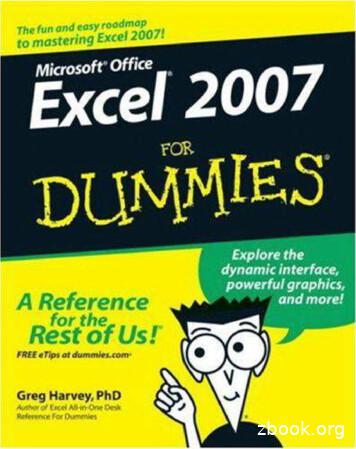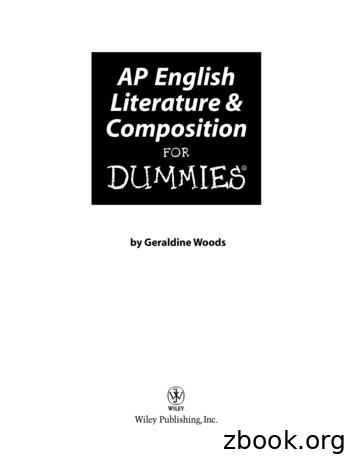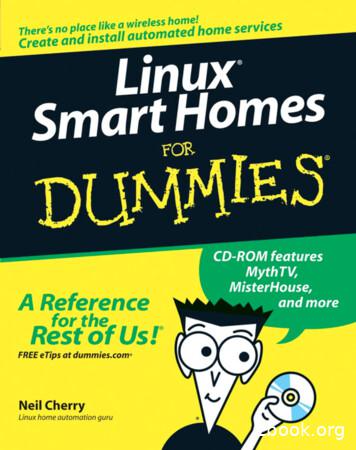Flash Storage Virtualization For Dummies
Flash Storagefor VirtualizationTegile Special Editionby Brian UnderdahlThese materials are 2015 John Wiley & Sons, Inc. Any dissemination, distribution, or unauthorized use is strictly prohibited.
Flash Storage for Virtualization For Dummies , Tegile Special EditionPublished byJohn Wiley & Sons, Inc.111 River St.Hoboken, NJ 07030-5774www.wiley.comCopyright 2013 by John Wiley & Sons, Inc., Hoboken, New JerseyNo part of this publication may be reproduced, stored in a retrieval system ortransmitted in any form or by any means, electronic, mechanical, photocopying,recording, scanning or otherwise, except as permitted under Sections 107 or 108 ofthe 1976 United States Copyright Act, without the prior written permission of thePublisher. Requests to the Publisher for permission should be addressed to thePermissions Department, John Wiley & Sons, Inc., 111 River Street, Hoboken, NJ07030, (201) 748-6011, fax (201) 748-6008, or online at http://www.wiley.com/go/permissions.Trademarks: Wiley, For Dummies, the Dummies Man logo, The Dummies Way,Dummies.com, Making Everything Easier, and related trade dress are trademarksor registered trademarks of John Wiley & Sons, Inc. and/or its affiliates in theUnited States and other countries, and may not be used without written permission. Tegile and the Tegile logo are registered trademarks of Tegile. All othertrademarks are the property of their respective owners. John Wiley & Sons, Inc.,is not associated with any product or vendor mentioned in this book.LIMIT OF LIABILITY/DISCLAIMER OF WARRANTY: THE PUBLISHER AND THE AUTHOR MAKENO REPRESENTATIONS OR WARRANTIES WITH RESPECT TO THE ACCURACY OR COMPLETENESS OF THE CONTENTS OF THIS WORK AND SPECIFICALLY DISCLAIM ALL WARRANTIES,INCLUDING WITHOUT LIMITATION WARRANTIES OF FITNESS FOR A PARTICULAR PURPOSE.NO WARRANTY MAY BE CREATED OR EXTENDED BY SALES OR PROMOTIONAL MATERIALS.THE ADVICE AND STRATEGIES CONTAINED HEREIN MAY NOT BE SUITABLE FOR EVERY SITUATION. THIS WORK IS SOLD WITH THE UNDERSTANDING THAT THE PUBLISHER IS NOTENGAGED IN RENDERING LEGAL, ACCOUNTING, OR OTHER PROFESSIONAL SERVICES. IFPROFESSIONAL ASSISTANCE IS REQUIRED, THE SERVICES OF A COMPETENT PROFESSIONALPERSON SHOULD BE SOUGHT. NEITHER THE PUBLISHER NOR THE AUTHOR SHALL BE LIABLEFOR DAMAGES ARISING HEREFROM. THE FACT THAT AN ORGANIZATION OR WEBSITE ISREFERRED TO IN THIS WORK AS A CITATION AND/OR A POTENTIAL SOURCE OF FURTHERINFORMATION DOES NOT MEAN THAT THE AUTHOR OR THE PUBLISHER ENDORSES THEINFORMATION THE ORGANIZATION OR WEBSITE MAY PROVIDE OR RECOMMENDATIONS ITMAY MAKE. FURTHER, READERS SHOULD BE AWARE THAT INTERNET WEBSITES LISTED INTHIS WORK MAY HAVE CHANGED OR DISAPPEARED BETWEEN WHEN THIS WORK WAS WRITTEN AND WHEN IT IS READ.For general information on our other products and services, or how to create acustom For Dummies book for your business or organization, please contactour Business Development Department in the U.S. at 877-409-4177, contactinfo@dummies.biz, or visit www.wiley.com/go/custompub. For informationabout licensing the For Dummies brand for products or services, contactBrandedRights&Licenses@Wiley.com.ISBN 978-1-118-79734-1 (pbk); ISBN 978-1-118-79754-9 (ebk)Manufactured in the United States of America10 9 8 7 6 5 4 3 2 1These materials are 2015 John Wiley & Sons, Inc. Any dissemination, distribution, or unauthorized use is strictly prohibited.
ContentsIntroduction . 1Chapter 1: Understanding the Challenges . 3Understanding the I/O Blender .3Examining Server Virtualization Challenges .5Looking at Desktop Virtualization Challenges .7Chapter 2: Looking at Flash Storage.9Getting to Know Server-Based Flash .10Understanding All-Flash Arrays .10Going to Tiered Arrays .11Introducing Hybrid Arrays.12Chapter 3: Taking a Closer Look atFlash Storage for Virtualization . 15Using In-line Data Reduction .15Applying Unified (NAS/SAN) Protocols .17Improving Performance .18Increasing Capacity Efficiency .18Protecting Data .19Chapter 4: Looking at Flash StorageCase Studies . 21Using Virtualization to Support Medical Care .21Making the Grade in Desktop Virtualization .23Chapter 5: Ten Important Factsabout Flash Storage . 25These materials are 2015 John Wiley & Sons, Inc. Any dissemination, distribution, or unauthorized use is strictly prohibited.
Publisher’s AcknowledgmentsWe’re proud of this book and of the people who worked on it.For details on how to create a custom For Dummies book for yourbusiness or organization, contact info@dummies.biz or visitwww.wiley.com/go/custompub. For details on licensing theFor Dummies brand for products or services, contactBrandedRights&Licenses@Wiley.com.Some of the people who helped bring this book to market includethe following:Acquisitions, Editorial,and Vertical WebsitesProject Editor:Carrie A. BurchfieldComposition ServicesSenior Project Coordinator:Kristie ReesAcquisitions Editor:Kyle LooperLayout and Graphics:Carrie A. Cesavice,Andrea HornbergerEditorial Manager: Rev MengleProofreader: Robert SpringerBusiness DevelopmentRepresentative: Karen HattanCustom Publishing ProjectSpecialist: Michael SullivanPublishing and Editorial for Technology DummiesRichard Swadley, Vice President and Executive Group PublisherAndy Cummings, Vice President and PublisherMary Bednarek, Executive Director, AcquisitionsMary C. Corder, Editorial DirectorPublishing and Editorial for Consumer DummiesKathleen Nebenhaus, Vice President and Executive PublisherComposition ServicesDebbie Stailey, Director of Composition ServicesBusiness DevelopmentLisa Coleman, Director, New Market and Brand DevelopmentThese materials are 2015 John Wiley & Sons, Inc. Any dissemination, distribution, or unauthorized use is strictly prohibited.
IntroductionOrganizations are virtualizing server and desktopresources more aggressively than ever, whichdramatically changes the performance demands onstorage. As more physical server resources are movedto a virtualized environment, the data path into sharedstorage becomes more unpredictable, driving thedemand for agile storage systems even higher. Theresult of this performance demand is a significantchallenge, especially for organizations who haven’tevaluated how flash technologies can alleviate thesestorage challenges.About This BookFlash Storage for Virtualization For Dummies, TegileSpecial Edition, introduces you to the options flashtechnology offers to meet the increasing demands onstorage created by virtualization. This book is aboutsolving your organization’s storage needs withoutputting up with poorer performance and greatlyincreased operational costs induced by legacy harddrive–based systems.In these pages, you discover how to get more bang foryour buck by applying flash technology to your modernized infrastructure.In this book, you also find solutions from TegileSystems — all flash arrays and hybrid storage systemsthat allows you to balance the performance optimization of solid-state drives and the capacity efficiency ofhard disk drives in a single architecture.These materials are 2015 John Wiley & Sons, Inc. Any dissemination, distribution, or unauthorized use is strictly prohibited.
2Icons Used in This BookThis book uses the following icons to call your attention to information that you may find helpful in particular ways.The information in paragraphs marked by theRemember icon is important and thereforerepeated for emphasis.The Tip icon indicates extra-helpfulinformation.This icon marks places where technical matters, such as file systems and whatnot, arediscussed. Sorry, it can’t be helped, but it’sintended to be helpful.Where to Go from HereHey, it’s your book, so dive in anywhere. No, seriously.You can thumb through the book anywhere you like,skipping around here and there. Or, you can read itstraight through from front to back, if you prefer.Either way, you can go back to it at any time you want.These materials are 2015 John Wiley & Sons, Inc. Any dissemination, distribution, or unauthorized use is strictly prohibited.
Chapter 1Understanding the ChallengesIn This Chapter Comprehending the I/O Blender Understanding the server issues Considering desktopsAs servers continue to get virtualized and newdesktop virtualization programs are launched,organizations face many challenges in addressingthose needs. Storage is often the biggest bottleneckto performance. Simply adding more and more harddisk drive (HDD) spindles without considering the costand efficiencies isn’t a sustainable answer for mostcompanies.This chapter takes a look at the challenges you facewhen you try to balance competing forces that canseem to be incompatible.Understanding the I/O BlenderMeeting the challenge of increased demand for storagemay sound simple on the surface, but in reality, youneed to be aware of a number of competing factors.Besides the need for additional capacity, you also needThese materials are 2015 John Wiley & Sons, Inc. Any dissemination, distribution, or unauthorized use is strictly prohibited.
4to consider costs and required performance levels thatare more challenging in a virtualized environment.Creating the proper balance between these varyinginterests requires an understanding of how your systemis used and what this usage means in terms of the mix ofI/O (input/output) levels you need to support. As youdeploy more virtual machine instances, the highlyrandom and mixed I/O for each of the virtual machinescompete for storage resources — which leads to unpredictable performance. Many call this I/O Blender effect.Traditionally, increased demand for storage capacity ofperformance has been addressed by adding hard diskdrives and software, causing storage arrays to becomecomplex (think redundant array of independent disks[RAID] groups, path management, and so on), bloated,and unnecessarily expensive. While the basic architecture of enterprise storage arrays has changed little overthe past 25 years, the way organizations use that storagehas changed. IT organizations are increasingly consolidating their compute and storage infrastructure by usingvirtualization technology and cloud-based applicationsthat can be shared by thousands of simultaneous users,therefore changing I/O patterns radically.Quite simply, different types of usage place very different I/O performance demands on your storage systems.Consider two different scenarios that illustrate thispoint in a virtual desktop environment: Call center workers: In a typical call center, youmay have hundreds or even thousands of userswho all use identical applications on a desktop PCor thin client. Users have little or no opportunityto customize their display, and their individualsystems use very little I/O overhead inThese materials are 2015 John Wiley & Sons, Inc. Any dissemination, distribution, or unauthorized use is strictly prohibited.
5transferring data to and from each workstation.When you put all these together, though, the loadcan create storage challenges that directly impactuser experience and customer satisfaction. Knowledge workers: Users who need to use manydifferent applications throughout the workdayand whose value to the organization is based oncreativity need fast access to a wide variety ofapplications and data at random times. Clearlythis type of system access demands much higherI/O performance in order to maintain worker productivity levels. Infrastructure performancedirectly impacts these workers’ productivity.Although these examples only show theextremes of I/O performance demands, theydo demonstrate that you need to understandthe differences in system usage before you canmake useful choices in storage system arrays.With lower I/O demands, the first examplewouldn’t require nearly the I/O performanceof the second example, so the balance ofcapacity and performance needed for the twoexamples is quite different.Examining Server VirtualizationChallengesDelivering IT services today isn’t what it used to be.Server virtualization has revolutionized application services while massive data growth continues to challengeThese materials are 2015 John Wiley & Sons, Inc. Any dissemination, distribution, or unauthorized use is strictly prohibited.
6infrastructure and operational processes. It’s little surprise that recent research shows that increased use ofserver virtualization remains a top priority for manyorganizations.Server virtualization is a process that allocatesresources on a physical computer to differentapplications or users, so that each virtualserver functions as though it was an actualcomputer — rather than multiple isolatedphysical servers hosting each application.Users are unaware of the physical location oreven the identity of the actual physical servers. In most cases users aren’t even aware thattheir applications are running on virtual servers. Server virtualization leads to increasedoperating efficiency because fewer physicalcomponents are needed to handle the demandfor individual servers.Server virtualization creates challenges by combiningmixed workloads that stress storage systems. In a successful server virtualization installation, you must provide for many different needs such as block and filestorage, high performance of throughput and I/O whilemaintaining low latency, high availability, data protection, fast restores, long-term retention, and so on.Addressing all these needs usually means deployingand managing a number of different purpose builtstorage systems, while keeping up with capacitygrowth. These requirements drive up both equipmentand operational costs and are part of the challenge youface in successfully implementing server virtualization.There must be a better way.These materials are 2015 John Wiley & Sons, Inc. Any dissemination, distribution, or unauthorized use is strictly prohibited.
7Looking at DesktopVirtualization ChallengesVirtual Desktop Infrastructure (VDI) is a growing trendaimed at reducing costs and administrative overheadwhile improving reliability and security of users’ desktops. Successful VDI implementations require severalfactors, including reasonable costs and good performance from users’ perspectives.Desktop virtualization is a process that separates the desktop environment that users seefrom the physical hardware. In effect, userssee a desktop and applications that are running on a server rather than on a PC. One bigadvantage to desktop virtualization is that lesspowerful (and often less expensive) devicesare needed at each workstation.Achieving performance for virtual desktops while maintaining costs at levels similar to traditional desktopsrequires careful planning and architecture as well as anunderstanding of how to optimize the most commonlyencountered bottleneck — storage.Storage is often cited as the item most often responsible for performance success or failure. Storagegenerally also has the largest impact on total costs.Achieving good cost and performance levels requires astorage architecture optimized for VDI. The issuesrelating to storage can be categorized into threeareas:These materials are 2015 John Wiley & Sons, Inc. Any dissemination, distribution, or unauthorized use is strictly prohibited.
8 Storage capacity: The requirements for VDI storage have a significant impact on the choice of asystem. For example, the use of layered imagescan dramatically reduce the real storage requirement by keeping only one copy of common data.Other technologies such as thin provisioning,deduplication, and other features may have animpact as well (see Chapter 3 for additional information on these features). Storage performance requirements: The specificmix of VDI desktop types and usage patterns(think boot and login storms) determine howmany I/Os per second are required and how performance scales with the number of concurrentlyused virtual desktops. Administrative activities: Administrative activities include what actions are needed, or at leastuseful, in various traditional functions such asprovisioning (adding a new virtual desktop),backup, restore, virus scanning, security, and soon. You want to examine each of these issues,looking at how they’re currently handled, who’sresponsible for each issue, and how these responsibilities should change with VDI.These materials are 2015 John Wiley & Sons, Inc. Any dissemination, distribution, or unauthorized use is strictly prohibited.
Chapter 2Looking at Flash StorageIn This Chapter Introducing server-based flash storage Understanding all-flash-based arrays Seeing the benefits of tiered arrays Considering a hybrid arrayNetwork storage arrays have traditionally beencomprised of a bunch of hard disk drives. Overthe years those drives have become faster, physicallysmaller, higher capacity, and less expensive. Even so,hard disk drives increasingly fall short in delivering theperformance and energy efficiency required in today’shigh-demand computing environments.This chapter takes a look at a technology that offers ahigher performance and more efficient alternative tohard disk drive arrays: solid state drives — flash memorybased SSDs. You see how flash storage provides somereal advantages and how some vendors create a blendof flash and traditional disk-based storage that addressthe performance, efficiency, and cost issues in a balanced solution.These materials are 2015 John Wiley & Sons, Inc. Any dissemination, distribution, or unauthorized use is strictly prohibited.
10Getting to Know Server-BasedFlashServer-based flash has two kinds of solutions. The first isa flash device that’s designed into a PCI Express formfactor to fit into a standard expansion slot in a server.The second is a flash based solid state drive that can fitin to a typical drive slot. Server-based flash can functionas a cache in the server or as persistent storage, allowing the server to essentially have extremely fast accessto data. Putting high-performance storage directly in theserver reduces latency because the server doesn’t haveto access data on an external storage network. Serverbased flash is high-performance, direct-attachedstorage.Server-based flash is often used for frequently accesseddata. Some examples of this usage are database indexesor whole databases. In these use cases, data accesslatency reduction can be as much as 90 percent. Bothserver vendors and some storage vendors offer serverbased flash solutions. While it’s excellent for databases,server-based flash is considerably more expensive thanother solutions and has many management challenges,such as high availability and resource sharing across apool of servers.Understanding All-FlashArraysFlash memory-based SSDs are significantly faster thanhard disk drives and this makes SSDs much better atThese materials are 2015 John Wiley & Sons, Inc. Any dissemination, distribution, or unauthorized use is strictly prohibited.
11delivering the performance required for today’s datacenters. At the component level, a solid state drivewith a standard Serial Attached SCSI (SAS) interfacepromises performance many times the promised IOPSof hard disks.On the other hand, SSDs have a higher cost comparedto hard disk drives of the same capacity. Although thecost of SSDs is falling, so is the cost of hard disk drives,which maintains hard disk drives’ status as the bestvalue for large scale storage capacity.All-flash arrays are great at delivering very high IOPS atlow latency. However, all data does not need to resideon an all-flash array. Cost, performance and capacityare all major considerations in a storage systeminvestment.Going to Tiered ArraysSome legacy vendors address the need for more balance between performance and capacity by using datatiering approaches — a means of assigning differenttypes of data to different types of storage media in anarray. In a tiered array, you may have a small amountof relatively costly SSD-based storage that handlesextremely performance sensitive data, a middle groundtier using high performance disk drives, and a muchlarger pool of low cost hard disk drive-based storagefor less critical data. Depending on the organization’sneeds, there could be three or more tiers of storagecategories.These materials are 2015 John Wiley & Sons, Inc. Any dissemination, distribution, or unauthorized use is strictly prohibited.
12Managing tiered storage can quickly become a datamanagement nightmare. The process can be automatedto a degree by using software, but the managementprocess continues as an ongoing task.Storage administrators must understand thatdata movement across tiers steals storageCPU and data path resources away from handling I/O from production applications. Thiscreates tiering windows, similar to backupwindows, that rarely meet the agility needs ofthe business.Tiered storage arrays provide different levelsof performance for the different categories ofdata, but sweeping the array for hot/cold datatakes time and resources.Introducing Hybrid ArraysIf you’re looking for a solution to the cost and performance equation, an answer that offers higher performance, better capacity, and helps keep costs in checkis hybrid arrays. Hybrid architectures use fast SSDsand/or dynamic random access memory (DRAM) tocache in-demand data and uses less expensive harddisk drives for low-cost capacity. The result is a faster,high-capacity array at a reasonable price. Using acache-based design addresses the agility problem datatiering imposes.Hybrid arrays make sense for organizations that needarrays that balance performance, capacity, and cost.However, on its own the hybrid architecture doesn’tnecessarily fulfill all the expectations you may have ofa new generation of storage. To meet thoseThese materials are 2015 John Wiley & Sons, Inc. Any dissemination, distribution, or unauthorized use is strictly prohibited.
13expectations, the hybrid array also needs to incorporate a number of advanced features like advanced dataprotection, compression, deduplication and flexibleconnectivity.The way a vendor implements a particular feature can vary widely. Simply saying that a feature exists in a product is no guarantee thatyou’ll obtain the full set of benefits you mightexpect.To more fully understand how different types of storage arrays compare, consider these key points: Hard disk drive arrays have the lowest cost perGB, but expanding their capacity by simply addingmore drives adds complexity without addressingkey performance issues. All flash storage arrays are expensive, but mayallow you to consolidate workloads, analyze thebusiness and accelerate your transactions, leading to higher revenues. Tiered arrays offer a balance between the expenseof all flash arrays and hard disk arrays, but can bemuch more complex to manage and provideinconsistent performance levels to differentapplications. Hybrid arrays can provide the best balancebetween costs and performance, but implementation of important advanced features can varywidely between different vendors.These materials are 2015 John Wiley & Sons, Inc. Any dissemination, distribution, or unauthorized use is strictly prohibited.
14These materials are 2015 John Wiley & Sons, Inc. Any dissemination, distribution, or unauthorized use is strictly prohibited.
Chapter 3Taking a Closer Look at FlashStorage for VirtualizationIn This Chapter Reducing redundant data Using unified protocols Getting better performance Making storage more efficient Applying data protectionIn this chapter, you take a look at how hybrid storage arrays combined with the right set of advancedfeatures can provide the solution your organizationdeserves. One example, Tegile’s intelligent flash arrays,is discussed to show how this solution is designed toprovide the features you need.Using In-line Data ReductionHybrid storage arrays use a combination of dynamicrandom-access memory (DRAM), SSDs and hard diskdrives, to provide the best mix of performance andcapacity (see Chapter 2). Although SSDs can operateThese materials are 2015 John Wiley & Sons, Inc. Any dissemination, distribution, or unauthorized use is strictly prohibited.
16many times faster than traditional hard disk drives,SSDs are currently more expensive than their mechanical counterparts. This cost difference dictates that youmake wise use of the space on a system’s SSDs in orderto keep the array’s cost under control.One very effective means of making the best use ofavailable storage is to store as little redundant data aspossible through a process known as de-duplication.Essentially, de-duplication separates the informationbeing stored into two parts — the actual data and metadata (which is information about what the data is andwhere it is stored). By separating the storage of datafrom the metadata, the same data only needs to bestored once, and the metadata tells the system how tofind that data no matter how many different applications may need it.A very good example would be the way server virtualization uses several instances of the same operatingsystem image to run different virtual machines on thesame server. With in-line deduplication, these severalOS instances can be created for their individual purposes, but only a single instance of the OS is stored inthe array. Caching this single instance of the OS imagein a fast storage media, greatly improves the performance for all users.In addition to de-duplication, data storage requirements can often be reduced significantly by compressing the data so it occupies less space. Unfortunately,the performance of legacy arrays is significantlyimpacted by de-duplication and compression processes.These materials are 2015 John Wiley & Sons, Inc. Any dissemination, distribution, or unauthorized use is strictly prohibited.
17Because of the performance penalties often associatedwith de-duplication and compression, many storage vendors only apply these technologies off-line, rather thanin real-time. But Tegile’s patented IntelliFlash technologyaddresses the performance penalty associated withde-duplication and compression allowing both datareduction technologies to be applied to all data throughout the array, not just near-line or backup storage.Applying Unified (NAS/SAN)ProtocolsFlexibility and agility are key elements in a virtualizedenvironment. New applications and use cases must beprovisioned in hours, not months. This need introduces a huge sense of infrastructure unpredictability.IT decision makers must ensure the best level of flexibility in their virtualized infrastructure to absorb thisunpredictability. Unified storage systems that can communicate over both block and file protocols offer thissuperior flexibility.Instead of limited or proprietary protocol systems, youneed the flexibility to choose the optimal connectivityprotocol from a unified storage system that works withyour existing infrastructure. Tegile’s intelligent flasharrays easily fit into existing enterprise storage environments without server-side agents so they can workalongside or replace your EMC, Dell, IBM, NetApp, HP,Hitachi or other arrays. Both storage area network(SAN) and network attached storage (NAS) deploymentsare supported by the intelligent flash arrays.Additionally, standard file-level protocols allow thenumerous applications to share the same Tegilestorage array.These materials are 2015 John Wiley & Sons, Inc. Any dissemination, distribution, or unauthorized use is strictly prohibited.
18Improving PerformancePerformance of your storage array is a critical elementin a virtualized environment. You need an array thatcan manage higher volumes of simultaneous transactions and additional concurrent users.Because performance is such a critical element, it’simportant to understand your options. For example,Tegile’s intelligent flash arrays are up to seven timesfaster than standard arrays. Tegile’s arrays incorporatelarge amounts of memory and SSD optimization to provide high performance. These intelligent flash arraysalso provides on-the-fly de-duplication, compression,fast snapshots and instantaneous restores. In virtualized environments, you can easily manage more hypervisors and offset the disruptive impact of VDI bootstorms — large numbers of users starting their systemsand booting a system image at the same time, such asthe beginning of a call center shift — all at a fraction ofthe cost of legacy arrays.Increasing Capacity EfficiencyEfficient use of storage capacity enables you to domore within the same space. This type of efficiencymakes better use of your server rack space, cutsenergy usage, and reduces equipment expense.Not all storage arrays are equally efficient in how theystore data. But the usable capacity of a Tegile intelligent flash array is up to five times its raw capacityallowing you to store more data per unit of rack space.Built using enterprise class SSDs and HDDs in standardserver chassis, Tegile’s intelligent flash arrays consumes far less than half the size of most currentThese materials are 2015 John Wiley & Sons, Inc. Any dissemination, distribution, or unauthorized use is strictly prohibited.
19storage arrays, reducing data center space and powerconsumption.Tegile intelligent flash arrays support in-linecompression and block level de-duplication ofall data before it’s written to disk instead of thetypical post-processing batch job that’s donea
Flash Storage for Virtualization For Dummies, Tegile Special Edition, introduces you to the options flash technology offers to meet the increasing demands on storage created by virtualization. This book is about solving your organization’s storage nee
Trademarks: Wiley, the Wiley Publishing logo, For Dummies, the Dummies Man logo, A Reference for the Rest of Us!, The Dummies Way, Dummies Daily, The Fun and Easy Way, Dummies.com, and related trade . Excel Workbook For Dummies and Roxio Easy Media Creator 8 For Dummies, . Greg went on to teach semester-
Dummies Way, Dummies Daily, The Fun and Easy Way, Dummies.com and related trade dress are trademarks or registered . English Grammar For Dummies, English Grammar Workbook For Dummies, Research Papers For Dummies, College Admissions Essays For Dummies, SAT I . Getting the Story from Prose
Dummies, Solaris 9 For Dummies, Fedora Linux 2 For Dummies, and Linux Timesaving Techniques For Dummies. Gurdy Leete is a co-author of OpenOffice.org For Dummies, a technical editor for Free Software For Dummies, and the co-author of five other popular com-puter books. He’s also an award-winning software engineer and a co-author of
Bruksanvisning för bilstereo . Bruksanvisning for bilstereo . Instrukcja obsługi samochodowego odtwarzacza stereo . Operating Instructions for Car Stereo . 610-104 . SV . Bruksanvisning i original
VMAX All Flash System Overview . VMAX All Flash is architected to support the densest flash configuration possible. VMAX All Flash support for high capacity flash drives provides a differentiated capability versus many all flash alternatives. It allows VMAX All Flash to leverage the increases in flash drive
4 Virtualization For Dummies, Red Hat Special Edition Virtualization is a technology that lets one big physical server pretend to be a whole bunch of little PC machines, each with its own processor, memory, disk, and network devices. Explaining Server Virtualization When most organizations get started with virtualization, they
About the Author Geraldine Woods teaches English and directs the independent study program at the Horace Mann School in New York City. She is the author of more than 50 books, includ-ing English Grammar For Dummies, SAT For Dummies, Research Papers For Dummies, College Admission Essays For Dummies, AP English Literature For Dummies, and AP English Language and Composition For Dummies, all .
The book normally used for the class at UIUC is Bartle and Sherbert, Introduction to Real Analysis third edition [BS]. The structure of the beginning of the book somewhat follows the standard syllabus of UIUC Math 444 and therefore has some similarities with [BS ]. A major difference is that we define the Riemann integral using Darboux sums and not tagged partitions. The Darboux approach is .